tow CHEVROLET CAMARO 2002 4.G User Guide
[x] Cancel search | Manufacturer: CHEVROLET, Model Year: 2002, Model line: CAMARO, Model: CHEVROLET CAMARO 2002 4.GPages: 356, PDF Size: 2.56 MB
Page 98 of 356

2-45
To release the parking brake, hold the brake pedal down.
Pull the parking brake lever up until you can push in the
release button. Hold the release button in as you move
the brake lever all the way down.
NOTICE:
Driving with the parking brake on can cause
your parking brakes to overheat. You may have
to replace them, and you could also damage other
parts of your vehicle.
If you are towing a trailer and are parking on any hill,
see ªTowing a Trailerº in the Index. That section shows
what to do first to keep the trailer from moving.
Page 99 of 356
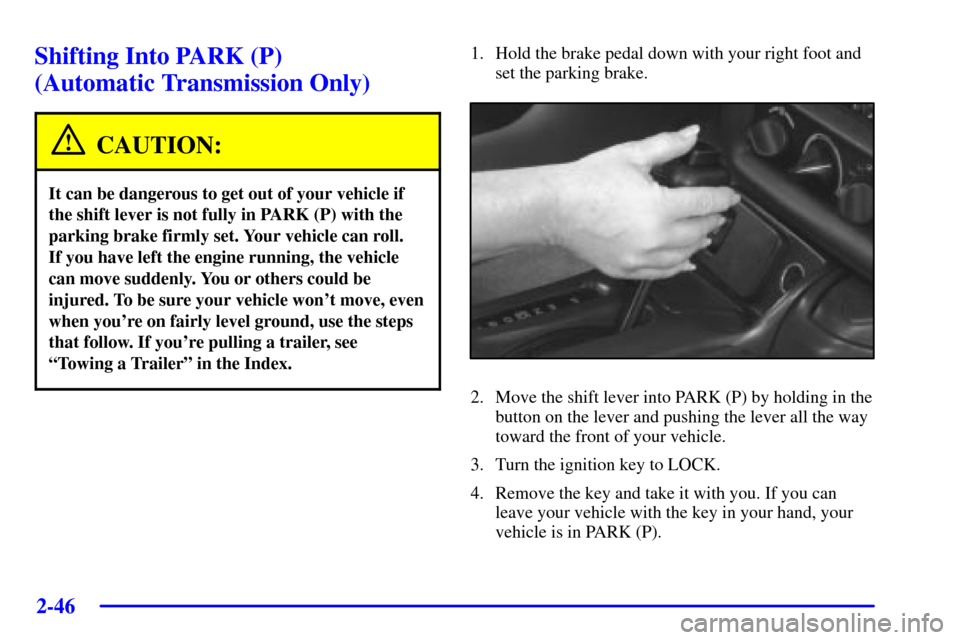
2-46
Shifting Into PARK (P)
(Automatic Transmission Only)
CAUTION:
It can be dangerous to get out of your vehicle if
the shift lever is not fully in PARK (P) with the
parking brake firmly set. Your vehicle can roll.
If you have left the engine running, the vehicle
can move suddenly. You or others could be
injured. To be sure your vehicle won't move, even
when you're on fairly level ground, use the steps
that follow. If you're pulling a trailer, see
ªTowing a Trailerº in the Index.
1. Hold the brake pedal down with your right foot and
set the parking brake.
2. Move the shift lever into PARK (P) by holding in the
button on the lever and pushing the lever all the way
toward the front of your vehicle.
3. Turn the ignition key to LOCK.
4. Remove the key and take it with you. If you can
leave your vehicle with the key in your hand, your
vehicle is in PARK (P).
Page 101 of 356
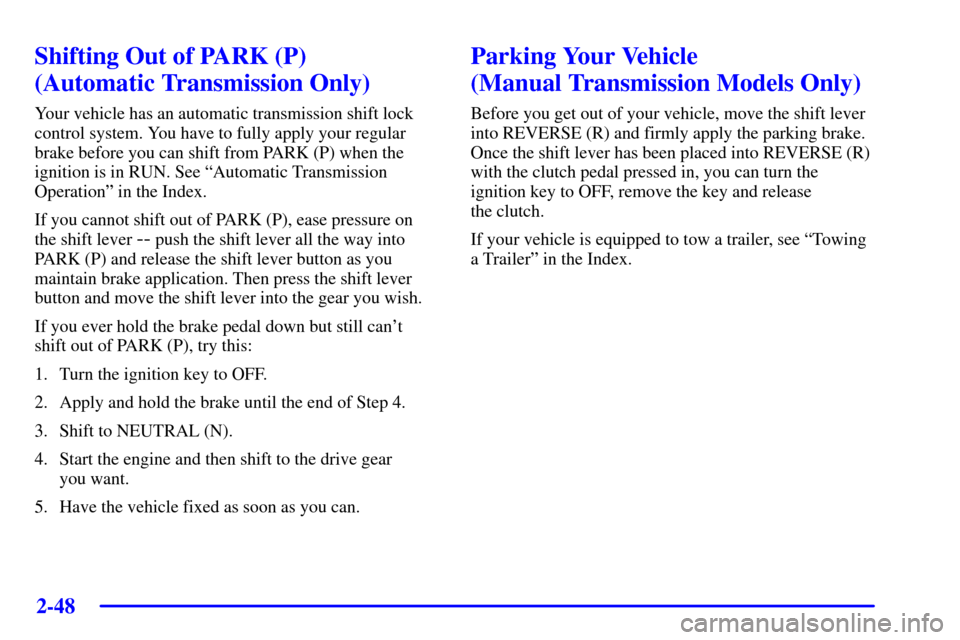
2-48
Shifting Out of PARK (P)
(Automatic Transmission Only)
Your vehicle has an automatic transmission shift lock
control system. You have to fully apply your regular
brake before you can shift from PARK (P) when the
ignition is in RUN. See ªAutomatic Transmission
Operationº in the Index.
If you cannot shift out of PARK (P), ease pressure on
the shift lever
-- push the shift lever all the way into
PARK (P) and release the shift lever button as you
maintain brake application. Then press the shift lever
button and move the shift lever into the gear you wish.
If you ever hold the brake pedal down but still can't
shift out of PARK (P), try this:
1. Turn the ignition key to OFF.
2. Apply and hold the brake until the end of Step 4.
3. Shift to NEUTRAL (N).
4. Start the engine and then shift to the drive gear
you want.
5. Have the vehicle fixed as soon as you can.
Parking Your Vehicle
(Manual Transmission Models Only)
Before you get out of your vehicle, move the shift lever
into REVERSE (R) and firmly apply the parking brake.
Once the shift lever has been placed into REVERSE (R)
with the clutch pedal pressed in, you can turn the
ignition key to OFF, remove the key and release
the clutch.
If your vehicle is equipped to tow a trailer, see ªTowing
a Trailerº in the Index.
Page 103 of 356
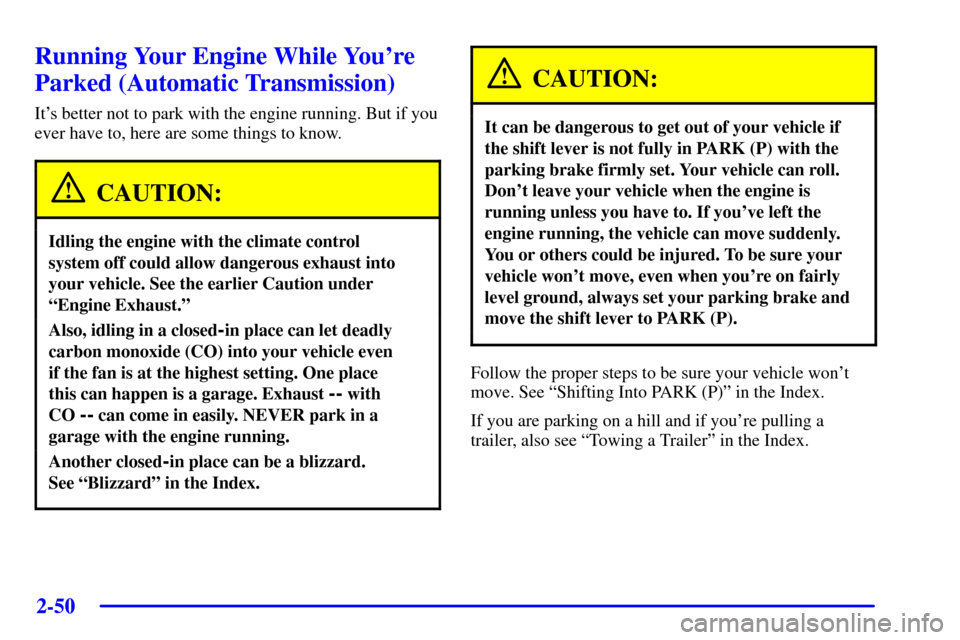
2-50
Running Your Engine While You're
Parked (Automatic Transmission)
It's better not to park with the engine running. But if you
ever have to, here are some things to know.
CAUTION:
Idling the engine with the climate control
system off could allow dangerous exhaust into
your vehicle. See the earlier Caution under
ªEngine Exhaust.º
Also, idling in a closed-in place can let deadly
carbon monoxide (CO) into your vehicle even
if the fan is at the highest setting. One place
this can happen is a garage. Exhaust
-- with
CO
-- can come in easily. NEVER park in a
garage with the engine running.
Another closed-in place can be a blizzard.
See ªBlizzardº in the Index.
CAUTION:
It can be dangerous to get out of your vehicle if
the shift lever is not fully in PARK (P) with the
parking brake firmly set. Your vehicle can roll.
Don't leave your vehicle when the engine is
running unless you have to. If you've left the
engine running, the vehicle can move suddenly.
You or others could be injured. To be sure your
vehicle won't move, even when you're on fairly
level ground, always set your parking brake and
move the shift lever to PARK (P).
Follow the proper steps to be sure your vehicle won't
move. See ªShifting Into PARK (P)º in the Index.
If you are parking on a hill and if you're pulling a
trailer, also see ªTowing a Trailerº in the Index.
Page 104 of 356
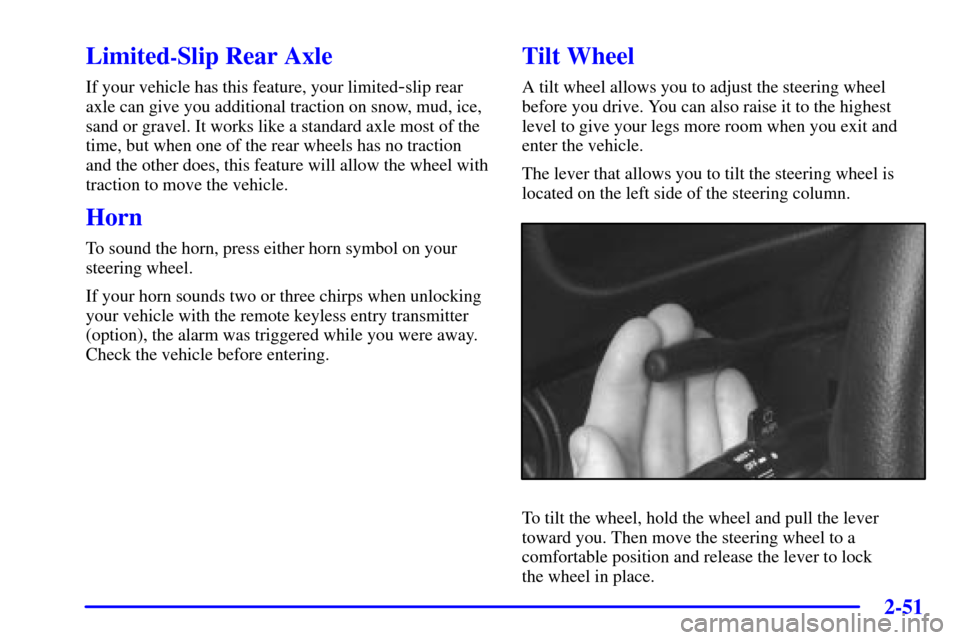
2-51
Limited-Slip Rear Axle
If your vehicle has this feature, your limited-slip rear
axle can give you additional traction on snow, mud, ice,
sand or gravel. It works like a standard axle most of the
time, but when one of the rear wheels has no traction
and the other does, this feature will allow the wheel with
traction to move the vehicle.
Horn
To sound the horn, press either horn symbol on your
steering wheel.
If your horn sounds two or three chirps when unlocking
your vehicle with the remote keyless entry transmitter
(option), the alarm was triggered while you were away.
Check the vehicle before entering.
Tilt Wheel
A tilt wheel allows you to adjust the steering wheel
before you drive. You can also raise it to the highest
level to give your legs more room when you exit and
enter the vehicle.
The lever that allows you to tilt the steering wheel is
located on the left side of the steering column.
To tilt the wheel, hold the wheel and pull the lever
toward you. Then move the steering wheel to a
comfortable position and release the lever to lock
the wheel in place.
Page 106 of 356
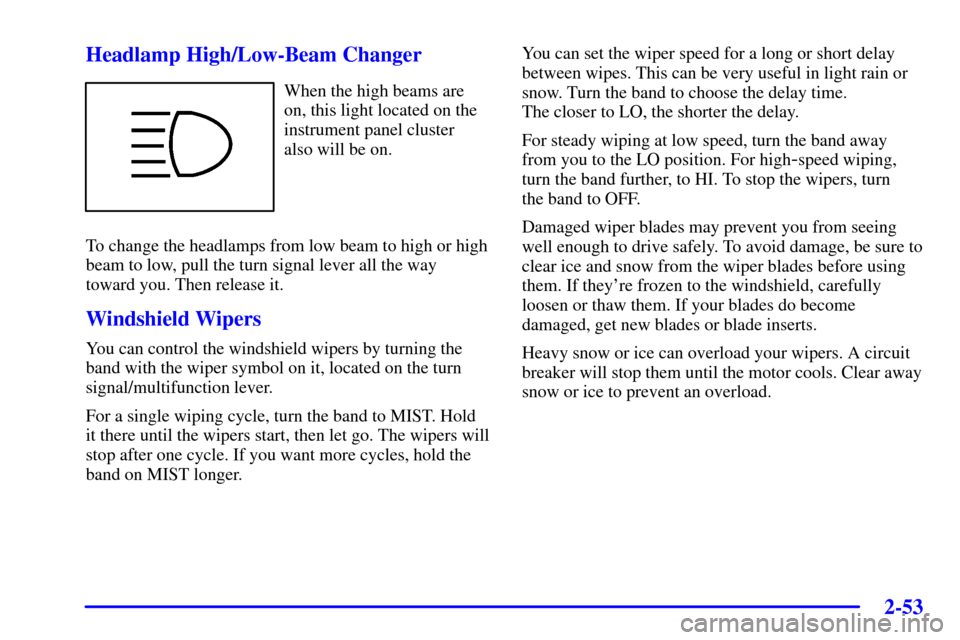
2-53
Headlamp High/Low-Beam Changer
When the high beams are
on, this light located on the
instrument panel cluster
also will be on.
To change the headlamps from low beam to high or high
beam to low, pull the turn signal lever all the way
toward you. Then release it.
Windshield Wipers
You can control the windshield wipers by turning the
band with the wiper symbol on it, located on the turn
signal/multifunction lever.
For a single wiping cycle, turn the band to MIST. Hold
it there until the wipers start, then let go. The wipers will
stop after one cycle. If you want more cycles, hold the
band on MIST longer.You can set the wiper speed for a long or short delay
between wipes. This can be very useful in light rain or
snow. Turn the band to choose the delay time.
The closer to LO, the shorter the delay.
For steady wiping at low speed, turn the band away
from you to the LO position. For high
-speed wiping,
turn the band further, to HI. To stop the wipers, turn
the band to OFF.
Damaged wiper blades may prevent you from seeing
well enough to drive safely. To avoid damage, be sure to
clear ice and snow from the wiper blades before using
them. If they're frozen to the windshield, carefully
loosen or thaw them. If your blades do become
damaged, get new blades or blade inserts.
Heavy snow or ice can overload your wipers. A circuit
breaker will stop them until the motor cools. Clear away
snow or ice to prevent an overload.
Page 118 of 356
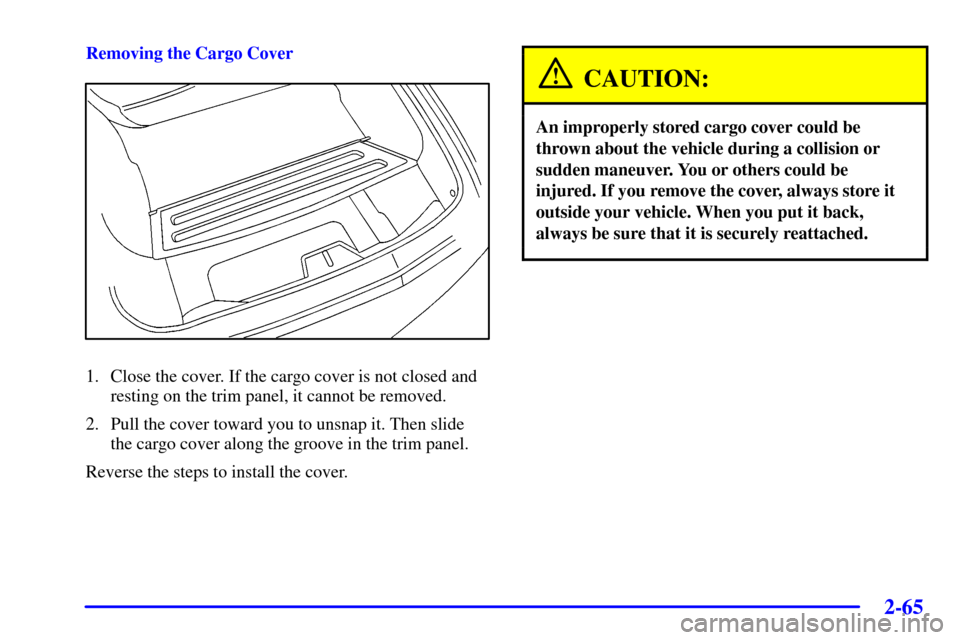
2-65
Removing the Cargo Cover
1. Close the cover. If the cargo cover is not closed and
resting on the trim panel, it cannot be removed.
2. Pull the cover toward you to unsnap it. Then slide
the cargo cover along the groove in the trim panel.
Reverse the steps to install the cover.
CAUTION:
An improperly stored cargo cover could be
thrown about the vehicle during a collision or
sudden maneuver. You or others could be
injured. If you remove the cover, always store it
outside your vehicle. When you put it back,
always be sure that it is securely reattached.
Page 122 of 356
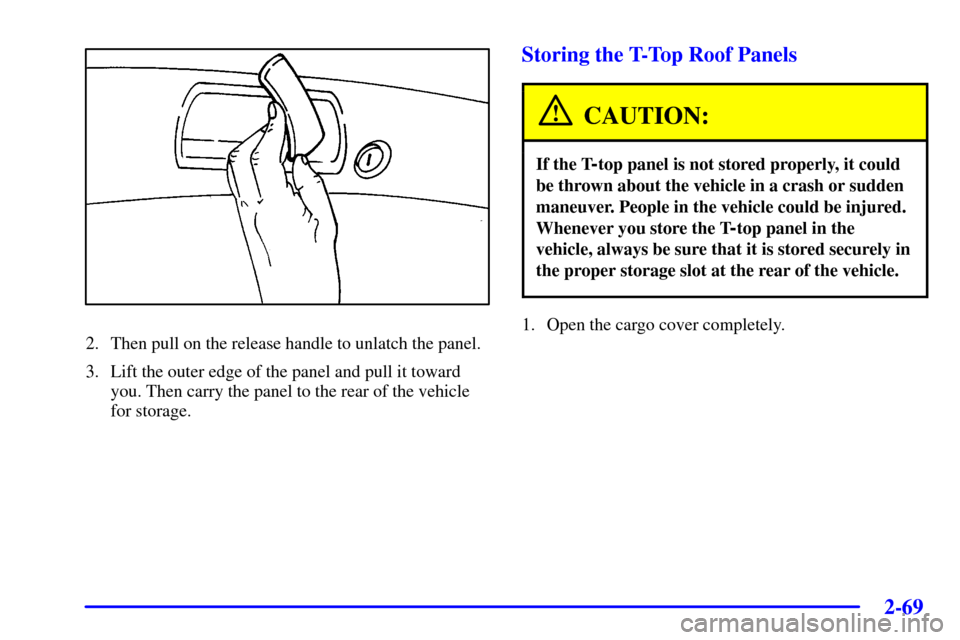
2-69
2. Then pull on the release handle to unlatch the panel.
3. Lift the outer edge of the panel and pull it toward
you. Then carry the panel to the rear of the vehicle
for storage.
Storing the T-Top Roof Panels
CAUTION:
If the T-top panel is not stored properly, it could
be thrown about the vehicle in a crash or sudden
maneuver. People in the vehicle could be injured.
Whenever you store the T
-top panel in the
vehicle, always be sure that it is stored securely in
the proper storage slot at the rear of the vehicle.
1. Open the cargo cover completely.
Page 125 of 356
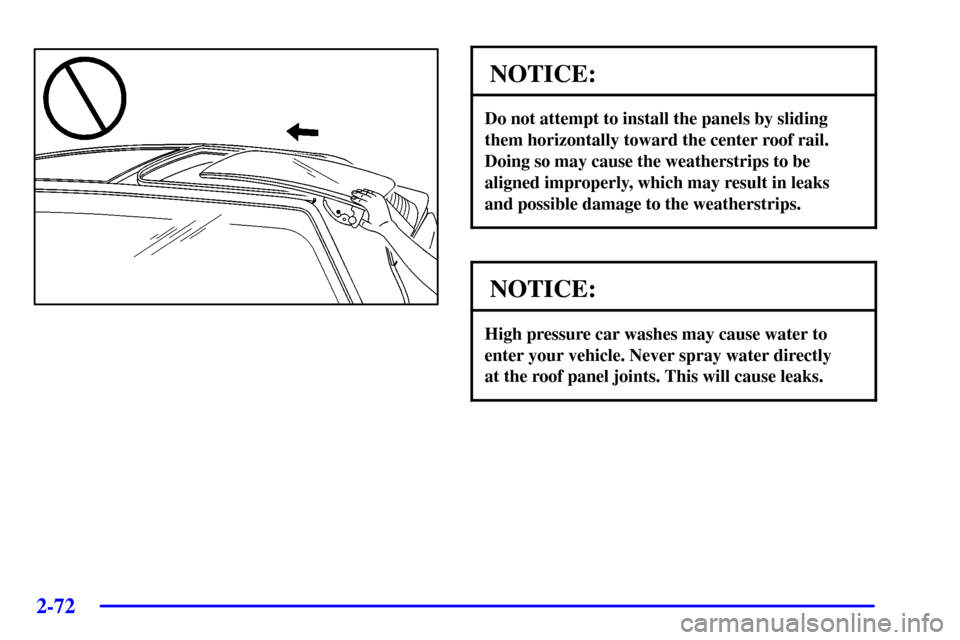
2-72
NOTICE:
Do not attempt to install the panels by sliding
them horizontally toward the center roof rail.
Doing so may cause the weatherstrips to be
aligned improperly, which may result in leaks
and possible damage to the weatherstrips.
NOTICE:
High pressure car washes may cause water to
enter your vehicle. Never spray water directly
at the roof panel joints. This will cause leaks.
Page 142 of 356

2-89
If the light comes on while you are driving, pull off the
road and stop carefully. You may notice that the pedal is
harder to push. Or, the pedal may go closer to the floor.
It may take longer to stop. If the light is still on, have the
vehicle towed for service. See ªTowing Your Vehicleº in
the Index.
CAUTION:
Your brake system may not be working properly
if the brake system warning light is on. Driving
with the brake system warning light on can lead
to an accident. If the light is still on after you've
pulled off the road and stopped carefully, have
the vehicle towed for service.
When the ignition is on, the brake system warning light
will also come on when you set your parking brake. The
light will stay on if your parking brake doesn't release
fully. If it stays on after your parking brake is fully
released, it means you have a brake problem.
Anti-Lock Brake System Warning Light
United States Canada
With the anti
-lock brake system, the light will come on
when your engine is started and may stay on for several
seconds. That's normal.
If the anti
-lock brake system warning light stays on longer
than normal after you've started your engine, turn the
ignition off. Or, if the light comes on and stays on when
you're driving, stop as soon as possible and turn the
ignition off. Then start the engine again to reset the
system. If the light still stays on, or comes on again while
you're driving, your vehicle needs service. If the light is
on and the regular brake system warning light isn't on, you
still have brakes, but you don't have anti
-lock brakes.
The anti
-lock brake system warning light should come
on briefly when you turn the ignition key to RUN. If the
light doesn't come on then, have it fixed so it will be
ready to warn you if there is a problem.