park assist CHEVROLET CAMARO 2019 User Guide
[x] Cancel search | Manufacturer: CHEVROLET, Model Year: 2019, Model line: CAMARO, Model: CHEVROLET CAMARO 2019Pages: 375, PDF Size: 6.16 MB
Page 224 of 375
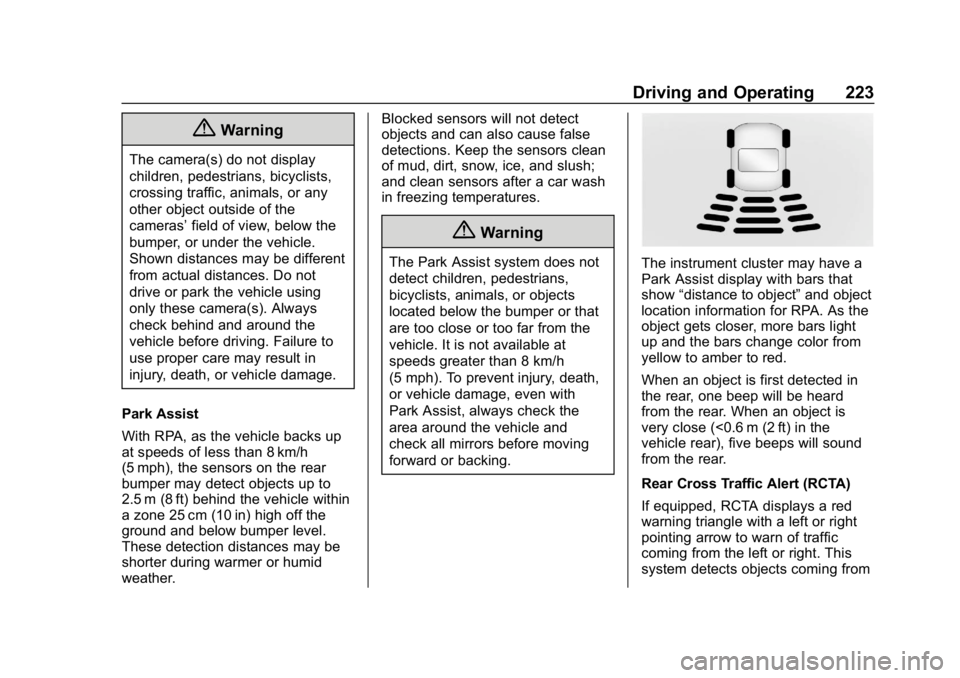
Chevrolet Camaro Owner Manual (GMNA-Localizing-U.S./Canada/Mexico-
12461811) - 2019 - crc - 11/5/18
Driving and Operating 223
{Warning
The camera(s) do not display
children, pedestrians, bicyclists,
crossing traffic, animals, or any
other object outside of the
cameras’field of view, below the
bumper, or under the vehicle.
Shown distances may be different
from actual distances. Do not
drive or park the vehicle using
only these camera(s). Always
check behind and around the
vehicle before driving. Failure to
use proper care may result in
injury, death, or vehicle damage.
Park Assist
With RPA, as the vehicle backs up
at speeds of less than 8 km/h
(5 mph), the sensors on the rear
bumper may detect objects up to
2.5 m (8 ft) behind the vehicle within
a zone 25 cm (10 in) high off the
ground and below bumper level.
These detection distances may be
shorter during warmer or humid
weather. Blocked sensors will not detect
objects and can also cause false
detections. Keep the sensors clean
of mud, dirt, snow, ice, and slush;
and clean sensors after a car wash
in freezing temperatures.
{Warning
The Park Assist system does not
detect children, pedestrians,
bicyclists, animals, or objects
located below the bumper or that
are too close or too far from the
vehicle. It is not available at
speeds greater than 8 km/h
(5 mph). To prevent injury, death,
or vehicle damage, even with
Park Assist, always check the
area around the vehicle and
check all mirrors before moving
forward or backing.The instrument cluster may have a
Park Assist display with bars that
show
“distance to object” and object
location information for RPA. As the
object gets closer, more bars light
up and the bars change color from
yellow to amber to red.
When an object is first detected in
the rear, one beep will be heard
from the rear. When an object is
very close (<0.6 m (2 ft) in the
vehicle rear), five beeps will sound
from the rear.
Rear Cross Traffic Alert (RCTA)
If equipped, RCTA displays a red
warning triangle with a left or right
pointing arrow to warn of traffic
coming from the left or right. This
system detects objects coming from
Page 225 of 375
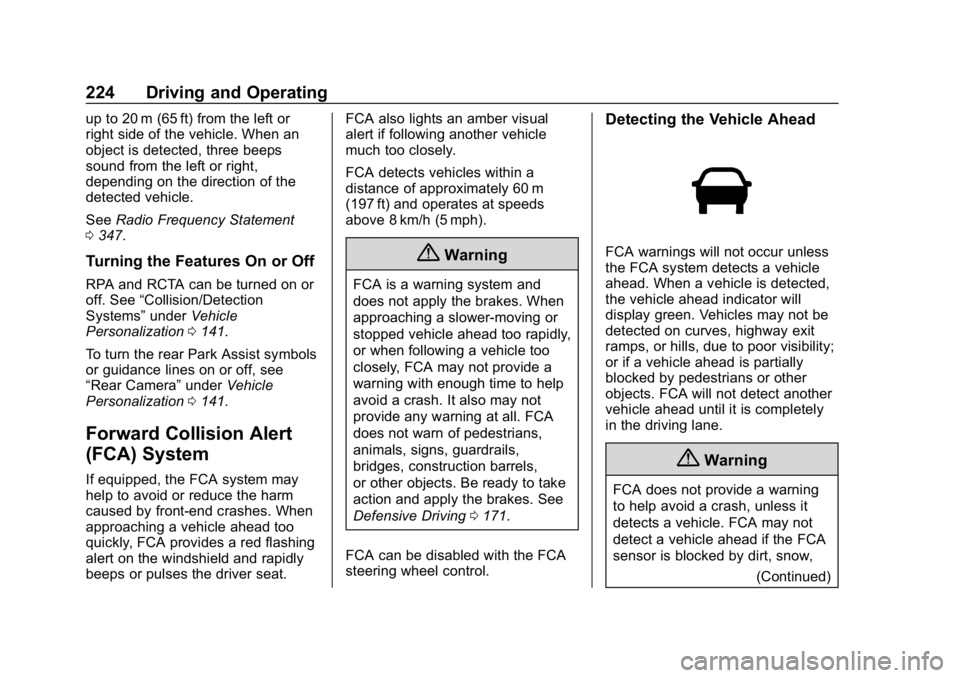
Chevrolet Camaro Owner Manual (GMNA-Localizing-U.S./Canada/Mexico-
12461811) - 2019 - crc - 11/5/18
224 Driving and Operating
up to 20 m (65 ft) from the left or
right side of the vehicle. When an
object is detected, three beeps
sound from the left or right,
depending on the direction of the
detected vehicle.
SeeRadio Frequency Statement
0 347.
Turning the Features On or Off
RPA and RCTA can be turned on or
off. See “Collision/Detection
Systems” underVehicle
Personalization 0141.
To turn the rear Park Assist symbols
or guidance lines on or off, see
“Rear Camera” underVehicle
Personalization 0141.
Forward Collision Alert
(FCA) System
If equipped, the FCA system may
help to avoid or reduce the harm
caused by front-end crashes. When
approaching a vehicle ahead too
quickly, FCA provides a red flashing
alert on the windshield and rapidly
beeps or pulses the driver seat. FCA also lights an amber visual
alert if following another vehicle
much too closely.
FCA detects vehicles within a
distance of approximately 60 m
(197 ft) and operates at speeds
above 8 km/h (5 mph).
{Warning
FCA is a warning system and
does not apply the brakes. When
approaching a slower-moving or
stopped vehicle ahead too rapidly,
or when following a vehicle too
closely, FCA may not provide a
warning with enough time to help
avoid a crash. It also may not
provide any warning at all. FCA
does not warn of pedestrians,
animals, signs, guardrails,
bridges, construction barrels,
or other objects. Be ready to take
action and apply the brakes. See
Defensive Driving
0171.
FCA can be disabled with the FCA
steering wheel control.
Detecting the Vehicle Ahead
FCA warnings will not occur unless
the FCA system detects a vehicle
ahead. When a vehicle is detected,
the vehicle ahead indicator will
display green. Vehicles may not be
detected on curves, highway exit
ramps, or hills, due to poor visibility;
or if a vehicle ahead is partially
blocked by pedestrians or other
objects. FCA will not detect another
vehicle ahead until it is completely
in the driving lane.
{Warning
FCA does not provide a warning
to help avoid a crash, unless it
detects a vehicle. FCA may not
detect a vehicle ahead if the FCA
sensor is blocked by dirt, snow, (Continued)
Page 256 of 375
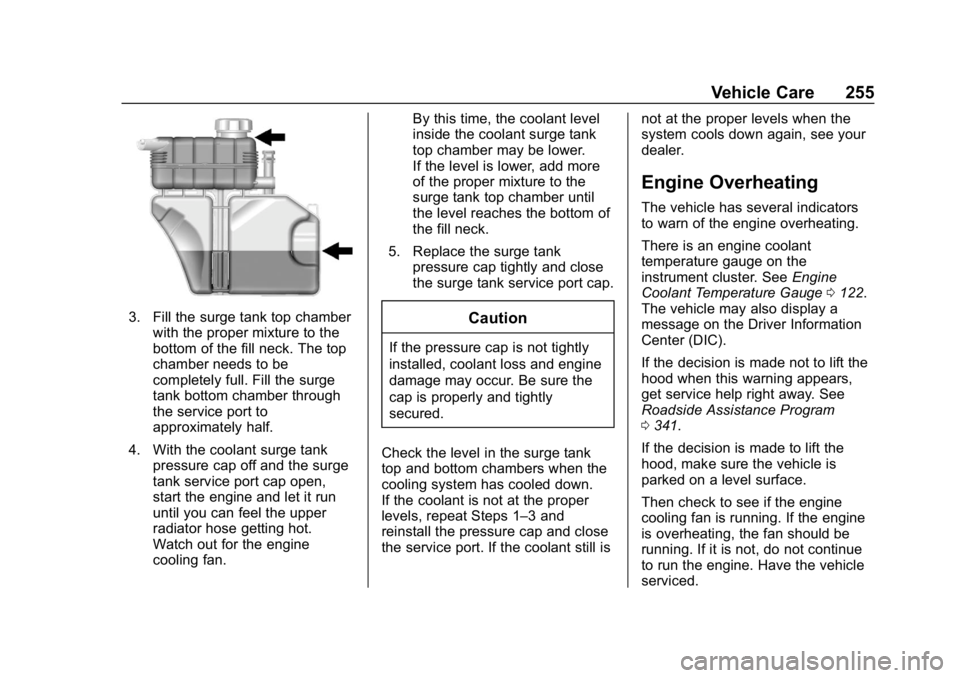
Chevrolet Camaro Owner Manual (GMNA-Localizing-U.S./Canada/Mexico-
12461811) - 2019 - crc - 11/5/18
Vehicle Care 255
3. Fill the surge tank top chamberwith the proper mixture to the
bottom of the fill neck. The top
chamber needs to be
completely full. Fill the surge
tank bottom chamber through
the service port to
approximately half.
4. With the coolant surge tank pressure cap off and the surge
tank service port cap open,
start the engine and let it run
until you can feel the upper
radiator hose getting hot.
Watch out for the engine
cooling fan. By this time, the coolant level
inside the coolant surge tank
top chamber may be lower.
If the level is lower, add more
of the proper mixture to the
surge tank top chamber until
the level reaches the bottom of
the fill neck.
5. Replace the surge tank pressure cap tightly and close
the surge tank service port cap.Caution
If the pressure cap is not tightly
installed, coolant loss and engine
damage may occur. Be sure the
cap is properly and tightly
secured.
Check the level in the surge tank
top and bottom chambers when the
cooling system has cooled down.
If the coolant is not at the proper
levels, repeat Steps 1–3 and
reinstall the pressure cap and close
the service port. If the coolant still is not at the proper levels when the
system cools down again, see your
dealer.
Engine Overheating
The vehicle has several indicators
to warn of the engine overheating.
There is an engine coolant
temperature gauge on the
instrument cluster. See
Engine
Coolant Temperature Gauge 0122.
The vehicle may also display a
message on the Driver Information
Center (DIC).
If the decision is made not to lift the
hood when this warning appears,
get service help right away. See
Roadside Assistance Program
0 341.
If the decision is made to lift the
hood, make sure the vehicle is
parked on a level surface.
Then check to see if the engine
cooling fan is running. If the engine
is overheating, the fan should be
running. If it is not, do not continue
to run the engine. Have the vehicle
serviced.
Page 274 of 375
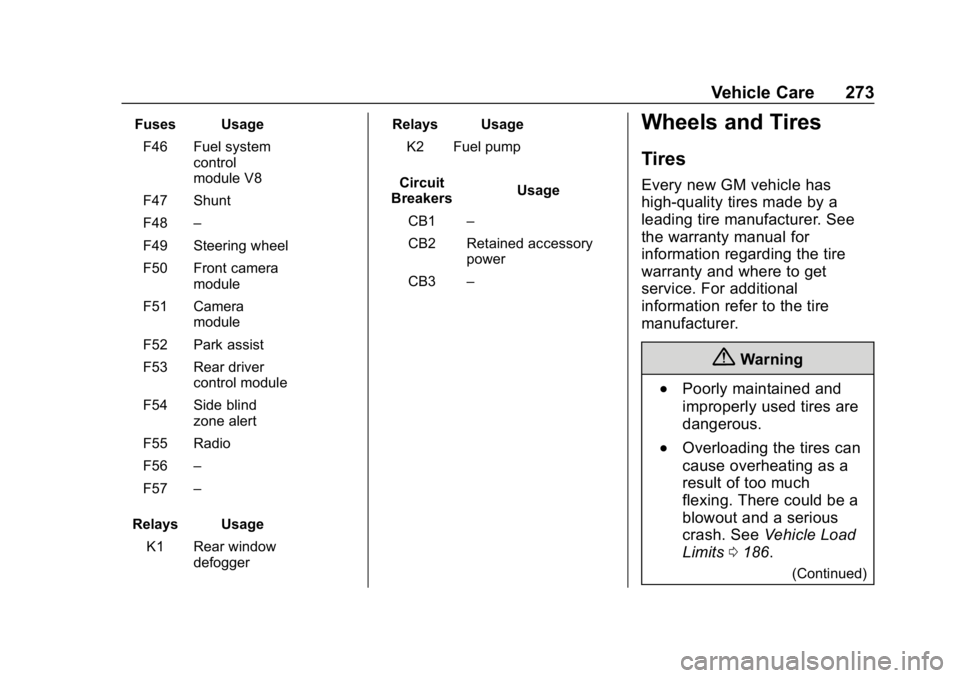
Chevrolet Camaro Owner Manual (GMNA-Localizing-U.S./Canada/Mexico-
12461811) - 2019 - crc - 11/5/18
Vehicle Care 273
Fuses UsageF46 Fuel system control
module V8
F47 Shunt
F48 –
F49 Steering wheel
F50 Front camera module
F51 Camera module
F52 Park assist
F53 Rear driver control module
F54 Side blind zone alert
F55 Radio
F56 –
F57 –
Relays Usage K1 Rear window defogger Relays Usage
K2 Fuel pump
Circuit
Breakers Usage
CB1 –
CB2 Retained accessory power
CB3 –Wheels and Tires
Tires
Every new GM vehicle has
high-quality tires made by a
leading tire manufacturer. See
the warranty manual for
information regarding the tire
warranty and where to get
service. For additional
information refer to the tire
manufacturer.
{Warning
.Poorly maintained and
improperly used tires are
dangerous.
.Overloading the tires can
cause overheating as a
result of too much
flexing. There could be a
blowout and a serious
crash. See Vehicle Load
Limits 0186.
(Continued)
Page 356 of 375
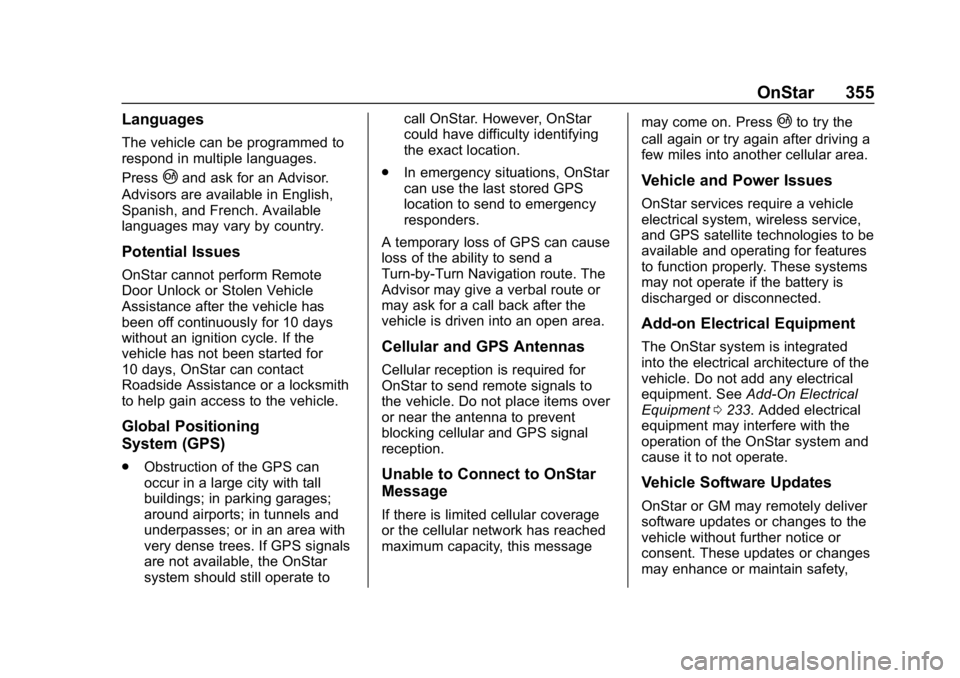
Chevrolet Camaro Owner Manual (GMNA-Localizing-U.S./Canada/Mexico-
12461811) - 2019 - crc - 11/5/18
OnStar 355
Languages
The vehicle can be programmed to
respond in multiple languages.
Press
|and ask for an Advisor.
Advisors are available in English,
Spanish, and French. Available
languages may vary by country.
Potential Issues
OnStar cannot perform Remote
Door Unlock or Stolen Vehicle
Assistance after the vehicle has
been off continuously for 10 days
without an ignition cycle. If the
vehicle has not been started for
10 days, OnStar can contact
Roadside Assistance or a locksmith
to help gain access to the vehicle.
Global Positioning
System (GPS)
. Obstruction of the GPS can
occur in a large city with tall
buildings; in parking garages;
around airports; in tunnels and
underpasses; or in an area with
very dense trees. If GPS signals
are not available, the OnStar
system should still operate to call OnStar. However, OnStar
could have difficulty identifying
the exact location.
. In emergency situations, OnStar
can use the last stored GPS
location to send to emergency
responders.
A temporary loss of GPS can cause
loss of the ability to send a
Turn-by-Turn Navigation route. The
Advisor may give a verbal route or
may ask for a call back after the
vehicle is driven into an open area.
Cellular and GPS Antennas
Cellular reception is required for
OnStar to send remote signals to
the vehicle. Do not place items over
or near the antenna to prevent
blocking cellular and GPS signal
reception.
Unable to Connect to OnStar
Message
If there is limited cellular coverage
or the cellular network has reached
maximum capacity, this message may come on. Press
|to try the
call again or try again after driving a
few miles into another cellular area.
Vehicle and Power Issues
OnStar services require a vehicle
electrical system, wireless service,
and GPS satellite technologies to be
available and operating for features
to function properly. These systems
may not operate if the battery is
discharged or disconnected.
Add-on Electrical Equipment
The OnStar system is integrated
into the electrical architecture of the
vehicle. Do not add any electrical
equipment. See Add-On Electrical
Equipment 0233. Added electrical
equipment may interfere with the
operation of the OnStar system and
cause it to not operate.
Vehicle Software Updates
OnStar or GM may remotely deliver
software updates or changes to the
vehicle without further notice or
consent. These updates or changes
may enhance or maintain safety,
Page 362 of 375
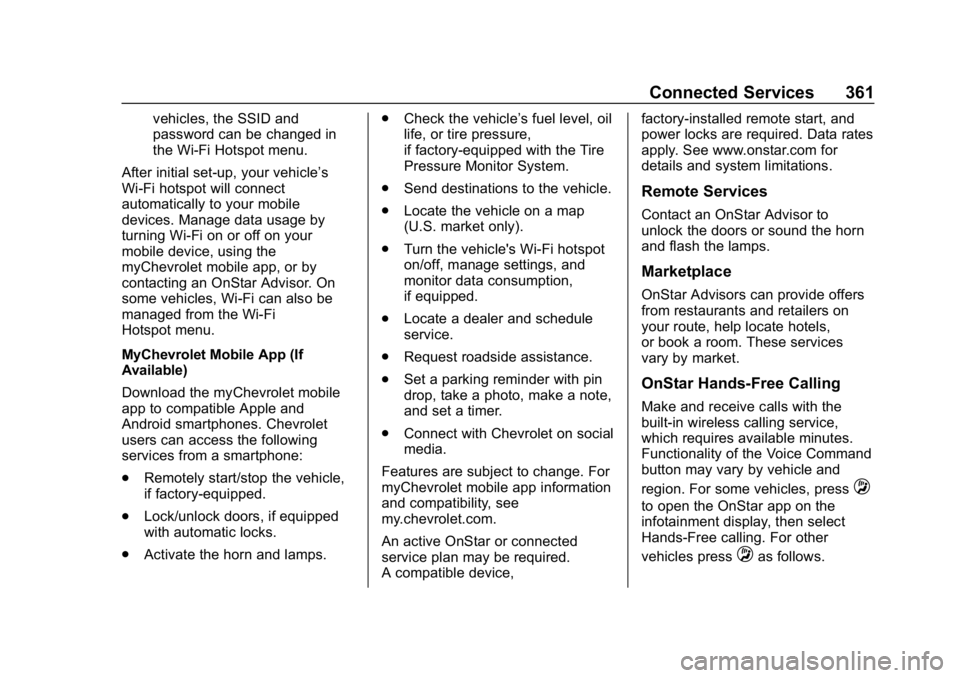
Chevrolet Camaro Owner Manual (GMNA-Localizing-U.S./Canada/Mexico-
12461811) - 2019 - crc - 11/5/18
Connected Services 361
vehicles, the SSID and
password can be changed in
the Wi-Fi Hotspot menu.
After initial set-up, your vehicle’s
Wi-Fi hotspot will connect
automatically to your mobile
devices. Manage data usage by
turning Wi-Fi on or off on your
mobile device, using the
myChevrolet mobile app, or by
contacting an OnStar Advisor. On
some vehicles, Wi-Fi can also be
managed from the Wi-Fi
Hotspot menu.
MyChevrolet Mobile App (If
Available)
Download the myChevrolet mobile
app to compatible Apple and
Android smartphones. Chevrolet
users can access the following
services from a smartphone:
. Remotely start/stop the vehicle,
if factory-equipped.
. Lock/unlock doors, if equipped
with automatic locks.
. Activate the horn and lamps. .
Check the vehicle’s fuel level, oil
life, or tire pressure,
if factory-equipped with the Tire
Pressure Monitor System.
. Send destinations to the vehicle.
. Locate the vehicle on a map
(U.S. market only).
. Turn the vehicle's Wi-Fi hotspot
on/off, manage settings, and
monitor data consumption,
if equipped.
. Locate a dealer and schedule
service.
. Request roadside assistance.
. Set a parking reminder with pin
drop, take a photo, make a note,
and set a timer.
. Connect with Chevrolet on social
media.
Features are subject to change. For
myChevrolet mobile app information
and compatibility, see
my.chevrolet.com.
An active OnStar or connected
service plan may be required.
A compatible device, factory-installed remote start, and
power locks are required. Data rates
apply. See www.onstar.com for
details and system limitations.
Remote Services
Contact an OnStar Advisor to
unlock the doors or sound the horn
and flash the lamps.
Marketplace
OnStar Advisors can provide offers
from restaurants and retailers on
your route, help locate hotels,
or book a room. These services
vary by market.
OnStar Hands-Free Calling
Make and receive calls with the
built-in wireless calling service,
which requires available minutes.
Functionality of the Voice Command
button may vary by vehicle and
region. For some vehicles, press
Q
to open the OnStar app on the
infotainment display, then select
Hands-Free calling. For other
vehicles press
Qas follows.
Page 364 of 375
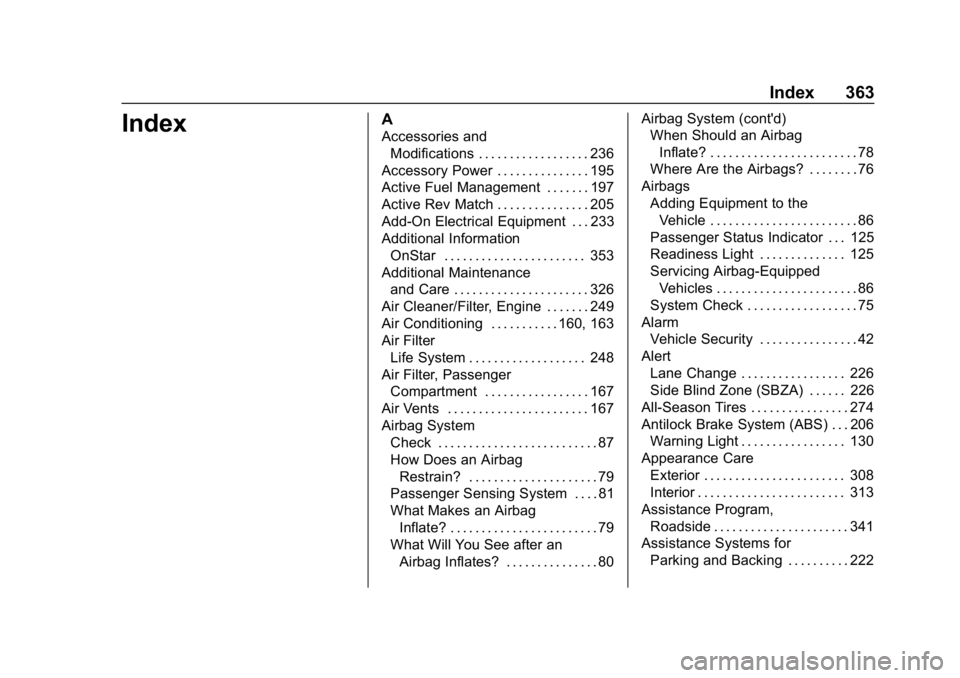
Chevrolet Camaro Owner Manual (GMNA-Localizing-U.S./Canada/Mexico-
12461811) - 2019 - crc - 11/5/18
Index 363
IndexA
Accessories andModifications . . . . . . . . . . . . . . . . . . 236
Accessory Power . . . . . . . . . . . . . . . 195
Active Fuel Management . . . . . . . 197
Active Rev Match . . . . . . . . . . . . . . . 205
Add-On Electrical Equipment . . . 233
Additional Information OnStar . . . . . . . . . . . . . . . . . . . . . . . 353
Additional Maintenance
and Care . . . . . . . . . . . . . . . . . . . . . . 326
Air Cleaner/Filter, Engine . . . . . . . 249
Air Conditioning . . . . . . . . . . . 160, 163
Air Filter Life System . . . . . . . . . . . . . . . . . . . 248
Air Filter, Passenger Compartment . . . . . . . . . . . . . . . . . 167
Air Vents . . . . . . . . . . . . . . . . . . . . . . . 167
Airbag System Check . . . . . . . . . . . . . . . . . . . . . . . . . . 87
How Does an AirbagRestrain? . . . . . . . . . . . . . . . . . . . . . 79
Passenger Sensing System . . . . 81
What Makes an Airbag Inflate? . . . . . . . . . . . . . . . . . . . . . . . . 79
What Will You See after an Airbag Inflates? . . . . . . . . . . . . . . . 80 Airbag System (cont'd)
When Should an Airbag
Inflate? . . . . . . . . . . . . . . . . . . . . . . . . 78
Where Are the Airbags? . . . . . . . . 76
Airbags Adding Equipment to theVehicle . . . . . . . . . . . . . . . . . . . . . . . . 86
Passenger Status Indicator . . . 125
Readiness Light . . . . . . . . . . . . . . 125
Servicing Airbag-Equipped Vehicles . . . . . . . . . . . . . . . . . . . . . . . 86
System Check . . . . . . . . . . . . . . . . . . 75
Alarm Vehicle Security . . . . . . . . . . . . . . . . 42
Alert Lane Change . . . . . . . . . . . . . . . . . 226
Side Blind Zone (SBZA) . . . . . . 226
All-Season Tires . . . . . . . . . . . . . . . . 274
Antilock Brake System (ABS) . . . 206
Warning Light . . . . . . . . . . . . . . . . . 130
Appearance Care Exterior . . . . . . . . . . . . . . . . . . . . . . . 308
Interior . . . . . . . . . . . . . . . . . . . . . . . . 313
Assistance Program, Roadside . . . . . . . . . . . . . . . . . . . . . . 341
Assistance Systems for Parking and Backing . . . . . . . . . . 222
Page 365 of 375
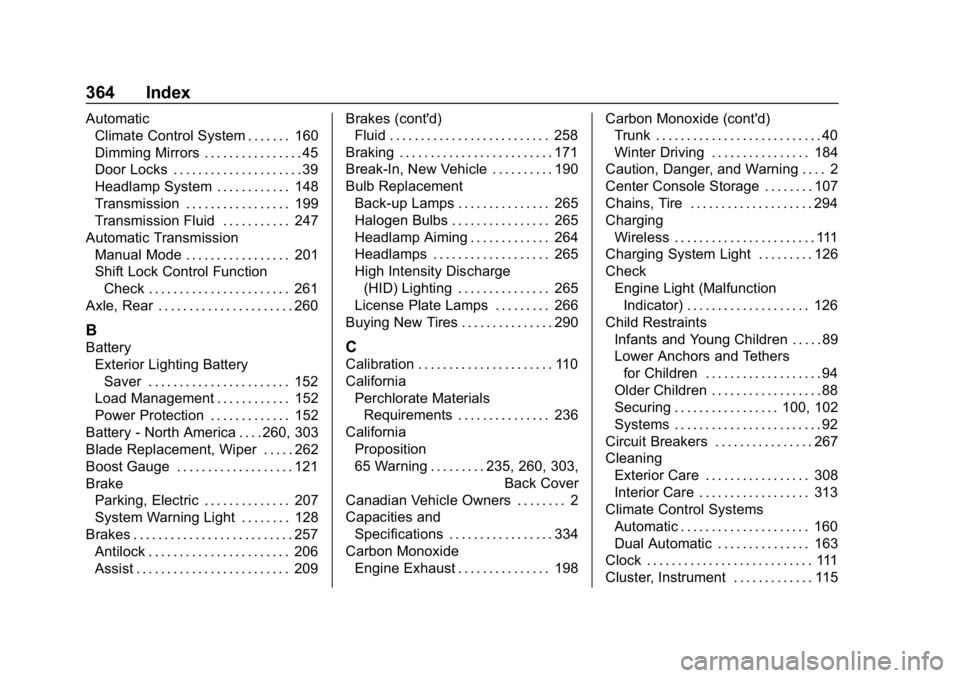
Chevrolet Camaro Owner Manual (GMNA-Localizing-U.S./Canada/Mexico-
12461811) - 2019 - crc - 11/5/18
364 Index
AutomaticClimate Control System . . . . . . . 160
Dimming Mirrors . . . . . . . . . . . . . . . . 45
Door Locks . . . . . . . . . . . . . . . . . . . . . 39
Headlamp System . . . . . . . . . . . . 148
Transmission . . . . . . . . . . . . . . . . . 199
Transmission Fluid . . . . . . . . . . . 247
Automatic Transmission Manual Mode . . . . . . . . . . . . . . . . . 201
Shift Lock Control FunctionCheck . . . . . . . . . . . . . . . . . . . . . . . 261
Axle, Rear . . . . . . . . . . . . . . . . . . . . . . 260
B
Battery Exterior Lighting BatterySaver . . . . . . . . . . . . . . . . . . . . . . . 152
Load Management . . . . . . . . . . . . 152
Power Protection . . . . . . . . . . . . . 152
Battery - North America . . . . 260, 303
Blade Replacement, Wiper . . . . . 262
Boost Gauge . . . . . . . . . . . . . . . . . . . 121
Brake Parking, Electric . . . . . . . . . . . . . . 207
System Warning Light . . . . . . . . 128
Brakes . . . . . . . . . . . . . . . . . . . . . . . . . . 257
Antilock . . . . . . . . . . . . . . . . . . . . . . . 206
Assist . . . . . . . . . . . . . . . . . . . . . . . . . 209 Brakes (cont'd)
Fluid . . . . . . . . . . . . . . . . . . . . . . . . . . 258
Braking . . . . . . . . . . . . . . . . . . . . . . . . . 171
Break-In, New Vehicle . . . . . . . . . . 190
Bulb Replacement Back-up Lamps . . . . . . . . . . . . . . . 265
Halogen Bulbs . . . . . . . . . . . . . . . . 265
Headlamp Aiming . . . . . . . . . . . . . 264
Headlamps . . . . . . . . . . . . . . . . . . . 265
High Intensity Discharge(HID) Lighting . . . . . . . . . . . . . . . 265
License Plate Lamps . . . . . . . . . 266
Buying New Tires . . . . . . . . . . . . . . . 290C
Calibration . . . . . . . . . . . . . . . . . . . . . . 110
California Perchlorate MaterialsRequirements . . . . . . . . . . . . . . . 236
California Proposition
65 Warning . . . . . . . . . .235, 260, 303, Back Cover
Canadian Vehicle Owners . . . . . . . . 2
Capacities and
Specifications . . . . . . . . . . . . . . . . . 334
Carbon Monoxide Engine Exhaust . . . . . . . . . . . . . . . 198 Carbon Monoxide (cont'd)
Trunk . . . . . . . . . . . . . . . . . . . . . . . . . . . 40
Winter Driving . . . . . . . . . . . . . . . . 184
Caution, Danger, and Warning . . . . 2
Center Console Storage . . . . . . . . 107
Chains, Tire . . . . . . . . . . . . . . . . . . . . 294
Charging
Wireless . . . . . . . . . . . . . . . . . . . . . . . 111
Charging System Light . . . . . . . . . 126
Check
Engine Light (MalfunctionIndicator) . . . . . . . . . . . . . . . . . . . . 126
Child Restraints Infants and Young Children . . . . . 89
Lower Anchors and Tethers
for Children . . . . . . . . . . . . . . . . . . . 94
Older Children . . . . . . . . . . . . . . . . . . 88
Securing . . . . . . . . . . . . . . . . . 100, 102
Systems . . . . . . . . . . . . . . . . . . . . . . . . 92
Circuit Breakers . . . . . . . . . . . . . . . . 267
Cleaning Exterior Care . . . . . . . . . . . . . . . . . 308
Interior Care . . . . . . . . . . . . . . . . . . 313
Climate Control Systems Automatic . . . . . . . . . . . . . . . . . . . . . 160
Dual Automatic . . . . . . . . . . . . . . . 163
Clock . . . . . . . . . . . . . . . . . . . . . . . . . . . 111
Cluster, Instrument . . . . . . . . . . . . . 115
Page 370 of 375
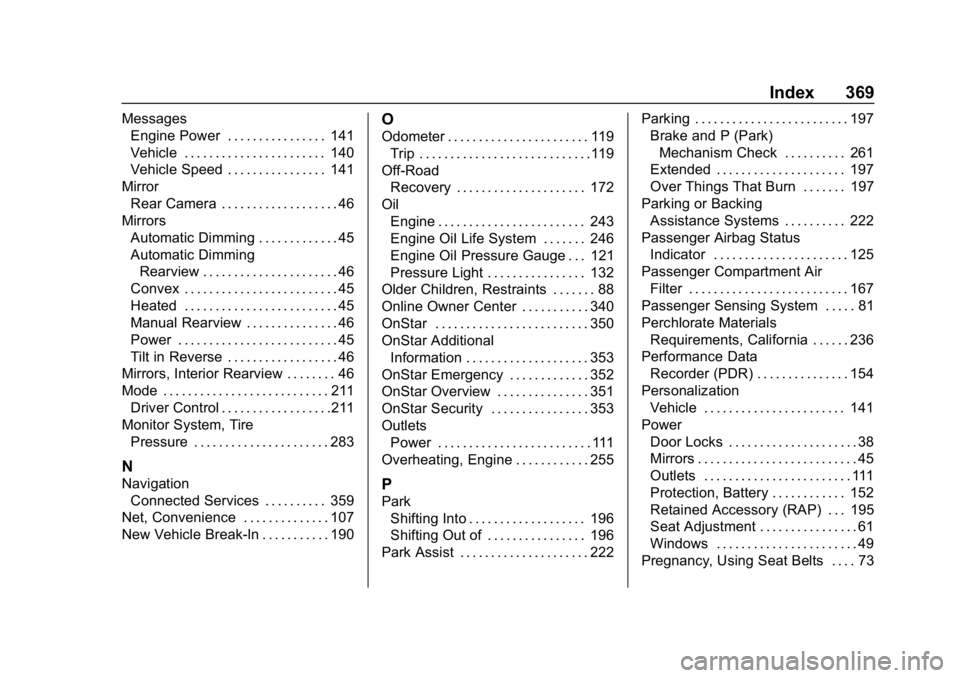
Chevrolet Camaro Owner Manual (GMNA-Localizing-U.S./Canada/Mexico-
12461811) - 2019 - crc - 11/5/18
Index 369
MessagesEngine Power . . . . . . . . . . . . . . . . 141
Vehicle . . . . . . . . . . . . . . . . . . . . . . . 140
Vehicle Speed . . . . . . . . . . . . . . . . 141
Mirror Rear Camera . . . . . . . . . . . . . . . . . . . 46
Mirrors
Automatic Dimming . . . . . . . . . . . . . 45
Automatic DimmingRearview . . . . . . . . . . . . . . . . . . . . . . 46
Convex . . . . . . . . . . . . . . . . . . . . . . . . . 45
Heated . . . . . . . . . . . . . . . . . . . . . . . . . 45
Manual Rearview . . . . . . . . . . . . . . . 46
Power . . . . . . . . . . . . . . . . . . . . . . . . . . 45
Tilt in Reverse . . . . . . . . . . . . . . . . . . 46
Mirrors, Interior Rearview . . . . . . . . 46
Mode . . . . . . . . . . . . . . . . . . . . . . . . . . . 211
Driver Control . . . . . . . . . . . . . . . . . .211
Monitor System, Tire Pressure . . . . . . . . . . . . . . . . . . . . . . 283
N
NavigationConnected Services . . . . . . . . . . 359
Net, Convenience . . . . . . . . . . . . . . 107
New Vehicle Break-In . . . . . . . . . . . 190
O
Odometer . . . . . . . . . . . . . . . . . . . . . . . 119 Trip . . . . . . . . . . . . . . . . . . . . . . . . . . . .119
Off-Road Recovery . . . . . . . . . . . . . . . . . . . . . 172
Oil Engine . . . . . . . . . . . . . . . . . . . . . . . . 243
Engine Oil Life System . . . . . . . 246
Engine Oil Pressure Gauge . . . 121
Pressure Light . . . . . . . . . . . . . . . . 132
Older Children, Restraints . . . . . . . 88
Online Owner Center . . . . . . . . . . . 340
OnStar . . . . . . . . . . . . . . . . . . . . . . . . . 350
OnStar Additional Information . . . . . . . . . . . . . . . . . . . . 353
OnStar Emergency . . . . . . . . . . . . . 352
OnStar Overview . . . . . . . . . . . . . . . 351
OnStar Security . . . . . . . . . . . . . . . . 353
Outlets Power . . . . . . . . . . . . . . . . . . . . . . . . . 111
Overheating, Engine . . . . . . . . . . . . 255
P
Park Shifting Into . . . . . . . . . . . . . . . . . . . 196
Shifting Out of . . . . . . . . . . . . . . . . 196
Park Assist . . . . . . . . . . . . . . . . . . . . . 222 Parking . . . . . . . . . . . . . . . . . . . . . . . . . 197
Brake and P (Park)
Mechanism Check . . . . . . . . . . 261
Extended . . . . . . . . . . . . . . . . . . . . . 197
Over Things That Burn . . . . . . . 197
Parking or Backing Assistance Systems . . . . . . . . . . 222
Passenger Airbag Status Indicator . . . . . . . . . . . . . . . . . . . . . . 125
Passenger Compartment Air Filter . . . . . . . . . . . . . . . . . . . . . . . . . . 167
Passenger Sensing System . . . . . 81
Perchlorate Materials Requirements, California . . . . . . 236
Performance Data Recorder (PDR) . . . . . . . . . . . . . . . 154
Personalization Vehicle . . . . . . . . . . . . . . . . . . . . . . . 141
Power Door Locks . . . . . . . . . . . . . . . . . . . . . 38
Mirrors . . . . . . . . . . . . . . . . . . . . . . . . . . 45
Outlets . . . . . . . . . . . . . . . . . . . . . . . . 111
Protection, Battery . . . . . . . . . . . . 152
Retained Accessory (RAP) . . . 195
Seat Adjustment . . . . . . . . . . . . . . . . 61
Windows . . . . . . . . . . . . . . . . . . . . . . . 49
Pregnancy, Using Seat Belts . . . . 73
Page 371 of 375
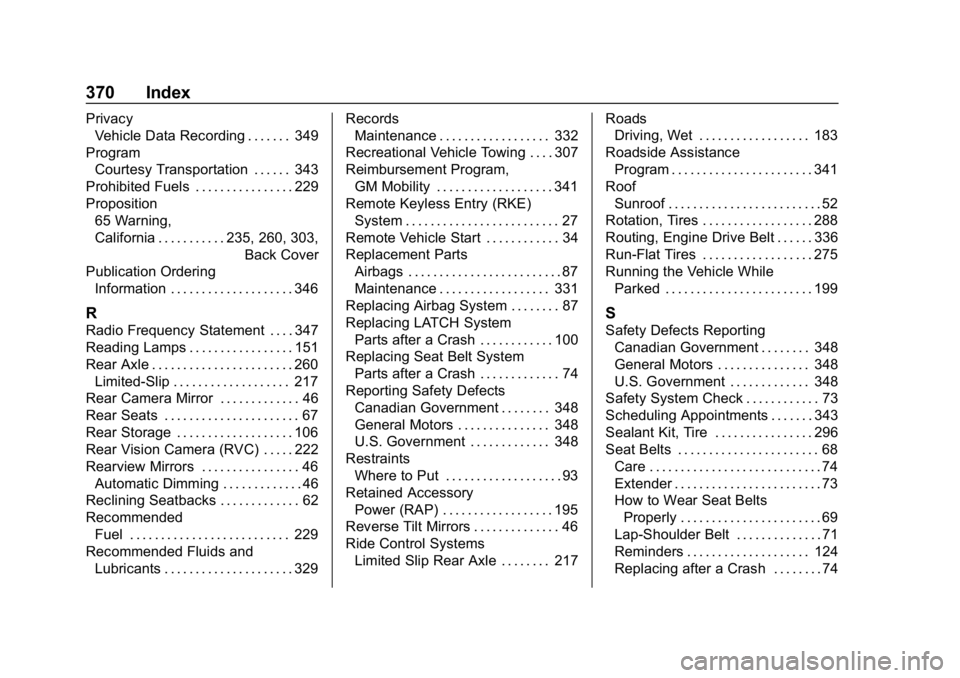
Chevrolet Camaro Owner Manual (GMNA-Localizing-U.S./Canada/Mexico-
12461811) - 2019 - crc - 11/5/18
370 Index
PrivacyVehicle Data Recording . . . . . . . 349
Program Courtesy Transportation . . . . . . 343
Prohibited Fuels . . . . . . . . . . . . . . . . 229
Proposition 65 Warning,
California . . . . . . . . . . . .235, 260, 303,
Back Cover
Publication Ordering Information . . . . . . . . . . . . . . . . . . . . 346
R
Radio Frequency Statement . . . . 347
Reading Lamps . . . . . . . . . . . . . . . . . 151
Rear Axle . . . . . . . . . . . . . . . . . . . . . . . 260Limited-Slip . . . . . . . . . . . . . . . . . . . 217
Rear Camera Mirror . . . . . . . . . . . . . 46
Rear Seats . . . . . . . . . . . . . . . . . . . . . . 67
Rear Storage . . . . . . . . . . . . . . . . . . . 106
Rear Vision Camera (RVC) . . . . . 222
Rearview Mirrors . . . . . . . . . . . . . . . . 46 Automatic Dimming . . . . . . . . . . . . . 46
Reclining Seatbacks . . . . . . . . . . . . . 62
Recommended Fuel . . . . . . . . . . . . . . . . . . . . . . . . . . 229
Recommended Fluids and Lubricants . . . . . . . . . . . . . . . . . . . . . 329 Records
Maintenance . . . . . . . . . . . . . . . . . . 332
Recreational Vehicle Towing . . . . 307
Reimbursement Program, GM Mobility . . . . . . . . . . . . . . . . . . . 341
Remote Keyless Entry (RKE) System . . . . . . . . . . . . . . . . . . . . . . . . . 27
Remote Vehicle Start . . . . . . . . . . . . 34
Replacement Parts Airbags . . . . . . . . . . . . . . . . . . . . . . . . . 87
Maintenance . . . . . . . . . . . . . . . . . . 331
Replacing Airbag System . . . . . . . . 87
Replacing LATCH System Parts after a Crash . . . . . . . . . . . . 100
Replacing Seat Belt System Parts after a Crash . . . . . . . . . . . . . 74
Reporting Safety Defects Canadian Government . . . . . . . . 348
General Motors . . . . . . . . . . . . . . . 348
U.S. Government . . . . . . . . . . . . . 348
Restraints
Where to Put . . . . . . . . . . . . . . . . . . . 93
Retained Accessory Power (RAP) . . . . . . . . . . . . . . . . . . 195
Reverse Tilt Mirrors . . . . . . . . . . . . . . 46
Ride Control Systems
Limited Slip Rear Axle . . . . . . . . 217 Roads
Driving, Wet . . . . . . . . . . . . . . . . . . 183
Roadside Assistance Program . . . . . . . . . . . . . . . . . . . . . . . 341
Roof Sunroof . . . . . . . . . . . . . . . . . . . . . . . . . 52
Rotation, Tires . . . . . . . . . . . . . . . . . . 288
Routing, Engine Drive Belt . . . . . . 336
Run-Flat Tires . . . . . . . . . . . . . . . . . . 275
Running the Vehicle While Parked . . . . . . . . . . . . . . . . . . . . . . . . 199
S
Safety Defects Reporting
Canadian Government . . . . . . . . 348
General Motors . . . . . . . . . . . . . . . 348
U.S. Government . . . . . . . . . . . . . 348
Safety System Check . . . . . . . . . . . . 73
Scheduling Appointments . . . . . . . 343
Sealant Kit, Tire . . . . . . . . . . . . . . . . 296
Seat Belts . . . . . . . . . . . . . . . . . . . . . . . 68 Care . . . . . . . . . . . . . . . . . . . . . . . . . . . . 74
Extender . . . . . . . . . . . . . . . . . . . . . . . . 73
How to Wear Seat BeltsProperly . . . . . . . . . . . . . . . . . . . . . . . 69
Lap-Shoulder Belt . . . . . . . . . . . . . . 71
Reminders . . . . . . . . . . . . . . . . . . . . 124
Replacing after a Crash . . . . . . . . 74