remote control CHEVROLET CAMARO 2019 User Guide
[x] Cancel search | Manufacturer: CHEVROLET, Model Year: 2019, Model line: CAMARO, Model: CHEVROLET CAMARO 2019Pages: 375, PDF Size: 6.16 MB
Page 145 of 375
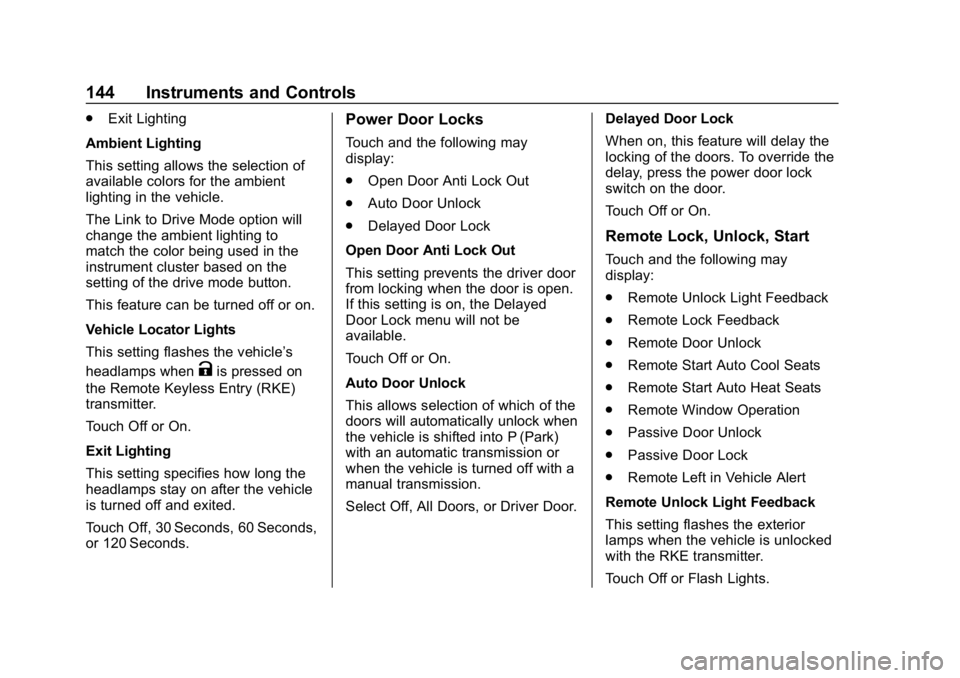
Chevrolet Camaro Owner Manual (GMNA-Localizing-U.S./Canada/Mexico-
12461811) - 2019 - crc - 11/5/18
144 Instruments and Controls
.Exit Lighting
Ambient Lighting
This setting allows the selection of
available colors for the ambient
lighting in the vehicle.
The Link to Drive Mode option will
change the ambient lighting to
match the color being used in the
instrument cluster based on the
setting of the drive mode button.
This feature can be turned off or on.
Vehicle Locator Lights
This setting flashes the vehicle’ s
headlamps when
Kis pressed on
the Remote Keyless Entry (RKE)
transmitter.
Touch Off or On.
Exit Lighting
This setting specifies how long the
headlamps stay on after the vehicle
is turned off and exited.
Touch Off, 30 Seconds, 60 Seconds,
or 120 Seconds.
Power Door Locks
Touch and the following may
display:
. Open Door Anti Lock Out
. Auto Door Unlock
. Delayed Door Lock
Open Door Anti Lock Out
This setting prevents the driver door
from locking when the door is open.
If this setting is on, the Delayed
Door Lock menu will not be
available.
Touch Off or On.
Auto Door Unlock
This allows selection of which of the
doors will automatically unlock when
the vehicle is shifted into P (Park)
with an automatic transmission or
when the vehicle is turned off with a
manual transmission.
Select Off, All Doors, or Driver Door. Delayed Door Lock
When on, this feature will delay the
locking of the doors. To override the
delay, press the power door lock
switch on the door.
Touch Off or On.
Remote Lock, Unlock, Start
Touch and the following may
display:
.
Remote Unlock Light Feedback
. Remote Lock Feedback
. Remote Door Unlock
. Remote Start Auto Cool Seats
. Remote Start Auto Heat Seats
. Remote Window Operation
. Passive Door Unlock
. Passive Door Lock
. Remote Left in Vehicle Alert
Remote Unlock Light Feedback
This setting flashes the exterior
lamps when the vehicle is unlocked
with the RKE transmitter.
Touch Off or Flash Lights.
Page 146 of 375
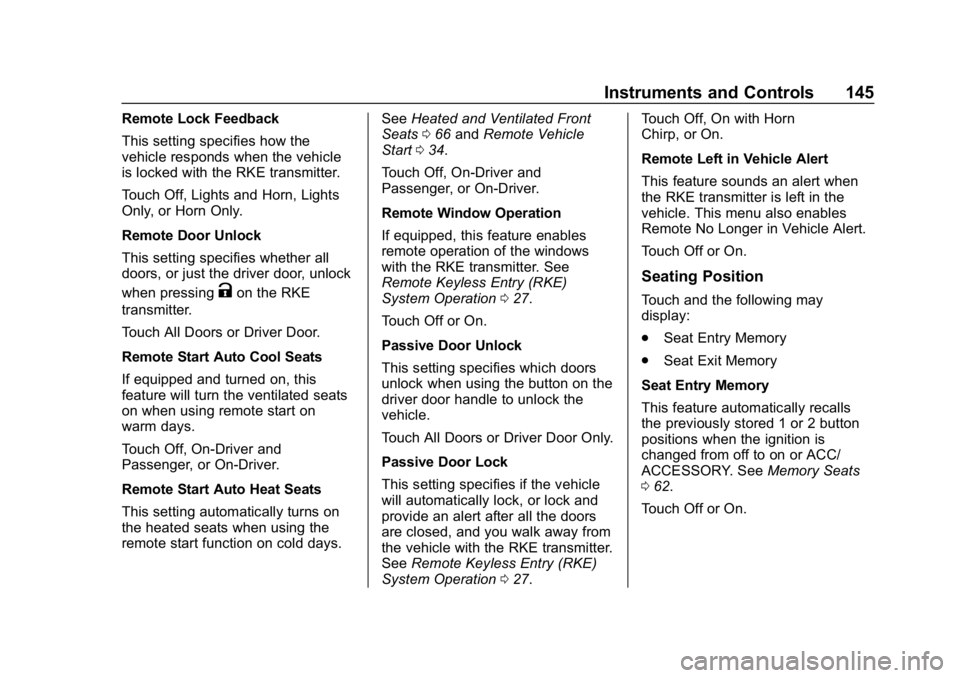
Chevrolet Camaro Owner Manual (GMNA-Localizing-U.S./Canada/Mexico-
12461811) - 2019 - crc - 11/5/18
Instruments and Controls 145
Remote Lock Feedback
This setting specifies how the
vehicle responds when the vehicle
is locked with the RKE transmitter.
Touch Off, Lights and Horn, Lights
Only, or Horn Only.
Remote Door Unlock
This setting specifies whether all
doors, or just the driver door, unlock
when pressing
Kon the RKE
transmitter.
Touch All Doors or Driver Door.
Remote Start Auto Cool Seats
If equipped and turned on, this
feature will turn the ventilated seats
on when using remote start on
warm days.
Touch Off, On-Driver and
Passenger, or On-Driver.
Remote Start Auto Heat Seats
This setting automatically turns on
the heated seats when using the
remote start function on cold days. See
Heated and Ventilated Front
Seats 066 and Remote Vehicle
Start 034.
Touch Off, On-Driver and
Passenger, or On-Driver.
Remote Window Operation
If equipped, this feature enables
remote operation of the windows
with the RKE transmitter. See
Remote Keyless Entry (RKE)
System Operation 027.
Touch Off or On.
Passive Door Unlock
This setting specifies which doors
unlock when using the button on the
driver door handle to unlock the
vehicle.
Touch All Doors or Driver Door Only.
Passive Door Lock
This setting specifies if the vehicle
will automatically lock, or lock and
provide an alert after all the doors
are closed, and you walk away from
the vehicle with the RKE transmitter.
See Remote Keyless Entry (RKE)
System Operation 027. Touch Off, On with Horn
Chirp, or On.
Remote Left in Vehicle Alert
This feature sounds an alert when
the RKE transmitter is left in the
vehicle. This menu also enables
Remote No Longer in Vehicle Alert.
Touch Off or On.
Seating Position
Touch and the following may
display:
.
Seat Entry Memory
. Seat Exit Memory
Seat Entry Memory
This feature automatically recalls
the previously stored 1 or 2 button
positions when the ignition is
changed from off to on or ACC/
ACCESSORY. See Memory Seats
0 62.
Touch Off or On.
Page 152 of 375
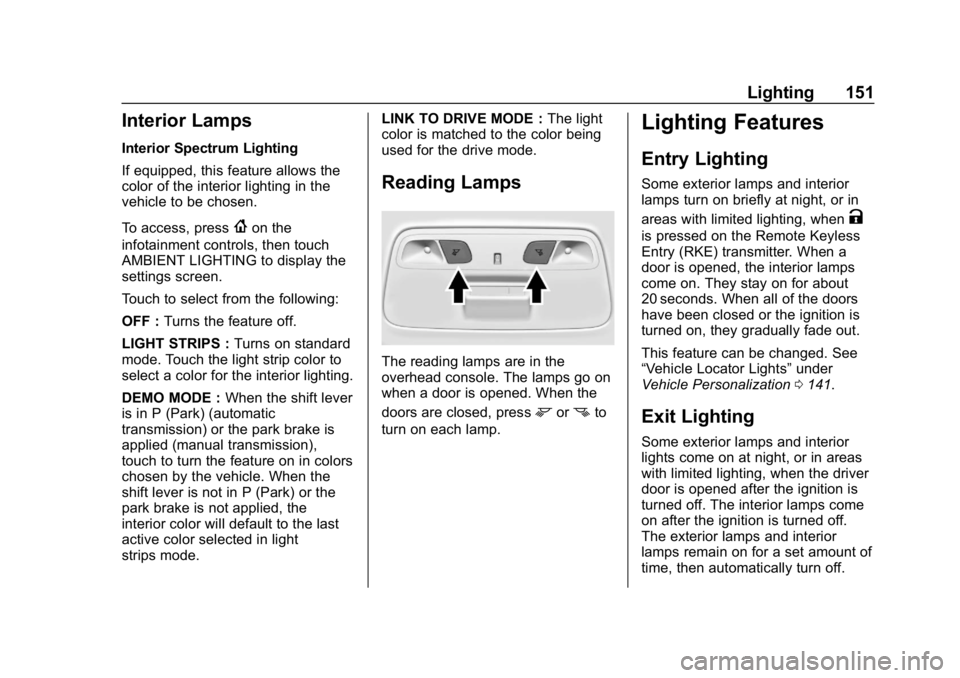
Chevrolet Camaro Owner Manual (GMNA-Localizing-U.S./Canada/Mexico-
12461811) - 2019 - crc - 11/5/18
Lighting 151
Interior Lamps
Interior Spectrum Lighting
If equipped, this feature allows the
color of the interior lighting in the
vehicle to be chosen.
To access, press
{on the
infotainment controls, then touch
AMBIENT LIGHTING to display the
settings screen.
Touch to select from the following:
OFF : Turns the feature off.
LIGHT STRIPS : Turns on standard
mode. Touch the light strip color to
select a color for the interior lighting.
DEMO MODE : When the shift lever
is in P (Park) (automatic
transmission) or the park brake is
applied (manual transmission),
touch to turn the feature on in colors
chosen by the vehicle. When the
shift lever is not in P (Park) or the
park brake is not applied, the
interior color will default to the last
active color selected in light
strips mode. LINK TO DRIVE MODE :
The light
color is matched to the color being
used for the drive mode.
Reading Lamps
The reading lamps are in the
overhead console. The lamps go on
when a door is opened. When the
doors are closed, press
mornto
turn on each lamp.
Lighting Features
Entry Lighting
Some exterior lamps and interior
lamps turn on briefly at night, or in
areas with limited lighting, when
K
is pressed on the Remote Keyless
Entry (RKE) transmitter. When a
door is opened, the interior lamps
come on. They stay on for about
20 seconds. When all of the doors
have been closed or the ignition is
turned on, they gradually fade out.
This feature can be changed. See
“Vehicle Locator Lights” under
Vehicle Personalization 0141.
Exit Lighting
Some exterior lamps and interior
lights come on at night, or in areas
with limited lighting, when the driver
door is opened after the ignition is
turned off. The interior lamps come
on after the ignition is turned off.
The exterior lamps and interior
lamps remain on for a set amount of
time, then automatically turn off.
Page 164 of 375
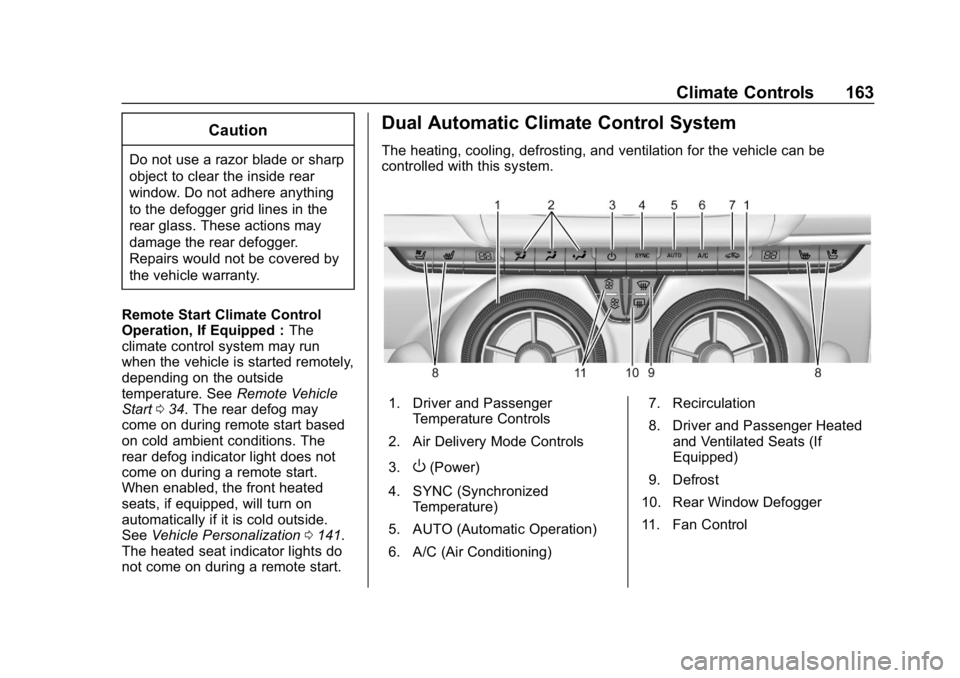
Chevrolet Camaro Owner Manual (GMNA-Localizing-U.S./Canada/Mexico-
12461811) - 2019 - crc - 11/5/18
Climate Controls 163
Caution
Do not use a razor blade or sharp
object to clear the inside rear
window. Do not adhere anything
to the defogger grid lines in the
rear glass. These actions may
damage the rear defogger.
Repairs would not be covered by
the vehicle warranty.
Remote Start Climate Control
Operation, If Equipped : The
climate control system may run
when the vehicle is started remotely,
depending on the outside
temperature. See Remote Vehicle
Start 034. The rear defog may
come on during remote start based
on cold ambient conditions. The
rear defog indicator light does not
come on during a remote start.
When enabled, the front heated
seats, if equipped, will turn on
automatically if it is cold outside.
See Vehicle Personalization 0141.
The heated seat indicator lights do
not come on during a remote start.
Dual Automatic Climate Control System
The heating, cooling, defrosting, and ventilation for the vehicle can be
controlled with this system.
1. Driver and Passenger Temperature Controls
2. Air Delivery Mode Controls
3.
O(Power)
4. SYNC (Synchronized Temperature)
5. AUTO (Automatic Operation)
6. A/C (Air Conditioning) 7. Recirculation
8. Driver and Passenger Heated
and Ventilated Seats (If
Equipped)
9. Defrost
10. Rear Window Defogger
11. Fan Control
Page 167 of 375
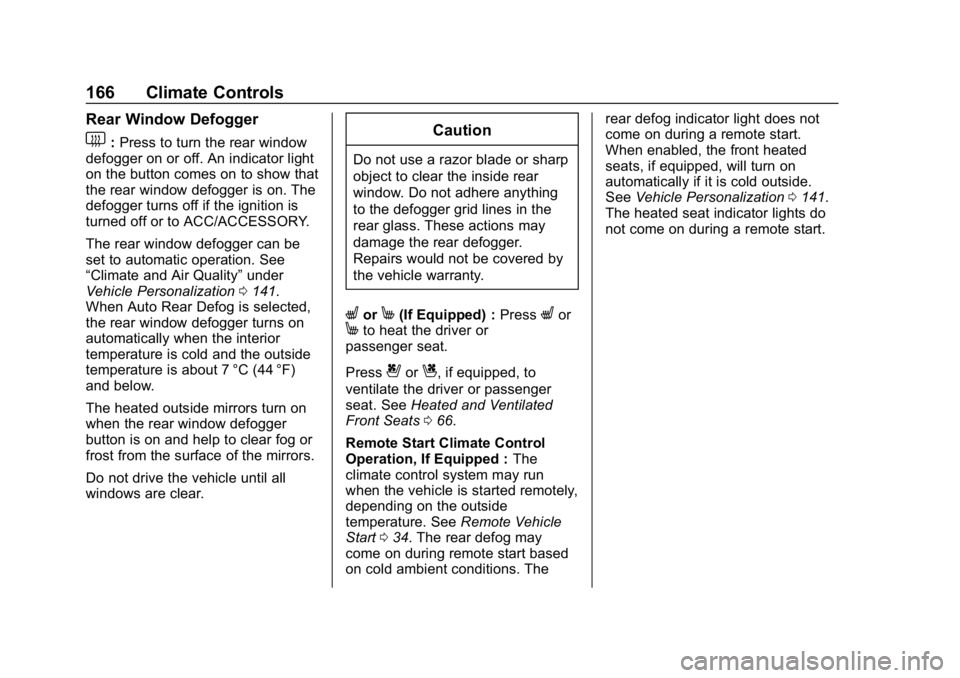
Chevrolet Camaro Owner Manual (GMNA-Localizing-U.S./Canada/Mexico-
12461811) - 2019 - crc - 11/5/18
166 Climate Controls
Rear Window Defogger
1:Press to turn the rear window
defogger on or off. An indicator light
on the button comes on to show that
the rear window defogger is on. The
defogger turns off if the ignition is
turned off or to ACC/ACCESSORY.
The rear window defogger can be
set to automatic operation. See
“Climate and Air Quality” under
Vehicle Personalization 0141.
When Auto Rear Defog is selected,
the rear window defogger turns on
automatically when the interior
temperature is cold and the outside
temperature is about 7 °C (44 °F)
and below.
The heated outside mirrors turn on
when the rear window defogger
button is on and help to clear fog or
frost from the surface of the mirrors.
Do not drive the vehicle until all
windows are clear.Caution
Do not use a razor blade or sharp
object to clear the inside rear
window. Do not adhere anything
to the defogger grid lines in the
rear glass. These actions may
damage the rear defogger.
Repairs would not be covered by
the vehicle warranty.
LorM(If Equipped) : PressLorMto heat the driver or
passenger seat.
Press
{orC, if equipped, to
ventilate the driver or passenger
seat. See Heated and Ventilated
Front Seats 066.
Remote Start Climate Control
Operation, If Equipped : The
climate control system may run
when the vehicle is started remotely,
depending on the outside
temperature. See Remote Vehicle
Start 034. The rear defog may
come on during remote start based
on cold ambient conditions. The rear defog indicator light does not
come on during a remote start.
When enabled, the front heated
seats, if equipped, will turn on
automatically if it is cold outside.
See
Vehicle Personalization 0141.
The heated seat indicator lights do
not come on during a remote start.
Page 237 of 375
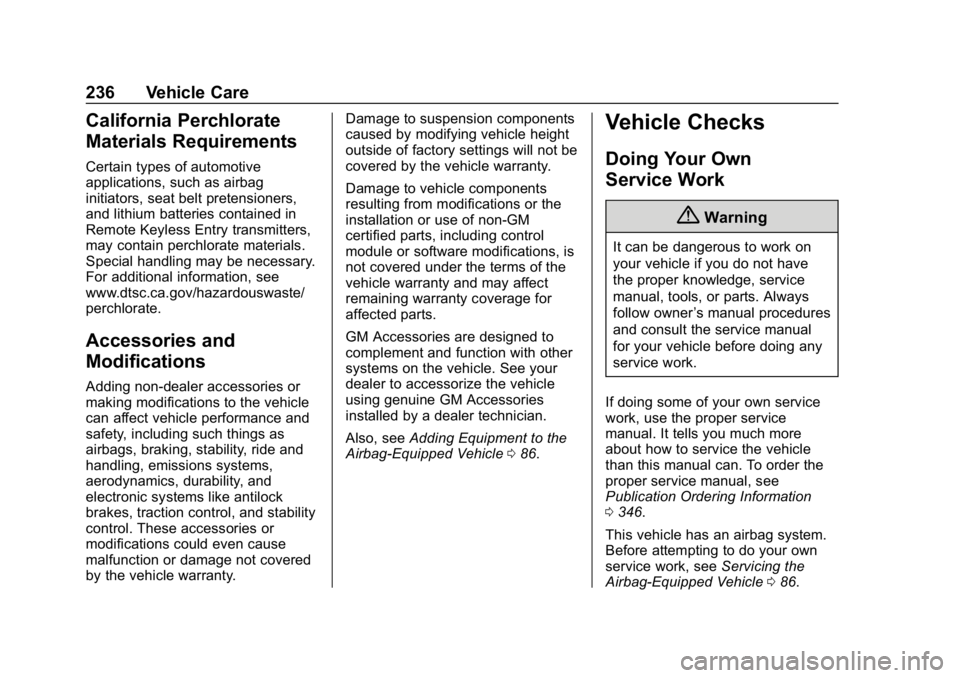
Chevrolet Camaro Owner Manual (GMNA-Localizing-U.S./Canada/Mexico-
12461811) - 2019 - crc - 11/5/18
236 Vehicle Care
California Perchlorate
Materials Requirements
Certain types of automotive
applications, such as airbag
initiators, seat belt pretensioners,
and lithium batteries contained in
Remote Keyless Entry transmitters,
may contain perchlorate materials.
Special handling may be necessary.
For additional information, see
www.dtsc.ca.gov/hazardouswaste/
perchlorate.
Accessories and
Modifications
Adding non-dealer accessories or
making modifications to the vehicle
can affect vehicle performance and
safety, including such things as
airbags, braking, stability, ride and
handling, emissions systems,
aerodynamics, durability, and
electronic systems like antilock
brakes, traction control, and stability
control. These accessories or
modifications could even cause
malfunction or damage not covered
by the vehicle warranty.Damage to suspension components
caused by modifying vehicle height
outside of factory settings will not be
covered by the vehicle warranty.
Damage to vehicle components
resulting from modifications or the
installation or use of non-GM
certified parts, including control
module or software modifications, is
not covered under the terms of the
vehicle warranty and may affect
remaining warranty coverage for
affected parts.
GM Accessories are designed to
complement and function with other
systems on the vehicle. See your
dealer to accessorize the vehicle
using genuine GM Accessories
installed by a dealer technician.
Also, see
Adding Equipment to the
Airbag-Equipped Vehicle 086.
Vehicle Checks
Doing Your Own
Service Work
{Warning
It can be dangerous to work on
your vehicle if you do not have
the proper knowledge, service
manual, tools, or parts. Always
follow owner ’s manual procedures
and consult the service manual
for your vehicle before doing any
service work.
If doing some of your own service
work, use the proper service
manual. It tells you much more
about how to service the vehicle
than this manual can. To order the
proper service manual, see
Publication Ordering Information
0 346.
This vehicle has an airbag system.
Before attempting to do your own
service work, see Servicing the
Airbag-Equipped Vehicle 086.
Page 371 of 375
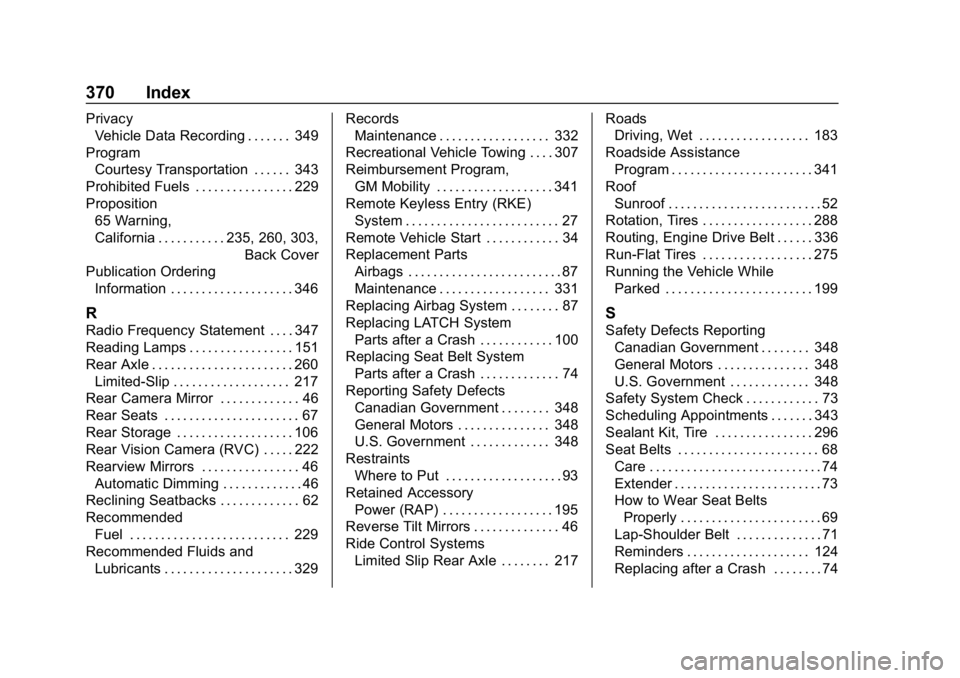
Chevrolet Camaro Owner Manual (GMNA-Localizing-U.S./Canada/Mexico-
12461811) - 2019 - crc - 11/5/18
370 Index
PrivacyVehicle Data Recording . . . . . . . 349
Program Courtesy Transportation . . . . . . 343
Prohibited Fuels . . . . . . . . . . . . . . . . 229
Proposition 65 Warning,
California . . . . . . . . . . . .235, 260, 303,
Back Cover
Publication Ordering Information . . . . . . . . . . . . . . . . . . . . 346
R
Radio Frequency Statement . . . . 347
Reading Lamps . . . . . . . . . . . . . . . . . 151
Rear Axle . . . . . . . . . . . . . . . . . . . . . . . 260Limited-Slip . . . . . . . . . . . . . . . . . . . 217
Rear Camera Mirror . . . . . . . . . . . . . 46
Rear Seats . . . . . . . . . . . . . . . . . . . . . . 67
Rear Storage . . . . . . . . . . . . . . . . . . . 106
Rear Vision Camera (RVC) . . . . . 222
Rearview Mirrors . . . . . . . . . . . . . . . . 46 Automatic Dimming . . . . . . . . . . . . . 46
Reclining Seatbacks . . . . . . . . . . . . . 62
Recommended Fuel . . . . . . . . . . . . . . . . . . . . . . . . . . 229
Recommended Fluids and Lubricants . . . . . . . . . . . . . . . . . . . . . 329 Records
Maintenance . . . . . . . . . . . . . . . . . . 332
Recreational Vehicle Towing . . . . 307
Reimbursement Program, GM Mobility . . . . . . . . . . . . . . . . . . . 341
Remote Keyless Entry (RKE) System . . . . . . . . . . . . . . . . . . . . . . . . . 27
Remote Vehicle Start . . . . . . . . . . . . 34
Replacement Parts Airbags . . . . . . . . . . . . . . . . . . . . . . . . . 87
Maintenance . . . . . . . . . . . . . . . . . . 331
Replacing Airbag System . . . . . . . . 87
Replacing LATCH System Parts after a Crash . . . . . . . . . . . . 100
Replacing Seat Belt System Parts after a Crash . . . . . . . . . . . . . 74
Reporting Safety Defects Canadian Government . . . . . . . . 348
General Motors . . . . . . . . . . . . . . . 348
U.S. Government . . . . . . . . . . . . . 348
Restraints
Where to Put . . . . . . . . . . . . . . . . . . . 93
Retained Accessory Power (RAP) . . . . . . . . . . . . . . . . . . 195
Reverse Tilt Mirrors . . . . . . . . . . . . . . 46
Ride Control Systems
Limited Slip Rear Axle . . . . . . . . 217 Roads
Driving, Wet . . . . . . . . . . . . . . . . . . 183
Roadside Assistance Program . . . . . . . . . . . . . . . . . . . . . . . 341
Roof Sunroof . . . . . . . . . . . . . . . . . . . . . . . . . 52
Rotation, Tires . . . . . . . . . . . . . . . . . . 288
Routing, Engine Drive Belt . . . . . . 336
Run-Flat Tires . . . . . . . . . . . . . . . . . . 275
Running the Vehicle While Parked . . . . . . . . . . . . . . . . . . . . . . . . 199
S
Safety Defects Reporting
Canadian Government . . . . . . . . 348
General Motors . . . . . . . . . . . . . . . 348
U.S. Government . . . . . . . . . . . . . 348
Safety System Check . . . . . . . . . . . . 73
Scheduling Appointments . . . . . . . 343
Sealant Kit, Tire . . . . . . . . . . . . . . . . 296
Seat Belts . . . . . . . . . . . . . . . . . . . . . . . 68 Care . . . . . . . . . . . . . . . . . . . . . . . . . . . . 74
Extender . . . . . . . . . . . . . . . . . . . . . . . . 73
How to Wear Seat BeltsProperly . . . . . . . . . . . . . . . . . . . . . . . 69
Lap-Shoulder Belt . . . . . . . . . . . . . . 71
Reminders . . . . . . . . . . . . . . . . . . . . 124
Replacing after a Crash . . . . . . . . 74
Page 372 of 375
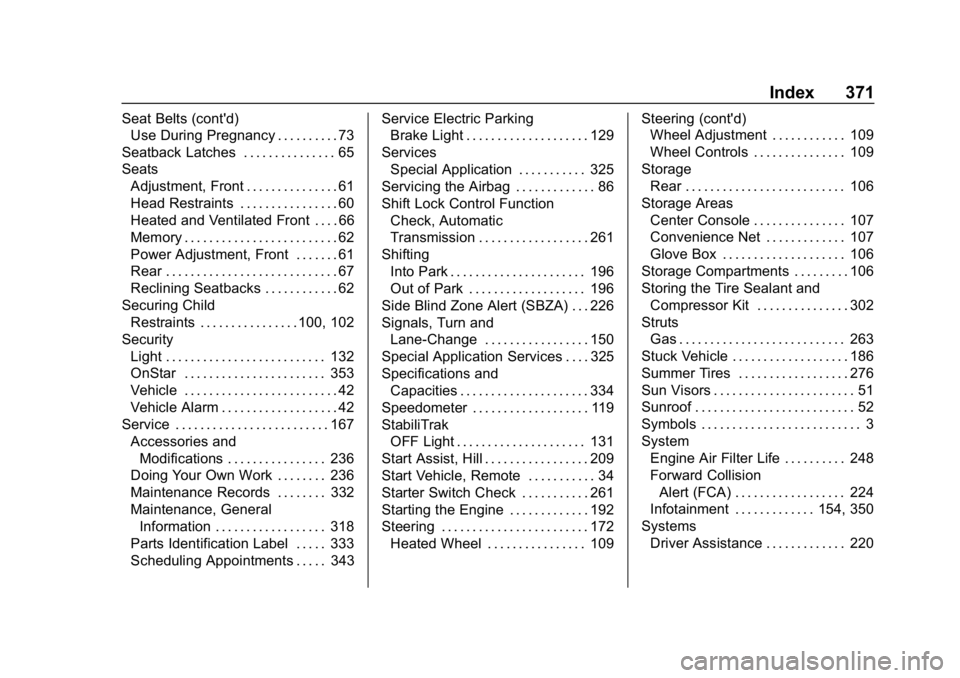
Chevrolet Camaro Owner Manual (GMNA-Localizing-U.S./Canada/Mexico-
12461811) - 2019 - crc - 11/5/18
Index 371
Seat Belts (cont'd)Use During Pregnancy . . . . . . . . . . 73
Seatback Latches . . . . . . . . . . . . . . . 65
Seats Adjustment, Front . . . . . . . . . . . . . . . 61
Head Restraints . . . . . . . . . . . . . . . . 60
Heated and Ventilated Front . . . . 66
Memory . . . . . . . . . . . . . . . . . . . . . . . . . 62
Power Adjustment, Front . . . . . . . 61
Rear . . . . . . . . . . . . . . . . . . . . . . . . . . . . 67
Reclining Seatbacks . . . . . . . . . . . . 62
Securing Child Restraints . . . . . . . . . . . . . . . . 100, 102
Security
Light . . . . . . . . . . . . . . . . . . . . . . . . . . 132
OnStar . . . . . . . . . . . . . . . . . . . . . . . 353
Vehicle . . . . . . . . . . . . . . . . . . . . . . . . . 42
Vehicle Alarm . . . . . . . . . . . . . . . . . . . 42
Service . . . . . . . . . . . . . . . . . . . . . . . . . 167 Accessories andModifications . . . . . . . . . . . . . . . . 236
Doing Your Own Work . . . . . . . . 236
Maintenance Records . . . . . . . . 332
Maintenance, General Information . . . . . . . . . . . . . . . . . . 318
Parts Identification Label . . . . . 333
Scheduling Appointments . . . . . 343 Service Electric Parking
Brake Light . . . . . . . . . . . . . . . . . . . . 129
Services Special Application . . . . . . . . . . . 325
Servicing the Airbag . . . . . . . . . . . . . 86
Shift Lock Control Function Check, Automatic
Transmission . . . . . . . . . . . . . . . . . . 261
Shifting Into Park . . . . . . . . . . . . . . . . . . . . . . 196
Out of Park . . . . . . . . . . . . . . . . . . . 196
Side Blind Zone Alert (SBZA) . . . 226
Signals, Turn and Lane-Change . . . . . . . . . . . . . . . . . 150
Special Application Services . . . . 325
Specifications and Capacities . . . . . . . . . . . . . . . . . . . . . 334
Speedometer . . . . . . . . . . . . . . . . . . . 119
StabiliTrak OFF Light . . . . . . . . . . . . . . . . . . . . . 131
Start Assist, Hill . . . . . . . . . . . . . . . . . 209
Start Vehicle, Remote . . . . . . . . . . . 34
Starter Switch Check . . . . . . . . . . . 261
Starting the Engine . . . . . . . . . . . . . 192
Steering . . . . . . . . . . . . . . . . . . . . . . . . 172
Heated Wheel . . . . . . . . . . . . . . . . 109 Steering (cont'd)
Wheel Adjustment . . . . . . . . . . . . 109
Wheel Controls . . . . . . . . . . . . . . . 109
Storage
Rear . . . . . . . . . . . . . . . . . . . . . . . . . . 106
Storage Areas Center Console . . . . . . . . . . . . . . . 107
Convenience Net . . . . . . . . . . . . . 107
Glove Box . . . . . . . . . . . . . . . . . . . . 106
Storage Compartments . . . . . . . . . 106
Storing the Tire Sealant and Compressor Kit . . . . . . . . . . . . . . . 302
Struts Gas . . . . . . . . . . . . . . . . . . . . . . . . . . . 263
Stuck Vehicle . . . . . . . . . . . . . . . . . . . 186
Summer Tires . . . . . . . . . . . . . . . . . . 276
Sun Visors . . . . . . . . . . . . . . . . . . . . . . . 51
Sunroof . . . . . . . . . . . . . . . . . . . . . . . . . . 52
Symbols . . . . . . . . . . . . . . . . . . . . . . . . . . 3
System Engine Air Filter Life . . . . . . . . . . 248
Forward CollisionAlert (FCA) . . . . . . . . . . . . . . . . . . 224
Infotainment . . . . . . . . . . . . . 154, 350
Systems Driver Assistance . . . . . . . . . . . . . 220
Page 373 of 375
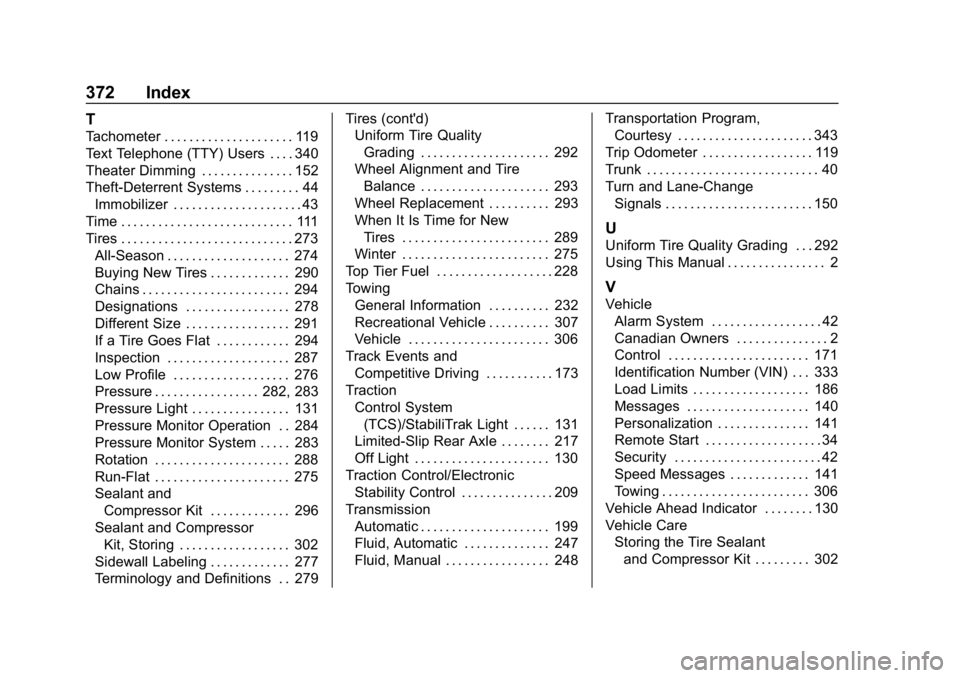
Chevrolet Camaro Owner Manual (GMNA-Localizing-U.S./Canada/Mexico-
12461811) - 2019 - crc - 11/5/18
372 Index
T
Tachometer . . . . . . . . . . . . . . . . . . . . . 119
Text Telephone (TTY) Users . . . . 340
Theater Dimming . . . . . . . . . . . . . . . 152
Theft-Deterrent Systems . . . . . . . . . 44Immobilizer . . . . . . . . . . . . . . . . . . . . . 43
Time . . . . . . . . . . . . . . . . . . . . . . . . . . . . 111
Tires . . . . . . . . . . . . . . . . . . . . . . . . . . . . 273 All-Season . . . . . . . . . . . . . . . . . . . . 274
Buying New Tires . . . . . . . . . . . . . 290
Chains . . . . . . . . . . . . . . . . . . . . . . . . 294
Designations . . . . . . . . . . . . . . . . . 278
Different Size . . . . . . . . . . . . . . . . . 291
If a Tire Goes Flat . . . . . . . . . . . . 294
Inspection . . . . . . . . . . . . . . . . . . . . 287
Low Profile . . . . . . . . . . . . . . . . . . . 276
Pressure . . . . . . . . . . . . . . . . . 282, 283
Pressure Light . . . . . . . . . . . . . . . . 131
Pressure Monitor Operation . . 284
Pressure Monitor System . . . . . 283
Rotation . . . . . . . . . . . . . . . . . . . . . . 288
Run-Flat . . . . . . . . . . . . . . . . . . . . . . 275
Sealant andCompressor Kit . . . . . . . . . . . . . 296
Sealant and Compressor Kit, Storing . . . . . . . . . . . . . . . . . . 302
Sidewall Labeling . . . . . . . . . . . . . 277
Terminology and Definitions . . 279 Tires (cont'd)
Uniform Tire Quality
Grading . . . . . . . . . . . . . . . . . . . . . 292
Wheel Alignment and Tire
Balance . . . . . . . . . . . . . . . . . . . . . 293
Wheel Replacement . . . . . . . . . . 293
When It Is Time for New Tires . . . . . . . . . . . . . . . . . . . . . . . . 289
Winter . . . . . . . . . . . . . . . . . . . . . . . . 275
Top Tier Fuel . . . . . . . . . . . . . . . . . . . 228
Towing General Information . . . . . . . . . . 232
Recreational Vehicle . . . . . . . . . . 307
Vehicle . . . . . . . . . . . . . . . . . . . . . . . 306
Track Events and Competitive Driving . . . . . . . . . . . 173
Traction Control System
(TCS)/StabiliTrak Light . . . . . . 131
Limited-Slip Rear Axle . . . . . . . . 217
Off Light . . . . . . . . . . . . . . . . . . . . . . 130
Traction Control/Electronic Stability Control . . . . . . . . . . . . . . . 209
Transmission Automatic . . . . . . . . . . . . . . . . . . . . . 199
Fluid, Automatic . . . . . . . . . . . . . . 247
Fluid, Manual . . . . . . . . . . . . . . . . . 248 Transportation Program,
Courtesy . . . . . . . . . . . . . . . . . . . . . . 343
Trip Odometer . . . . . . . . . . . . . . . . . . 119
Trunk . . . . . . . . . . . . . . . . . . . . . . . . . . . . 40
Turn and Lane-Change Signals . . . . . . . . . . . . . . . . . . . . . . . . 150
U
Uniform Tire Quality Grading . . . 292
Using This Manual . . . . . . . . . . . . . . . . 2
V
VehicleAlarm System . . . . . . . . . . . . . . . . . . 42
Canadian Owners . . . . . . . . . . . . . . . 2
Control . . . . . . . . . . . . . . . . . . . . . . . 171
Identification Number (VIN) . . . 333
Load Limits . . . . . . . . . . . . . . . . . . . 186
Messages . . . . . . . . . . . . . . . . . . . . 140
Personalization . . . . . . . . . . . . . . . 141
Remote Start . . . . . . . . . . . . . . . . . . . 34
Security . . . . . . . . . . . . . . . . . . . . . . . . 42
Speed Messages . . . . . . . . . . . . . 141
Towing . . . . . . . . . . . . . . . . . . . . . . . . 306
Vehicle Ahead Indicator . . . . . . . . 130
Vehicle Care Storing the Tire Sealant
and Compressor Kit . . . . . . . . . 302