USB port CHEVROLET CAMARO SS 2010 Owners Manual
[x] Cancel search | Manufacturer: CHEVROLET, Model Year: 2010, Model line: CAMARO SS, Model: CHEVROLET CAMARO SS 2010Pages: 372, PDF Size: 1.91 MB
Page 154 of 372

Using the CD Menu:
1. Press the MENU/SELECT knob.
2. Select Tracks list.
3. Select the track.
Playing Tracks in Random Order
Press the MENU/SELECT knob
and then set Shuffle Songs to On.
Fast Forward and Rewind
Press and hold
lSEEK or
gSEEK to fast forward or rewind
within the current track.
Selecting an MP3 Track
Using the control buttons:
Press
gSEEK orlSEEK to
select the previous or next track.
Turn the MENU/SELECT knob
counterclockwise or clockwise to
select the previous or next track.Using the CD Menu:
1. Press the MENU/SELECT knob.
2. Select Playlists / Folders.
3. Select the play list or folder.
4. Select the track.
Searching for MP3 Tracks
It is normal for the search feature to
take some time to display the
information after reading the disc
due to the amount of information
stored on the disc. The infotainment
system automatically switches to
FM while the disc is being read.
Tracks can be searched by:
•Playlists
•Artists
•Albums
•Song Titles
•Genres
•Folder ViewTo search for tracks:
1. Press the MENU/SELECT knob.
2. Select Search.
3. Select: Playlists, Artists,
Albums, Song Titles, Genres,
or Folder View.
4. Select the track.
Auxiliary Devices
The AUX Input allows portable
devices to connect to the vehicle
using the 3.5mm (1/8 inch) input
jack, the USB port, if equipped, or
Bluetooth
®wireless technology,
if equipped.
Portable devices are controlled by
using the menu system described in
Operation on page 6-4.
6-16 Infotainment System
Page 155 of 372
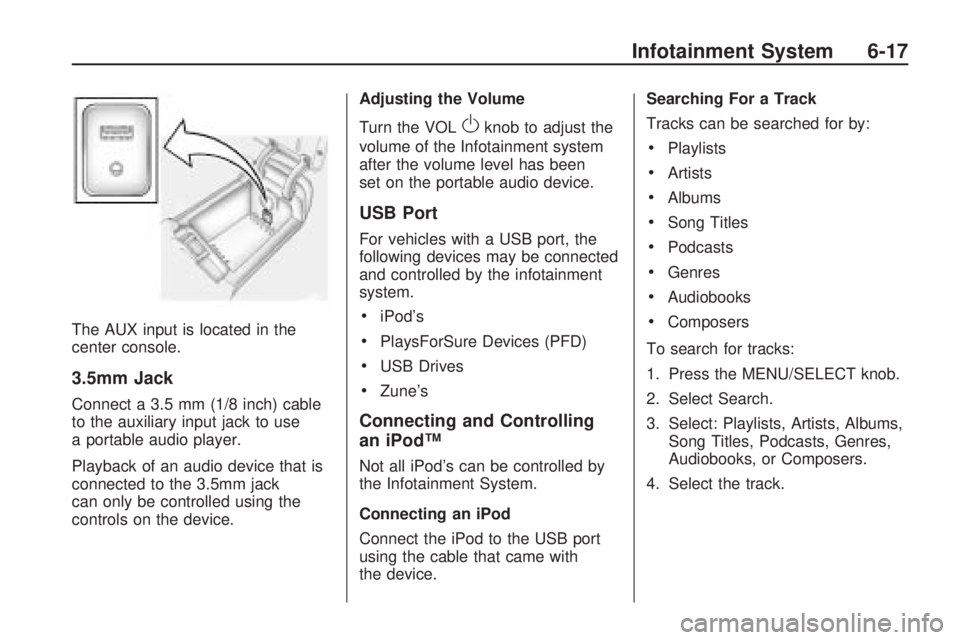
The AUX input is located in the
center console.
3.5mm Jack
Connect a 3.5 mm (1/8 inch) cable
to the auxiliary input jack to use
a portable audio player.
Playback of an audio device that is
connected to the 3.5mm jack
can only be controlled using the
controls on the device.Adjusting the Volume
Turn the VOL
Oknob to adjust the
volume of the Infotainment system
after the volume level has been
set on the portable audio device.
USB Port
For vehicles with a USB port, the
following devices may be connected
and controlled by the infotainment
system.
•iPod’s
•PlaysForSure Devices (PFD)
•USB Drives
•Zune’s
Connecting and Controlling
an iPod™
Not all iPod’s can be controlled by
the Infotainment System.
Connecting an iPod
Connect the iPod to the USB port
using the cable that came with
the device.Searching For a Track
Tracks can be searched for by:
•Playlists
•Artists
•Albums
•Song Titles
•Podcasts
•Genres
•Audiobooks
•Composers
To search for tracks:
1. Press the MENU/SELECT knob.
2. Select Search.
3. Select: Playlists, Artists, Albums,
Song Titles, Podcasts, Genres,
Audiobooks, or Composers.
4. Select the track.
Infotainment System 6-17
Page 156 of 372
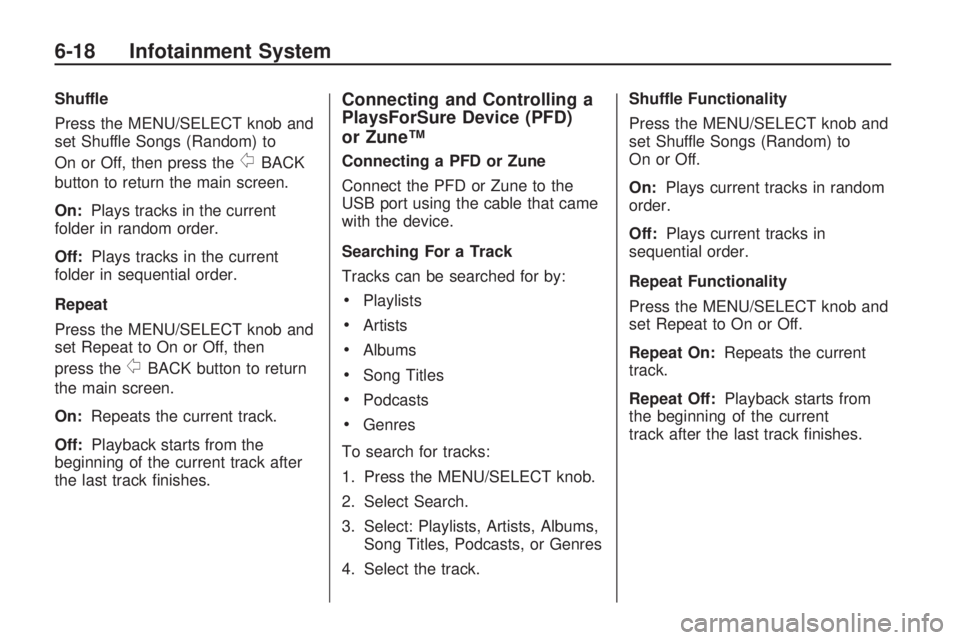
Shuffle
Press the MENU/SELECT knob and
set Shuffle Songs (Random) to
On or Off, then press the
0BACK
button to return the main screen.
On:Plays tracks in the current
folder in random order.
Off:Plays tracks in the current
folder in sequential order.
Repeat
Press the MENU/SELECT knob and
set Repeat to On or Off, then
press the
0BACK button to return
the main screen.
On:Repeats the current track.
Off:Playback starts from the
beginning of the current track after
the last track finishes.
Connecting and Controlling a
PlaysForSure Device (PFD)
or Zune™
Connecting a PFD or Zune
Connect the PFD or Zune to the
USB port using the cable that came
with the device.
Searching For a Track
Tracks can be searched for by:
•Playlists
•Artists
•Albums
•Song Titles
•Podcasts
•Genres
To search for tracks:
1. Press the MENU/SELECT knob.
2. Select Search.
3. Select: Playlists, Artists, Albums,
Song Titles, Podcasts, or Genres
4. Select the track.Shuffle Functionality
Press the MENU/SELECT knob and
set Shuffle Songs (Random) to
On or Off.
On:Plays current tracks in random
order.
Off:Plays current tracks in
sequential order.
Repeat Functionality
Press the MENU/SELECT knob and
set Repeat to On or Off.
Repeat On:Repeats the current
track.
Repeat Off:Playback starts from
the beginning of the current
track after the last track finishes.
6-18 Infotainment System
Page 157 of 372
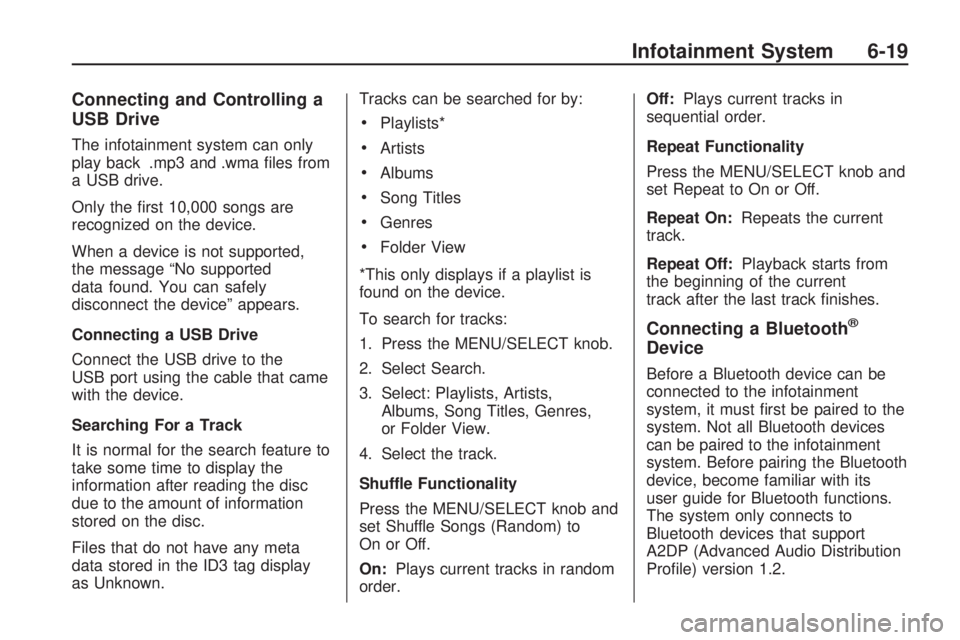
Connecting and Controlling a
USB Drive
The infotainment system can only
play back .mp3 and .wma files from
a USB drive.
Only the first 10,000 songs are
recognized on the device.
When a device is not supported,
the message “No supported
data found. You can safely
disconnect the device” appears.
Connecting a USB Drive
Connect the USB drive to the
USB port using the cable that came
with the device.
Searching For a Track
It is normal for the search feature to
take some time to display the
information after reading the disc
due to the amount of information
stored on the disc.
Files that do not have any meta
data stored in the ID3 tag display
as Unknown.Tracks can be searched for by:
•Playlists*
•Artists
•Albums
•Song Titles
•Genres
•Folder View
*This only displays if a playlist is
found on the device.
To search for tracks:
1. Press the MENU/SELECT knob.
2. Select Search.
3. Select: Playlists, Artists,
Albums, Song Titles, Genres,
or Folder View.
4. Select the track.
Shuffle Functionality
Press the MENU/SELECT knob and
set Shuffle Songs (Random) to
On or Off.
On:Plays current tracks in random
order.Off:Plays current tracks in
sequential order.
Repeat Functionality
Press the MENU/SELECT knob and
set Repeat to On or Off.
Repeat On:Repeats the current
track.
Repeat Off:Playback starts from
the beginning of the current
track after the last track finishes.
Connecting a Bluetooth®
Device
Before a Bluetooth device can be
connected to the infotainment
system, it must first be paired to the
system. Not all Bluetooth devices
can be paired to the infotainment
system. Before pairing the Bluetooth
device, become familiar with its
user guide for Bluetooth functions.
The system only connects to
Bluetooth devices that support
A2DP (Advanced Audio Distribution
Profile) version 1.2.
Infotainment System 6-19
Page 158 of 372
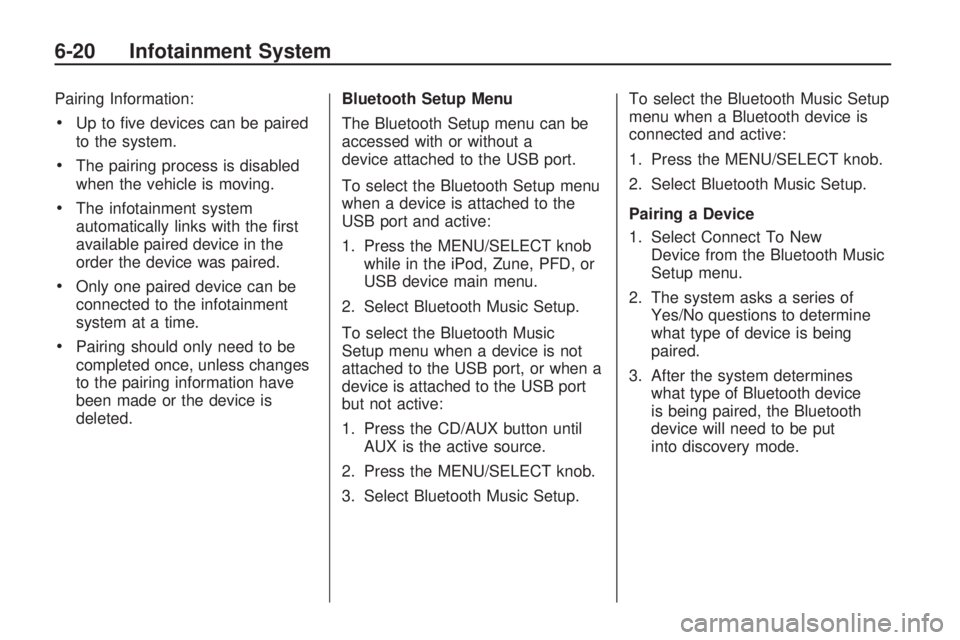
Pairing Information:
•Up to five devices can be paired
to the system.
•The pairing process is disabled
when the vehicle is moving.
•The infotainment system
automatically links with the first
available paired device in the
order the device was paired.
•Only one paired device can be
connected to the infotainment
system at a time.
•Pairing should only need to be
completed once, unless changes
to the pairing information have
been made or the device is
deleted.Bluetooth Setup Menu
The Bluetooth Setup menu can be
accessed with or without a
device attached to the USB port.
To select the Bluetooth Setup menu
when a device is attached to the
USB port and active:
1. Press the MENU/SELECT knob
while in the iPod, Zune, PFD, or
USB device main menu.
2. Select Bluetooth Music Setup.
To select the Bluetooth Music
Setup menu when a device is not
attached to the USB port, or when a
device is attached to the USB port
but not active:
1. Press the CD/AUX button until
AUX is the active source.
2. Press the MENU/SELECT knob.
3. Select Bluetooth Music Setup.To select the Bluetooth Music Setup
menu when a Bluetooth device is
connected and active:
1. Press the MENU/SELECT knob.
2. Select Bluetooth Music Setup.
Pairing a Device
1. Select Connect To New
Device from the Bluetooth Music
Setup menu.
2. The system asks a series of
Yes/No questions to determine
what type of device is being
paired.
3. After the system determines
what type of Bluetooth device
is being paired, the Bluetooth
device will need to be put
into discovery mode.
6-20 Infotainment System