ignition CHEVROLET CAVALIER 1994 1.G Owner's Manual
[x] Cancel search | Manufacturer: CHEVROLET, Model Year: 1994, Model line: CAVALIER, Model: CHEVROLET CAVALIER 1994 1.GPages: 243, PDF Size: 15.06 MB
Page 90 of 243
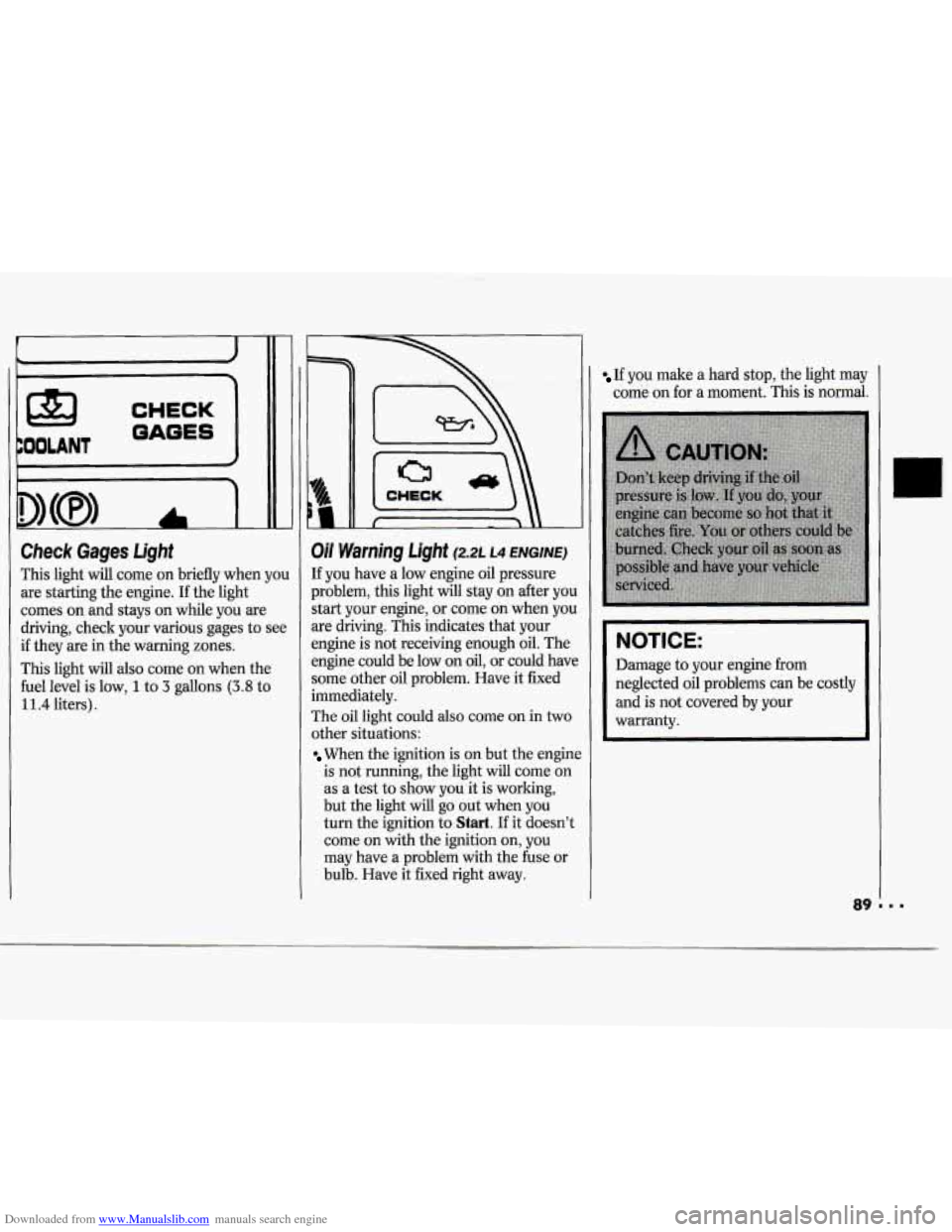
Downloaded from www.Manualslib.com manuals search engine r
c
CHECK ’
OAGES
NOLANT J
D)(8,
I
Check Gages Light
This light will come on briefly when yo1
are starting the engine. If the light
comes on and stays on while you are
driving, check your various gages to see
if they are in the warning zones.
This light will also come on when the
fuel level is low,
1 to 3 gallons (3.8 to
liters)
Oil Warning Light (2.2~ ~4 ENGINE)
If you have a low engine oil pressure
Iroblem, this light will stay on after yob
start your engine, or come on when you
ue driving. This indicates that your
mgine is not receiving enough oil. The
mgine could be low on
oil, or could haw
some other oil problem. Have it fixed
immediately.
The oil light could
also come on in two
other situations:
When the ignition is on but the engin
is not running, the light will come on
as a test to show you it is working,
but the light will go out when you
turn the ignition to
Start. If it doesn’l
come on with the ignition on, you
may have a problem with the fuse or
bulb. Have it fixed right away.
If you make a hard stop, the light may
come on for a moment.
This is normal.
NOTICE:
Damage to your engine from
neglected oil problems can be costly and is not covered by your
warranty.
Page 96 of 243
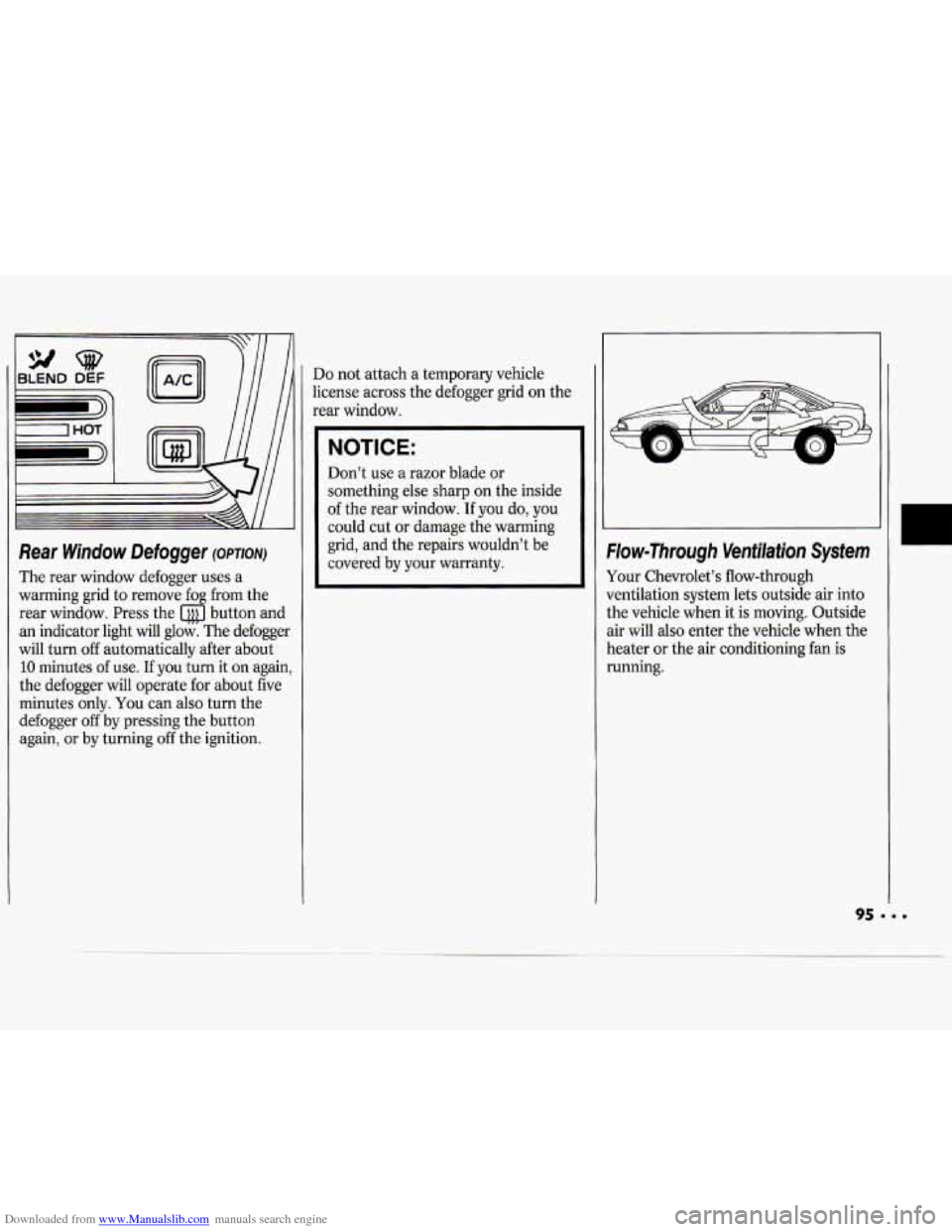
Downloaded from www.Manualslib.com manuals search engine Rear Window Defogger (owlonr)
The rear window defogger uses a
warming grid to remove fog from the
rear window. Press the button and
an indicator light
will glow. The defogger
will turn
off automatically after about
10 minutes of use. If you turn it on again,
the defogger will operate for about five
minutes only.
You can also turn the
defogger
off by pressing the button
again,
or by turning off the ignition.
Do not attach a temporary vehicle
license across the defogger grid
on the
rear window.
NOTICE:
Don’t use a razor blade or
something else sharp on the inside
of the rear window. If you do, you
could cut or damage the warming
grid, and the repairs wouldn’t be
covered by your warranty.
W
Flow-Through Ventilation System
Your Chevrolet’s flow-through
ventilation system lets outside air into
the vehicle when it is moving. Outside
air will also enter the vehicle when the
heater
or the air conditioning fan is
running.
95 ‘ I.
U
.
Page 98 of 243
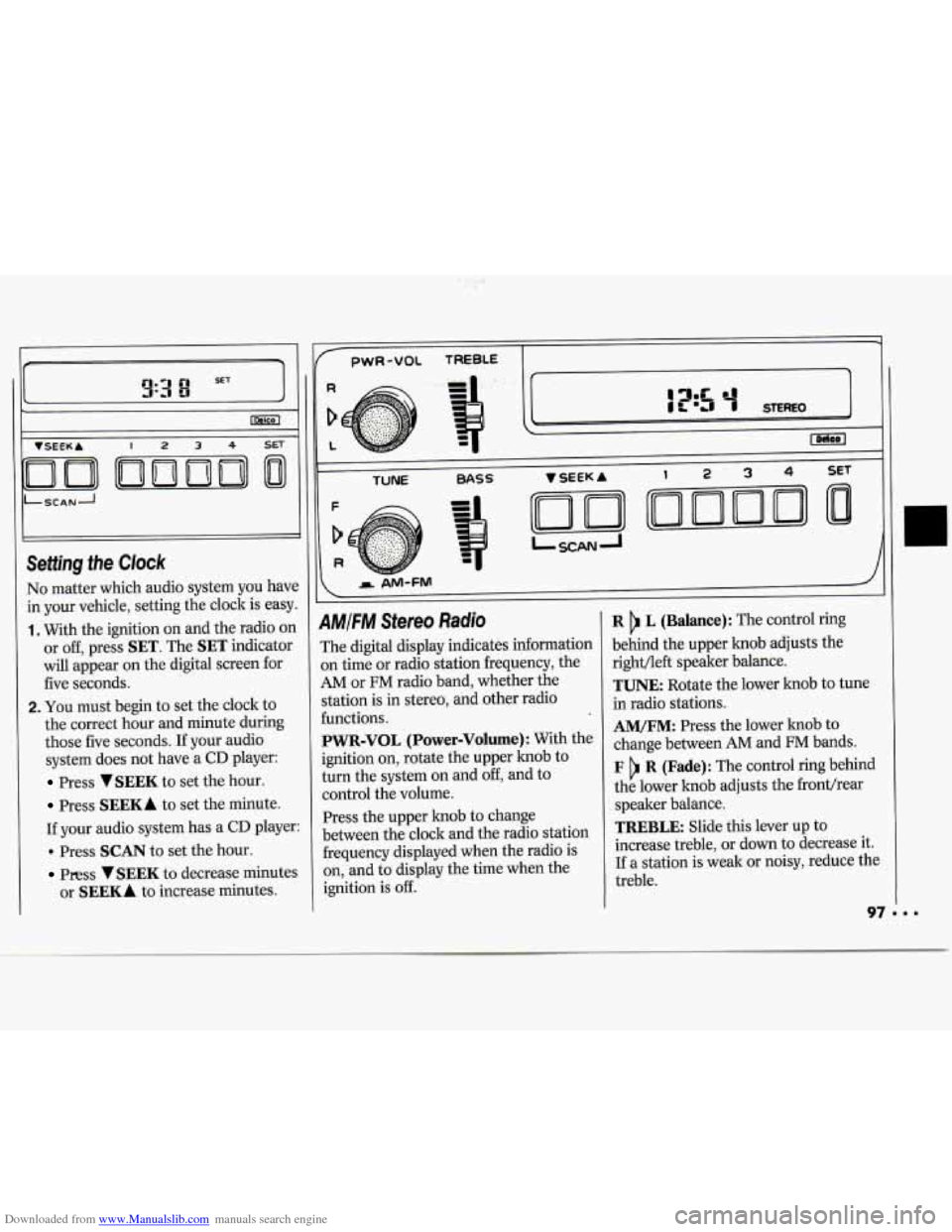
Downloaded from www.Manualslib.com manuals search engine If- 71
c
VSEEKA 1234sET
I ILSCANA
I' I
No matter which audio system you have
in your vehicle, setting the clock is easy.
1. With the ignition on and the radio on
or off, press
SET. The SET indicator
will appear on the digital screen for
five seconds.
2. You must begin to set the clock to
the correct hour and minute during
those five seconds. If your audio
system does not have a
CD player:
Press VSEEK to set the hour.
Press SEEKA to set the minute.
If your audio system has a
CD player:
. Press SCAN to set the hour.
Press VSEEK to decrease minutes
or
SEEKA to increase minutes.
1
pwR-VOL TREBLE -
TUNE BASS
AMIFM Stereo Radio
The digital display indicates information
on time
or radio station frequency, the
AM or FM radio band, whether the
station is in stereo, and other radio
functions.
PWR-VOL (Power-Volume): With the
ignition
on, rotate the upper knob to
turn the system
on and off, and to
control the volume.
Press the upper knob to change
between the clock and the radio station
frequency displayed when the radio is
on, and to display the time when the
ignition is
off.
R L (Balance): The control ring
behind the upper knob adjusts the
right/left speaker balance.
TUNE: Rotate the lower knob to tune
in radio stations.
AM/FM: Press the lower knob to
change between
AM and FM bands.
F R (Fade): The control ring behind
the lower knob adjusts the fronthear
speaker balance.
TREBLE: Slide this lever up to
increase treble, or
down to decrease it.
If a station is weak or noisy, reduce the
treble.
Page 100 of 243
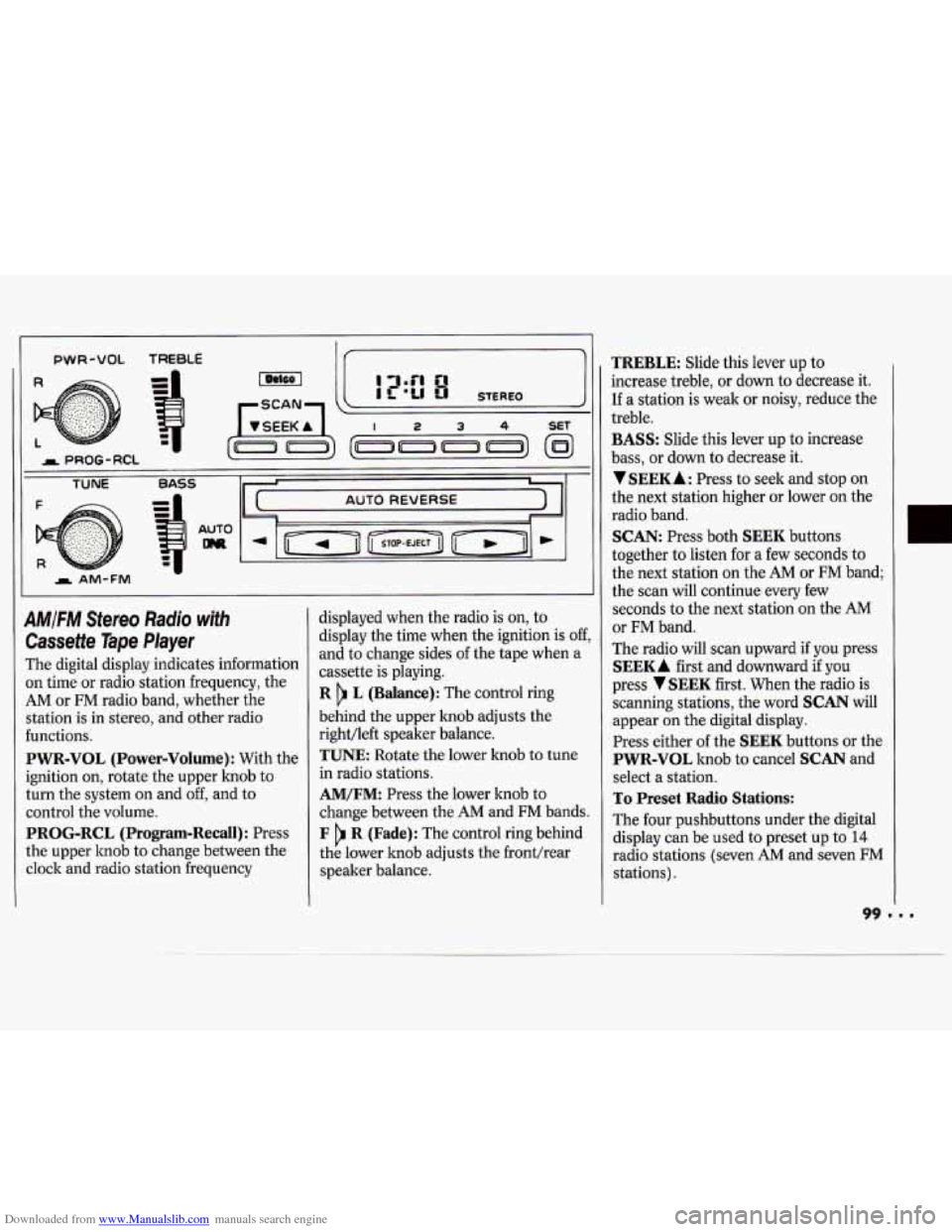
Downloaded from www.Manualslib.com manuals search engine -
PWR-VOL TREBLE
AM/FM Stereo Radio with
Cassette Tape Player
The digital display indicates information
on time or radio station frequency, the
AM or FM radio band, whether the
station is in stereo, and other radio
functions.
PWR-VOL (Power-Volume) : With the
ignition on, rotate the upper lmob to
turn the system on and
off, and to
control the volume.
PROG-RCL (Program-Recall): Press
the upper knob to change between the
clock and radio station frequency displayed
when the radio is
on, to
display the time when the ignition is
off,
and to change sides of the tape when a
cassette is playing.
R L (Balance): The control ring
behind the upper knob adjusts the
right/left speaker balance.
TUNE Rotate the lower knob to tune
in radio stations.
AM/FM: Press the lower knob to
change between the
AM and FM bands.
F R (Fade): The control ring behind
the lower knob adjusts the fronthear
speaker balance.
TREBLE: Slide this lever up to
increase treble, or down to decrease it.
If a station is weak or noisy, reduce the
treble.
BASS: Slide this lever up to increase
bass, or down
to decrease it.
VSEEKA: Press to seek and stop on
the next station higher or lower on the
radio band.
SCAN: Press both SEEK buttons
together to listen for a few seconds to
the next station on the
AM or FM band;
the scan will continue every few
seconds to the next station on the AM
or FM band.
The radio will scan upward if you press
SEEKA first and downward if you
press
VSEEK first. When the radio is
scanning stations, the word
SCAN will
appear on the digital display.
Press either
of the SEEK buttons or the
PWR-VOL knob to cancel SCAN and
select a station.
To Preset Radio Stations:
The four pushbuttons under the digital
display can be used to preset up to
14
radio stations (seven AM and seven FM
stations).
Page 103 of 243
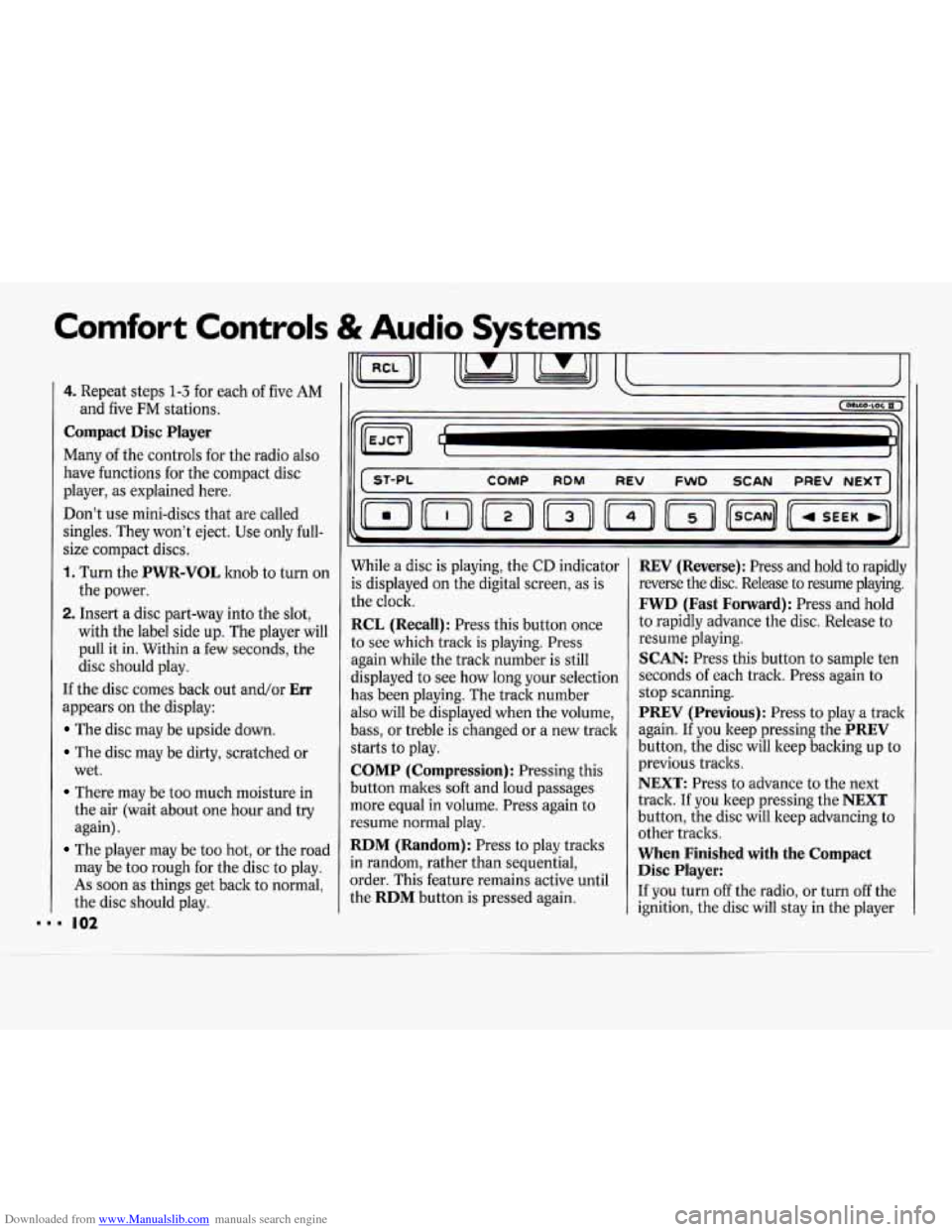
Downloaded from www.Manualslib.com manuals search engine Comfort Concr 5 & Audio Systems
102
4. Repeat steps 1-3 for each of five AM
Compact Disc Player
Many of the controls for the radio also
have functions for the compact disc
player,
as explained here.
Don’t use mini-discs that are called
singles. They won’t eject. Use only full-
size compact discs.
1. Turn the PWR-VOL knob to turn on
the power.
2. Insert a disc part-way into the slot,
with the label side up. The player will
pull
it in. Within a few seconds, the
disc should play.
If the disc comes back out and/or
Err
appears on the display:
The disc may be upside down.
The disc may be dirty, scratched or
wet.
There may be too much moisture in
the air (wait about one hour and try
again).
The player may be too hot, or the road
may be too rough for the disc to play.
As soon as things get back to normal,
the disc should play.
and
five
FM stations.
While a disc is playing, the
CD indicator
is displayed on the digital screen, as is
the clock.
RCL (Recall): Press this button once
to see which track is playing. Press
again while the track number is still
displayed to see how long your selection
has been playing. The track number
also will be displayed when the volume,
bass, or treble is changed or a new track
starts to play.
COMP (Compression): Pressing this
button makes soft and loud passages
more equal in volume. Press again to
resume normal play.
RDM (Random): Press to play tracks
in random, rather than sequential,
order. This feature remains active until
the
RDM button is pressed again.
REV (Reverse): Press and hold to rapidly
reverse the disc. Release to resume playing.
FWD (Fast Forward): Press and hold
to rapidly advance the disc. Release to
resume playing.
SCAN: Press this button to sample ten
seconds of each track. Press again to
stop scanning.
PREV (Previous): Press to play a track
again.
If you keep pressing the PREV
button, the disc will keep backing up to
previous tracks.
NEXT: Press to advance to the next
track. If you keep pressing the
NEXT
button, the disc will keep advancing to
other tracks.
When Finished with the Compact
Disc Player:
If you turn off the radio, or turn off the
ignition, the disc will stay in the player
Page 104 of 243
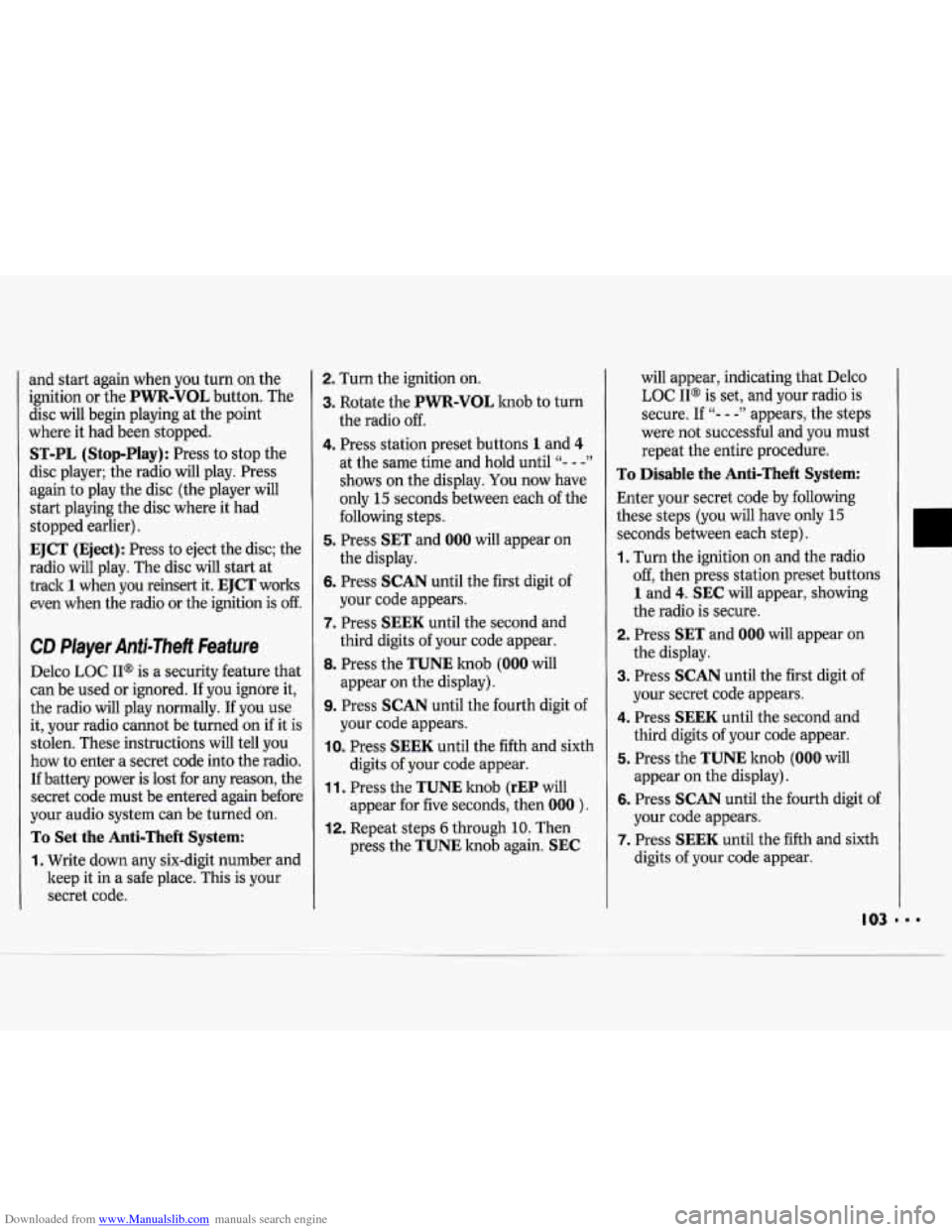
Downloaded from www.Manualslib.com manuals search engine and start again when you turn on the
ignition or the
PWR-VOL button. The
disc will begin playing at the point
where it had been stopped.
ST-PL (Stop-Play): Press to stop the
disc player; the radio will play. Press
again to play the disc (the player will
start playing the disc where it had
stopped earlier).
EJCT (Eject): Press to eject the disc; the
radio will play. The disc will start at
track
1 when you reinsert it. EJCT works
even when the radio or the ignition is
off.
CD Player Anti-Theft Feature
Delco LOC II@ is a security feature that
can be used or ignored. If you ignore it,
the radio will play normally. If you use
it, your radio cannot be turned on
if it is
stolen. These instructions will tell you
how to enter a secret code into the radio.
If battery power is lost for any reason, the
secret code must be entered again before
your audio system can be turned on.
To Set the Anti-Theft System:
1. Write down any six-digit number and
keep it in a safe place. This is your
secret code.
2. Turn the ignition on.
3. Rotate the PWR-VOL knob to turn
the radio
off.
4. Press station preset buttons 1 and 4
at the same time and hold until "- - -"
shows on the display. You now have
only
15 seconds between each of the
following steps.
5. Press SET and 000 will appear on
the display.
6. Press SCAN until the first digit of
your code appears.
7. Press SEEK until the second and
third digits of your code appear.
8. Press the TUNE knob (000 will
appear on the display).
9. Press SCAN until the fourth digit of
your code appears.
IO. Press SEEK until the fifth and sixth
11. Press the TUNE knob (rEP will
12. Repeat steps 6 through 10. Then
digits
of your code appear.
appear for five seconds, then
000 ) .
press the TUNE knob again. SEC
will appear, indicating that Delco
LOC IP is set, and your radio is
secure. If
"- - -" appears, the steps
were not successful and you must
repeat the entire procedure.
To Disable the Anti-Theft System:
Enter your secret code by following
these steps (you will have only
15
seconds between each step).
1, Turn the ignition on and the radio
off, then press station preset buttons
1 and 4. SEC will appear, showing
the radio is secure.
2. Press SET and 000 will appear on
the display.
3. Press SCAN until the first digit of
your secret code appears.
4. Press SEEK until the second and
third digits of your code appear.
5. Press the TUNE knob (000 will
appear on the display).
6. Press SCAN until the fourth digit of
your code appears.
7. Press SEEK until the fifth and sixth
digits of your code appear.
I03
Page 126 of 243
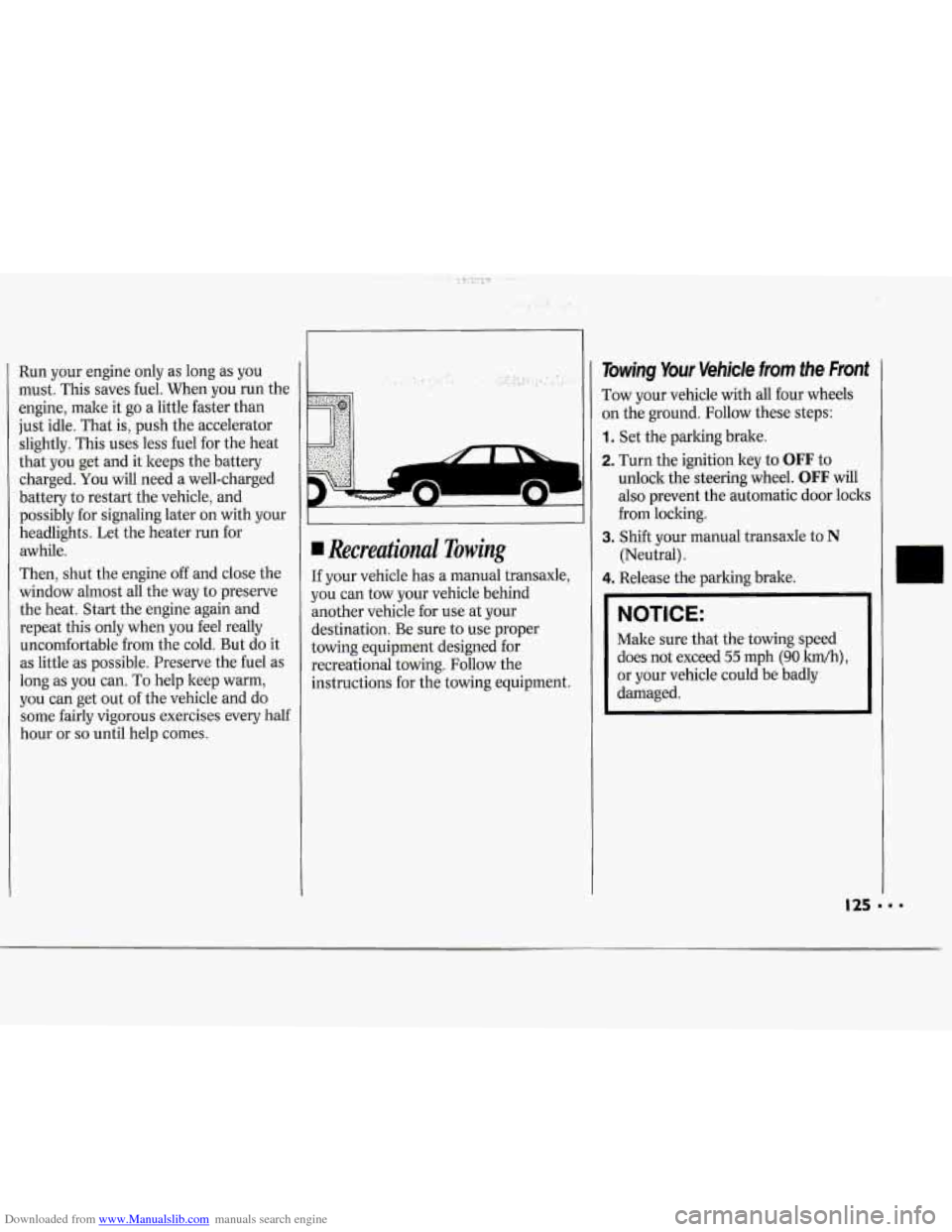
Downloaded from www.Manualslib.com manuals search engine Run your engine only as long as you
must. This saves fuel. When you run the
engine, malte it go a little faster than
just idle. That is, push the accelerator
slightly. This uses less fuel for the heat
that you get and it keeps the battery
charged.
You will need a well-charged
battery to restart the vehicle, and
possibly
for signaling later on with your
headlights. Let the heater run for
awhile.
Then, shut the engine
off and close the
window almost all the way to preserve
the heat. Start the engine again and
repeat this only when you feel really
uncomfortable
from the cold. But do it
as little as possible. Preserve the fuel as
long as
you can. To help keep warm,
you can get out
of the vehicle and do
some fairly vigorous exercises every half
hour or so until help comes.
~~
Recreational Towing
If your vehicle has a manual transaxle,
you can tow your vehicle behind
another vehicle for use at your
destination. Be sure
to use proper
towing equipment designed for
recreational towing. Follow the
instructions for the towing equipment.
Towing Your Vehicle from the Front
Tow your vehicle with all four wheels
on the ground. Follow these steps:
1. Set the parking brake.
2. Turn the ignition key to OFF to
unlock the steering wheel.
OFF will
also prevent the automatic door locks
from locking.
(Neutral).
3.
Shift your manual transaxle to
N
4. Release the parking brake.
NOTICE:
Make sure that the towing speed
does not exceed
55 mph (90 lm),
or your vehicle could be badly
damaged.
Page 130 of 243
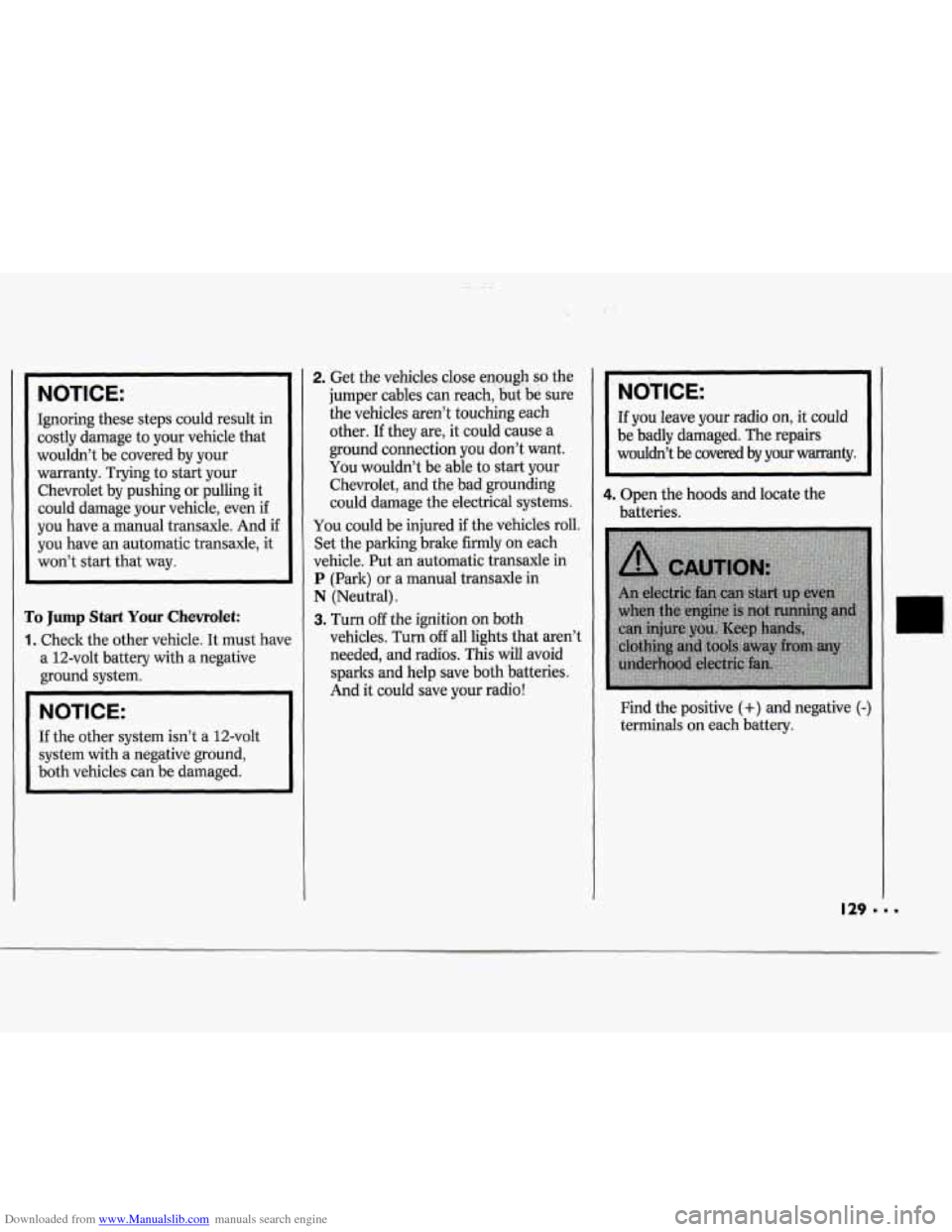
Downloaded from www.Manualslib.com manuals search engine NOTICE:
Ignoring these steps could result in
costly damage to your vehicle that
wouldn’t be covered by your
warranty. Trying to start your
Chevrolet by pushing or pulling it
could damage your vehicle, even if
you have a manual transaxle. And
if
you have an automatic transaxle, it
won’t start that way.
To Jump Start Your Chevrolet:
1. Check the other vehicle. It must have
a 12-volt battery with a negative
ground system.
NOTICE:
If the other system isn’t a 12-volt
system with
a negative ground,
both vehicles can be damaged.
2. Get the vehicles. close enough so the
jumper cables can reach, Ijut be suke
the vehicles aren’t touching each
other. If they are, it could cause a
ground connection you don’t want.
You wouldn’t be able to start your
Chevrolet, and the bad grounding
could damage the electrical systems.
You could be injured if the vehicles roll.
Set the parking brake
firmly on each
vehicle. Put an automatic transaxle in
P (Park) or a manual transaxle in
N (Neutral).
3.
Turn off the ignition on both
vehicles. Turn
off all lights that aren’t
needed, and radios. This
will avoid
sparks and help save both batteries.
And
it could save your radio!
NOTICE:
If you leave your radio on, it could
be badly damaged. The repairs
wouldn’t
be covered by your warranty.
4. Open the hoods and locate the
batteries.
Find the positive
(+) and negative (-)
terminals on each battery.
Page 134 of 243
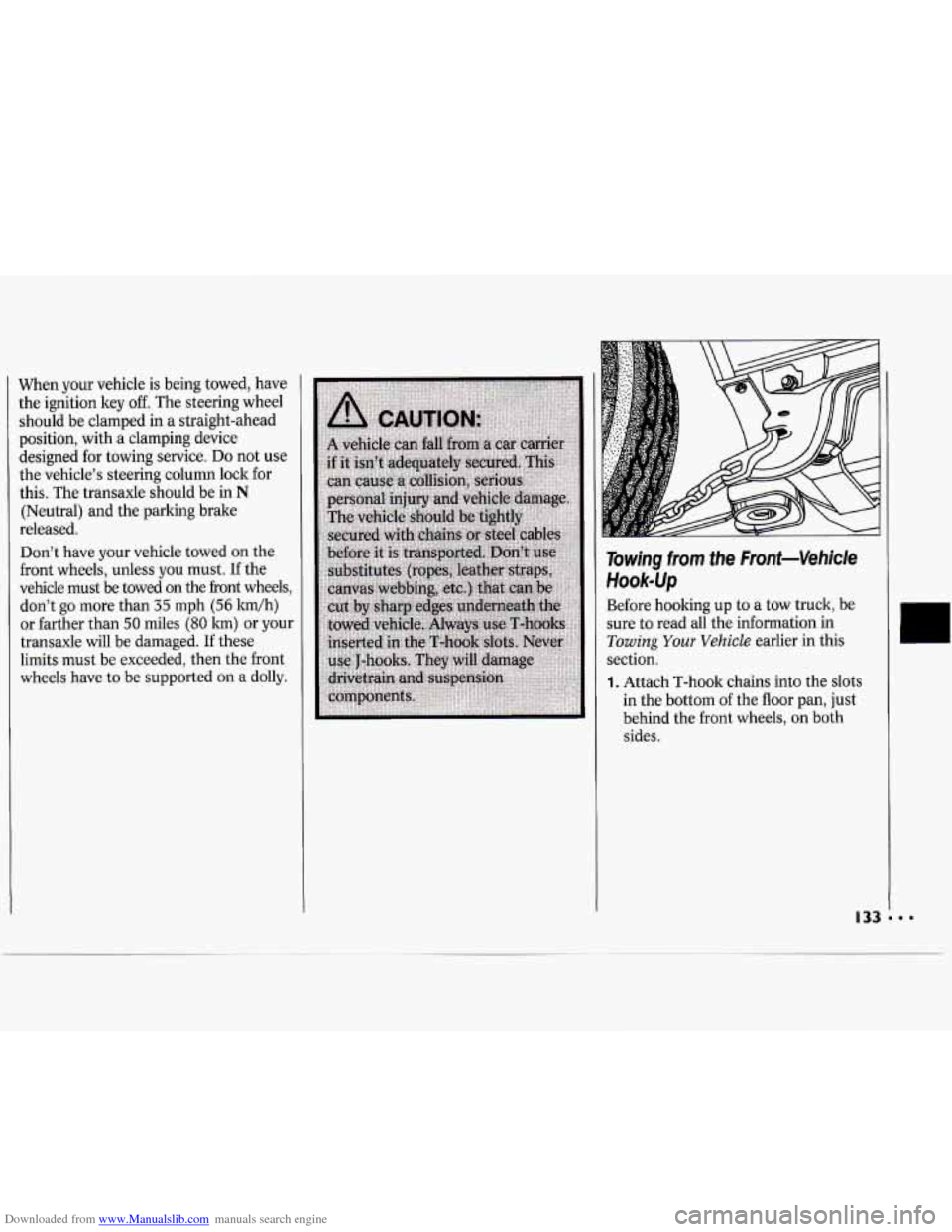
Downloaded from www.Manualslib.com manuals search engine When your vehicle is being towed, have
the ignition key
off. The steering wheel
should be clamped in a straight-ahead
position, with a clamping device
designed for towing service.
Do not use
the vehicle’s steering column lock for
this. The transaxle should be in
N
(Neutral) and the parking brake
released.
Don’t have your vehicle towed
on the
front wheels, unless you must. If the
vehicle must be towed
on the front wheels,
don’t
go more than 35 mph (56 kdh)
or farther than
50 miles (80 lun) or your
transaxle will be damaged.
If these
limits must be exceeded, then the front
wheels have to be supported on a dolly.
Towing from the Front-Vehicle
Hookup
Before hooking up to a tow truck, be
sure to read all the information in
Towing Your Vehicle earlier in this
section.
1. Attach T-hook chains into the slots
in the bottom
of the floor pan, just
behind the front wheels, on both
sides.
Page 136 of 243
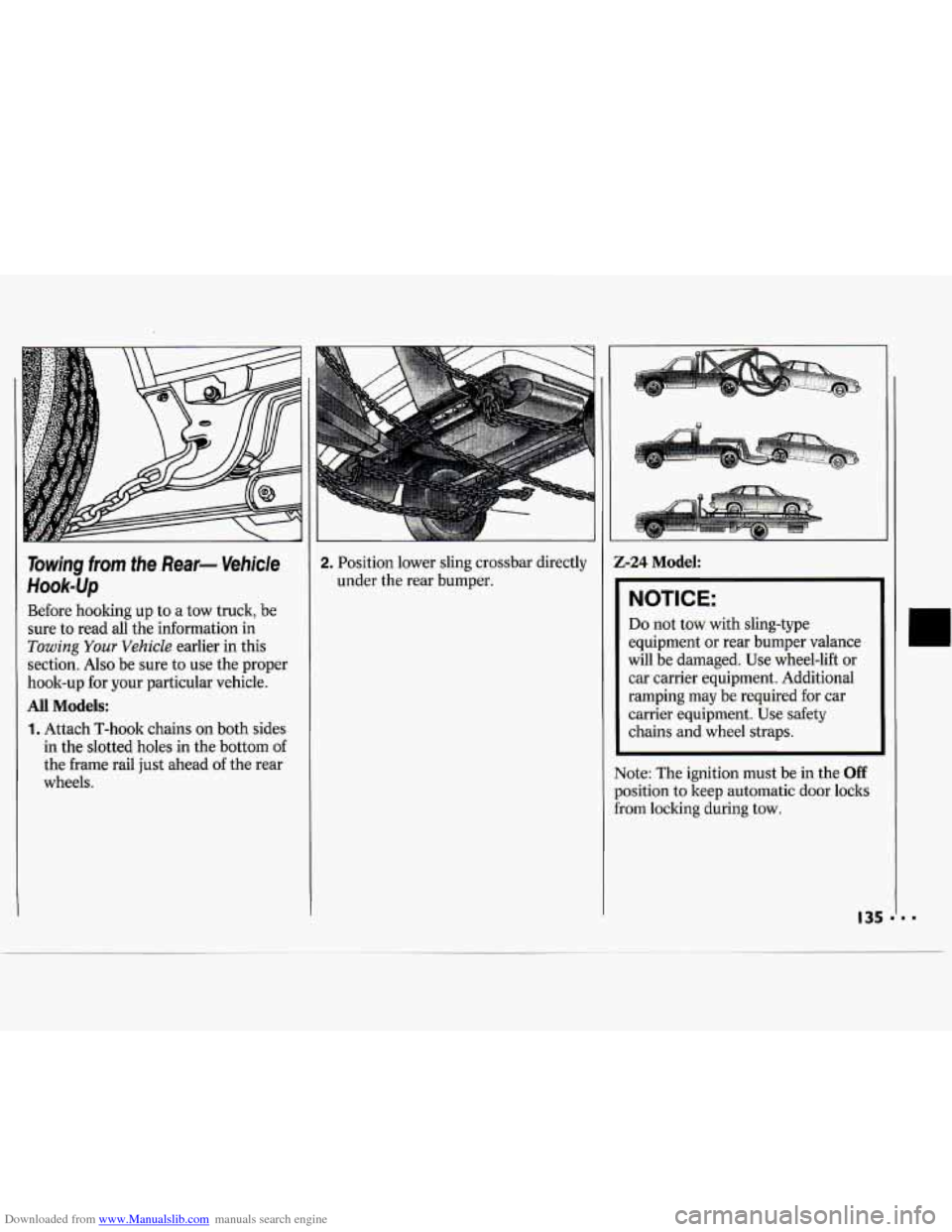
Downloaded from www.Manualslib.com manuals search engine Towing from the Rear- Vehicle
Hook-up
Before hooking up to a tow truck, be
sure to read all the information in
Towing Your Vehicle earlier in this
section.
Also be sure to use the proper
hook-up for your particular vehicle.
All Models:
1. Attach T-hook chains on both sides
in the slotted holes in the bottom
of
the frame rail just ahead of the rear
wheels.
2. Position lower sling crossbar directly
under the rear bumper.
I-
-24 Model:
NOTICE:
Do not tow with sling-type
equipment or rear bumper valance
will be damaged. Use wheel-lift
or
car carrier equipment. Additional
ramping may be required for car
carrier equipment. Use safety
chains and wheel straps.
~~
ote: The ignition must be in the Off
Isition to keep automatic door locks
3m locking during tow.
I
I
135 11 -