CHEVROLET CAVALIER 1998 3.G Owners Manual
Manufacturer: CHEVROLET, Model Year: 1998, Model line: CAVALIER, Model: CHEVROLET CAVALIER 1998 3.GPages: 400, PDF Size: 20.74 MB
Page 291 of 400
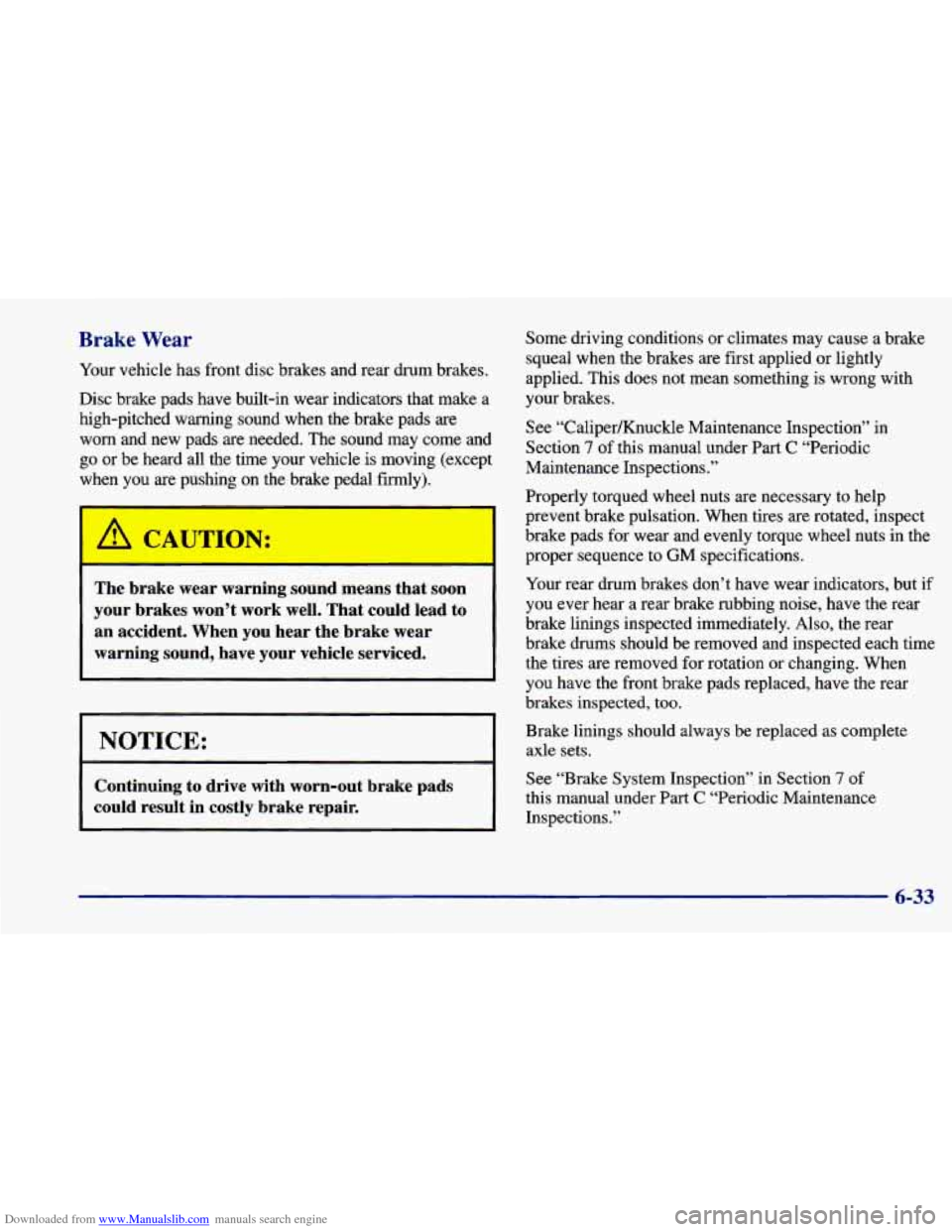
Downloaded from www.Manualslib.com manuals search engine Brake Wear
Your vehicle has front disc brakes and rear drum brakes.
Disc brake pads have built-in wear indicators that make a
high-pitched warning sound when the brake pads are worn and new pads are needed. The sound may come and go or be heard all the time your vehicle is moving (except
when you are pushing on the brake pedal
firmly).
The brake wear warning sound means that soon
your brakes won’t work well. That could lead to
an accident. When you hear the brake wear
warning sound, have your vehicle serviced.
I 1
NOTICE:
Continuing to drive with worn-out brake pads
could result in costly brake repair.
Some driving conditions or climates may cause a brake
squeal when the brakes are first applied or lightly
applied. This does not mean something
is wrong with
your brakes.
See “Caliper/Knuckle Maintenance Inspection”
in
Section 7 of this manual under Part C “Periodic
Maintenance Inspections.”
Properly torqued wheel nuts are necessary to help
prevent brake pulsation. When tires are rotated, inspect
brake pads for wear and evenly torque wheel nuts in the
proper sequence to
GM specifications.
Your rear drum brakes don’t have wear indicators, but if
you ever hear a rear brake rubbing noise, have the rear
brake linings inspected immediately. Also, the rear brake drums should be removed and inspected each time the tires are removed for rotation or changing. When
you have the front brake pads replaced, have the rear
brakes inspected, too.
Brake linings should always be replaced as complete axle sets.
See “Brake System Inspection” in Section
7 of
this manual under Part C “Periodic Maintenance
Inspections.’’
6-33
Page 292 of 400
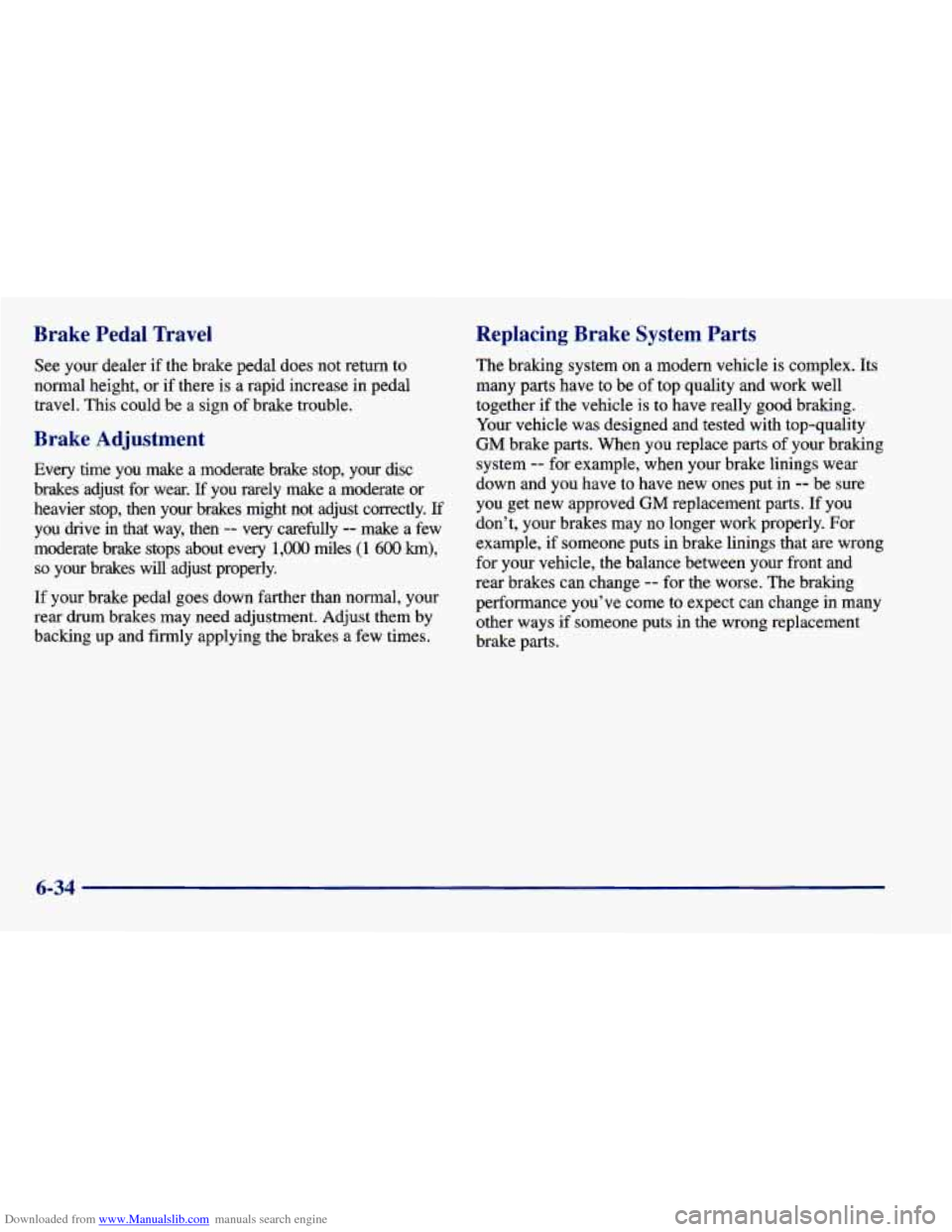
Downloaded from www.Manualslib.com manuals search engine Brake Pedal Travel
See your dealer if the brake pedal does not return to
normal height, or if there is a rapid increase in pedal
travel. This could be a sign of brake trouble.
Brake Adjustment
Every time you make a moderate brake stop, your disc
brakes adjust for wear.
If you rarely make a moderate or
heavier stop, then your brakes might not adjust correctly.
If
you drive in that way, then -- very carefully -- make a few
moderate brake stops about every
1,000 miles (1 600 km).
so your brakes will adjust properly.
If your brake pedal goes down farther than normal, your
rear drum brakes may need adjustment. Adjust them by
backing up and firmly applying the brakes a few times.
Replacing Brake System Parts
The braking system on a modern vehicle is complex. Its
many parts have to be of top quality and work well
together if
the vehicle is to have really good braking.
Your vehicle was designed and tested with top-quality
GM brake parts. When you replace parts of your braking
system
-- for example, when your brake linings wear
down and you have to have new ones put in
-- be sure
you get new approved
GM replacement parts. If you
don’t, your brakes may no longer work properly. For example, if someone puts in brake linings that are wrong
for your vehicle, the balance between your front and
rear brakes can change
-- for the worse. The braking
performance you’ve come to expect can change in many
other ways
if someone puts in the wrong replacement
brake parts.
6-34
Page 293 of 400
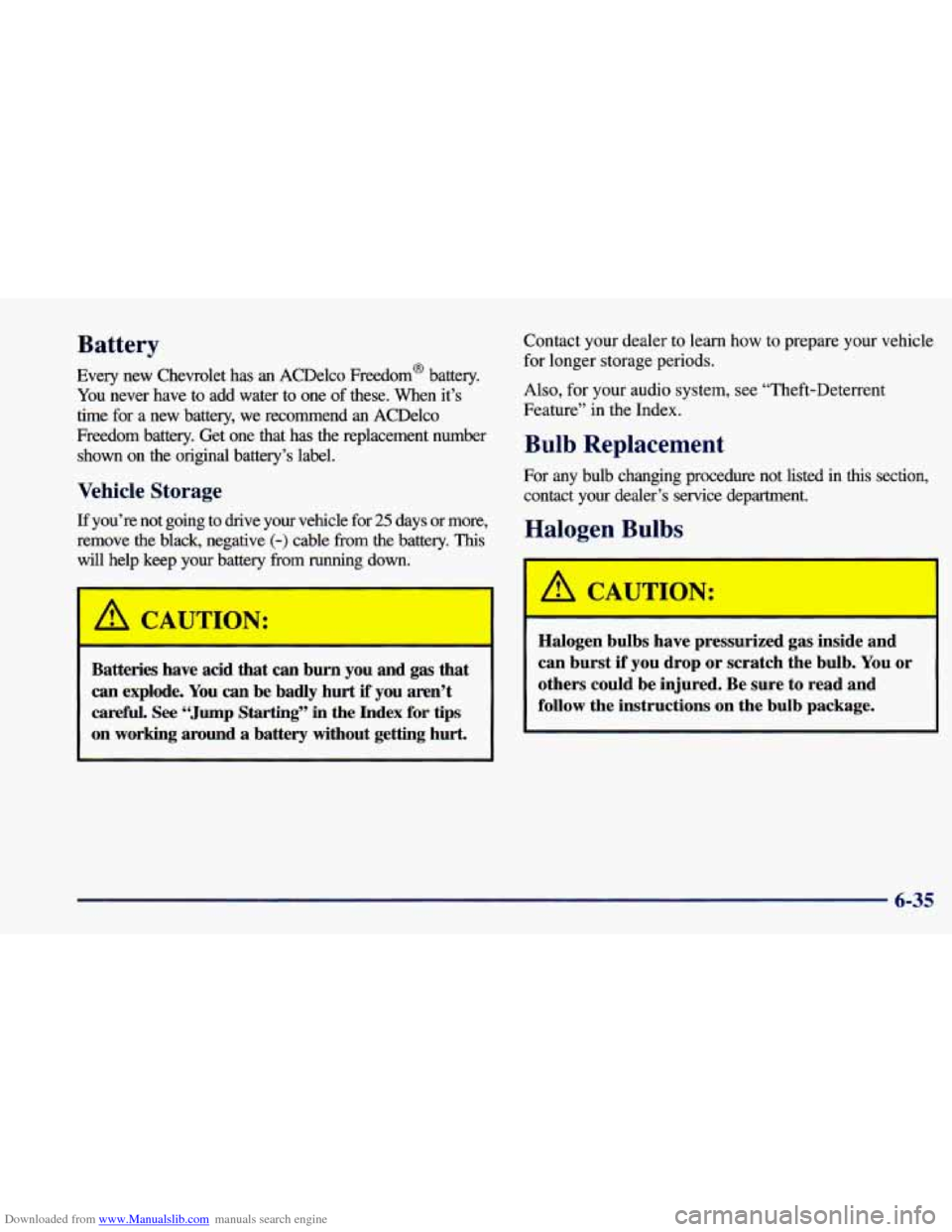
Downloaded from www.Manualslib.com manuals search engine Contact your dealer to learn how to pf6pai-e ycru‘Pvehicle
for longer storage periods.
Also, for your audio system, see “Theft-Deterrent
Feature” in the Index.
Bulb Replacement
For any bulb changing procedure not listed in this section,
contact your dealer’s service department.
Halogen. Bulbs
’ A CAUTION:
Halogen bulbs have pressurized gas inside and
can burst if you drop or scratch the bulb. You or
others could be injured. Be sure to read
and
follow the instructions on the bulb package.
Battery
Every new Chevrolet has an ACDelco Freedom@ battery.
You never have to add water to one of these.
When it’s
time for
a new battery, we recornend an ACDelco
Freedom battery. Get one that
has the replacement number
shown on
the original battery’s label.
Vehicle Storage
If you’re not going to drive your vehicle for 25 days or more,
remove the black, negative
(-) cable from the battery. This
will help keep your bat y f ling down.
A C A UTION:
Batteries have acid that can burn you and gas that
can explode. You can be badly hurt if you aren’t
carefd.
See “Jump Starting’’ in the Index for tips
on working around
a battery without getting hurt.
6-35
Page 294 of 400
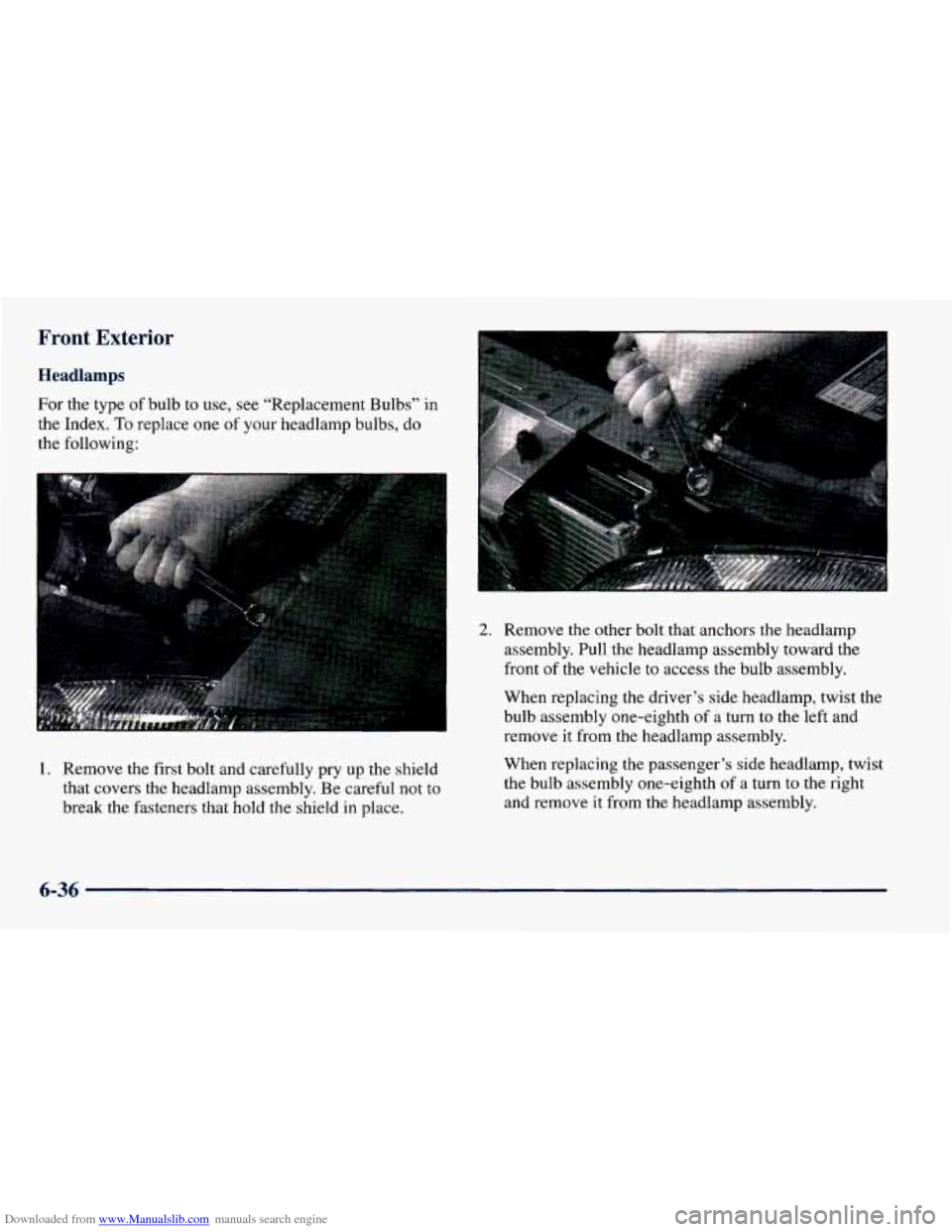
Downloaded from www.Manualslib.com manuals search engine Front Exterior
Headlamps
For the type of bulb to use, see “Replacement Bulbs” in
the Index.
To replace one of your headlamp bulbs, do
the following:
1. Remove the first bolt and carefully pry up the shield
that covers the headlamp assembly, Be careful not to
break the fasteners that hold the shield in place.
2. Remove the other bolt that anchors the headlamp
assembly. Pull the headlamp assembly toward the
front of the vehicle to access the bulb assembly.
When replacing the driver’s side headlamp, twist the
bulb assembly one-eighth of a turn to the left and
remove it from the headlamp assembly.
When replacing the passenger’s side headlamp, twist
the bulb assembly one-eighth of a turn to the right
and remove it from the headlamp assembly.
6-36
Page 295 of 400
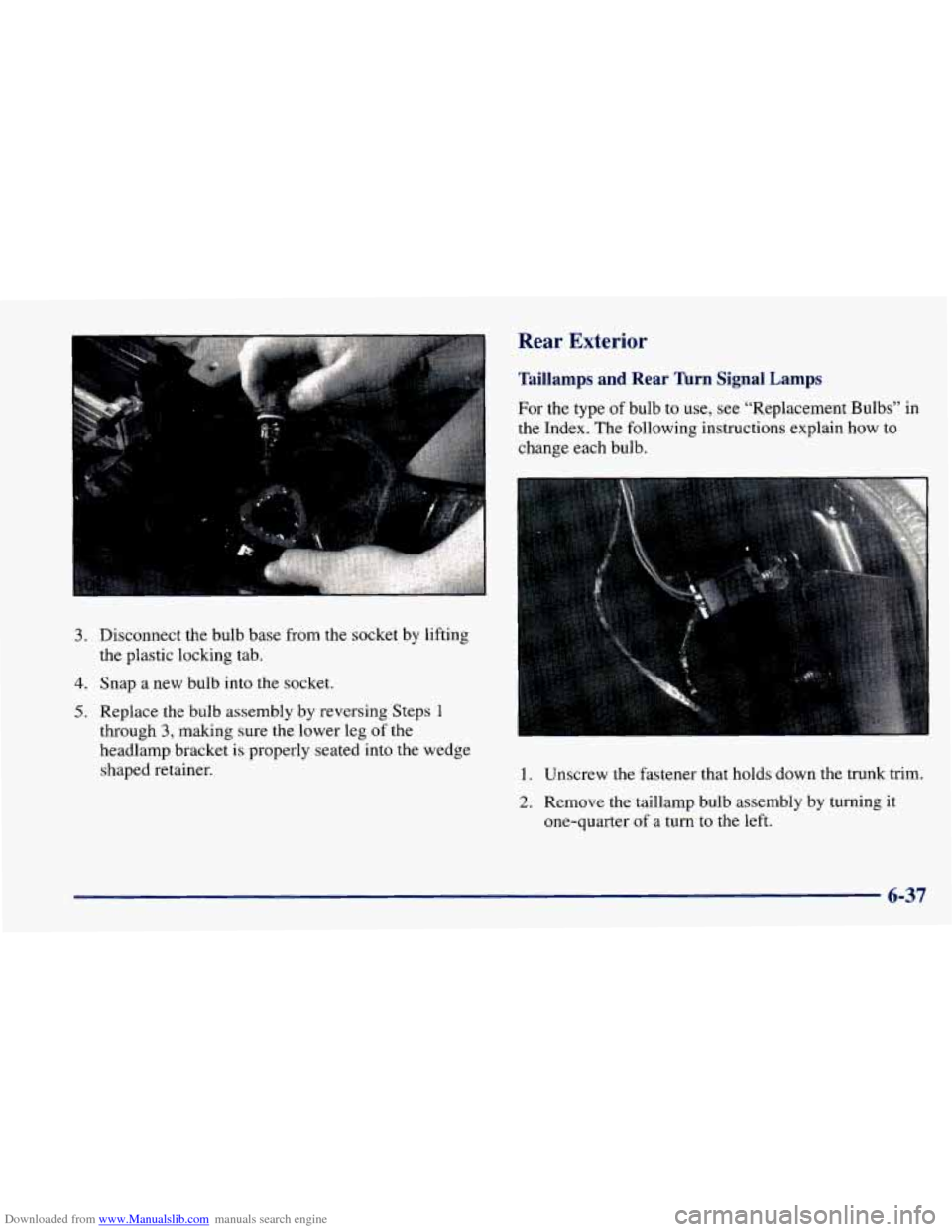
Downloaded from www.Manualslib.com manuals search engine 3. Disconnect the bulb base from me socket by lifting
4. Snap a new bulb into the socket.
5. Replace the bulb assembly by reversing Steps 1
through 3, making sure the lower leg of the
headlamp bracket is properly seated into the wedge
shaped retainer.
the
plastic locking tab.
Rear Exterior
Taillamps and Rear Turn Signal Lamps
For the type of bulb to use, see “Replacement Bulbs” in
the Index. The following instructions explain
how to
change each bulb.
1. Unscrew the fastener that holds down the trunk trim.
2. Remove the taillamp bulb assembly by turning it
one-quarter of a turn to the left.
6-37
Page 296 of 400
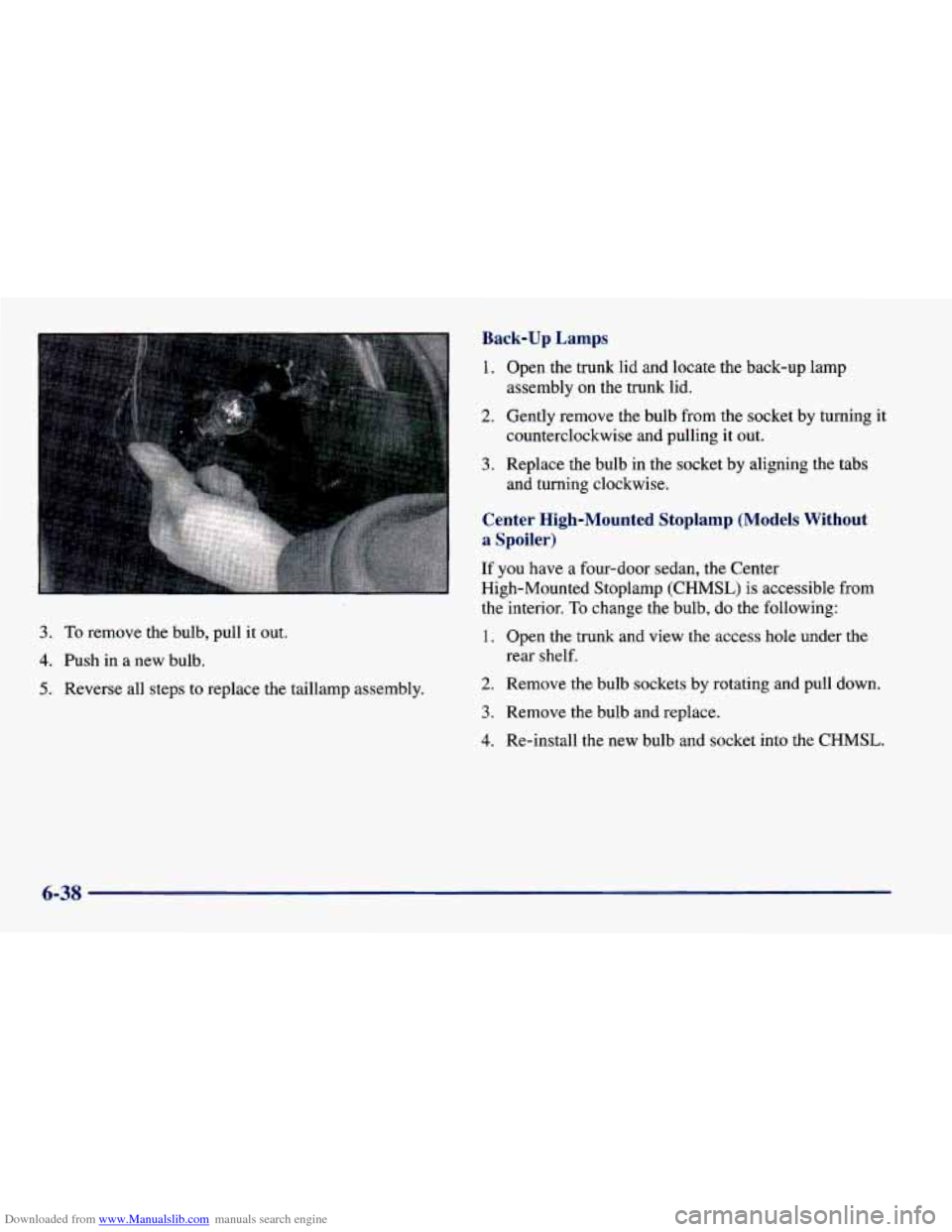
Downloaded from www.Manualslib.com manuals search engine Back-up Lamps
1. Open the trunk lid and locate the back-up lamp
2. Gently remove the bulb from the socket by turning it
assembly on the trunk lid.
counterclockwise and pulling
it out.
3. To remove the bulb, pull it out.
4. Push in a new bulb.
5. Reverse all steps to replace the taillamp assembly.
3. Replace the bulb in the socket by aligning the tabs
and turning clockwise.
Center High-Mounted Stoplamp (Models Without
a Spoiler)
If you have a four-door sedan, the Center
High-Mounted Stoplamp (CHMSL)
is accessible from
the interior.
To change the bulb, do the following:
1. Open the trunk and view the access hole under the
2. Remove the bulb sockets by rotating and pull down.
rear shelf.
3. Remove the bulb and replace.
4. Re-install the new bulb and socket into the CHMSL.
6-38
Page 297 of 400
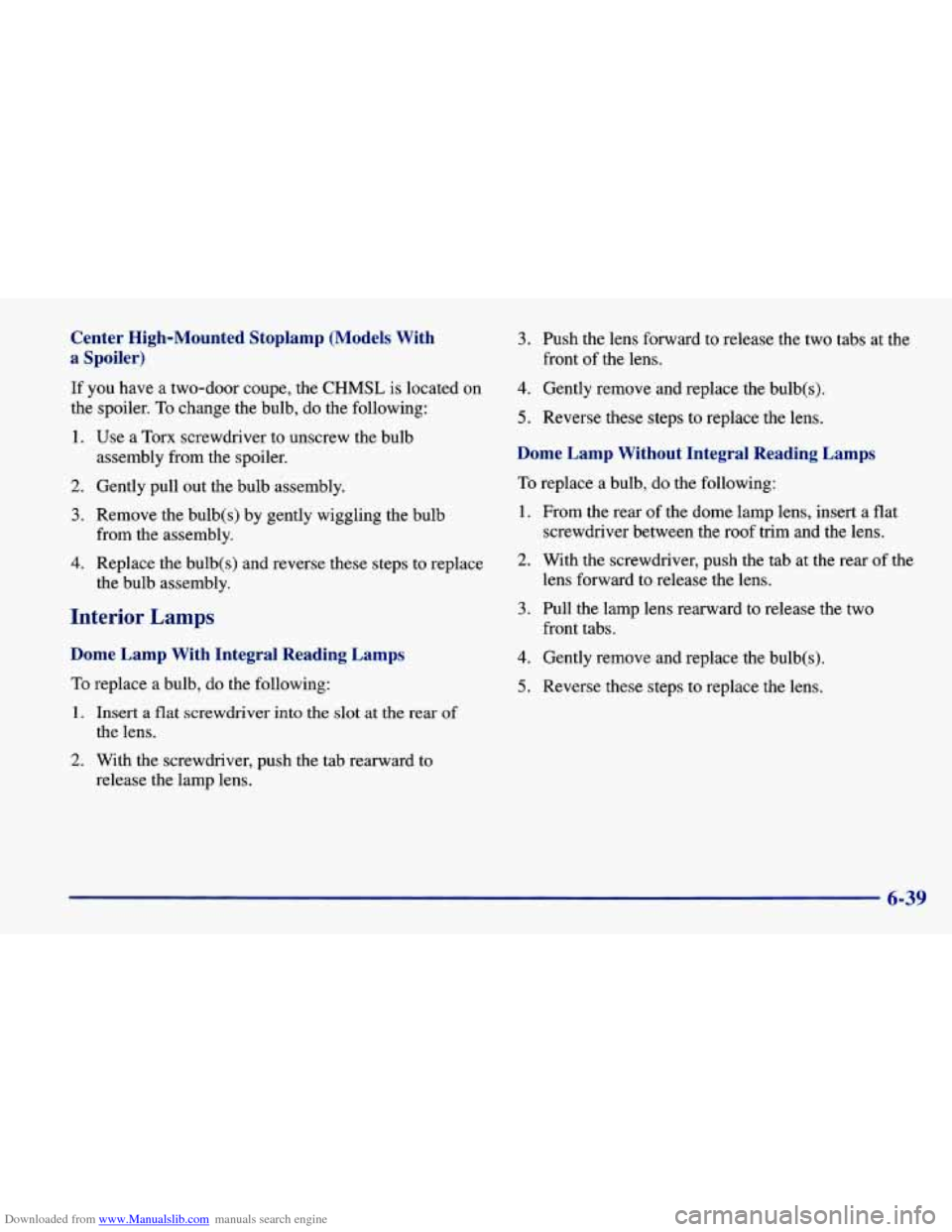
Downloaded from www.Manualslib.com manuals search engine Center High-Mounted Stoplamp (Models With
a Spoiler)
If you have a two-door coupe, the CHMSL is located on
the spoiler.
To change the bulb, do the following:
1. Use
a Torx screwdriver to unscrew the bulb
assembly from the spoiler.
2. Gently pull out the bulb assembly.
3. Remove the bulb(s) by gently wiggling the bulb
from the assembly.
4. Replace the bulb(s) and reverse these steps to replace
the bulb assembly.
Interior Lamps
Dome Lamp With Integral Reading Lamps
To replace a bulb, do the following:
1. Insert a flat screwdriver into the slot at the rear of
the lens.
2. With the screwdriver, push the tab rearward to
release the lamp lens.
3. Push the lens forward to release the two tabs at the
front
of the lens.
4. Gently remove and replace the bulb(s).
5. Reverse these steps to replace the lens.
Dome Lamp Without Integral Reading Lamps
To replace a bulb, do the following:
1. From the rear of the dome lamp lens, insert a flat
screwdriver between the roof trim and the lens.
2. With the screwdriver, push the tab at the rear of the
3. Pull the lamp lens rearward to release the two lens forward to release the lens.
front tabs.
4. Gently remove and replace the bulb(s).
5. Reverse these steps to replace the lens.
6-39
Page 298 of 400
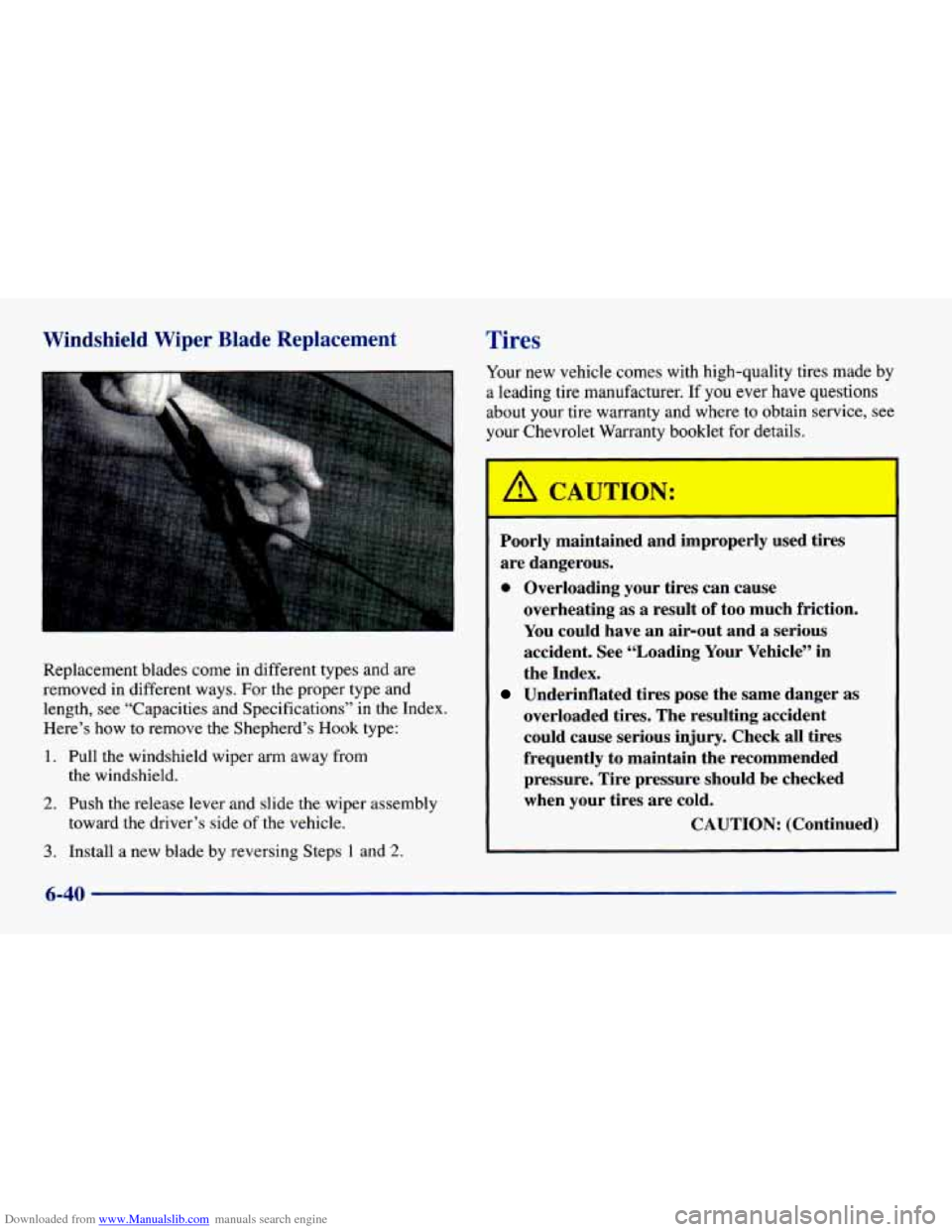
Downloaded from www.Manualslib.com manuals search engine Windshield Wiper Blade Replacement Tires
Your new vehicle comes with high-quality tires made by
a leading tire manufacturer. If you ever have questions
about your tire warranty and where to obtain service, see
your Chevrolet Warranty booklet for details.
Replacement blades come in different types and are
removed in different ways. For the proper type and
length, see “Capacities and Specifications” in the Index.
Here’s how to remove the Shepherd’s
Hook type:
1. Pull the windshield wiper arm away from
2. Push the release lever and slide the wiper assembly
the
windshield.
toward the driver’s side
of the vehicle.
3. Install a new blade by reversing Steps 1 and 2.
Poorly maintained and improperly used tires
are dangerous.
0 Overloading your tires can cause
overheating as a result
of too much friction.
You could have an air-out and a serious
accident. See (‘Loading Your Vehicle” in
the Index.
Underinflated tires pose the same danger as
overloaded tires. The resulting accident
could cause serious injury. Check all tires
frequently to maintain the recommended
pressure. Tire pressure should be checked
when your tires are cold.
CAUTION: (Continued)
6-40
Page 299 of 400
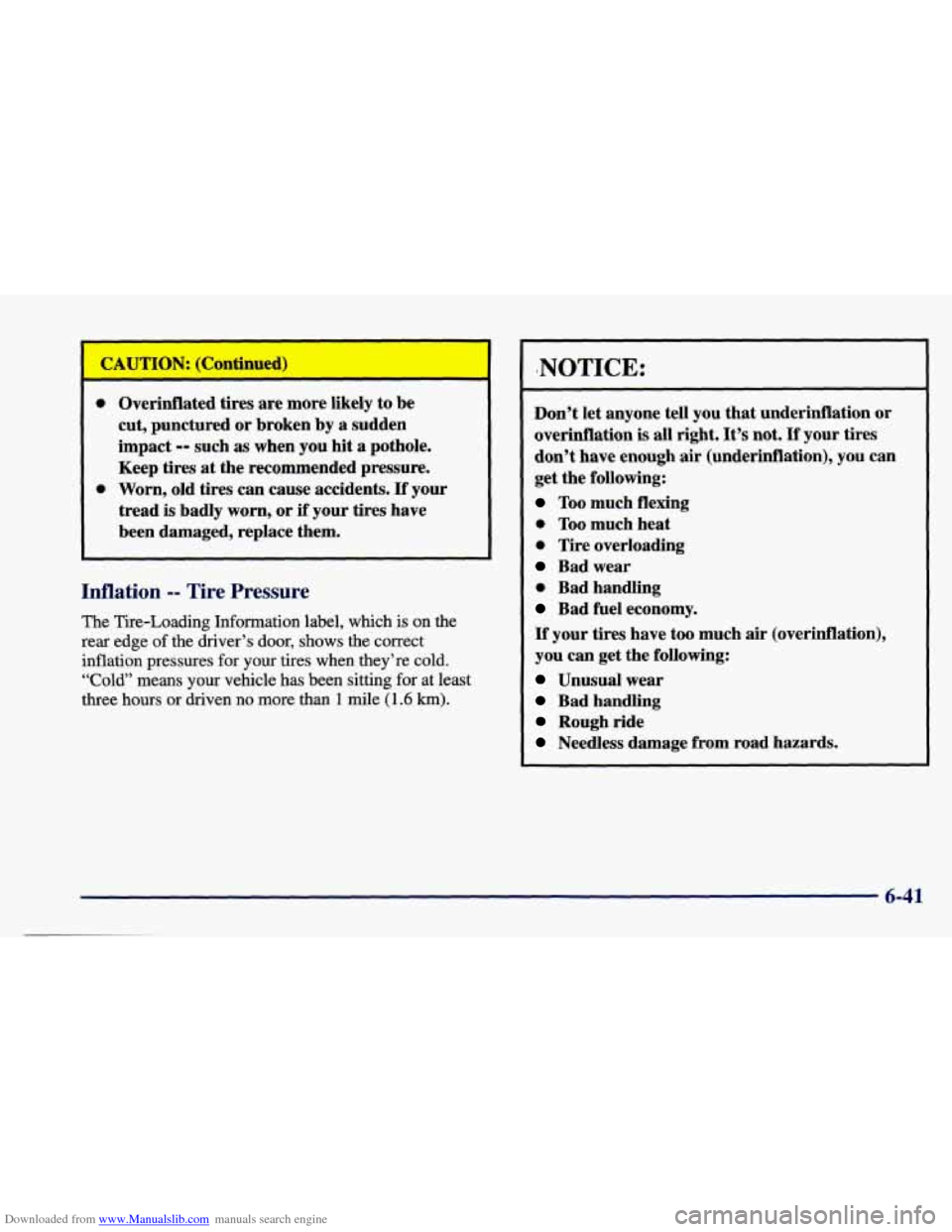
Downloaded from www.Manualslib.com manuals search engine ___ JTION: ( ontin
0 Overinflated tires are more likely to be
cut, punctured or broken
by a sudden
impact
-- such as when you hit a pothole.
Keep tires at the recommended pressure.
0 Worn, old tires can cause accidents. If your
tread is badly worn, or
if your tires have
been damaged, replace them.
Inflation -- Tire Pressure
The Tire-Loading Information label, which is on the
rear edge
of the driver’s door, shows the correct
inflation pressures for your tires when they’re cold.
“Cold” means your vehicle has been sitting for at least
three hours
or driven no more than 1 mile (1.6 km).
!NOTICE:
Don’t let anyone tell you that underinflation or
overinflation is all right.
It’s not. If your tires
don’t have enough air (underinflation), you can
get the following:
Too much flexing
0 Too much heat
0 Tire overloading
Bad wear
0 Bad handling
Bad fuel economy.
If your tires have too much air (overinflation),
you can get the following:
Unusual wear
Bad handling
Rough ride
Needless damage from road hazards.
6-41
Page 300 of 400
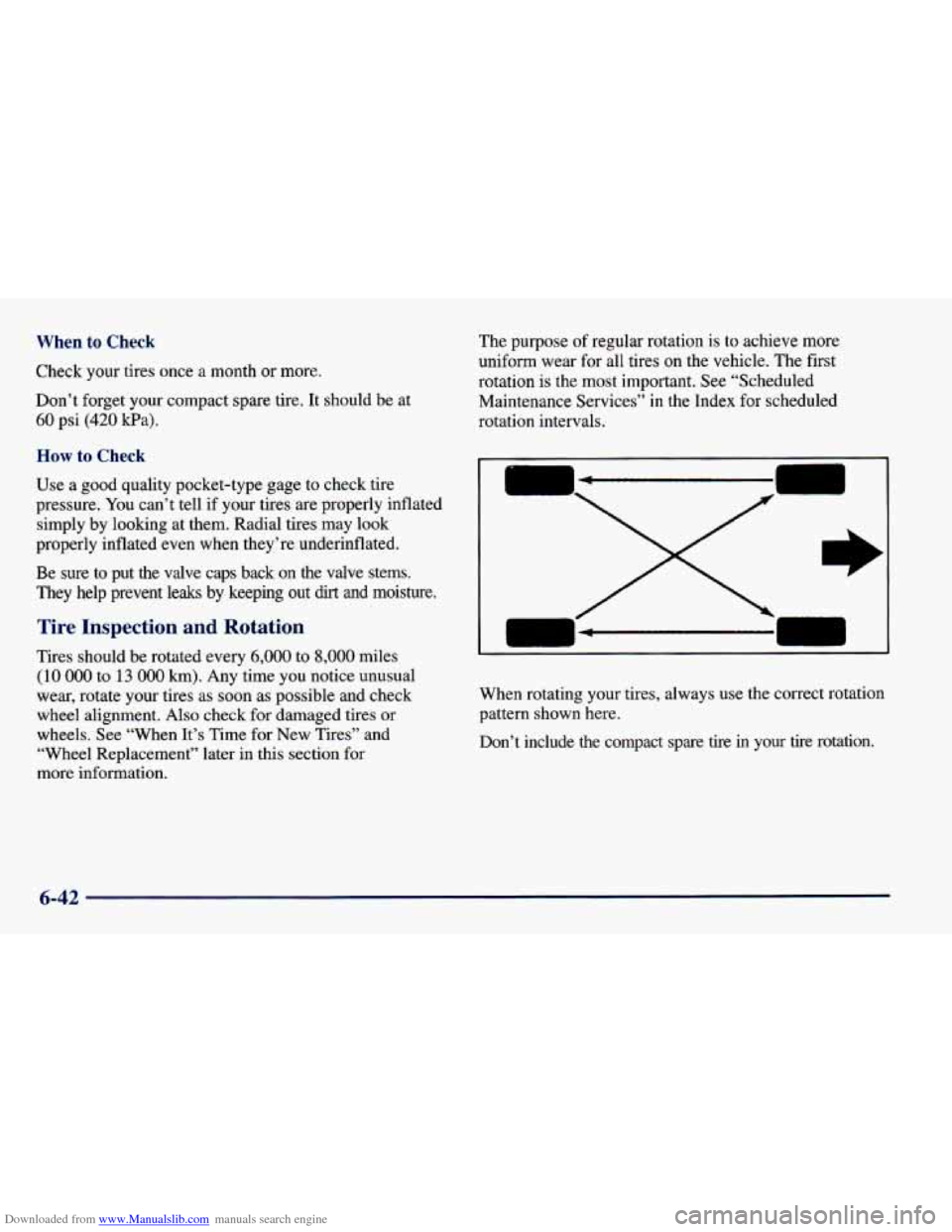
Downloaded from www.Manualslib.com manuals search engine When to Check
Check your tires once a month or more.
Don’t forget your compact spare tire. It should be at
60 psi (420 kPa). The purpose
of regular rotation is to achieve more
uniform wear for all tires on the vehicle. The first
rotation is the most important. See “Scheduled
Maintenance Services”
in the Index for scheduled
rotation intervals.
How to Check
Use a good quality pocket-type gage to check tire
pressure. You can’t tell if your tires are properly inflated
simply by looking at them. Radial tires may look
properly inflated even when they’re underinflated.
Be sure to put the valve caps back on the valve stems.
They help prevent leaks by keeping out
dirt and moisture.
Tire Inspection and Rotation
Tires should be rotated every 6,000 to 8,000 miles
( 10 000 to 13 000 km). Any time you notice unusual
wear, rotate your tires
as soon as possible and check
wheel alignment. Also check for damaged tires or
wheels. See “When It’s Time for New Tires” and
“Wheel Replacement” later in this section for
more information. When rotating your tires, always use the correct rotation
pattern shown here.
Don’t include the compact
spare tire in your tire rotation.
6-42