radio antenna CHEVROLET CAVALIER 2004 3.G Owners Manual
[x] Cancel search | Manufacturer: CHEVROLET, Model Year: 2004, Model line: CAVALIER, Model: CHEVROLET CAVALIER 2004 3.GPages: 354, PDF Size: 2.42 MB
Page 99 of 354
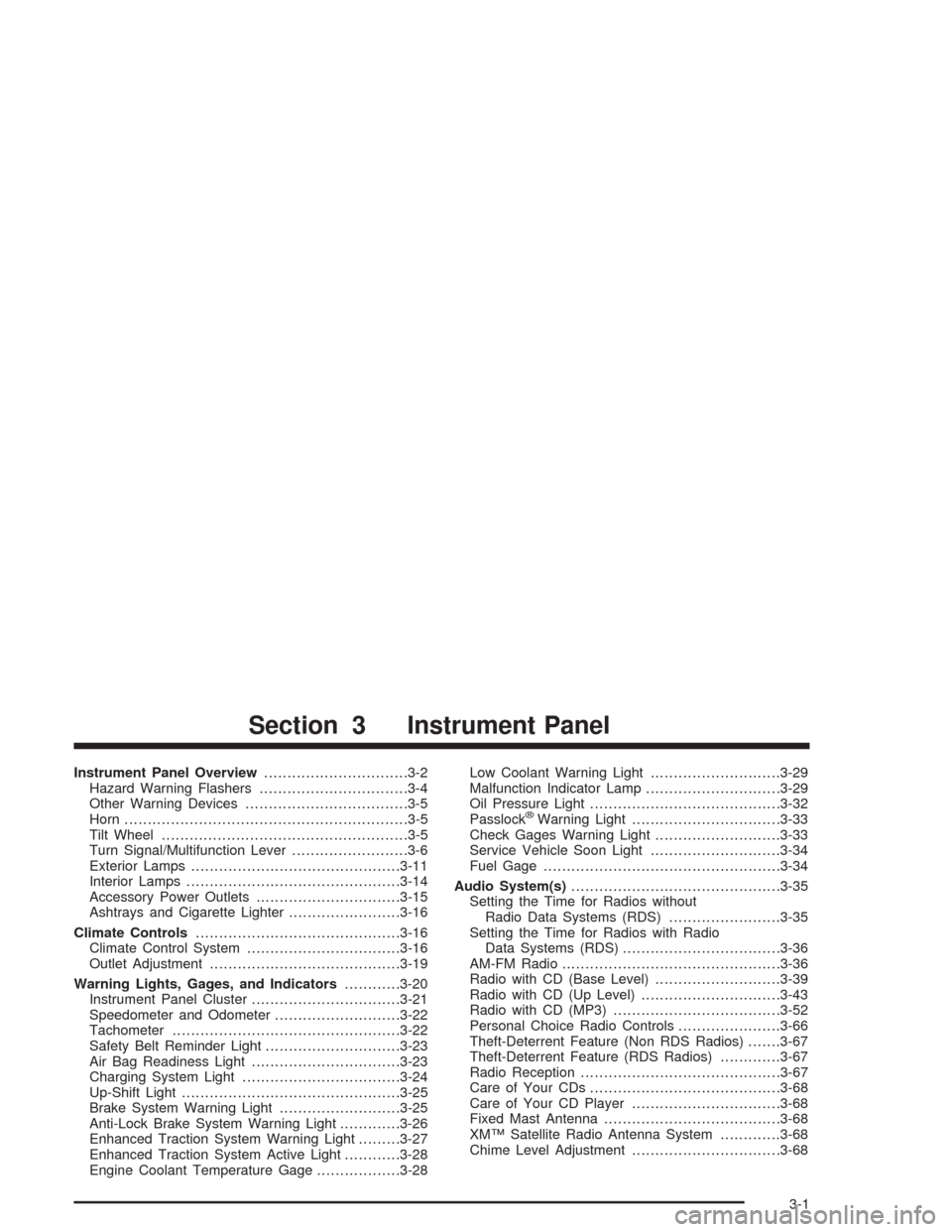
Instrument Panel Overview...............................3-2
Hazard Warning Flashers................................3-4
Other Warning Devices...................................3-5
Horn.............................................................3-5
Tilt Wheel.....................................................3-5
Turn Signal/Multifunction Lever.........................3-6
Exterior Lamps.............................................3-11
Interior Lamps..............................................3-14
Accessory Power Outlets...............................3-15
Ashtrays and Cigarette Lighter........................3-16
Climate Controls............................................3-16
Climate Control System.................................3-16
Outlet Adjustment.........................................3-19
Warning Lights, Gages, and Indicators............3-20
Instrument Panel Cluster................................3-21
Speedometer and Odometer...........................3-22
Tachometer.................................................3-22
Safety Belt Reminder Light.............................3-23
Air Bag Readiness Light................................3-23
Charging System Light..................................3-24
Up-Shift Light...............................................3-25
Brake System Warning Light..........................3-25
Anti-Lock Brake System Warning Light.............3-26
Enhanced Traction System Warning Light.........3-27
Enhanced Traction System Active Light............3-28
Engine Coolant Temperature Gage..................3-28Low Coolant Warning Light............................3-29
Malfunction Indicator Lamp.............................3-29
Oil Pressure Light.........................................3-32
Passlock
®Warning Light................................3-33
Check Gages Warning Light...........................3-33
Service Vehicle Soon Light............................3-34
Fuel Gage...................................................3-34
Audio System(s).............................................3-35
Setting the Time for Radios without
Radio Data Systems (RDS)........................3-35
Setting the Time for Radios with Radio
Data Systems (RDS)..................................3-36
AM-FM Radio...............................................3-36
Radio with CD (Base Level)...........................3-39
Radio with CD (Up Level)..............................3-43
Radio with CD (MP3)....................................3-52
Personal Choice Radio Controls......................3-66
Theft-Deterrent Feature (Non RDS Radios).......3-67
Theft-Deterrent Feature (RDS Radios).............3-67
Radio Reception...........................................3-67
Care of Your CDs.........................................3-68
Care of Your CD Player................................3-68
Fixed Mast Antenna......................................3-68
XM™ Satellite Radio Antenna System.............3-68
Chime Level Adjustment................................3-68
Section 3 Instrument Panel
3-1
Page 166 of 354
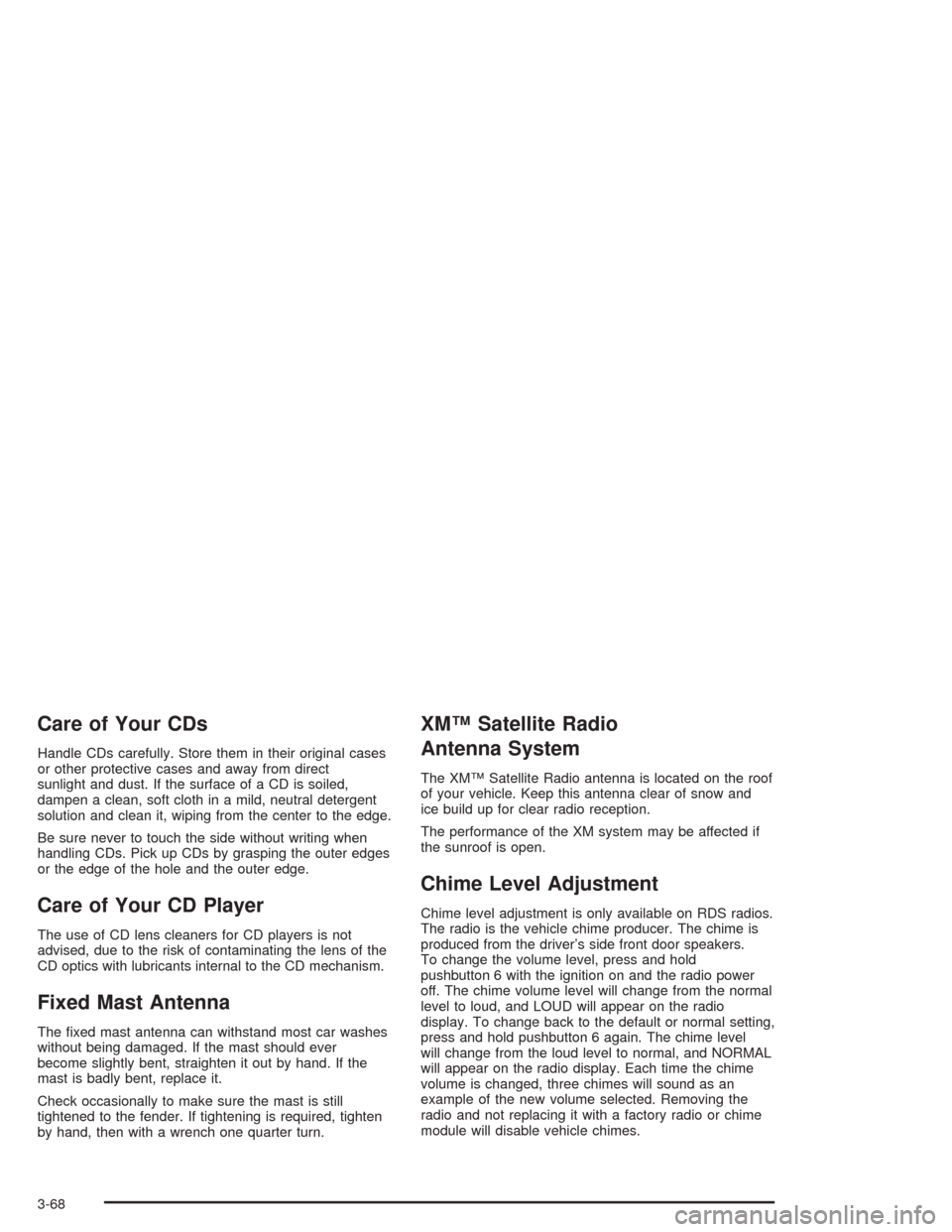
Care of Your CDs
Handle CDs carefully. Store them in their original cases
or other protective cases and away from direct
sunlight and dust. If the surface of a CD is soiled,
dampen a clean, soft cloth in a mild, neutral detergent
solution and clean it, wiping from the center to the edge.
Be sure never to touch the side without writing when
handling CDs. Pick up CDs by grasping the outer edges
or the edge of the hole and the outer edge.
Care of Your CD Player
The use of CD lens cleaners for CD players is not
advised, due to the risk of contaminating the lens of the
CD optics with lubricants internal to the CD mechanism.
Fixed Mast Antenna
The �xed mast antenna can withstand most car washes
without being damaged. If the mast should ever
become slightly bent, straighten it out by hand. If the
mast is badly bent, replace it.
Check occasionally to make sure the mast is still
tightened to the fender. If tightening is required, tighten
by hand, then with a wrench one quarter turn.
XM™ Satellite Radio
Antenna System
The XM™ Satellite Radio antenna is located on the roof
of your vehicle. Keep this antenna clear of snow and
ice build up for clear radio reception.
The performance of the XM system may be affected if
the sunroof is open.
Chime Level Adjustment
Chime level adjustment is only available on RDS radios.
The radio is the vehicle chime producer. The chime is
produced from the driver’s side front door speakers.
To change the volume level, press and hold
pushbutton 6 with the ignition on and the radio power
off. The chime volume level will change from the normal
level to loud, and LOUD will appear on the radio
display. To change back to the default or normal setting,
press and hold pushbutton 6 again. The chime level
will change from the loud level to normal, and NORMAL
will appear on the radio display. Each time the chime
volume is changed, three chimes will sound as an
example of the new volume selected. Removing the
radio and not replacing it with a factory radio or chime
module will disable vehicle chimes.
3-68
Page 285 of 354
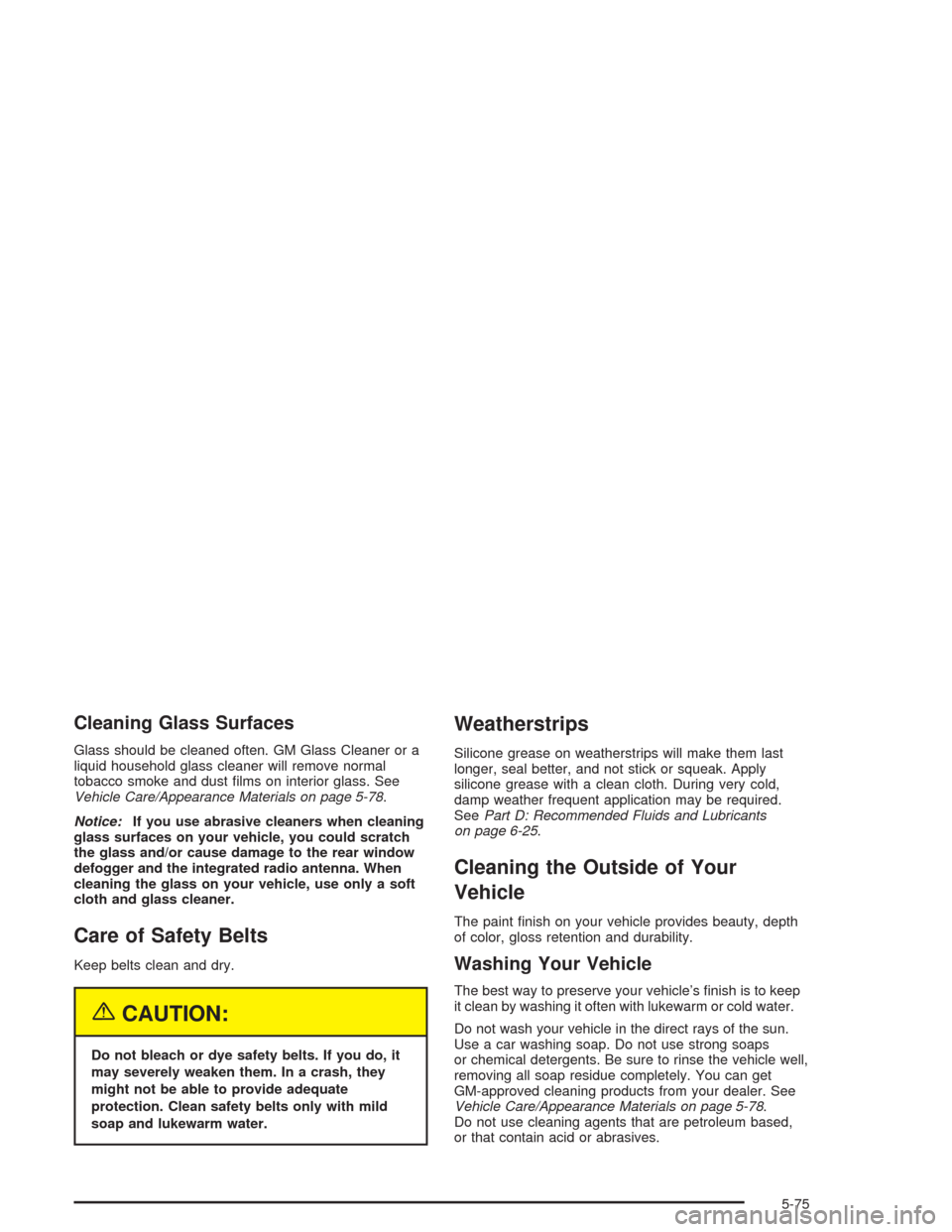
Cleaning Glass Surfaces
Glass should be cleaned often. GM Glass Cleaner or a
liquid household glass cleaner will remove normal
tobacco smoke and dust �lms on interior glass. See
Vehicle Care/Appearance Materials on page 5-78.
Notice:If you use abrasive cleaners when cleaning
glass surfaces on your vehicle, you could scratch
the glass and/or cause damage to the rear window
defogger and the integrated radio antenna. When
cleaning the glass on your vehicle, use only a soft
cloth and glass cleaner.
Care of Safety Belts
Keep belts clean and dry.
{CAUTION:
Do not bleach or dye safety belts. If you do, it
may severely weaken them. In a crash, they
might not be able to provide adequate
protection. Clean safety belts only with mild
soap and lukewarm water.
Weatherstrips
Silicone grease on weatherstrips will make them last
longer, seal better, and not stick or squeak. Apply
silicone grease with a clean cloth. During very cold,
damp weather frequent application may be required.
SeePart D: Recommended Fluids and Lubricants
on page 6-25.
Cleaning the Outside of Your
Vehicle
The paint �nish on your vehicle provides beauty, depth
of color, gloss retention and durability.
Washing Your Vehicle
The best way to preserve your vehicle’s �nish is to keep
it clean by washing it often with lukewarm or cold water.
Do not wash your vehicle in the direct rays of the sun.
Use a car washing soap. Do not use strong soaps
or chemical detergents. Be sure to rinse the vehicle well,
removing all soap residue completely. You can get
GM-approved cleaning products from your dealer. See
Vehicle Care/Appearance Materials on page 5-78.
Do not use cleaning agents that are petroleum based,
or that contain acid or abrasives.
5-75
Page 339 of 354
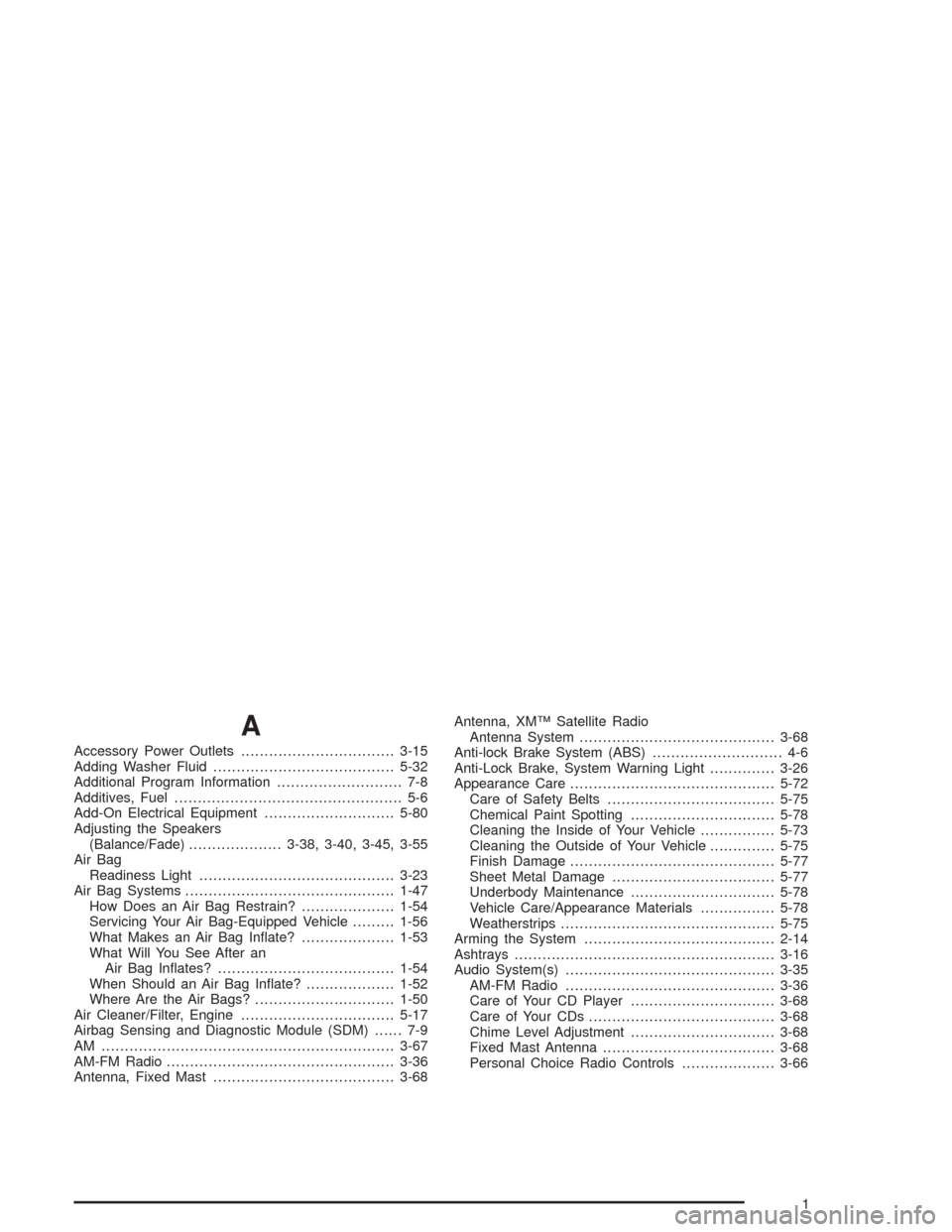
A
Accessory Power Outlets.................................3-15
Adding Washer Fluid.......................................5-32
Additional Program Information........................... 7-8
Additives, Fuel................................................. 5-6
Add-On Electrical Equipment............................5-80
Adjusting the Speakers
(Balance/Fade)....................3-38, 3-40, 3-45, 3-55
Air Bag
Readiness Light..........................................3-23
Air Bag Systems.............................................1-47
How Does an Air Bag Restrain?....................1-54
Servicing Your Air Bag-Equipped Vehicle.........1-56
What Makes an Air Bag In�ate?....................1-53
What Will You See After an
Air Bag In�ates?......................................1-54
When Should an Air Bag In�ate?...................1-52
Where Are the Air Bags?..............................1-50
Air Cleaner/Filter, Engine.................................5-17
Airbag Sensing and Diagnostic Module (SDM)...... 7-9
AM ...............................................................3-67
AM-FM Radio.................................................3-36
Antenna, Fixed Mast.......................................3-68Antenna, XM™ Satellite Radio
Antenna System..........................................3-68
Anti-lock Brake System (ABS)............................ 4-6
Anti-Lock Brake, System Warning Light..............3-26
Appearance Care............................................5-72
Care of Safety Belts....................................5-75
Chemical Paint Spotting...............................5-78
Cleaning the Inside of Your Vehicle................5-73
Cleaning the Outside of Your Vehicle..............5-75
Finish Damage............................................5-77
Sheet Metal Damage...................................5-77
Underbody Maintenance...............................5-78
Vehicle Care/Appearance Materials................5-78
Weatherstrips..............................................5-75
Arming the System.........................................2-14
Ashtrays........................................................3-16
Audio System(s).............................................3-35
AM-FM Radio.............................................3-36
Care of Your CD Player...............................3-68
Care of Your CDs........................................3-68
Chime Level Adjustment...............................3-68
Fixed Mast Antenna.....................................3-68
Personal Choice Radio Controls....................3-66
1
Page 340 of 354
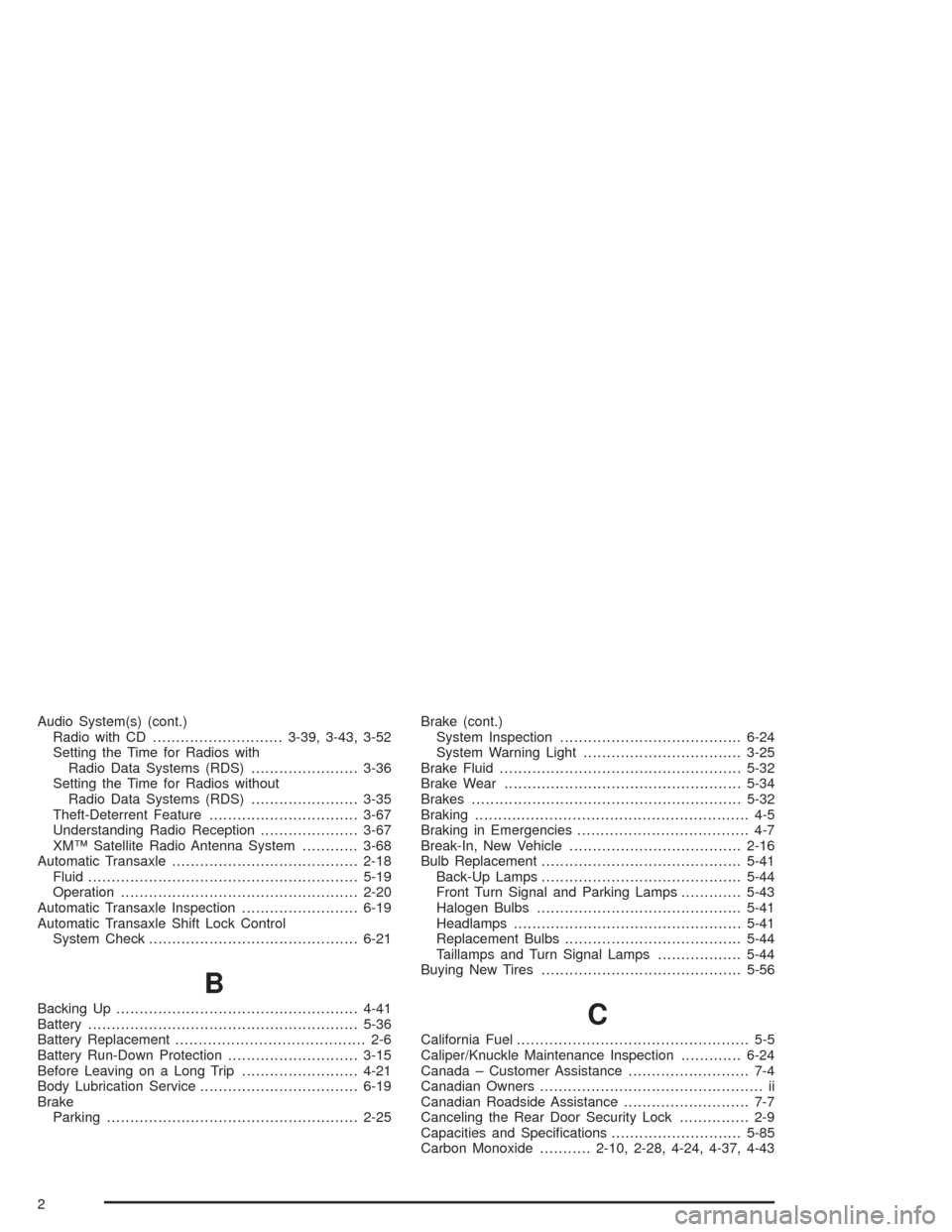
Audio System(s) (cont.)
Radio with CD............................3-39, 3-43, 3-52
Setting the Time for Radios with
Radio Data Systems (RDS).......................3-36
Setting the Time for Radios without
Radio Data Systems (RDS).......................3-35
Theft-Deterrent Feature................................3-67
Understanding Radio Reception.....................3-67
XM™ Satellite Radio Antenna System............3-68
Automatic Transaxle........................................2-18
Fluid..........................................................5-19
Operation...................................................2-20
Automatic Transaxle Inspection.........................6-19
Automatic Transaxle Shift Lock Control
System Check.............................................6-21
B
Backing Up....................................................4-41
Battery..........................................................5-36
Battery Replacement......................................... 2-6
Battery Run-Down Protection............................3-15
Before Leaving on a Long Trip.........................4-21
Body Lubrication Service..................................6-19
Brake
Parking......................................................2-25Brake (cont.)
System Inspection.......................................6-24
System Warning Light..................................3-25
Brake Fluid....................................................5-32
Brake Wear...................................................5-34
Brakes..........................................................5-32
Braking........................................................... 4-5
Braking in Emergencies..................................... 4-7
Break-In, New Vehicle.....................................2-16
Bulb Replacement...........................................5-41
Back-Up Lamps...........................................5-44
Front Turn Signal and Parking Lamps.............5-43
Halogen Bulbs............................................5-41
Headlamps.................................................5-41
Replacement Bulbs......................................5-44
Taillamps and Turn Signal Lamps..................5-44
Buying New Tires...........................................5-56C
California Fuel.................................................. 5-5
Caliper/Knuckle Maintenance Inspection.............6-24
Canada – Customer Assistance.......................... 7-4
Canadian Owners................................................ ii
Canadian Roadside Assistance........................... 7-7
Canceling the Rear Door Security Lock............... 2-9
Capacities and Speci�cations............................5-85
Carbon Monoxide...........2-10, 2-28, 4-24, 4-37, 4-43
2
Page 354 of 354
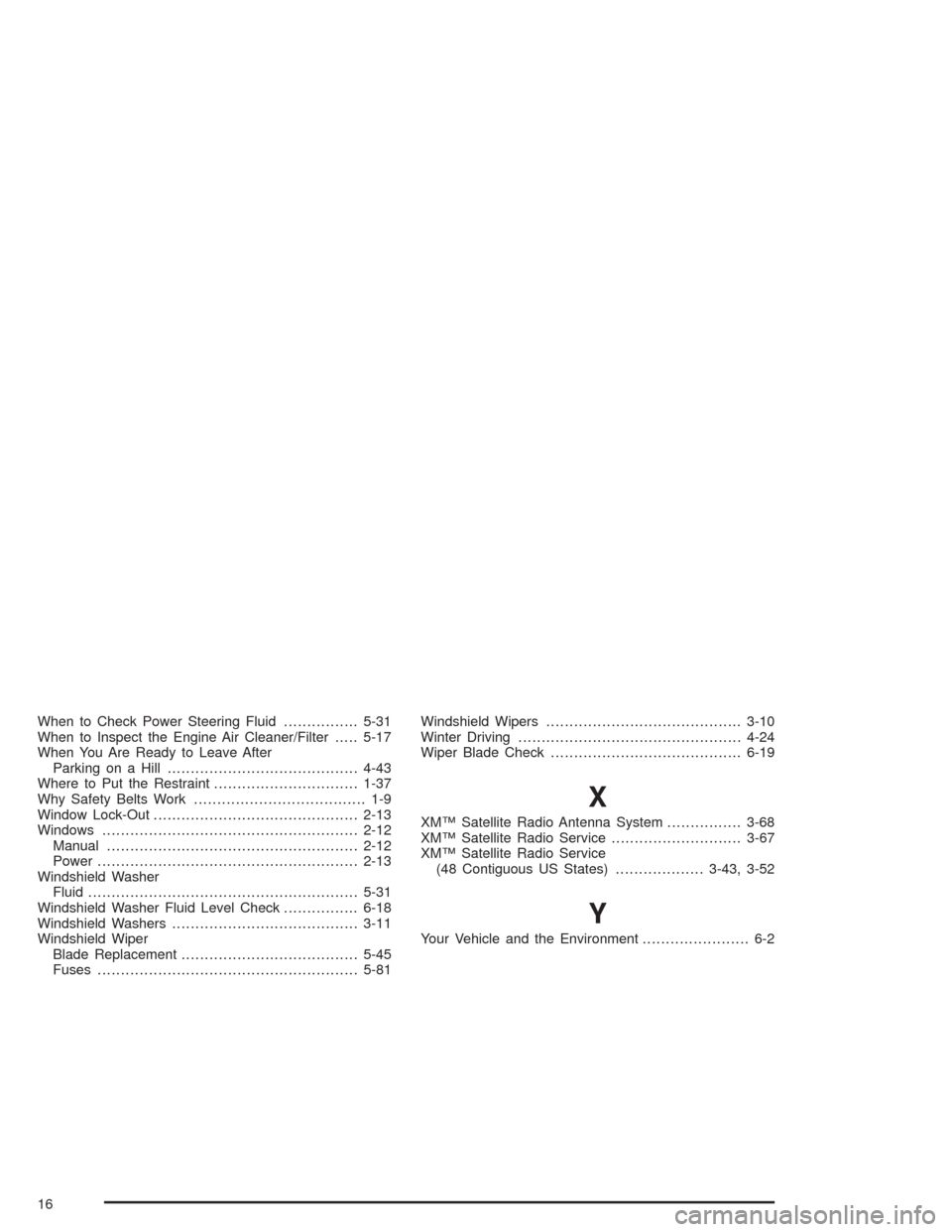
When to Check Power Steering Fluid................5-31
When to Inspect the Engine Air Cleaner/Filter.....5-17
When You Are Ready to Leave After
Parking on a Hill.........................................4-43
Where to Put the Restraint...............................1-37
Why Safety Belts Work..................................... 1-9
Window Lock-Out............................................2-13
Windows.......................................................2-12
Manual......................................................2-12
Power........................................................2-13
Windshield Washer
Fluid..........................................................5-31
Windshield Washer Fluid Level Check................6-18
Windshield Washers........................................3-11
Windshield Wiper
Blade Replacement......................................5-45
Fuses........................................................5-81Windshield Wipers..........................................3-10
Winter Driving................................................4-24
Wiper Blade Check.........................................6-19
X
XM™ Satellite Radio Antenna System................3-68
XM™ Satellite Radio Service............................3-67
XM™ Satellite Radio Service
(48 Contiguous US States)...................3-43, 3-52
Y
Your Vehicle and the Environment....................... 6-2
16