reset infotainment system CHEVROLET CITY EXPRESS 2016 Owners Manual
[x] Cancel search | Manufacturer: CHEVROLET, Model Year: 2016, Model line: CITY EXPRESS, Model: CHEVROLET CITY EXPRESS 2016Pages: 297, PDF Size: 4.52 MB
Page 21 of 297
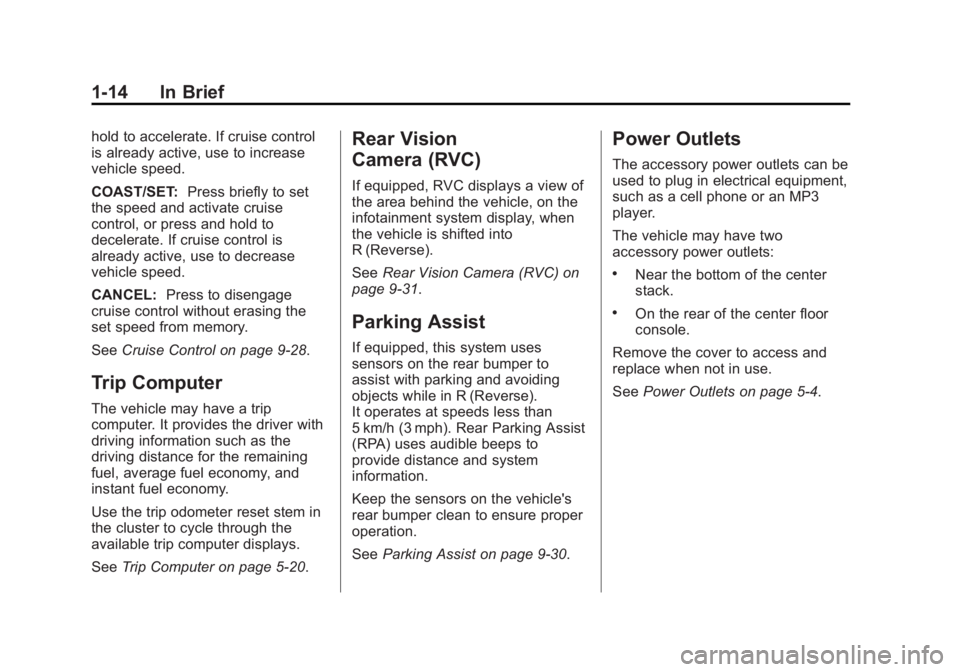
Black plate (14,1)Chevrolet City Express Owner Manual (GMNA-Localizing-U.S./Canada-
7707496) - 2015 - CRC - 11/26/14
1-14 In Brief hold to accelerate. If cruise control
is already active, use to increase
vehicle speed.
COAST/SET: Press briefly to set
the speed and activate cruise
control, or press and hold to
decelerate. If cruise control is
already active, use to decrease
vehicle speed.
CANCEL: Press to disengage
cruise control without erasing the
set speed from memory.
See Cruise Control on page 9-28 .
Trip Computer The vehicle may have a trip
computer. It provides the driver with
driving information such as the
driving distance for the remaining
fuel, average fuel economy, and
instant fuel economy.
Use the trip odometer reset stem in
the cluster to cycle through the
available trip computer displays.
See Trip Computer on page 5-20 .Rear Vision
Camera (RVC) If equipped, RVC displays a view of
the area behind the vehicle, on the
infotainment system display, when
the vehicle is shifted into
R (Reverse).
See Rear Vision Camera (RVC) on
page 9-31 .
Parking Assist If equipped, this system uses
sensors on the rear bumper to
assist with parking and avoiding
objects while in R (Reverse).
It operates at speeds less than
5 km/h (3 mph). Rear Parking Assist
(RPA) uses audible beeps to
provide distance and system
information.
Keep the sensors on the vehicle's
rear bumper clean to ensure proper
operation.
See Parking Assist on page 9-30 .Power Outlets The accessory power outlets can be
used to plug in electrical equipment,
such as a cell phone or an MP3
player.
The vehicle may have two
accessory power outlets: .
Near the bottom of the center
stack. .
On the rear of the center floor
console.
Remove the cover to access and
replace when not in use.
See Power Outlets on page 5-4 .
Page 108 of 297
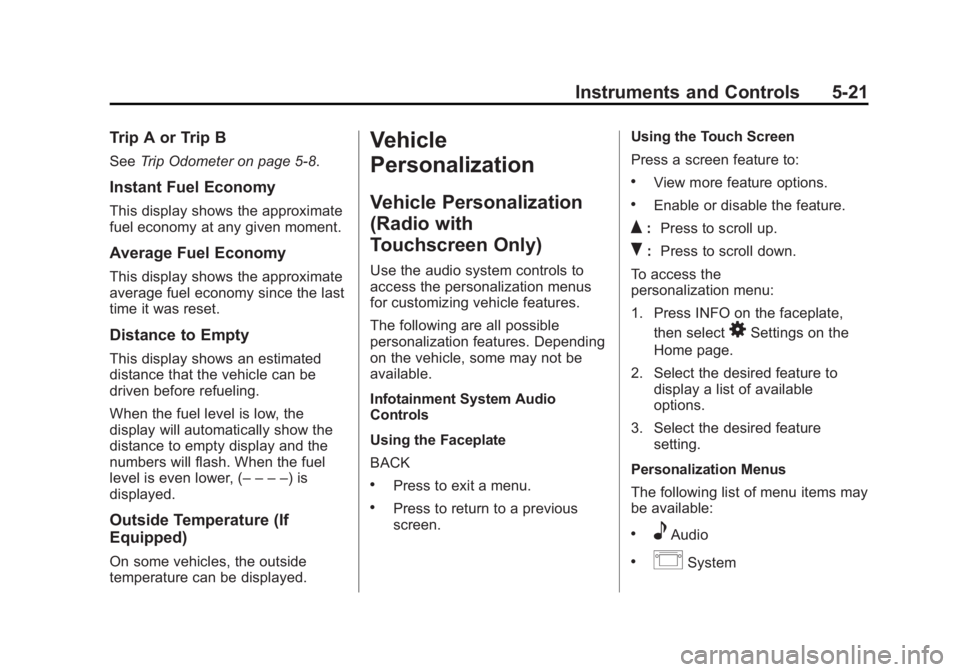
Black plate (21,1)Chevrolet City Express Owner Manual (GMNA-Localizing-U.S./Canada-
7707496) - 2015 - CRC - 11/26/14
Instruments and Controls 5-21Trip A or Trip B See Trip Odometer on page 5-8 .
Instant Fuel Economy This display shows the approximate
fuel economy at any given moment.
Average Fuel Economy This display shows the approximate
average fuel economy since the last
time it was reset.
Distance to Empty This display shows an estimated
distance that the vehicle can be
driven before refueling.
When the fuel level is low, the
display will automatically show the
distance to empty display and the
numbers will flash. When the fuel
level is even lower, ( – – – – ) is
displayed.
Outside Temperature (If
Equipped)
On some vehicles, the outside
temperature can be displayed. Vehicle
Personalization Vehicle Personalization
(Radio with
Touchscreen Only) Use the audio system controls to
access the personalization menus
for customizing vehicle features.
The following are all possible
personalization features. Depending
on the vehicle, some may not be
available.
Infotainment System Audio
Controls
Using the Faceplate
BACK .
Press to exit a menu. .
Press to return to a previous
screen. Using the Touch Screen
Press a screen feature to: .
View more feature options. .
Enable or disable the feature.
Q : Press to scroll up.
R : Press to scroll down.
To access the
personalization menu:
1. Press INFO on the faceplate,
then select
8 Settings on the
Home page.
2. Select the desired feature to
display a list of available
options.
3. Select the desired feature
setting.
Personalization Menus
The following list of menu items may
be available: .
e Audio .
I System
Page 118 of 297
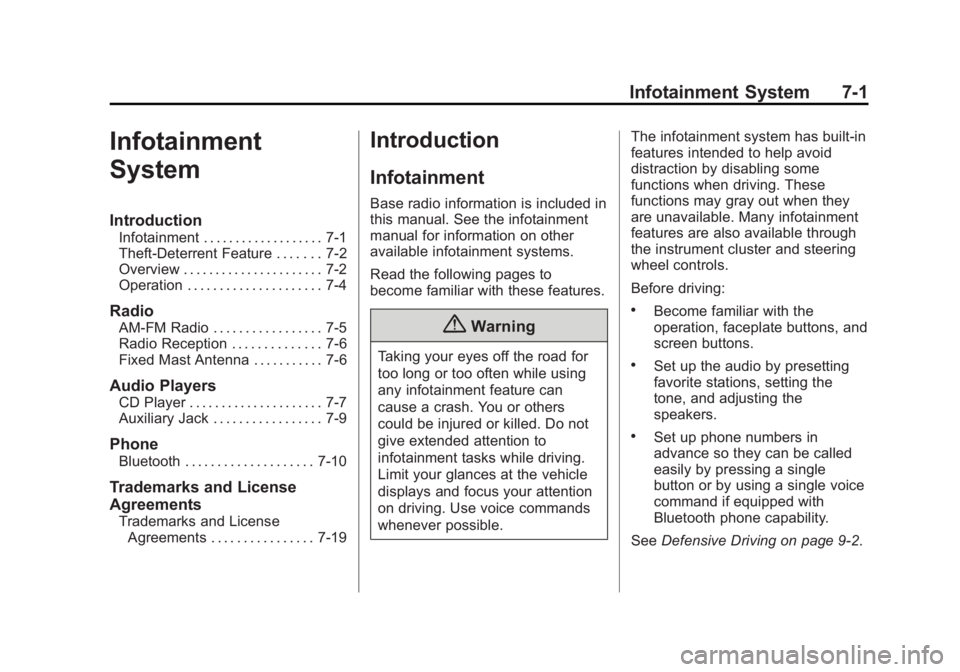
Black plate (1,1)Chevrolet City Express Owner Manual (GMNA-Localizing-U.S./Canada-
7707496) - 2015 - CRC - 11/26/14
Infotainment System 7-1
Infotainment
System Introduction Infotainment . . . . . . . . . . . . . . . . . . . 7-1
Theft-Deterrent Feature . . . . . . . 7-2
Overview . . . . . . . . . . . . . . . . . . . . . . 7-2
Operation . . . . . . . . . . . . . . . . . . . . . 7-4
Radio AM-FM Radio . . . . . . . . . . . . . . . . . 7-5
Radio Reception . . . . . . . . . . . . . . 7-6
Fixed Mast Antenna . . . . . . . . . . . 7-6
Audio Players CD Player . . . . . . . . . . . . . . . . . . . . . 7-7
Auxiliary Jack . . . . . . . . . . . . . . . . . 7-9
Phone Bluetooth . . . . . . . . . . . . . . . . . . . . 7-10
Trademarks and License
Agreements
Trademarks and License
Agreements . . . . . . . . . . . . . . . . 7-19 Introduction Infotainment Base radio information is included in
this manual. See the infotainment
manual for information on other
available infotainment systems.
Read the following pages to
become familiar with these features.
{ WarningTaking your eyes off the road for
too long or too often while using
any infotainment feature can
cause a crash. You or others
could be injured or killed. Do not
give extended attention to
infotainment tasks while driving.
Limit your glances at the vehicle
displays and focus your attention
on driving. Use voice commands
whenever possible. The infotainment system has built-in
features intended to help avoid
distraction by disabling some
functions when driving. These
functions may gray out when they
are unavailable. Many infotainment
features are also available through
the instrument cluster and steering
wheel controls.
Before driving: .
Become familiar with the
operation, faceplate buttons, and
screen buttons. .
Set up the audio by presetting
favorite stations, setting the
tone, and adjusting the
speakers. .
Set up phone numbers in
advance so they can be called
easily by pressing a single
button or by using a single voice
command if equipped with
Bluetooth phone capability.
See Defensive Driving on page 9-2 .