buttons CHEVROLET CITY EXPRESS CARGO VAN 2016 1.G Owners Manual
[x] Cancel search | Manufacturer: CHEVROLET, Model Year: 2016, Model line: CITY EXPRESS CARGO VAN, Model: CHEVROLET CITY EXPRESS CARGO VAN 2016 1.GPages: 297, PDF Size: 4.32 MB
Page 19 of 297
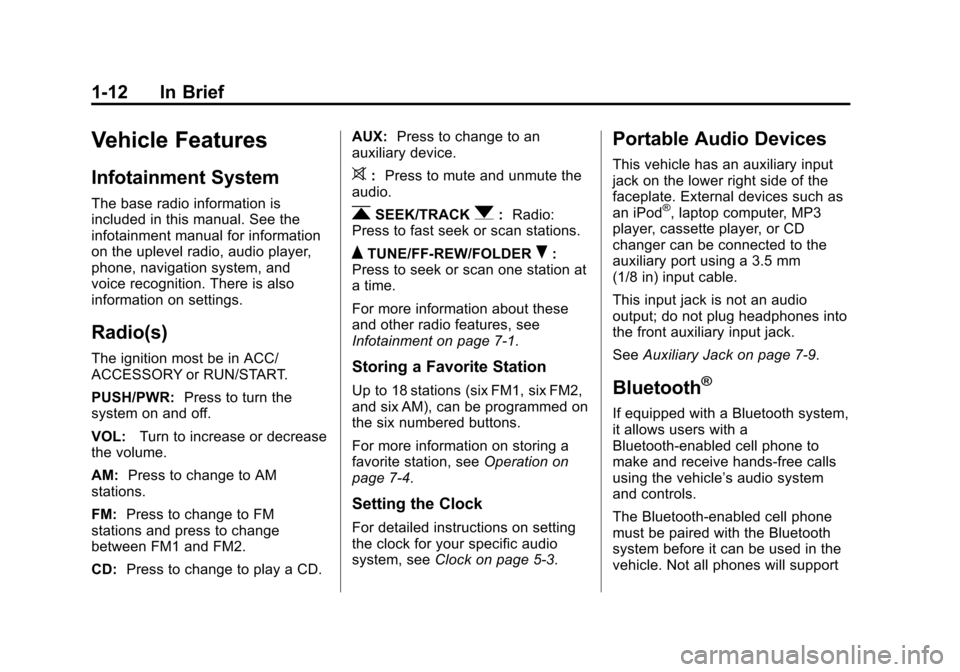
Black plate (12,1)Chevrolet City Express Owner Manual (GMNA-Localizing-U.S./Canada-
7707496) - 2015 - CRC - 11/26/14
1-12 In Brief
Vehicle Features
Infotainment System
The base radio information is
included in this manual. See the
infotainment manual for information
on the uplevel radio, audio player,
phone, navigation system, and
voice recognition. There is also
information on settings.
Radio(s)
The ignition most be in ACC/
ACCESSORY or RUN/START.
PUSH/PWR:Press to turn the
system on and off.
VOL: Turn to increase or decrease
the volume.
AM: Press to change to AM
stations.
FM: Press to change to FM
stations and press to change
between FM1 and FM2.
CD: Press to change to play a CD. AUX:
Press to change to an
auxiliary device.
>: Press to mute and unmute the
audio.
rSEEK/TRACKq: Radio:
Press to fast seek or scan stations.
QTUNE/FF-REW/FOLDERR:
Press to seek or scan one station at
a time.
For more information about these
and other radio features, see
Infotainment on page 7-1.
Storing a Favorite Station
Up to 18 stations (six FM1, six FM2,
and six AM), can be programmed on
the six numbered buttons.
For more information on storing a
favorite station, see Operation on
page 7-4.
Setting the Clock
For detailed instructions on setting
the clock for your specific audio
system, see Clock on page 5-3.
Portable Audio Devices
This vehicle has an auxiliary input
jack on the lower right side of the
faceplate. External devices such as
an iPod
®, laptop computer, MP3
player, cassette player, or CD
changer can be connected to the
auxiliary port using a 3.5 mm
(1/8 in) input cable.
This input jack is not an audio
output; do not plug headphones into
the front auxiliary input jack.
See Auxiliary Jack on page 7-9.
Bluetooth®
If equipped with a Bluetooth system,
it allows users with a
Bluetooth-enabled cell phone to
make and receive hands-free calls
using the vehicle’ s audio system
and controls.
The Bluetooth-enabled cell phone
must be paired with the Bluetooth
system before it can be used in the
vehicle. Not all phones will support
Page 20 of 297
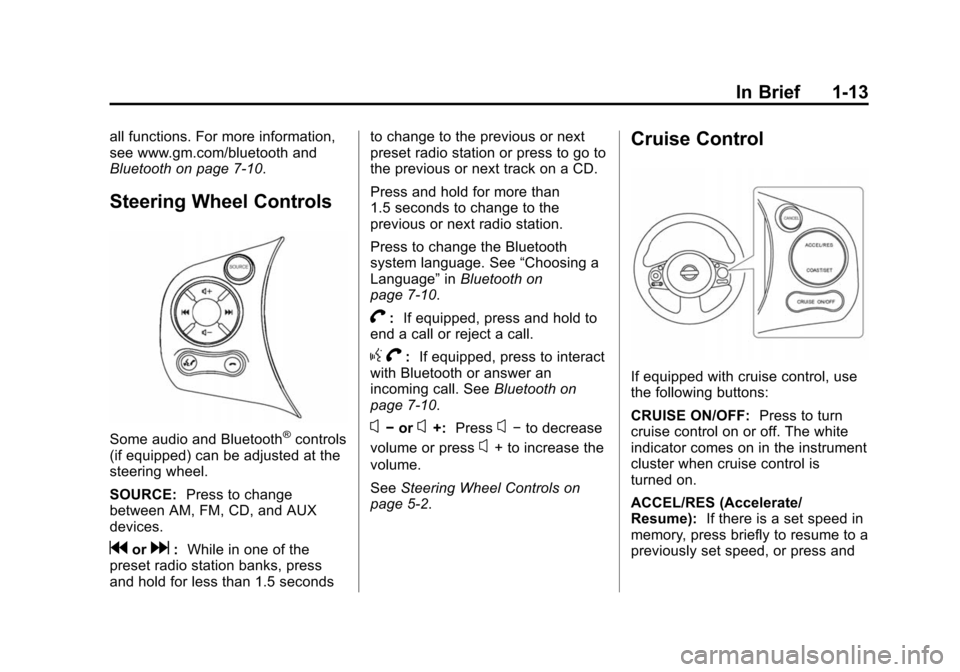
Black plate (13,1)Chevrolet City Express Owner Manual (GMNA-Localizing-U.S./Canada-
7707496) - 2015 - CRC - 11/26/14
In Brief 1-13
all functions. For more information,
see www.gm.com/bluetooth and
Bluetooth on page 7-10.
Steering Wheel Controls
Some audio and Bluetooth®controls
(if equipped) can be adjusted at the
steering wheel.
SOURCE: Press to change
between AM, FM, CD, and AUX
devices.
gord: While in one of the
preset radio station banks, press
and hold for less than 1.5 seconds to change to the previous or next
preset radio station or press to go to
the previous or next track on a CD.
Press and hold for more than
1.5 seconds to change to the
previous or next radio station.
Press to change the Bluetooth
system language. See
“Choosing a
Language” inBluetooth on
page 7-10.
V: If equipped, press and hold to
end a call or reject a call.
g V: If equipped, press to interact
with Bluetooth or answer an
incoming call. See Bluetooth on
page 7-10.
x− orx+: Pressx−to decrease
volume or press
x+ to increase the
volume.
See Steering Wheel Controls on
page 5-2.
Cruise Control
If equipped with cruise control, use
the following buttons:
CRUISE ON/OFF: Press to turn
cruise control on or off. The white
indicator comes on in the instrument
cluster when cruise control is
turned on.
ACCEL/RES (Accelerate/
Resume): If there is a set speed in
memory, press briefly to resume to a
previously set speed, or press and
Page 27 of 297
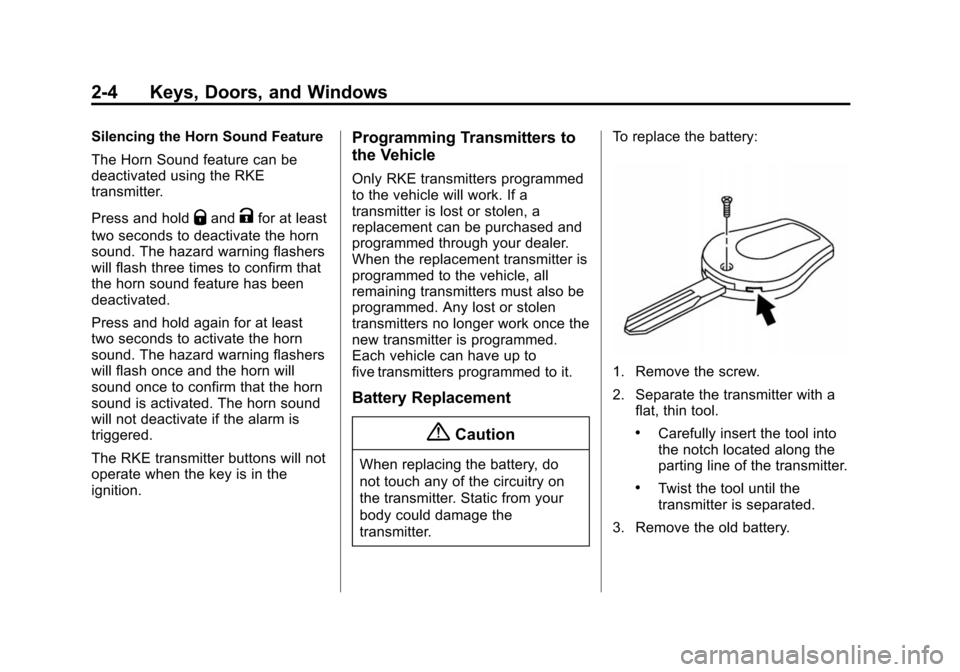
Black plate (4,1)Chevrolet City Express Owner Manual (GMNA-Localizing-U.S./Canada-
7707496) - 2015 - CRC - 11/26/14
2-4 Keys, Doors, and Windows
Silencing the Horn Sound Feature
The Horn Sound feature can be
deactivated using the RKE
transmitter.
Press and hold
QandKfor at least
two seconds to deactivate the horn
sound. The hazard warning flashers
will flash three times to confirm that
the horn sound feature has been
deactivated.
Press and hold again for at least
two seconds to activate the horn
sound. The hazard warning flashers
will flash once and the horn will
sound once to confirm that the horn
sound is activated. The horn sound
will not deactivate if the alarm is
triggered.
The RKE transmitter buttons will not
operate when the key is in the
ignition.
Programming Transmitters to
the Vehicle
Only RKE transmitters programmed
to the vehicle will work. If a
transmitter is lost or stolen, a
replacement can be purchased and
programmed through your dealer.
When the replacement transmitter is
programmed to the vehicle, all
remaining transmitters must also be
programmed. Any lost or stolen
transmitters no longer work once the
new transmitter is programmed.
Each vehicle can have up to
five transmitters programmed to it.
Battery Replacement
{Caution
When replacing the battery, do
not touch any of the circuitry on
the transmitter. Static from your
body could damage the
transmitter. To replace the battery:
1. Remove the screw.
2. Separate the transmitter with a
flat, thin tool.
.Carefully insert the tool into
the notch located along the
parting line of the transmitter.
.Twist the tool until the
transmitter is separated.
3. Remove the old battery.
Page 118 of 297
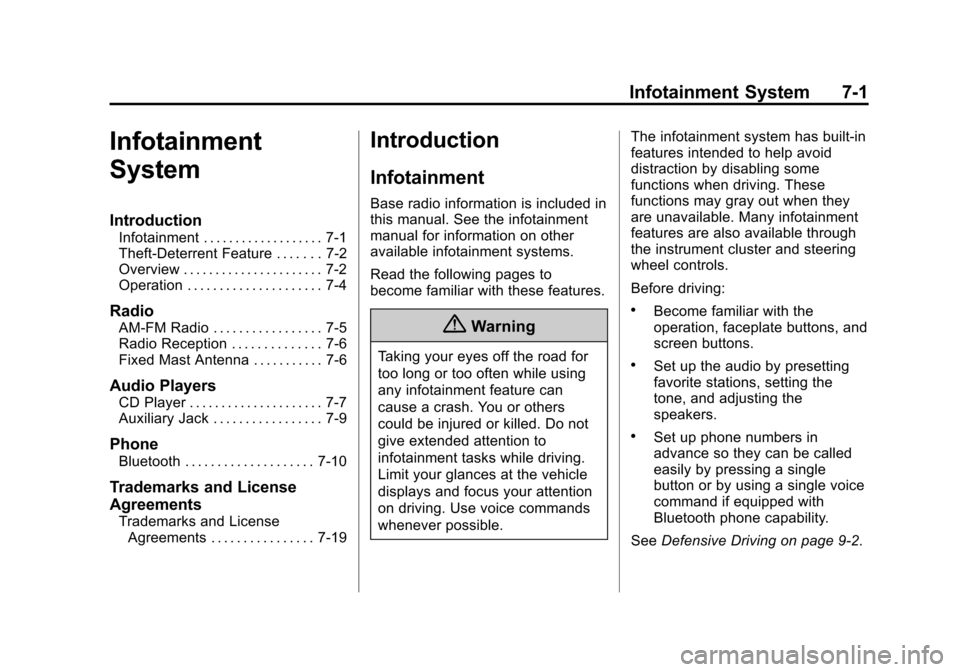
Black plate (1,1)Chevrolet City Express Owner Manual (GMNA-Localizing-U.S./Canada-
7707496) - 2015 - CRC - 11/26/14
Infotainment System 7-1
Infotainment
System
Introduction
Infotainment . . . . . . . . . . . . . . . . . . . 7-1
Theft-Deterrent Feature . . . . . . . 7-2
Overview . . . . . . . . . . . . . . . . . . . . . . 7-2
Operation . . . . . . . . . . . . . . . . . . . . . 7-4
Radio
AM-FM Radio . . . . . . . . . . . . . . . . . 7-5
Radio Reception . . . . . . . . . . . . . . 7-6
Fixed Mast Antenna . . . . . . . . . . . 7-6
Audio Players
CD Player . . . . . . . . . . . . . . . . . . . . . 7-7
Auxiliary Jack . . . . . . . . . . . . . . . . . 7-9
Phone
Bluetooth . . . . . . . . . . . . . . . . . . . . 7-10
Trademarks and License
Agreements
Trademarks and LicenseAgreements . . . . . . . . . . . . . . . . 7-19
Introduction
Infotainment
Base radio information is included in
this manual. See the infotainment
manual for information on other
available infotainment systems.
Read the following pages to
become familiar with these features.
{Warning
Taking your eyes off the road for
too long or too often while using
any infotainment feature can
cause a crash. You or others
could be injured or killed. Do not
give extended attention to
infotainment tasks while driving.
Limit your glances at the vehicle
displays and focus your attention
on driving. Use voice commands
whenever possible. The infotainment system has built-in
features intended to help avoid
distraction by disabling some
functions when driving. These
functions may gray out when they
are unavailable. Many infotainment
features are also available through
the instrument cluster and steering
wheel controls.
Before driving:
.Become familiar with the
operation, faceplate buttons, and
screen buttons.
.Set up the audio by presetting
favorite stations, setting the
tone, and adjusting the
speakers.
.Set up phone numbers in
advance so they can be called
easily by pressing a single
button or by using a single voice
command if equipped with
Bluetooth phone capability.
See Defensive Driving on page 9-2.
Page 121 of 297
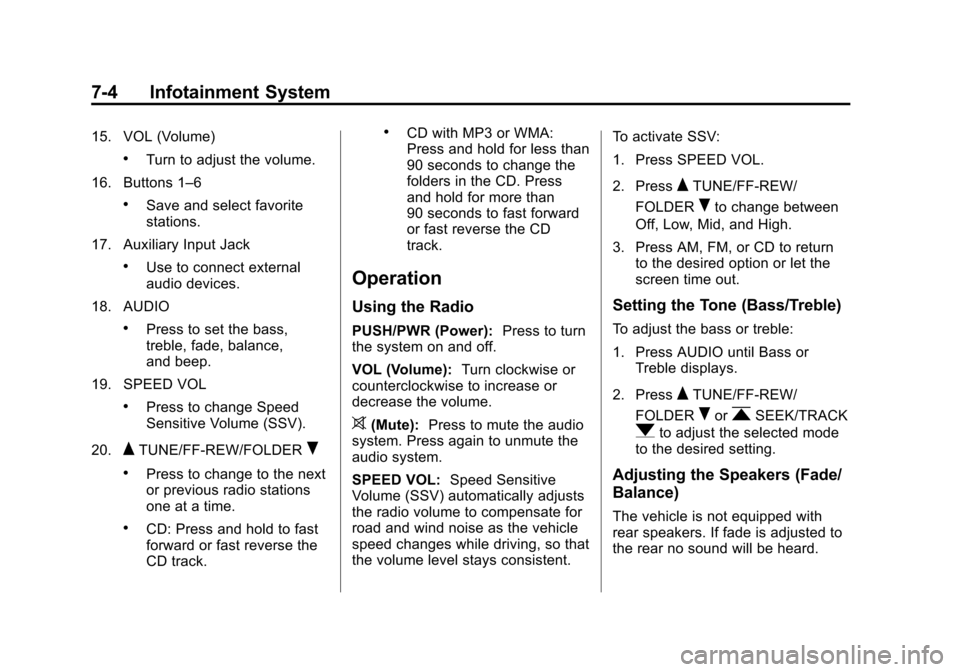
Black plate (4,1)Chevrolet City Express Owner Manual (GMNA-Localizing-U.S./Canada-
7707496) - 2015 - CRC - 11/26/14
7-4 Infotainment System
15. VOL (Volume)
.Turn to adjust the volume.
16. Buttons 1–6
.Save and select favorite
stations.
17. Auxiliary Input Jack
.Use to connect external
audio devices.
18. AUDIO
.Press to set the bass,
treble, fade, balance,
and beep.
19. SPEED VOL
.Press to change Speed
Sensitive Volume (SSV).
20.
QTUNE/FF-REW/FOLDERR
.Press to change to the next
or previous radio stations
one at a time.
.CD: Press and hold to fast
forward or fast reverse the
CD track.
.CD with MP3 or WMA:
Press and hold for less than
90 seconds to change the
folders in the CD. Press
and hold for more than
90 seconds to fast forward
or fast reverse the CD
track.
Operation
Using the Radio
PUSH/PWR (Power): Press to turn
the system on and off.
VOL (Volume): Turn clockwise or
counterclockwise to increase or
decrease the volume.
>(Mute): Press to mute the audio
system. Press again to unmute the
audio system.
SPEED VOL: Speed Sensitive
Volume (SSV) automatically adjusts
the radio volume to compensate for
road and wind noise as the vehicle
speed changes while driving, so that
the volume level stays consistent. To activate SSV:
1. Press SPEED VOL.
2. Press
QTUNE/FF-REW/
FOLDER
Rto change between
Off, Low, Mid, and High.
3. Press AM, FM, or CD to return to the desired option or let the
screen time out.
Setting the Tone (Bass/Treble)
To adjust the bass or treble:
1. Press AUDIO until Bass or
Treble displays.
2. Press
QTUNE/FF-REW/
FOLDER
RorrSEEK/TRACK
qto adjust the selected mode
to the desired setting.
Adjusting the Speakers (Fade/
Balance)
The vehicle is not equipped with
rear speakers. If fade is adjusted to
the rear no sound will be heard.
Page 122 of 297
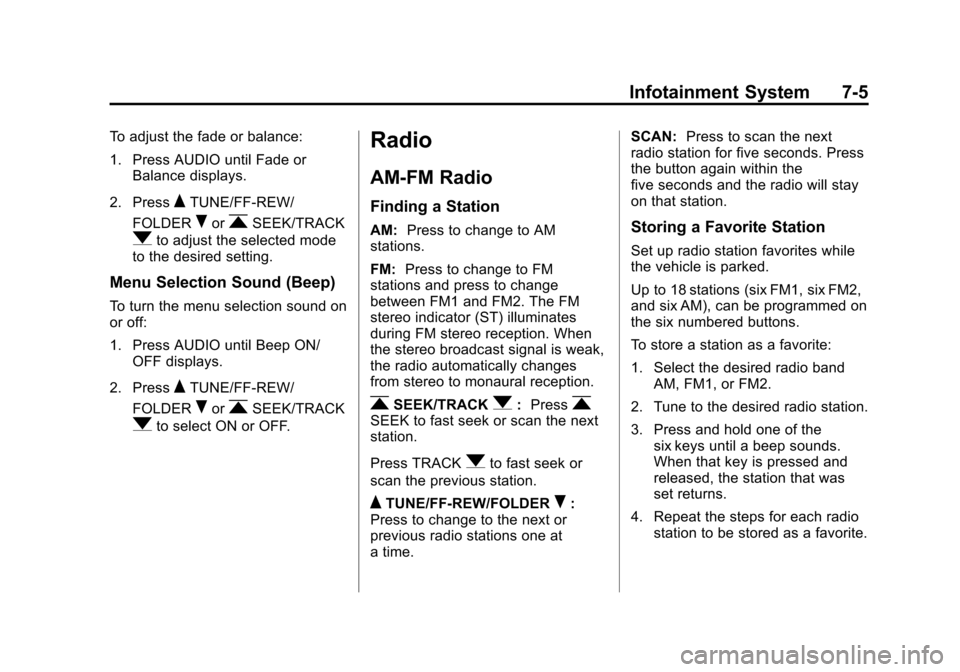
Black plate (5,1)Chevrolet City Express Owner Manual (GMNA-Localizing-U.S./Canada-
7707496) - 2015 - CRC - 11/26/14
Infotainment System 7-5
To adjust the fade or balance:
1. Press AUDIO until Fade orBalance displays.
2. Press
QTUNE/FF-REW/
FOLDER
RorrSEEK/TRACK
qto adjust the selected mode
to the desired setting.
Menu Selection Sound (Beep)
To turn the menu selection sound on
or off:
1. Press AUDIO until Beep ON/
OFF displays.
2. Press
QTUNE/FF-REW/
FOLDER
RorrSEEK/TRACK
qto select ON or OFF.
Radio
AM-FM Radio
Finding a Station
AM: Press to change to AM
stations.
FM: Press to change to FM
stations and press to change
between FM1 and FM2. The FM
stereo indicator (ST) illuminates
during FM stereo reception. When
the stereo broadcast signal is weak,
the radio automatically changes
from stereo to monaural reception.
rSEEK/TRACKq: PressrSEEK to fast seek or scan the next
station.
Press TRACK
qto fast seek or
scan the previous station.
QTUNE/FF-REW/FOLDERR:
Press to change to the next or
previous radio stations one at
a time. SCAN:
Press to scan the next
radio station for five seconds. Press
the button again within the
five seconds and the radio will stay
on that station.
Storing a Favorite Station
Set up radio station favorites while
the vehicle is parked.
Up to 18 stations (six FM1, six FM2,
and six AM), can be programmed on
the six numbered buttons.
To store a station as a favorite:
1. Select the desired radio band
AM, FM1, or FM2.
2. Tune to the desired radio station.
3. Press and hold one of the six keys until a beep sounds.
When that key is pressed and
released, the station that was
set returns.
4. Repeat the steps for each radio station to be stored as a favorite.
Page 128 of 297
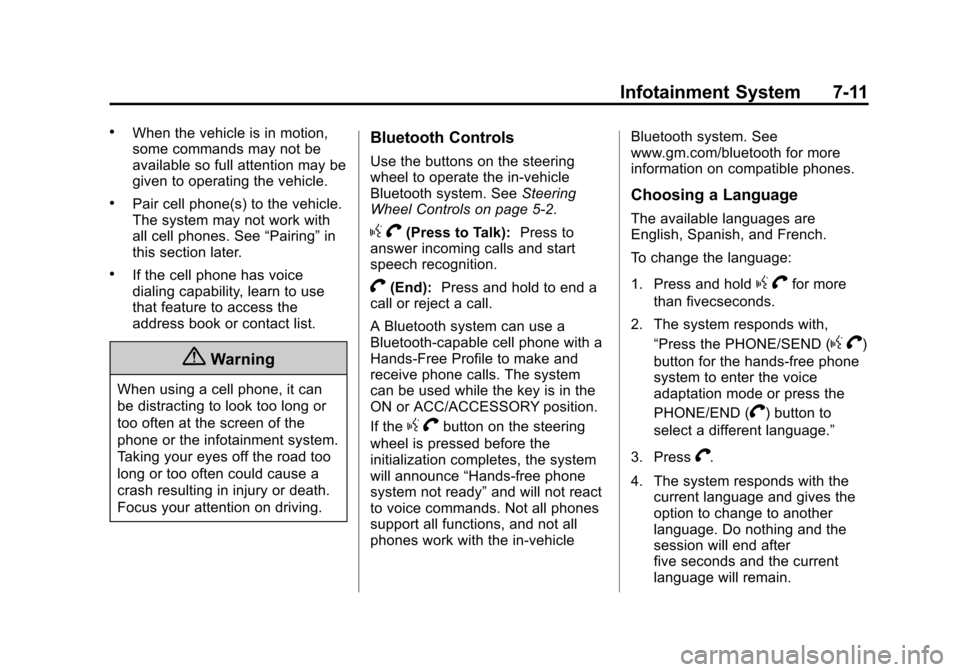
Black plate (11,1)Chevrolet City Express Owner Manual (GMNA-Localizing-U.S./Canada-
7707496) - 2015 - CRC - 11/26/14
Infotainment System 7-11
.When the vehicle is in motion,
some commands may not be
available so full attention may be
given to operating the vehicle.
.Pair cell phone(s) to the vehicle.
The system may not work with
all cell phones. See“Pairing”in
this section later.
.If the cell phone has voice
dialing capability, learn to use
that feature to access the
address book or contact list.
{Warning
When using a cell phone, it can
be distracting to look too long or
too often at the screen of the
phone or the infotainment system.
Taking your eyes off the road too
long or too often could cause a
crash resulting in injury or death.
Focus your attention on driving.
Bluetooth Controls
Use the buttons on the steering
wheel to operate the in-vehicle
Bluetooth system. See Steering
Wheel Controls on page 5-2.
g V(Press to Talk): Press to
answer incoming calls and start
speech recognition.
V(End): Press and hold to end a
call or reject a call.
A Bluetooth system can use a
Bluetooth-capable cell phone with a
Hands-Free Profile to make and
receive phone calls. The system
can be used while the key is in the
ON or ACC/ACCESSORY position.
If the
g Vbutton on the steering
wheel is pressed before the
initialization completes, the system
will announce “Hands-free phone
system not ready” and will not react
to voice commands. Not all phones
support all functions, and not all
phones work with the in-vehicle Bluetooth system. See
www.gm.com/bluetooth for more
information on compatible phones.
Choosing a Language
The available languages are
English, Spanish, and French.
To change the language:
1. Press and hold
g
Vfor more
than fivecseconds.
2. The system responds with, “Press the PHONE/SEND (
gV)
button for the hands-free phone
system to enter the voice
adaptation mode or press the
PHONE/END (
V) button to
select a different language.”
3. Press
V.
4. The system responds with the current language and gives the
option to change to another
language. Do nothing and the
session will end after
five seconds and the current
language will remain.