change time CHEVROLET CITY EXPRESS CARGO VAN 2016 1.G Owners Manual
[x] Cancel search | Manufacturer: CHEVROLET, Model Year: 2016, Model line: CITY EXPRESS CARGO VAN, Model: CHEVROLET CITY EXPRESS CARGO VAN 2016 1.GPages: 297, PDF Size: 4.32 MB
Page 19 of 297
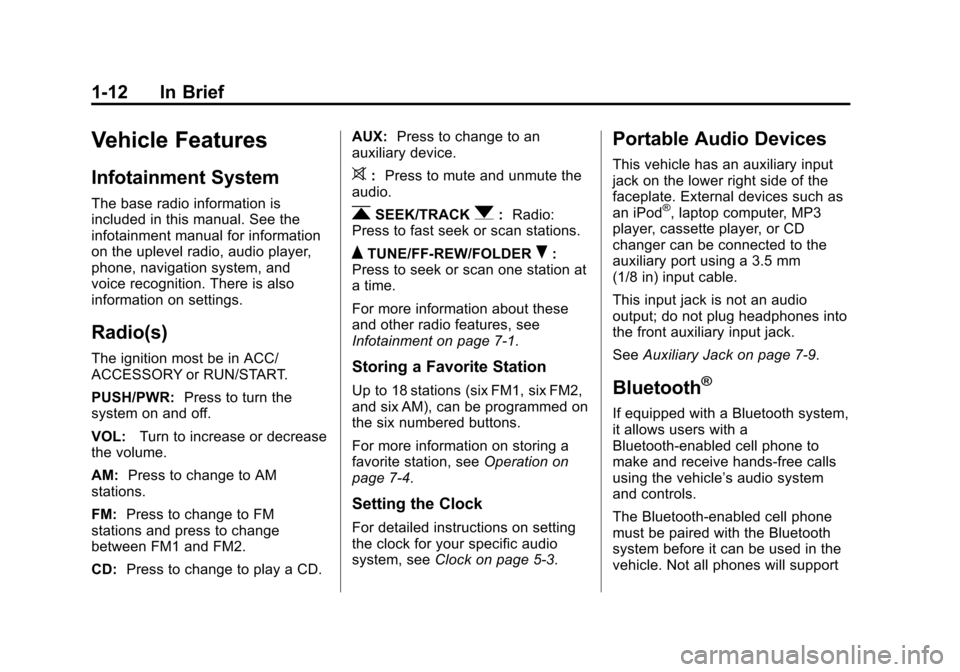
Black plate (12,1)Chevrolet City Express Owner Manual (GMNA-Localizing-U.S./Canada-
7707496) - 2015 - CRC - 11/26/14
1-12 In Brief
Vehicle Features
Infotainment System
The base radio information is
included in this manual. See the
infotainment manual for information
on the uplevel radio, audio player,
phone, navigation system, and
voice recognition. There is also
information on settings.
Radio(s)
The ignition most be in ACC/
ACCESSORY or RUN/START.
PUSH/PWR:Press to turn the
system on and off.
VOL: Turn to increase or decrease
the volume.
AM: Press to change to AM
stations.
FM: Press to change to FM
stations and press to change
between FM1 and FM2.
CD: Press to change to play a CD. AUX:
Press to change to an
auxiliary device.
>: Press to mute and unmute the
audio.
rSEEK/TRACKq: Radio:
Press to fast seek or scan stations.
QTUNE/FF-REW/FOLDERR:
Press to seek or scan one station at
a time.
For more information about these
and other radio features, see
Infotainment on page 7-1.
Storing a Favorite Station
Up to 18 stations (six FM1, six FM2,
and six AM), can be programmed on
the six numbered buttons.
For more information on storing a
favorite station, see Operation on
page 7-4.
Setting the Clock
For detailed instructions on setting
the clock for your specific audio
system, see Clock on page 5-3.
Portable Audio Devices
This vehicle has an auxiliary input
jack on the lower right side of the
faceplate. External devices such as
an iPod
®, laptop computer, MP3
player, cassette player, or CD
changer can be connected to the
auxiliary port using a 3.5 mm
(1/8 in) input cable.
This input jack is not an audio
output; do not plug headphones into
the front auxiliary input jack.
See Auxiliary Jack on page 7-9.
Bluetooth®
If equipped with a Bluetooth system,
it allows users with a
Bluetooth-enabled cell phone to
make and receive hands-free calls
using the vehicle’ s audio system
and controls.
The Bluetooth-enabled cell phone
must be paired with the Bluetooth
system before it can be used in the
vehicle. Not all phones will support
Page 30 of 297
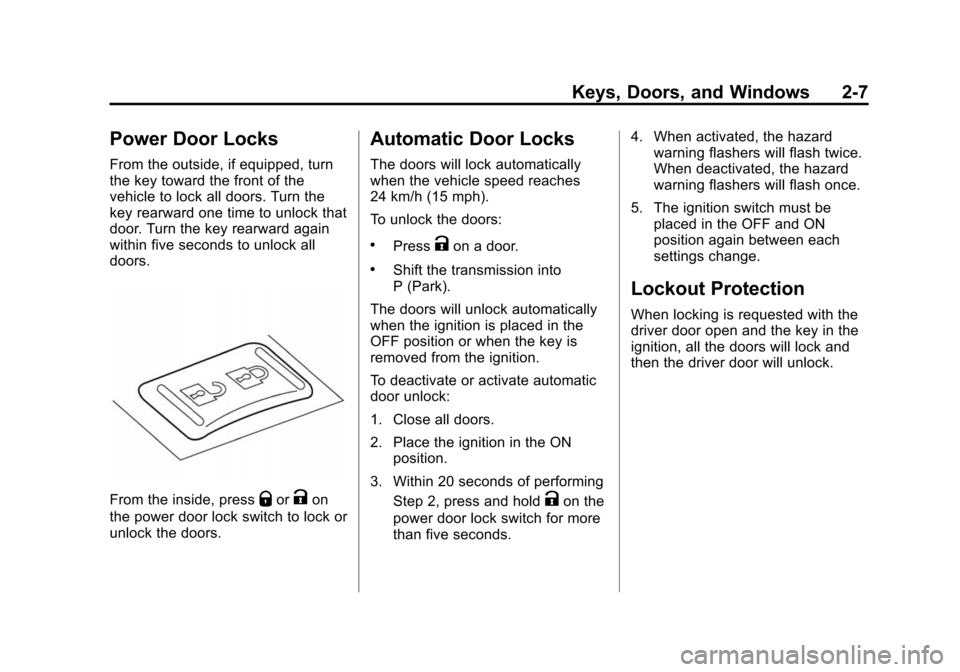
Black plate (7,1)Chevrolet City Express Owner Manual (GMNA-Localizing-U.S./Canada-
7707496) - 2015 - CRC - 11/26/14
Keys, Doors, and Windows 2-7
Power Door Locks
From the outside, if equipped, turn
the key toward the front of the
vehicle to lock all doors. Turn the
key rearward one time to unlock that
door. Turn the key rearward again
within five seconds to unlock all
doors.
From the inside, pressQorKon
the power door lock switch to lock or
unlock the doors.
Automatic Door Locks
The doors will lock automatically
when the vehicle speed reaches
24 km/h (15 mph).
To unlock the doors:
.PressKon a door.
.Shift the transmission into
P (Park).
The doors will unlock automatically
when the ignition is placed in the
OFF position or when the key is
removed from the ignition.
To deactivate or activate automatic
door unlock:
1. Close all doors.
2. Place the ignition in the ON position.
3. Within 20 seconds of performing Step 2, press and hold
Kon the
power door lock switch for more
than five seconds. 4. When activated, the hazard
warning flashers will flash twice.
When deactivated, the hazard
warning flashers will flash once.
5. The ignition switch must be placed in the OFF and ON
position again between each
settings change.
Lockout Protection
When locking is requested with the
driver door open and the key in the
ignition, all the doors will lock and
then the driver door will unlock.
Page 71 of 297
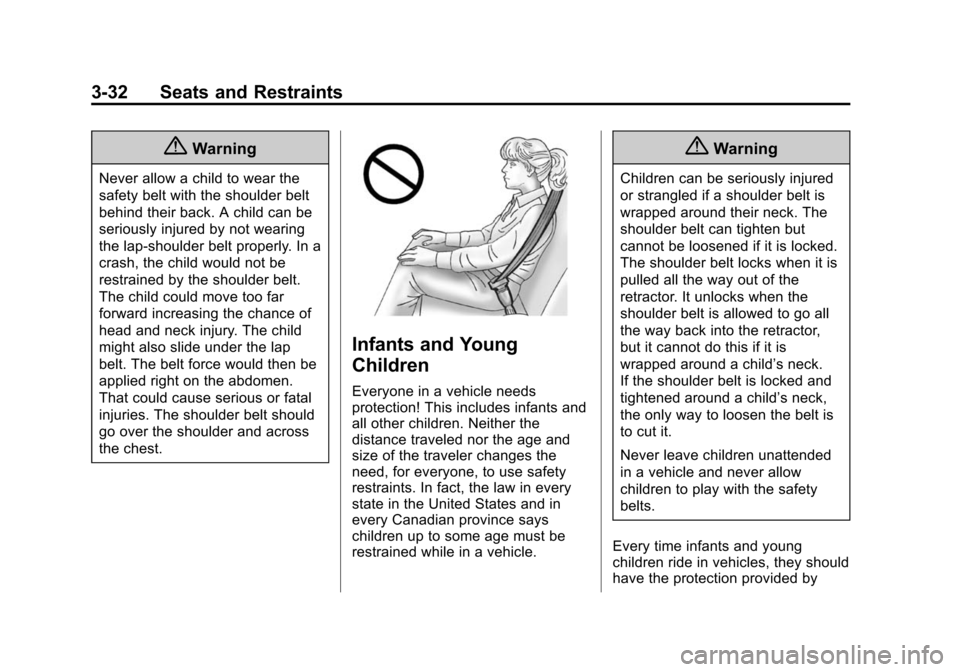
Black plate (32,1)Chevrolet City Express Owner Manual (GMNA-Localizing-U.S./Canada-
7707496) - 2015 - CRC - 11/26/14
3-32 Seats and Restraints
{Warning
Never allow a child to wear the
safety belt with the shoulder belt
behind their back. A child can be
seriously injured by not wearing
the lap-shoulder belt properly. In a
crash, the child would not be
restrained by the shoulder belt.
The child could move too far
forward increasing the chance of
head and neck injury. The child
might also slide under the lap
belt. The belt force would then be
applied right on the abdomen.
That could cause serious or fatal
injuries. The shoulder belt should
go over the shoulder and across
the chest.
Infants and Young
Children
Everyone in a vehicle needs
protection! This includes infants and
all other children. Neither the
distance traveled nor the age and
size of the traveler changes the
need, for everyone, to use safety
restraints. In fact, the law in every
state in the United States and in
every Canadian province says
children up to some age must be
restrained while in a vehicle.
{Warning
Children can be seriously injured
or strangled if a shoulder belt is
wrapped around their neck. The
shoulder belt can tighten but
cannot be loosened if it is locked.
The shoulder belt locks when it is
pulled all the way out of the
retractor. It unlocks when the
shoulder belt is allowed to go all
the way back into the retractor,
but it cannot do this if it is
wrapped around a child’s neck.
If the shoulder belt is locked and
tightened around a child’s neck,
the only way to loosen the belt is
to cut it.
Never leave children unattended
in a vehicle and never allow
children to play with the safety
belts.
Every time infants and young
children ride in vehicles, they should
have the protection provided by
Page 89 of 297
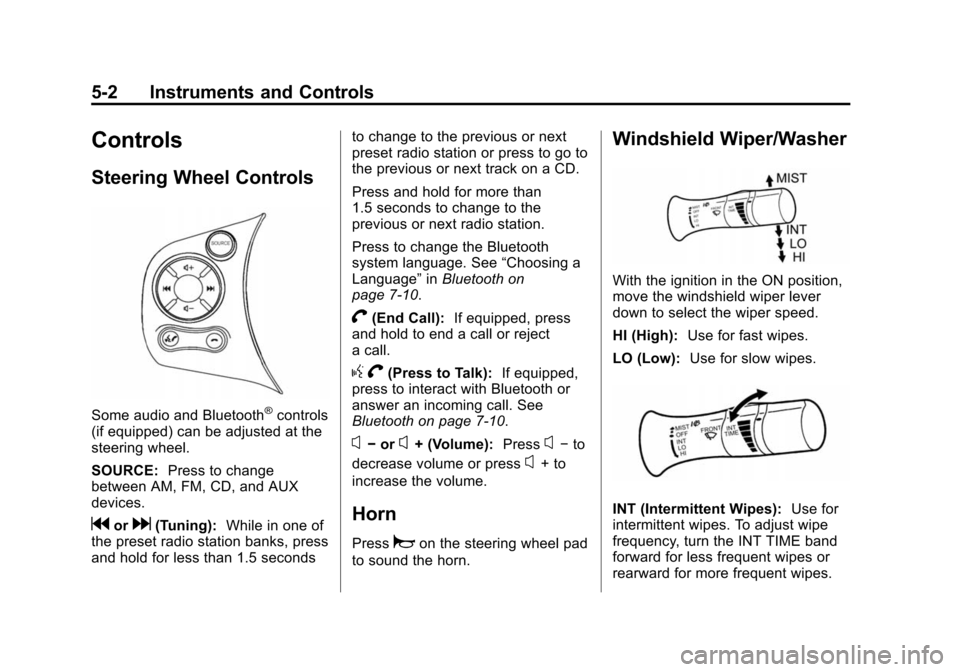
Black plate (2,1)Chevrolet City Express Owner Manual (GMNA-Localizing-U.S./Canada-
7707496) - 2015 - CRC - 11/26/14
5-2 Instruments and Controls
Controls
Steering Wheel Controls
Some audio and Bluetooth®controls
(if equipped) can be adjusted at the
steering wheel.
SOURCE: Press to change
between AM, FM, CD, and AUX
devices.
gord(Tuning): While in one of
the preset radio station banks, press
and hold for less than 1.5 seconds to change to the previous or next
preset radio station or press to go to
the previous or next track on a CD.
Press and hold for more than
1.5 seconds to change to the
previous or next radio station.
Press to change the Bluetooth
system language. See
“Choosing a
Language” inBluetooth on
page 7-10.
V(End Call): If equipped, press
and hold to end a call or reject
a call.
g V(Press to Talk): If equipped,
press to interact with Bluetooth or
answer an incoming call. See
Bluetooth on page 7-10.
x− orx+ (Volume): Pressx−to
decrease volume or press
x+ to
increase the volume.
Horn
Pressaon the steering wheel pad
to sound the horn.
Windshield Wiper/Washer
With the ignition in the ON position,
move the windshield wiper lever
down to select the wiper speed.
HI (High): Use for fast wipes.
LO (Low): Use for slow wipes.
INT (Intermittent Wipes): Use for
intermittent wipes. To adjust wipe
frequency, turn the INT TIME band
forward for less frequent wipes or
rearward for more frequent wipes.
Page 90 of 297
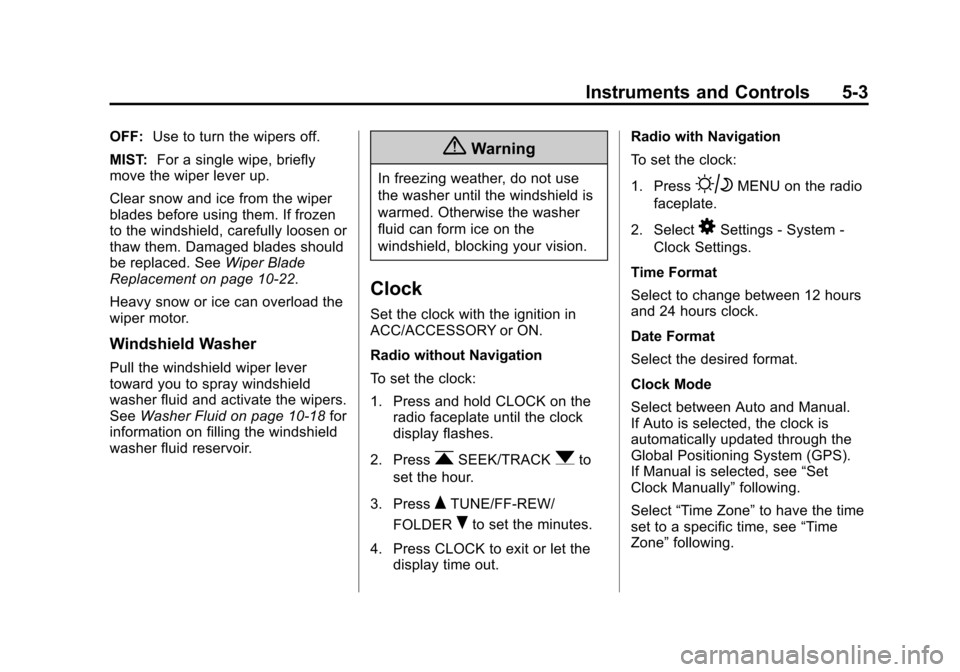
Black plate (3,1)Chevrolet City Express Owner Manual (GMNA-Localizing-U.S./Canada-
7707496) - 2015 - CRC - 11/26/14
Instruments and Controls 5-3
OFF:Use to turn the wipers off.
MIST: For a single wipe, briefly
move the wiper lever up.
Clear snow and ice from the wiper
blades before using them. If frozen
to the windshield, carefully loosen or
thaw them. Damaged blades should
be replaced. See Wiper Blade
Replacement on page 10-22.
Heavy snow or ice can overload the
wiper motor.
Windshield Washer
Pull the windshield wiper lever
toward you to spray windshield
washer fluid and activate the wipers.
See Washer Fluid on page 10-18 for
information on filling the windshield
washer fluid reservoir.
{Warning
In freezing weather, do not use
the washer until the windshield is
warmed. Otherwise the washer
fluid can form ice on the
windshield, blocking your vision.
Clock
Set the clock with the ignition in
ACC/ACCESSORY or ON.
Radio without Navigation
To set the clock:
1. Press and hold CLOCK on the radio faceplate until the clock
display flashes.
2. Press
rSEEK/TRACKqto
set the hour.
3. Press
QTUNE/FF-REW/
FOLDER
Rto set the minutes.
4. Press CLOCK to exit or let the display time out. Radio with Navigation
To set the clock:
1. Press
BMENU on the radio
faceplate.
2. Select
8Settings - System -
Clock Settings.
Time Format
Select to change between 12 hours
and 24 hours clock.
Date Format
Select the desired format.
Clock Mode
Select between Auto and Manual.
If Auto is selected, the clock is
automatically updated through the
Global Positioning System (GPS).
If Manual is selected, see “Set
Clock Manually” following.
Select “Time Zone” to have the time
set to a specific time, see “Time
Zone” following.
Page 91 of 297
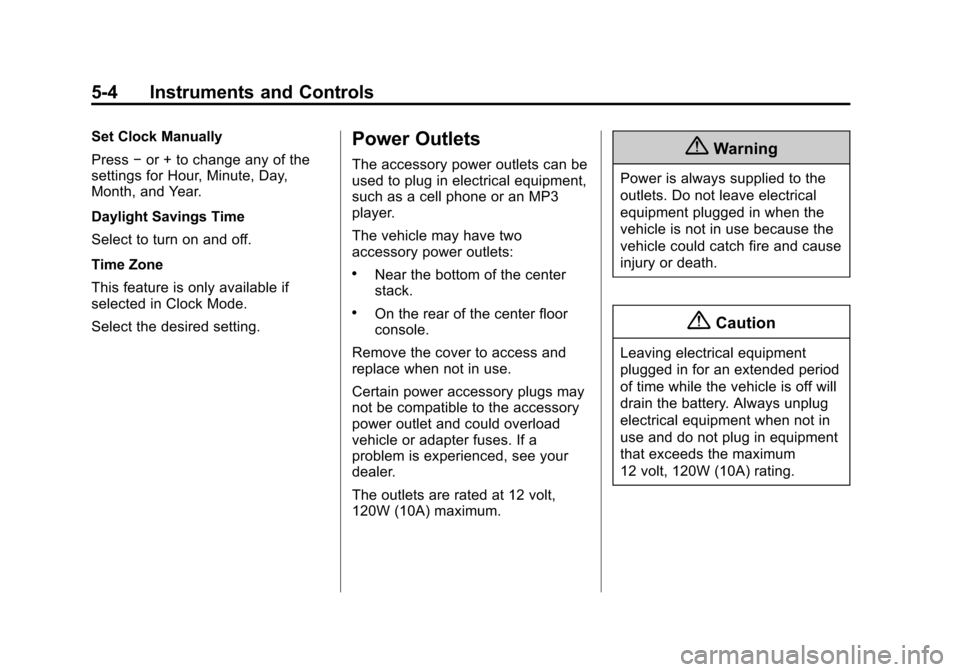
Black plate (4,1)Chevrolet City Express Owner Manual (GMNA-Localizing-U.S./Canada-
7707496) - 2015 - CRC - 11/26/14
5-4 Instruments and Controls
Set Clock Manually
Press−or + to change any of the
settings for Hour, Minute, Day,
Month, and Year.
Daylight Savings Time
Select to turn on and off.
Time Zone
This feature is only available if
selected in Clock Mode.
Select the desired setting.Power Outlets
The accessory power outlets can be
used to plug in electrical equipment,
such as a cell phone or an MP3
player.
The vehicle may have two
accessory power outlets:
.Near the bottom of the center
stack.
.On the rear of the center floor
console.
Remove the cover to access and
replace when not in use.
Certain power accessory plugs may
not be compatible to the accessory
power outlet and could overload
vehicle or adapter fuses. If a
problem is experienced, see your
dealer.
The outlets are rated at 12 volt,
120W (10A) maximum.
{Warning
Power is always supplied to the
outlets. Do not leave electrical
equipment plugged in when the
vehicle is not in use because the
vehicle could catch fire and cause
injury or death.
{Caution
Leaving electrical equipment
plugged in for an extended period
of time while the vehicle is off will
drain the battery. Always unplug
electrical equipment when not in
use and do not plug in equipment
that exceeds the maximum
12 volt, 120W (10A) rating.
Page 112 of 297
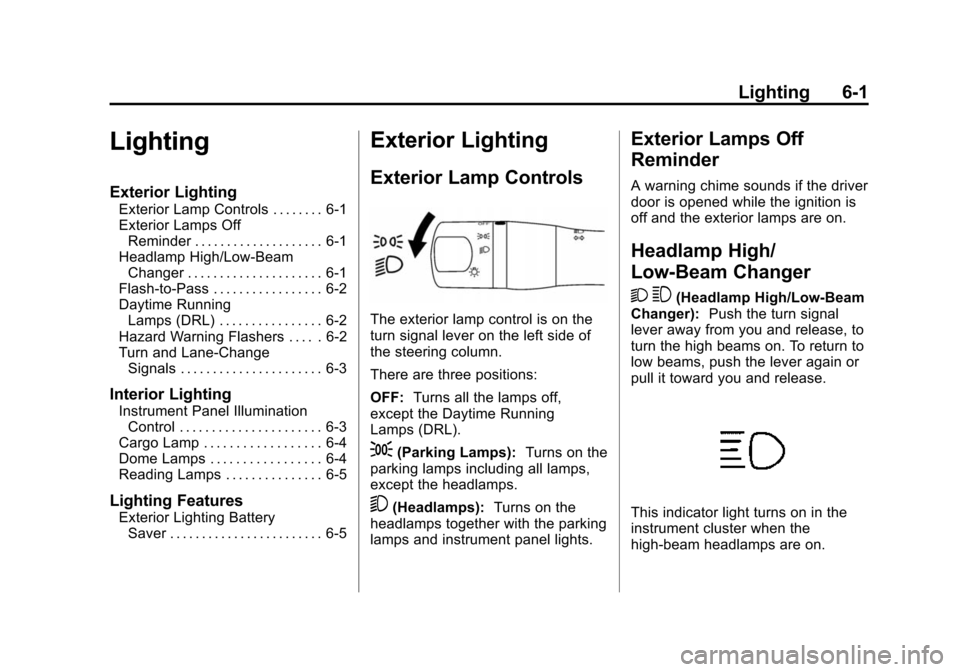
Black plate (1,1)Chevrolet City Express Owner Manual (GMNA-Localizing-U.S./Canada-
7707496) - 2015 - CRC - 11/26/14
Lighting 6-1
Lighting
Exterior Lighting
Exterior Lamp Controls . . . . . . . . 6-1
Exterior Lamps OffReminder . . . . . . . . . . . . . . . . . . . . 6-1
Headlamp High/Low-Beam Changer . . . . . . . . . . . . . . . . . . . . . 6-1
Flash-to-Pass . . . . . . . . . . . . . . . . . 6-2
Daytime Running Lamps (DRL) . . . . . . . . . . . . . . . . 6-2
Hazard Warning Flashers . . . . . 6-2
Turn and Lane-Change Signals . . . . . . . . . . . . . . . . . . . . . . 6-3
Interior Lighting
Instrument Panel IlluminationControl . . . . . . . . . . . . . . . . . . . . . . 6-3
Cargo Lamp . . . . . . . . . . . . . . . . . . 6-4
Dome Lamps . . . . . . . . . . . . . . . . . 6-4
Reading Lamps . . . . . . . . . . . . . . . 6-5
Lighting Features
Exterior Lighting Battery Saver . . . . . . . . . . . . . . . . . . . . . . . . 6-5
Exterior Lighting
Exterior Lamp Controls
The exterior lamp control is on the
turn signal lever on the left side of
the steering column.
There are three positions:
OFF: Turns all the lamps off,
except the Daytime Running
Lamps (DRL).
;(Parking Lamps): Turns on the
parking lamps including all lamps,
except the headlamps.
5(Headlamps): Turns on the
headlamps together with the parking
lamps and instrument panel lights.
Exterior Lamps Off
Reminder
A warning chime sounds if the driver
door is opened while the ignition is
off and the exterior lamps are on.
Headlamp High/
Low-Beam Changer
2 3
(Headlamp High/Low-Beam
Changer): Push the turn signal
lever away from you and release, to
turn the high beams on. To return to
low beams, push the lever again or
pull it toward you and release.
This indicator light turns on in the
instrument cluster when the
high-beam headlamps are on.
Page 114 of 297
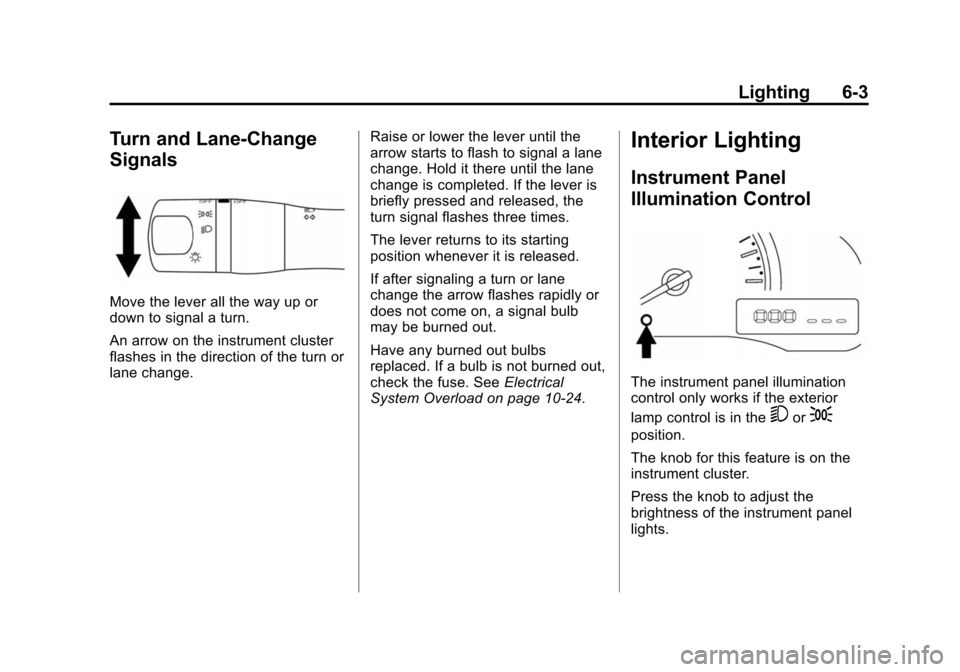
Black plate (3,1)Chevrolet City Express Owner Manual (GMNA-Localizing-U.S./Canada-
7707496) - 2015 - CRC - 11/26/14
Lighting 6-3
Turn and Lane-Change
Signals
Move the lever all the way up or
down to signal a turn.
An arrow on the instrument cluster
flashes in the direction of the turn or
lane change.Raise or lower the lever until the
arrow starts to flash to signal a lane
change. Hold it there until the lane
change is completed. If the lever is
briefly pressed and released, the
turn signal flashes three times.
The lever returns to its starting
position whenever it is released.
If after signaling a turn or lane
change the arrow flashes rapidly or
does not come on, a signal bulb
may be burned out.
Have any burned out bulbs
replaced. If a bulb is not burned out,
check the fuse. See
Electrical
System Overload on page 10-24.
Interior Lighting
Instrument Panel
Illumination Control
The instrument panel illumination
control only works if the exterior
lamp control is in the
5or;
position.
The knob for this feature is on the
instrument cluster.
Press the knob to adjust the
brightness of the instrument panel
lights.
Page 121 of 297
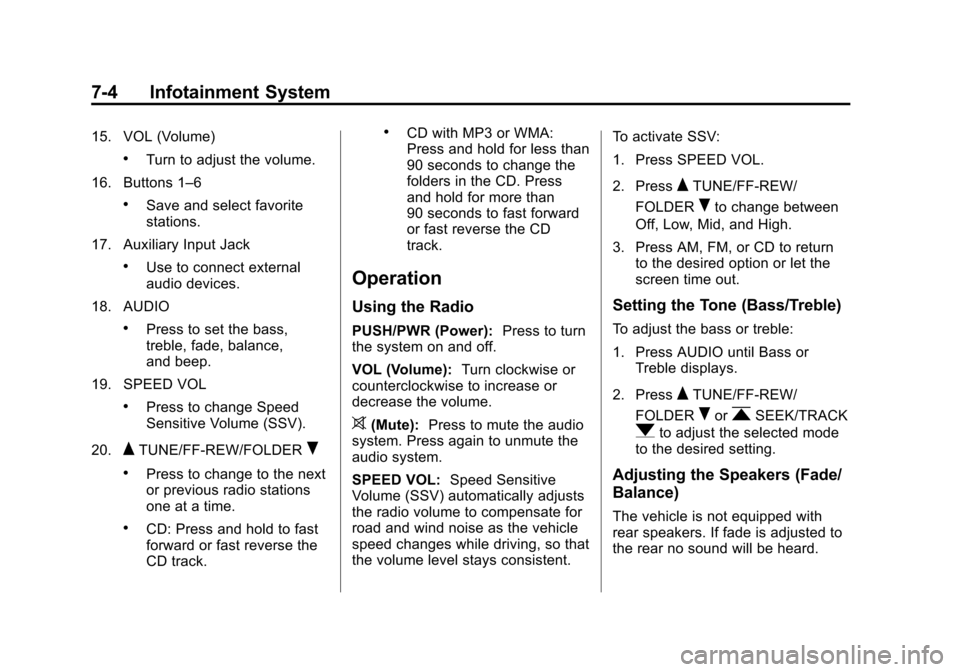
Black plate (4,1)Chevrolet City Express Owner Manual (GMNA-Localizing-U.S./Canada-
7707496) - 2015 - CRC - 11/26/14
7-4 Infotainment System
15. VOL (Volume)
.Turn to adjust the volume.
16. Buttons 1–6
.Save and select favorite
stations.
17. Auxiliary Input Jack
.Use to connect external
audio devices.
18. AUDIO
.Press to set the bass,
treble, fade, balance,
and beep.
19. SPEED VOL
.Press to change Speed
Sensitive Volume (SSV).
20.
QTUNE/FF-REW/FOLDERR
.Press to change to the next
or previous radio stations
one at a time.
.CD: Press and hold to fast
forward or fast reverse the
CD track.
.CD with MP3 or WMA:
Press and hold for less than
90 seconds to change the
folders in the CD. Press
and hold for more than
90 seconds to fast forward
or fast reverse the CD
track.
Operation
Using the Radio
PUSH/PWR (Power): Press to turn
the system on and off.
VOL (Volume): Turn clockwise or
counterclockwise to increase or
decrease the volume.
>(Mute): Press to mute the audio
system. Press again to unmute the
audio system.
SPEED VOL: Speed Sensitive
Volume (SSV) automatically adjusts
the radio volume to compensate for
road and wind noise as the vehicle
speed changes while driving, so that
the volume level stays consistent. To activate SSV:
1. Press SPEED VOL.
2. Press
QTUNE/FF-REW/
FOLDER
Rto change between
Off, Low, Mid, and High.
3. Press AM, FM, or CD to return to the desired option or let the
screen time out.
Setting the Tone (Bass/Treble)
To adjust the bass or treble:
1. Press AUDIO until Bass or
Treble displays.
2. Press
QTUNE/FF-REW/
FOLDER
RorrSEEK/TRACK
qto adjust the selected mode
to the desired setting.
Adjusting the Speakers (Fade/
Balance)
The vehicle is not equipped with
rear speakers. If fade is adjusted to
the rear no sound will be heard.
Page 122 of 297
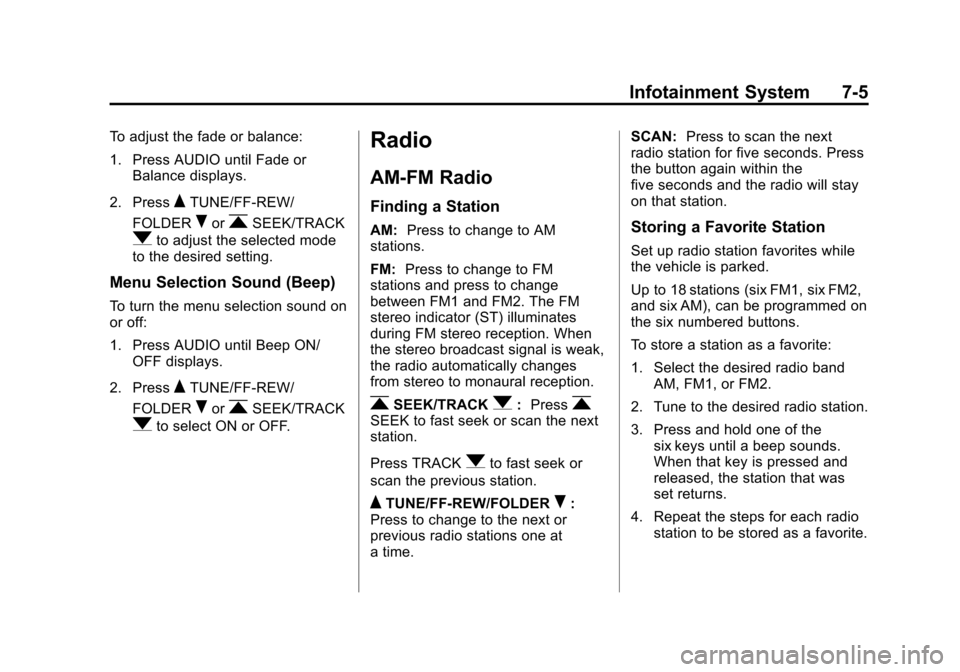
Black plate (5,1)Chevrolet City Express Owner Manual (GMNA-Localizing-U.S./Canada-
7707496) - 2015 - CRC - 11/26/14
Infotainment System 7-5
To adjust the fade or balance:
1. Press AUDIO until Fade orBalance displays.
2. Press
QTUNE/FF-REW/
FOLDER
RorrSEEK/TRACK
qto adjust the selected mode
to the desired setting.
Menu Selection Sound (Beep)
To turn the menu selection sound on
or off:
1. Press AUDIO until Beep ON/
OFF displays.
2. Press
QTUNE/FF-REW/
FOLDER
RorrSEEK/TRACK
qto select ON or OFF.
Radio
AM-FM Radio
Finding a Station
AM: Press to change to AM
stations.
FM: Press to change to FM
stations and press to change
between FM1 and FM2. The FM
stereo indicator (ST) illuminates
during FM stereo reception. When
the stereo broadcast signal is weak,
the radio automatically changes
from stereo to monaural reception.
rSEEK/TRACKq: PressrSEEK to fast seek or scan the next
station.
Press TRACK
qto fast seek or
scan the previous station.
QTUNE/FF-REW/FOLDERR:
Press to change to the next or
previous radio stations one at
a time. SCAN:
Press to scan the next
radio station for five seconds. Press
the button again within the
five seconds and the radio will stay
on that station.
Storing a Favorite Station
Set up radio station favorites while
the vehicle is parked.
Up to 18 stations (six FM1, six FM2,
and six AM), can be programmed on
the six numbered buttons.
To store a station as a favorite:
1. Select the desired radio band
AM, FM1, or FM2.
2. Tune to the desired radio station.
3. Press and hold one of the six keys until a beep sounds.
When that key is pressed and
released, the station that was
set returns.
4. Repeat the steps for each radio station to be stored as a favorite.