manual transmission CHEVROLET CITY EXPRESS CARGO VAN 2016 1.G Owners Manual
[x] Cancel search | Manufacturer: CHEVROLET, Model Year: 2016, Model line: CITY EXPRESS CARGO VAN, Model: CHEVROLET CITY EXPRESS CARGO VAN 2016 1.GPages: 297, PDF Size: 4.32 MB
Page 2 of 297
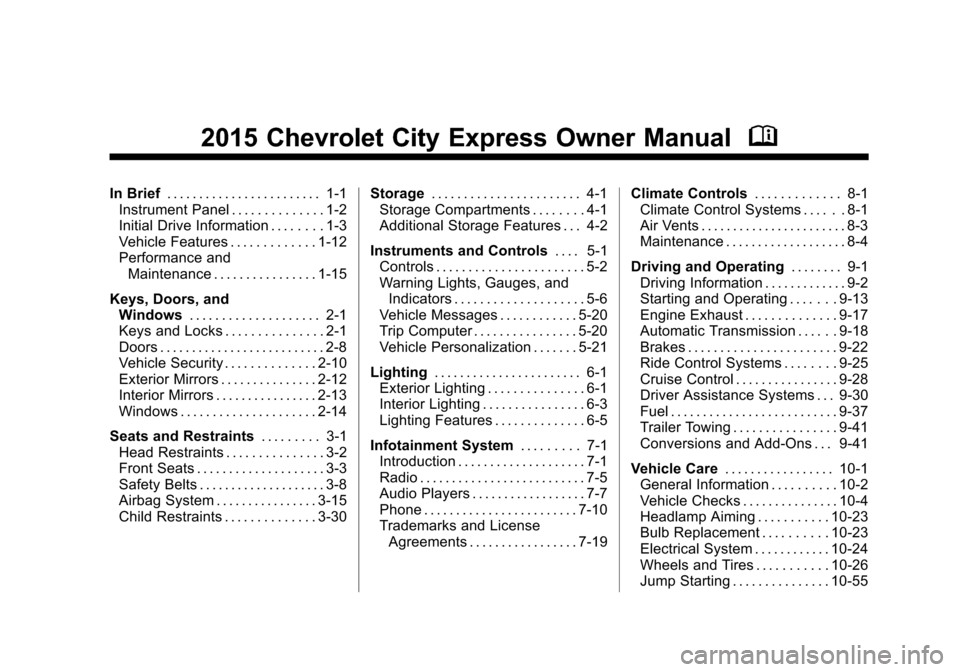
Black plate (1,1)Chevrolet City Express Owner Manual (GMNA-Localizing-U.S./Canada-
7707496) - 2015 - CRC - 11/26/14
2015 Chevrolet City Express Owner ManualM
In Brief. . . . . . . . . . . . . . . . . . . . . . . . 1-1
Instrument Panel . . . . . . . . . . . . . . 1-2
Initial Drive Information . . . . . . . . 1-3
Vehicle Features . . . . . . . . . . . . . 1-12
Performance and Maintenance . . . . . . . . . . . . . . . . 1-15
Keys, Doors, and Windows . . . . . . . . . . . . . . . . . . . . 2-1
Keys and Locks . . . . . . . . . . . . . . . 2-1
Doors . . . . . . . . . . . . . . . . . . . . . . . . . . 2-8
Vehicle Security . . . . . . . . . . . . . . 2-10
Exterior Mirrors . . . . . . . . . . . . . . . 2-12
Interior Mirrors . . . . . . . . . . . . . . . . 2-13
Windows . . . . . . . . . . . . . . . . . . . . . 2-14
Seats and Restraints . . . . . . . . . 3-1
Head Restraints . . . . . . . . . . . . . . . 3-2
Front Seats . . . . . . . . . . . . . . . . . . . . 3-3
Safety Belts . . . . . . . . . . . . . . . . . . . . 3-8
Airbag System . . . . . . . . . . . . . . . . 3-15
Child Restraints . . . . . . . . . . . . . . 3-30 Storage
. . . . . . . . . . . . . . . . . . . . . . . 4-1
Storage Compartments . . . . . . . . 4-1
Additional Storage Features . . . 4-2
Instruments and Controls . . . . 5-1
Controls . . . . . . . . . . . . . . . . . . . . . . . 5-2
Warning Lights, Gauges, and
Indicators . . . . . . . . . . . . . . . . . . . . 5-6
Vehicle Messages . . . . . . . . . . . . 5-20
Trip Computer . . . . . . . . . . . . . . . . 5-20
Vehicle Personalization . . . . . . . 5-21
Lighting . . . . . . . . . . . . . . . . . . . . . . . 6-1
Exterior Lighting . . . . . . . . . . . . . . . 6-1
Interior Lighting . . . . . . . . . . . . . . . . 6-3
Lighting Features . . . . . . . . . . . . . . 6-5
Infotainment System . . . . . . . . . 7-1
Introduction . . . . . . . . . . . . . . . . . . . . 7-1
Radio . . . . . . . . . . . . . . . . . . . . . . . . . . 7-5
Audio Players . . . . . . . . . . . . . . . . . . 7-7
Phone . . . . . . . . . . . . . . . . . . . . . . . . 7-10
Trademarks and License Agreements . . . . . . . . . . . . . . . . . 7-19 Climate Controls
. . . . . . . . . . . . . 8-1
Climate Control Systems . . . . . . 8-1
Air Vents . . . . . . . . . . . . . . . . . . . . . . . 8-3
Maintenance . . . . . . . . . . . . . . . . . . . 8-4
Driving and Operating . . . . . . . . 9-1
Driving Information . . . . . . . . . . . . . 9-2
Starting and Operating . . . . . . . 9-13
Engine Exhaust . . . . . . . . . . . . . . 9-17
Automatic Transmission . . . . . . 9-18
Brakes . . . . . . . . . . . . . . . . . . . . . . . 9-22
Ride Control Systems . . . . . . . . 9-25
Cruise Control . . . . . . . . . . . . . . . . 9-28
Driver Assistance Systems . . . 9-30
Fuel . . . . . . . . . . . . . . . . . . . . . . . . . . 9-37
Trailer Towing . . . . . . . . . . . . . . . . 9-41
Conversions and Add-Ons . . . 9-41
Vehicle Care . . . . . . . . . . . . . . . . . 10-1
General Information . . . . . . . . . . 10-2
Vehicle Checks . . . . . . . . . . . . . . . 10-4
Headlamp Aiming . . . . . . . . . . . 10-23
Bulb Replacement . . . . . . . . . . 10-23
Electrical System . . . . . . . . . . . . 10-24
Wheels and Tires . . . . . . . . . . . 10-26
Jump Starting . . . . . . . . . . . . . . . 10-55
Page 10 of 297

Black plate (3,1)Chevrolet City Express Owner Manual (GMNA-Localizing-U.S./Canada-
7707496) - 2015 - CRC - 11/26/14
In Brief 1-3
1.Air Vents on page 8-3.
2. Turn Signal Lever. See Turn and
Lane-Change Signals on
page 6-3.
3. Instrument Cluster on page 5-7.
4. Cruise Control on page 9-28 (If
Equipped).
5. Windshield Wiper/Washer on
page 5-2.
6. Rear Window Defogger and Heated Mirror Button (if
Equipped). See Climate Control
Systems on page 8-1 and
Heated Mirrors on page 2-13.
7. Infotainment on page 7-1.
8. Traction Control/Electronic
Stability Control on page 9-25.
9. Power Mirrors on page 2-13 (If
Equipped).
10. Fuses and Circuit Breakers on
page 10-25. 11. Fuel Door Release. See
Filling
the Tank on page 9-39.
Hood Release. See Hood on
page 10-5.
12. Steering Wheel Controls on
page 5-2 (If Equipped).
13. Ignition Positions on
page 9-14.
14. Parking Assist on page 9-30 (If
Equipped).
15. Hazard Warning Flashers on
page 6-2.
16. Shift Lever. See Continuously
Variable Transmission (CVT)
on page 9-18.
17. Passenger Airbag Status
Indicator on page 5-10.
18. Climate Control Systems on
page 8-1.Initial Drive
Information
This section provides a brief
overview about some of the
important features that may or may
not be on your specific vehicle.
For more detailed information, refer
to each of the features which can be
found later in this owner manual.
Remote Keyless Entry
(RKE) System
If equipped, the RKE transmitter is
used to remotely lock and unlock
the doors from up to 10 m (33 ft)
away from the vehicle.
Page 30 of 297
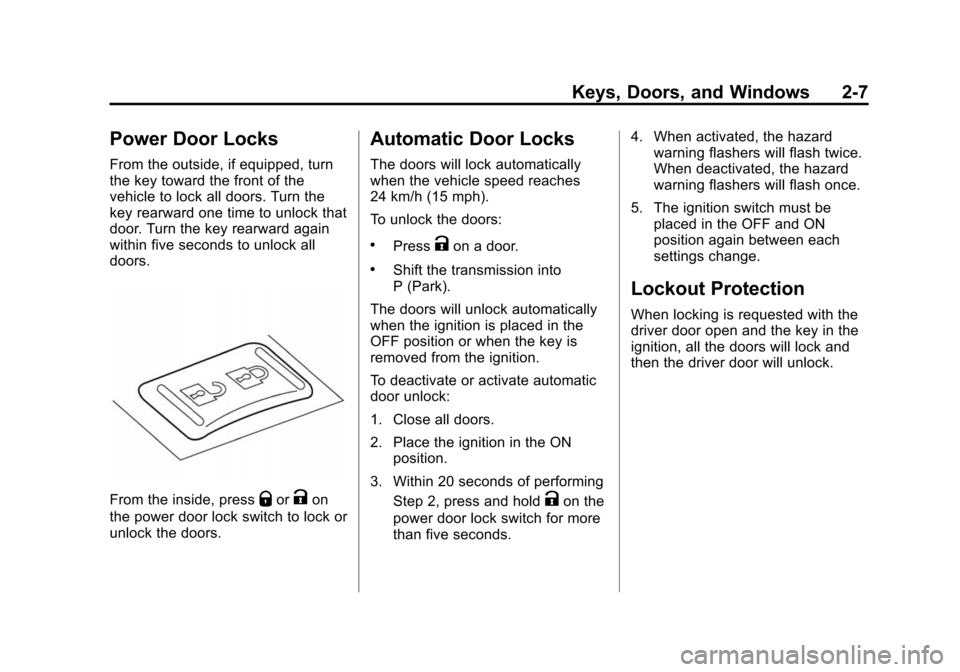
Black plate (7,1)Chevrolet City Express Owner Manual (GMNA-Localizing-U.S./Canada-
7707496) - 2015 - CRC - 11/26/14
Keys, Doors, and Windows 2-7
Power Door Locks
From the outside, if equipped, turn
the key toward the front of the
vehicle to lock all doors. Turn the
key rearward one time to unlock that
door. Turn the key rearward again
within five seconds to unlock all
doors.
From the inside, pressQorKon
the power door lock switch to lock or
unlock the doors.
Automatic Door Locks
The doors will lock automatically
when the vehicle speed reaches
24 km/h (15 mph).
To unlock the doors:
.PressKon a door.
.Shift the transmission into
P (Park).
The doors will unlock automatically
when the ignition is placed in the
OFF position or when the key is
removed from the ignition.
To deactivate or activate automatic
door unlock:
1. Close all doors.
2. Place the ignition in the ON position.
3. Within 20 seconds of performing Step 2, press and hold
Kon the
power door lock switch for more
than five seconds. 4. When activated, the hazard
warning flashers will flash twice.
When deactivated, the hazard
warning flashers will flash once.
5. The ignition switch must be placed in the OFF and ON
position again between each
settings change.
Lockout Protection
When locking is requested with the
driver door open and the key in the
ignition, all the doors will lock and
then the driver door will unlock.
Page 95 of 297
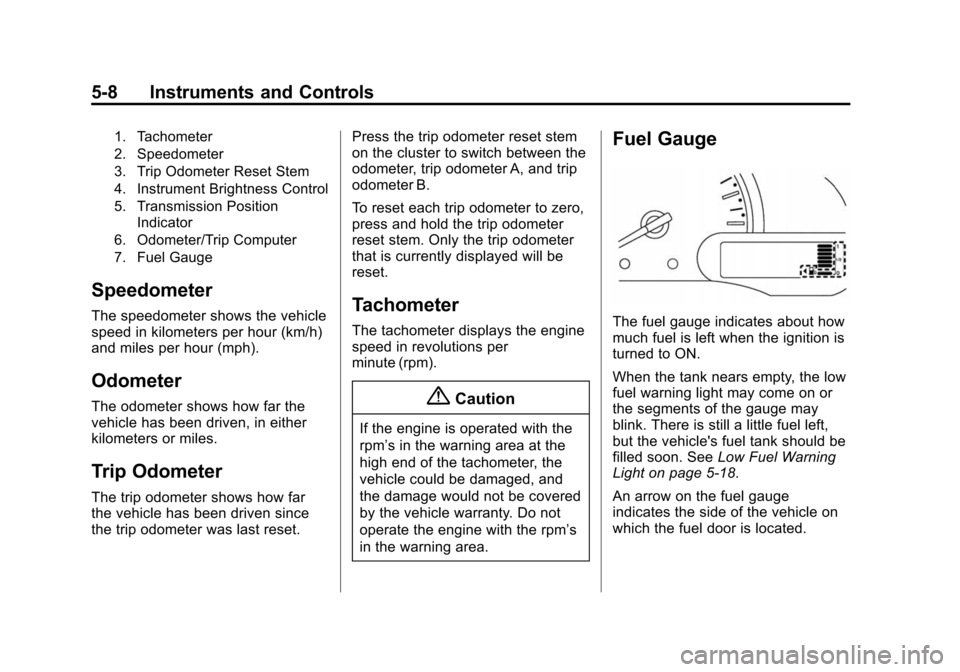
Black plate (8,1)Chevrolet City Express Owner Manual (GMNA-Localizing-U.S./Canada-
7707496) - 2015 - CRC - 11/26/14
5-8 Instruments and Controls
1. Tachometer
2. Speedometer
3. Trip Odometer Reset Stem
4. Instrument Brightness Control
5. Transmission PositionIndicator
6. Odometer/Trip Computer
7. Fuel Gauge
Speedometer
The speedometer shows the vehicle
speed in kilometers per hour (km/h)
and miles per hour (mph).
Odometer
The odometer shows how far the
vehicle has been driven, in either
kilometers or miles.
Trip Odometer
The trip odometer shows how far
the vehicle has been driven since
the trip odometer was last reset. Press the trip odometer reset stem
on the cluster to switch between the
odometer, trip odometer A, and trip
odometer B.
To reset each trip odometer to zero,
press and hold the trip odometer
reset stem. Only the trip odometer
that is currently displayed will be
reset.
Tachometer
The tachometer displays the engine
speed in revolutions per
minute (rpm).
{Caution
If the engine is operated with the
rpm’s in the warning area at the
high end of the tachometer, the
vehicle could be damaged, and
the damage would not be covered
by the vehicle warranty. Do not
operate the engine with the rpm’s
in the warning area.
Fuel Gauge
The fuel gauge indicates about how
much fuel is left when the ignition is
turned to ON.
When the tank nears empty, the low
fuel warning light may come on or
the segments of the gauge may
blink. There is still a little fuel left,
but the vehicle's fuel tank should be
filled soon. See
Low Fuel Warning
Light on page 5-18.
An arrow on the fuel gauge
indicates the side of the vehicle on
which the fuel door is located.
Page 99 of 297
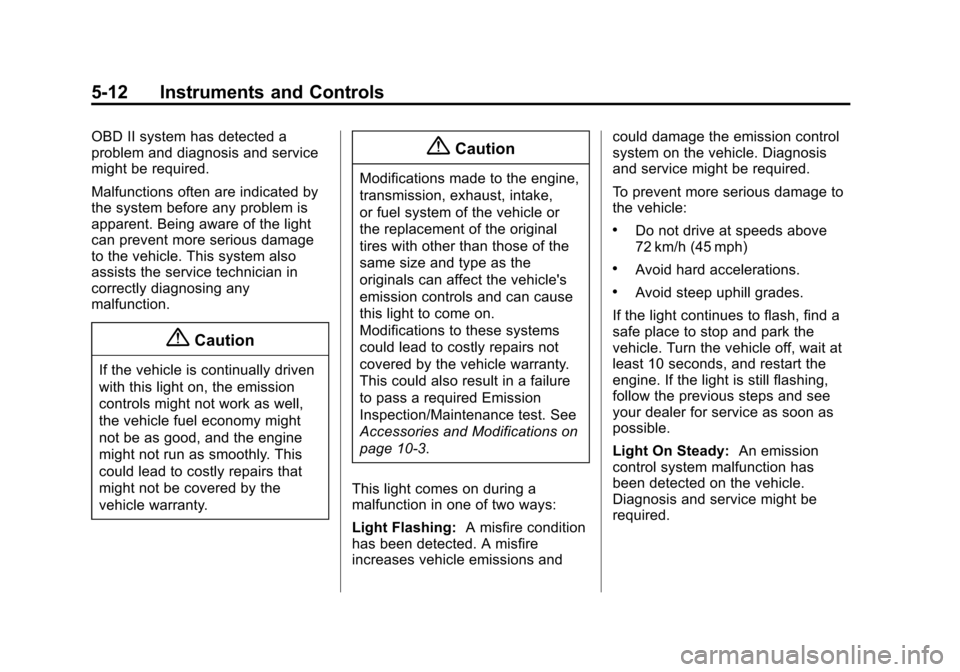
Black plate (12,1)Chevrolet City Express Owner Manual (GMNA-Localizing-U.S./Canada-
7707496) - 2015 - CRC - 11/26/14
5-12 Instruments and Controls
OBD II system has detected a
problem and diagnosis and service
might be required.
Malfunctions often are indicated by
the system before any problem is
apparent. Being aware of the light
can prevent more serious damage
to the vehicle. This system also
assists the service technician in
correctly diagnosing any
malfunction.
{Caution
If the vehicle is continually driven
with this light on, the emission
controls might not work as well,
the vehicle fuel economy might
not be as good, and the engine
might not run as smoothly. This
could lead to costly repairs that
might not be covered by the
vehicle warranty.
{Caution
Modifications made to the engine,
transmission, exhaust, intake,
or fuel system of the vehicle or
the replacement of the original
tires with other than those of the
same size and type as the
originals can affect the vehicle's
emission controls and can cause
this light to come on.
Modifications to these systems
could lead to costly repairs not
covered by the vehicle warranty.
This could also result in a failure
to pass a required Emission
Inspection/Maintenance test. See
Accessories and Modifications on
page 10-3.
This light comes on during a
malfunction in one of two ways:
Light Flashing: A misfire condition
has been detected. A misfire
increases vehicle emissions and could damage the emission control
system on the vehicle. Diagnosis
and service might be required.
To prevent more serious damage to
the vehicle:
.Do not drive at speeds above
72 km/h (45 mph)
.Avoid hard accelerations.
.Avoid steep uphill grades.
If the light continues to flash, find a
safe place to stop and park the
vehicle. Turn the vehicle off, wait at
least 10 seconds, and restart the
engine. If the light is still flashing,
follow the previous steps and see
your dealer for service as soon as
possible.
Light On Steady: An emission
control system malfunction has
been detected on the vehicle.
Diagnosis and service might be
required.
Page 102 of 297
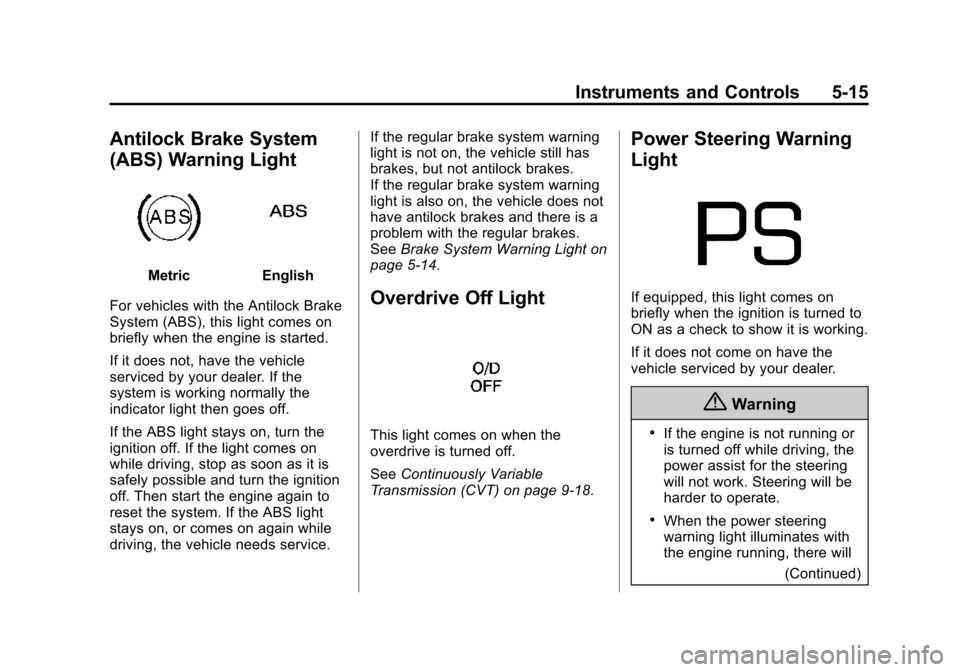
Black plate (15,1)Chevrolet City Express Owner Manual (GMNA-Localizing-U.S./Canada-
7707496) - 2015 - CRC - 11/26/14
Instruments and Controls 5-15
Antilock Brake System
(ABS) Warning Light
MetricEnglish
For vehicles with the Antilock Brake
System (ABS), this light comes on
briefly when the engine is started.
If it does not, have the vehicle
serviced by your dealer. If the
system is working normally the
indicator light then goes off.
If the ABS light stays on, turn the
ignition off. If the light comes on
while driving, stop as soon as it is
safely possible and turn the ignition
off. Then start the engine again to
reset the system. If the ABS light
stays on, or comes on again while
driving, the vehicle needs service. If the regular brake system warning
light is not on, the vehicle still has
brakes, but not antilock brakes.
If the regular brake system warning
light is also on, the vehicle does not
have antilock brakes and there is a
problem with the regular brakes.
See
Brake System Warning Light on
page 5-14.
Overdrive Off Light
This light comes on when the
overdrive is turned off.
See Continuously Variable
Transmission (CVT) on page 9-18.
Power Steering Warning
Light
If equipped, this light comes on
briefly when the ignition is turned to
ON as a check to show it is working.
If it does not come on have the
vehicle serviced by your dealer.
{Warning
.If the engine is not running or
is turned off while driving, the
power assist for the steering
will not work. Steering will be
harder to operate.
.When the power steering
warning light illuminates with
the engine running, there will
(Continued)
Page 142 of 297
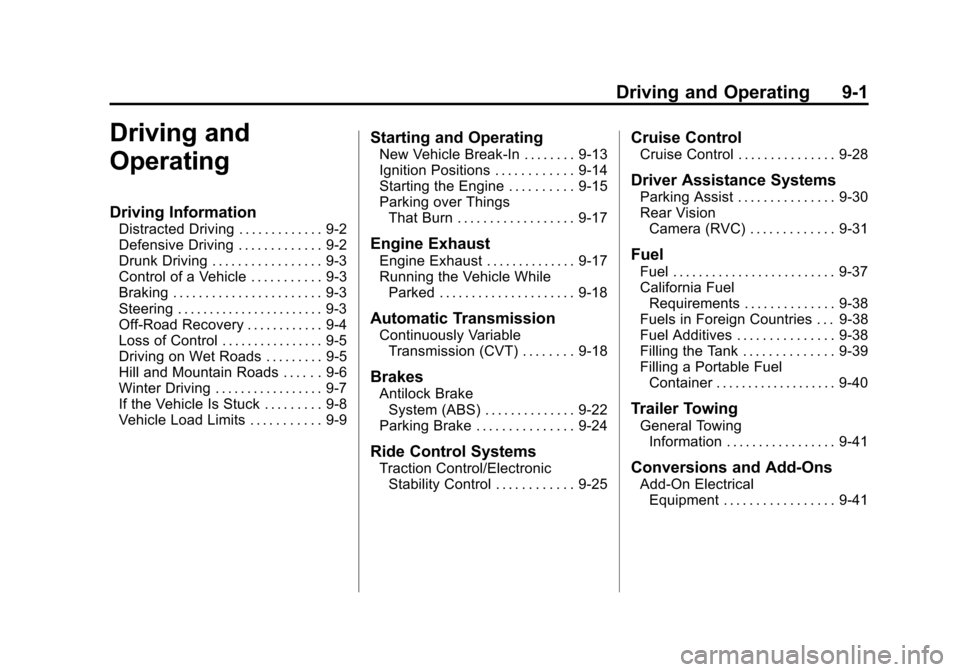
Black plate (1,1)Chevrolet City Express Owner Manual (GMNA-Localizing-U.S./Canada-
7707496) - 2015 - CRC - 11/26/14
Driving and Operating 9-1
Driving and
Operating
Driving Information
Distracted Driving . . . . . . . . . . . . . 9-2
Defensive Driving . . . . . . . . . . . . . 9-2
Drunk Driving . . . . . . . . . . . . . . . . . 9-3
Control of a Vehicle . . . . . . . . . . . 9-3
Braking . . . . . . . . . . . . . . . . . . . . . . . 9-3
Steering . . . . . . . . . . . . . . . . . . . . . . . 9-3
Off-Road Recovery . . . . . . . . . . . . 9-4
Loss of Control . . . . . . . . . . . . . . . . 9-5
Driving on Wet Roads . . . . . . . . . 9-5
Hill and Mountain Roads . . . . . . 9-6
Winter Driving . . . . . . . . . . . . . . . . . 9-7
If the Vehicle Is Stuck . . . . . . . . . 9-8
Vehicle Load Limits . . . . . . . . . . . 9-9
Starting and Operating
New Vehicle Break-In . . . . . . . . 9-13
Ignition Positions . . . . . . . . . . . . 9-14
Starting the Engine . . . . . . . . . . 9-15
Parking over ThingsThat Burn . . . . . . . . . . . . . . . . . . 9-17
Engine Exhaust
Engine Exhaust . . . . . . . . . . . . . . 9-17
Running the Vehicle While
Parked . . . . . . . . . . . . . . . . . . . . . 9-18
Automatic Transmission
Continuously VariableTransmission (CVT) . . . . . . . . 9-18
Brakes
Antilock BrakeSystem (ABS) . . . . . . . . . . . . . . 9-22
Parking Brake . . . . . . . . . . . . . . . 9-24
Ride Control Systems
Traction Control/Electronic Stability Control . . . . . . . . . . . . 9-25
Cruise Control
Cruise Control . . . . . . . . . . . . . . . 9-28
Driver Assistance Systems
Parking Assist . . . . . . . . . . . . . . . 9-30
Rear VisionCamera (RVC) . . . . . . . . . . . . . 9-31
Fuel
Fuel . . . . . . . . . . . . . . . . . . . . . . . . . 9-37
California FuelRequirements . . . . . . . . . . . . . . 9-38
Fuels in Foreign Countries . . . 9-38
Fuel Additives . . . . . . . . . . . . . . . 9-38
Filling the Tank . . . . . . . . . . . . . . 9-39
Filling a Portable Fuel Container . . . . . . . . . . . . . . . . . . . 9-40
Trailer Towing
General TowingInformation . . . . . . . . . . . . . . . . . 9-41
Conversions and Add-Ons
Add-On ElectricalEquipment . . . . . . . . . . . . . . . . . 9-41
Page 147 of 297
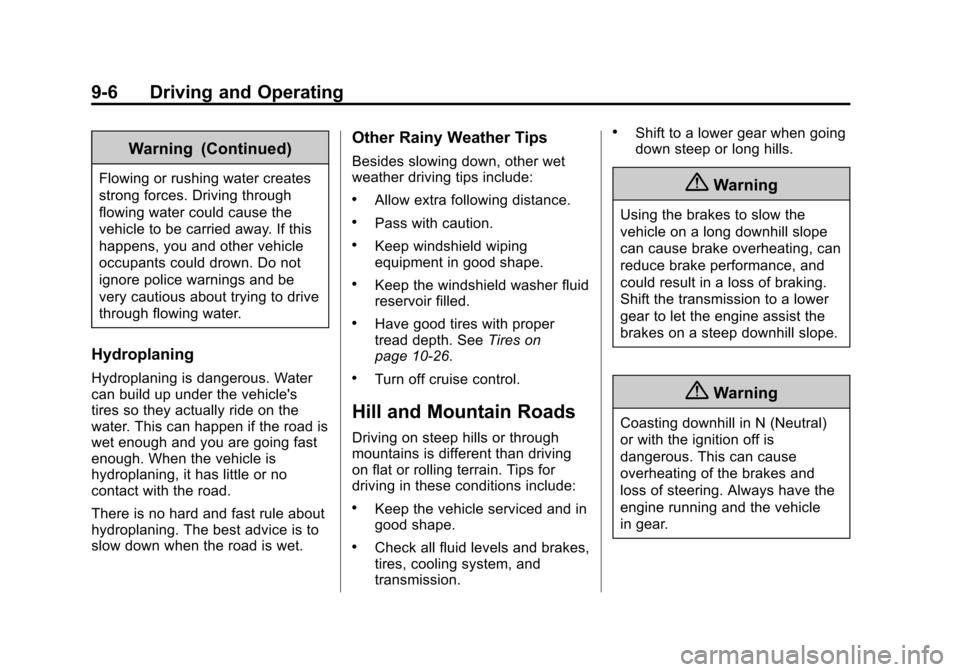
Black plate (6,1)Chevrolet City Express Owner Manual (GMNA-Localizing-U.S./Canada-
7707496) - 2015 - CRC - 11/26/14
9-6 Driving and Operating
Warning (Continued)
Flowing or rushing water creates
strong forces. Driving through
flowing water could cause the
vehicle to be carried away. If this
happens, you and other vehicle
occupants could drown. Do not
ignore police warnings and be
very cautious about trying to drive
through flowing water.
Hydroplaning
Hydroplaning is dangerous. Water
can build up under the vehicle's
tires so they actually ride on the
water. This can happen if the road is
wet enough and you are going fast
enough. When the vehicle is
hydroplaning, it has little or no
contact with the road.
There is no hard and fast rule about
hydroplaning. The best advice is to
slow down when the road is wet.
Other Rainy Weather Tips
Besides slowing down, other wet
weather driving tips include:
.Allow extra following distance.
.Pass with caution.
.Keep windshield wiping
equipment in good shape.
.Keep the windshield washer fluid
reservoir filled.
.Have good tires with proper
tread depth. SeeTires on
page 10-26.
.Turn off cruise control.
Hill and Mountain Roads
Driving on steep hills or through
mountains is different than driving
on flat or rolling terrain. Tips for
driving in these conditions include:
.Keep the vehicle serviced and in
good shape.
.Check all fluid levels and brakes,
tires, cooling system, and
transmission.
.Shift to a lower gear when going
down steep or long hills.
{Warning
Using the brakes to slow the
vehicle on a long downhill slope
can cause brake overheating, can
reduce brake performance, and
could result in a loss of braking.
Shift the transmission to a lower
gear to let the engine assist the
brakes on a steep downhill slope.
{Warning
Coasting downhill in N (Neutral)
or with the ignition off is
dangerous. This can cause
overheating of the brakes and
loss of steering. Always have the
engine running and the vehicle
in gear.
Page 150 of 297
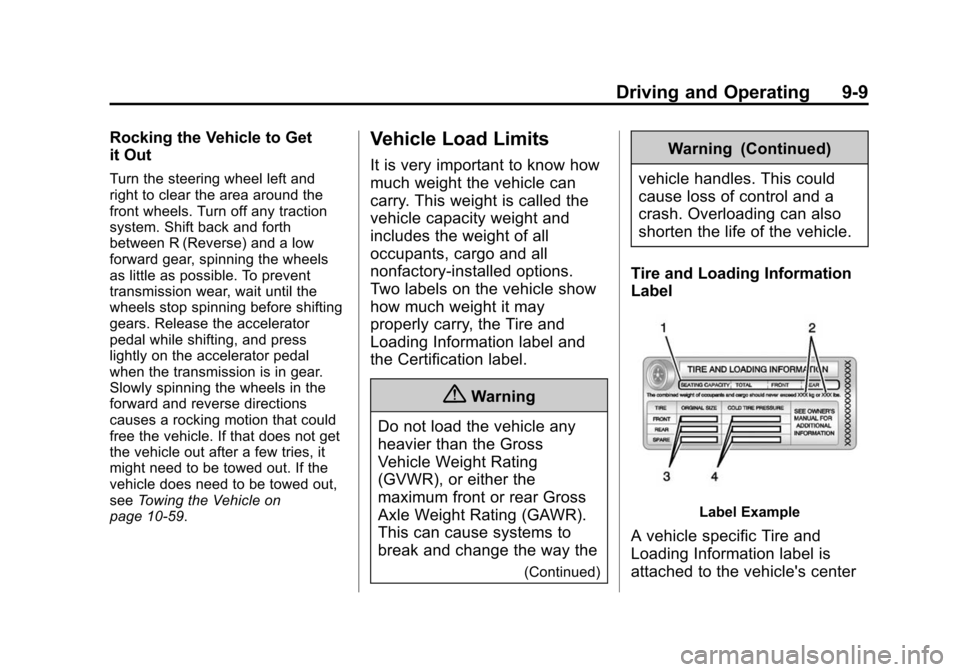
Black plate (9,1)Chevrolet City Express Owner Manual (GMNA-Localizing-U.S./Canada-
7707496) - 2015 - CRC - 11/26/14
Driving and Operating 9-9
Rocking the Vehicle to Get
it Out
Turn the steering wheel left and
right to clear the area around the
front wheels. Turn off any traction
system. Shift back and forth
between R (Reverse) and a low
forward gear, spinning the wheels
as little as possible. To prevent
transmission wear, wait until the
wheels stop spinning before shifting
gears. Release the accelerator
pedal while shifting, and press
lightly on the accelerator pedal
when the transmission is in gear.
Slowly spinning the wheels in the
forward and reverse directions
causes a rocking motion that could
free the vehicle. If that does not get
the vehicle out after a few tries, it
might need to be towed out. If the
vehicle does need to be towed out,
seeTowing the Vehicle on
page 10-59.
Vehicle Load Limits
It is very important to know how
much weight the vehicle can
carry. This weight is called the
vehicle capacity weight and
includes the weight of all
occupants, cargo and all
nonfactory-installed options.
Two labels on the vehicle show
how much weight it may
properly carry, the Tire and
Loading Information label and
the Certification label.
{Warning
Do not load the vehicle any
heavier than the Gross
Vehicle Weight Rating
(GVWR), or either the
maximum front or rear Gross
Axle Weight Rating (GAWR).
This can cause systems to
break and change the way the
(Continued)
Warning (Continued)
vehicle handles. This could
cause loss of control and a
crash. Overloading can also
shorten the life of the vehicle.
Tire and Loading Information
Label
Label Example
A vehicle specific Tire and
Loading Information label is
attached to the vehicle's center
Page 156 of 297
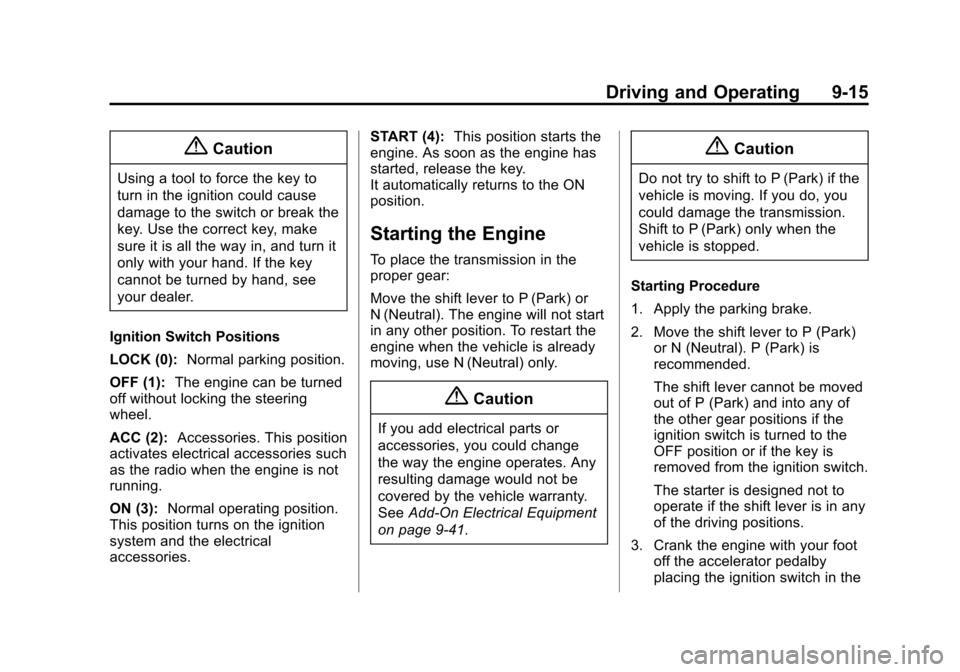
Black plate (15,1)Chevrolet City Express Owner Manual (GMNA-Localizing-U.S./Canada-
7707496) - 2015 - CRC - 11/26/14
Driving and Operating 9-15
{Caution
Using a tool to force the key to
turn in the ignition could cause
damage to the switch or break the
key. Use the correct key, make
sure it is all the way in, and turn it
only with your hand. If the key
cannot be turned by hand, see
your dealer.
Ignition Switch Positions
LOCK (0): Normal parking position.
OFF (1): The engine can be turned
off without locking the steering
wheel.
ACC (2): Accessories. This position
activates electrical accessories such
as the radio when the engine is not
running.
ON (3): Normal operating position.
This position turns on the ignition
system and the electrical
accessories. START (4):
This position starts the
engine. As soon as the engine has
started, release the key.
It automatically returns to the ON
position.
Starting the Engine
To place the transmission in the
proper gear:
Move the shift lever to P (Park) or
N (Neutral). The engine will not start
in any other position. To restart the
engine when the vehicle is already
moving, use N (Neutral) only.
{Caution
If you add electrical parts or
accessories, you could change
the way the engine operates. Any
resulting damage would not be
covered by the vehicle warranty.
See Add-On Electrical Equipment
on page 9-41.
{Caution
Do not try to shift to P (Park) if the
vehicle is moving. If you do, you
could damage the transmission.
Shift to P (Park) only when the
vehicle is stopped.
Starting Procedure
1. Apply the parking brake.
2. Move the shift lever to P (Park) or N (Neutral). P (Park) is
recommended.
The shift lever cannot be moved
out of P (Park) and into any of
the other gear positions if the
ignition switch is turned to the
OFF position or if the key is
removed from the ignition switch.
The starter is designed not to
operate if the shift lever is in any
of the driving positions.
3. Crank the engine with your foot off the accelerator pedalby
placing the ignition switch in the