navigation system CHEVROLET CITY EXPRESS CARGO VAN 2016 1.G Owners Manual
[x] Cancel search | Manufacturer: CHEVROLET, Model Year: 2016, Model line: CITY EXPRESS CARGO VAN, Model: CHEVROLET CITY EXPRESS CARGO VAN 2016 1.GPages: 297, PDF Size: 4.32 MB
Page 19 of 297
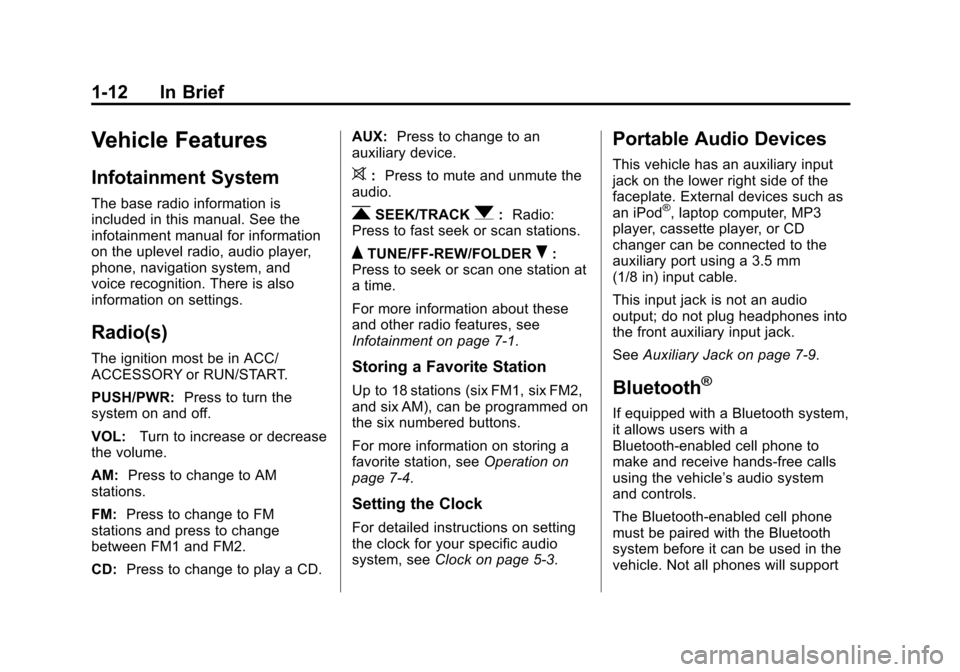
Black plate (12,1)Chevrolet City Express Owner Manual (GMNA-Localizing-U.S./Canada-
7707496) - 2015 - CRC - 11/26/14
1-12 In Brief
Vehicle Features
Infotainment System
The base radio information is
included in this manual. See the
infotainment manual for information
on the uplevel radio, audio player,
phone, navigation system, and
voice recognition. There is also
information on settings.
Radio(s)
The ignition most be in ACC/
ACCESSORY or RUN/START.
PUSH/PWR:Press to turn the
system on and off.
VOL: Turn to increase or decrease
the volume.
AM: Press to change to AM
stations.
FM: Press to change to FM
stations and press to change
between FM1 and FM2.
CD: Press to change to play a CD. AUX:
Press to change to an
auxiliary device.
>: Press to mute and unmute the
audio.
rSEEK/TRACKq: Radio:
Press to fast seek or scan stations.
QTUNE/FF-REW/FOLDERR:
Press to seek or scan one station at
a time.
For more information about these
and other radio features, see
Infotainment on page 7-1.
Storing a Favorite Station
Up to 18 stations (six FM1, six FM2,
and six AM), can be programmed on
the six numbered buttons.
For more information on storing a
favorite station, see Operation on
page 7-4.
Setting the Clock
For detailed instructions on setting
the clock for your specific audio
system, see Clock on page 5-3.
Portable Audio Devices
This vehicle has an auxiliary input
jack on the lower right side of the
faceplate. External devices such as
an iPod
®, laptop computer, MP3
player, cassette player, or CD
changer can be connected to the
auxiliary port using a 3.5 mm
(1/8 in) input cable.
This input jack is not an audio
output; do not plug headphones into
the front auxiliary input jack.
See Auxiliary Jack on page 7-9.
Bluetooth®
If equipped with a Bluetooth system,
it allows users with a
Bluetooth-enabled cell phone to
make and receive hands-free calls
using the vehicle’ s audio system
and controls.
The Bluetooth-enabled cell phone
must be paired with the Bluetooth
system before it can be used in the
vehicle. Not all phones will support
Page 90 of 297
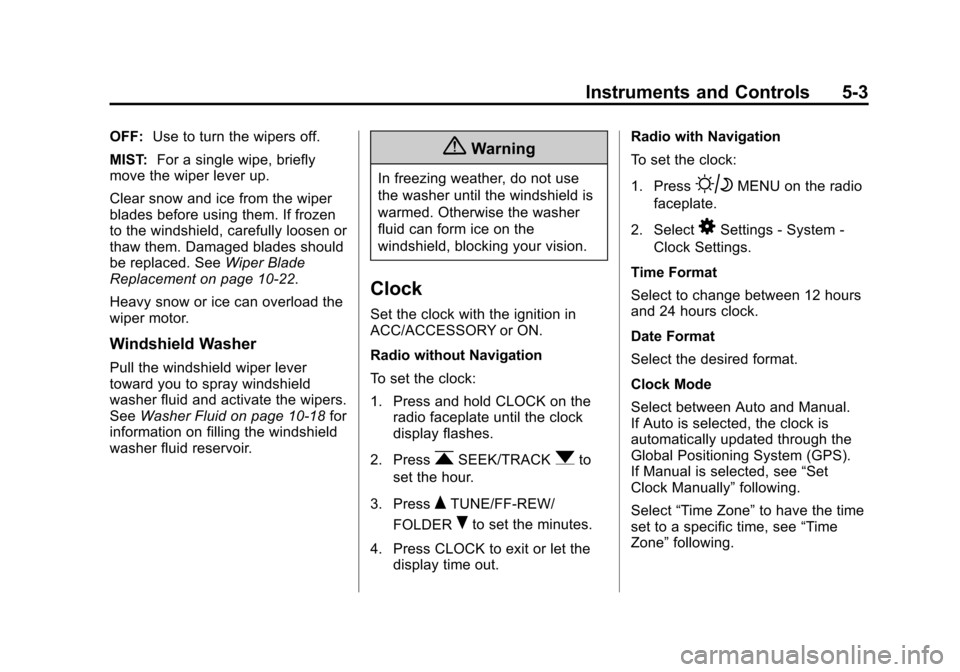
Black plate (3,1)Chevrolet City Express Owner Manual (GMNA-Localizing-U.S./Canada-
7707496) - 2015 - CRC - 11/26/14
Instruments and Controls 5-3
OFF:Use to turn the wipers off.
MIST: For a single wipe, briefly
move the wiper lever up.
Clear snow and ice from the wiper
blades before using them. If frozen
to the windshield, carefully loosen or
thaw them. Damaged blades should
be replaced. See Wiper Blade
Replacement on page 10-22.
Heavy snow or ice can overload the
wiper motor.
Windshield Washer
Pull the windshield wiper lever
toward you to spray windshield
washer fluid and activate the wipers.
See Washer Fluid on page 10-18 for
information on filling the windshield
washer fluid reservoir.
{Warning
In freezing weather, do not use
the washer until the windshield is
warmed. Otherwise the washer
fluid can form ice on the
windshield, blocking your vision.
Clock
Set the clock with the ignition in
ACC/ACCESSORY or ON.
Radio without Navigation
To set the clock:
1. Press and hold CLOCK on the radio faceplate until the clock
display flashes.
2. Press
rSEEK/TRACKqto
set the hour.
3. Press
QTUNE/FF-REW/
FOLDER
Rto set the minutes.
4. Press CLOCK to exit or let the display time out. Radio with Navigation
To set the clock:
1. Press
BMENU on the radio
faceplate.
2. Select
8Settings - System -
Clock Settings.
Time Format
Select to change between 12 hours
and 24 hours clock.
Date Format
Select the desired format.
Clock Mode
Select between Auto and Manual.
If Auto is selected, the clock is
automatically updated through the
Global Positioning System (GPS).
If Manual is selected, see “Set
Clock Manually” following.
Select “Time Zone” to have the time
set to a specific time, see “Time
Zone” following.
Page 109 of 297
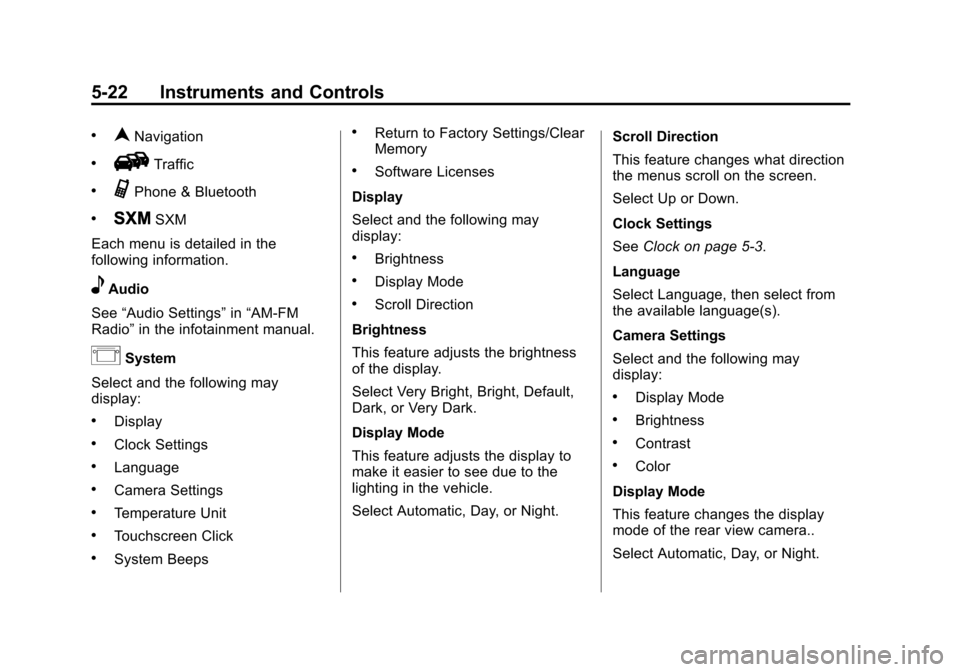
Black plate (22,1)Chevrolet City Express Owner Manual (GMNA-Localizing-U.S./Canada-
7707496) - 2015 - CRC - 11/26/14
5-22 Instruments and Controls
.nNavigation
.HTraffic
.GPhone & Bluetooth
.JSXM
Each menu is detailed in the
following information.
eAudio
See “Audio Settings” in“AM-FM
Radio” in the infotainment manual.
ISystem
Select and the following may
display:
.Display
.Clock Settings
.Language
.Camera Settings
.Temperature Unit
.Touchscreen Click
.System Beeps
.Return to Factory Settings/Clear
Memory
.Software Licenses
Display
Select and the following may
display:
.Brightness
.Display Mode
.Scroll Direction
Brightness
This feature adjusts the brightness
of the display.
Select Very Bright, Bright, Default,
Dark, or Very Dark.
Display Mode
This feature adjusts the display to
make it easier to see due to the
lighting in the vehicle.
Select Automatic, Day, or Night. Scroll Direction
This feature changes what direction
the menus scroll on the screen.
Select Up or Down.
Clock Settings
See
Clock on page 5-3.
Language
Select Language, then select from
the available language(s).
Camera Settings
Select and the following may
display:
.Display Mode
.Brightness
.Contrast
.Color
Display Mode
This feature changes the display
mode of the rear view camera..
Select Automatic, Day, or Night.
Page 110 of 297
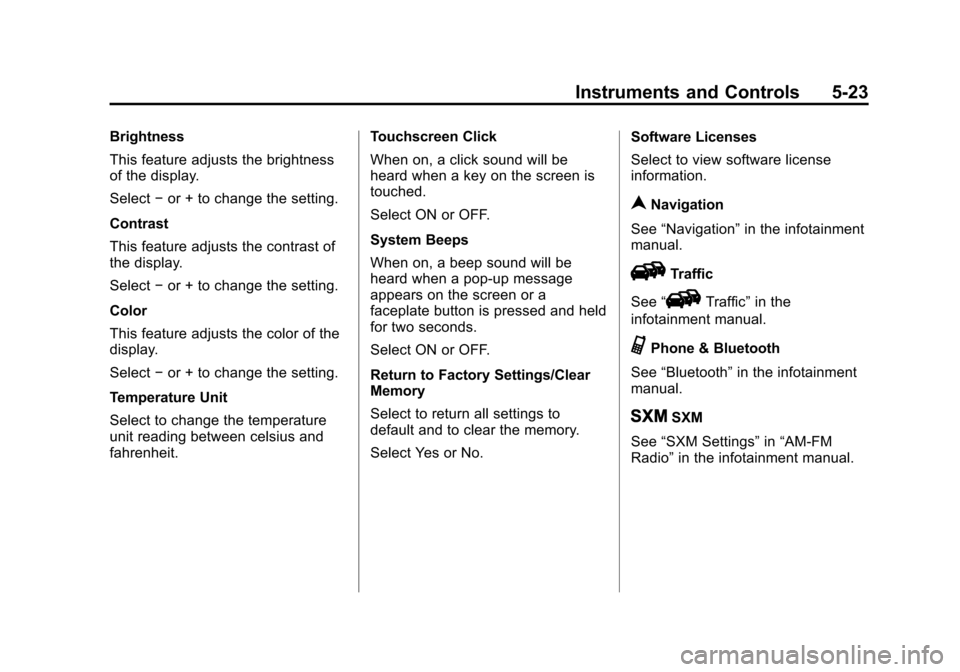
Black plate (23,1)Chevrolet City Express Owner Manual (GMNA-Localizing-U.S./Canada-
7707496) - 2015 - CRC - 11/26/14
Instruments and Controls 5-23
Brightness
This feature adjusts the brightness
of the display.
Select−or + to change the setting.
Contrast
This feature adjusts the contrast of
the display.
Select −or + to change the setting.
Color
This feature adjusts the color of the
display.
Select −or + to change the setting.
Temperature Unit
Select to change the temperature
unit reading between celsius and
fahrenheit. Touchscreen Click
When on, a click sound will be
heard when a key on the screen is
touched.
Select ON or OFF.
System Beeps
When on, a beep sound will be
heard when a pop-up message
appears on the screen or a
faceplate button is pressed and held
for two seconds.
Select ON or OFF.
Return to Factory Settings/Clear
Memory
Select to return all settings to
default and to clear the memory.
Select Yes or No.Software Licenses
Select to view software license
information.
nNavigation
See “Navigation” in the infotainment
manual.
HTraffic
See “
HTraffic” in the
infotainment manual.
GPhone & Bluetooth
See “Bluetooth” in the infotainment
manual.
JSXM
See “SXM Settings” in“AM-FM
Radio” in the infotainment manual.
Page 123 of 297
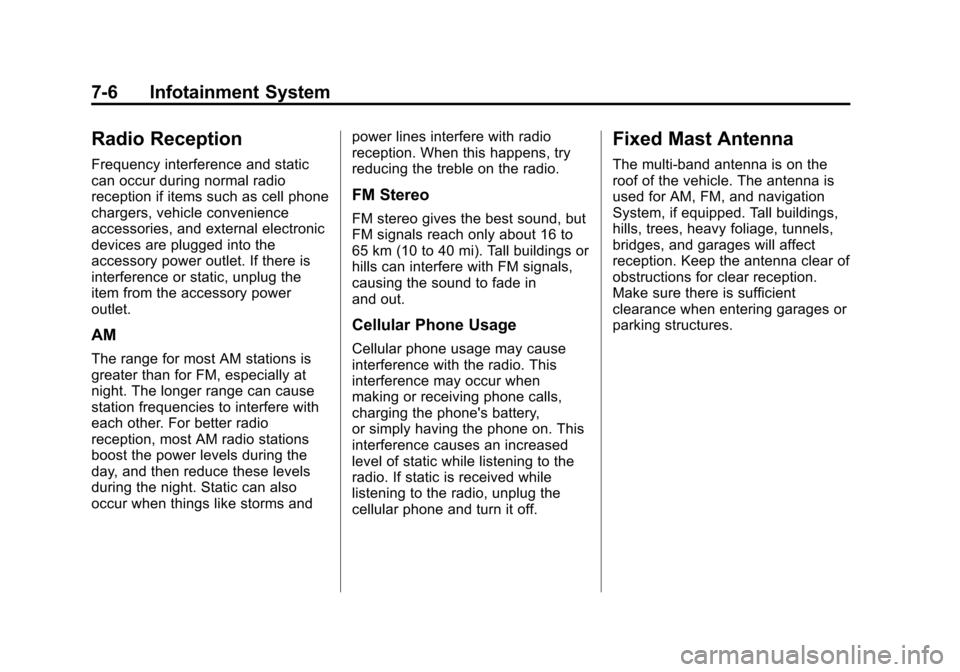
Black plate (6,1)Chevrolet City Express Owner Manual (GMNA-Localizing-U.S./Canada-
7707496) - 2015 - CRC - 11/26/14
7-6 Infotainment System
Radio Reception
Frequency interference and static
can occur during normal radio
reception if items such as cell phone
chargers, vehicle convenience
accessories, and external electronic
devices are plugged into the
accessory power outlet. If there is
interference or static, unplug the
item from the accessory power
outlet.
AM
The range for most AM stations is
greater than for FM, especially at
night. The longer range can cause
station frequencies to interfere with
each other. For better radio
reception, most AM radio stations
boost the power levels during the
day, and then reduce these levels
during the night. Static can also
occur when things like storms andpower lines interfere with radio
reception. When this happens, try
reducing the treble on the radio.
FM Stereo
FM stereo gives the best sound, but
FM signals reach only about 16 to
65 km (10 to 40 mi). Tall buildings or
hills can interfere with FM signals,
causing the sound to fade in
and out.
Cellular Phone Usage
Cellular phone usage may cause
interference with the radio. This
interference may occur when
making or receiving phone calls,
charging the phone's battery,
or simply having the phone on. This
interference causes an increased
level of static while listening to the
radio. If static is received while
listening to the radio, unplug the
cellular phone and turn it off.
Fixed Mast Antenna
The multi-band antenna is on the
roof of the vehicle. The antenna is
used for AM, FM, and navigation
System, if equipped. Tall buildings,
hills, trees, heavy foliage, tunnels,
bridges, and garages will affect
reception. Keep the antenna clear of
obstructions for clear reception.
Make sure there is sufficient
clearance when entering garages or
parking structures.
Page 143 of 297
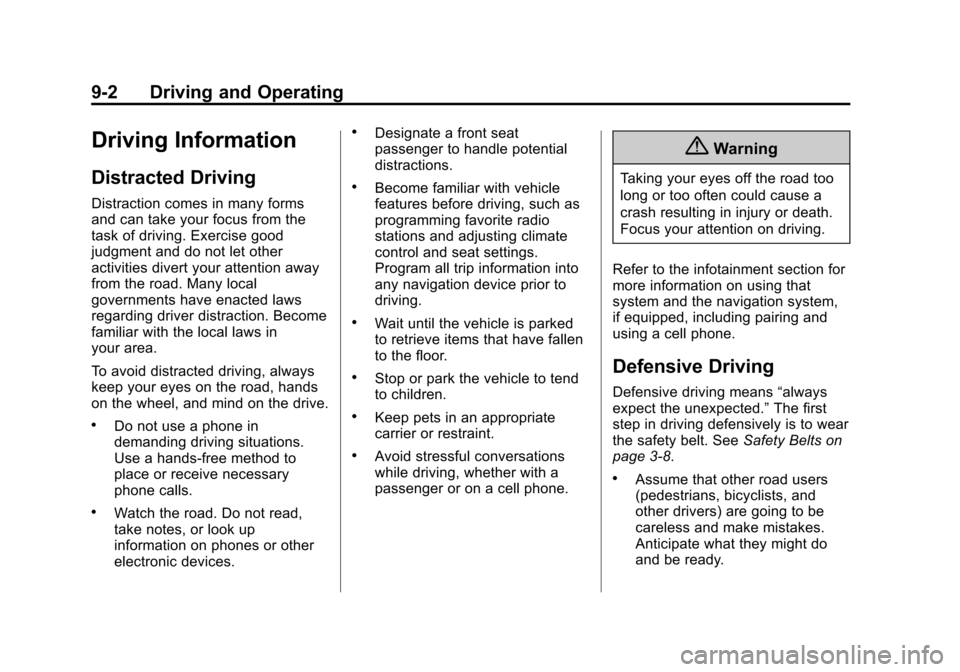
Black plate (2,1)Chevrolet City Express Owner Manual (GMNA-Localizing-U.S./Canada-
7707496) - 2015 - CRC - 11/26/14
9-2 Driving and Operating
Driving Information
Distracted Driving
Distraction comes in many forms
and can take your focus from the
task of driving. Exercise good
judgment and do not let other
activities divert your attention away
from the road. Many local
governments have enacted laws
regarding driver distraction. Become
familiar with the local laws in
your area.
To avoid distracted driving, always
keep your eyes on the road, hands
on the wheel, and mind on the drive.
.Do not use a phone in
demanding driving situations.
Use a hands-free method to
place or receive necessary
phone calls.
.Watch the road. Do not read,
take notes, or look up
information on phones or other
electronic devices.
.Designate a front seat
passenger to handle potential
distractions.
.Become familiar with vehicle
features before driving, such as
programming favorite radio
stations and adjusting climate
control and seat settings.
Program all trip information into
any navigation device prior to
driving.
.Wait until the vehicle is parked
to retrieve items that have fallen
to the floor.
.Stop or park the vehicle to tend
to children.
.Keep pets in an appropriate
carrier or restraint.
.Avoid stressful conversations
while driving, whether with a
passenger or on a cell phone.
{Warning
Taking your eyes off the road too
long or too often could cause a
crash resulting in injury or death.
Focus your attention on driving.
Refer to the infotainment section for
more information on using that
system and the navigation system,
if equipped, including pairing and
using a cell phone.
Defensive Driving
Defensive driving means “always
expect the unexpected.” The first
step in driving defensively is to wear
the safety belt. See Safety Belts on
page 3-8.
.Assume that other road users
(pedestrians, bicyclists, and
other drivers) are going to be
careless and make mistakes.
Anticipate what they might do
and be ready.
Page 176 of 297
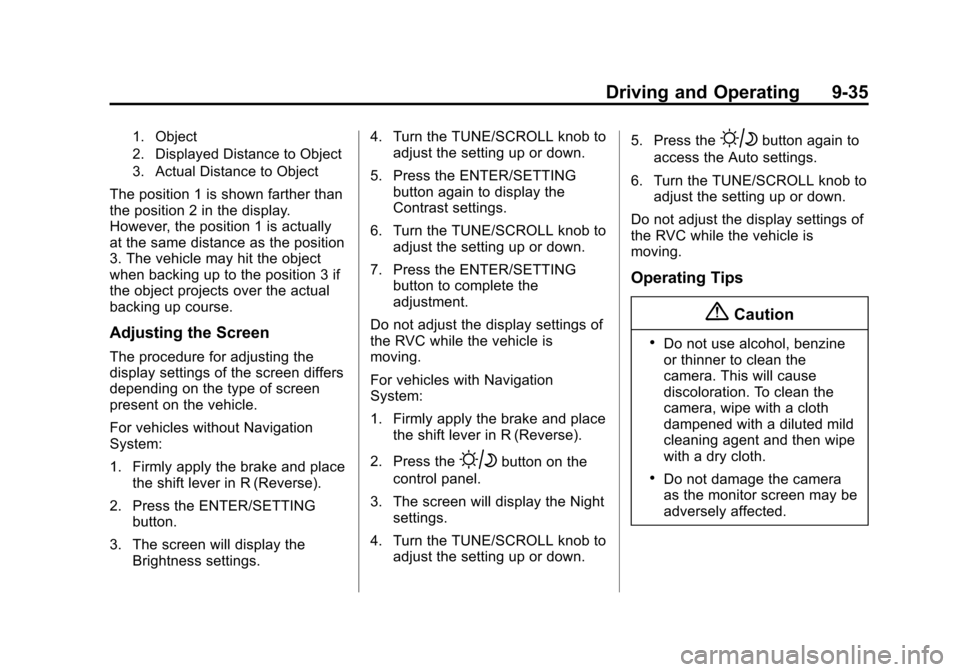
Black plate (35,1)Chevrolet City Express Owner Manual (GMNA-Localizing-U.S./Canada-
7707496) - 2015 - CRC - 11/26/14
Driving and Operating 9-35
1. Object
2. Displayed Distance to Object
3. Actual Distance to Object
The position 1 is shown farther than
the position 2 in the display.
However, the position 1 is actually
at the same distance as the position
3. The vehicle may hit the object
when backing up to the position 3 if
the object projects over the actual
backing up course.
Adjusting the Screen
The procedure for adjusting the
display settings of the screen differs
depending on the type of screen
present on the vehicle.
For vehicles without Navigation
System:
1. Firmly apply the brake and placethe shift lever in R (Reverse).
2. Press the ENTER/SETTING button.
3. The screen will display the Brightness settings. 4. Turn the TUNE/SCROLL knob to
adjust the setting up or down.
5. Press the ENTER/SETTING button again to display the
Contrast settings.
6. Turn the TUNE/SCROLL knob to adjust the setting up or down.
7. Press the ENTER/SETTING button to complete the
adjustment.
Do not adjust the display settings of
the RVC while the vehicle is
moving.
For vehicles with Navigation
System:
1. Firmly apply the brake and place the shift lever in R (Reverse).
2. Press the
Bbutton on the
control panel.
3. The screen will display the Night settings.
4. Turn the TUNE/SCROLL knob to adjust the setting up or down. 5. Press the
Bbutton again to
access the Auto settings.
6. Turn the TUNE/SCROLL knob to adjust the setting up or down.
Do not adjust the display settings of
the RVC while the vehicle is
moving.
Operating Tips
{Caution
.Do not use alcohol, benzine
or thinner to clean the
camera. This will cause
discoloration. To clean the
camera, wipe with a cloth
dampened with a diluted mild
cleaning agent and then wipe
with a dry cloth.
.Do not damage the camera
as the monitor screen may be
adversely affected.
Page 286 of 297

Black plate (15,1)Chevrolet City Express Owner Manual (GMNA-Localizing-U.S./Canada-
7707496) - 2015 - CRC - 11/26/14
Customer Information 13-15
These data can help provide a
better understanding of the
circumstances in which crashes and
injuries occur. NOTE: EDR data are
recorded by your vehicle only if a
non-trivial crash situation occurs; no
data are recorded by the EDR under
normal driving conditions and no
personal data (e.g., name, gender,
age, and crash location) are
recorded. However, other parties,
such as law enforcement, could
combine the EDR data with the type
of personally identifying data
routinely acquired during a crash
investigation.
To read data recorded by an EDR,
special equipment is required, and
access to the vehicle or the EDR is
needed. In addition to the vehicle
manufacturer, other parties, such as
law enforcement, that have the
special equipment, can read the
information if they have access to
the vehicle or the EDR.
GM will not access this data or
share it with others except: with the
consent of the vehicle owner or,if the vehicle is leased, with the
consent of the lessee; in response
to an official request by police or
similar government office; as part of
GM's defense of litigation through
the discovery process; or, as
required by law. Data that GM
collects or receives may also be
used for GM research needs or may
be made available to others for
research purposes, where a need is
shown and the data is not tied to a
specific vehicle or vehicle owner.
Infotainment System
If the vehicle is equipped with a
navigation system as part of the
infotainment system, use of the
system may result in the storage of
destinations, addresses, telephone
numbers, and other trip information.
See the infotainment manual for
information on stored data and for
deletion instructions.