reset CHEVROLET CITY EXPRESS CARGO VAN 2016 1.G Owners Manual
[x] Cancel search | Manufacturer: CHEVROLET, Model Year: 2016, Model line: CITY EXPRESS CARGO VAN, Model: CHEVROLET CITY EXPRESS CARGO VAN 2016 1.GPages: 297, PDF Size: 4.32 MB
Page 20 of 297
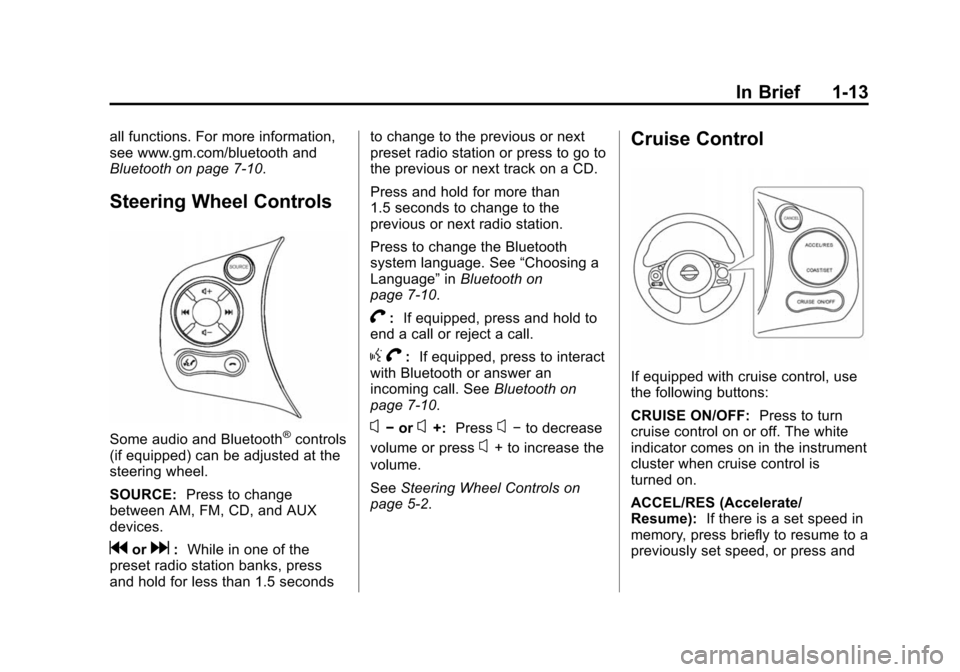
Black plate (13,1)Chevrolet City Express Owner Manual (GMNA-Localizing-U.S./Canada-
7707496) - 2015 - CRC - 11/26/14
In Brief 1-13
all functions. For more information,
see www.gm.com/bluetooth and
Bluetooth on page 7-10.
Steering Wheel Controls
Some audio and Bluetooth®controls
(if equipped) can be adjusted at the
steering wheel.
SOURCE: Press to change
between AM, FM, CD, and AUX
devices.
gord: While in one of the
preset radio station banks, press
and hold for less than 1.5 seconds to change to the previous or next
preset radio station or press to go to
the previous or next track on a CD.
Press and hold for more than
1.5 seconds to change to the
previous or next radio station.
Press to change the Bluetooth
system language. See
“Choosing a
Language” inBluetooth on
page 7-10.
V: If equipped, press and hold to
end a call or reject a call.
g V: If equipped, press to interact
with Bluetooth or answer an
incoming call. See Bluetooth on
page 7-10.
x− orx+: Pressx−to decrease
volume or press
x+ to increase the
volume.
See Steering Wheel Controls on
page 5-2.
Cruise Control
If equipped with cruise control, use
the following buttons:
CRUISE ON/OFF: Press to turn
cruise control on or off. The white
indicator comes on in the instrument
cluster when cruise control is
turned on.
ACCEL/RES (Accelerate/
Resume): If there is a set speed in
memory, press briefly to resume to a
previously set speed, or press and
Page 21 of 297
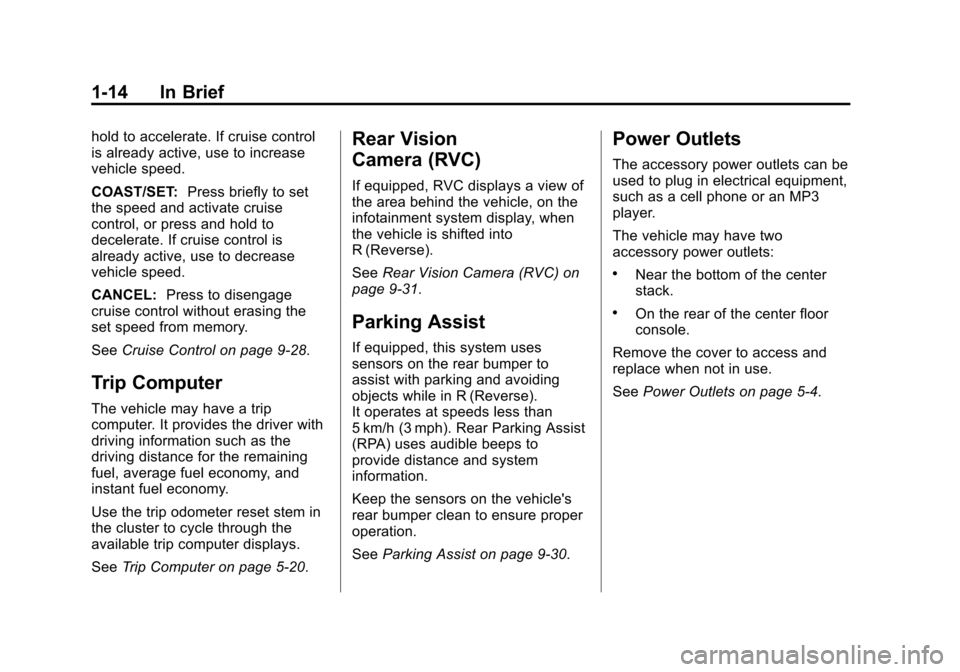
Black plate (14,1)Chevrolet City Express Owner Manual (GMNA-Localizing-U.S./Canada-
7707496) - 2015 - CRC - 11/26/14
1-14 In Brief
hold to accelerate. If cruise control
is already active, use to increase
vehicle speed.
COAST/SET:Press briefly to set
the speed and activate cruise
control, or press and hold to
decelerate. If cruise control is
already active, use to decrease
vehicle speed.
CANCEL: Press to disengage
cruise control without erasing the
set speed from memory.
See Cruise Control on page 9-28.
Trip Computer
The vehicle may have a trip
computer. It provides the driver with
driving information such as the
driving distance for the remaining
fuel, average fuel economy, and
instant fuel economy.
Use the trip odometer reset stem in
the cluster to cycle through the
available trip computer displays.
SeeTrip Computer on page 5-20.
Rear Vision
Camera (RVC)
If equipped, RVC displays a view of
the area behind the vehicle, on the
infotainment system display, when
the vehicle is shifted into
R (Reverse).
SeeRear Vision Camera (RVC) on
page 9-31.
Parking Assist
If equipped, this system uses
sensors on the rear bumper to
assist with parking and avoiding
objects while in R (Reverse).
It operates at speeds less than
5 km/h (3 mph). Rear Parking Assist
(RPA) uses audible beeps to
provide distance and system
information.
Keep the sensors on the vehicle's
rear bumper clean to ensure proper
operation.
See Parking Assist on page 9-30.
Power Outlets
The accessory power outlets can be
used to plug in electrical equipment,
such as a cell phone or an MP3
player.
The vehicle may have two
accessory power outlets:
.Near the bottom of the center
stack.
.On the rear of the center floor
console.
Remove the cover to access and
replace when not in use.
See Power Outlets on page 5-4.
Page 38 of 297
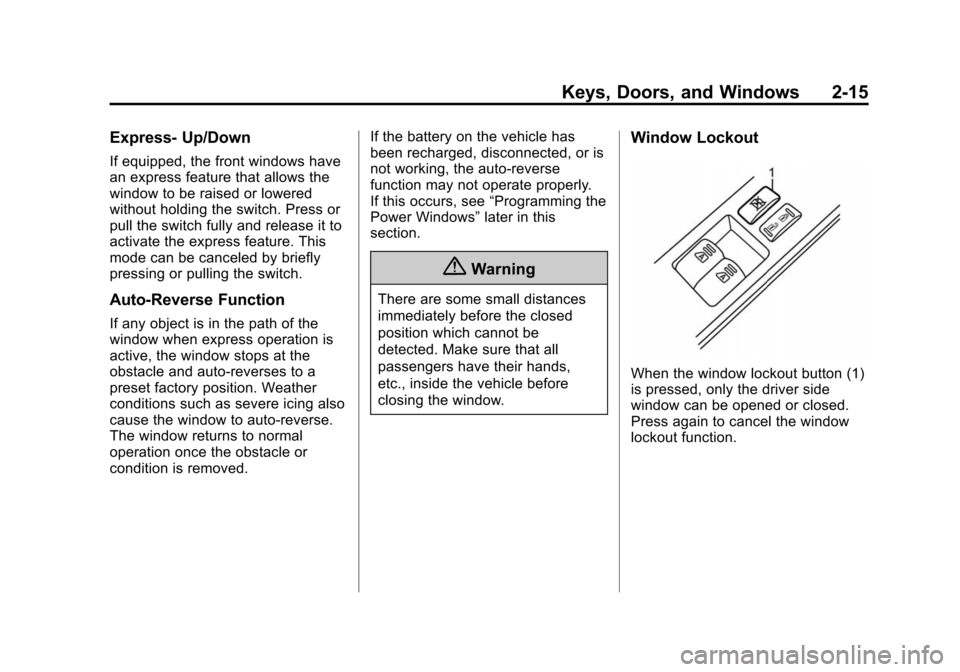
Black plate (15,1)Chevrolet City Express Owner Manual (GMNA-Localizing-U.S./Canada-
7707496) - 2015 - CRC - 11/26/14
Keys, Doors, and Windows 2-15
Express- Up/Down
If equipped, the front windows have
an express feature that allows the
window to be raised or lowered
without holding the switch. Press or
pull the switch fully and release it to
activate the express feature. This
mode can be canceled by briefly
pressing or pulling the switch.
Auto-Reverse Function
If any object is in the path of the
window when express operation is
active, the window stops at the
obstacle and auto-reverses to a
preset factory position. Weather
conditions such as severe icing also
cause the window to auto-reverse.
The window returns to normal
operation once the obstacle or
condition is removed.If the battery on the vehicle has
been recharged, disconnected, or is
not working, the auto-reverse
function may not operate properly.
If this occurs, see
“Programming the
Power Windows” later in this
section.
{Warning
There are some small distances
immediately before the closed
position which cannot be
detected. Make sure that all
passengers have their hands,
etc., inside the vehicle before
closing the window.
Window Lockout
When the window lockout button (1)
is pressed, only the driver side
window can be opened or closed.
Press again to cancel the window
lockout function.
Page 89 of 297
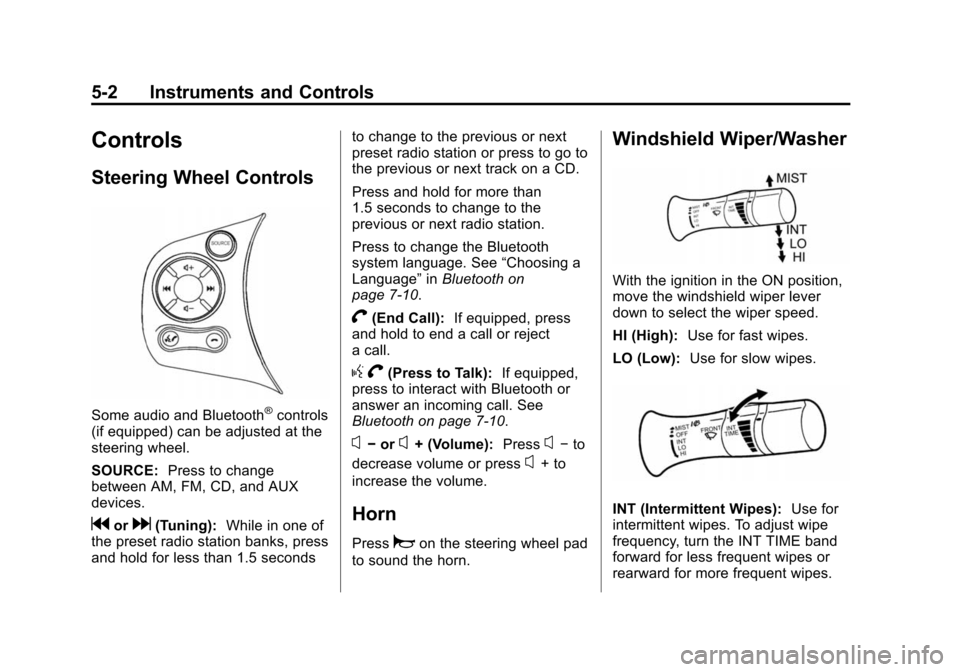
Black plate (2,1)Chevrolet City Express Owner Manual (GMNA-Localizing-U.S./Canada-
7707496) - 2015 - CRC - 11/26/14
5-2 Instruments and Controls
Controls
Steering Wheel Controls
Some audio and Bluetooth®controls
(if equipped) can be adjusted at the
steering wheel.
SOURCE: Press to change
between AM, FM, CD, and AUX
devices.
gord(Tuning): While in one of
the preset radio station banks, press
and hold for less than 1.5 seconds to change to the previous or next
preset radio station or press to go to
the previous or next track on a CD.
Press and hold for more than
1.5 seconds to change to the
previous or next radio station.
Press to change the Bluetooth
system language. See
“Choosing a
Language” inBluetooth on
page 7-10.
V(End Call): If equipped, press
and hold to end a call or reject
a call.
g V(Press to Talk): If equipped,
press to interact with Bluetooth or
answer an incoming call. See
Bluetooth on page 7-10.
x− orx+ (Volume): Pressx−to
decrease volume or press
x+ to
increase the volume.
Horn
Pressaon the steering wheel pad
to sound the horn.
Windshield Wiper/Washer
With the ignition in the ON position,
move the windshield wiper lever
down to select the wiper speed.
HI (High): Use for fast wipes.
LO (Low): Use for slow wipes.
INT (Intermittent Wipes): Use for
intermittent wipes. To adjust wipe
frequency, turn the INT TIME band
forward for less frequent wipes or
rearward for more frequent wipes.
Page 95 of 297
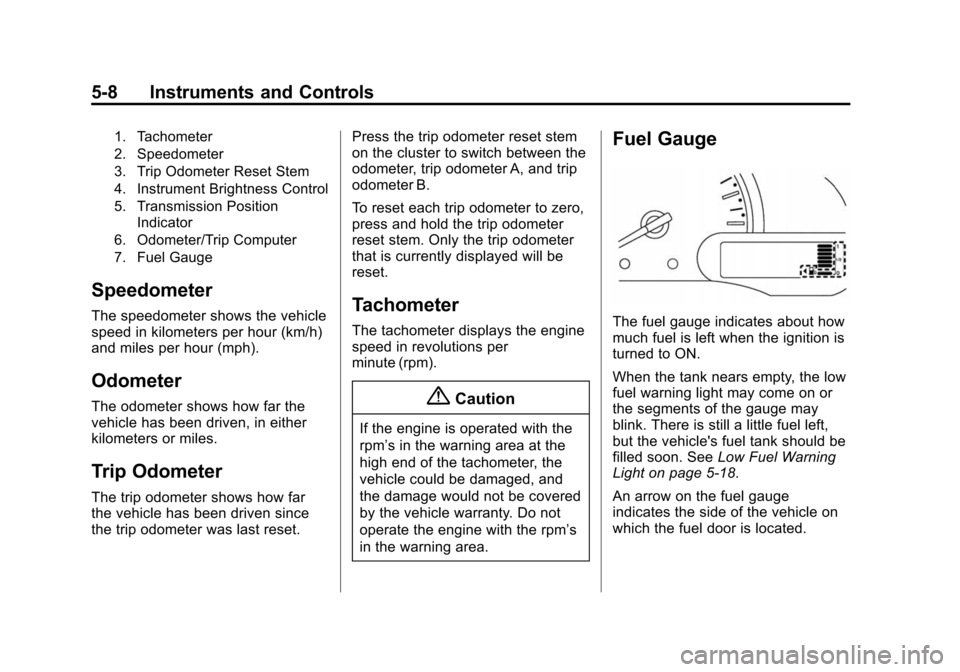
Black plate (8,1)Chevrolet City Express Owner Manual (GMNA-Localizing-U.S./Canada-
7707496) - 2015 - CRC - 11/26/14
5-8 Instruments and Controls
1. Tachometer
2. Speedometer
3. Trip Odometer Reset Stem
4. Instrument Brightness Control
5. Transmission PositionIndicator
6. Odometer/Trip Computer
7. Fuel Gauge
Speedometer
The speedometer shows the vehicle
speed in kilometers per hour (km/h)
and miles per hour (mph).
Odometer
The odometer shows how far the
vehicle has been driven, in either
kilometers or miles.
Trip Odometer
The trip odometer shows how far
the vehicle has been driven since
the trip odometer was last reset. Press the trip odometer reset stem
on the cluster to switch between the
odometer, trip odometer A, and trip
odometer B.
To reset each trip odometer to zero,
press and hold the trip odometer
reset stem. Only the trip odometer
that is currently displayed will be
reset.
Tachometer
The tachometer displays the engine
speed in revolutions per
minute (rpm).
{Caution
If the engine is operated with the
rpm’s in the warning area at the
high end of the tachometer, the
vehicle could be damaged, and
the damage would not be covered
by the vehicle warranty. Do not
operate the engine with the rpm’s
in the warning area.
Fuel Gauge
The fuel gauge indicates about how
much fuel is left when the ignition is
turned to ON.
When the tank nears empty, the low
fuel warning light may come on or
the segments of the gauge may
blink. There is still a little fuel left,
but the vehicle's fuel tank should be
filled soon. See
Low Fuel Warning
Light on page 5-18.
An arrow on the fuel gauge
indicates the side of the vehicle on
which the fuel door is located.
Page 102 of 297
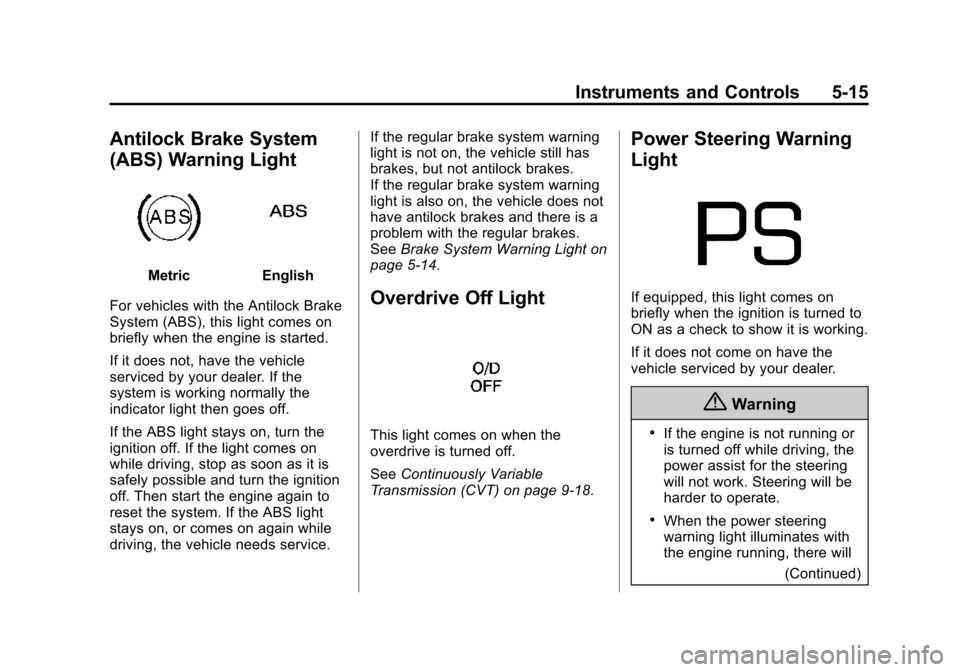
Black plate (15,1)Chevrolet City Express Owner Manual (GMNA-Localizing-U.S./Canada-
7707496) - 2015 - CRC - 11/26/14
Instruments and Controls 5-15
Antilock Brake System
(ABS) Warning Light
MetricEnglish
For vehicles with the Antilock Brake
System (ABS), this light comes on
briefly when the engine is started.
If it does not, have the vehicle
serviced by your dealer. If the
system is working normally the
indicator light then goes off.
If the ABS light stays on, turn the
ignition off. If the light comes on
while driving, stop as soon as it is
safely possible and turn the ignition
off. Then start the engine again to
reset the system. If the ABS light
stays on, or comes on again while
driving, the vehicle needs service. If the regular brake system warning
light is not on, the vehicle still has
brakes, but not antilock brakes.
If the regular brake system warning
light is also on, the vehicle does not
have antilock brakes and there is a
problem with the regular brakes.
See
Brake System Warning Light on
page 5-14.
Overdrive Off Light
This light comes on when the
overdrive is turned off.
See Continuously Variable
Transmission (CVT) on page 9-18.
Power Steering Warning
Light
If equipped, this light comes on
briefly when the ignition is turned to
ON as a check to show it is working.
If it does not come on have the
vehicle serviced by your dealer.
{Warning
.If the engine is not running or
is turned off while driving, the
power assist for the steering
will not work. Steering will be
harder to operate.
.When the power steering
warning light illuminates with
the engine running, there will
(Continued)
Page 107 of 297
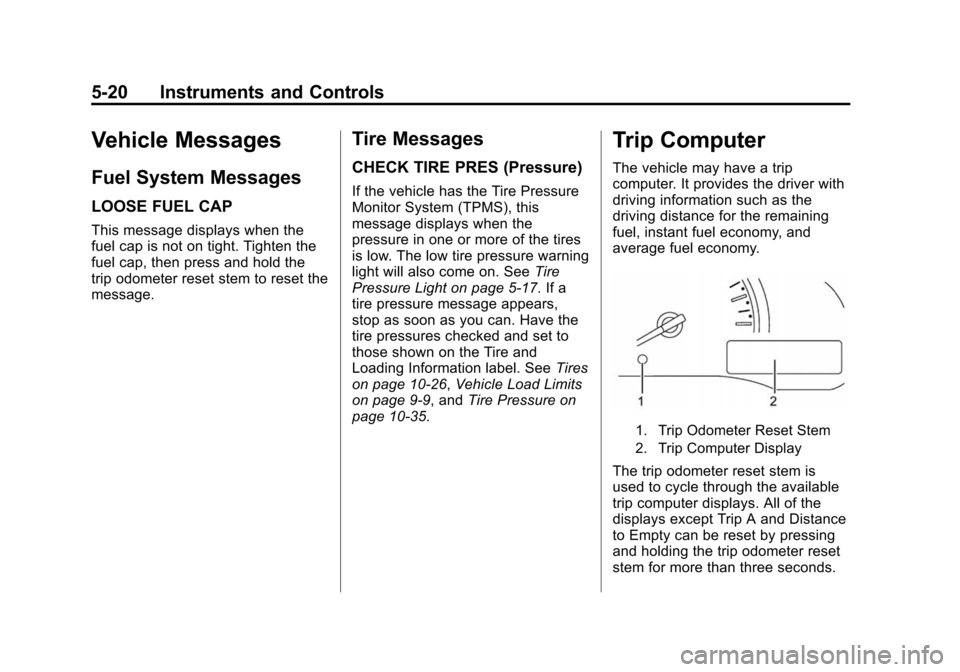
Black plate (20,1)Chevrolet City Express Owner Manual (GMNA-Localizing-U.S./Canada-
7707496) - 2015 - CRC - 11/26/14
5-20 Instruments and Controls
Vehicle Messages
Fuel System Messages
LOOSE FUEL CAP
This message displays when the
fuel cap is not on tight. Tighten the
fuel cap, then press and hold the
trip odometer reset stem to reset the
message.
Tire Messages
CHECK TIRE PRES (Pressure)
If the vehicle has the Tire Pressure
Monitor System (TPMS), this
message displays when the
pressure in one or more of the tires
is low. The low tire pressure warning
light will also come on. SeeTire
Pressure Light on page 5-17. If a
tire pressure message appears,
stop as soon as you can. Have the
tire pressures checked and set to
those shown on the Tire and
Loading Information label. See Tires
on page 10-26, Vehicle Load Limits
on page 9-9, and Tire Pressure on
page 10-35.
Trip Computer
The vehicle may have a trip
computer. It provides the driver with
driving information such as the
driving distance for the remaining
fuel, instant fuel economy, and
average fuel economy.
1. Trip Odometer Reset Stem
2. Trip Computer Display
The trip odometer reset stem is
used to cycle through the available
trip computer displays. All of the
displays except Trip A and Distance
to Empty can be reset by pressing
and holding the trip odometer reset
stem for more than three seconds.
Page 108 of 297
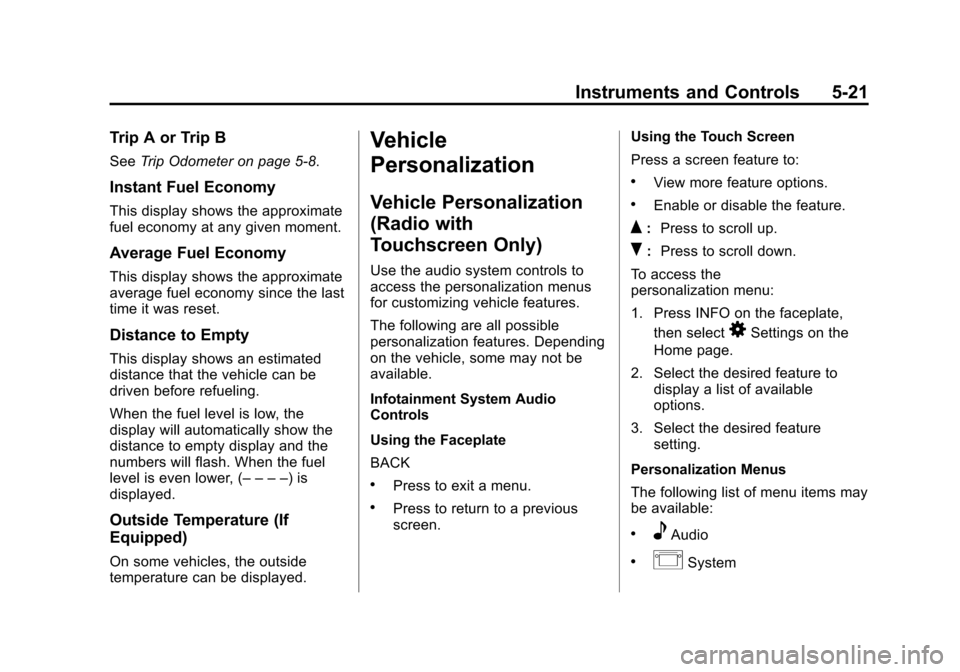
Black plate (21,1)Chevrolet City Express Owner Manual (GMNA-Localizing-U.S./Canada-
7707496) - 2015 - CRC - 11/26/14
Instruments and Controls 5-21
Trip A or Trip B
SeeTrip Odometer on page 5-8.
Instant Fuel Economy
This display shows the approximate
fuel economy at any given moment.
Average Fuel Economy
This display shows the approximate
average fuel economy since the last
time it was reset.
Distance to Empty
This display shows an estimated
distance that the vehicle can be
driven before refueling.
When the fuel level is low, the
display will automatically show the
distance to empty display and the
numbers will flash. When the fuel
level is even lower, (– – – –) is
displayed.
Outside Temperature (If
Equipped)
On some vehicles, the outside
temperature can be displayed.
Vehicle
Personalization
Vehicle Personalization
(Radio with
Touchscreen Only)
Use the audio system controls to
access the personalization menus
for customizing vehicle features.
The following are all possible
personalization features. Depending
on the vehicle, some may not be
available.
Infotainment System Audio
Controls
Using the Faceplate
BACK
.Press to exit a menu.
.Press to return to a previous
screen. Using the Touch Screen
Press a screen feature to:
.View more feature options.
.Enable or disable the feature.
Q:
Press to scroll up.
R:Press to scroll down.
To access the
personalization menu:
1. Press INFO on the faceplate, then select
8Settings on the
Home page.
2. Select the desired feature to display a list of available
options.
3. Select the desired feature setting.
Personalization Menus
The following list of menu items may
be available:
.eAudio
.ISystem
Page 118 of 297
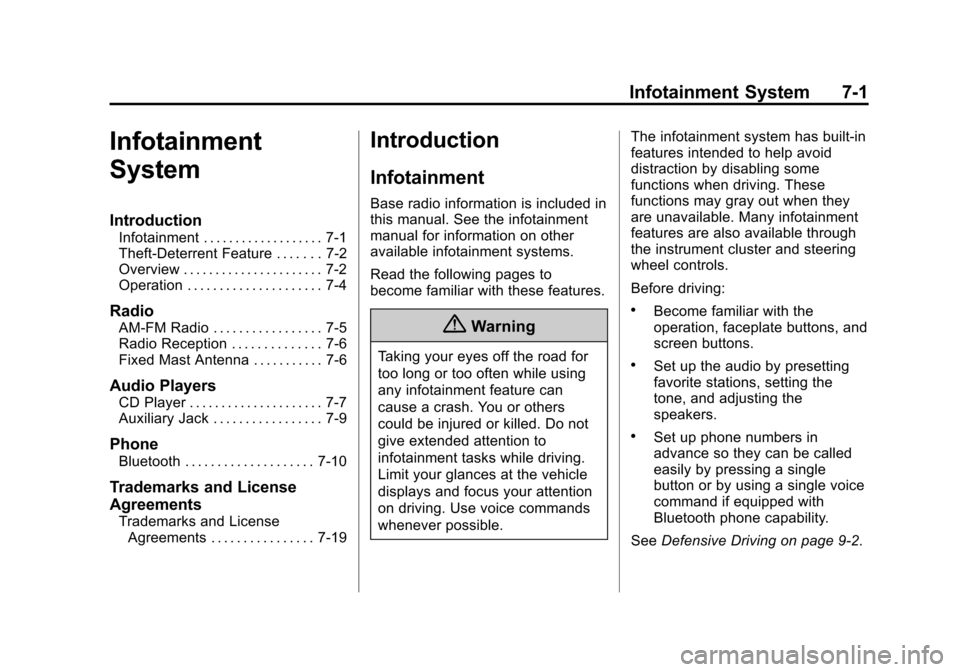
Black plate (1,1)Chevrolet City Express Owner Manual (GMNA-Localizing-U.S./Canada-
7707496) - 2015 - CRC - 11/26/14
Infotainment System 7-1
Infotainment
System
Introduction
Infotainment . . . . . . . . . . . . . . . . . . . 7-1
Theft-Deterrent Feature . . . . . . . 7-2
Overview . . . . . . . . . . . . . . . . . . . . . . 7-2
Operation . . . . . . . . . . . . . . . . . . . . . 7-4
Radio
AM-FM Radio . . . . . . . . . . . . . . . . . 7-5
Radio Reception . . . . . . . . . . . . . . 7-6
Fixed Mast Antenna . . . . . . . . . . . 7-6
Audio Players
CD Player . . . . . . . . . . . . . . . . . . . . . 7-7
Auxiliary Jack . . . . . . . . . . . . . . . . . 7-9
Phone
Bluetooth . . . . . . . . . . . . . . . . . . . . 7-10
Trademarks and License
Agreements
Trademarks and LicenseAgreements . . . . . . . . . . . . . . . . 7-19
Introduction
Infotainment
Base radio information is included in
this manual. See the infotainment
manual for information on other
available infotainment systems.
Read the following pages to
become familiar with these features.
{Warning
Taking your eyes off the road for
too long or too often while using
any infotainment feature can
cause a crash. You or others
could be injured or killed. Do not
give extended attention to
infotainment tasks while driving.
Limit your glances at the vehicle
displays and focus your attention
on driving. Use voice commands
whenever possible. The infotainment system has built-in
features intended to help avoid
distraction by disabling some
functions when driving. These
functions may gray out when they
are unavailable. Many infotainment
features are also available through
the instrument cluster and steering
wheel controls.
Before driving:
.Become familiar with the
operation, faceplate buttons, and
screen buttons.
.Set up the audio by presetting
favorite stations, setting the
tone, and adjusting the
speakers.
.Set up phone numbers in
advance so they can be called
easily by pressing a single
button or by using a single voice
command if equipped with
Bluetooth phone capability.
See Defensive Driving on page 9-2.
Page 167 of 297
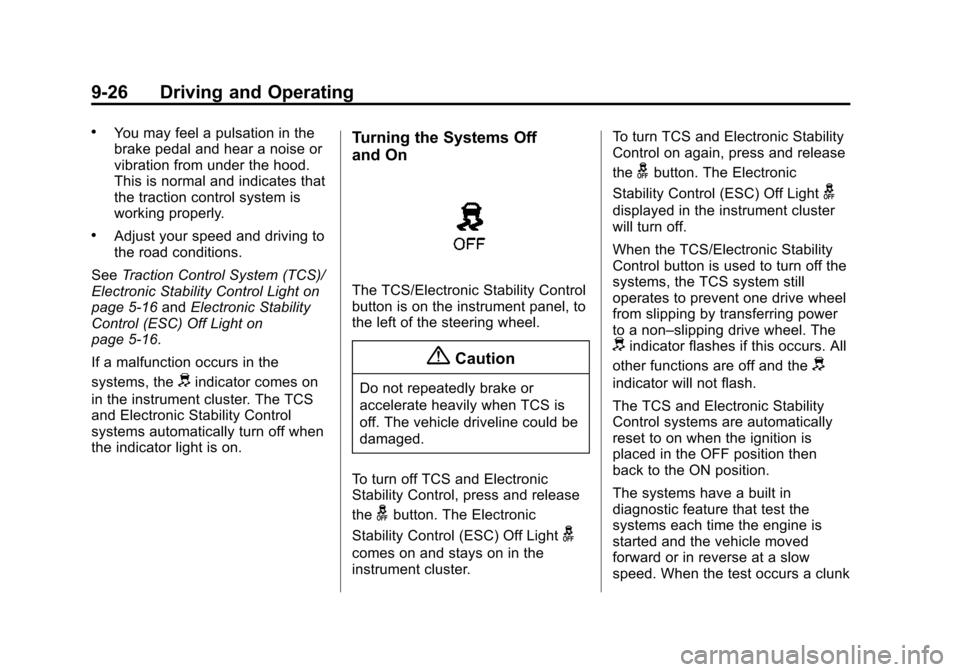
Black plate (26,1)Chevrolet City Express Owner Manual (GMNA-Localizing-U.S./Canada-
7707496) - 2015 - CRC - 11/26/14
9-26 Driving and Operating
.You may feel a pulsation in the
brake pedal and hear a noise or
vibration from under the hood.
This is normal and indicates that
the traction control system is
working properly.
.Adjust your speed and driving to
the road conditions.
See Traction Control System (TCS)/
Electronic Stability Control Light on
page 5-16 andElectronic Stability
Control (ESC) Off Light on
page 5-16.
If a malfunction occurs in the
systems, the
dindicator comes on
in the instrument cluster. The TCS
and Electronic Stability Control
systems automatically turn off when
the indicator light is on.
Turning the Systems Off
and On
The TCS/Electronic Stability Control
button is on the instrument panel, to
the left of the steering wheel.
{Caution
Do not repeatedly brake or
accelerate heavily when TCS is
off. The vehicle driveline could be
damaged.
To turn off TCS and Electronic
Stability Control, press and release
the
gbutton. The Electronic
Stability Control (ESC) Off Light
g
comes on and stays on in the
instrument cluster. To turn TCS and Electronic Stability
Control on again, press and release
the
gbutton. The Electronic
Stability Control (ESC) Off Light
g
displayed in the instrument cluster
will turn off.
When the TCS/Electronic Stability
Control button is used to turn off the
systems, the TCS system still
operates to prevent one drive wheel
from slipping by transferring power
to a non–slipping drive wheel. The
dindicator flashes if this occurs. All
other functions are off and the
d
indicator will not flash.
The TCS and Electronic Stability
Control systems are automatically
reset to on when the ignition is
placed in the OFF position then
back to the ON position.
The systems have a built in
diagnostic feature that test the
systems each time the engine is
started and the vehicle moved
forward or in reverse at a slow
speed. When the test occurs a clunk