start stop button CHEVROLET CITY EXPRESS CARGO VAN 2016 1.G Owners Manual
[x] Cancel search | Manufacturer: CHEVROLET, Model Year: 2016, Model line: CITY EXPRESS CARGO VAN, Model: CHEVROLET CITY EXPRESS CARGO VAN 2016 1.GPages: 297, PDF Size: 4.32 MB
Page 22 of 297
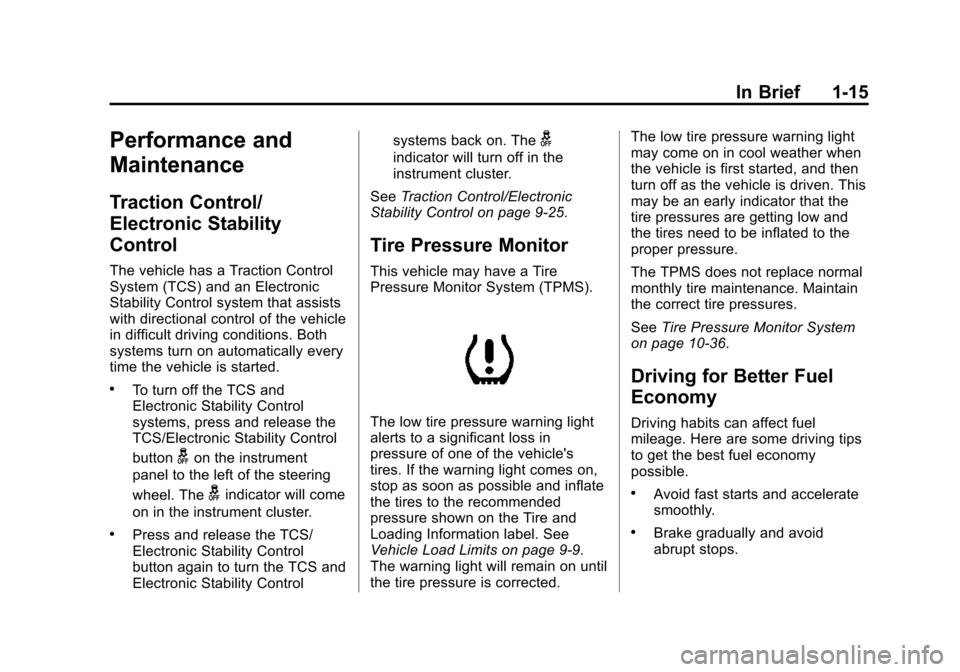
Black plate (15,1)Chevrolet City Express Owner Manual (GMNA-Localizing-U.S./Canada-
7707496) - 2015 - CRC - 11/26/14
In Brief 1-15
Performance and
Maintenance
Traction Control/
Electronic Stability
Control
The vehicle has a Traction Control
System (TCS) and an Electronic
Stability Control system that assists
with directional control of the vehicle
in difficult driving conditions. Both
systems turn on automatically every
time the vehicle is started.
.To turn off the TCS and
Electronic Stability Control
systems, press and release the
TCS/Electronic Stability Control
button
gon the instrument
panel to the left of the steering
wheel. The
gindicator will come
on in the instrument cluster.
.Press and release the TCS/
Electronic Stability Control
button again to turn the TCS and
Electronic Stability Control systems back on. The
g
indicator will turn off in the
instrument cluster.
See Traction Control/Electronic
Stability Control on page 9-25.
Tire Pressure Monitor
This vehicle may have a Tire
Pressure Monitor System (TPMS).
The low tire pressure warning light
alerts to a significant loss in
pressure of one of the vehicle's
tires. If the warning light comes on,
stop as soon as possible and inflate
the tires to the recommended
pressure shown on the Tire and
Loading Information label. See
Vehicle Load Limits on page 9-9.
The warning light will remain on until
the tire pressure is corrected. The low tire pressure warning light
may come on in cool weather when
the vehicle is first started, and then
turn off as the vehicle is driven. This
may be an early indicator that the
tire pressures are getting low and
the tires need to be inflated to the
proper pressure.
The TPMS does not replace normal
monthly tire maintenance. Maintain
the correct tire pressures.
See
Tire Pressure Monitor System
on page 10-36.
Driving for Better Fuel
Economy
Driving habits can affect fuel
mileage. Here are some driving tips
to get the best fuel economy
possible.
.Avoid fast starts and accelerate
smoothly.
.Brake gradually and avoid
abrupt stops.
Page 125 of 297
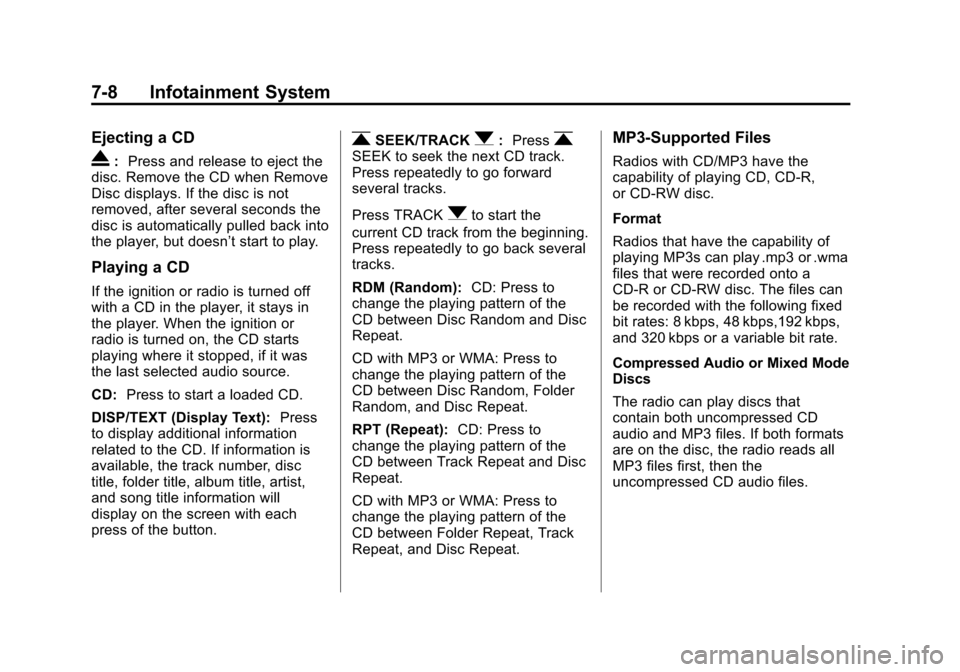
Black plate (8,1)Chevrolet City Express Owner Manual (GMNA-Localizing-U.S./Canada-
7707496) - 2015 - CRC - 11/26/14
7-8 Infotainment System
Ejecting a CD
X:Press and release to eject the
disc. Remove the CD when Remove
Disc displays. If the disc is not
removed, after several seconds the
disc is automatically pulled back into
the player, but doesn’t start to play.
Playing a CD
If the ignition or radio is turned off
with a CD in the player, it stays in
the player. When the ignition or
radio is turned on, the CD starts
playing where it stopped, if it was
the last selected audio source.
CD: Press to start a loaded CD.
DISP/TEXT (Display Text): Press
to display additional information
related to the CD. If information is
available, the track number, disc
title, folder title, album title, artist,
and song title information will
display on the screen with each
press of the button.
rSEEK/TRACKq: PressrSEEK to seek the next CD track.
Press repeatedly to go forward
several tracks.
Press TRACK
qto start the
current CD track from the beginning.
Press repeatedly to go back several
tracks.
RDM (Random): CD: Press to
change the playing pattern of the
CD between Disc Random and Disc
Repeat.
CD with MP3 or WMA: Press to
change the playing pattern of the
CD between Disc Random, Folder
Random, and Disc Repeat.
RPT (Repeat): CD: Press to
change the playing pattern of the
CD between Track Repeat and Disc
Repeat.
CD with MP3 or WMA: Press to
change the playing pattern of the
CD between Folder Repeat, Track
Repeat, and Disc Repeat.
MP3-Supported Files
Radios with CD/MP3 have the
capability of playing CD, CD-R,
or CD-RW disc.
Format
Radios that have the capability of
playing MP3s can play .mp3 or .wma
files that were recorded onto a
CD-R or CD-RW disc. The files can
be recorded with the following fixed
bit rates: 8 kbps, 48 kbps,192 kbps,
and 320 kbps or a variable bit rate.
Compressed Audio or Mixed Mode
Discs
The radio can play discs that
contain both uncompressed CD
audio and MP3 files. If both formats
are on the disc, the radio reads all
MP3 files first, then the
uncompressed CD audio files.
Page 135 of 297
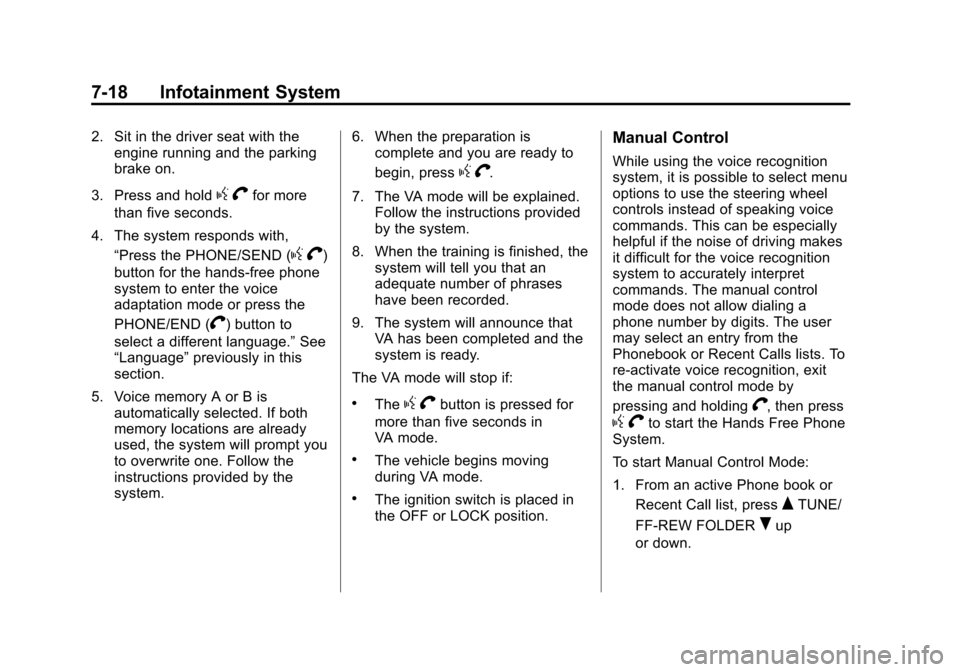
Black plate (18,1)Chevrolet City Express Owner Manual (GMNA-Localizing-U.S./Canada-
7707496) - 2015 - CRC - 11/26/14
7-18 Infotainment System
2. Sit in the driver seat with theengine running and the parking
brake on.
3. Press and hold
g Vfor more
than five seconds.
4. The system responds with, “Press the PHONE/SEND (
gV)
button for the hands-free phone
system to enter the voice
adaptation mode or press the
PHONE/END (
V) button to
select a different language.” See
“Language” previously in this
section.
5. Voice memory A or B is automatically selected. If both
memory locations are already
used, the system will prompt you
to overwrite one. Follow the
instructions provided by the
system. 6. When the preparation is
complete and you are ready to
begin, press
gV.
7. The VA mode will be explained. Follow the instructions provided
by the system.
8. When the training is finished, the system will tell you that an
adequate number of phrases
have been recorded.
9. The system will announce that VA has been completed and the
system is ready.
The VA mode will stop if:
.Theg Vbutton is pressed for
more than five seconds in
VA mode.
.The vehicle begins moving
during VA mode.
.The ignition switch is placed in
the OFF or LOCK position.
Manual Control
While using the voice recognition
system, it is possible to select menu
options to use the steering wheel
controls instead of speaking voice
commands. This can be especially
helpful if the noise of driving makes
it difficult for the voice recognition
system to accurately interpret
commands. The manual control
mode does not allow dialing a
phone number by digits. The user
may select an entry from the
Phonebook or Recent Calls lists. To
re-activate voice recognition, exit
the manual control mode by
pressing and holding
V, then press
g Vto start the Hands Free Phone
System.
To start Manual Control Mode:
1. From an active Phone book or
Recent Call list, press
QTUNE/
FF-REW FOLDER
Rup
or down.
Page 161 of 297
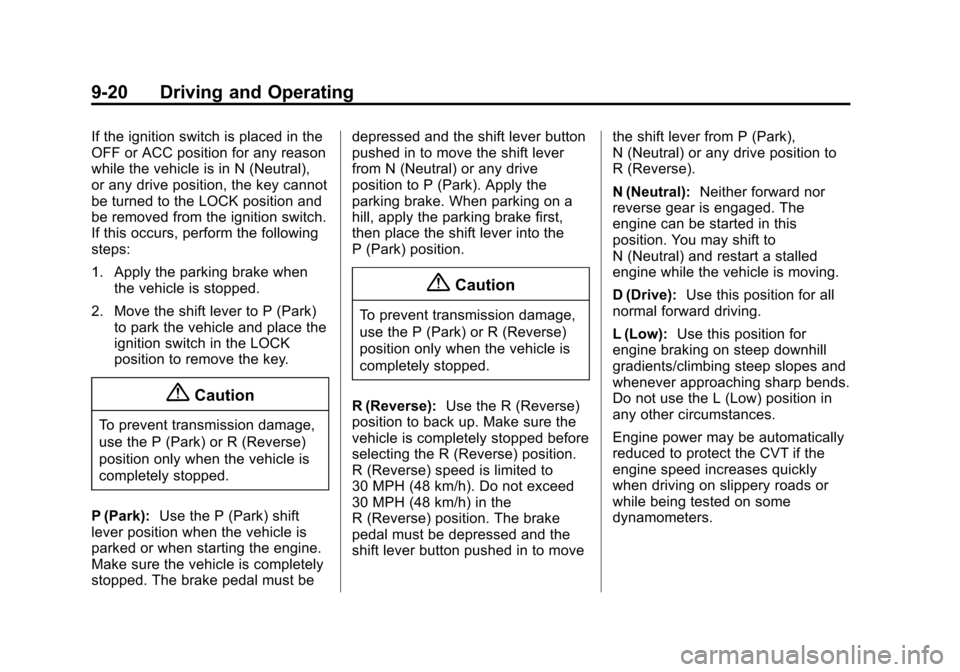
Black plate (20,1)Chevrolet City Express Owner Manual (GMNA-Localizing-U.S./Canada-
7707496) - 2015 - CRC - 11/26/14
9-20 Driving and Operating
If the ignition switch is placed in the
OFF or ACC position for any reason
while the vehicle is in N (Neutral),
or any drive position, the key cannot
be turned to the LOCK position and
be removed from the ignition switch.
If this occurs, perform the following
steps:
1. Apply the parking brake whenthe vehicle is stopped.
2. Move the shift lever to P (Park) to park the vehicle and place the
ignition switch in the LOCK
position to remove the key.
{Caution
To prevent transmission damage,
use the P (Park) or R (Reverse)
position only when the vehicle is
completely stopped.
P (Park): Use the P (Park) shift
lever position when the vehicle is
parked or when starting the engine.
Make sure the vehicle is completely
stopped. The brake pedal must be depressed and the shift lever button
pushed in to move the shift lever
from N (Neutral) or any drive
position to P (Park). Apply the
parking brake. When parking on a
hill, apply the parking brake first,
then place the shift lever into the
P (Park) position.
{Caution
To prevent transmission damage,
use the P (Park) or R (Reverse)
position only when the vehicle is
completely stopped.
R (Reverse): Use the R (Reverse)
position to back up. Make sure the
vehicle is completely stopped before
selecting the R (Reverse) position.
R (Reverse) speed is limited to
30 MPH (48 km/h). Do not exceed
30 MPH (48 km/h) in the
R (Reverse) position. The brake
pedal must be depressed and the
shift lever button pushed in to move the shift lever from P (Park),
N (Neutral) or any drive position to
R (Reverse).
N (Neutral):
Neither forward nor
reverse gear is engaged. The
engine can be started in this
position. You may shift to
N (Neutral) and restart a stalled
engine while the vehicle is moving.
D (Drive): Use this position for all
normal forward driving.
L (Low): Use this position for
engine braking on steep downhill
gradients/climbing steep slopes and
whenever approaching sharp bends.
Do not use the L (Low) position in
any other circumstances.
Engine power may be automatically
reduced to protect the CVT if the
engine speed increases quickly
when driving on slippery roads or
while being tested on some
dynamometers.