capacities CHEVROLET CLASSIC 2005 Owners Manual
[x] Cancel search | Manufacturer: CHEVROLET, Model Year: 2005, Model line: CLASSIC, Model: CHEVROLET CLASSIC 2005Pages: 320, PDF Size: 4.86 MB
Page 1 of 320
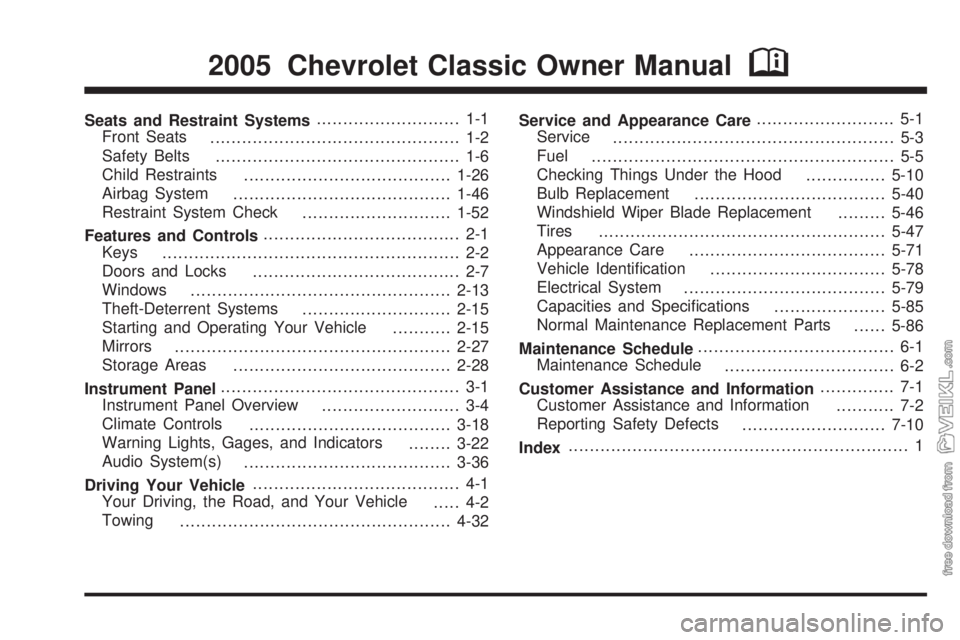
Seats and Restraint Systems........................... 1-1
Front Seats
............................................... 1-2
Safety Belts
.............................................. 1-6
Child Restraints
.......................................1-26
Airbag System
.........................................1-46
Restraint System Check
............................1-52
Features and Controls..................................... 2-1
Keys
........................................................ 2-2
Doors and Locks
....................................... 2-7
Windows
.................................................2-13
Theft-Deterrent Systems
............................2-15
Starting and Operating Your Vehicle
...........2-15
Mirrors
....................................................2-27
Storage Areas
.........................................2-28
Instrument Panel............................................. 3-1
Instrument Panel Overview
.......................... 3-4
Climate Controls
......................................3-18
Warning Lights, Gages, and Indicators
........3-22
Audio System(s)
.......................................3-36
Driving Your Vehicle....................................... 4-1
Your Driving, the Road, and Your Vehicle
..... 4-2
Towing
...................................................4-32Service and Appearance Care.......................... 5-1
Service
..................................................... 5-3
Fuel
......................................................... 5-5
Checking Things Under the Hood
...............5-10
Bulb Replacement
....................................5-40
Windshield Wiper Blade Replacement
.........5-46
Tires
......................................................5-47
Appearance Care
.....................................5-71
Vehicle Identification
.................................5-78
Electrical System
......................................5-79
Capacities and Specifications
.....................5-85
Normal Maintenance Replacement Parts
......5-86
Maintenance Schedule..................................... 6-1
Maintenance Schedule
................................ 6-2
Customer Assistance and Information.............. 7-1
Customer Assistance and Information
........... 7-2
Reporting Safety Defects
...........................7-10
Index................................................................ 1
2005 Chevrolet Classic Owner ManualM
Page 186 of 320
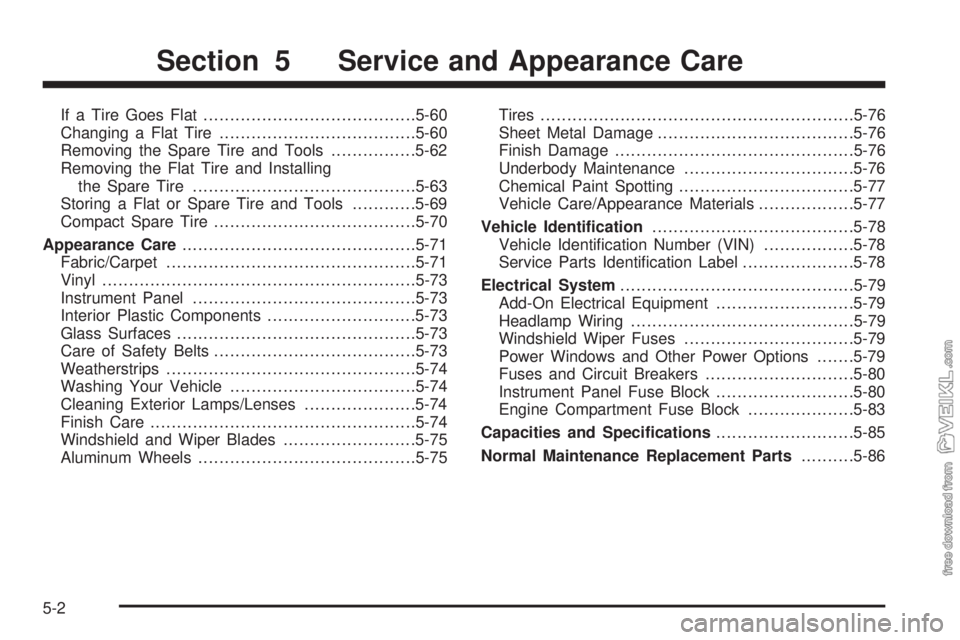
If a Tire Goes Flat........................................5-60
Changing a Flat Tire.....................................5-60
Removing the Spare Tire and Tools................5-62
Removing the Flat Tire and Installing
the Spare Tire..........................................5-63
Storing a Flat or Spare Tire and Tools............5-69
Compact Spare Tire......................................5-70
Appearance Care............................................5-71
Fabric/Carpet...............................................5-71
Vinyl...........................................................5-73
Instrument Panel..........................................5-73
Interior Plastic Components............................5-73
Glass Surfaces.............................................5-73
Care of Safety Belts......................................5-73
Weatherstrips...............................................5-74
Washing Your Vehicle...................................5-74
Cleaning Exterior Lamps/Lenses.....................5-74
Finish Care..................................................5-74
Windshield and Wiper Blades.........................5-75
Aluminum Wheels.........................................5-75Tires...........................................................5-76
Sheet Metal Damage.....................................5-76
Finish Damage.............................................5-76
Underbody Maintenance................................5-76
Chemical Paint Spotting.................................5-77
Vehicle Care/Appearance Materials..................5-77
Vehicle Identi�cation......................................5-78
Vehicle Identification Number (VIN).................5-78
Service Parts Identification Label.....................5-78
Electrical System............................................5-79
Add-On Electrical Equipment..........................5-79
Headlamp Wiring..........................................5-79
Windshield Wiper Fuses................................5-79
Power Windows and Other Power Options.......5-79
Fuses and Circuit Breakers............................5-80
Instrument Panel Fuse Block..........................5-80
Engine Compartment Fuse Block....................5-83
Capacities and Speci�cations..........................5-85
Normal Maintenance Replacement Parts..........5-86
Section 5 Service and Appearance Care
5-2
Page 198 of 320
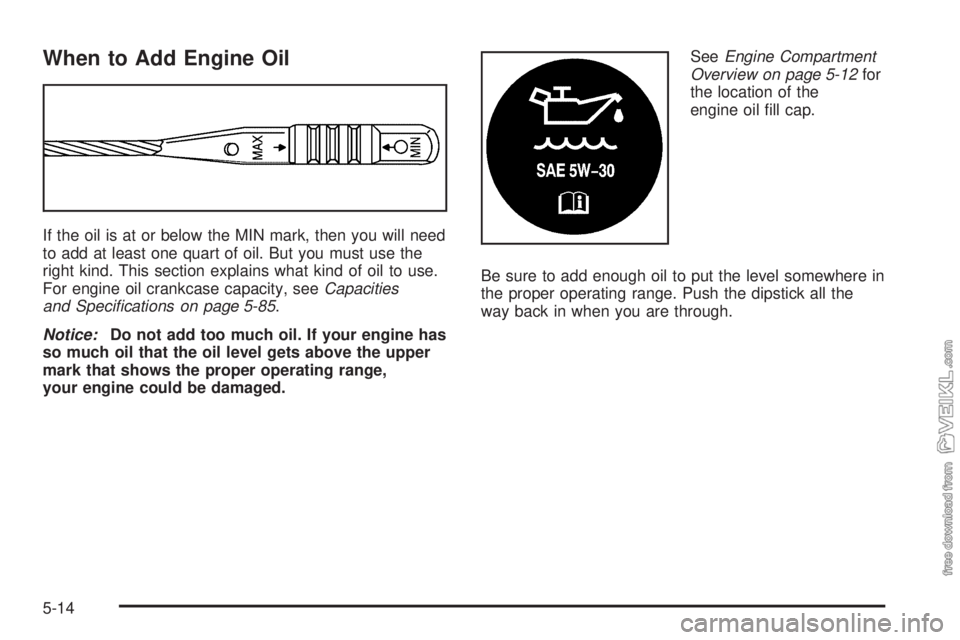
When to Add Engine Oil
If the oil is at or below the MIN mark, then you will need
to add at least one quart of oil. But you must use the
right kind. This section explains what kind of oil to use.
For engine oil crankcase capacity, seeCapacities
and Speci�cations on page 5-85.
Notice:Do not add too much oil. If your engine has
so much oil that the oil level gets above the upper
mark that shows the proper operating range,
your engine could be damaged.SeeEngine Compartment
Overview on page 5-12for
the location of the
engine oil fill cap.
Be sure to add enough oil to put the level somewhere in
the proper operating range. Push the dipstick all the
way back in when you are through.
5-14
Page 230 of 320
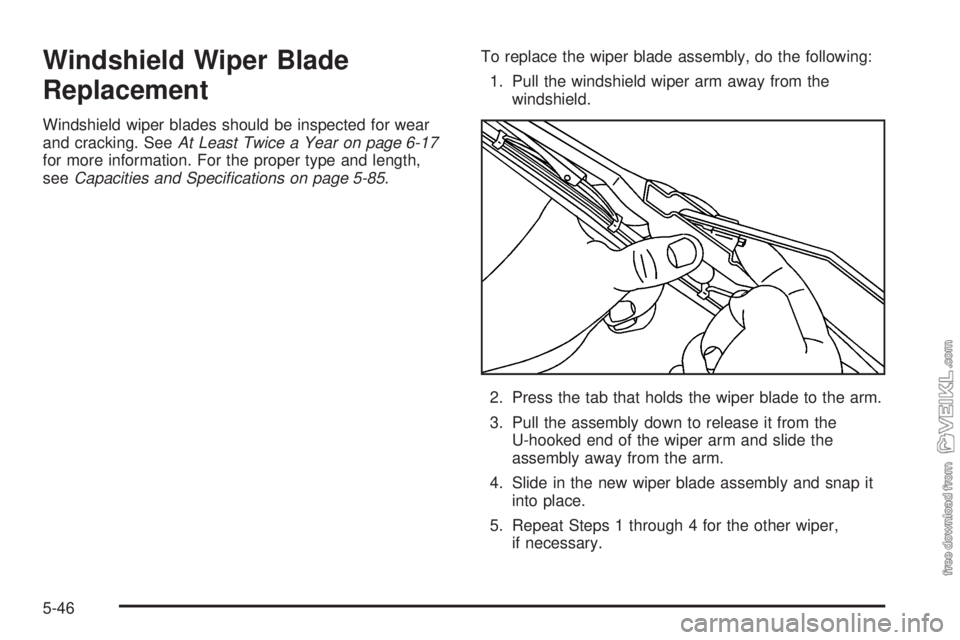
Windshield Wiper Blade
Replacement
Windshield wiper blades should be inspected for wear
and cracking. SeeAt Least Twice a Year on page 6-17
for more information. For the proper type and length,
seeCapacities and Speci�cations on page 5-85.To replace the wiper blade assembly, do the following:
1. Pull the windshield wiper arm away from the
windshield.
2. Press the tab that holds the wiper blade to the arm.
3. Pull the assembly down to release it from the
U-hooked end of the wiper arm and slide the
assembly away from the arm.
4. Slide in the new wiper blade assembly and snap it
into place.
5. Repeat Steps 1 through 4 for the other wiper,
if necessary.
5-46
Page 239 of 320
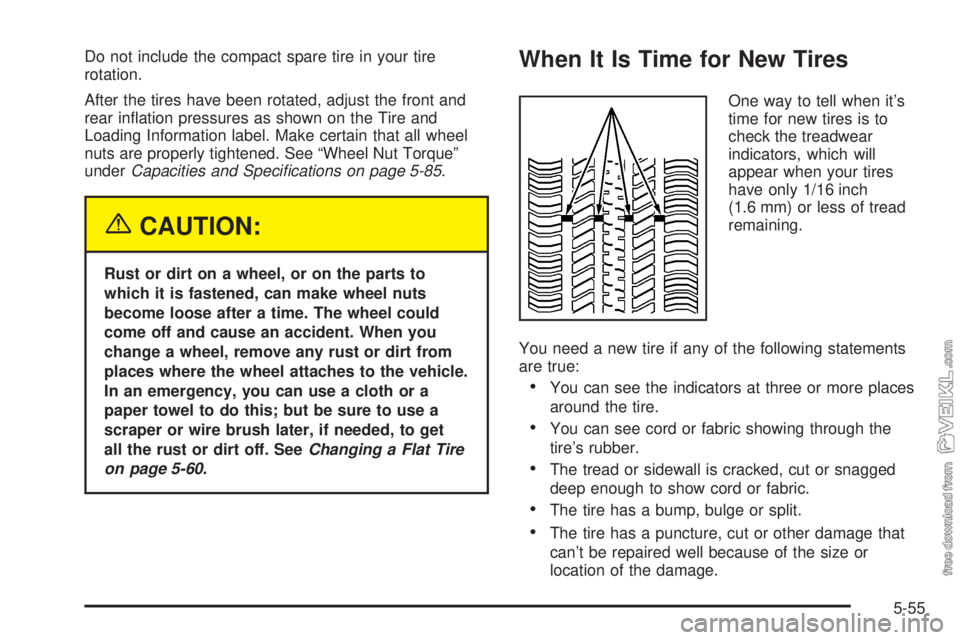
Do not include the compact spare tire in your tire
rotation.
After the tires have been rotated, adjust the front and
rear inflation pressures as shown on the Tire and
Loading Information label. Make certain that all wheel
nuts are properly tightened. See “Wheel Nut Torque”
underCapacities and Speci�cations on page 5-85.
{CAUTION:
Rust or dirt on a wheel, or on the parts to
which it is fastened, can make wheel nuts
become loose after a time. The wheel could
come off and cause an accident. When you
change a wheel, remove any rust or dirt from
places where the wheel attaches to the vehicle.
In an emergency, you can use a cloth or a
paper towel to do this; but be sure to use a
scraper or wire brush later, if needed, to get
all the rust or dirt off. SeeChanging a Flat Tire
on page 5-60.
When It Is Time for New Tires
One way to tell when it’s
time for new tires is to
check the treadwear
indicators, which will
appear when your tires
have only 1/16 inch
(1.6 mm) or less of tread
remaining.
You need a new tire if any of the following statements
are true:
•You can see the indicators at three or more places
around the tire.
•You can see cord or fabric showing through the
tire’s rubber.
•The tread or sidewall is cracked, cut or snagged
deep enough to show cord or fabric.
•The tire has a bump, bulge or split.
•The tire has a puncture, cut or other damage that
can’t be repaired well because of the size or
location of the damage.
5-55
Page 252 of 320
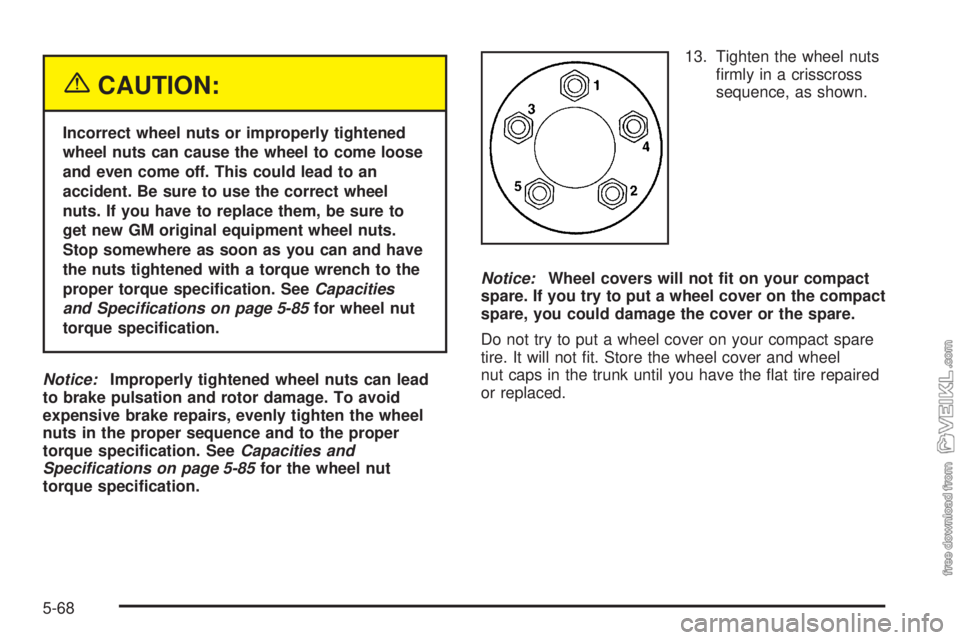
{CAUTION:
Incorrect wheel nuts or improperly tightened
wheel nuts can cause the wheel to come loose
and even come off. This could lead to an
accident. Be sure to use the correct wheel
nuts. If you have to replace them, be sure to
get new GM original equipment wheel nuts.
Stop somewhere as soon as you can and have
the nuts tightened with a torque wrench to the
proper torque speci�cation. SeeCapacities
and Specifications on page 5-85for wheel nut
torque speci�cation.
Notice:Improperly tightened wheel nuts can lead
to brake pulsation and rotor damage. To avoid
expensive brake repairs, evenly tighten the wheel
nuts in the proper sequence and to the proper
torque speci�cation. SeeCapacities and
Specifications on page 5-85for the wheel nut
torque speci�cation.13. Tighten the wheel nuts
firmly in a crisscross
sequence, as shown.
Notice:Wheel covers will not �t on your compact
spare. If you try to put a wheel cover on the compact
spare, you could damage the cover or the spare.
Do not try to put a wheel cover on your compact spare
tire. It will not fit. Store the wheel cover and wheel
nut caps in the trunk until you have the flat tire repaired
or replaced.
5-68
Page 269 of 320
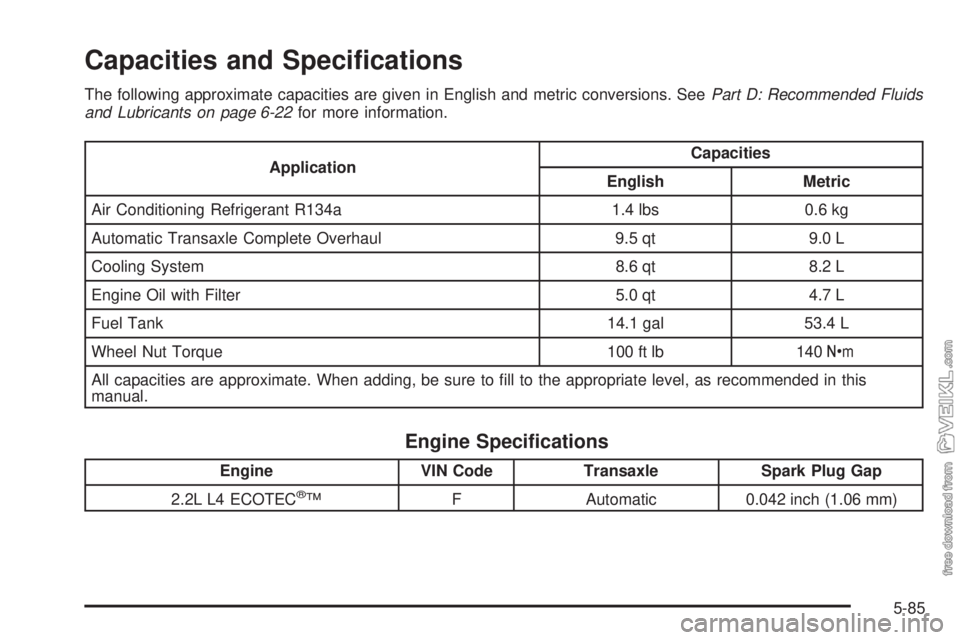
Capacities and Speci�cations
The following approximate capacities are given in English and metric conversions. SeePart D: Recommended Fluids
and Lubricants on page 6-22for more information.
ApplicationCapacities
English Metric
Air Conditioning Refrigerant R134a 1.4 lbs 0.6 kg
Automatic Transaxle Complete Overhaul 9.5 qt 9.0 L
Cooling System 8.6 qt 8.2 L
Engine Oil with Filter 5.0 qt 4.7 L
Fuel Tank 14.1 gal 53.4 L
Wheel Nut Torque 100 ft lb 140Y
All capacities are approximate. When adding, be sure to fill to the appropriate level, as recommended in this
manual.
Engine Speci�cations
Engine VIN Code Transaxle Spark Plug Gap
2.2L L4 ECOTEC
®™ F Automatic 0.042 inch (1.06 mm)
5-85
Page 310 of 320
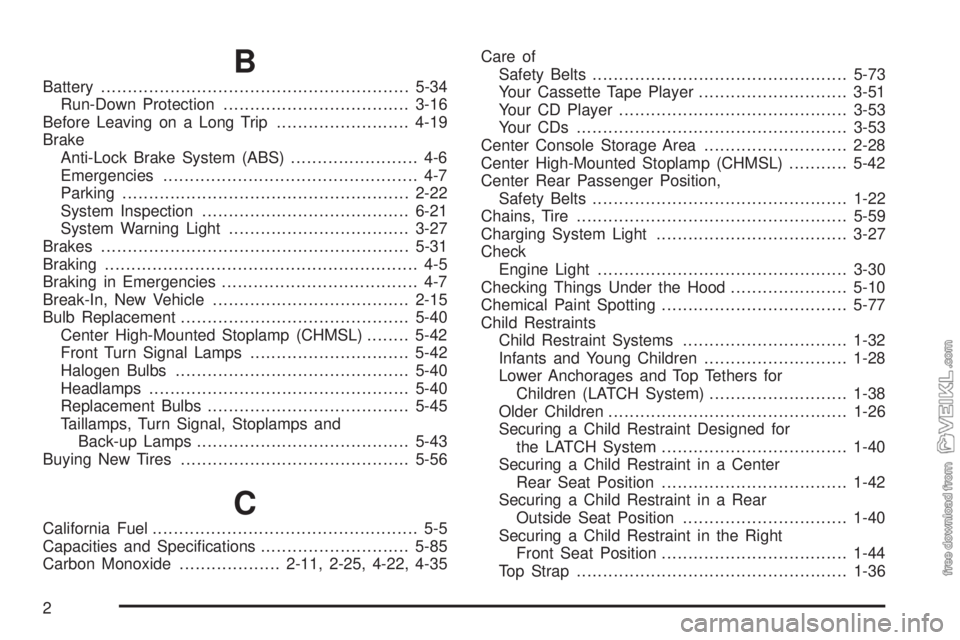
B
Battery..........................................................5-34
Run-Down Protection...................................3-16
Before Leaving on a Long Trip.........................4-19
Brake
Anti-Lock Brake System (ABS)........................ 4-6
Emergencies................................................ 4-7
Parking......................................................2-22
System Inspection.......................................6-21
System Warning Light..................................3-27
Brakes..........................................................5-31
Braking........................................................... 4-5
Braking in Emergencies..................................... 4-7
Break-In, New Vehicle.....................................2-15
Bulb Replacement...........................................5-40
Center High-Mounted Stoplamp (CHMSL)........5-42
Front Turn Signal Lamps..............................5-42
Halogen Bulbs............................................5-40
Headlamps.................................................5-40
Replacement Bulbs......................................5-45
Taillamps, Turn Signal, Stoplamps and
Back-up Lamps........................................5-43
Buying New Tires...........................................5-56
C
California Fuel.................................................. 5-5
Capacities and Specifications............................5-85
Carbon Monoxide...................2-11, 2-25, 4-22, 4-35Care of
Safety Belts................................................5-73
Your Cassette Tape Player............................3-51
Your CD Player...........................................3-53
Your CDs ...................................................3-53
Center Console Storage Area...........................2-28
Center High-Mounted Stoplamp (CHMSL)...........5-42
Center Rear Passenger Position,
Safety Belts................................................1-22
Chains, Tire...................................................5-59
Charging System Light....................................3-27
Check
Engine Light...............................................3-30
Checking Things Under the Hood......................5-10
Chemical Paint Spotting...................................5-77
Child Restraints
Child Restraint Systems...............................1-32
Infants and Young Children...........................1-28
Lower Anchorages and Top Tethers for
Children (LATCH System)..........................1-38
Older Children.............................................1-26
Securing a Child Restraint Designed for
the LATCH System...................................1-40
Securing a Child Restraint in a Center
Rear Seat Position...................................1-42
Securing a Child Restraint in a Rear
Outside Seat Position...............................1-40
Securing a Child Restraint in the Right
Front Seat Position...................................1-44
Top Strap...................................................1-36
2
Page 318 of 320
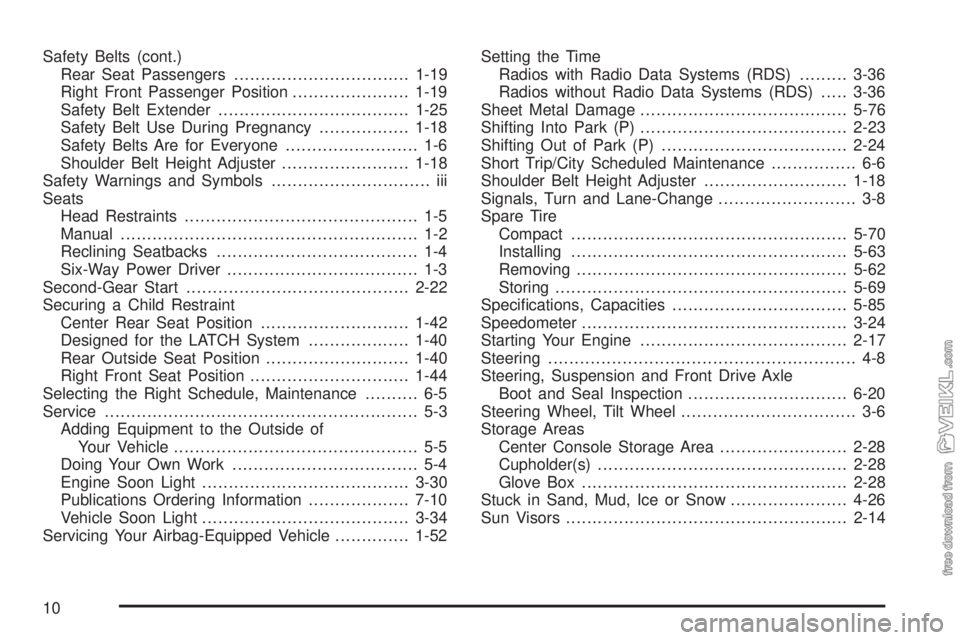
Safety Belts (cont.)
Rear Seat Passengers.................................1-19
Right Front Passenger Position......................1-19
Safety Belt Extender....................................1-25
Safety Belt Use During Pregnancy.................1-18
Safety Belts Are for Everyone......................... 1-6
Shoulder Belt Height Adjuster........................1-18
Safety Warnings and Symbols.............................. iii
Seats
Head Restraints............................................ 1-5
Manual........................................................ 1-2
Reclining Seatbacks...................................... 1-4
Six-Way Power Driver.................................... 1-3
Second-Gear Start..........................................2-22
Securing a Child Restraint
Center Rear Seat Position............................1-42
Designed for the LATCH System...................1-40
Rear Outside Seat Position...........................1-40
Right Front Seat Position..............................1-44
Selecting the Right Schedule, Maintenance.......... 6-5
Service........................................................... 5-3
Adding Equipment to the Outside of
Your Vehicle.............................................. 5-5
Doing Your Own Work................................... 5-4
Engine Soon Light.......................................3-30
Publications Ordering Information...................7-10
Vehicle Soon Light.......................................3-34
Servicing Your Airbag-Equipped Vehicle..............1-52Setting the Time
Radios with Radio Data Systems (RDS).........3-36
Radios without Radio Data Systems (RDS).....3-36
Sheet Metal Damage.......................................5-76
Shifting Into Park (P).......................................2-23
Shifting Out of Park (P)...................................2-24
Short Trip/City Scheduled Maintenance................ 6-6
Shoulder Belt Height Adjuster...........................1-18
Signals, Turn and Lane-Change.......................... 3-8
Spare Tire
Compact....................................................5-70
Installing....................................................5-63
Removing...................................................5-62
Storing.......................................................5-69
Specifications, Capacities.................................5-85
Speedometer..................................................3-24
Starting Your Engine.......................................2-17
Steering.......................................................... 4-8
Steering, Suspension and Front Drive Axle
Boot and Seal Inspection..............................6-20
Steering Wheel, Tilt Wheel................................. 3-6
Storage Areas
Center Console Storage Area........................2-28
Cupholder(s)...............................................2-28
Glove Box..................................................2-28
Stuck in Sand, Mud, Ice or Snow......................4-26
Sun Visors.....................................................2-14
10