ECO mode CHEVROLET COBALT 2005 1.G User Guide
[x] Cancel search | Manufacturer: CHEVROLET, Model Year: 2005, Model line: COBALT, Model: CHEVROLET COBALT 2005 1.GPages: 362, PDF Size: 2.35 MB
Page 159 of 362

6N(Repeat):Press this pushbutton once to hear a
track over again. REPEAT ON and the repeat symbol
will appear on the display. The current track will continue
to repeat.
Turn the ADJ knob, while in repeat, to take you to the
previous or next track.
Press RPT again to turn off repeat play, REPEAT OFF
will appear on the display.
©SEEK¨:Press the left arrow to go to the start of
the current track if it has been playing for more than
eight seconds. Press the right arrow to go to the
next track. The track number will appear on the display.
If either arrow is pressed more than once, the player
will continue moving backward or forward through
the CD.
If either arrow is held for more then two seconds, the
CD will enter CD scan mode and the CD will play
the �rst 10 seconds of each track. Press this button
again to stop scanning.DISP (Display):Press this knob to see how long the
current track has been playing. TRACK, the track
number, and the elapsed time of the track will appear
on the display. To change the default on the display,
time or elapsed time, press this knob until you see the
display you want, then hold the knob for two seconds.
The radio will produce one beep and the selected
display will now be the default.
AUTO EQ (Automatic Equalization):Press this button
to select the desired equalization setting while playing
a CD. The equalization will be automatically recalled
whenever a CD is played. For more information,
see AUTO EQ listed previously in this section.
BAND:Press this button to listen to the radio when a
CD is playing. The inactive CD will remain safely
inside the radio for future listening.
SRCE (Source):Press this button to play a CD or to
access a remote device (if installed) when listening
to the radio.
Z(Eject):Press this button to eject a CD. Eject may
be activated with either the ignition or radio off. CDs
may be loaded with the radio and ignition off if this
button is pressed �rst.
3-59
Page 162 of 362

DISP (Display):When the ignition is off, press this
knob to display the time.
For RDS, press the DISP knob to change what appears
on the display. The display options are station name,
RDS station frequency, PTY, and the name of the
program (if available).
For XM™ (if equipped), press the DISP knob while in
XM™ mode to retrieve four different categories of
information related to the current song or channel: Artist,
Song Title, Category or PTY, Channel
Number/Channel Name.
To change the default on the display, press the DISP
knob until you see the display you want, then hold
the knob for two seconds. The radio will produce a beep
and the selected display will now be the default.Finding a Station
BAND:Press this button to switch between FM1, FM2,
AM, or XM1 or XM2 (if equipped). The display will
show the selection.
ADJ (Adjust):Turn this knob to select radio stations.
©SEEK¨:Press the right or the left arrow to
go to the next or to the previous station and stay there.
To scan stations, press and hold either arrow for
two seconds until you hear a beep. The radio will go to
a station, play for a few seconds, then go on to the
next station. Press either arrow again to stop scanning.
To scan preset stations, press and hold either arrow
for more than four seconds until you hear two beeps.
The radio will go to the �rst preset station stored on the
pushbuttons, play for a few seconds, then go on to
the next preset station. Press either arrow again to stop
scanning presets.
The radio will only seek and scan stations with a strong
signal that are in the selected band.
3-62
Page 164 of 362

Adjusting the Speakers (Balance/Fade)
xw
(Balance/Fade):To adjust the balance between
the right and the left speakers, press and release
the balance/fade button until BAL appears on the
display. Then turn the ADJ knob to move the sound
toward the right or the left speakers.
To adjust the fade between the front and the rear
speakers, press and release the balance/fade button
until FADE appears on the display. Then turn the
ADJ knob to move the sound toward the front or the
rear speakers.
To adjust the balance or the fade to the middle position,
select BAL or FADE. Then press and hold the
balance/fade button for more than two seconds. You will
hear a beep and the level will be adjusted to the
middle position.
To adjust the speaker controls to the middle position,
�rst end out of balance and fade by pressing another
button, causing the radio to perform that function, or by
waiting �ve seconds for the display to return to the
default display. Then press and hold the balance/fade
button for more than two seconds until you hear a beep.
ALL CENTERED will appear on the display.
Finding a Program Type (PTY) Station
(RDS and XM™)
To select and �nd a desired PTY perform the following:
1. Press the P-TYPE button to activate program
type select mode. PTY and a program type will
appear on the display.
2. Turn the ADJ knob to select a PTY.
3. Once the desired PTY is displayed, press the
SEEK left arrow to select the PTY and to take
you to the PTY’s �rst station.
4. To go to another station within that PTY press the
SEEK left arrow again. If the radio cannot �nd the
desired PTY, NONE FOUND will appear on the
display and the radio will return to the last station
you were listening to.
After 15 seconds of inactivity or if the P-TYPE
button is pressed again, the radio will exit program
type select mode.
3-64
Page 169 of 362

6N(Repeat):Press this pushbutton once to hear a
track over again. REPEAT ON and the repeat symbol
will appear on the display. The current track will continue
to repeat.
Turn the ADJ knob, while in repeat, to take you to the
previous or next track.
Press RPT again to turn off repeat play, REPEAT OFF
will appear on the display.
©SEEK¨:Press the left arrow to go to the start of
the current track if it has been playing for more than
eight seconds. Press the right arrow to go to the
next track. The track number will appear on the display.
If either arrow is pressed more than once, the player
will continue moving backward or forward through
the CD.
If either arrow is held for more then two seconds, the
CD will enter CD scan mode and the CD will play
the �rst 10 seconds of each track. Press this button
again to stop scanning.
ADJ (Adjust):Turn this knob to go to the previous or
next track(s). Stop turning this knob to play the track.DISP (Display):Press this knob to see how long the
current track has been playing. TRACK, the track
number, and the elapsed time of the track will appear
on the display. To change the default on the display,
time or elapsed time, press this knob until you see the
display you want, then hold the knob for two seconds.
The radio will produce one beep and the selected
display will now be the default.
MSG (Message):Press this button to display the text
on commercially recorded CDs (if available).
AUTO EQ (Automatic Equalization):Press this button
to select the desired equalization setting while playing
a CD. The equalization will be automatically recalled
whenever a CD is played. For more information,
see AUTO EQ listed previously in this section.
BAND:Press this button to listen to the radio when a
CD is playing. The inactive CD will remain safely
inside the radio for future listening.
SRCE (Source):Press this button to play a CD or to
access a remote device (if installed) when listening
to the radio.
Z(Eject):Press this button to eject a CD. Eject may
be activated with either the ignition or radio off. CDs
may be loaded with the radio and ignition off if this
button is pressed �rst.
3-69
Page 172 of 362

If playing a CD-R the sound quality may be reduced
due to CD-R quality, the method of recording, the quality
of the music that has been recorded, and the way the
CD-R has been handled. There may be an increase
in skipping, difficulty in �nding tracks, and/or difficulty in
loading and ejecting. If these problems occur try a
known good CD.
Do not add paper labels to CDs, they could get caught
in the CD player.
Notice:If you add paper labels to a CD, insert more
than one CD into the slot at a time, or attempt to play
scratched or damaged CDs, you could damage the
CD player. When using the CD player, use only CDs
in good condition without paper labels, load one CD
at a time, and keep the CD player and the loading slot
free of foreign materials, liquids, and debris.
If an error appears on the display, see “CD Messages”
later in this section.
1
r(Reverse):Press and hold this pushbutton to
reverse quickly within a track. Press and hold this
pushbutton for less than two seconds to reverse at eight
times the normal playing speed. Release this pushbutton
to play the track. REV and the elapsed time of the
track will appear on the display.2
[(Fast Forward):Press and hold this pushbutton
to advance quickly within a track. Press and hold
this pushbutton for less than two seconds to advance at
eight times the normal playing speed. Release this
pushbutton to play the track. FWD and the elapsed time
of the track will appear on the display.
3
!(Previous Folder):Press this pushbutton to go
to the �rst track in the previous folder. Pressing this
pushbutton while in folder random mode will take you to
the previous folder and random the tracks in that
folder.
4
#(Next Folder):Press this pushbutton to go to the
�rst track in the next folder. Pressing this pushbutton
while in folder random mode will take you to the
next folder and random the tracks in that folder.
3-72
Page 173 of 362

5y(Random):To random the tracks in the current
folder or playlist, press and release this pushbutton.
FLDR RANDOM ON or PLST RANDOM ON will appear
on the display. Once all of the tracks in the current
folder or playlist have been played, the system will move
on to the next folder or playlist and play all of the
tracks in random order.
When in random, pressing and releasing either SEEK
arrow will take you to the next or previous random track.
Turn the ADJ knob, while in random, to take you to
the previous or next track in sequential order.
Press and release this pushbutton again to turn off
random play, RANDOM OFF will appear on the display.
6
N(Repeat):Press this pushbutton once to hear
a track over again. TRACK REPEAT ON or FLDR
REPEAT ON and the repeat symbol will appear on the
display. The current track will continue to repeat.
Turn the ADJ knob, while in repeat, to take you to the
previous or next track.
Press RPT again to turn off repeat play, REPEAT OFF
will appear on the display.
©SEEK¨:Press the left arrow to go to the start of
the previous track. Press the right arrow to go to the
start of the next track.
To scan tracks, press either arrow for more than
two seconds to enter CD scan mode. The CD will play
the �rst 10 seconds of each track. Press either arrow
again to stop scanning.
ADJ (Adjust):Turn this knob to go to the previous or
next track(s). Stop turning this knob to play the track.
DISP (Display):Press this knob to switch between
track and name, folder and name, and the elapsed time
of the track. The display will show only eight characters,
but there can be up to four pages of text. If there are
more than eight characters in the song, folder, or playlist
name, pressing this knob within two seconds will take
you to the next page of text. If there are no other pages
to be shown, pressing this knob within two seconds
will take you to the next display mode.
To change the default on the display, press the DISP
knob until you see the display you want, then hold
this knob for two seconds.
3-73
Page 259 of 362
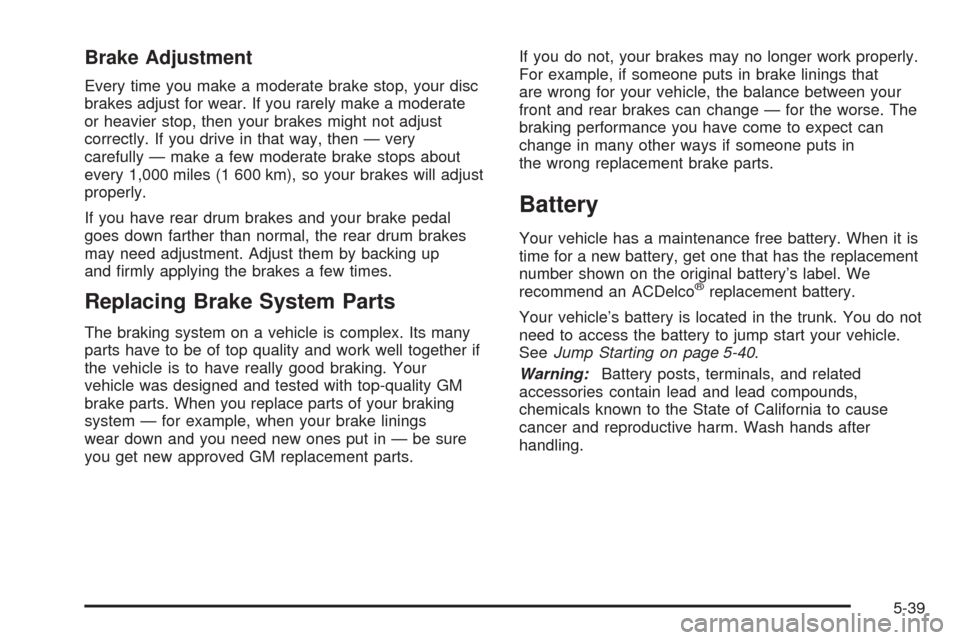
Brake Adjustment
Every time you make a moderate brake stop, your disc
brakes adjust for wear. If you rarely make a moderate
or heavier stop, then your brakes might not adjust
correctly. If you drive in that way, then — very
carefully — make a few moderate brake stops about
every 1,000 miles (1 600 km), so your brakes will adjust
properly.
If you have rear drum brakes and your brake pedal
goes down farther than normal, the rear drum brakes
may need adjustment. Adjust them by backing up
and �rmly applying the brakes a few times.
Replacing Brake System Parts
The braking system on a vehicle is complex. Its many
parts have to be of top quality and work well together if
the vehicle is to have really good braking. Your
vehicle was designed and tested with top-quality GM
brake parts. When you replace parts of your braking
system — for example, when your brake linings
wear down and you need new ones put in — be sure
you get new approved GM replacement parts.If you do not, your brakes may no longer work properly.
For example, if someone puts in brake linings that
are wrong for your vehicle, the balance between your
front and rear brakes can change — for the worse. The
braking performance you have come to expect can
change in many other ways if someone puts in
the wrong replacement brake parts.
Battery
Your vehicle has a maintenance free battery. When it is
time for a new battery, get one that has the replacement
number shown on the original battery’s label. We
recommend an ACDelco
®replacement battery.
Your vehicle’s battery is located in the trunk. You do not
need to access the battery to jump start your vehicle.
SeeJump Starting on page 5-40.
Warning:Battery posts, terminals, and related
accessories contain lead and lead compounds,
chemicals known to the State of California to cause
cancer and reproductive harm. Wash hands after
handling.
5-39
Page 280 of 362
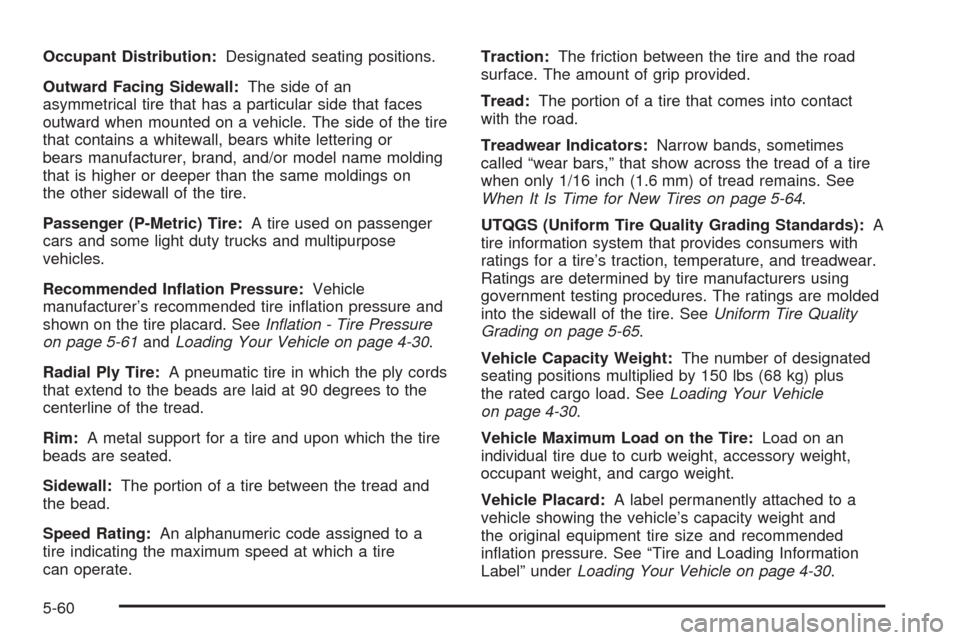
Occupant Distribution:Designated seating positions.
Outward Facing Sidewall:The side of an
asymmetrical tire that has a particular side that faces
outward when mounted on a vehicle. The side of the tire
that contains a whitewall, bears white lettering or
bears manufacturer, brand, and/or model name molding
that is higher or deeper than the same moldings on
the other sidewall of the tire.
Passenger (P-Metric) Tire:A tire used on passenger
cars and some light duty trucks and multipurpose
vehicles.
Recommended In�ation Pressure:Vehicle
manufacturer’s recommended tire in�ation pressure and
shown on the tire placard. SeeIn�ation - Tire Pressure
on page 5-61andLoading Your Vehicle on page 4-30.
Radial Ply Tire:A pneumatic tire in which the ply cords
that extend to the beads are laid at 90 degrees to the
centerline of the tread.
Rim:A metal support for a tire and upon which the tire
beads are seated.
Sidewall:The portion of a tire between the tread and
the bead.
Speed Rating:An alphanumeric code assigned to a
tire indicating the maximum speed at which a tire
can operate.Traction:The friction between the tire and the road
surface. The amount of grip provided.
Tread:The portion of a tire that comes into contact
with the road.
Treadwear Indicators:Narrow bands, sometimes
called “wear bars,” that show across the tread of a tire
when only 1/16 inch (1.6 mm) of tread remains. See
When It Is Time for New Tires on page 5-64.
UTQGS (Uniform Tire Quality Grading Standards):A
tire information system that provides consumers with
ratings for a tire’s traction, temperature, and treadwear.
Ratings are determined by tire manufacturers using
government testing procedures. The ratings are molded
into the sidewall of the tire. SeeUniform Tire Quality
Grading on page 5-65.
Vehicle Capacity Weight:The number of designated
seating positions multiplied by 150 lbs (68 kg) plus
the rated cargo load. SeeLoading Your Vehicle
on page 4-30.
Vehicle Maximum Load on the Tire:Load on an
individual tire due to curb weight, accessory weight,
occupant weight, and cargo weight.
Vehicle Placard:A label permanently attached to a
vehicle showing the vehicle’s capacity weight and
the original equipment tire size and recommended
in�ation pressure. See “Tire and Loading Information
Label” underLoading Your Vehicle on page 4-30.
5-60
Page 345 of 362

Courtesy Transportation is available only at participating
dealers and all program options, such as shuttle
service, may not be available at every dealer. Please
contact your dealer for speci�c information about
availability. All Courtesy Transportation arrangements
will be administered by appropriate dealer personnel.
Canadian Vehicles:For warranty repairs during
the Complete Vehicle Coverage period of the General
Motors of Canada New Vehicle Limited Warranty,
alternative transportation may be available under the
Courtesy Transportation Program. Please consult
your dealer for details.
General Motors reserves the right to unilaterally modify,
change or discontinue Courtesy Transportation at
any time and to resolve all questions of claim eligibility
pursuant to the terms and conditions described
herein at its sole discretion.Vehicle Data Collection and Event
Data Recorders
Your vehicle, like other modern motor vehicles, has a
number of sophisticated computer systems that monitor
and control several aspects of the vehicle’s performance.
Your vehicle uses on-board vehicle computers to monitor
emission control components to optimize fuel economy,
to monitor conditions for airbag deployment and, if so
equipped, to provide anti-lock braking and to help the
driver control the vehicle in difficult driving situations.
Some information may be stored during regular
operations to facilitate repair of detected malfunctions;
other information is stored only in a crash event by
computer systems, such as those commonly called event
data recorders (EDR).
In a crash event, computer systems, such as the Airbag
Sensing and Diagnostic Module (SDM) in your vehicle
may record information about the condition of the vehicle
and how it was operated, such as data related to
engine speed, brake application, throttle position, vehicle
speed, safety belt usage, airbag readiness, airbag
performance, and the severity of a collision. This
information has been used to improve vehicle crash
performance and may be used to improve crash
performance of future vehicles and driving safety. Unlike
the data recorders on many airplanes, these on-board
systems do not record sounds, such as conversation of
vehicle occupants.
7-9