display CHEVROLET COBALT 2005 1.G User Guide
[x] Cancel search | Manufacturer: CHEVROLET, Model Year: 2005, Model line: COBALT, Model: CHEVROLET COBALT 2005 1.GPages: 362, PDF Size: 2.35 MB
Page 139 of 362

LOW FUEL
This message is displayed when your vehicle is low on
fuel. You should re�ll the tank as soon as possible.
SeeFuel Gage on page 3-34,Filling the Tank on
page 5-8, andFuel on page 5-5for more information.
LOW TRACTION
This message is displayed when the enhanced traction
system is actively limiting wheel spin. Slippery road
conditions may exist if this message is displayed,
so adjust your driving accordingly. SeeEnhanced
Traction System (ETS) on page 4-8for more
information.
PARKING BRAKE
This message is displayed if the parking brake is left
engaged. SeeParking Brake on page 2-26.
POWER STEERING
This message is displayed if a problem has been
detected with the electric power steering. Have your
vehicle serviced by your GM dealer immediately.
SERVICE AIR BAG
This message is displayed when there is a problem with
the airbag system. Let only a quali�ed technician
work on your vehicle. Have your vehicle serviced by
your GM dealer immediately.
TRUNK AJAR
This message is displayed when the trunk lid of your
vehicle is not closed completely. You should make sure
that the trunk lid is closed completely. SeeTrunk on
page 2-10.
3-39
Page 140 of 362

DIC Vehicle Personalization
Your vehicle has personalization capabilities that allow
you to program certain features to a preferred setting.
All of the features listed may not be available on
your vehicle. Only the features available will be
displayed on your DIC.
The default settings for the features were set when your
vehicle left the factory, but may have been changed
from their default state since then.
To change feature settings, use the following procedure:
Entering Personalization Menu
1. Turn the ignition on while the vehicle is stopped.
2. Press the information and reset buttons at the same
time to enter the personalization menu.
3. Press the information button to scroll through the
available personalization menu modes.
Press the reset button to scroll through the available
settings for each mode.
If you do not make a selection within ten seconds,
the display will go back to the previous information
displayed.
Personalization Menu Modes
OIL-LIFE RESET
When this feature is displayed, you can reset the engine
oil life system. To reset the system to 100%, press
and hold the reset button for at least one second. An
ACKNOWLEDGED display message will appear
for three seconds or until the next button is pressed.
This will tell you the system has been reset. SeeEngine
Oil Life System on page 5-19and “OIL LIFE” under
DIC Operation and Displays on page 3-35for more
information.
UNITS
This feature allows you to select the units of
measurement in which the DIC will display the vehicle
information. When UNITS appears on the display, press
the reset button to scroll through the available settings:
ENGLISH (default in United States):All information
will be displayed in English units. For example, distance
will be shown in miles (mi) and fuel economy in miles
per gallon (mpg).
METRIC (default in Canada):All information will be
displayed in metric units. For example, distance will be
shown in kilometers (km) and fuel economy in liters
per 100 kilometers (L/100 km).
Choose one of the available settings and press the
information button to select it and move on to the next
feature.
3-40
Page 141 of 362

LOCK HORN
If your vehicle has remote keyless entry, this feature,
which allows the vehicle’s horn to chirp every time
the lock button on the remote keyless entry transmitter
is pressed, can be enabled or disabled. When LOCK
HORN appears on the display, press the reset button to
scroll through the available settings:
OFF (default):The horn will not chirp on the �rst press
of the remote keyless entry transmitter lock button.
The horn will still chirp on the second press.
ON:The horn will chirp when the lock button on the
remote keyless entry transmitter is pressed.
SeeRemote Keyless Entry System Operation on
page 2-4for more information.
Choose one of the available settings and press the
information button to select it and move on to the next
feature.
UNLOCK HORN
If your vehicle has remote keyless entry, this feature,
which allows the vehicle’s horn to chirp on the �rst press
of the unlock button on the remote keyless entry
transmitter, can be enabled or disabled. When UNLOCK
HORN appears on the display, press the reset button
to scroll through the available settings:
OFF (default):The horn will not chirp when the unlock
button on the remote keyless entry transmitter is pressed.ON:The horn will chirp on the �rst press of the unlock
button on the remote keyless entry transmitter.
SeeRemote Keyless Entry System Operation on
page 2-4for more information.
Choose one of the available settings and press the
information button to select it and move on to the next
feature.
LIGHT FLASH
If your vehicle has remote keyless entry, this feature,
which allows the vehicle’s exterior perimeter lighting to
�ash every time the lock or unlock button on the
remote keyless entry transmitter is pressed, can be
enabled or disabled. When LIGHT FLASH appears on
the display, press the reset button to scroll through
the available settings:
OFF:The exterior perimeter lighting will not �ash when
the lock or unlock button on the remote keyless entry
transmitter is pressed.
ON (default):The exterior perimeter lighting will �ash
when the lock or unlock button on the remote keyless
entry transmitter is pressed.
SeeRemote Keyless Entry System Operation on
page 2-4for more information.
Choose one of the available settings and press the
information button to select it and move on to the next
feature.
3-41
Page 142 of 362

DELAY LOCK
This feature, which delays the actual locking of the
vehicle, can be enabled or disabled. When DELAY
LOCK appears on the display, press the reset button to
scroll through the available settings:
ON (default):The doors will not lock until �ve seconds
after the last door is closed. You can temporarily
override delayed locking by pressing the power lock
switch or the lock button on the remote keyless
entry transmitter a second time.
OFF:The doors will lock immediately when pressing
the power lock switch or the lock button on the remote
keyless entry transmitter.
SeePower Door Locks on page 2-8,Delayed Locking
on page 2-8, andRemote Keyless Entry System
Operation on page 2-4for more information.
Choose one of the available settings and press the
information button to select it and move on to the next
feature.
AUTO UNLK (Unlock)
This feature, which allows the vehicle to automatically
unlock certain doors, can be enabled or disabled. When
AUTO UNLK appears on the display, press the reset
button to scroll through the available settings:
ALL (default):All of the doors will automatically unlock.
DRIVER:The driver’s door will automatically unlock.
NONE:None of the doors will automatically unlock. You
will need to manually unlock the doors.
If you have a manual transaxle vehicle, the door(s) will
automatically unlock when the ignition is turned off.
If you have an automatic transaxle vehicle, you
can select when the automatic unlocking will occur. See
“UNLK (Unlock) (Automatic Transaxle Only)” following.
SeeProgrammable Automatic Door Unlock on page 2-9
for more information.
Choose one of the available settings and press the
information button to select it and move on to the next
feature.
3-42
Page 143 of 362

UNLK (Unlock) (Automatic Transaxle Only)
This screen displays only if your vehicle has an
automatic transaxle and DRIVER or ALL is selected for
the AUTO UNLK feature. This feature determines
when the automatic door unlocking will occur. When
UNLK appears on the display, press the reset button to
scroll through the available settings:
KEY OFF:The door(s) will unlock when the ignition is
turned off.
SHIFT TO P (Park) (default):The door(s) will unlock
when the vehicle is shifted into PARK (P).
SeeProgrammable Automatic Door Unlock on page 2-9
for more information.
Choose one of the available settings and press the
information button to select it and move on to the next
feature.
EXT (Exterior) LIGHTS
If your vehicle has remote keyless entry, this feature,
which allows the vehicle’s exterior perimeter lighting to
turn on each time the unlock button on the remote
keyless entry transmitter is pressed, can be enabled or
disabled. When EXT LIGHTS appears on the display,
press the reset button to scroll through the available
settings:
OFF:The exterior perimeter lighting will not turn on
when the unlock button on the remote keyless
entry transmitter is pressed.
ON (default):The exterior perimeter lighting will turn on
when the unlock button on the remote keyless entry
transmitter is pressed.
SeeRemote Keyless Entry System Operation on
page 2-4for more information.
Choose one of the available settings and press the
information button to select it and move on to the next
feature.
3-43
Page 144 of 362
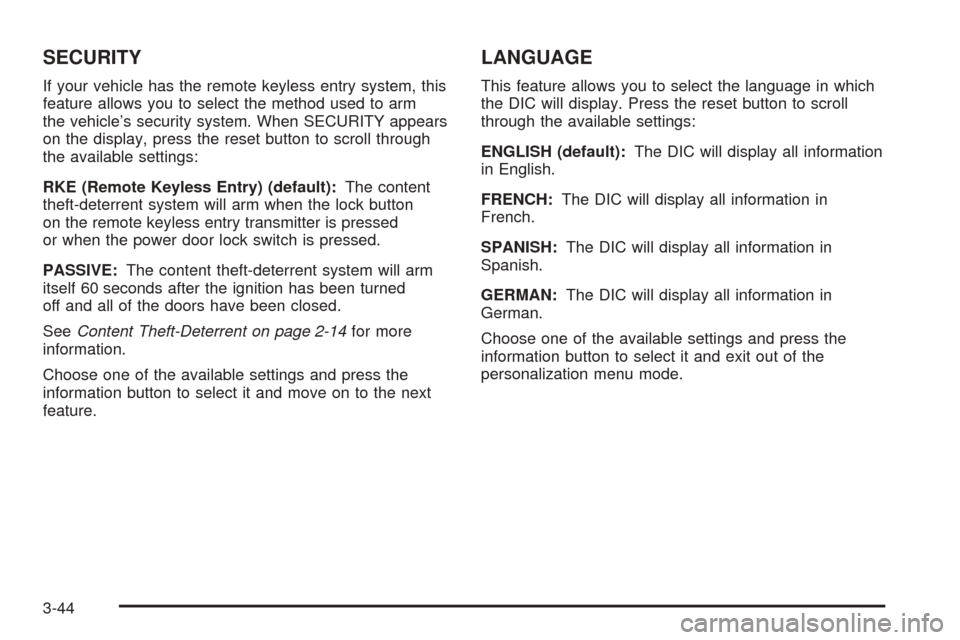
SECURITY
If your vehicle has the remote keyless entry system, this
feature allows you to select the method used to arm
the vehicle’s security system. When SECURITY appears
on the display, press the reset button to scroll through
the available settings:
RKE (Remote Keyless Entry) (default):The content
theft-deterrent system will arm when the lock button
on the remote keyless entry transmitter is pressed
or when the power door lock switch is pressed.
PASSIVE:The content theft-deterrent system will arm
itself 60 seconds after the ignition has been turned
off and all of the doors have been closed.
SeeContent Theft-Deterrent on page 2-14for more
information.
Choose one of the available settings and press the
information button to select it and move on to the next
feature.
LANGUAGE
This feature allows you to select the language in which
the DIC will display. Press the reset button to scroll
through the available settings:
ENGLISH (default):The DIC will display all information
in English.
FRENCH:The DIC will display all information in
French.
SPANISH:The DIC will display all information in
Spanish.
GERMAN:The DIC will display all information in
German.
Choose one of the available settings and press the
information button to select it and exit out of the
personalization menu mode.
3-44
Page 145 of 362

Exiting Personalization Menu
The personalization menu will be exited when any of the
following conditions occur:
A ten second time period has elapsed.
The ignition is turned off.
The end of the personalization menu list is reached.
Audio System(s)
Notice:Before adding any sound equipment to
your vehicle, such as an audio system, CD player,
CB radio, mobile telephone, or two-way radio, make
sure that it can be added by checking with your
dealer. Also, check federal rules covering mobile
radio and telephone units. If sound equipment can
be added, it is very important to do it properly.
Added sound equipment may interfere with
the operation of your vehicle’s engine, radio, or
other systems, and even damage them. Your
vehicle’s systems may interfere with the operation
of sound equipment that has been added.Figure out which audio system is in your vehicle, �nd
out what your audio system can do, and how to operate
all of its controls.
Your vehicle has a feature called Retained Accessory
Power (RAP). With RAP, the audio system can be
played even after the ignition is turned off. SeeRetained
Accessory Power (RAP) on page 2-19for more
information.
Setting the Time for Radios without
Radio Data Systems (RDS)
To set the hour, press the clock button. The clock
symbol will appear on the display and the hour number
will �ash. Then turn the ADJ knob to increase or to
decrease. To set the minutes, press the clock button
again. The minute numbers will �ash. Then turn the ADJ
knob to increase or to decrease. The time can be set
with the ignition on or off.
3-45
Page 146 of 362
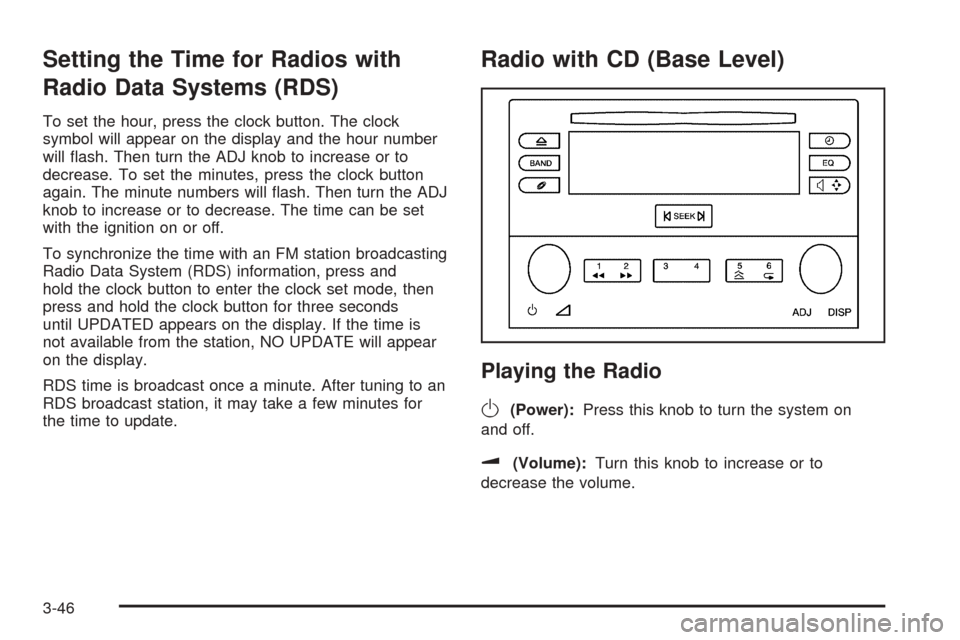
Setting the Time for Radios with
Radio Data Systems (RDS)
To set the hour, press the clock button. The clock
symbol will appear on the display and the hour number
will �ash. Then turn the ADJ knob to increase or to
decrease. To set the minutes, press the clock button
again. The minute numbers will �ash. Then turn the ADJ
knob to increase or to decrease. The time can be set
with the ignition on or off.
To synchronize the time with an FM station broadcasting
Radio Data System (RDS) information, press and
hold the clock button to enter the clock set mode, then
press and hold the clock button for three seconds
until UPDATED appears on the display. If the time is
not available from the station, NO UPDATE will appear
on the display.
RDS time is broadcast once a minute. After tuning to an
RDS broadcast station, it may take a few minutes for
the time to update.
Radio with CD (Base Level)
Playing the Radio
O
(Power):Press this knob to turn the system on
and off.
u(Volume):Turn this knob to increase or to
decrease the volume.
3-46
Page 147 of 362

DISP (Display):Press this knob to switch the display
between the time radio station frequency. When
the ignition is off, press this knob to display the time.
To change the default on the display, press the
DISP knob until you see the display you want, then hold
the knob for two seconds. The radio will produce a
beep and the selected display will now be the default.
Finding a Station
BAND:Press this button to switch between FM1, FM2,
and AM. The display will show the selection.
ADJ (Adjust):Turn this knob to select radio stations.
©SEEK¨:Press the right or left arrow to go to
the next or to the previous station and stay there.
To scan stations, press and hold either arrow for
two seconds until you hear a beep. The radio will go to
a station, play for a few seconds, then go on to the
next station. Press either arrow again to stop scanning.
To scan preset stations, press and hold either arrow
for more than four seconds until you hear two beeps.
The radio will go to the �rst preset station stored on the
pushbuttons, play for a few seconds, then go on to
the next preset station. Press either arrow again to stop
scanning presets.
The radio will only seek and scan stations with a strong
signal that are in the selected band.
Setting Preset Stations
Up to 18 stations (six FM1, six FM2, and six AM), can
be programmed on the six numbered pushbuttons,
by performing the following steps:
1. Turn the radio on.
2. Press BAND to select FM1, FM2, or AM.
3. Tune in the desired station.
4. Press and hold one of the six numbered
pushbuttons until you hear a beep. Whenever that
numbered pushbutton is pressed, the station
that was set will return.
5. Repeat the steps for each pushbutton.
Setting the Tone (Bass/Treble)
EQ (Tone):To adjust the bass or the treble, press and
release the EQ button until BASS or TREB appears
on the display. Turn the ADJ knob to increase or
to decrease. The display will show the bass or treble
level. If a station is weak or noisy, decrease the treble.
To adjust bass or treble to the middle position, select
BASS or TREB. Then press and hold the EQ button for
more than two seconds. You will hear a beep and
the level will be adjusted to the middle position.
3-47
Page 148 of 362
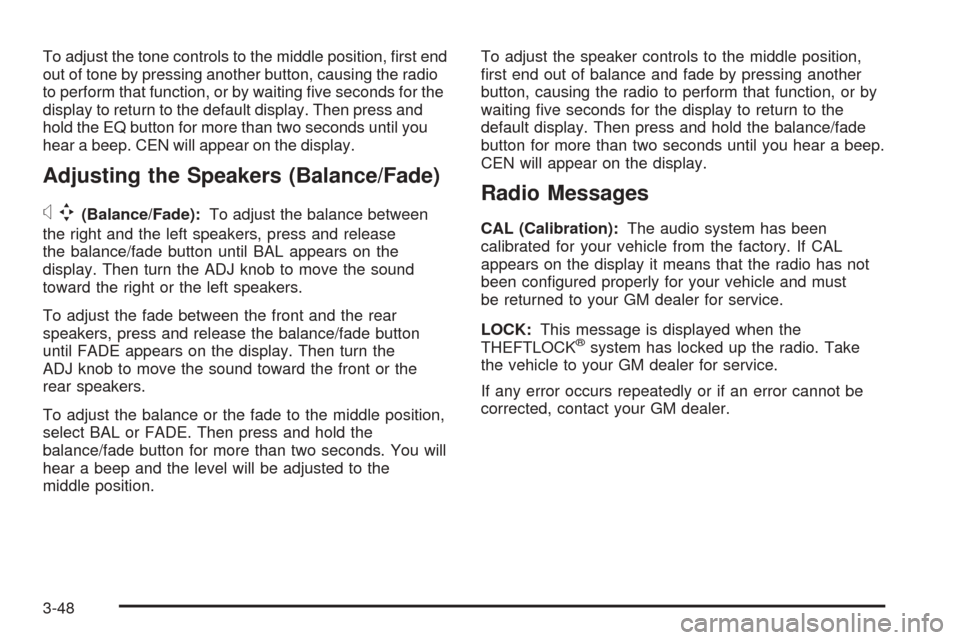
To adjust the tone controls to the middle position, �rst end
out of tone by pressing another button, causing the radio
to perform that function, or by waiting �ve seconds for the
display to return to the default display. Then press and
hold the EQ button for more than two seconds until you
hear a beep. CEN will appear on the display.
Adjusting the Speakers (Balance/Fade)
xw
(Balance/Fade):To adjust the balance between
the right and the left speakers, press and release
the balance/fade button until BAL appears on the
display. Then turn the ADJ knob to move the sound
toward the right or the left speakers.
To adjust the fade between the front and the rear
speakers, press and release the balance/fade button
until FADE appears on the display. Then turn the
ADJ knob to move the sound toward the front or the
rear speakers.
To adjust the balance or the fade to the middle position,
select BAL or FADE. Then press and hold the
balance/fade button for more than two seconds. You will
hear a beep and the level will be adjusted to the
middle position.To adjust the speaker controls to the middle position,
�rst end out of balance and fade by pressing another
button, causing the radio to perform that function, or by
waiting �ve seconds for the display to return to the
default display. Then press and hold the balance/fade
button for more than two seconds until you hear a beep.
CEN will appear on the display.
Radio Messages
CAL (Calibration):The audio system has been
calibrated for your vehicle from the factory. If CAL
appears on the display it means that the radio has not
been con�gured properly for your vehicle and must
be returned to your GM dealer for service.
LOCK:This message is displayed when the
THEFTLOCK
®system has locked up the radio. Take
the vehicle to your GM dealer for service.
If any error occurs repeatedly or if an error cannot be
corrected, contact your GM dealer.
3-48