display CHEVROLET COBALT 2007 1.G Owners Manual
[x] Cancel search | Manufacturer: CHEVROLET, Model Year: 2007, Model line: COBALT, Model: CHEVROLET COBALT 2007 1.GPages: 450, PDF Size: 2.48 MB
Page 94 of 450
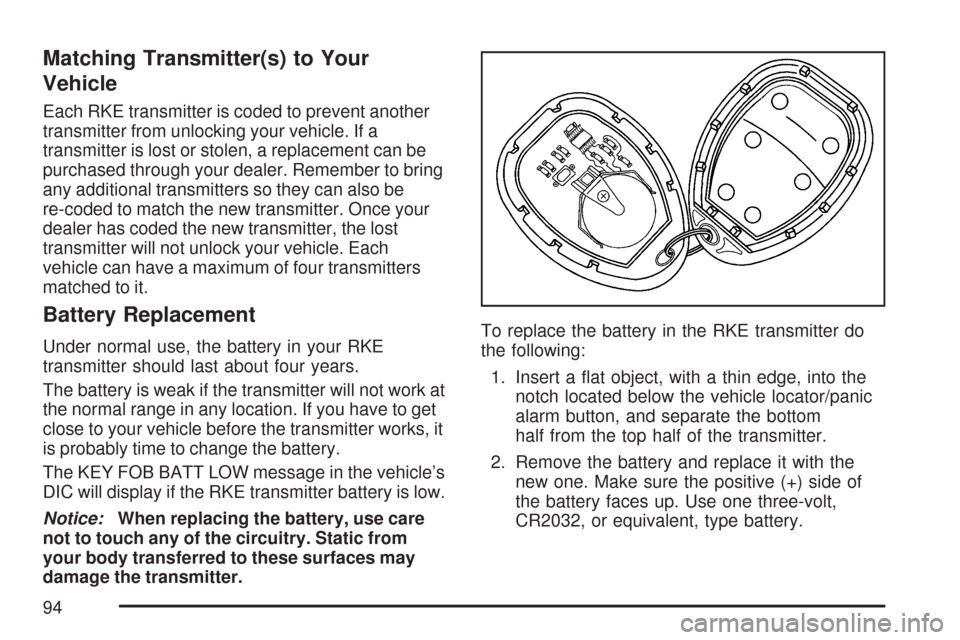
Matching Transmitter(s) to Your
Vehicle
Each RKE transmitter is coded to prevent another
transmitter from unlocking your vehicle. If a
transmitter is lost or stolen, a replacement can be
purchased through your dealer. Remember to bring
any additional transmitters so they can also be
re-coded to match the new transmitter. Once your
dealer has coded the new transmitter, the lost
transmitter will not unlock your vehicle. Each
vehicle can have a maximum of four transmitters
matched to it.
Battery Replacement
Under normal use, the battery in your RKE
transmitter should last about four years.
The battery is weak if the transmitter will not work at
the normal range in any location. If you have to get
close to your vehicle before the transmitter works, it
is probably time to change the battery.
The KEY FOB BATT LOW message in the vehicle’s
DIC will display if the RKE transmitter battery is low.
Notice:When replacing the battery, use care
not to touch any of the circuitry. Static from
your body transferred to these surfaces may
damage the transmitter.To replace the battery in the RKE transmitter do
the following:
1. Insert a �at object, with a thin edge, into the
notch located below the vehicle locator/panic
alarm button, and separate the bottom
half from the top half of the transmitter.
2. Remove the battery and replace it with the
new one. Make sure the positive (+) side of
the battery faces up. Use one three-volt,
CR2032, or equivalent, type battery.
94
Page 113 of 450
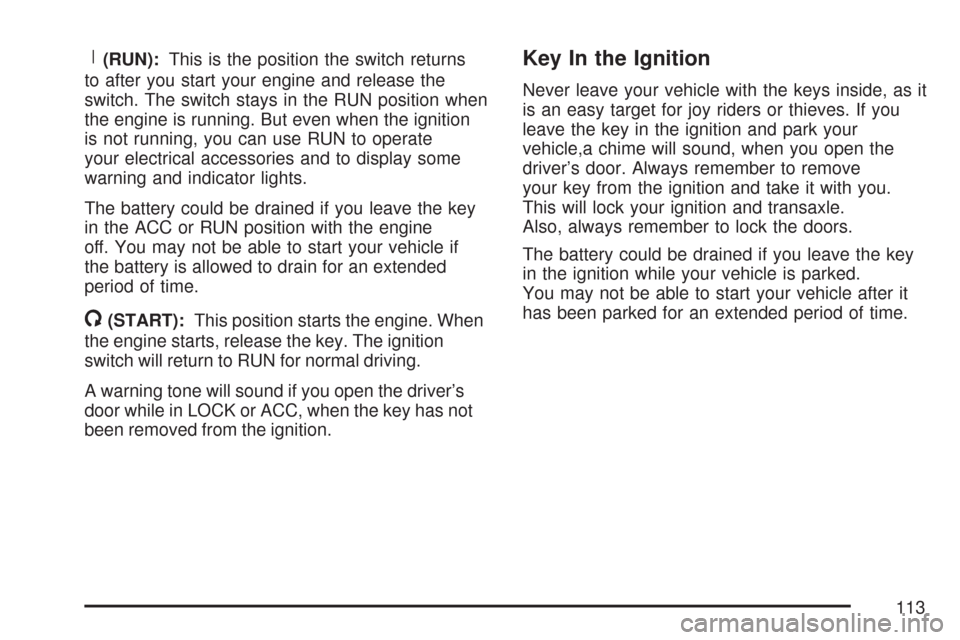
R(RUN):This is the position the switch returns
to after you start your engine and release the
switch. The switch stays in the RUN position when
the engine is running. But even when the ignition
is not running, you can use RUN to operate
your electrical accessories and to display some
warning and indicator lights.
The battery could be drained if you leave the key
in the ACC or RUN position with the engine
off. You may not be able to start your vehicle if
the battery is allowed to drain for an extended
period of time.
/(START):This position starts the engine. When
the engine starts, release the key. The ignition
switch will return to RUN for normal driving.
A warning tone will sound if you open the driver’s
door while in LOCK or ACC, when the key has not
been removed from the ignition.
Key In the Ignition
Never leave your vehicle with the keys inside, as it
is an easy target for joy riders or thieves. If you
leave the key in the ignition and park your
vehicle,a chime will sound, when you open the
driver’s door. Always remember to remove
your key from the ignition and take it with you.
This will lock your ignition and transaxle.
Also, always remember to lock the doors.
The battery could be drained if you leave the key
in the ignition while your vehicle is parked.
You may not be able to start your vehicle after it
has been parked for an extended period of time.
113
Page 140 of 450
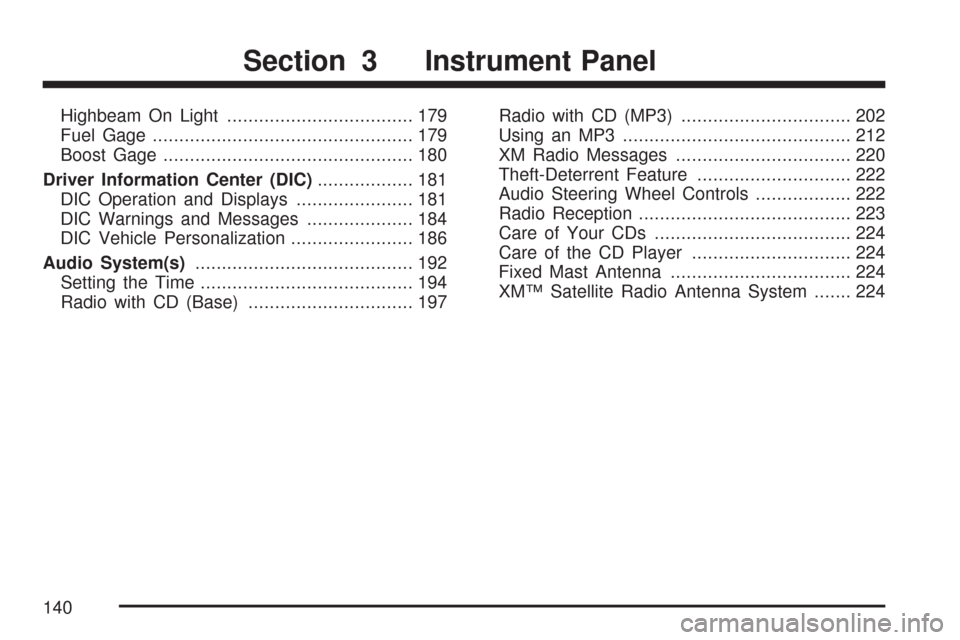
Highbeam On Light................................... 179
Fuel Gage................................................. 179
Boost Gage............................................... 180
Driver Information Center (DIC).................. 181
DIC Operation and Displays...................... 181
DIC Warnings and Messages.................... 184
DIC Vehicle Personalization....................... 186
Audio System(s)......................................... 192
Setting the Time........................................ 194
Radio with CD (Base)............................... 197Radio with CD (MP3)................................ 202
Using an MP3........................................... 212
XM Radio Messages................................. 220
Theft-Deterrent Feature............................. 222
Audio Steering Wheel Controls.................. 222
Radio Reception........................................ 223
Care of Your CDs..................................... 224
Care of the CD Player.............................. 224
Fixed Mast Antenna.................................. 224
XM™ Satellite Radio Antenna System....... 224
Section 3 Instrument Panel
140
Page 155 of 450
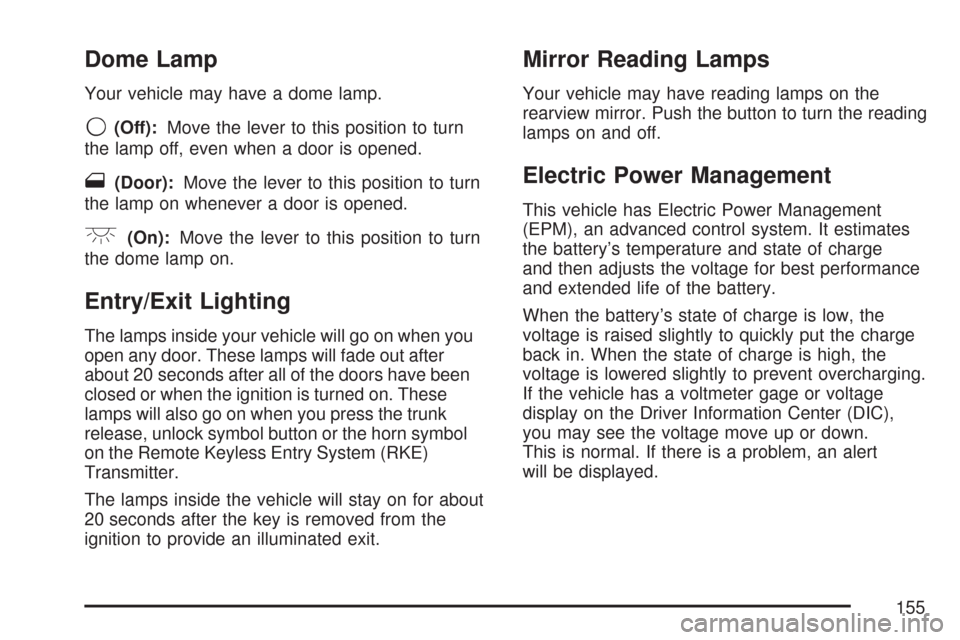
Dome Lamp
Your vehicle may have a dome lamp.
9(Off):Move the lever to this position to turn
the lamp off, even when a door is opened.
1(Door):Move the lever to this position to turn
the lamp on whenever a door is opened.
+(On):Move the lever to this position to turn
the dome lamp on.
Entry/Exit Lighting
The lamps inside your vehicle will go on when you
open any door. These lamps will fade out after
about 20 seconds after all of the doors have been
closed or when the ignition is turned on. These
lamps will also go on when you press the trunk
release, unlock symbol button or the horn symbol
on the Remote Keyless Entry System (RKE)
Transmitter.
The lamps inside the vehicle will stay on for about
20 seconds after the key is removed from the
ignition to provide an illuminated exit.
Mirror Reading Lamps
Your vehicle may have reading lamps on the
rearview mirror. Push the button to turn the reading
lamps on and off.
Electric Power Management
This vehicle has Electric Power Management
(EPM), an advanced control system. It estimates
the battery’s temperature and state of charge
and then adjusts the voltage for best performance
and extended life of the battery.
When the battery’s state of charge is low, the
voltage is raised slightly to quickly put the charge
back in. When the state of charge is high, the
voltage is lowered slightly to prevent overcharging.
If the vehicle has a voltmeter gage or voltage
display on the Driver Information Center (DIC),
you may see the voltage move up or down.
This is normal. If there is a problem, an alert
will be displayed.
155
Page 166 of 450
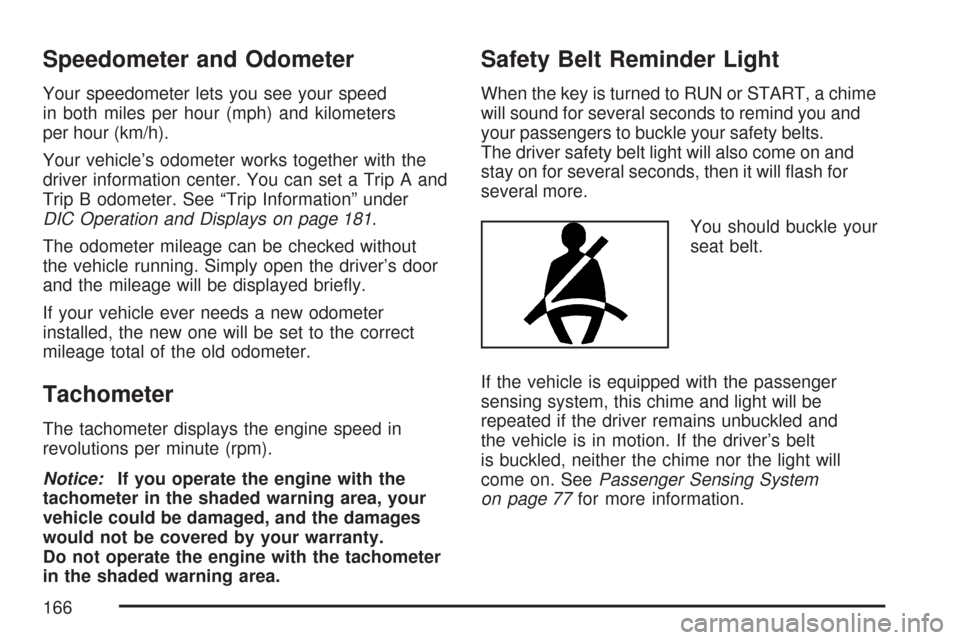
Speedometer and Odometer
Your speedometer lets you see your speed
in both miles per hour (mph) and kilometers
per hour (km/h).
Your vehicle’s odometer works together with the
driver information center. You can set a Trip A and
Trip B odometer. See “Trip Information” under
DIC Operation and Displays on page 181.
The odometer mileage can be checked without
the vehicle running. Simply open the driver’s door
and the mileage will be displayed brie�y.
If your vehicle ever needs a new odometer
installed, the new one will be set to the correct
mileage total of the old odometer.
Tachometer
The tachometer displays the engine speed in
revolutions per minute (rpm).
Notice:If you operate the engine with the
tachometer in the shaded warning area, your
vehicle could be damaged, and the damages
would not be covered by your warranty.
Do not operate the engine with the tachometer
in the shaded warning area.
Safety Belt Reminder Light
When the key is turned to RUN or START, a chime
will sound for several seconds to remind you and
your passengers to buckle your safety belts.
The driver safety belt light will also come on and
stay on for several seconds, then it will �ash for
several more.
You should buckle your
seat belt.
If the vehicle is equipped with the passenger
sensing system, this chime and light will be
repeated if the driver remains unbuckled and
the vehicle is in motion. If the driver’s belt
is buckled, neither the chime nor the light will
come on. SeePassenger Sensing System
on page 77for more information.
166
Page 180 of 450
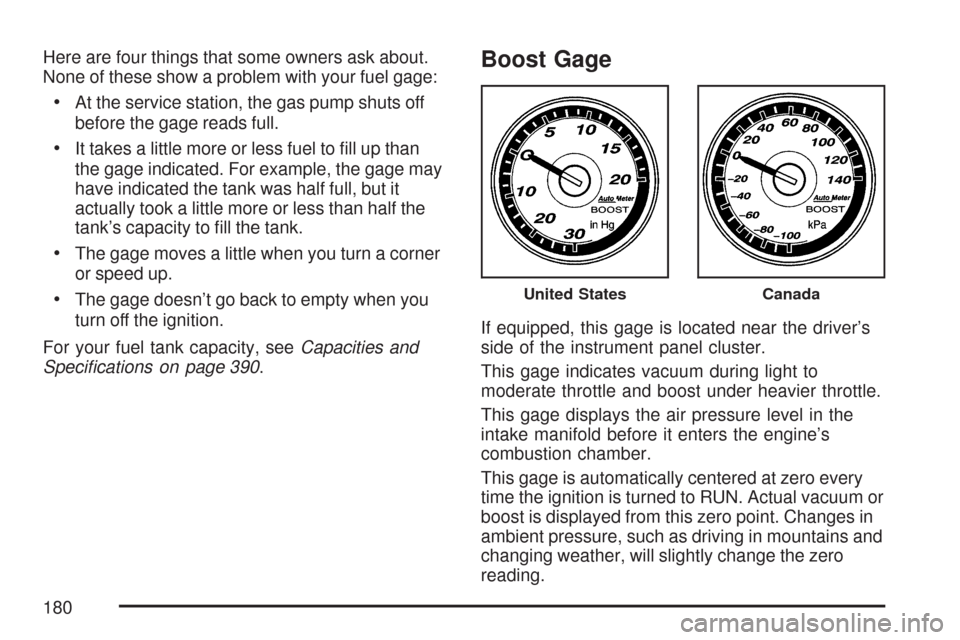
Here are four things that some owners ask about.
None of these show a problem with your fuel gage:
At the service station, the gas pump shuts off
before the gage reads full.
It takes a little more or less fuel to �ll up than
the gage indicated. For example, the gage may
have indicated the tank was half full, but it
actually took a little more or less than half the
tank’s capacity to �ll the tank.
The gage moves a little when you turn a corner
or speed up.
The gage doesn’t go back to empty when you
turn off the ignition.
For your fuel tank capacity, seeCapacities and
Speci�cations on page 390.
Boost Gage
If equipped, this gage is located near the driver’s
side of the instrument panel cluster.
This gage indicates vacuum during light to
moderate throttle and boost under heavier throttle.
This gage displays the air pressure level in the
intake manifold before it enters the engine’s
combustion chamber.
This gage is automatically centered at zero every
time the ignition is turned to RUN. Actual vacuum or
boost is displayed from this zero point. Changes in
ambient pressure, such as driving in mountains and
changing weather, will slightly change the zero
reading.
United StatesCanada
180
Page 181 of 450
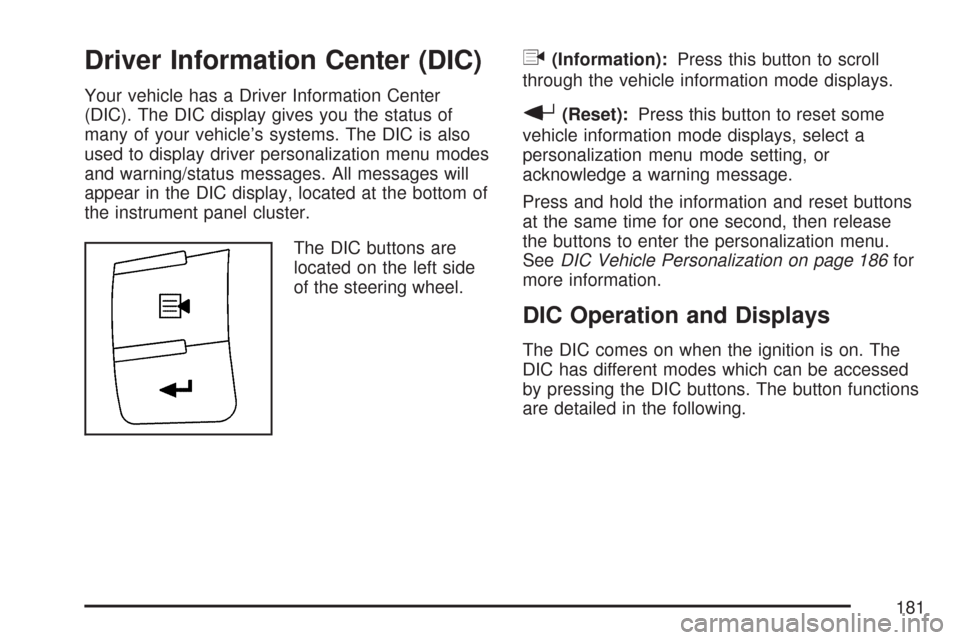
Driver Information Center (DIC)
Your vehicle has a Driver Information Center
(DIC). The DIC display gives you the status of
many of your vehicle’s systems. The DIC is also
used to display driver personalization menu modes
and warning/status messages. All messages will
appear in the DIC display, located at the bottom of
the instrument panel cluster.
The DIC buttons are
located on the left side
of the steering wheel.
q(Information):Press this button to scroll
through the vehicle information mode displays.
r(Reset):Press this button to reset some
vehicle information mode displays, select a
personalization menu mode setting, or
acknowledge a warning message.
Press and hold the information and reset buttons
at the same time for one second, then release
the buttons to enter the personalization menu.
SeeDIC Vehicle Personalization on page 186for
more information.
DIC Operation and Displays
The DIC comes on when the ignition is on. The
DIC has different modes which can be accessed
by pressing the DIC buttons. The button functions
are detailed in the following.
181
Page 182 of 450
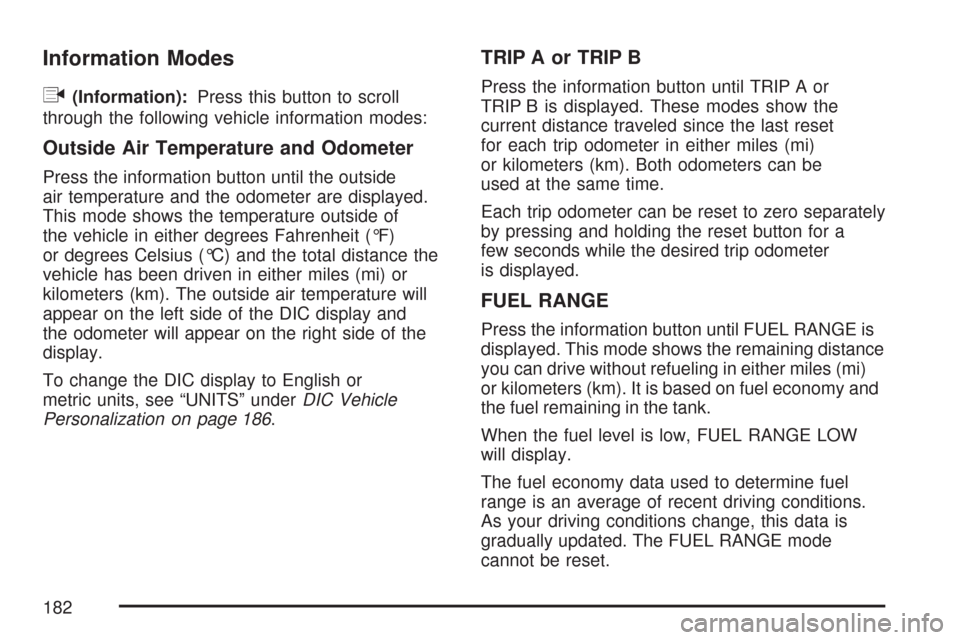
Information Modes
q
(Information):Press this button to scroll
through the following vehicle information modes:
Outside Air Temperature and Odometer
Press the information button until the outside
air temperature and the odometer are displayed.
This mode shows the temperature outside of
the vehicle in either degrees Fahrenheit (°F)
or degrees Celsius (°C) and the total distance the
vehicle has been driven in either miles (mi) or
kilometers (km). The outside air temperature will
appear on the left side of the DIC display and
the odometer will appear on the right side of the
display.
To change the DIC display to English or
metric units, see “UNITS” underDIC Vehicle
Personalization on page 186.
TRIP A or TRIP B
Press the information button until TRIP A or
TRIP B is displayed. These modes show the
current distance traveled since the last reset
for each trip odometer in either miles (mi)
or kilometers (km). Both odometers can be
used at the same time.
Each trip odometer can be reset to zero separately
by pressing and holding the reset button for a
few seconds while the desired trip odometer
is displayed.
FUEL RANGE
Press the information button until FUEL RANGE is
displayed. This mode shows the remaining distance
you can drive without refueling in either miles (mi)
or kilometers (km). It is based on fuel economy and
the fuel remaining in the tank.
When the fuel level is low, FUEL RANGE LOW
will display.
The fuel economy data used to determine fuel
range is an average of recent driving conditions.
As your driving conditions change, this data is
gradually updated. The FUEL RANGE mode
cannot be reset.
182
Page 183 of 450
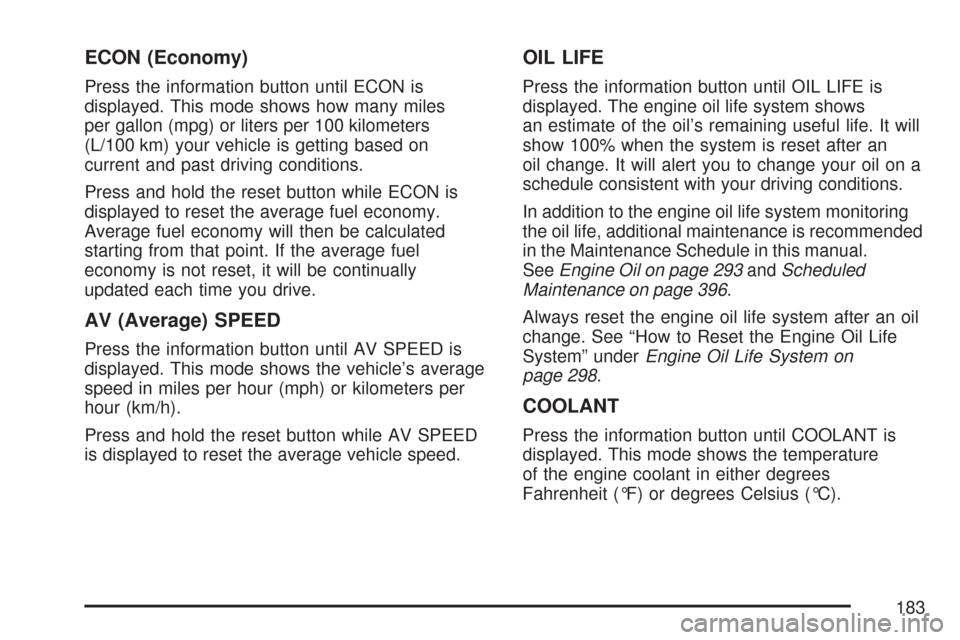
ECON (Economy)
Press the information button until ECON is
displayed. This mode shows how many miles
per gallon (mpg) or liters per 100 kilometers
(L/100 km) your vehicle is getting based on
current and past driving conditions.
Press and hold the reset button while ECON is
displayed to reset the average fuel economy.
Average fuel economy will then be calculated
starting from that point. If the average fuel
economy is not reset, it will be continually
updated each time you drive.
AV (Average) SPEED
Press the information button until AV SPEED is
displayed. This mode shows the vehicle’s average
speed in miles per hour (mph) or kilometers per
hour (km/h).
Press and hold the reset button while AV SPEED
is displayed to reset the average vehicle speed.
OIL LIFE
Press the information button until OIL LIFE is
displayed. The engine oil life system shows
an estimate of the oil’s remaining useful life. It will
show 100% when the system is reset after an
oil change. It will alert you to change your oil on a
schedule consistent with your driving conditions.
In addition to the engine oil life system monitoring
the oil life, additional maintenance is recommended
in the Maintenance Schedule in this manual.
SeeEngine Oil on page 293andScheduled
Maintenance on page 396.
Always reset the engine oil life system after an oil
change. See “How to Reset the Engine Oil Life
System” underEngine Oil Life System on
page 298.
COOLANT
Press the information button until COOLANT is
displayed. This mode shows the temperature
of the engine coolant in either degrees
Fahrenheit (°F) or degrees Celsius (°C).
183
Page 184 of 450
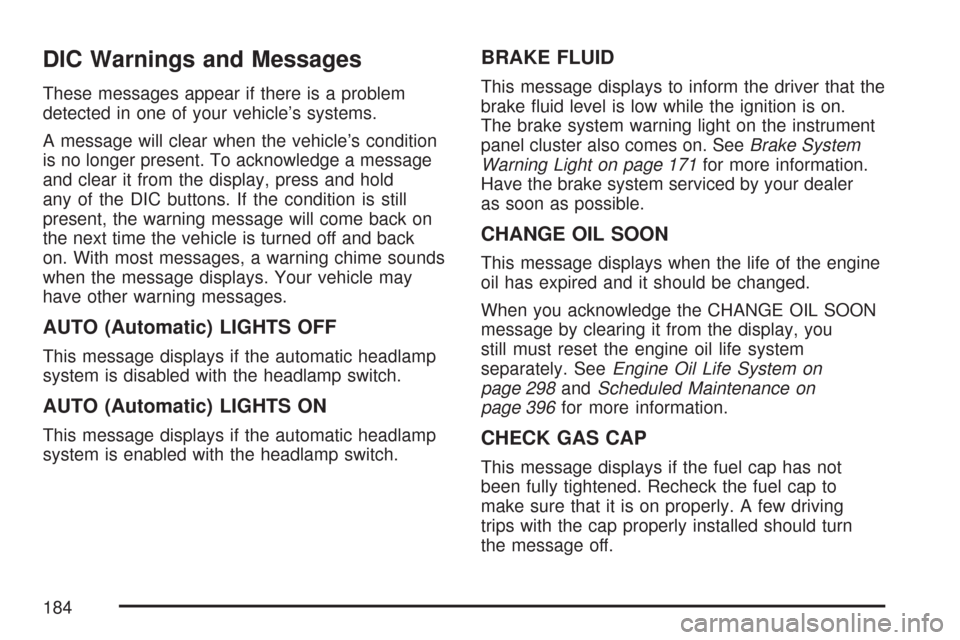
DIC Warnings and Messages
These messages appear if there is a problem
detected in one of your vehicle’s systems.
A message will clear when the vehicle’s condition
is no longer present. To acknowledge a message
and clear it from the display, press and hold
any of the DIC buttons. If the condition is still
present, the warning message will come back on
the next time the vehicle is turned off and back
on. With most messages, a warning chime sounds
when the message displays. Your vehicle may
have other warning messages.
AUTO (Automatic) LIGHTS OFF
This message displays if the automatic headlamp
system is disabled with the headlamp switch.
AUTO (Automatic) LIGHTS ON
This message displays if the automatic headlamp
system is enabled with the headlamp switch.
BRAKE FLUID
This message displays to inform the driver that the
brake �uid level is low while the ignition is on.
The brake system warning light on the instrument
panel cluster also comes on. SeeBrake System
Warning Light on page 171for more information.
Have the brake system serviced by your dealer
as soon as possible.
CHANGE OIL SOON
This message displays when the life of the engine
oil has expired and it should be changed.
When you acknowledge the CHANGE OIL SOON
message by clearing it from the display, you
still must reset the engine oil life system
separately. SeeEngine Oil Life System on
page 298andScheduled Maintenance on
page 396for more information.
CHECK GAS CAP
This message displays if the fuel cap has not
been fully tightened. Recheck the fuel cap to
make sure that it is on properly. A few driving
trips with the cap properly installed should turn
the message off.
184