headlamp CHEVROLET COBALT 2009 1.G Owners Manual
[x] Cancel search | Manufacturer: CHEVROLET, Model Year: 2009, Model line: COBALT, Model: CHEVROLET COBALT 2009 1.GPages: 402, PDF Size: 2.15 MB
Page 1 of 402
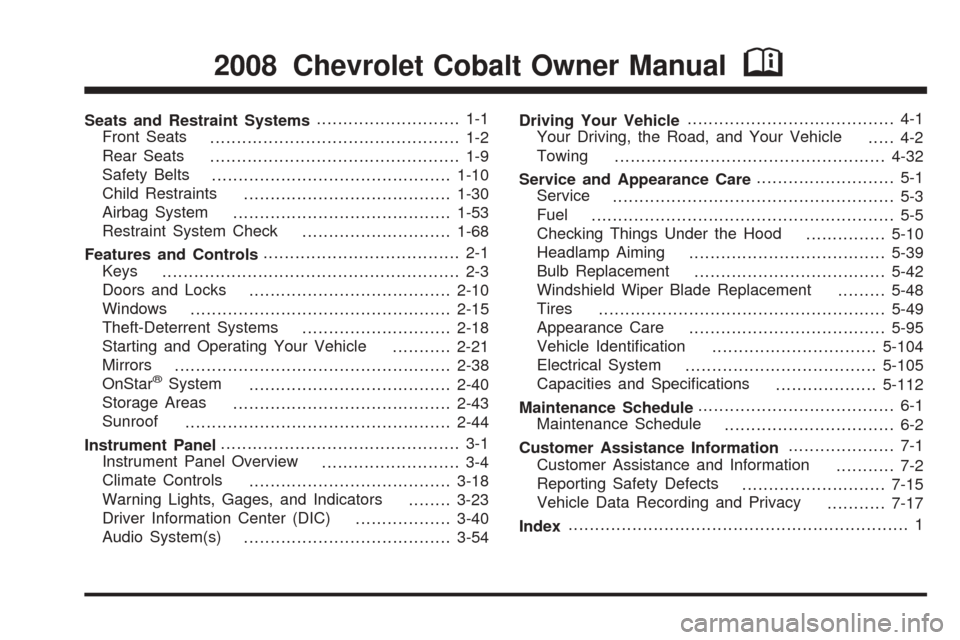
Seats and Restraint Systems........................... 1-1
Front Seats
............................................... 1-2
Rear Seats
............................................... 1-9
Safety Belts
.............................................1-10
Child Restraints
.......................................1-30
Airbag System
.........................................1-53
Restraint System Check
............................1-68
Features and Controls..................................... 2-1
Keys
........................................................ 2-3
Doors and Locks
......................................2-10
Windows
.................................................2-15
Theft-Deterrent Systems
............................2-18
Starting and Operating Your Vehicle
...........2-21
Mirrors
....................................................2-38
OnStar
®System
......................................2-40
Storage Areas
.........................................2-43
Sunroof
..................................................2-44
Instrument Panel............................................. 3-1
Instrument Panel Overview
.......................... 3-4
Climate Controls
......................................3-18
Warning Lights, Gages, and Indicators
........3-23
Driver Information Center (DIC)
..................3-40
Audio System(s)
.......................................3-54Driving Your Vehicle....................................... 4-1
Your Driving, the Road, and Your Vehicle
..... 4-2
Towing
...................................................4-32
Service and Appearance Care.......................... 5-1
Service
..................................................... 5-3
Fuel
......................................................... 5-5
Checking Things Under the Hood
...............5-10
Headlamp Aiming
.....................................5-39
Bulb Replacement
....................................5-42
Windshield Wiper Blade Replacement
.........5-48
Tires
......................................................5-49
Appearance Care
.....................................5-95
Vehicle Identi�cation
...............................5-104
Electrical System
....................................5-105
Capacities and Speci�cations
...................5-112
Maintenance Schedule..................................... 6-1
Maintenance Schedule
................................ 6-2
Customer Assistance Information.................... 7-1
Customer Assistance and Information
........... 7-2
Reporting Safety Defects
...........................7-15
Vehicle Data Recording and Privacy
...........7-17
Index................................................................ 1
2008 Chevrolet Cobalt Owner ManualM
Page 80 of 402
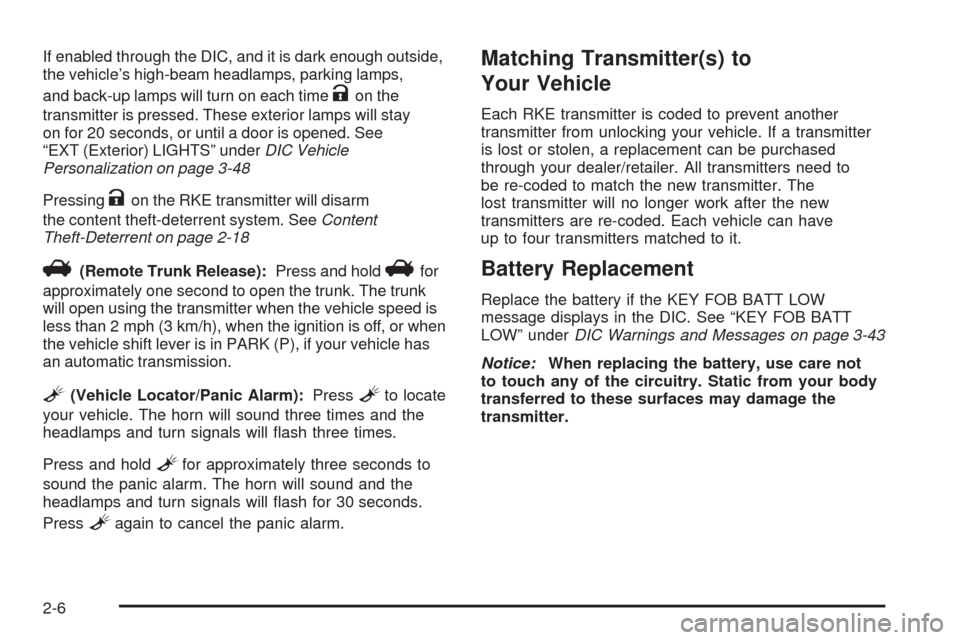
If enabled through the DIC, and it is dark enough outside,
the vehicle’s high-beam headlamps, parking lamps,
and back-up lamps will turn on each time
Kon the
transmitter is pressed. These exterior lamps will stay
on for 20 seconds, or until a door is opened. See
“EXT (Exterior) LIGHTS” underDIC Vehicle
Personalization on page 3-48
Pressing
Kon the RKE transmitter will disarm
the content theft-deterrent system. SeeContent
Theft-Deterrent on page 2-18
V(Remote Trunk Release):Press and holdVfor
approximately one second to open the trunk. The trunk
will open using the transmitter when the vehicle speed is
less than 2 mph (3 km/h), when the ignition is off, or when
the vehicle shift lever is in PARK (P), if your vehicle has
an automatic transmission.
L(Vehicle Locator/Panic Alarm):PressLto locate
your vehicle. The horn will sound three times and the
headlamps and turn signals will �ash three times.
Press and hold
Lfor approximately three seconds to
sound the panic alarm. The horn will sound and the
headlamps and turn signals will �ash for 30 seconds.
Press
Lagain to cancel the panic alarm.
Matching Transmitter(s) to
Your Vehicle
Each RKE transmitter is coded to prevent another
transmitter from unlocking your vehicle. If a transmitter
is lost or stolen, a replacement can be purchased
through your dealer/retailer. All transmitters need to
be re-coded to match the new transmitter. The
lost transmitter will no longer work after the new
transmitters are re-coded. Each vehicle can have
up to four transmitters matched to it.
Battery Replacement
Replace the battery if the KEY FOB BATT LOW
message displays in the DIC. See “KEY FOB BATT
LOW” underDIC Warnings and Messages on page 3-43
Notice:When replacing the battery, use care not
to touch any of the circuitry. Static from your body
transferred to these surfaces may damage the
transmitter.
2-6
Page 112 of 402

Mirrors
Manual Rearview Mirror
When you are sitting in a comfortable driving position,
adjust the mirror so you can see clearly behind your
vehicle. Grip the mirror in the center to move it up
or down and side to side. The day/night adjustment
allows you to adjust the mirror to avoid glare from the
lamps behind you. Push the tab forward for daytime use
and pull it for nighttime use.
The mirror may have lights located on the bottom of the
mirror. Press the button next to each light to turn it
on or off.
Manual Rearview Mirror
with OnStar
®
If your vehicle has this mirror, it has a lever located at
the bottom of the mirror. The lever is used to change the
mirror from the day to the night position. To reduce
glare from headlamps behind you while driving at night,
pull the lever toward you. To return the mirror to the
day position, return the lever to its original position.
There may be two reading lamps located on the bottom
of the mirror. Press the button next to each lamp to
turn it on and off.There are also OnStar
®buttons located at the bottom
of the mirror face. See your dealer/retailer for more
information on the system and how to subscribe
to OnStar
®. SeeOnStar®System on page 2-40for
more information about the services OnStar®provides.
Outside Manual Mirror
Adjust your outside mirror so you can just see the side of
your vehicle and have a clear view of objects behind you.
The mirror can be folded in to enter narrow areas.
Outside Remote Control Mirror
Adjust the driver’s outside mirror with the control
lever located on the driver’s door. Adjust the outside
mirrors so that the side of the vehicle can be seen
while sitting in a comfortable driving position.
To adjust the passenger’s outside mirror, sit in the
driver’s seat and have a passenger adjust the mirror
for you. The mirror is a manual fold design.
2-38
Page 119 of 402

Instrument Panel Overview...............................3-4
Hazard Warning Flashers................................3-6
Other Warning Devices...................................3-6
Horn.............................................................3-6
Tilt Wheel.....................................................3-6
Turn Signal/Multifunction Lever.........................3-7
Turn and Lane-Change Signals........................3-7
Headlamp High/Low-Beam Changer..................3-8
Flash-to-Pass.................................................3-8
Windshield Wipers..........................................3-8
Windshield Washer.........................................3-9
Cruise Control..............................................3-10
Headlamps..................................................3-12
Wiper Activated Headlamps............................3-13
Headlamps on Reminder................................3-13
Daytime Running Lamps (DRL).......................3-13
Fog Lamps..................................................3-14
Instrument Panel Brightness...........................3-14
Dome Lamp.................................................3-15Entry/Exit Lighting.........................................3-15
Mirror Reading Lamps...................................3-15
Electric Power Management...........................3-15
Battery Run-Down Protection..........................3-16
Accessory Power Outlet(s).............................3-16
Ashtray(s) and Cigarette Lighter......................3-17
Climate Controls............................................3-18
Climate Control System.................................3-18
Outlet Adjustment.........................................3-21
Passenger Compartment Air Filter...................3-21
Warning Lights, Gages, and Indicators............3-23
Instrument Panel Cluster................................3-24
Speedometer and Odometer...........................3-25
Tachometer.................................................3-25
Safety Belt Reminders...................................3-26
Airbag Readiness Light..................................3-27
Passenger Airbag Status Indicator...................3-28
Charging System Light..................................3-30
Up-Shift Light...............................................3-30
Section 3 Instrument Panel
3-1
Page 125 of 402
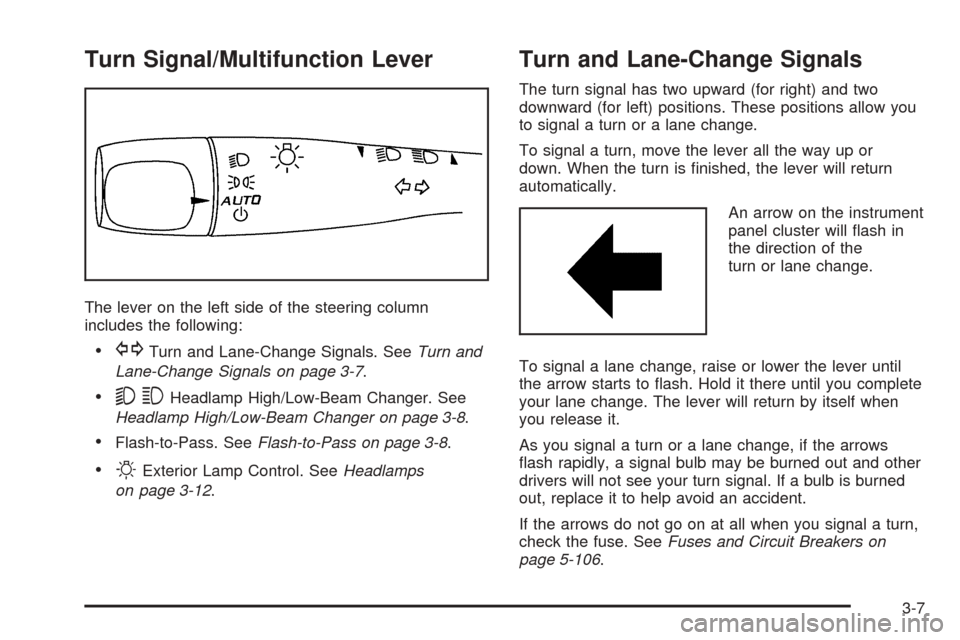
Turn Signal/Multifunction Lever
The lever on the left side of the steering column
includes the following:
GTurn and Lane-Change Signals. SeeTurn and
Lane-Change Signals on page 3-7.
53Headlamp High/Low-Beam Changer. See
Headlamp High/Low-Beam Changer on page 3-8.
Flash-to-Pass. SeeFlash-to-Pass on page 3-8.
OExterior Lamp Control. SeeHeadlamps
on page 3-12.
Turn and Lane-Change Signals
The turn signal has two upward (for right) and two
downward (for left) positions. These positions allow you
to signal a turn or a lane change.
To signal a turn, move the lever all the way up or
down. When the turn is �nished, the lever will return
automatically.
An arrow on the instrument
panel cluster will �ash in
the direction of the
turn or lane change.
To signal a lane change, raise or lower the lever until
the arrow starts to �ash. Hold it there until you complete
your lane change. The lever will return by itself when
you release it.
As you signal a turn or a lane change, if the arrows
�ash rapidly, a signal bulb may be burned out and other
drivers will not see your turn signal. If a bulb is burned
out, replace it to help avoid an accident.
If the arrows do not go on at all when you signal a turn,
check the fuse. SeeFuses and Circuit Breakers on
page 5-106.
3-7
Page 126 of 402

Headlamp High/Low-Beam Changer
To change the headlamps from low beam to high
beam, push the turn signal lever away from you.
When the high beams are
on, this light on the
instrument panel cluster
will also be on.
To change the headlamps from high beam to low beam,
pull the turn signal lever toward you.
Flash-to-Pass
This feature lets you use your high-beam headlamps to
signal a driver in front of you that you want to pass.
To use it, pull the turn signal/multifunction lever toward
you until the high-beam headlamps come on, then
release the lever to turn them off.
Windshield Wipers
Use this lever, located on the right side of the steering
wheel, to operate the windshield wipers.
9(Off):Move the lever to this position to turn off the
windshield wipers.
&(Intermittent; Speed Sensitive Wipers):Move the
lever to this position for intermittent or speed sensitive
operation. The amount of delay time varies between
wiping cycles due to the delay setting selected or
the speed of the vehicle. As vehicle speed is increased
or decreased, the wiper interval will also increase or
decrease.
3-8
Page 127 of 402

x(Delay):While the lever is in the intermittent
position, turn the intermittent adjust band with this
symbol on it up or down to select a shorter or longer
delay between wiping cycles. To the left of the adjust
band are bars, increasing in size from bottom to top,
that indicate the frequency of the wipes. Smaller
bars mean the wipers movement is less frequent.
Larger bars mean the movement is more frequent.
6(Low Speed):Move the lever up to the
�rst setting past intermittent, for steady wiping at low
speed.
1(High Speed):Move the lever up to the second
setting past intermittent, for wiping at a high speed.
8(Mist):Move the lever all the way down to this
position for a single wiping cycle. Hold it there until the
windshield wipers start; then let go. The windshield
wipers stop after one wiping cycle. If additional wiping
cycles are needed, hold the lever down longer.
Damaged wiper blades can prevent you from seeing
well enough to drive safely. Clear ice and snow from the
wiper blades before using them to prevent damage.
If the wiper blades are frozen to the windshield,
carefully loosen or thaw them. If your blades do become
damaged, get new blades.Heavy snow or ice can overload the wiper motor.
A circuit breaker stops the motor until it cools. Clear
away snow or ice to prevent an overload. If the motor
gets stuck, turn the wipers off, clear away the snow
or ice, and then turn the wipers back on.
As an added safety feature, if the wipers are on for
more than 15 seconds, the vehicle’s headlamps turn on
automatically. They turn off 15 seconds after the wipers
are turned off.
Windshield Washer
To wash the windshield, press the button at the end of
the lever until the washers begin.
{CAUTION:
In freezing weather, do not use your washer
until the windshield is warmed. Otherwise the
washer �uid can form ice on the windshield,
blocking your vision.
When the button is released, the washers stop, but the
wipers continue to wipe about three times or resume
the previous speed.
3-9
Page 130 of 402
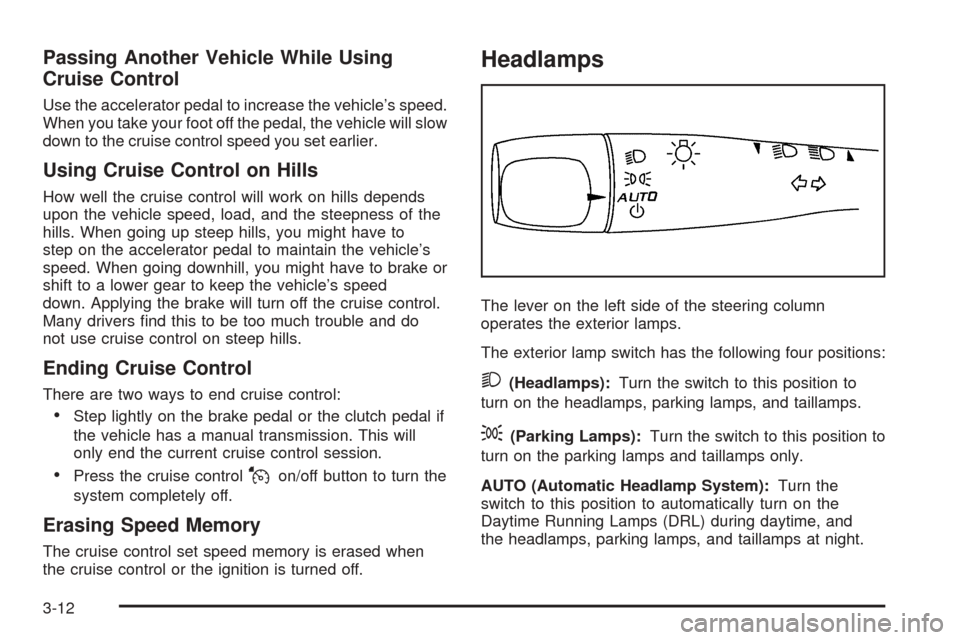
Passing Another Vehicle While Using
Cruise Control
Use the accelerator pedal to increase the vehicle’s speed.
When you take your foot off the pedal, the vehicle will slow
down to the cruise control speed you set earlier.
Using Cruise Control on Hills
How well the cruise control will work on hills depends
upon the vehicle speed, load, and the steepness of the
hills. When going up steep hills, you might have to
step on the accelerator pedal to maintain the vehicle’s
speed. When going downhill, you might have to brake or
shift to a lower gear to keep the vehicle’s speed
down. Applying the brake will turn off the cruise control.
Many drivers �nd this to be too much trouble and do
not use cruise control on steep hills.
Ending Cruise Control
There are two ways to end cruise control:
Step lightly on the brake pedal or the clutch pedal if
the vehicle has a manual transmission. This will
only end the current cruise control session.
Press the cruise controlJon/off button to turn the
system completely off.
Erasing Speed Memory
The cruise control set speed memory is erased when
the cruise control or the ignition is turned off.
Headlamps
The lever on the left side of the steering column
operates the exterior lamps.
The exterior lamp switch has the following four positions:
2(Headlamps):Turn the switch to this position to
turn on the headlamps, parking lamps, and taillamps.
;(Parking Lamps):Turn the switch to this position to
turn on the parking lamps and taillamps only.
AUTO (Automatic Headlamp System):Turn the
switch to this position to automatically turn on the
Daytime Running Lamps (DRL) during daytime, and
the headlamps, parking lamps, and taillamps at night.
3-12
Page 131 of 402
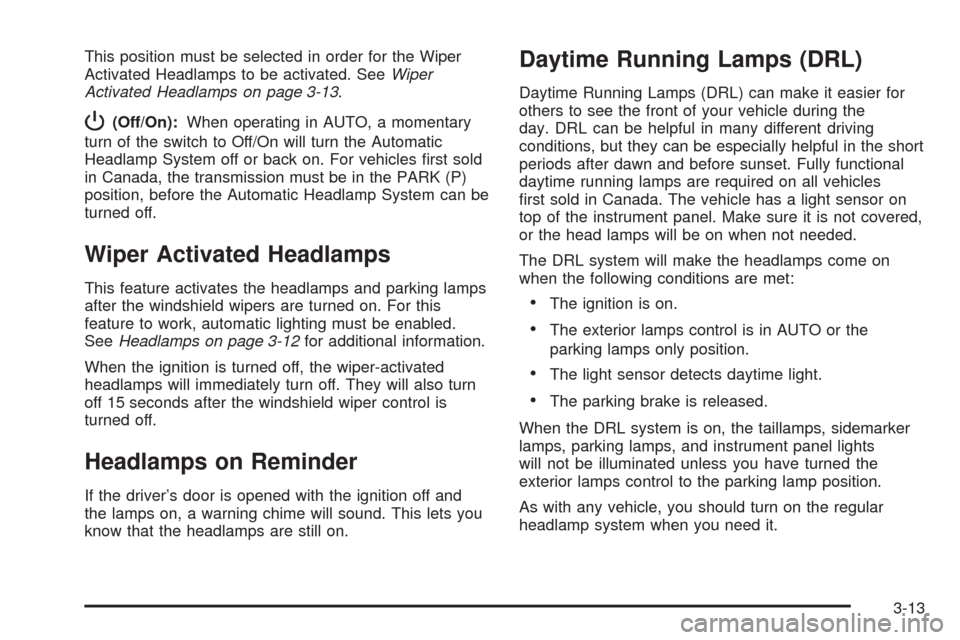
This position must be selected in order for the Wiper
Activated Headlamps to be activated. SeeWiper
Activated Headlamps on page 3-13.
P(Off/On):When operating in AUTO, a momentary
turn of the switch to Off/On will turn the Automatic
Headlamp System off or back on. For vehicles �rst sold
in Canada, the transmission must be in the PARK (P)
position, before the Automatic Headlamp System can be
turned off.
Wiper Activated Headlamps
This feature activates the headlamps and parking lamps
after the windshield wipers are turned on. For this
feature to work, automatic lighting must be enabled.
SeeHeadlamps on page 3-12for additional information.
When the ignition is turned off, the wiper-activated
headlamps will immediately turn off. They will also turn
off 15 seconds after the windshield wiper control is
turned off.
Headlamps on Reminder
If the driver’s door is opened with the ignition off and
the lamps on, a warning chime will sound. This lets you
know that the headlamps are still on.
Daytime Running Lamps (DRL)
Daytime Running Lamps (DRL) can make it easier for
others to see the front of your vehicle during the
day. DRL can be helpful in many different driving
conditions, but they can be especially helpful in the short
periods after dawn and before sunset. Fully functional
daytime running lamps are required on all vehicles
�rst sold in Canada. The vehicle has a light sensor on
top of the instrument panel. Make sure it is not covered,
or the head lamps will be on when not needed.
The DRL system will make the headlamps come on
when the following conditions are met:
The ignition is on.
The exterior lamps control is in AUTO or the
parking lamps only position.
The light sensor detects daytime light.
The parking brake is released.
When the DRL system is on, the taillamps, sidemarker
lamps, parking lamps, and instrument panel lights
will not be illuminated unless you have turned the
exterior lamps control to the parking lamp position.
As with any vehicle, you should turn on the regular
headlamp system when you need it.
3-13
Page 132 of 402
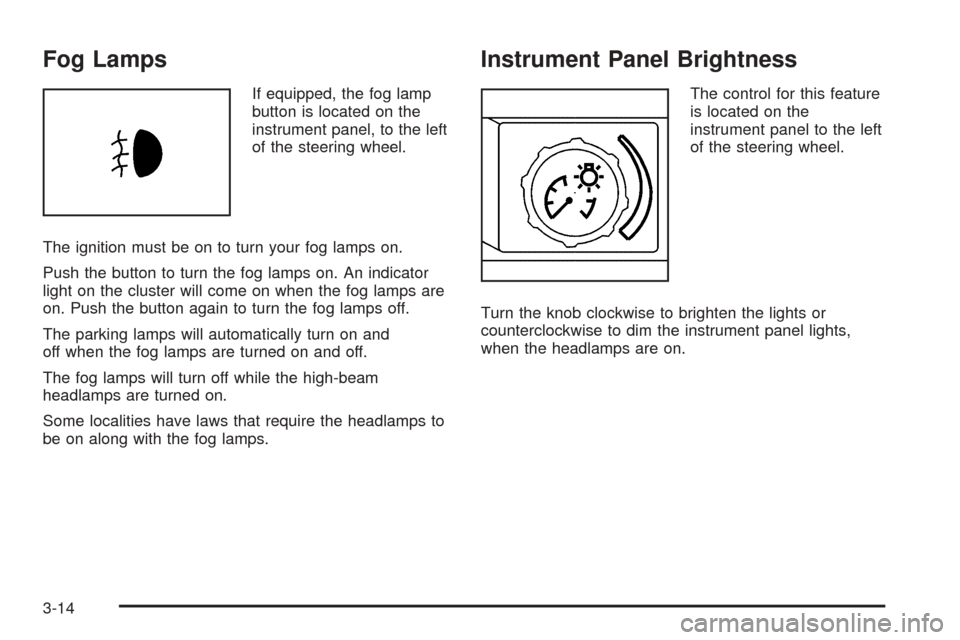
Fog Lamps
If equipped, the fog lamp
button is located on the
instrument panel, to the left
of the steering wheel.
The ignition must be on to turn your fog lamps on.
Push the button to turn the fog lamps on. An indicator
light on the cluster will come on when the fog lamps are
on. Push the button again to turn the fog lamps off.
The parking lamps will automatically turn on and
off when the fog lamps are turned on and off.
The fog lamps will turn off while the high-beam
headlamps are turned on.
Some localities have laws that require the headlamps to
be on along with the fog lamps.
Instrument Panel Brightness
The control for this feature
is located on the
instrument panel to the left
of the steering wheel.
Turn the knob clockwise to brighten the lights or
counterclockwise to dim the instrument panel lights,
when the headlamps are on.
3-14