buttons CHEVROLET COLORADO 2004 1.G Owners Manual
[x] Cancel search | Manufacturer: CHEVROLET, Model Year: 2004, Model line: COLORADO, Model: CHEVROLET COLORADO 2004 1.GPages: 414, PDF Size: 2.71 MB
Page 24 of 414
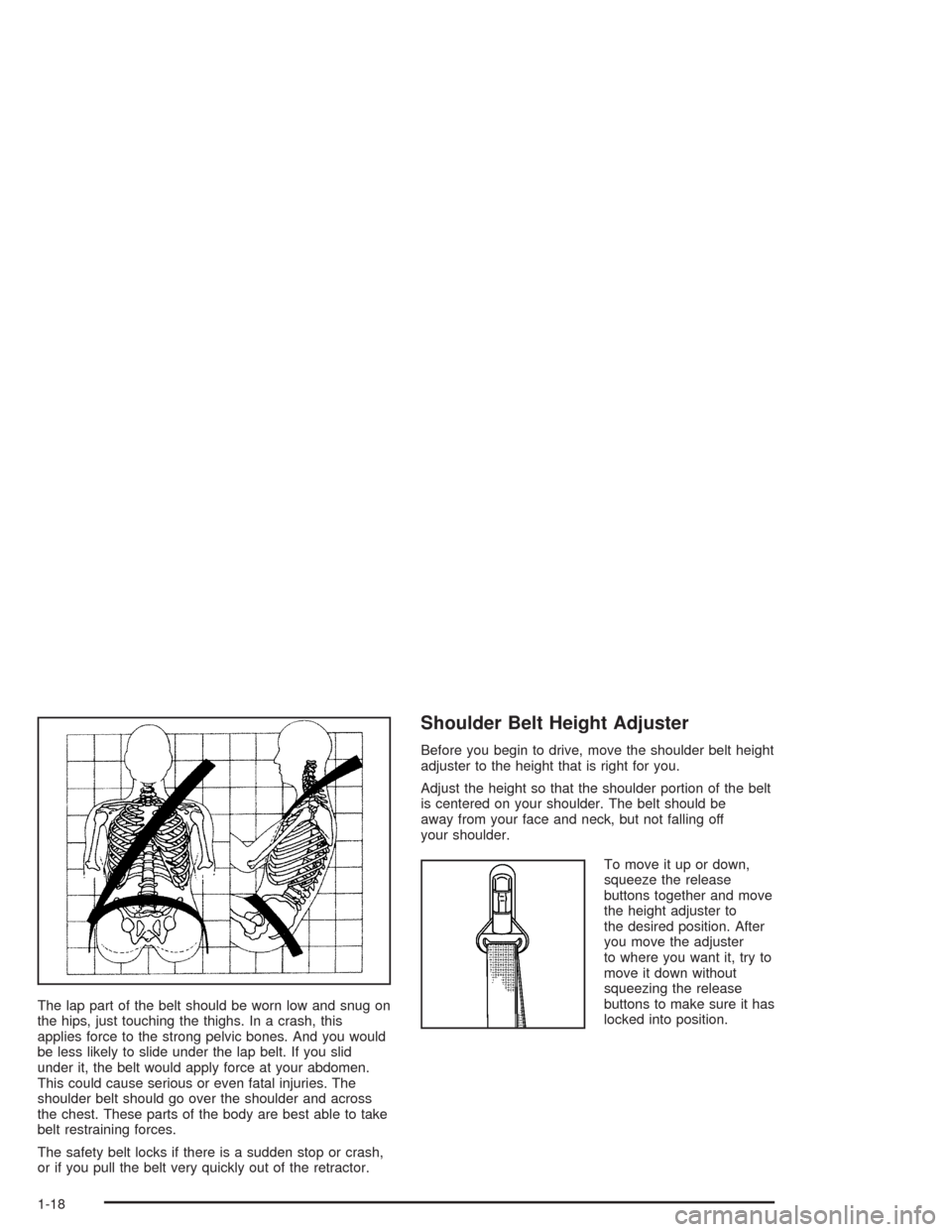
The lap part of the belt should be worn low and snug on
the hips, just touching the thighs. In a crash, this
applies force to the strong pelvic bones. And you would
be less likely to slide under the lap belt. If you slid
under it, the belt would apply force at your abdomen.
This could cause serious or even fatal injuries. The
shoulder belt should go over the shoulder and across
the chest. These parts of the body are best able to take
belt restraining forces.
The safety belt locks if there is a sudden stop or crash,
or if you pull the belt very quickly out of the retractor.
Shoulder Belt Height Adjuster
Before you begin to drive, move the shoulder belt height
adjuster to the height that is right for you.
Adjust the height so that the shoulder portion of the belt
is centered on your shoulder. The belt should be
away from your face and neck, but not falling off
your shoulder.
To move it up or down,
squeeze the release
buttons together and move
the height adjuster to
the desired position. After
you move the adjuster
to where you want it, try to
move it down without
squeezing the release
buttons to make sure it has
locked into position.
1-18
Page 87 of 414
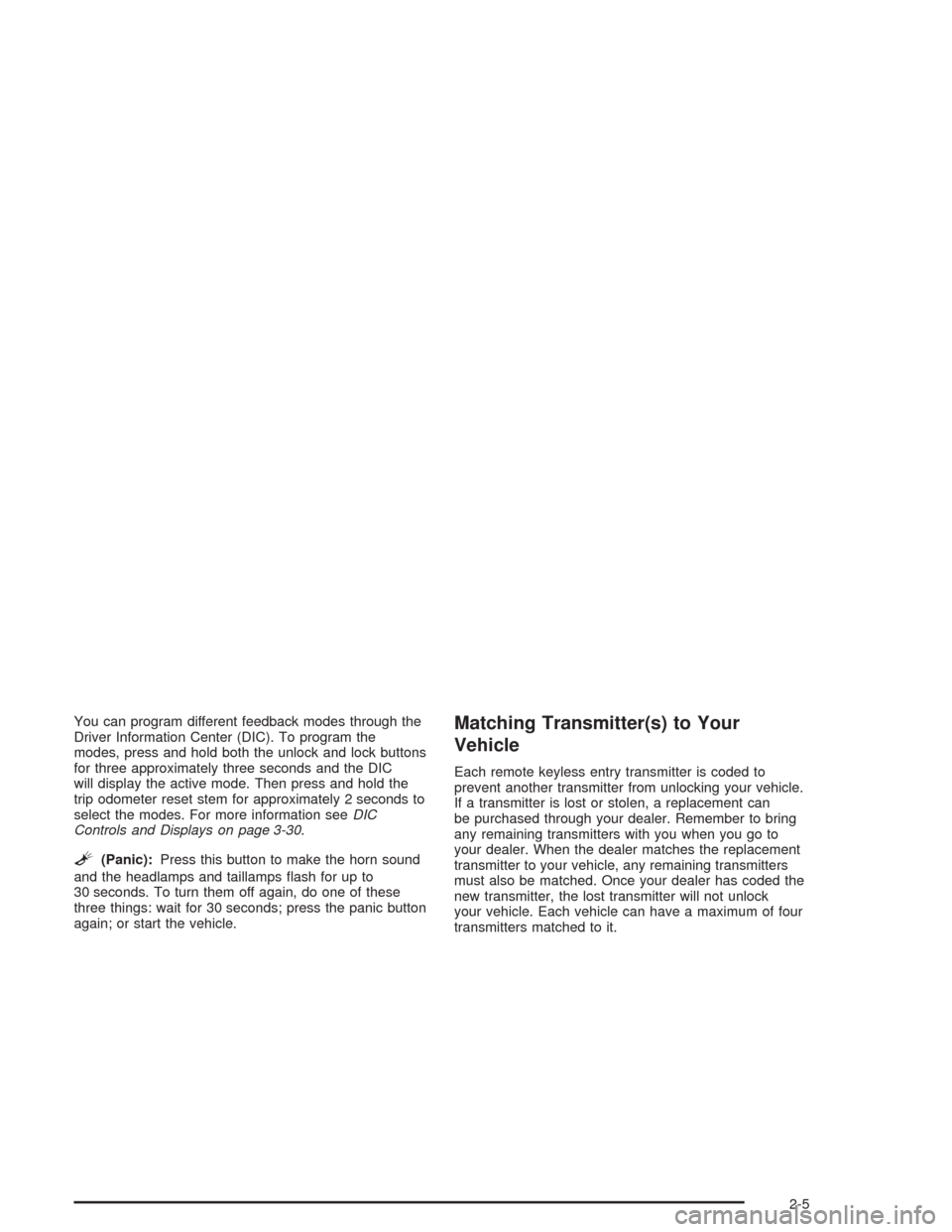
You can program different feedback modes through the
Driver Information Center (DIC). To program the
modes, press and hold both the unlock and lock buttons
for three approximately three seconds and the DIC
will display the active mode. Then press and hold the
trip odometer reset stem for approximately 2 seconds to
select the modes. For more information seeDIC
Controls and Displays on page 3-30.
L(Panic):Press this button to make the horn sound
and the headlamps and taillamps �ash for up to
30 seconds. To turn them off again, do one of these
three things: wait for 30 seconds; press the panic button
again; or start the vehicle.
Matching Transmitter(s) to Your
Vehicle
Each remote keyless entry transmitter is coded to
prevent another transmitter from unlocking your vehicle.
If a transmitter is lost or stolen, a replacement can
be purchased through your dealer. Remember to bring
any remaining transmitters with you when you go to
your dealer. When the dealer matches the replacement
transmitter to your vehicle, any remaining transmitters
must also be matched. Once your dealer has coded the
new transmitter, the lost transmitter will not unlock
your vehicle. Each vehicle can have a maximum of four
transmitters matched to it.
2-5
Page 109 of 414
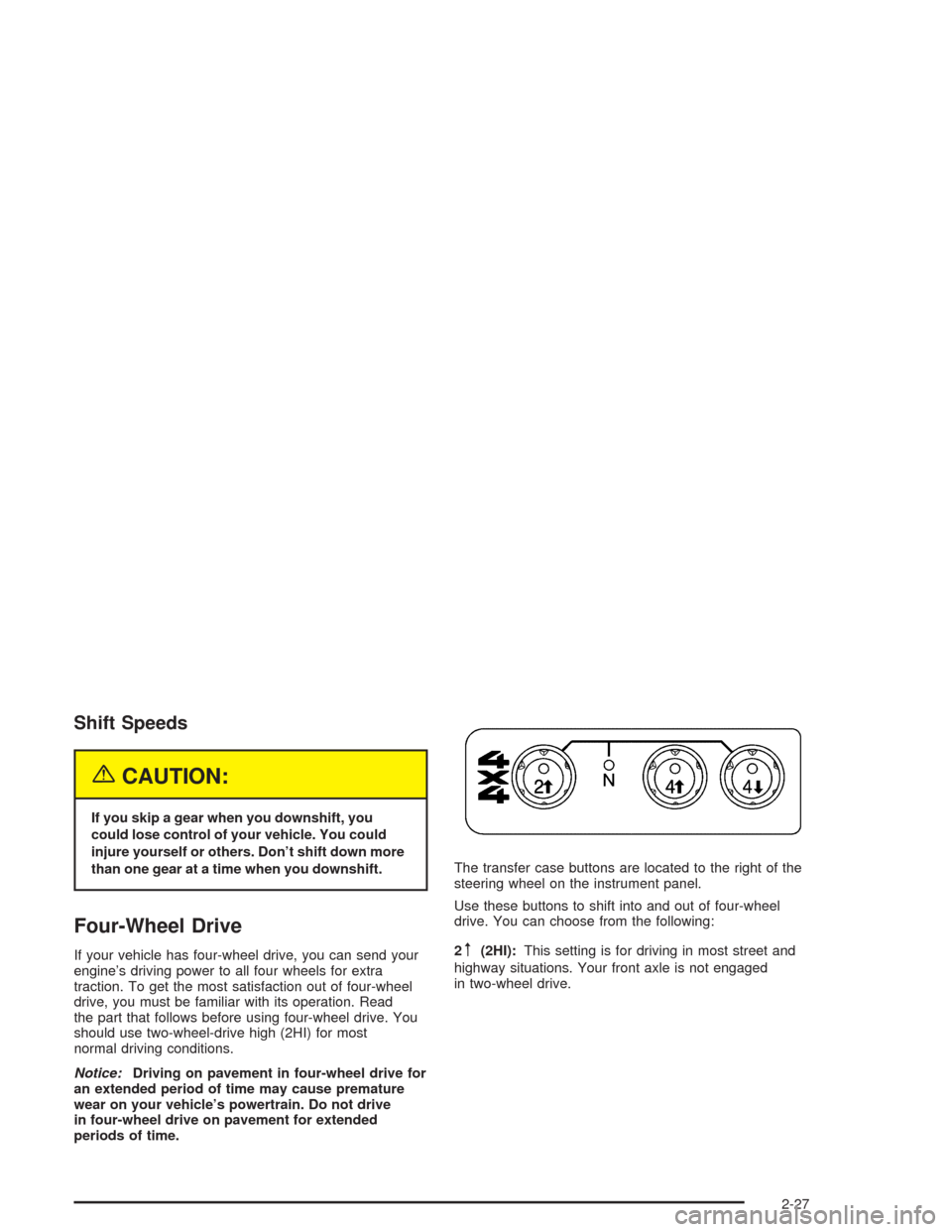
Shift Speeds
{CAUTION:
If you skip a gear when you downshift, you
could lose control of your vehicle. You could
injure yourself or others. Don’t shift down more
than one gear at a time when you downshift.
Four-Wheel Drive
If your vehicle has four-wheel drive, you can send your
engine’s driving power to all four wheels for extra
traction. To get the most satisfaction out of four-wheel
drive, you must be familiar with its operation. Read
the part that follows before using four-wheel drive. You
should use two-wheel-drive high (2HI) for most
normal driving conditions.
Notice:Driving on pavement in four-wheel drive for
an extended period of time may cause premature
wear on your vehicle’s powertrain. Do not drive
in four-wheel drive on pavement for extended
periods of time.The transfer case buttons are located to the right of the
steering wheel on the instrument panel.
Use these buttons to shift into and out of four-wheel
drive. You can choose from the following:
2m(2HI):This setting is for driving in most street and
highway situations. Your front axle is not engaged
in two-wheel drive.
2-27
Page 110 of 414
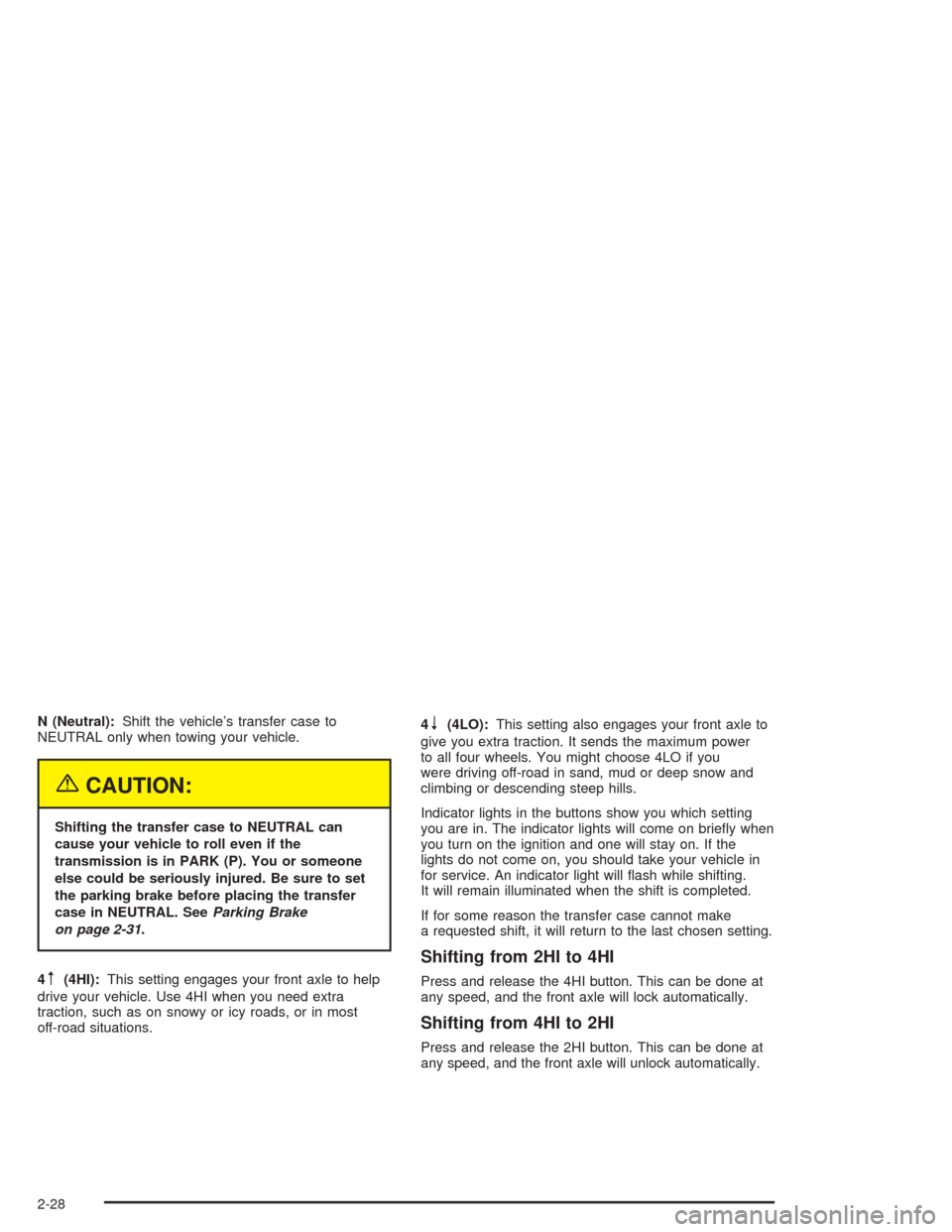
N (Neutral):Shift the vehicle’s transfer case to
NEUTRAL only when towing your vehicle.
{CAUTION:
Shifting the transfer case to NEUTRAL can
cause your vehicle to roll even if the
transmission is in PARK (P). You or someone
else could be seriously injured. Be sure to set
the parking brake before placing the transfer
case in NEUTRAL. SeeParking Brake
on page 2-31.
4
m(4HI):This setting engages your front axle to help
drive your vehicle. Use 4HI when you need extra
traction, such as on snowy or icy roads, or in most
off-road situations.4
n(4LO):This setting also engages your front axle to
give you extra traction. It sends the maximum power
to all four wheels. You might choose 4LO if you
were driving off-road in sand, mud or deep snow and
climbing or descending steep hills.
Indicator lights in the buttons show you which setting
you are in. The indicator lights will come on brie�y when
you turn on the ignition and one will stay on. If the
lights do not come on, you should take your vehicle in
for service. An indicator light will �ash while shifting.
It will remain illuminated when the shift is completed.
If for some reason the transfer case cannot make
a requested shift, it will return to the last chosen setting.
Shifting from 2HI to 4HI
Press and release the 4HI button. This can be done at
any speed, and the front axle will lock automatically.
Shifting from 4HI to 2HI
Press and release the 2HI button. This can be done at
any speed, and the front axle will unlock automatically.
2-28
Page 112 of 414
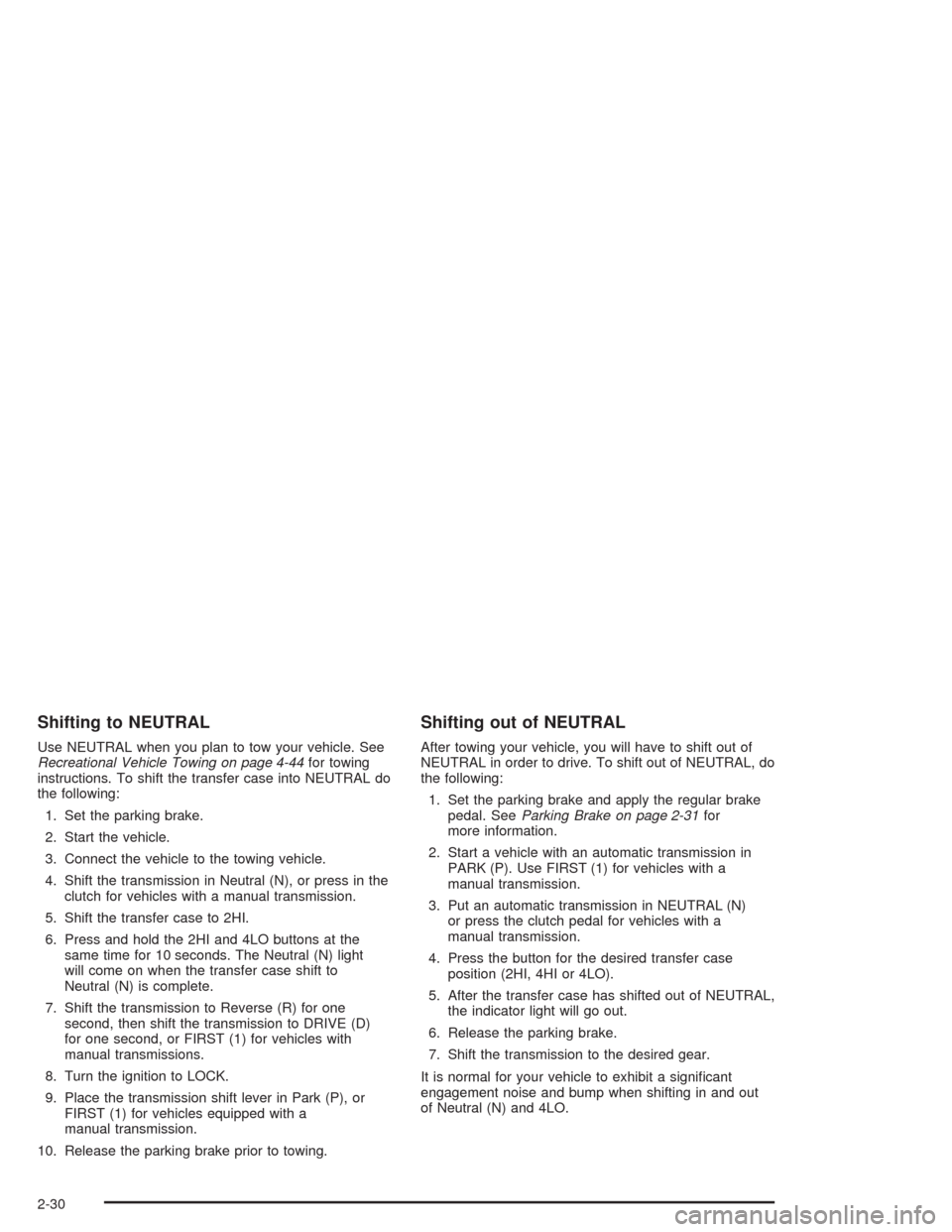
Shifting to NEUTRAL
Use NEUTRAL when you plan to tow your vehicle. See
Recreational Vehicle Towing on page 4-44for towing
instructions. To shift the transfer case into NEUTRAL do
the following:
1. Set the parking brake.
2. Start the vehicle.
3. Connect the vehicle to the towing vehicle.
4. Shift the transmission in Neutral (N), or press in the
clutch for vehicles with a manual transmission.
5. Shift the transfer case to 2HI.
6. Press and hold the 2HI and 4LO buttons at the
same time for 10 seconds. The Neutral (N) light
will come on when the transfer case shift to
Neutral (N) is complete.
7. Shift the transmission to Reverse (R) for one
second, then shift the transmission to DRIVE (D)
for one second, or FIRST (1) for vehicles with
manual transmissions.
8. Turn the ignition to LOCK.
9. Place the transmission shift lever in Park (P), or
FIRST (1) for vehicles equipped with a
manual transmission.
10. Release the parking brake prior to towing.
Shifting out of NEUTRAL
After towing your vehicle, you will have to shift out of
NEUTRAL in order to drive. To shift out of NEUTRAL, do
the following:
1. Set the parking brake and apply the regular brake
pedal. SeeParking Brake on page 2-31for
more information.
2. Start a vehicle with an automatic transmission in
PARK (P). Use FIRST (1) for vehicles with a
manual transmission.
3. Put an automatic transmission in NEUTRAL (N)
or press the clutch pedal for vehicles with a
manual transmission.
4. Press the button for the desired transfer case
position (2HI, 4HI or 4LO).
5. After the transfer case has shifted out of NEUTRAL,
the indicator light will go out.
6. Release the parking brake.
7. Shift the transmission to the desired gear.
It is normal for your vehicle to exhibit a signi�cant
engagement noise and bump when shifting in and out
of Neutral (N) and 4LO.
2-30
Page 120 of 414
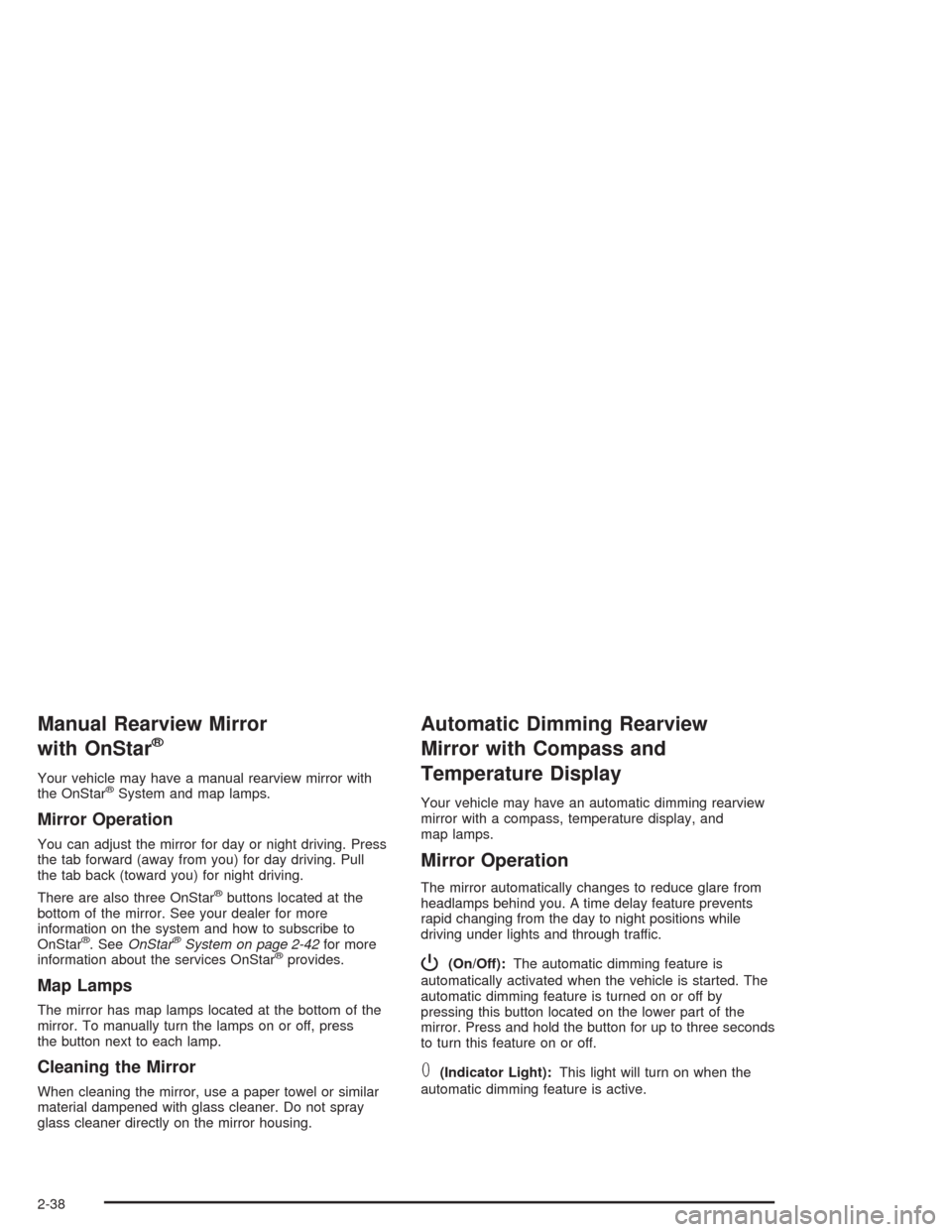
Manual Rearview Mirror
with OnStar
®
Your vehicle may have a manual rearview mirror with
the OnStar®System and map lamps.
Mirror Operation
You can adjust the mirror for day or night driving. Press
the tab forward (away from you) for day driving. Pull
the tab back (toward you) for night driving.
There are also three OnStar
®buttons located at the
bottom of the mirror. See your dealer for more
information on the system and how to subscribe to
OnStar
®. SeeOnStar®System on page 2-42for more
information about the services OnStar®provides.
Map Lamps
The mirror has map lamps located at the bottom of the
mirror. To manually turn the lamps on or off, press
the button next to each lamp.
Cleaning the Mirror
When cleaning the mirror, use a paper towel or similar
material dampened with glass cleaner. Do not spray
glass cleaner directly on the mirror housing.
Automatic Dimming Rearview
Mirror with Compass and
Temperature Display
Your vehicle may have an automatic dimming rearview
mirror with a compass, temperature display, and
map lamps.
Mirror Operation
The mirror automatically changes to reduce glare from
headlamps behind you. A time delay feature prevents
rapid changing from the day to night positions while
driving under lights and through traffic.
P(On/Off):The automatic dimming feature is
automatically activated when the vehicle is started. The
automatic dimming feature is turned on or off by
pressing this button located on the lower part of the
mirror. Press and hold the button for up to three seconds
to turn this feature on or off.
T(Indicator Light):This light will turn on when the
automatic dimming feature is active.
2-38
Page 131 of 414
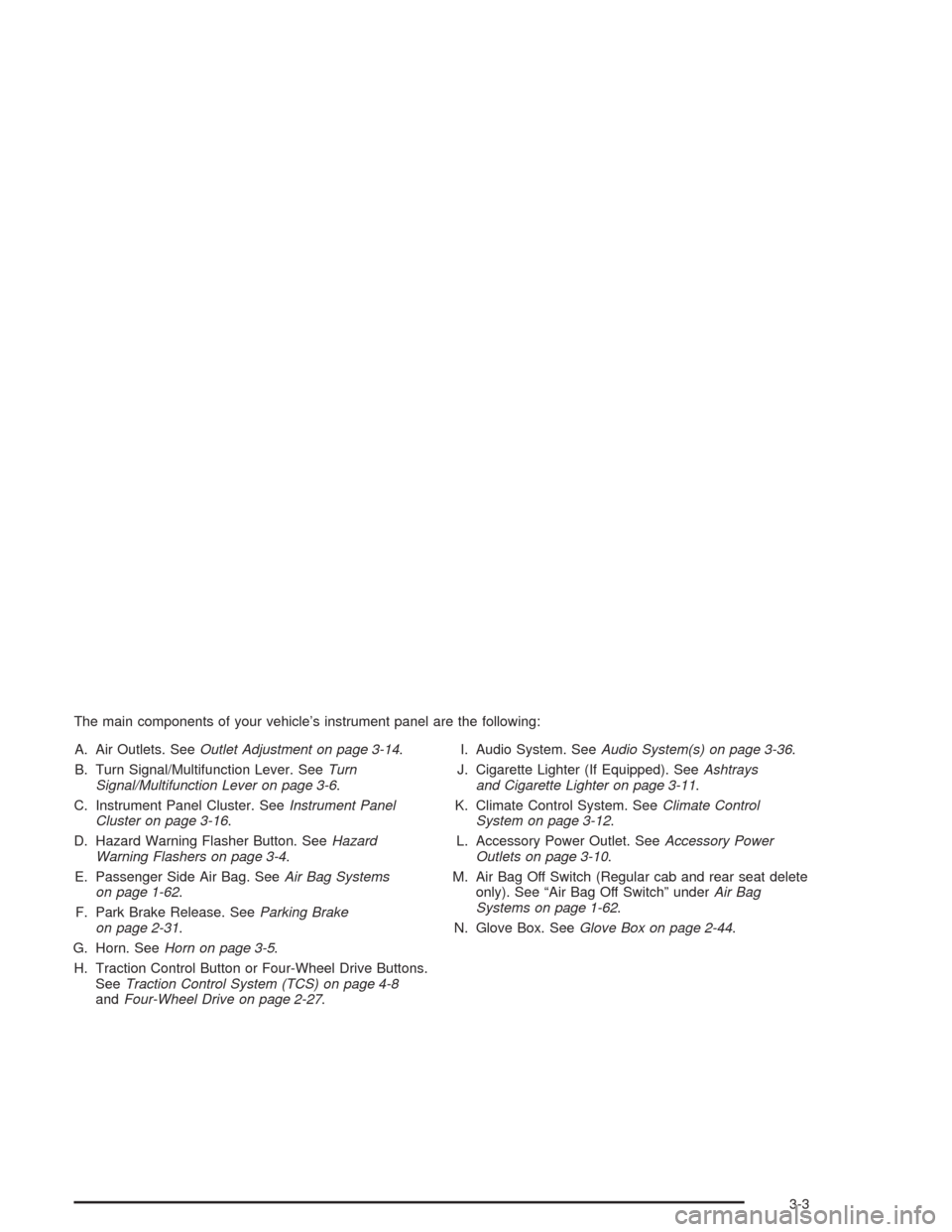
The main components of your vehicle’s instrument panel are the following:
A. Air Outlets. SeeOutlet Adjustment on page 3-14.
B. Turn Signal/Multifunction Lever. SeeTurn
Signal/Multifunction Lever on page 3-6.
C. Instrument Panel Cluster. SeeInstrument Panel
Cluster on page 3-16.
D. Hazard Warning Flasher Button. SeeHazard
Warning Flashers on page 3-4.
E. Passenger Side Air Bag. SeeAir Bag Systems
on page 1-62.
F. Park Brake Release. SeeParking Brake
on page 2-31.
G. Horn. SeeHorn on page 3-5.
H. Traction Control Button or Four-Wheel Drive Buttons.
SeeTraction Control System (TCS) on page 4-8
andFour-Wheel Drive on page 2-27.I. Audio System. SeeAudio System(s) on page 3-36.
J. Cigarette Lighter (If Equipped). SeeAshtrays
and Cigarette Lighter on page 3-11.
K. Climate Control System. SeeClimate Control
System on page 3-12.
L. Accessory Power Outlet. SeeAccessory Power
Outlets on page 3-10.
M. Air Bag Off Switch (Regular cab and rear seat delete
only). See “Air Bag Off Switch” underAir Bag
Systems on page 1-62.
N. Glove Box. SeeGlove Box on page 2-44.
3-3
Page 141 of 414
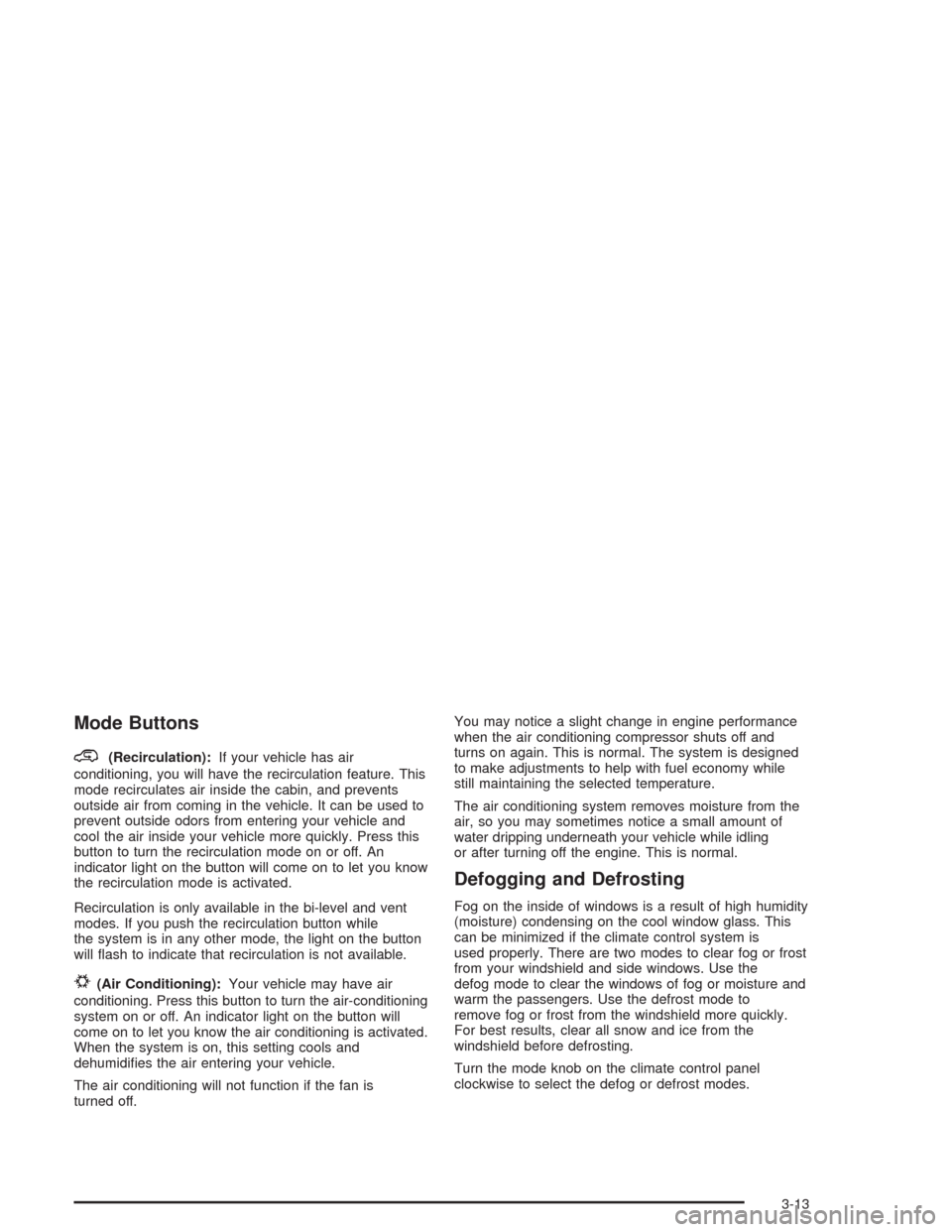
Mode Buttons
@
(Recirculation):If your vehicle has air
conditioning, you will have the recirculation feature. This
mode recirculates air inside the cabin, and prevents
outside air from coming in the vehicle. It can be used to
prevent outside odors from entering your vehicle and
cool the air inside your vehicle more quickly. Press this
button to turn the recirculation mode on or off. An
indicator light on the button will come on to let you know
the recirculation mode is activated.
Recirculation is only available in the bi-level and vent
modes. If you push the recirculation button while
the system is in any other mode, the light on the button
will �ash to indicate that recirculation is not available.
#(Air Conditioning):Your vehicle may have air
conditioning. Press this button to turn the air-conditioning
system on or off. An indicator light on the button will
come on to let you know the air conditioning is activated.
When the system is on, this setting cools and
dehumidi�es the air entering your vehicle.
The air conditioning will not function if the fan is
turned off.You may notice a slight change in engine performance
when the air conditioning compressor shuts off and
turns on again. This is normal. The system is designed
to make adjustments to help with fuel economy while
still maintaining the selected temperature.
The air conditioning system removes moisture from the
air, so you may sometimes notice a small amount of
water dripping underneath your vehicle while idling
or after turning off the engine. This is normal.
Defogging and Defrosting
Fog on the inside of windows is a result of high humidity
(moisture) condensing on the cool window glass. This
can be minimized if the climate control system is
used properly. There are two modes to clear fog or frost
from your windshield and side windows. Use the
defog mode to clear the windows of fog or moisture and
warm the passengers. Use the defrost mode to
remove fog or frost from the windshield more quickly.
For best results, clear all snow and ice from the
windshield before defrosting.
Turn the mode knob on the climate control panel
clockwise to select the defog or defrost modes.
3-13
Page 160 of 414
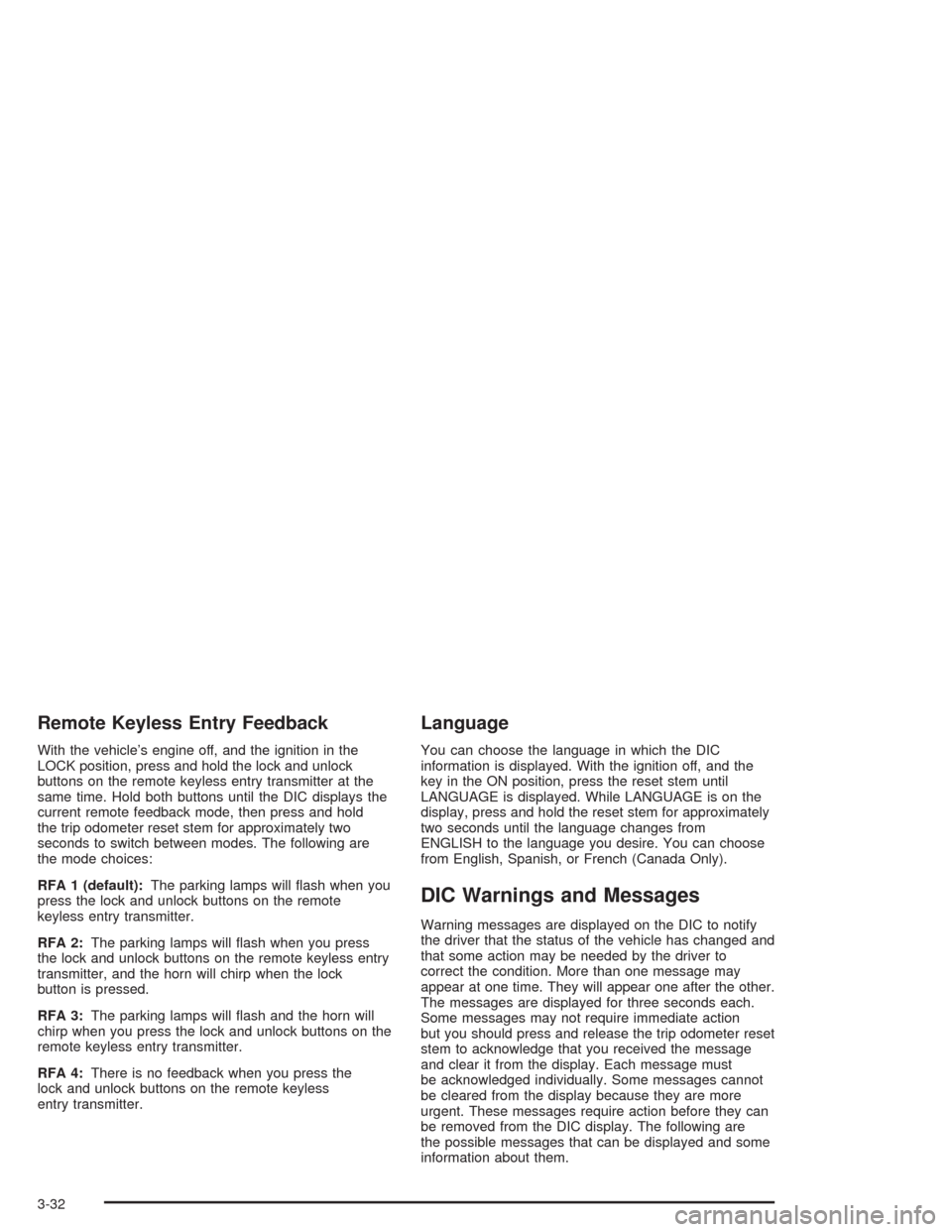
Remote Keyless Entry Feedback
With the vehicle’s engine off, and the ignition in the
LOCK position, press and hold the lock and unlock
buttons on the remote keyless entry transmitter at the
same time. Hold both buttons until the DIC displays the
current remote feedback mode, then press and hold
the trip odometer reset stem for approximately two
seconds to switch between modes. The following are
the mode choices:
RFA 1 (default):The parking lamps will �ash when you
press the lock and unlock buttons on the remote
keyless entry transmitter.
RFA 2:The parking lamps will �ash when you press
the lock and unlock buttons on the remote keyless entry
transmitter, and the horn will chirp when the lock
button is pressed.
RFA 3:The parking lamps will �ash and the horn will
chirp when you press the lock and unlock buttons on the
remote keyless entry transmitter.
RFA 4:There is no feedback when you press the
lock and unlock buttons on the remote keyless
entry transmitter.
Language
You can choose the language in which the DIC
information is displayed. With the ignition off, and the
key in the ON position, press the reset stem until
LANGUAGE is displayed. While LANGUAGE is on the
display, press and hold the reset stem for approximately
two seconds until the language changes from
ENGLISH to the language you desire. You can choose
from English, Spanish, or French (Canada Only).
DIC Warnings and Messages
Warning messages are displayed on the DIC to notify
the driver that the status of the vehicle has changed and
that some action may be needed by the driver to
correct the condition. More than one message may
appear at one time. They will appear one after the other.
The messages are displayed for three seconds each.
Some messages may not require immediate action
but you should press and release the trip odometer reset
stem to acknowledge that you received the message
and clear it from the display. Each message must
be acknowledged individually. Some messages cannot
be cleared from the display because they are more
urgent. These messages require action before they can
be removed from the DIC display. The following are
the possible messages that can be displayed and some
information about them.
3-32
Page 164 of 414
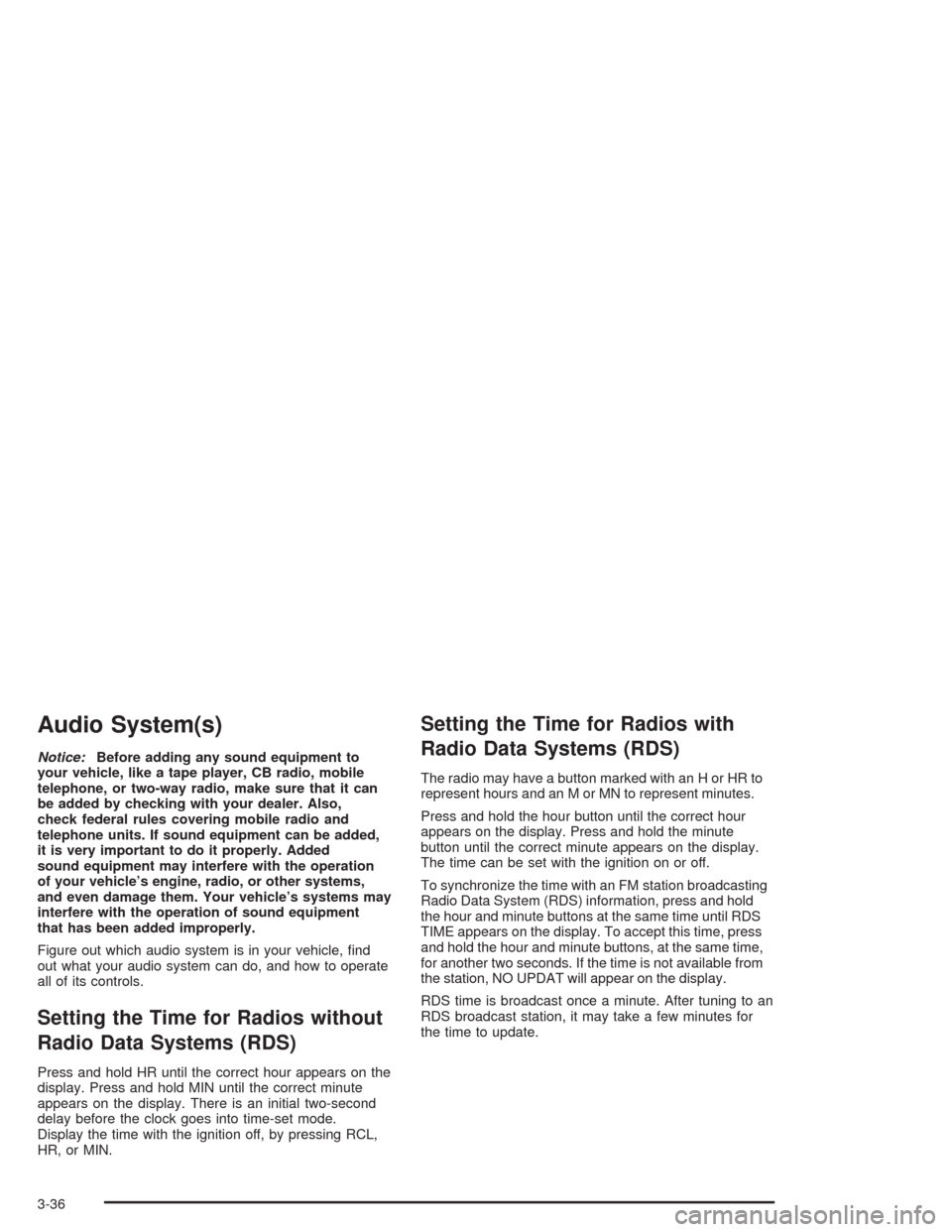
Audio System(s)
Notice:Before adding any sound equipment to
your vehicle, like a tape player, CB radio, mobile
telephone, or two-way radio, make sure that it can
be added by checking with your dealer. Also,
check federal rules covering mobile radio and
telephone units. If sound equipment can be added,
it is very important to do it properly. Added
sound equipment may interfere with the operation
of your vehicle’s engine, radio, or other systems,
and even damage them. Your vehicle’s systems may
interfere with the operation of sound equipment
that has been added improperly.
Figure out which audio system is in your vehicle, �nd
out what your audio system can do, and how to operate
all of its controls.
Setting the Time for Radios without
Radio Data Systems (RDS)
Press and hold HR until the correct hour appears on the
display. Press and hold MIN until the correct minute
appears on the display. There is an initial two-second
delay before the clock goes into time-set mode.
Display the time with the ignition off, by pressing RCL,
HR, or MIN.
Setting the Time for Radios with
Radio Data Systems (RDS)
The radio may have a button marked with an H or HR to
represent hours and an M or MN to represent minutes.
Press and hold the hour button until the correct hour
appears on the display. Press and hold the minute
button until the correct minute appears on the display.
The time can be set with the ignition on or off.
To synchronize the time with an FM station broadcasting
Radio Data System (RDS) information, press and hold
the hour and minute buttons at the same time until RDS
TIME appears on the display. To accept this time, press
and hold the hour and minute buttons, at the same time,
for another two seconds. If the time is not available from
the station, NO UPDAT will appear on the display.
RDS time is broadcast once a minute. After tuning to an
RDS broadcast station, it may take a few minutes for
the time to update.
3-36