fuel CHEVROLET COLORADO 2004 1.G Owners Manual
[x] Cancel search | Manufacturer: CHEVROLET, Model Year: 2004, Model line: COLORADO, Model: CHEVROLET COLORADO 2004 1.GPages: 414, PDF Size: 2.71 MB
Page 1 of 414
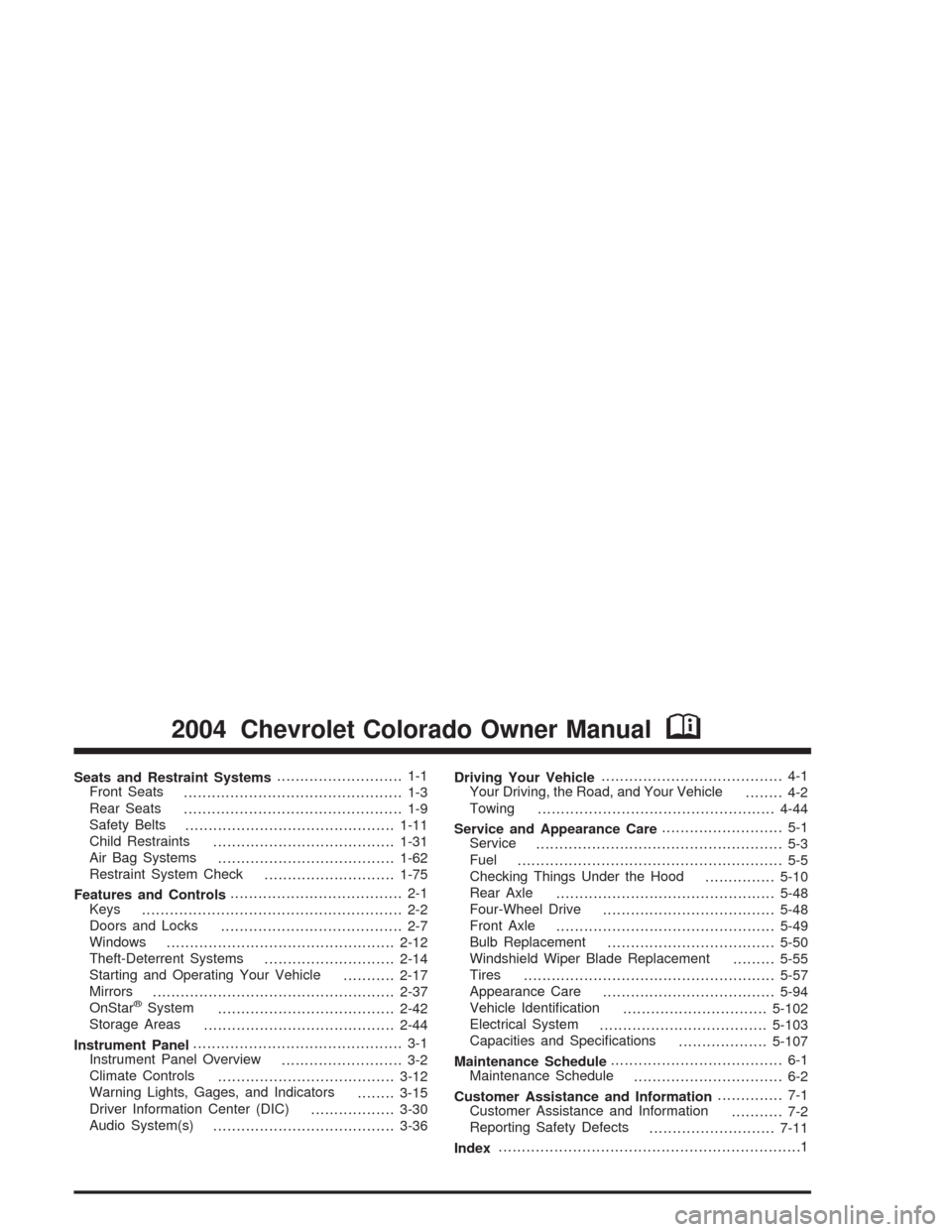
Seats and Restraint Systems........................... 1-1
Front Seats
............................................... 1-3
Rear Seats
............................................... 1-9
Safety Belts
.............................................1-11
Child Restraints
.......................................1-31
Air Bag Systems
......................................1-62
Restraint System Check
............................1-75
Features and Controls..................................... 2-1
Keys
........................................................ 2-2
Doors and Locks
....................................... 2-7
Windows
.................................................2-12
Theft-Deterrent Systems
............................2-14
Starting and Operating Your Vehicle
...........2-17
Mirrors
....................................................2-37
OnStar
®System
......................................2-42
Storage Areas
.........................................2-44
Instrument Panel............................................. 3-1
Instrument Panel Overview
.......................... 3-2
Climate Controls
......................................3-12
Warning Lights, Gages, and Indicators
........3-15
Driver Information Center (DIC)
..................3-30
Audio System(s)
.......................................3-36Driving Your Vehicle....................................... 4-1
Your Driving, the Road, and Your Vehicle
........ 4-2
Towing
...................................................4-44
Service and Appearance Care.......................... 5-1
Service
..................................................... 5-3
Fuel
......................................................... 5-5
Checking Things Under the Hood
...............5-10
Rear Axle
...............................................5-48
Four-Wheel Drive
.....................................5-48
Front Axle
...............................................5-49
Bulb Replacement
....................................5-50
Windshield Wiper Blade Replacement
.........5-55
Tires
......................................................5-57
Appearance Care
.....................................5-94
Vehicle Identi�cation
...............................5-102
Electrical System
....................................5-103
Capacities and Speci�cations
...................5-107
Maintenance Schedule..................................... 6-1
Maintenance Schedule
................................ 6-2
Customer Assistance and Information.............. 7-1
Customer Assistance and Information
........... 7-2
Reporting Safety Defects
...........................7-11
Index.................................................................1
2004 Chevrolet Colorado Owner ManualM
Page 98 of 414
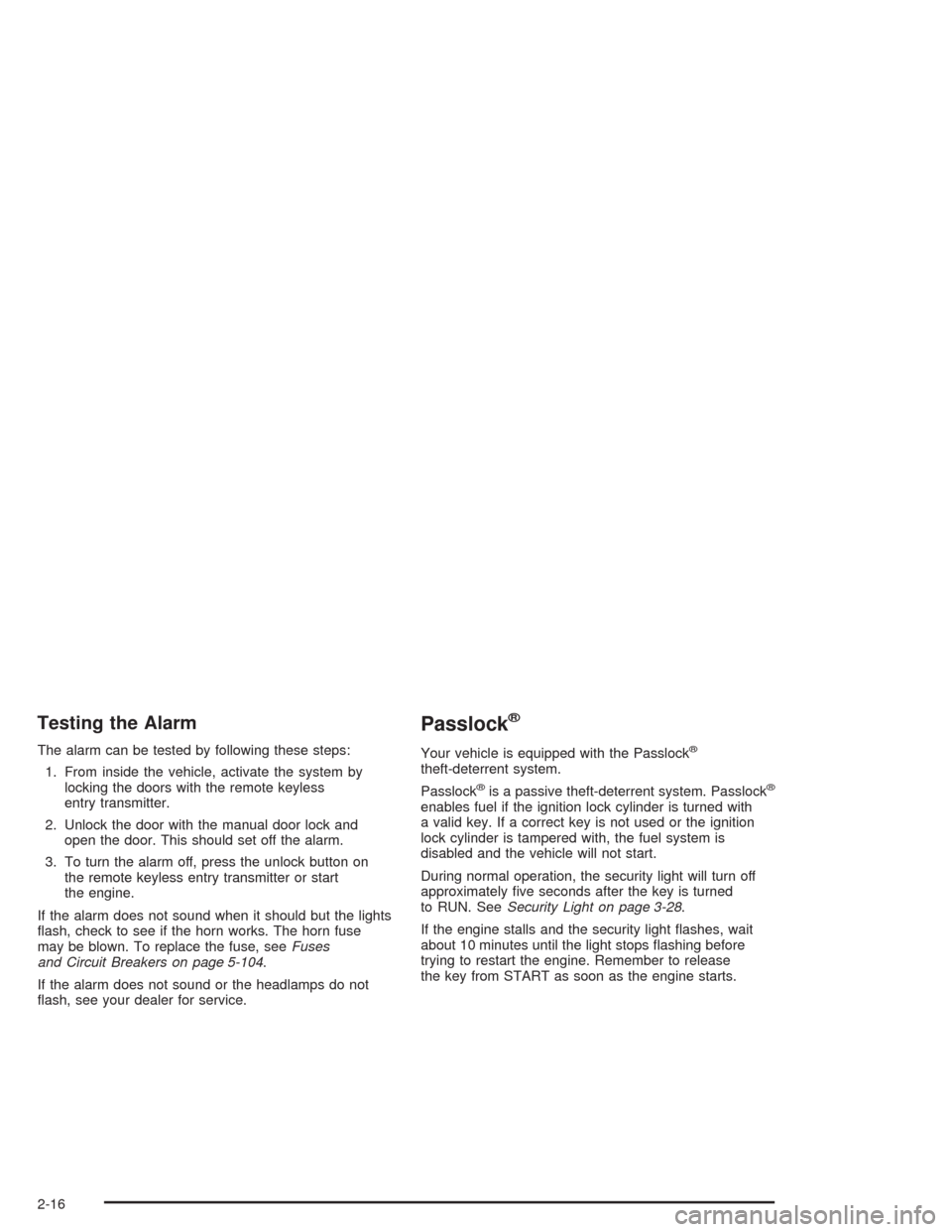
Testing the Alarm
The alarm can be tested by following these steps:
1. From inside the vehicle, activate the system by
locking the doors with the remote keyless
entry transmitter.
2. Unlock the door with the manual door lock and
open the door. This should set off the alarm.
3. To turn the alarm off, press the unlock button on
the remote keyless entry transmitter or start
the engine.
If the alarm does not sound when it should but the lights
�ash, check to see if the horn works. The horn fuse
may be blown. To replace the fuse, seeFuses
and Circuit Breakers on page 5-104.
If the alarm does not sound or the headlamps do not
�ash, see your dealer for service.
Passlock®
Your vehicle is equipped with the Passlock®
theft-deterrent system.
Passlock
®is a passive theft-deterrent system. Passlock®
enables fuel if the ignition lock cylinder is turned with
a valid key. If a correct key is not used or the ignition
lock cylinder is tampered with, the fuel system is
disabled and the vehicle will not start.
During normal operation, the security light will turn off
approximately �ve seconds after the key is turned
to RUN. SeeSecurity Light on page 3-28.
If the engine stalls and the security light �ashes, wait
about 10 minutes until the light stops �ashing before
trying to restart the engine. Remember to release
the key from START as soon as the engine starts.
2-16
Page 103 of 414

Engine Coolant Heater
Your vehicle may be equipped with this feature.
In very cold weather, 0°F (–18°C) or colder, the engine
coolant heater can help. You’ll get easier starting
and better fuel economy during engine warm-up.
Usually, the coolant heater should be plugged in a
minimum of four hours prior to starting your vehicle. At
temperatures above 32°F (0°C), use of the coolant
heater is not required.
To Use the Engine Coolant Heater
1. Turn off the engine.
2. Open the hood and unwrap the electrical cord. The
cord is located in the engine compartment behind
the underhood fuse block on the driver’s side of
the vehicle.
3. Plug it into a normal, grounded 110–volt AC outlet.
{CAUTION:
Plugging the cord into an ungrounded outlet
could cause an electrical shock. Also, the
wrong kind of extension cord could overheat
and cause a �re. You could be seriously
injured. Plug the cord into a properly grounded
three-prong 110-volt AC outlet. If the cord will
not reach, use a heavy-duty three-prong
extension cord rated for at least 15 amps.
4. Before starting the engine, be sure to unplug and
store the cord as it was before to keep it away
from moving engine parts. If you don’t, it could
be damaged.
How long should you keep the coolant heater plugged
in? The answer depends on the outside temperature, the
kind of oil you have, and some other things. Instead
of trying to list everything here, we ask that you contact
your dealer in the area where you’ll be parking your
vehicle. The dealer can give you the best advice for that
particular area.
2-21
Page 106 of 414
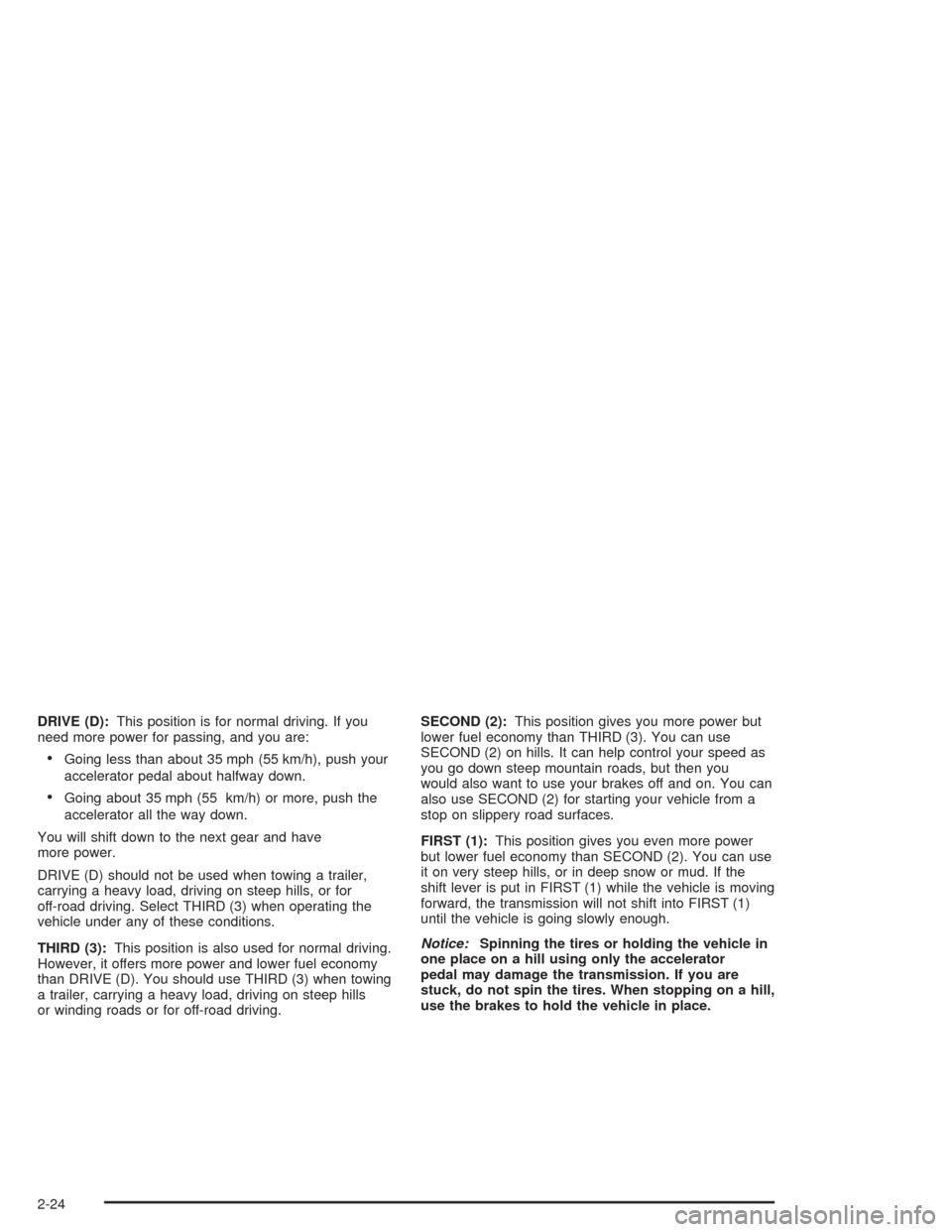
DRIVE (D):This position is for normal driving. If you
need more power for passing, and you are:
Going less than about 35 mph (55 km/h), push your
accelerator pedal about halfway down.
Going about 35 mph (55 km/h) or more, push the
accelerator all the way down.
You will shift down to the next gear and have
more power.
DRIVE (D) should not be used when towing a trailer,
carrying a heavy load, driving on steep hills, or for
off-road driving. Select THIRD (3) when operating the
vehicle under any of these conditions.
THIRD (3):This position is also used for normal driving.
However, it offers more power and lower fuel economy
than DRIVE (D). You should use THIRD (3) when towing
a trailer, carrying a heavy load, driving on steep hills
or winding roads or for off-road driving.SECOND (2):This position gives you more power but
lower fuel economy than THIRD (3). You can use
SECOND (2) on hills. It can help control your speed as
you go down steep mountain roads, but then you
would also want to use your brakes off and on. You can
also use SECOND (2) for starting your vehicle from a
stop on slippery road surfaces.
FIRST (1):This position gives you even more power
but lower fuel economy than SECOND (2). You can use
it on very steep hills, or in deep snow or mud. If the
shift lever is put in FIRST (1) while the vehicle is moving
forward, the transmission will not shift into FIRST (1)
until the vehicle is going slowly enough.
Notice:Spinning the tires or holding the vehicle in
one place on a hill using only the accelerator
pedal may damage the transmission. If you are
stuck, do not spin the tires. When stopping on a hill,
use the brakes to hold the vehicle in place.
2-24
Page 108 of 414
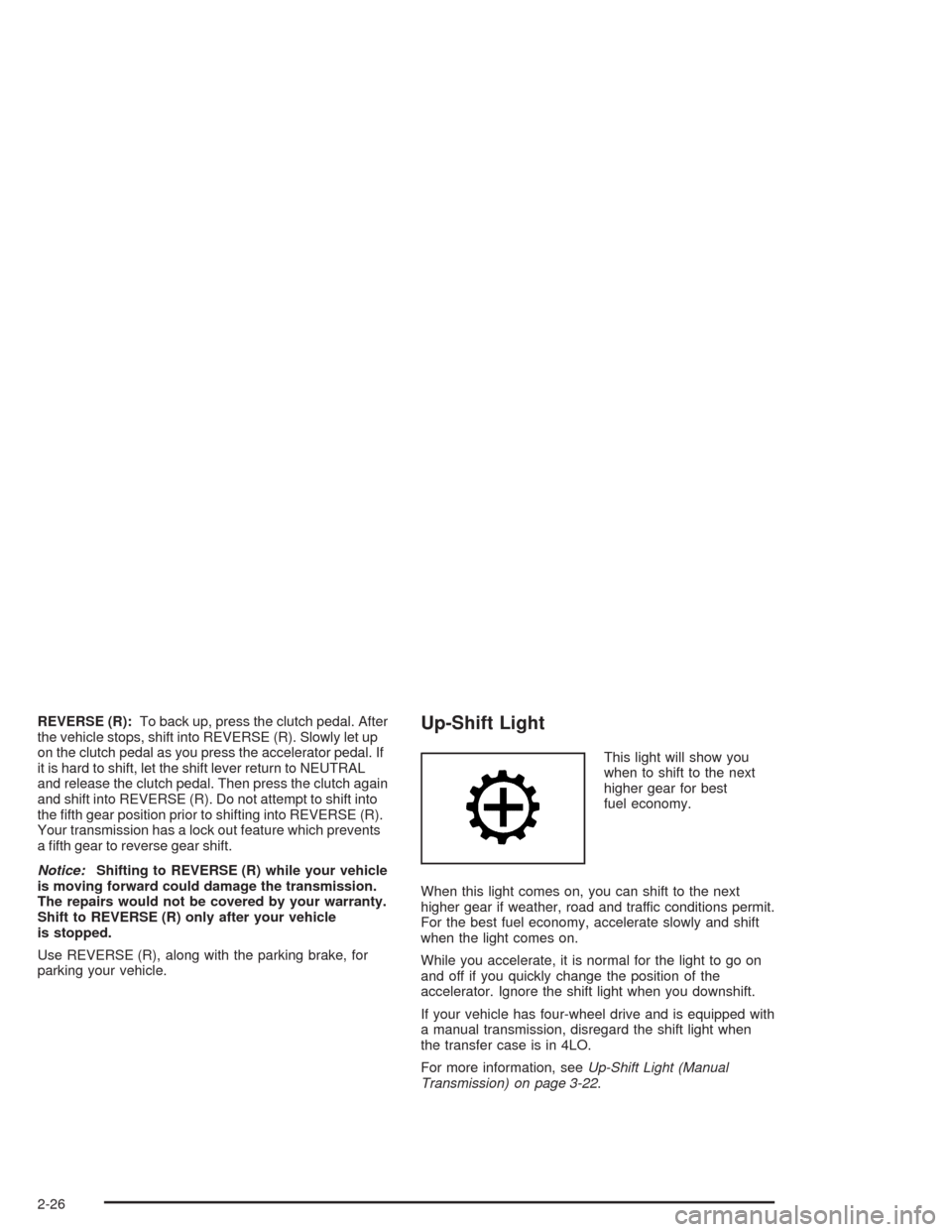
REVERSE (R):To back up, press the clutch pedal. After
the vehicle stops, shift into REVERSE (R). Slowly let up
on the clutch pedal as you press the accelerator pedal. If
it is hard to shift, let the shift lever return to NEUTRAL
and release the clutch pedal. Then press the clutch again
and shift into REVERSE (R). Do not attempt to shift into
the �fth gear position prior to shifting into REVERSE (R).
Your transmission has a lock out feature which prevents
a �fth gear to reverse gear shift.
Notice:Shifting to REVERSE (R) while your vehicle
is moving forward could damage the transmission.
The repairs would not be covered by your warranty.
Shift to REVERSE (R) only after your vehicle
is stopped.
Use REVERSE (R), along with the parking brake, for
parking your vehicle.Up-Shift Light
This light will show you
when to shift to the next
higher gear for best
fuel economy.
When this light comes on, you can shift to the next
higher gear if weather, road and traffic conditions permit.
For the best fuel economy, accelerate slowly and shift
when the light comes on.
While you accelerate, it is normal for the light to go on
and off if you quickly change the position of the
accelerator. Ignore the shift light when you downshift.
If your vehicle has four-wheel drive and is equipped with
a manual transmission, disregard the shift light when
the transfer case is in 4LO.
For more information, seeUp-Shift Light (Manual
Transmission) on page 3-22.
2-26
Page 129 of 414
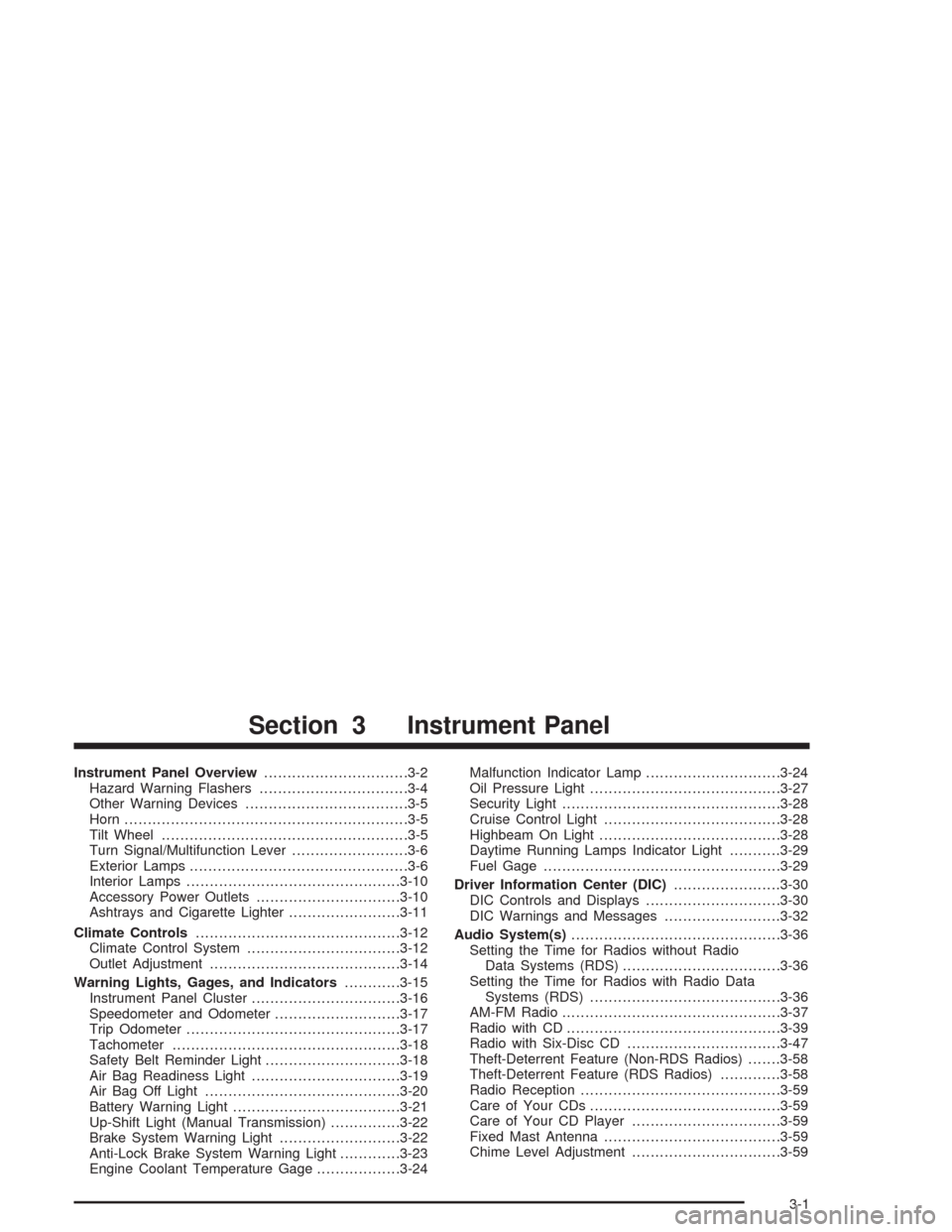
Instrument Panel Overview...............................3-2
Hazard Warning Flashers................................3-4
Other Warning Devices...................................3-5
Horn.............................................................3-5
Tilt Wheel.....................................................3-5
Turn Signal/Multifunction Lever.........................3-6
Exterior Lamps...............................................3-6
Interior Lamps..............................................3-10
Accessory Power Outlets...............................3-10
Ashtrays and Cigarette Lighter........................3-11
Climate Controls............................................3-12
Climate Control System.................................3-12
Outlet Adjustment.........................................3-14
Warning Lights, Gages, and Indicators............3-15
Instrument Panel Cluster................................3-16
Speedometer and Odometer...........................3-17
Trip Odometer..............................................3-17
Tachometer.................................................3-18
Safety Belt Reminder Light.............................3-18
Air Bag Readiness Light................................3-19
Air Bag Off Light..........................................3-20
Battery Warning Light....................................3-21
Up-Shift Light (Manual Transmission)...............3-22
Brake System Warning Light..........................3-22
Anti-Lock Brake System Warning Light.............3-23
Engine Coolant Temperature Gage..................3-24Malfunction Indicator Lamp.............................3-24
Oil Pressure Light.........................................3-27
Security Light...............................................3-28
Cruise Control Light......................................3-28
Highbeam On Light.......................................3-28
Daytime Running Lamps Indicator Light...........3-29
Fuel Gage...................................................3-29
Driver Information Center (DIC).......................3-30
DIC Controls and Displays.............................3-30
DIC Warnings and Messages.........................3-32
Audio System(s).............................................3-36
Setting the Time for Radios without Radio
Data Systems (RDS)..................................3-36
Setting the Time for Radios with Radio Data
Systems (RDS).........................................3-36
AM-FM Radio...............................................3-37
Radio with CD..............................................3-39
Radio with Six-Disc CD.................................3-47
Theft-Deterrent Feature (Non-RDS Radios).......3-58
Theft-Deterrent Feature (RDS Radios).............3-58
Radio Reception...........................................3-59
Care of Your CDs.........................................3-59
Care of Your CD Player................................3-59
Fixed Mast Antenna......................................3-59
Chime Level Adjustment................................3-59
Section 3 Instrument Panel
3-1
Page 141 of 414
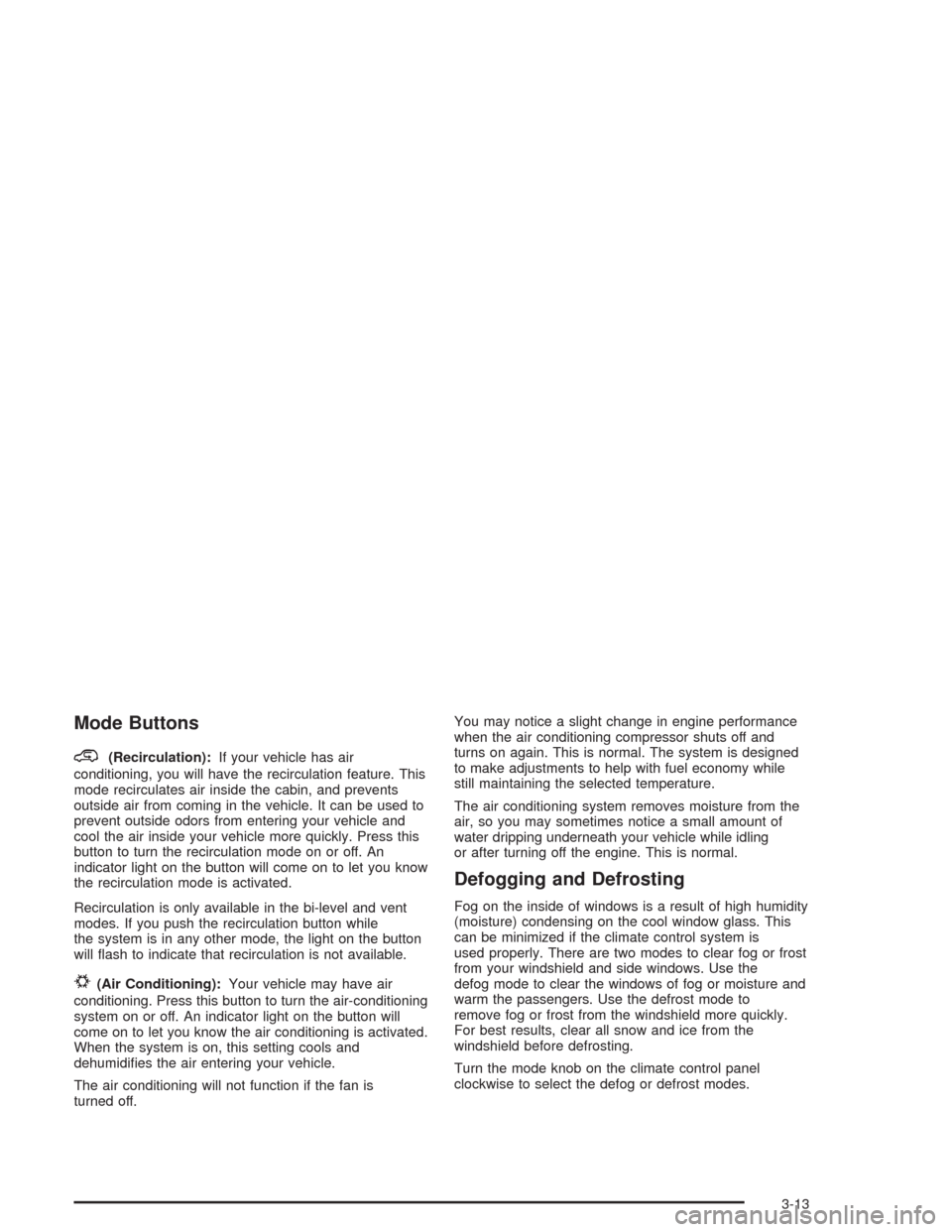
Mode Buttons
@
(Recirculation):If your vehicle has air
conditioning, you will have the recirculation feature. This
mode recirculates air inside the cabin, and prevents
outside air from coming in the vehicle. It can be used to
prevent outside odors from entering your vehicle and
cool the air inside your vehicle more quickly. Press this
button to turn the recirculation mode on or off. An
indicator light on the button will come on to let you know
the recirculation mode is activated.
Recirculation is only available in the bi-level and vent
modes. If you push the recirculation button while
the system is in any other mode, the light on the button
will �ash to indicate that recirculation is not available.
#(Air Conditioning):Your vehicle may have air
conditioning. Press this button to turn the air-conditioning
system on or off. An indicator light on the button will
come on to let you know the air conditioning is activated.
When the system is on, this setting cools and
dehumidi�es the air entering your vehicle.
The air conditioning will not function if the fan is
turned off.You may notice a slight change in engine performance
when the air conditioning compressor shuts off and
turns on again. This is normal. The system is designed
to make adjustments to help with fuel economy while
still maintaining the selected temperature.
The air conditioning system removes moisture from the
air, so you may sometimes notice a small amount of
water dripping underneath your vehicle while idling
or after turning off the engine. This is normal.
Defogging and Defrosting
Fog on the inside of windows is a result of high humidity
(moisture) condensing on the cool window glass. This
can be minimized if the climate control system is
used properly. There are two modes to clear fog or frost
from your windshield and side windows. Use the
defog mode to clear the windows of fog or moisture and
warm the passengers. Use the defrost mode to
remove fog or frost from the windshield more quickly.
For best results, clear all snow and ice from the
windshield before defrosting.
Turn the mode knob on the climate control panel
clockwise to select the defog or defrost modes.
3-13
Page 144 of 414
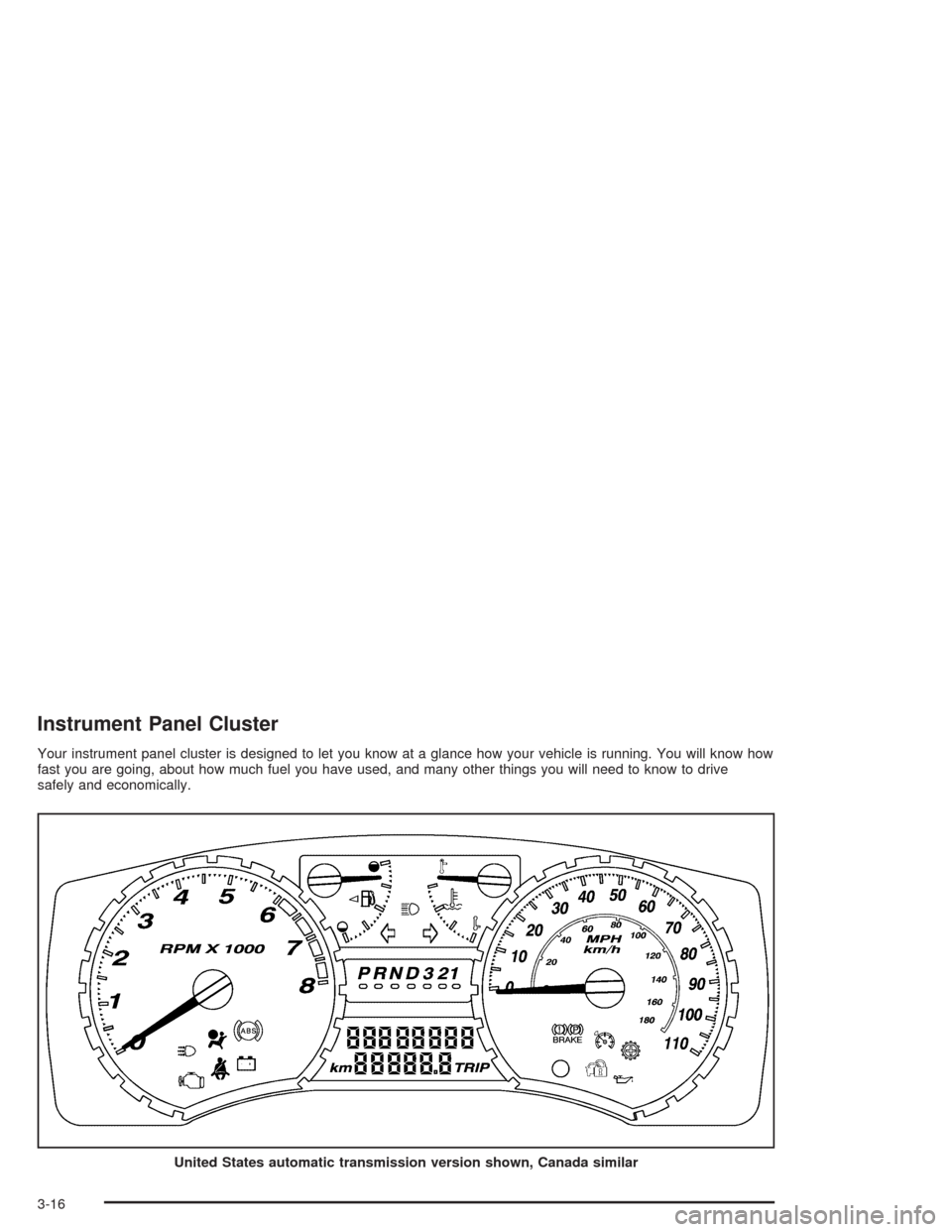
Instrument Panel Cluster
Your instrument panel cluster is designed to let you know at a glance how your vehicle is running. You will know how
fast you are going, about how much fuel you have used, and many other things you will need to know to drive
safely and economically.
United States automatic transmission version shown, Canada similar
3-16
Page 150 of 414
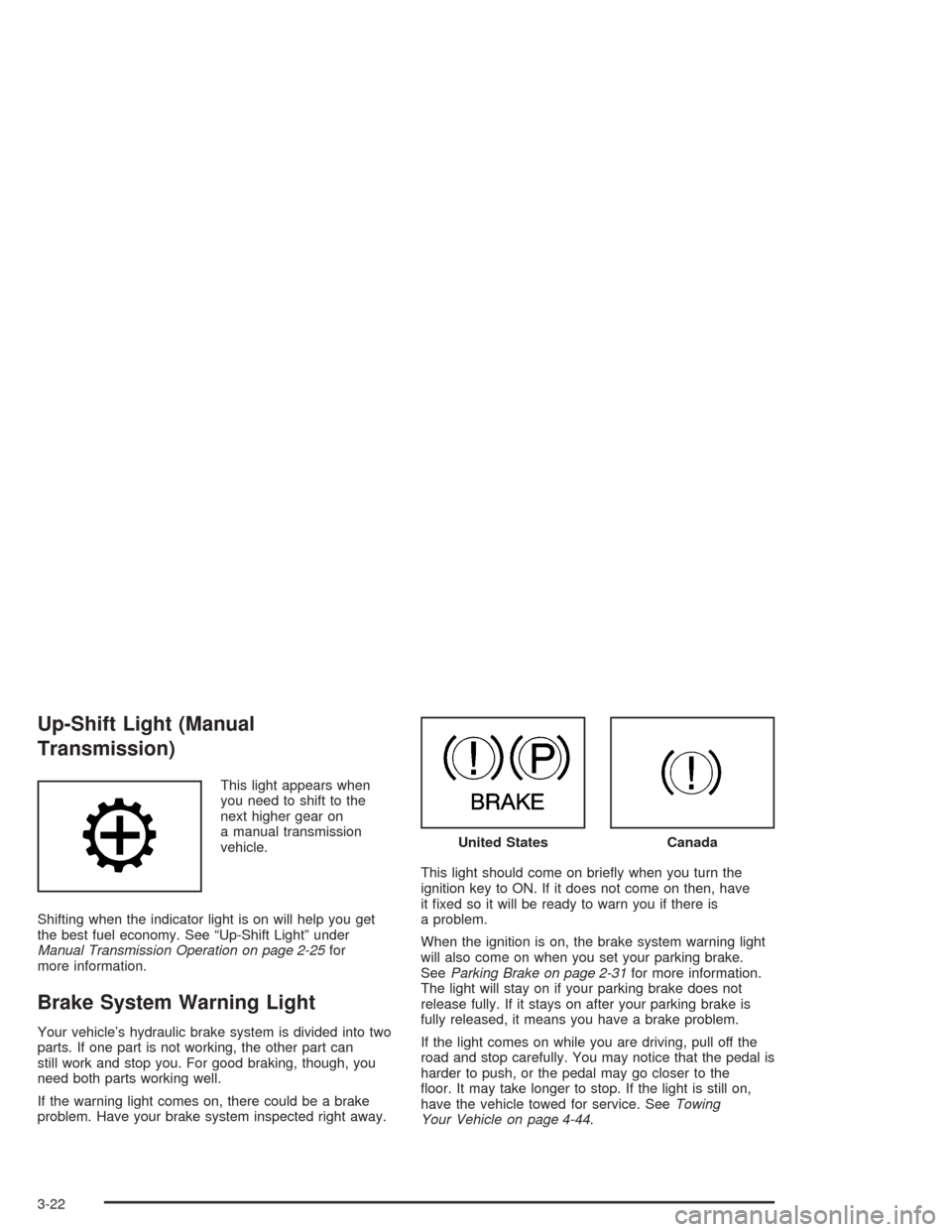
Up-Shift Light (Manual
Transmission)
This light appears when
you need to shift to the
next higher gear on
a manual transmission
vehicle.
Shifting when the indicator light is on will help you get
the best fuel economy. See “Up-Shift Light” under
Manual Transmission Operation on page 2-25for
more information.
Brake System Warning Light
Your vehicle’s hydraulic brake system is divided into two
parts. If one part is not working, the other part can
still work and stop you. For good braking, though, you
need both parts working well.
If the warning light comes on, there could be a brake
problem. Have your brake system inspected right away.This light should come on brie�y when you turn the
ignition key to ON. If it does not come on then, have
it �xed so it will be ready to warn you if there is
a problem.
When the ignition is on, the brake system warning light
will also come on when you set your parking brake.
SeeParking Brake on page 2-31for more information.
The light will stay on if your parking brake does not
release fully. If it stays on after your parking brake is
fully released, it means you have a brake problem.
If the light comes on while you are driving, pull off the
road and stop carefully. You may notice that the pedal is
harder to push, or the pedal may go closer to the
�oor. It may take longer to stop. If the light is still on,
have the vehicle towed for service. SeeTowing
Your Vehicle on page 4-44.
United StatesCanada
3-22
Page 152 of 414
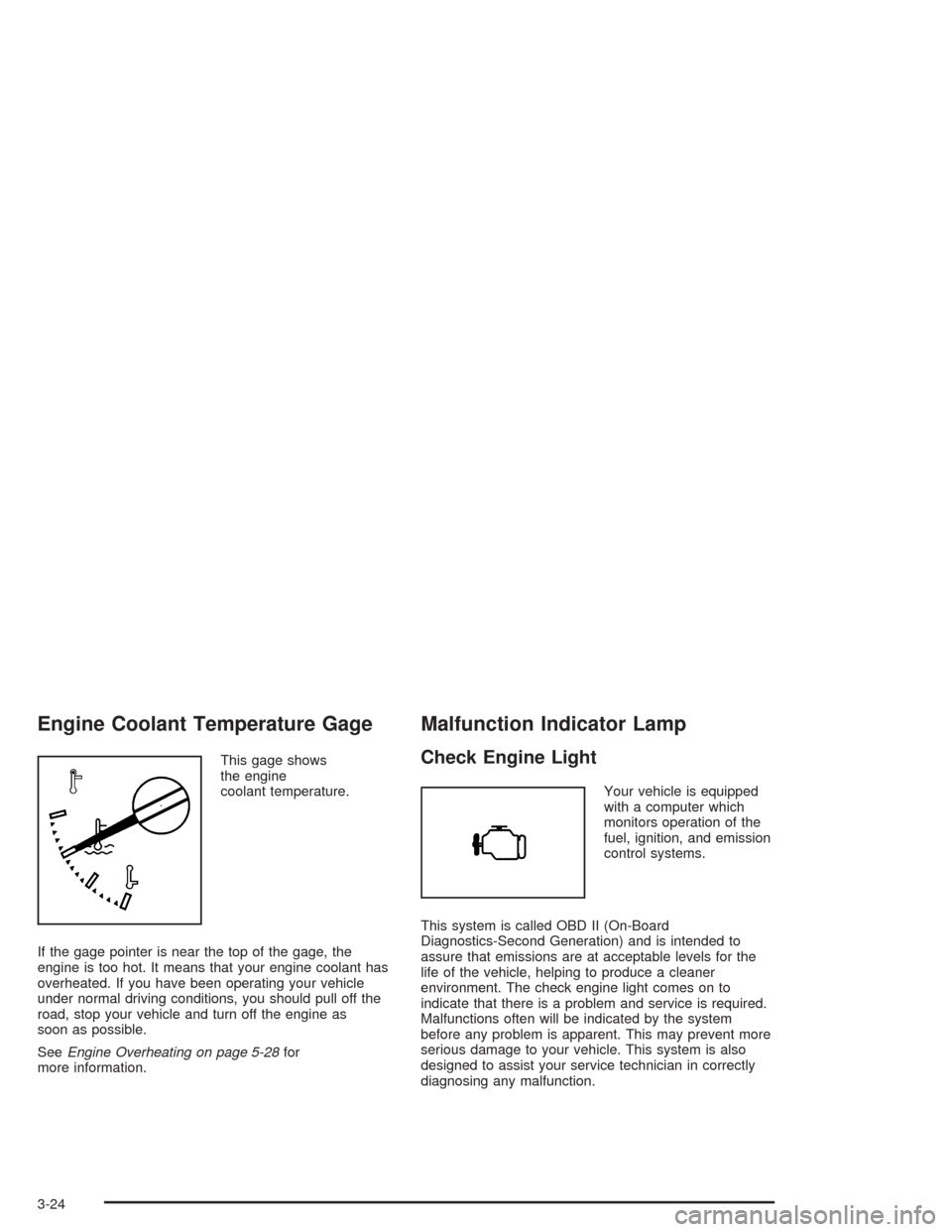
Engine Coolant Temperature Gage
This gage shows
the engine
coolant temperature.
If the gage pointer is near the top of the gage, the
engine is too hot. It means that your engine coolant has
overheated. If you have been operating your vehicle
under normal driving conditions, you should pull off the
road, stop your vehicle and turn off the engine as
soon as possible.
SeeEngine Overheating on page 5-28for
more information.
Malfunction Indicator Lamp
Check Engine Light
Your vehicle is equipped
with a computer which
monitors operation of the
fuel, ignition, and emission
control systems.
This system is called OBD II (On-Board
Diagnostics-Second Generation) and is intended to
assure that emissions are at acceptable levels for the
life of the vehicle, helping to produce a cleaner
environment. The check engine light comes on to
indicate that there is a problem and service is required.
Malfunctions often will be indicated by the system
before any problem is apparent. This may prevent more
serious damage to your vehicle. This system is also
designed to assist your service technician in correctly
diagnosing any malfunction.
3-24