display CHEVROLET COLORADO 2006 1.G Owners Manual
[x] Cancel search | Manufacturer: CHEVROLET, Model Year: 2006, Model line: COLORADO, Model: CHEVROLET COLORADO 2006 1.GPages: 434, PDF Size: 2.57 MB
Page 89 of 434
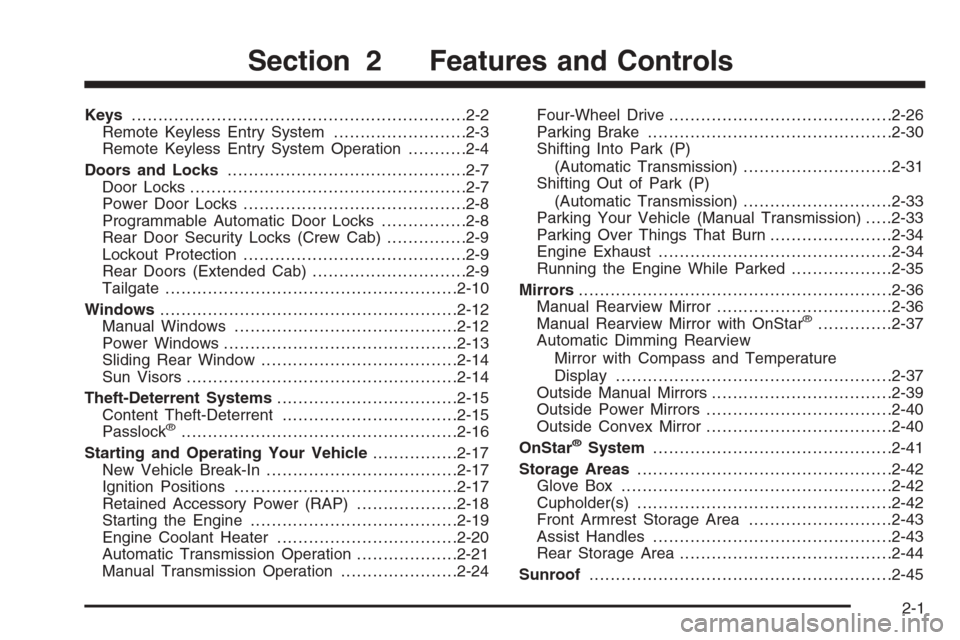
Keys...............................................................2-2
Remote Keyless Entry System.........................2-3
Remote Keyless Entry System Operation...........2-4
Doors and Locks.............................................2-7
Door Locks....................................................2-7
Power Door Locks..........................................2-8
Programmable Automatic Door Locks................2-8
Rear Door Security Locks (Crew Cab)...............2-9
Lockout Protection..........................................2-9
Rear Doors (Extended Cab).............................2-9
Tailgate.......................................................2-10
Windows........................................................2-12
Manual Windows..........................................2-12
Power Windows............................................2-13
Sliding Rear Window.....................................2-14
Sun Visors...................................................2-14
Theft-Deterrent Systems..................................2-15
Content Theft-Deterrent.................................2-15
Passlock
®....................................................2-16
Starting and Operating Your Vehicle................2-17
New Vehicle Break-In....................................2-17
Ignition Positions..........................................2-17
Retained Accessory Power (RAP)...................2-18
Starting the Engine.......................................2-19
Engine Coolant Heater..................................2-20
Automatic Transmission Operation...................2-21
Manual Transmission Operation......................2-24Four-Wheel Drive..........................................2-26
Parking Brake..............................................2-30
Shifting Into Park (P)
(Automatic Transmission)............................2-31
Shifting Out of Park (P)
(Automatic Transmission)............................2-33
Parking Your Vehicle (Manual Transmission).....2-33
Parking Over Things That Burn.......................2-34
Engine Exhaust............................................2-34
Running the Engine While Parked...................2-35
Mirrors...........................................................2-36
Manual Rearview Mirror.................................2-36
Manual Rearview Mirror with OnStar
®..............2-37
Automatic Dimming Rearview
Mirror with Compass and Temperature
Display....................................................2-37
Outside Manual Mirrors..................................2-39
Outside Power Mirrors...................................2-40
Outside Convex Mirror...................................2-40
OnStar
®System.............................................2-41
Storage Areas................................................2-42
Glove Box...................................................2-42
Cupholder(s)................................................2-42
Front Armrest Storage Area...........................2-43
Assist Handles.............................................2-43
Rear Storage Area........................................2-44
Sunroof.........................................................2-45
Section 2 Features and Controls
2-1
Page 93 of 434

LOCK:Press this button to lock all the doors. The
parking lamps may also �ash and the horn may chirp
when this button is pressed.
If a door is open or ajar when the lock button is pressed,
the horn will chirp several times to let you know the
doors did not lock and the content theft-deterrent system
is not armed. Pressing the lock button again while
the horn is chirping or within three seconds after the
horn stops sounding, the doors will lock but the content
theft-deterrent system will not arm until the opened
door is closed.
You can program different feedback modes through the
Driver Information Center (DIC). To program the
feedback modes, see “Remote Keyless Entry Feedback”
underDIC Controls and Displays on page 3-38.
L(Panic):Press this button to make the horn sound
and the headlamps and taillamps �ash for up to
30 seconds. To turn them off again, do one of these
three things: wait for 30 seconds; press the panic button
again; or start the vehicle.
Matching Transmitter(s) to
Your Vehicle
Each remote keyless entry transmitter is coded to
prevent another transmitter from unlocking your vehicle.
If a transmitter is lost or stolen, a replacement can
be purchased through your dealer. Remember to bring
any remaining transmitters with you when you go to
your dealer. When the dealer matches the replacement
transmitter to your vehicle, any remaining transmitters
must also be matched. Once your dealer has coded
the new transmitter, the lost transmitter will not unlock
your vehicle. Each vehicle can have a maximum of
four transmitters matched to it.
2-5
Page 96 of 434
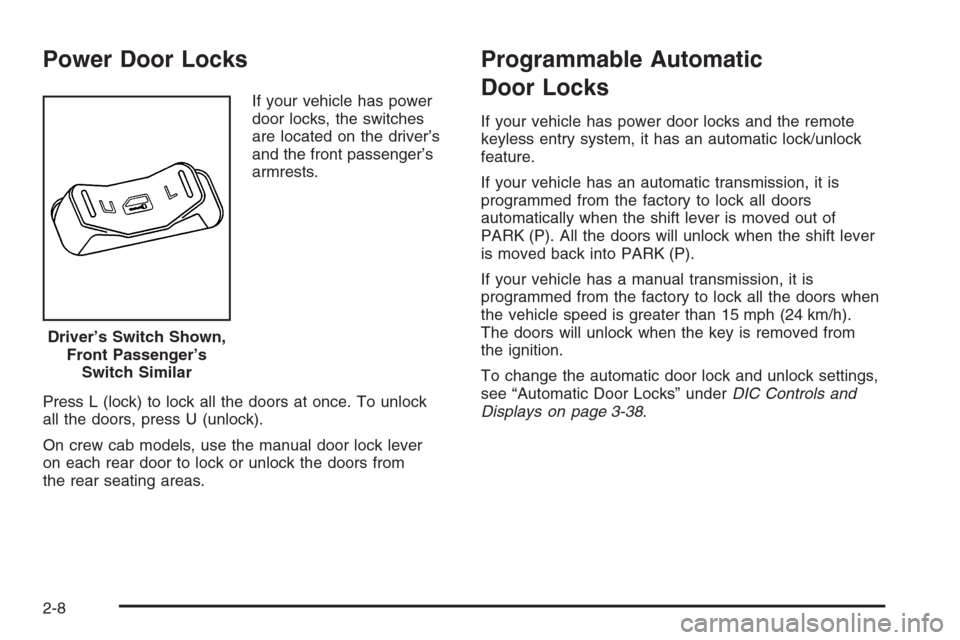
Power Door Locks
If your vehicle has power
door locks, the switches
are located on the driver’s
and the front passenger’s
armrests.
Press L (lock) to lock all the doors at once. To unlock
all the doors, press U (unlock).
On crew cab models, use the manual door lock lever
on each rear door to lock or unlock the doors from
the rear seating areas.
Programmable Automatic
Door Locks
If your vehicle has power door locks and the remote
keyless entry system, it has an automatic lock/unlock
feature.
If your vehicle has an automatic transmission, it is
programmed from the factory to lock all doors
automatically when the shift lever is moved out of
PARK (P). All the doors will unlock when the shift lever
is moved back into PARK (P).
If your vehicle has a manual transmission, it is
programmed from the factory to lock all the doors when
the vehicle speed is greater than 15 mph (24 km/h).
The doors will unlock when the key is removed from
the ignition.
To change the automatic door lock and unlock settings,
see “Automatic Door Locks” underDIC Controls and
Displays on page 3-38. Driver’s Switch Shown,
Front Passenger’s
Switch Similar
2-8
Page 106 of 434
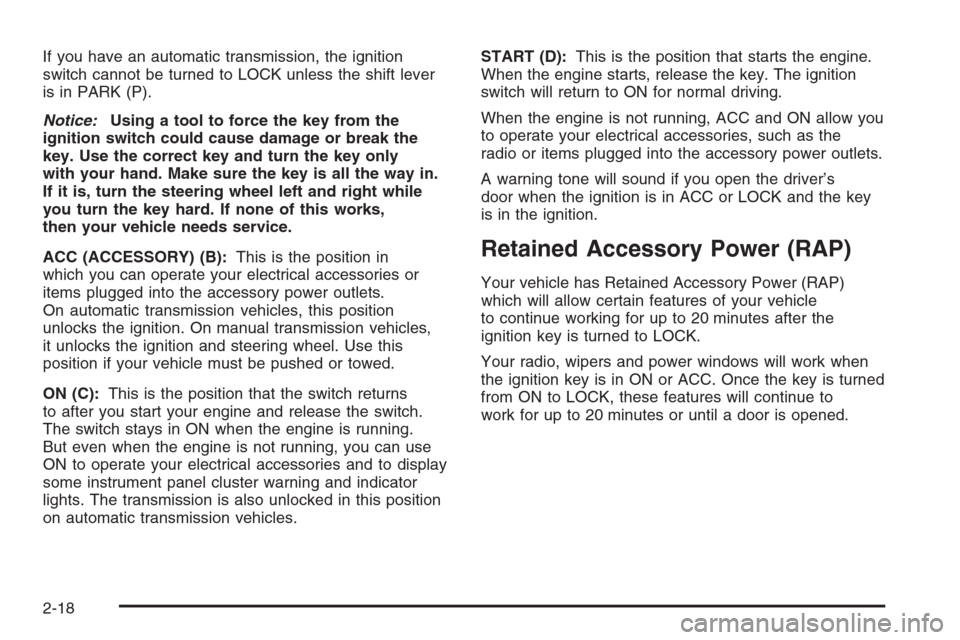
If you have an automatic transmission, the ignition
switch cannot be turned to LOCK unless the shift lever
is in PARK (P).
Notice:Using a tool to force the key from the
ignition switch could cause damage or break the
key. Use the correct key and turn the key only
with your hand. Make sure the key is all the way in.
If it is, turn the steering wheel left and right while
you turn the key hard. If none of this works,
then your vehicle needs service.
ACC (ACCESSORY) (B):This is the position in
which you can operate your electrical accessories or
items plugged into the accessory power outlets.
On automatic transmission vehicles, this position
unlocks the ignition. On manual transmission vehicles,
it unlocks the ignition and steering wheel. Use this
position if your vehicle must be pushed or towed.
ON (C):This is the position that the switch returns
to after you start your engine and release the switch.
The switch stays in ON when the engine is running.
But even when the engine is not running, you can use
ON to operate your electrical accessories and to display
some instrument panel cluster warning and indicator
lights. The transmission is also unlocked in this position
on automatic transmission vehicles.START (D):This is the position that starts the engine.
When the engine starts, release the key. The ignition
switch will return to ON for normal driving.
When the engine is not running, ACC and ON allow you
to operate your electrical accessories, such as the
radio or items plugged into the accessory power outlets.
A warning tone will sound if you open the driver’s
door when the ignition is in ACC or LOCK and the key
is in the ignition.
Retained Accessory Power (RAP)
Your vehicle has Retained Accessory Power (RAP)
which will allow certain features of your vehicle
to continue working for up to 20 minutes after the
ignition key is turned to LOCK.
Your radio, wipers and power windows will work when
the ignition key is in ON or ACC. Once the key is turned
from ON to LOCK, these features will continue to
work for up to 20 minutes or until a door is opened.
2-18
Page 109 of 434
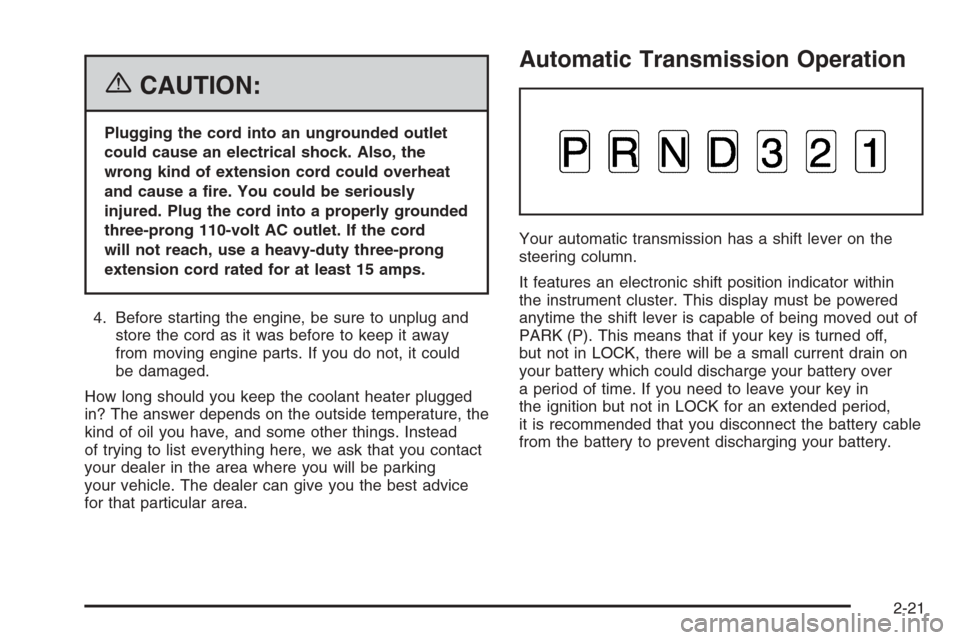
{CAUTION:
Plugging the cord into an ungrounded outlet
could cause an electrical shock. Also, the
wrong kind of extension cord could overheat
and cause a �re. You could be seriously
injured. Plug the cord into a properly grounded
three-prong 110-volt AC outlet. If the cord
will not reach, use a heavy-duty three-prong
extension cord rated for at least 15 amps.
4. Before starting the engine, be sure to unplug and
store the cord as it was before to keep it away
from moving engine parts. If you do not, it could
be damaged.
How long should you keep the coolant heater plugged
in? The answer depends on the outside temperature, the
kind of oil you have, and some other things. Instead
of trying to list everything here, we ask that you contact
your dealer in the area where you will be parking
your vehicle. The dealer can give you the best advice
for that particular area.
Automatic Transmission Operation
Your automatic transmission has a shift lever on the
steering column.
It features an electronic shift position indicator within
the instrument cluster. This display must be powered
anytime the shift lever is capable of being moved out of
PARK (P). This means that if your key is turned off,
but not in LOCK, there will be a small current drain on
your battery which could discharge your battery over
a period of time. If you need to leave your key in
the ignition but not in LOCK for an extended period,
it is recommended that you disconnect the battery cable
from the battery to prevent discharging your battery.
2-21
Page 125 of 434
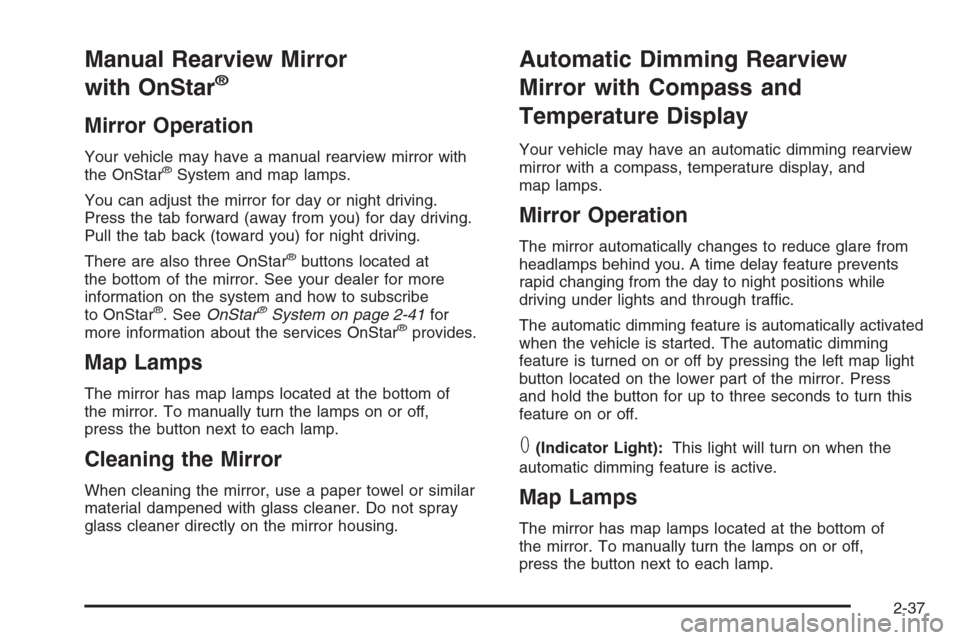
Manual Rearview Mirror
with OnStar
®
Mirror Operation
Your vehicle may have a manual rearview mirror with
the OnStar®System and map lamps.
You can adjust the mirror for day or night driving.
Press the tab forward (away from you) for day driving.
Pull the tab back (toward you) for night driving.
There are also three OnStar
®buttons located at
the bottom of the mirror. See your dealer for more
information on the system and how to subscribe
to OnStar
®. SeeOnStar®System on page 2-41for
more information about the services OnStar®provides.
Map Lamps
The mirror has map lamps located at the bottom of
the mirror. To manually turn the lamps on or off,
press the button next to each lamp.
Cleaning the Mirror
When cleaning the mirror, use a paper towel or similar
material dampened with glass cleaner. Do not spray
glass cleaner directly on the mirror housing.
Automatic Dimming Rearview
Mirror with Compass and
Temperature Display
Your vehicle may have an automatic dimming rearview
mirror with a compass, temperature display, and
map lamps.
Mirror Operation
The mirror automatically changes to reduce glare from
headlamps behind you. A time delay feature prevents
rapid changing from the day to night positions while
driving under lights and through traffic.
The automatic dimming feature is automatically activated
when the vehicle is started. The automatic dimming
feature is turned on or off by pressing the left map light
button located on the lower part of the mirror. Press
and hold the button for up to three seconds to turn this
feature on or off.
T(Indicator Light):This light will turn on when the
automatic dimming feature is active.
Map Lamps
The mirror has map lamps located at the bottom of
the mirror. To manually turn the lamps on or off,
press the button next to each lamp.
2-37
Page 126 of 434
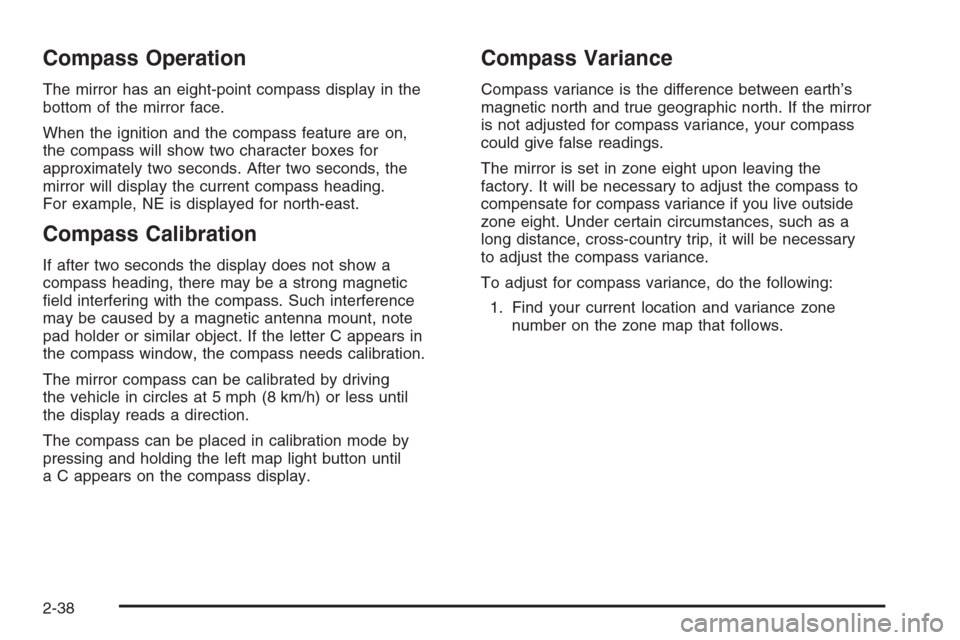
Compass Operation
The mirror has an eight-point compass display in the
bottom of the mirror face.
When the ignition and the compass feature are on,
the compass will show two character boxes for
approximately two seconds. After two seconds, the
mirror will display the current compass heading.
For example, NE is displayed for north-east.
Compass Calibration
If after two seconds the display does not show a
compass heading, there may be a strong magnetic
�eld interfering with the compass. Such interference
may be caused by a magnetic antenna mount, note
pad holder or similar object. If the letter C appears in
the compass window, the compass needs calibration.
The mirror compass can be calibrated by driving
the vehicle in circles at 5 mph (8 km/h) or less until
the display reads a direction.
The compass can be placed in calibration mode by
pressing and holding the left map light button until
a C appears on the compass display.
Compass Variance
Compass variance is the difference between earth’s
magnetic north and true geographic north. If the mirror
is not adjusted for compass variance, your compass
could give false readings.
The mirror is set in zone eight upon leaving the
factory. It will be necessary to adjust the compass to
compensate for compass variance if you live outside
zone eight. Under certain circumstances, such as a
long distance, cross-country trip, it will be necessary
to adjust the compass variance.
To adjust for compass variance, do the following:
1. Find your current location and variance zone
number on the zone map that follows.
2-38
Page 127 of 434
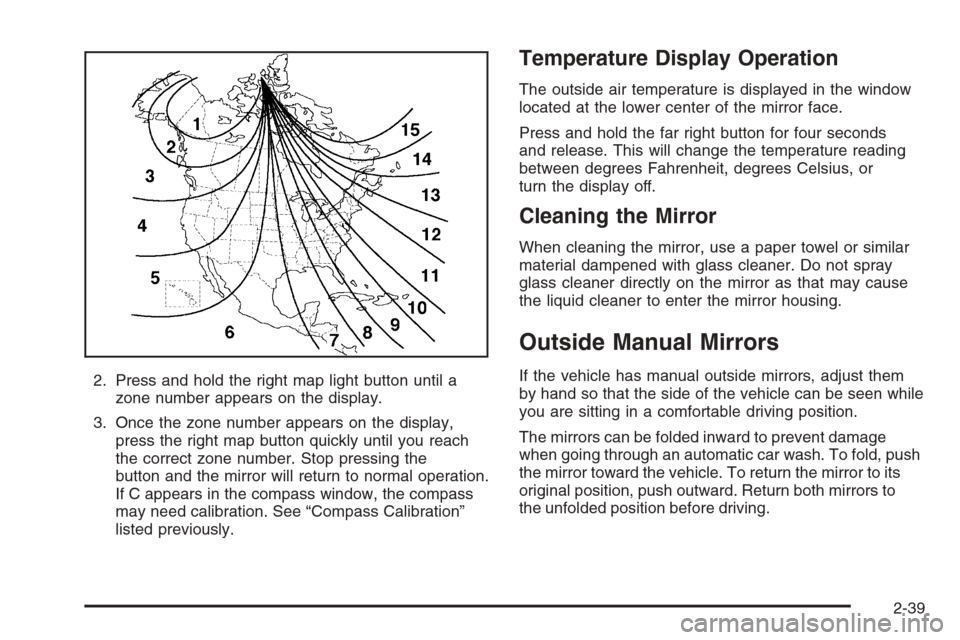
2. Press and hold the right map light button until a
zone number appears on the display.
3. Once the zone number appears on the display,
press the right map button quickly until you reach
the correct zone number. Stop pressing the
button and the mirror will return to normal operation.
If C appears in the compass window, the compass
may need calibration. See “Compass Calibration”
listed previously.
Temperature Display Operation
The outside air temperature is displayed in the window
located at the lower center of the mirror face.
Press and hold the far right button for four seconds
and release. This will change the temperature reading
between degrees Fahrenheit, degrees Celsius, or
turn the display off.
Cleaning the Mirror
When cleaning the mirror, use a paper towel or similar
material dampened with glass cleaner. Do not spray
glass cleaner directly on the mirror as that may cause
the liquid cleaner to enter the mirror housing.
Outside Manual Mirrors
If the vehicle has manual outside mirrors, adjust them
by hand so that the side of the vehicle can be seen while
you are sitting in a comfortable driving position.
The mirrors can be folded inward to prevent damage
when going through an automatic car wash. To fold, push
the mirror toward the vehicle. To return the mirror to its
original position, push outward. Return both mirrors to
the unfolded position before driving.
2-39
Page 136 of 434
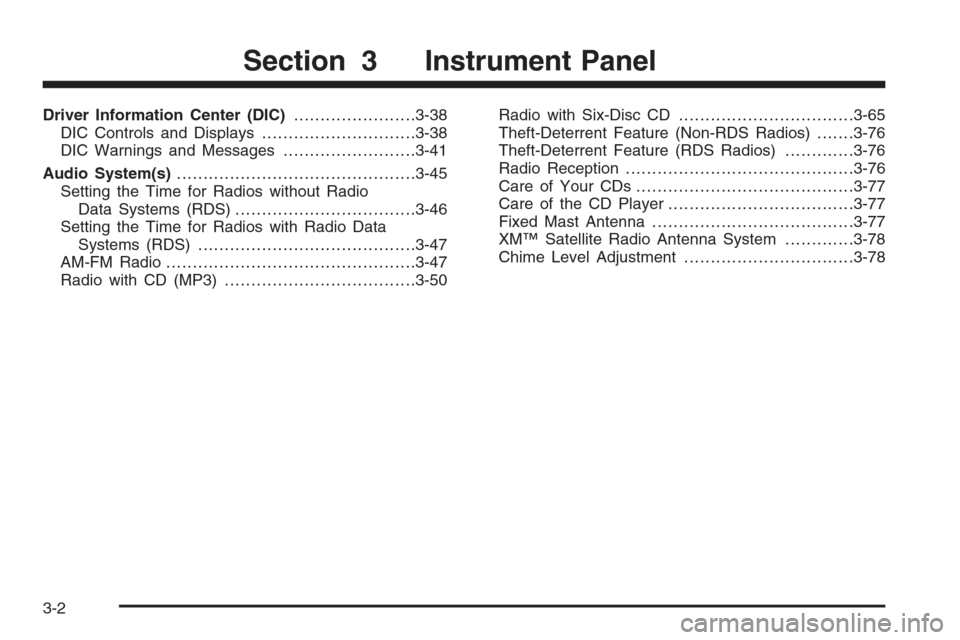
Driver Information Center (DIC).......................3-38
DIC Controls and Displays.............................3-38
DIC Warnings and Messages.........................3-41
Audio System(s).............................................3-45
Setting the Time for Radios without Radio
Data Systems (RDS)..................................3-46
Setting the Time for Radios with Radio Data
Systems (RDS).........................................3-47
AM-FM Radio...............................................3-47
Radio with CD (MP3)....................................3-50Radio with Six-Disc CD.................................3-65
Theft-Deterrent Feature (Non-RDS Radios).......3-76
Theft-Deterrent Feature (RDS Radios).............3-76
Radio Reception...........................................3-76
Care of Your CDs.........................................3-77
Care of the CD Player...................................3-77
Fixed Mast Antenna......................................3-77
XM™ Satellite Radio Antenna System.............3-78
Chime Level Adjustment................................3-78
Section 3 Instrument Panel
3-2
Page 151 of 434
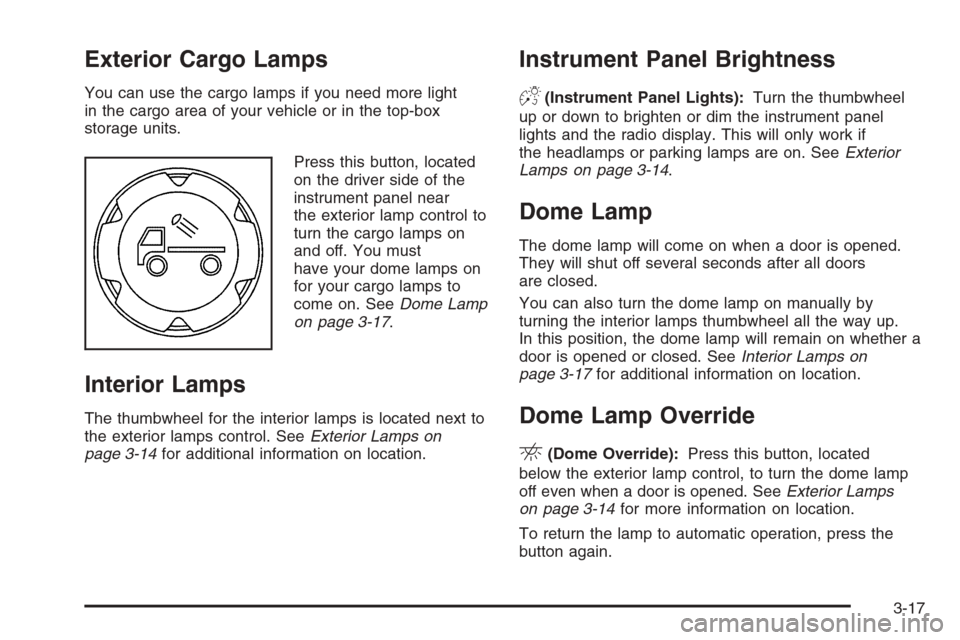
Exterior Cargo Lamps
You can use the cargo lamps if you need more light
in the cargo area of your vehicle or in the top-box
storage units.
Press this button, located
on the driver side of the
instrument panel near
the exterior lamp control to
turn the cargo lamps on
and off. You must
have your dome lamps on
for your cargo lamps to
come on. SeeDome Lamp
on page 3-17.
Interior Lamps
The thumbwheel for the interior lamps is located next to
the exterior lamps control. SeeExterior Lamps on
page 3-14for additional information on location.
Instrument Panel Brightness
D(Instrument Panel Lights):Turn the thumbwheel
up or down to brighten or dim the instrument panel
lights and the radio display. This will only work if
the headlamps or parking lamps are on. SeeExterior
Lamps on page 3-14.
Dome Lamp
The dome lamp will come on when a door is opened.
They will shut off several seconds after all doors
are closed.
You can also turn the dome lamp on manually by
turning the interior lamps thumbwheel all the way up.
In this position, the dome lamp will remain on whether a
door is opened or closed. SeeInterior Lamps on
page 3-17for additional information on location.
Dome Lamp Override
E(Dome Override):Press this button, located
below the exterior lamp control, to turn the dome lamp
off even when a door is opened. SeeExterior Lamps
on page 3-14for more information on location.
To return the lamp to automatic operation, press the
button again.
3-17