CD player CHEVROLET COLORADO 2008 1.G Owners Manual
[x] Cancel search | Manufacturer: CHEVROLET, Model Year: 2008, Model line: COLORADO, Model: CHEVROLET COLORADO 2008 1.GPages: 438, PDF Size: 2.5 MB
Page 179 of 438
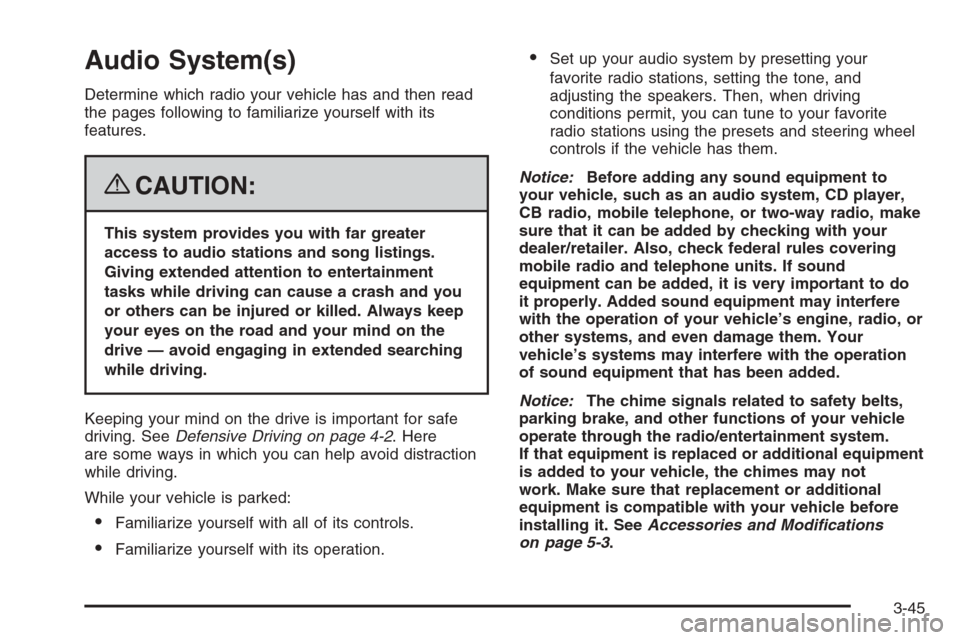
Audio System(s)
Determine which radio your vehicle has and then read
the pages following to familiarize yourself with its
features.
{CAUTION:
This system provides you with far greater
access to audio stations and song listings.
Giving extended attention to entertainment
tasks while driving can cause a crash and you
or others can be injured or killed. Always keep
your eyes on the road and your mind on the
drive — avoid engaging in extended searching
while driving.
Keeping your mind on the drive is important for safe
driving. SeeDefensive Driving on page 4-2. Here
are some ways in which you can help avoid distraction
while driving.
While your vehicle is parked:
Familiarize yourself with all of its controls.
Familiarize yourself with its operation.
Set up your audio system by presetting your
favorite radio stations, setting the tone, and
adjusting the speakers. Then, when driving
conditions permit, you can tune to your favorite
radio stations using the presets and steering wheel
controls if the vehicle has them.
Notice:Before adding any sound equipment to
your vehicle, such as an audio system, CD player,
CB radio, mobile telephone, or two-way radio, make
sure that it can be added by checking with your
dealer/retailer. Also, check federal rules covering
mobile radio and telephone units. If sound
equipment can be added, it is very important to do
it properly. Added sound equipment may interfere
with the operation of your vehicle’s engine, radio, or
other systems, and even damage them. Your
vehicle’s systems may interfere with the operation
of sound equipment that has been added.
Notice:The chime signals related to safety belts,
parking brake, and other functions of your vehicle
operate through the radio/entertainment system.
If that equipment is replaced or additional equipment
is added to your vehicle, the chimes may not
work. Make sure that replacement or additional
equipment is compatible with your vehicle before
installing it. SeeAccessories and Modifications
on page 5-3.
3-45
Page 182 of 438
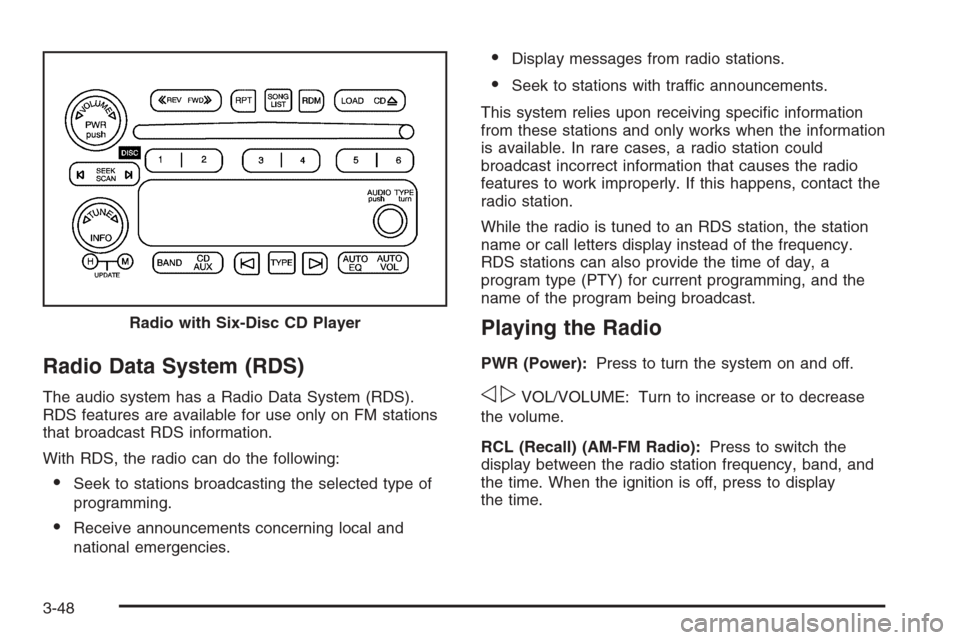
Radio Data System (RDS)
The audio system has a Radio Data System (RDS).
RDS features are available for use only on FM stations
that broadcast RDS information.
With RDS, the radio can do the following:
Seek to stations broadcasting the selected type of
programming.
Receive announcements concerning local and
national emergencies.
Display messages from radio stations.
Seek to stations with traffic announcements.
This system relies upon receiving speci�c information
from these stations and only works when the information
is available. In rare cases, a radio station could
broadcast incorrect information that causes the radio
features to work improperly. If this happens, contact the
radio station.
While the radio is tuned to an RDS station, the station
name or call letters display instead of the frequency.
RDS stations can also provide the time of day, a
program type (PTY) for current programming, and the
name of the program being broadcast.
Playing the Radio
PWR (Power):Press to turn the system on and off.
opVOL/VOLUME: Turn to increase or to decrease
the volume.
RCL (Recall) (AM-FM Radio):Press to switch the
display between the radio station frequency, band, and
the time. When the ignition is off, press to display
the time. Radio with Six-Disc CD Player
3-48
Page 184 of 438
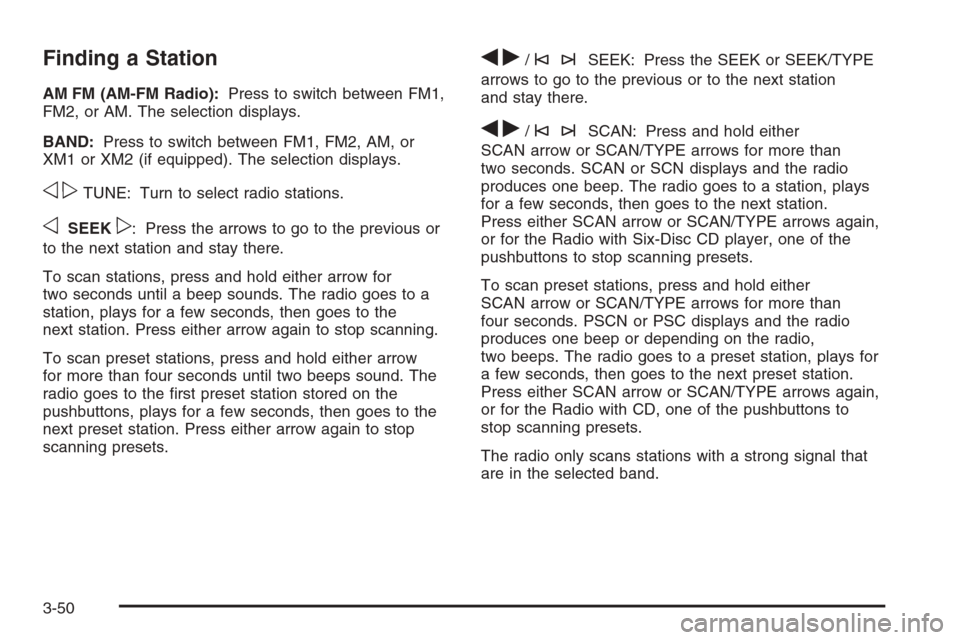
Finding a Station
AM FM (AM-FM Radio):Press to switch between FM1,
FM2, or AM. The selection displays.
BAND:Press to switch between FM1, FM2, AM, or
XM1 or XM2 (if equipped). The selection displays.
opTUNE: Turn to select radio stations.
oSEEKp: Press the arrows to go to the previous or
to the next station and stay there.
To scan stations, press and hold either arrow for
two seconds until a beep sounds. The radio goes to a
station, plays for a few seconds, then goes to the
next station. Press either arrow again to stop scanning.
To scan preset stations, press and hold either arrow
for more than four seconds until two beeps sound. The
radio goes to the �rst preset station stored on the
pushbuttons, plays for a few seconds, then goes to the
next preset station. Press either arrow again to stop
scanning presets.
qr/©¨SEEK: Press the SEEK or SEEK/TYPE
arrows to go to the previous or to the next station
and stay there.
qr/©¨SCAN: Press and hold either
SCAN arrow or SCAN/TYPE arrows for more than
two seconds. SCAN or SCN displays and the radio
produces one beep. The radio goes to a station, plays
for a few seconds, then goes to the next station.
Press either SCAN arrow or SCAN/TYPE arrows again,
or for the Radio with Six-Disc CD player, one of the
pushbuttons to stop scanning presets.
To scan preset stations, press and hold either
SCAN arrow or SCAN/TYPE arrows for more than
four seconds. PSCN or PSC displays and the radio
produces one beep or depending on the radio,
two beeps. The radio goes to a preset station, plays for
a few seconds, then goes to the next preset station.
Press either SCAN arrow or SCAN/TYPE arrows again,
or for the Radio with CD, one of the pushbuttons to
stop scanning presets.
The radio only scans stations with a strong signal that
are in the selected band.
3-50
Page 187 of 438
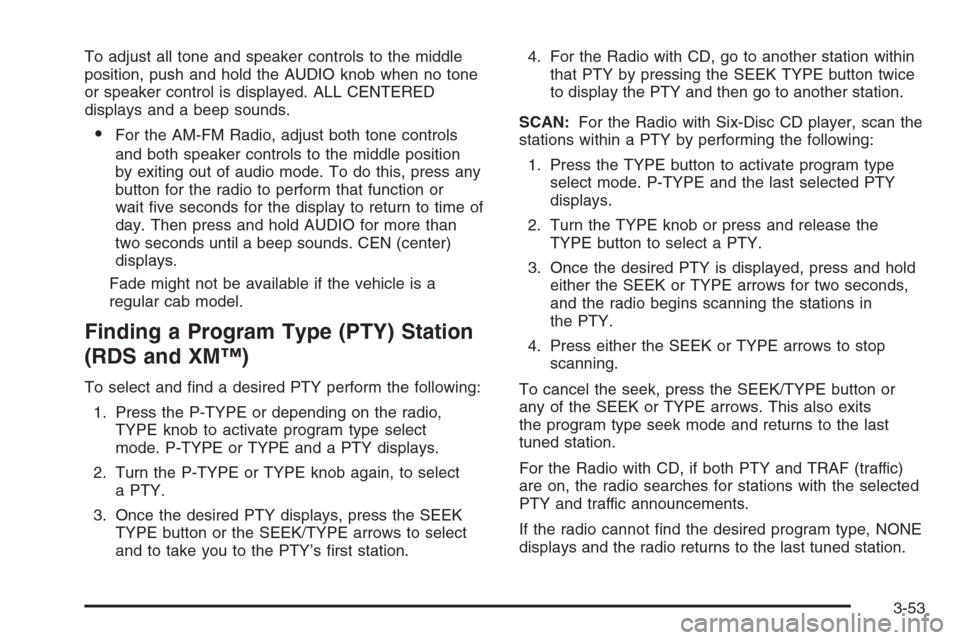
To adjust all tone and speaker controls to the middle
position, push and hold the AUDIO knob when no tone
or speaker control is displayed. ALL CENTERED
displays and a beep sounds.
For the AM-FM Radio, adjust both tone controls
and both speaker controls to the middle position
by exiting out of audio mode. To do this, press any
button for the radio to perform that function or
wait �ve seconds for the display to return to time of
day. Then press and hold AUDIO for more than
two seconds until a beep sounds. CEN (center)
displays.
Fade might not be available if the vehicle is a
regular cab model.
Finding a Program Type (PTY) Station
(RDS and XM™)
To select and �nd a desired PTY perform the following:
1. Press the P-TYPE or depending on the radio,
TYPE knob to activate program type select
mode. P-TYPE or TYPE and a PTY displays.
2. Turn the P-TYPE or TYPE knob again, to select
a PTY.
3. Once the desired PTY displays, press the SEEK
TYPE button or the SEEK/TYPE arrows to select
and to take you to the PTY’s �rst station.4. For the Radio with CD, go to another station within
that PTY by pressing the SEEK TYPE button twice
to display the PTY and then go to another station.
SCAN:For the Radio with Six-Disc CD player, scan the
stations within a PTY by performing the following:
1. Press the TYPE button to activate program type
select mode. P-TYPE and the last selected PTY
displays.
2. Turn the TYPE knob or press and release the
TYPE button to select a PTY.
3. Once the desired PTY is displayed, press and hold
either the SEEK or TYPE arrows for two seconds,
and the radio begins scanning the stations in
the PTY.
4. Press either the SEEK or TYPE arrows to stop
scanning.
To cancel the seek, press the SEEK/TYPE button or
any of the SEEK or TYPE arrows. This also exits
the program type seek mode and returns to the last
tuned station.
For the Radio with CD, if both PTY and TRAF (traffic)
are on, the radio searches for stations with the selected
PTY and traffic announcements.
If the radio cannot �nd the desired program type, NONE
displays and the radio returns to the last tuned station.
3-53
Page 188 of 438
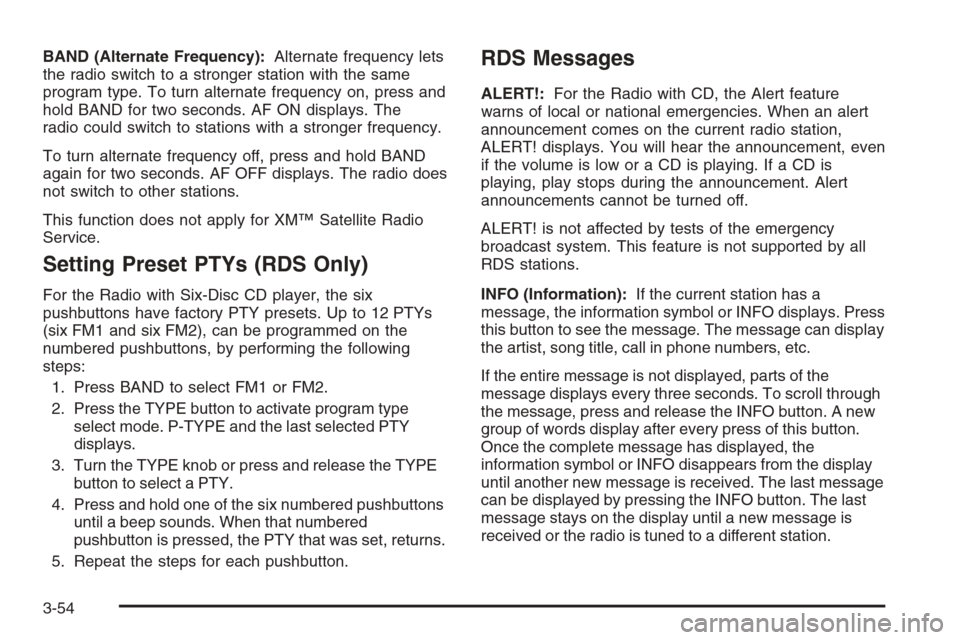
BAND (Alternate Frequency):Alternate frequency lets
the radio switch to a stronger station with the same
program type. To turn alternate frequency on, press and
hold BAND for two seconds. AF ON displays. The
radio could switch to stations with a stronger frequency.
To turn alternate frequency off, press and hold BAND
again for two seconds. AF OFF displays. The radio does
not switch to other stations.
This function does not apply for XM™ Satellite Radio
Service.
Setting Preset PTYs (RDS Only)
For the Radio with Six-Disc CD player, the six
pushbuttons have factory PTY presets. Up to 12 PTYs
(six FM1 and six FM2), can be programmed on the
numbered pushbuttons, by performing the following
steps:
1. Press BAND to select FM1 or FM2.
2. Press the TYPE button to activate program type
select mode. P-TYPE and the last selected PTY
displays.
3. Turn the TYPE knob or press and release the TYPE
button to select a PTY.
4. Press and hold one of the six numbered pushbuttons
until a beep sounds. When that numbered
pushbutton is pressed, the PTY that was set, returns.
5. Repeat the steps for each pushbutton.
RDS Messages
ALERT!:For the Radio with CD, the Alert feature
warns of local or national emergencies. When an alert
announcement comes on the current radio station,
ALERT! displays. You will hear the announcement, even
if the volume is low or a CD is playing. If a CD is
playing, play stops during the announcement. Alert
announcements cannot be turned off.
ALERT! is not affected by tests of the emergency
broadcast system. This feature is not supported by all
RDS stations.
INFO (Information):If the current station has a
message, the information symbol or INFO displays. Press
this button to see the message. The message can display
the artist, song title, call in phone numbers, etc.
If the entire message is not displayed, parts of the
message displays every three seconds. To scroll through
the message, press and release the INFO button. A new
group of words display after every press of this button.
Once the complete message has displayed, the
information symbol or INFO disappears from the display
until another new message is received. The last message
can be displayed by pressing the INFO button. The last
message stays on the display until a new message is
received or the radio is tuned to a different station.
3-54
Page 190 of 438
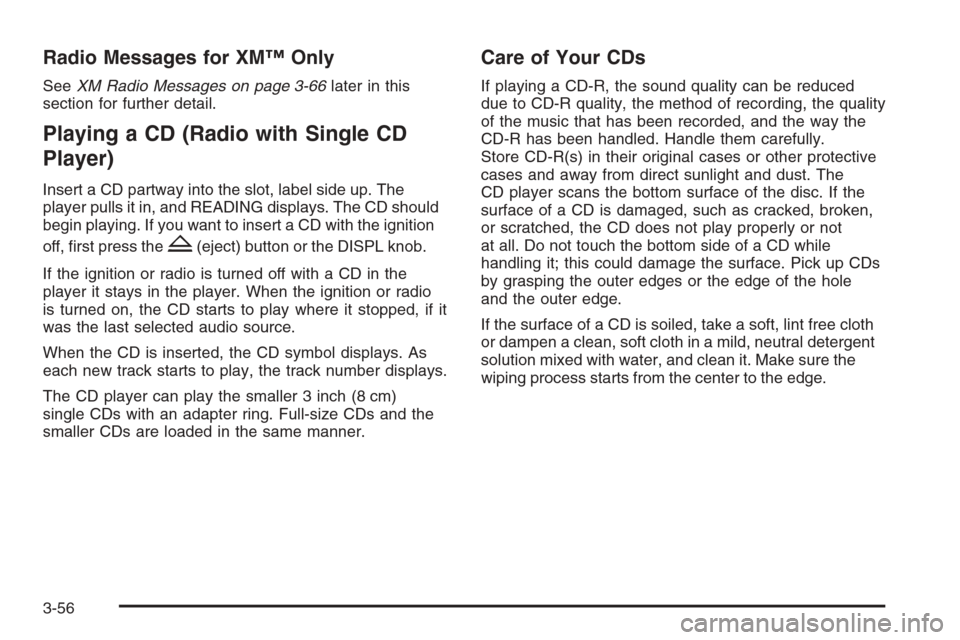
Radio Messages for XM™ Only
SeeXM Radio Messages on page 3-66later in this
section for further detail.
Playing a CD (Radio with Single CD
Player)
Insert a CD partway into the slot, label side up. The
player pulls it in, and READING displays. The CD should
begin playing. If you want to insert a CD with the ignition
off, �rst press the
Z(eject) button or the DISPL knob.
If the ignition or radio is turned off with a CD in the
player it stays in the player. When the ignition or radio
is turned on, the CD starts to play where it stopped, if it
was the last selected audio source.
When the CD is inserted, the CD symbol displays. As
each new track starts to play, the track number displays.
The CD player can play the smaller 3 inch (8 cm)
single CDs with an adapter ring. Full-size CDs and the
smaller CDs are loaded in the same manner.
Care of Your CDs
If playing a CD-R, the sound quality can be reduced
due to CD-R quality, the method of recording, the quality
of the music that has been recorded, and the way the
CD-R has been handled. Handle them carefully.
Store CD-R(s) in their original cases or other protective
cases and away from direct sunlight and dust. The
CD player scans the bottom surface of the disc. If the
surface of a CD is damaged, such as cracked, broken,
or scratched, the CD does not play properly or not
at all. Do not touch the bottom side of a CD while
handling it; this could damage the surface. Pick up CDs
by grasping the outer edges or the edge of the hole
and the outer edge.
If the surface of a CD is soiled, take a soft, lint free cloth
or dampen a clean, soft cloth in a mild, neutral detergent
solution mixed with water, and clean it. Make sure the
wiping process starts from the center to the edge.
3-56
Page 191 of 438
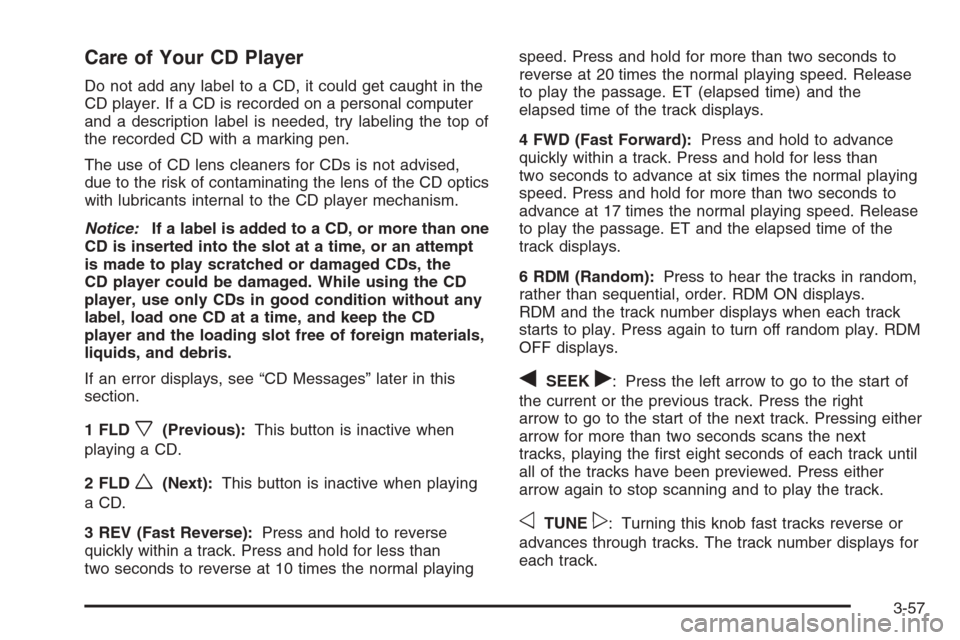
Care of Your CD Player
Do not add any label to a CD, it could get caught in the
CD player. If a CD is recorded on a personal computer
and a description label is needed, try labeling the top of
the recorded CD with a marking pen.
The use of CD lens cleaners for CDs is not advised,
due to the risk of contaminating the lens of the CD optics
with lubricants internal to the CD player mechanism.
Notice:If a label is added to a CD, or more than one
CD is inserted into the slot at a time, or an attempt
is made to play scratched or damaged CDs, the
CD player could be damaged. While using the CD
player, use only CDs in good condition without any
label, load one CD at a time, and keep the CD
player and the loading slot free of foreign materials,
liquids, and debris.
If an error displays, see “CD Messages” later in this
section.
1 FLD
x(Previous):This button is inactive when
playing a CD.
2 FLD
w(Next):This button is inactive when playing
a CD.
3 REV (Fast Reverse):Press and hold to reverse
quickly within a track. Press and hold for less than
two seconds to reverse at 10 times the normal playingspeed. Press and hold for more than two seconds to
reverse at 20 times the normal playing speed. Release
to play the passage. ET (elapsed time) and the
elapsed time of the track displays.
4 FWD (Fast Forward):Press and hold to advance
quickly within a track. Press and hold for less than
two seconds to advance at six times the normal playing
speed. Press and hold for more than two seconds to
advance at 17 times the normal playing speed. Release
to play the passage. ET and the elapsed time of the
track displays.
6 RDM (Random):Press to hear the tracks in random,
rather than sequential, order. RDM ON displays.
RDM and the track number displays when each track
starts to play. Press again to turn off random play. RDM
OFF displays.
qSEEKr: Press the left arrow to go to the start of
the current or the previous track. Press the right
arrow to go to the start of the next track. Pressing either
arrow for more than two seconds scans the next
tracks, playing the �rst eight seconds of each track until
all of the tracks have been previewed. Press either
arrow again to stop scanning and to play the track.
oTUNEp: Turning this knob fast tracks reverse or
advances through tracks. The track number displays for
each track.
3-57
Page 192 of 438
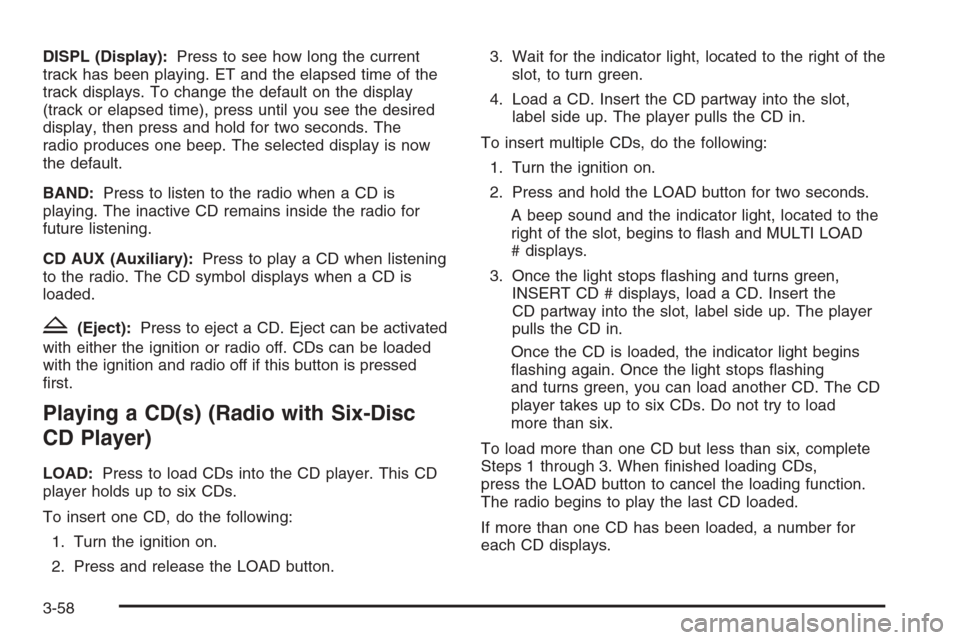
DISPL (Display):Press to see how long the current
track has been playing. ET and the elapsed time of the
track displays. To change the default on the display
(track or elapsed time), press until you see the desired
display, then press and hold for two seconds. The
radio produces one beep. The selected display is now
the default.
BAND:Press to listen to the radio when a CD is
playing. The inactive CD remains inside the radio for
future listening.
CD AUX (Auxiliary):Press to play a CD when listening
to the radio. The CD symbol displays when a CD is
loaded.
Z(Eject):Press to eject a CD. Eject can be activated
with either the ignition or radio off. CDs can be loaded
with the ignition and radio off if this button is pressed
�rst.
Playing a CD(s) (Radio with Six-Disc
CD Player)
LOAD:Press to load CDs into the CD player. This CD
player holds up to six CDs.
To insert one CD, do the following:
1. Turn the ignition on.
2. Press and release the LOAD button.3. Wait for the indicator light, located to the right of the
slot, to turn green.
4. Load a CD. Insert the CD partway into the slot,
label side up. The player pulls the CD in.
To insert multiple CDs, do the following:
1. Turn the ignition on.
2. Press and hold the LOAD button for two seconds.
A beep sound and the indicator light, located to the
right of the slot, begins to �ash and MULTI LOAD
# displays.
3. Once the light stops �ashing and turns green,
INSERT CD # displays, load a CD. Insert the
CD partway into the slot, label side up. The player
pulls the CD in.
Once the CD is loaded, the indicator light begins
�ashing again. Once the light stops �ashing
and turns green, you can load another CD. The CD
player takes up to six CDs. Do not try to load
more than six.
To load more than one CD but less than six, complete
Steps 1 through 3. When �nished loading CDs,
press the LOAD button to cancel the loading function.
The radio begins to play the last CD loaded.
If more than one CD has been loaded, a number for
each CD displays.
3-58
Page 193 of 438
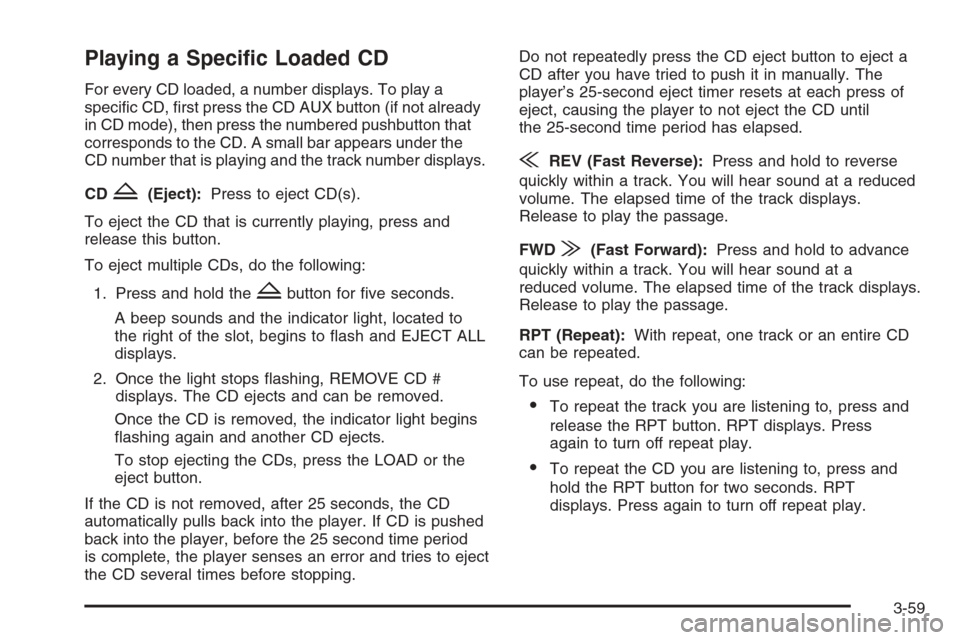
Playing a Speci�c Loaded CD
For every CD loaded, a number displays. To play a
speci�c CD, �rst press the CD AUX button (if not already
in CD mode), then press the numbered pushbutton that
corresponds to the CD. A small bar appears under the
CD number that is playing and the track number displays.
CD
Z(Eject):Press to eject CD(s).
To eject the CD that is currently playing, press and
release this button.
To eject multiple CDs, do the following:
1. Press and hold the
Zbutton for �ve seconds.
A beep sounds and the indicator light, located to
the right of the slot, begins to �ash and EJECT ALL
displays.
2. Once the light stops �ashing, REMOVE CD #
displays. The CD ejects and can be removed.
Once the CD is removed, the indicator light begins
�ashing again and another CD ejects.
To stop ejecting the CDs, press the LOAD or the
eject button.
If the CD is not removed, after 25 seconds, the CD
automatically pulls back into the player. If CD is pushed
back into the player, before the 25 second time period
is complete, the player senses an error and tries to eject
the CD several times before stopping.Do not repeatedly press the CD eject button to eject a
CD after you have tried to push it in manually. The
player’s 25-second eject timer resets at each press of
eject, causing the player to not eject the CD until
the 25-second time period has elapsed.
{REV (Fast Reverse):Press and hold to reverse
quickly within a track. You will hear sound at a reduced
volume. The elapsed time of the track displays.
Release to play the passage.
FWD
|(Fast Forward):Press and hold to advance
quickly within a track. You will hear sound at a
reduced volume. The elapsed time of the track displays.
Release to play the passage.
RPT (Repeat):With repeat, one track or an entire CD
can be repeated.
To use repeat, do the following:
To repeat the track you are listening to, press and
release the RPT button. RPT displays. Press
again to turn off repeat play.
To repeat the CD you are listening to, press and
hold the RPT button for two seconds. RPT
displays. Press again to turn off repeat play.
3-59
Page 194 of 438
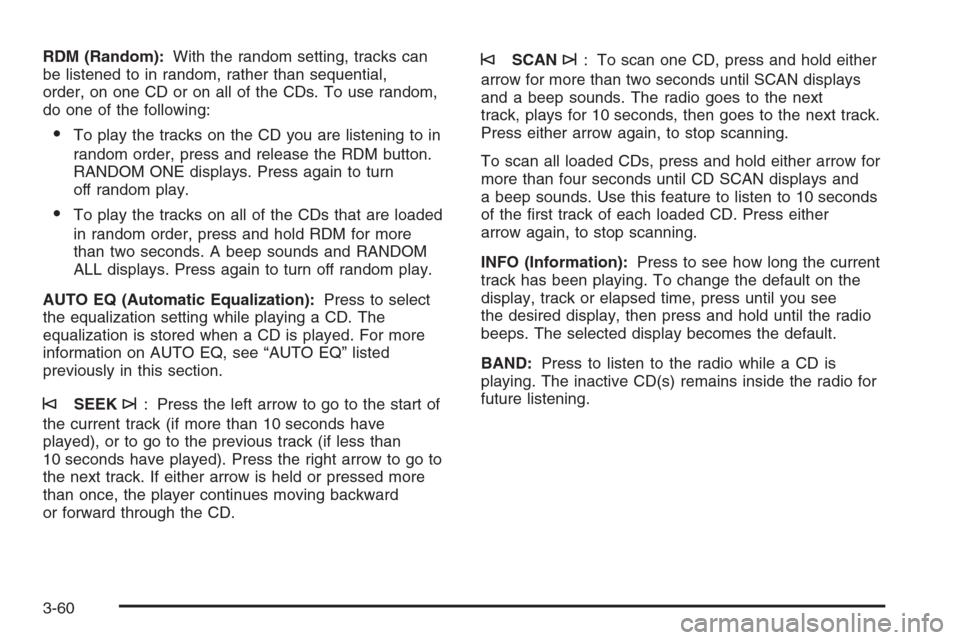
RDM (Random):With the random setting, tracks can
be listened to in random, rather than sequential,
order, on one CD or on all of the CDs. To use random,
do one of the following:
To play the tracks on the CD you are listening to in
random order, press and release the RDM button.
RANDOM ONE displays. Press again to turn
off random play.
To play the tracks on all of the CDs that are loaded
in random order, press and hold RDM for more
than two seconds. A beep sounds and RANDOM
ALL displays. Press again to turn off random play.
AUTO EQ (Automatic Equalization):Press to select
the equalization setting while playing a CD. The
equalization is stored when a CD is played. For more
information on AUTO EQ, see “AUTO EQ” listed
previously in this section.
©SEEK¨: Press the left arrow to go to the start of
the current track (if more than 10 seconds have
played), or to go to the previous track (if less than
10 seconds have played). Press the right arrow to go to
the next track. If either arrow is held or pressed more
than once, the player continues moving backward
or forward through the CD.
©SCAN¨: To scan one CD, press and hold either
arrow for more than two seconds until SCAN displays
and a beep sounds. The radio goes to the next
track, plays for 10 seconds, then goes to the next track.
Press either arrow again, to stop scanning.
To scan all loaded CDs, press and hold either arrow for
more than four seconds until CD SCAN displays and
a beep sounds. Use this feature to listen to 10 seconds
of the �rst track of each loaded CD. Press either
arrow again, to stop scanning.
INFO (Information):Press to see how long the current
track has been playing. To change the default on the
display, track or elapsed time, press until you see
the desired display, then press and hold until the radio
beeps. The selected display becomes the default.
BAND:Press to listen to the radio while a CD is
playing. The inactive CD(s) remains inside the radio for
future listening.
3-60