ad blue CHEVROLET CORVETTE 1994 4.G Owners Manual
[x] Cancel search | Manufacturer: CHEVROLET, Model Year: 1994, Model line: CORVETTE, Model: CHEVROLET CORVETTE 1994 4.GPages: 274, PDF Size: 15.61 MB
Page 4 of 274
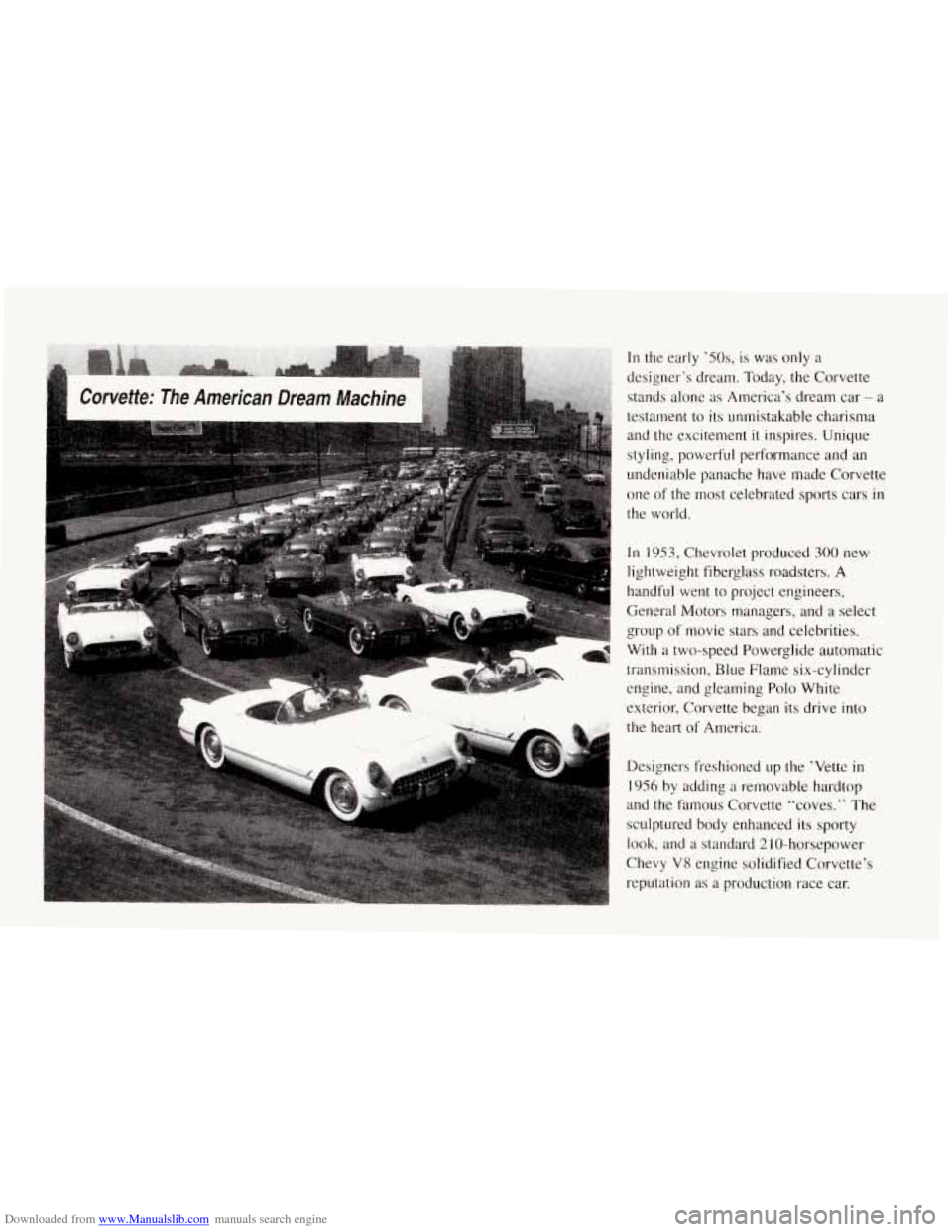
Downloaded from www.Manualslib.com manuals search engine In the early ’50s, is was only a
designer’s dream. Today, the Corvette
stands alone as America’s dream car
- a
testament to its unmistakable charisma
and the excitement it inspires. Unique
styling, powerful performance and an undeniable panache have made Corvette
one of the most celebrated sports cars
in
the world.
In 1953, Chevrolet produced 300 new
lightweight fiberglass roadsters.
A
handful went to project engineers,
General Motors managers, and a select
group of movie stars and celebrities.
With a two-speed Powerglide automatic
transmission, Blue Flame six-cylinder
engine, and gleaming Polo White
exterior, Corvette began its drive into
the heart
of America.
Designers freshioned up the ’Vette in
1956 by adding a removable hardtop
and the famous Corvette “coves.” The
sculptured body enhanced its sporty
look, and a standard 2 10-horsepower
Chevy
V8 engine solidified Corvette’s
reputation as a production race car.
Page 9 of 274
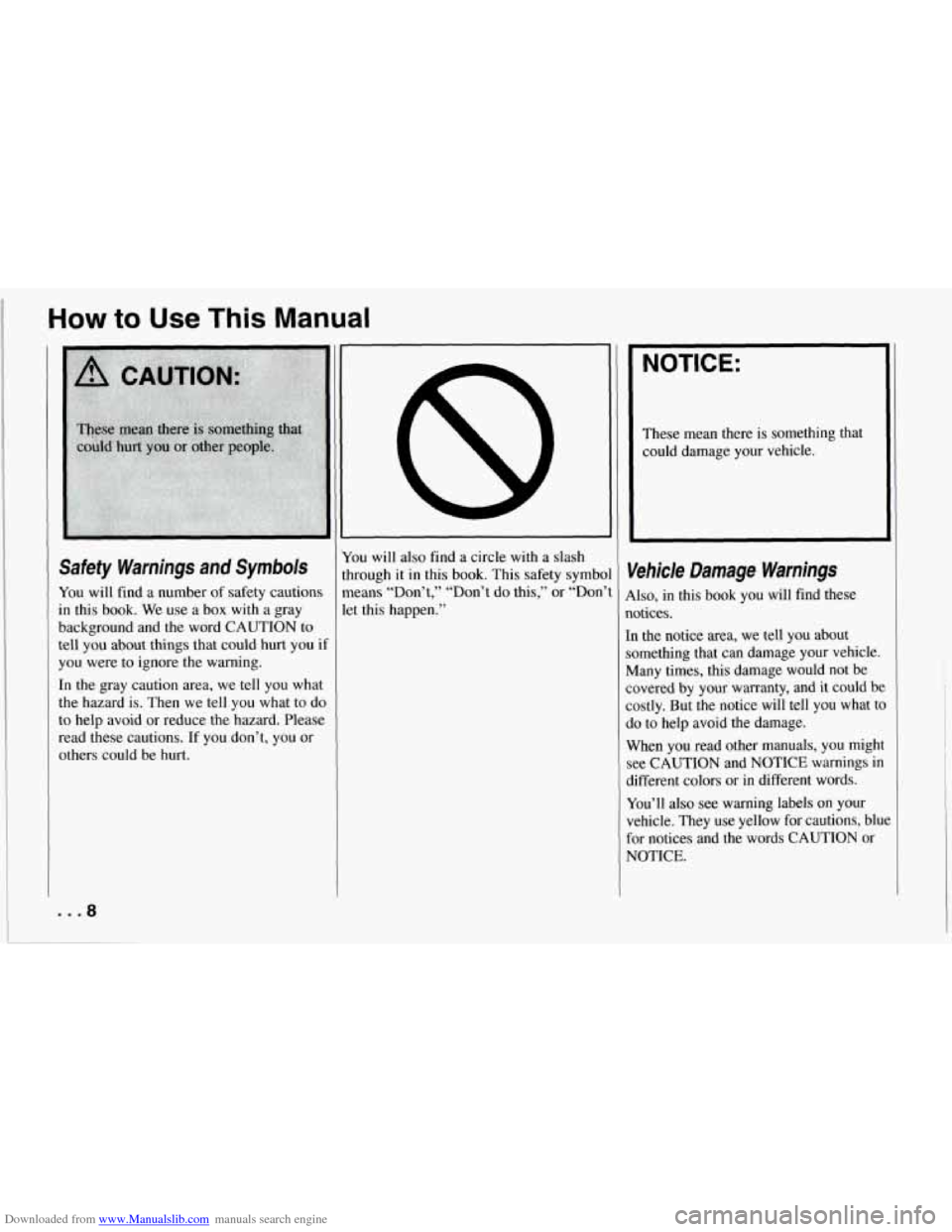
Downloaded from www.Manualslib.com manuals search engine How to Use This Manual
Safety Warnings and Symbols
You will find a number of safety cautions
in this book. We use a box with a gray
background and the word CAUTION to
tell you about things that could hurt you
if
you were to ignore the warning.
In the gray caution area, we tell you what
the hazard is. Then we tell you what to do
to help avoid
or reduce the hazard. Please
read these cautions. If you don’t, you or
others could be hurt.
You will also find a circle with a slash
through it
in this book. This safety symbc
means “Don’t,” “Don’t do this,” or “Don!
let this happen.” 11
’t
NOTICE:
These mean there is something that
could damage your vehicle.
Vehicle Damage Warnings
Also, in this book you will find these
notices.
In the notice area, we tell you about
something that can damage your vehicle.
Many times, this damage would not be
covered by your warranty, and it could be
costly. But the notice will tell you what to do to help avoid the damage.
When you read other manuals, you might
see CAUTION and NOTICE warnings
in
different colors or in different words.
You’ll also see warning labels on your
vehicle. They use yellow for cautions, blue
for notices and the words CAUTION or
NOTICE.
... 8
Page 63 of 274
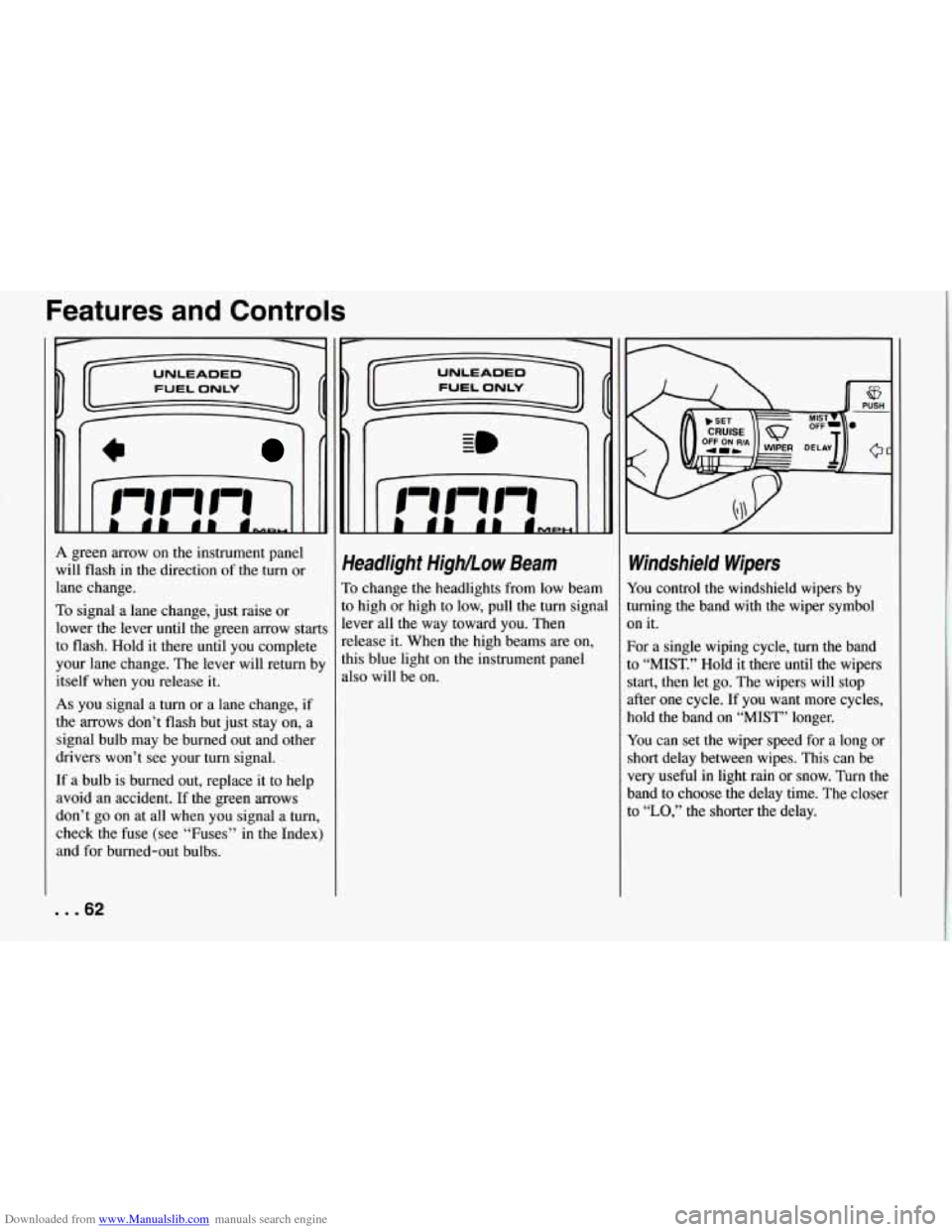
Downloaded from www.Manualslib.com manuals search engine Features and Controls
L L
c
L
A green arrow on the instrument panel
will flash in the direction of the
turn or
lane change.
To signal a lane change, just raise or
lower the lever until the green arrow start
to flash. Hold it there until you complete
your lane change. The lever will return b!
itself when you release
it.
As you signal a turn or a lane change, if
the arrows don’t flash but just stay on, a
signal bulb may be burned out and other
drivers won’t see your
turn signal.
If a bulb is burned out, replace it to help
avoid an accident.
If the green arrows
don’t go on at all when you signal a
turn,
check the fuse (see “Fuses” in the Index)
and for burned-out bulbs.
Headlight High/..ow Beam
To change the headlights from low beam
to high or high to low, pull the turn signal
lever all the way toward you. Then
release it. When the high beams are on,
this blue light on the instrument panel
also will be on.
Windshield Wipers
You control the windshield wipers by
turning the band with the wiper symbol
on it.
For a single wiping cycle,
turn the band
to “MIST.” Hold it there until the wipers
start, then let go. The wipers will stop
after one cycle. If you want more cycles,
hold the band on “MIST” longer.
You can set the wiper speed for a long or
short delay between wipes. This can be
very useful in light rain or snow. Turn the
band to choose the delay time. The closer
to
“LO,” the shorter the delay.
... 62