change wheel CHEVROLET CORVETTE 1994 4.G Owners Manual
[x] Cancel search | Manufacturer: CHEVROLET, Model Year: 1994, Model line: CORVETTE, Model: CHEVROLET CORVETTE 1994 4.GPages: 274, PDF Size: 15.61 MB
Page 57 of 274
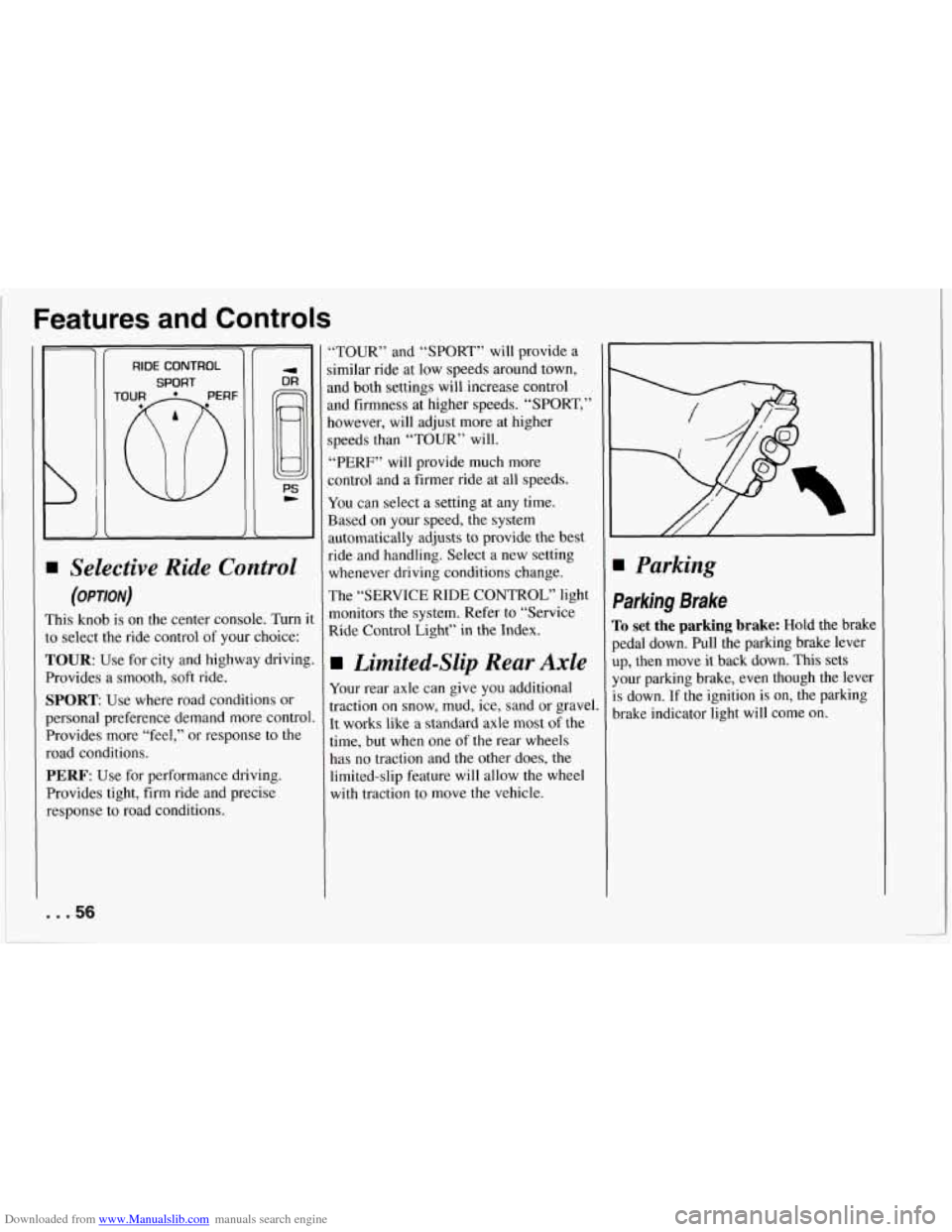
Downloaded from www.Manualslib.com manuals search engine Features and Controls
RIDE CONTROL
SPORT
To@F
fl
-
PS c
Selective Ride Control
(OPTION)
This knob is on the center console. Turn i
to select the ride control of your choice:
TOUR: Use for city and highway driving
Provides a smooth, soft ride.
SPORT: Use where road conditions or
personal preference demand more control
Provides more “feel,” or response to the
road conditions.
PERF: Use for performance driving.
Provides tight, firm ride and precise
response to road conditions. ‘TOUR” and “SPORT” will
provide a
imilar ride at low speeds around town,
md both settings will increase control
tnd firmness at higher speeds. “SPORT,”
lowever, will adjust more at ‘higher
;peeds than “TOUR” will.
,‘PERF” will provide much more
Zontrol and a firmer ride at all speeds.
You can select a setting at any time.
Based on your speed,
the system
wtomatically adjusts to provide the best
aide and handling. Select a new setting
whenever driving conditions change.
The “SERVICE
RIDE CONTROL” light
monitors the system. Refer to “Service
Ride Control Light” in the Index.
Limited-Slip Rear Axle
Your rear axle can give you additional
traction on snow, mud, ice, sand or gravel.
It works like a standard axle most
of the
time, but when one of the rear wheels
has no traction and the other does,
the
limited-slip feature will allow the wheel
with traction to move the vehicle.
Parking
Parking Brake
To set the parking brake: Hold the brak
pedal down. Pull the parking brake lever
up, then move it back down. This sets
your parking brake, even though the leve
is down. If the ignition is on, the parking
brake indicator light will come on.
... 56
Page 62 of 274
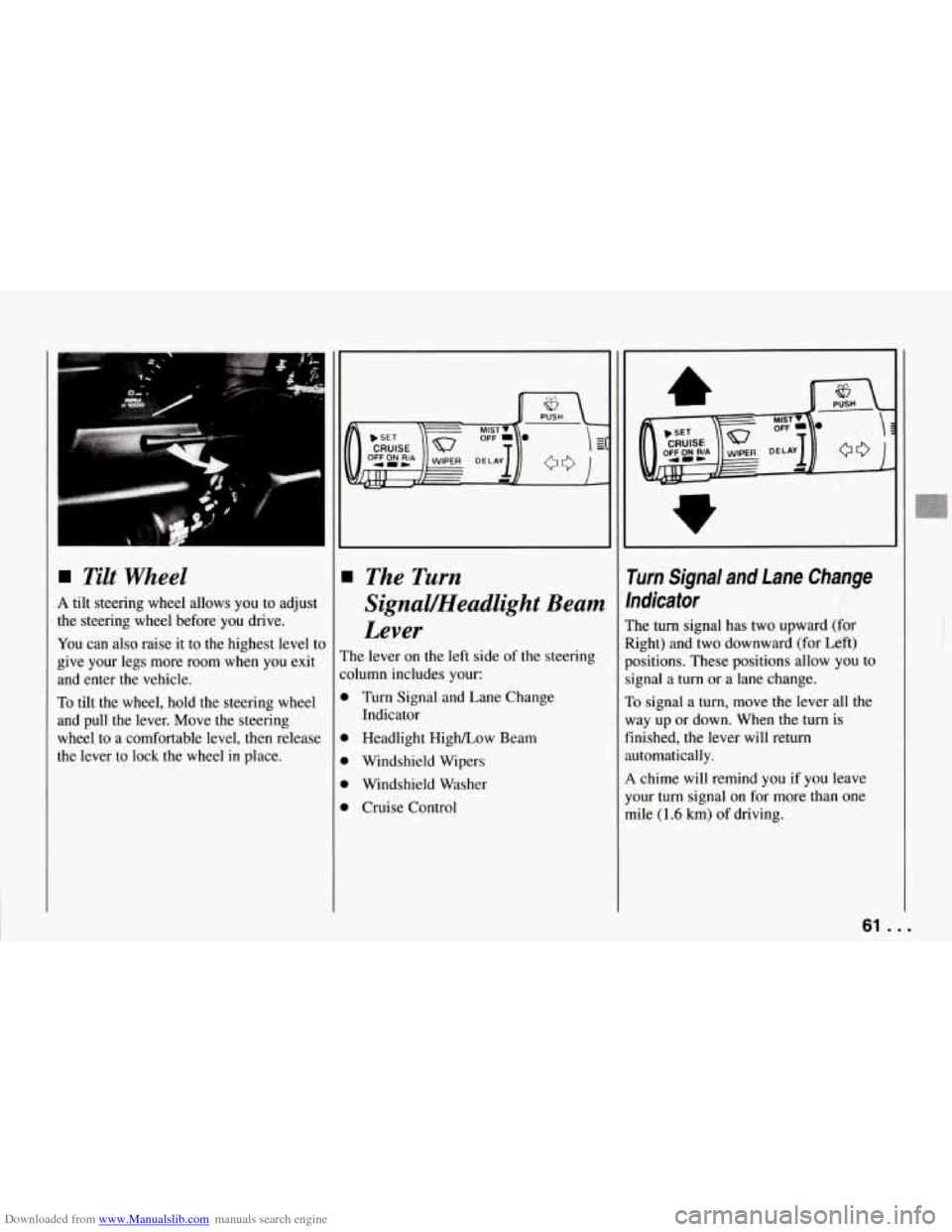
Downloaded from www.Manualslib.com manuals search engine Tilt Wheel
A tilt steering wheel allows you to adjust
the steering wheel before you drive.
You can also raise it to the highest level to
give your legs more room
when you exit
and enter
the vehicle.
To tilt the wheel, hold the steering wheel
and pull the lever. Move the steering
wheel to a comfortable level, then release
the lever to lock the wheel
in place.
The Turn
Signal/Headlight Beam
Lever
The lever on the left side of the steering
:olumn includes your:
D Turn Signal and Lane Change
D Headlight High/Low Beam
D Windshield Wipers
D Windshield Washer
D Cruise Control Indicator
rurn Signal and Lane Change
ndicator
:he
turn signal has two upward (for
tight) and two downward (for Left)
kositions. These positions allow you to
ignal a
turn or a lane change.
10 signal a turn, move the lever all the
vay up or down. When the turn
is
inished, the lever will return
.utomatically.
4 chime will remind you if you leave
'our turn signal on for more than one
nile
(1.6 km) of driving.
61 . .
r
Page 88 of 274
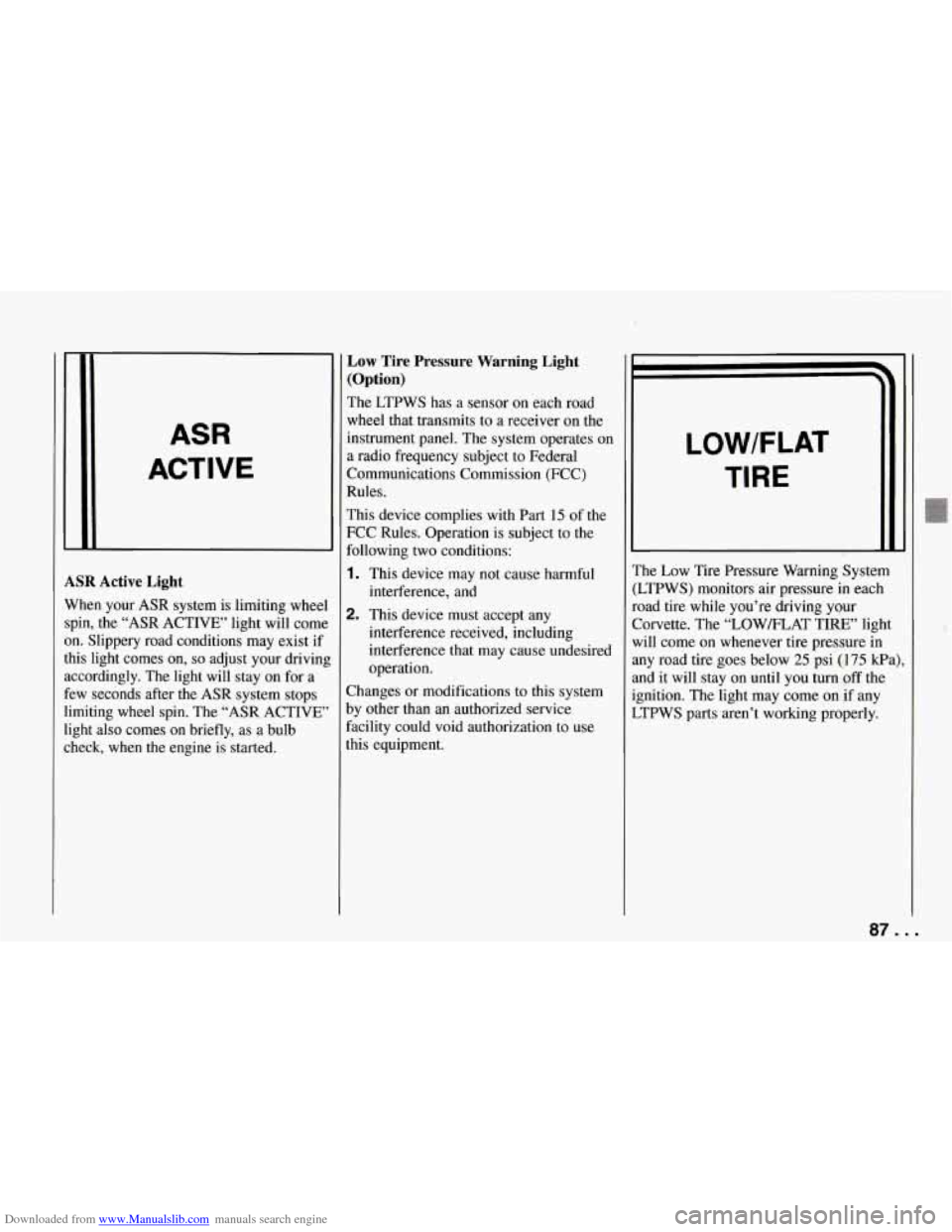
Downloaded from www.Manualslib.com manuals search engine ASR
ACTIVE
ASR Active Light
When your ASR system is limiting wheel
spin, the “ASR ACTIVE’ light will come
on. Slippery road conditions may exist if
this light comes
on, so adjust your driving
accordingly. The light will stay on for a
few seconds after the ASR system stops
limiting wheel spin. The “ASR ACTIVE’
light also comes
on briefly, as a bulb
check, when the engine is started.
Low Tire Pressure Warning Light
(Option)
The LTPWS has a sensor on each road
wheel that transmits to a receiver
on the
instrument panel. The system operates on
a radio frequency subject to Federal
Communications Commission (FCC)
Rules.
This device complies with Part
15 of the
FCC Rules. Operation
is subject to the
following two conditions:
1. This device may not cause harmful
2. This device must accept any
interference,
and
interference received, including
interference that may cause undesired
operation.
Changes or modifications to this system
by other than an authorized service
facility could void authorization to use
this equipment.
LOWIFLAT
TIRE
..
The Low Tire Pressure Warning System
(LTPWS) monitors air pressure in each
road tire while you’re driving your
Corvette. The “LOW/FLAT TIRE” light
will come
on whenever tire pressure in
any road tire goes below
25 psi (175 kPa)
and it will stay
on until you turn off the
ignition. The light may come on if any
LTPWS parts aren’t working properly.
..
8
87 ...
Page 126 of 274
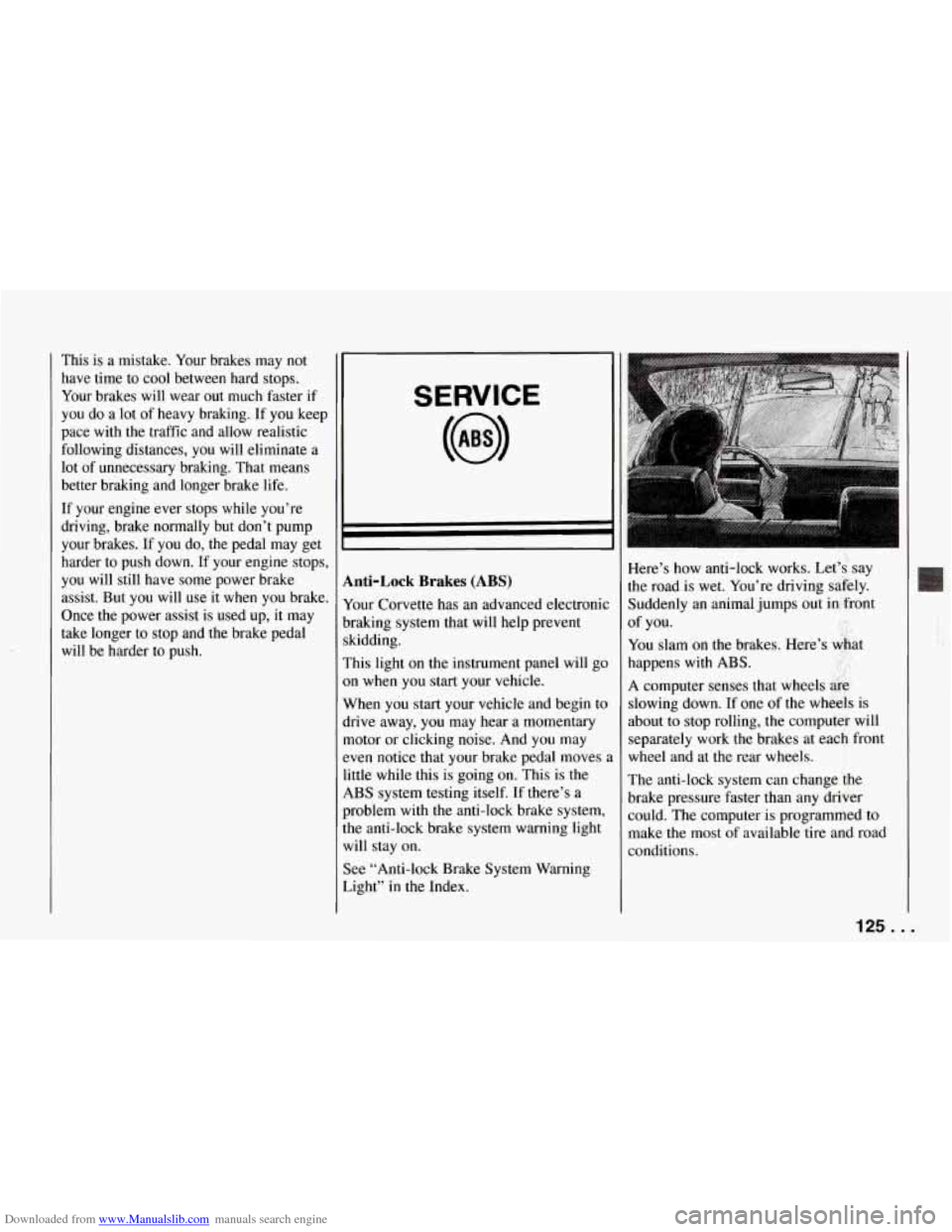
Downloaded from www.Manualslib.com manuals search engine This is a mistake. Your brakes may not
have time to cool between hard stops.
Your brakes will wear out much faster if
you do a lot
of heavy braking. If you keep
pace with the traffic and allow realistic
following distances, you will eliminate a
lot of unnecessary braking. That means
better braking and longer brake life.
If your engine ever stops while you’re
driving, brake normally but don’t pump
your brakes. If you do, the pedal may get
harder to push down. If your engine stops,
you will still have some power brake
assist. But you will use it
when you brake.
Once the power assist is used up, it may
take longer to stop and the brake pedal
will be harder to push.
SERVICE
I
Anti-Lock Brakes (ABS)
Your Corvette has an advanced electronic
braking system that will help prevent
skidding.
This light on the instrument panel will go
on when you start your vehicle.
When you start your vehicle and begin to
drive away, you may hear a momentary
motor or clicking noise. And you may
even notice that your brake pedal moves
,
little while this is going on. This is the
ABS system testing itself. If there’s a
problem with the anti-lock brake system,
the anti-lock brake system warning light
will stay on.
See “Anti-lock Brake System Warning
Light” in the Index. Here’s how anti-lock works. Let’s, say
the road
is wet. You’re driving safely.
Suddenly an animal jumps out in front
You slam on the brakes. Here’s &at
happens with
ABS. ..
A computer senses that wheels &g,
slowing down. If one of the wheels is
about to stop rolling, the computer will
separately work the brakes at each front
wheel and at the rear wheels.
The anti-lock system can change
the
brake pressure faster than any driver
could. The computer is programmed to
make the most of available tire and road
conditions. of
you.
125..,
Page 127 of 274
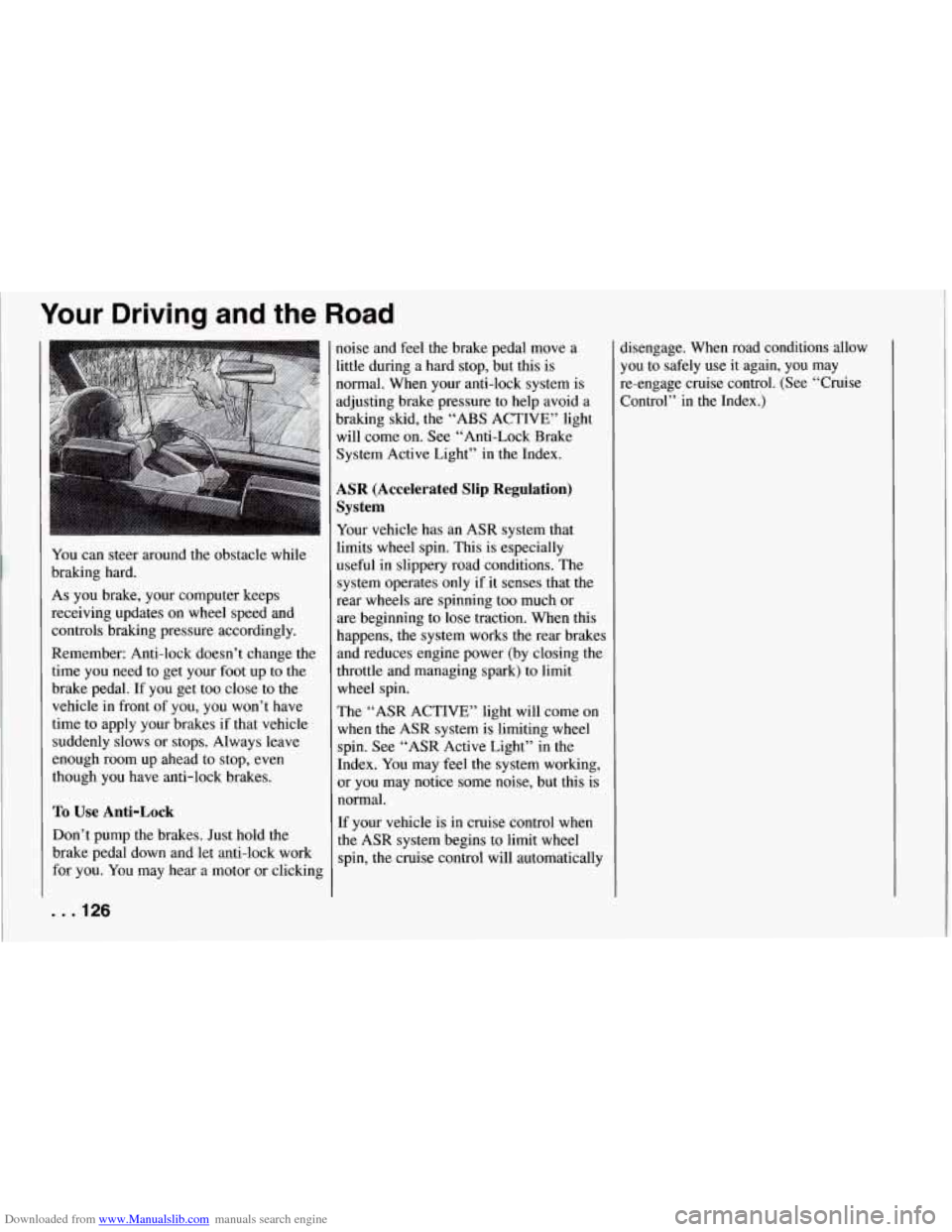
Downloaded from www.Manualslib.com manuals search engine Your Driving and the Road
You can steer around the obstacle while
braking hard.
As you brake, your computer keeps
receiving updates on wheel speed and
controls braking pressure accordingly.
Remember: Anti-lock doesn’t change the
time you need to get your foot up to the
brake pedal.
If you get too close to the
vehicle
in front of you, you won’t have
time to apply your brakes if that vehicle
suddenly slows or stops. Always leave
enough room up ahead to stop, even
though you have anti-lock brakes.
To Use Anti-Lock
Don’t pump the brakes. Just hold the
brake pedal down and let anti-lock work
for you. You may hear a motor or clicking
. . .I26
noise and feel the brake pedal move a
little during a hard stop, but this is
normal. When your anti-lock system is
adjusting brake pressure to help avoid a
braking skid, the “ABS ACTIVE” light
will come on. See “Anti-Lock Brake
System Active Light” in the Index.
ASR (Accelerated Slip Regulation)
System
Your vehicle has an ASR system that
limits wheel spin. This is especially
useful in slippery road conditions. The
system operates only if it senses that the
rear wheels are spinning too much or
are beginning to lose traction. When this
happens, the system works
the rear brakes
and reduces engine power (by closing the
throttle and managing spark) to limit
wheel spin.
The “ASR ACTIVE” light will come on
when the ASR system is limiting wheel
spin. See “ASR Active Light”
in the
Index. You may feel the system working,
or you may notice some noise, but this is
normal.
If your vehicle is in cruise control when
the ASR system begins to limit wheel
spin, the cruise control will automatically disengage. When road conditions allow
you to safely use it again, you may
re-engage cruise control. (See “Cruise
Control” in the Index.)
Page 129 of 274
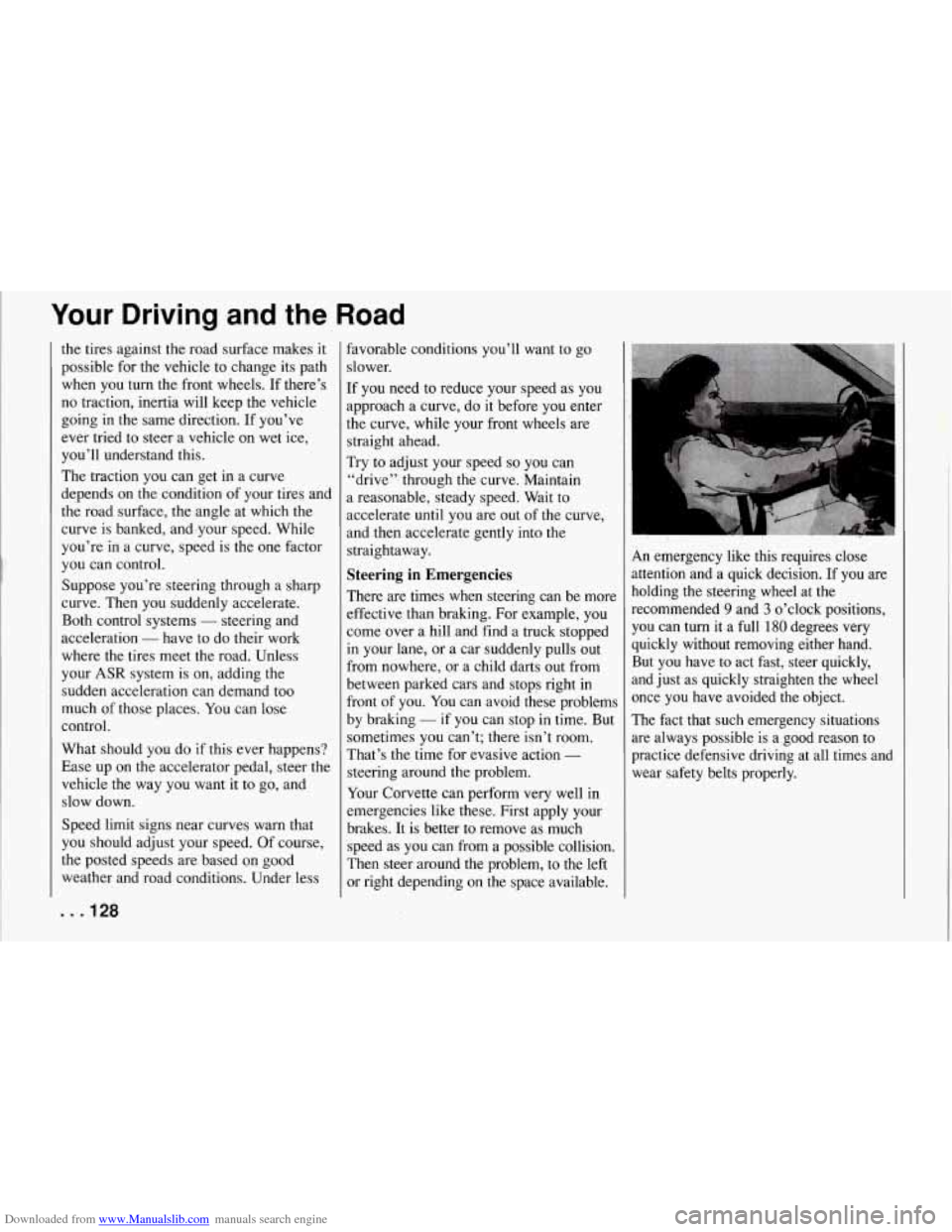
Downloaded from www.Manualslib.com manuals search engine Your Driving and the Road
the tires against the road surface makes it
possible for the vehicle to change its path
when you
turn the front wheels. If there’s
no traction, inertia will keep the vehicle
going in the same direction. If you’ve
ever tried to steer a vehicle
on wet ice,
you’ll understand this.
The traction you can get in a curve
depends on the condition of your tires and
the road surface, the angle at which
the
curve is banked, and,your speed. While
you’re in a curve, speed is the one factor
you can control.
Suppose you’re steering through a sharp
curve. Then you suddenly accelerate.
Both control systems
- steering and
acceleration
- have to do their work
where the tires meet the road. Unless
your
ASR system is on, adding the
sudden acceleration can demand too
much of those places. You can lose
control.
What should you do if this ever happens?
Ease up on the accelerator pedal, steer the
vehicle the way you want it to go, and
slow down.
Speed limit signs near curves warn that
you should adjust your speed. Of course,
the posted speeds are based on good
weather and road conditions. Under less favorable conditions
you’ll want to go
slower.
If you need to reduce your speed as
you
approach a curve, do it before you enter
the curve, while your front wheels are
straight ahead.
Try to adjust your speed
so you can
“drive”. through the curve. Maintain
a reasonable, steady speed. Wait to
accelerate until you are out of
the curve,
and then accelerate gently into the
straightaway.
Steering in Emergencies
There are times when steering can be more
effective than braking. For example, you
come over a hill and find a truck stopped
in your lane, or a car suddenly pulls out
from nowhere, or a child darts out from
between parked cars and stops right in
front of you. You can avoid these problems
by braking
- if you can stop in time. But
sometimes you can’t; there isn’t room.
That’s the time for evasive action
-
steering around the problem.
Your Corvette can perform very well in
emergencies like these. First apply your
brakes. It is better to remove as much speed as you can from a possible collision.
Then steer around the problem, to the left
or right depending on the space available.
An emergency like this requires close
attention and a quick decision. If you are
holding the steering wheel at the recommended
9 and 3 o’clock positions,
you can turn it a full
180 degrees very
quickly without removing either hand. But you have to act fast, steer quickly,
and just as quickly straighten the wheel
once you have avoided the object.
The fact that such emergency situations
are always possible is
a good reason to
practice defensive driving at all times and
wear safety belts properly.
Page 131 of 274
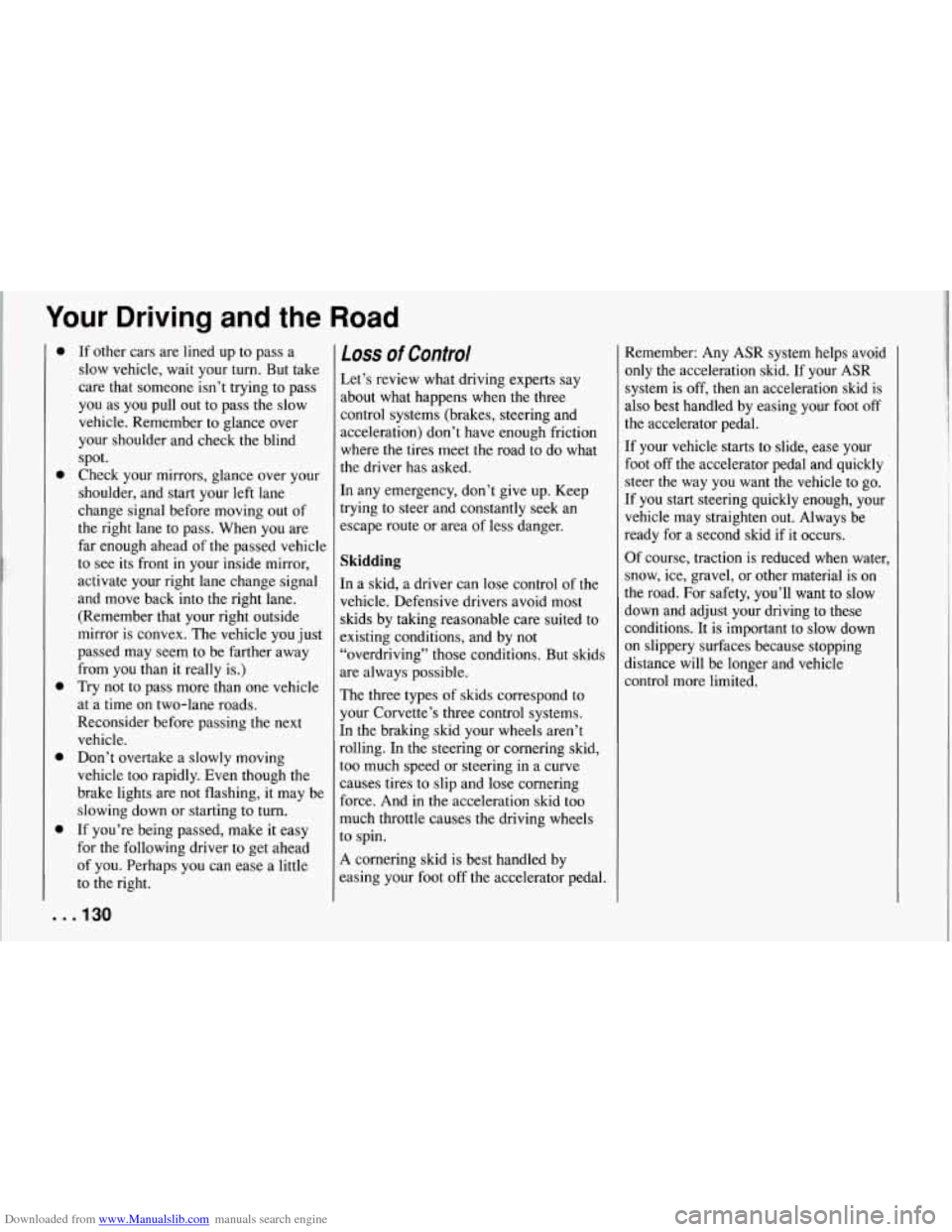
Downloaded from www.Manualslib.com manuals search engine Your Driving and the Road
0
0
..
If other cars are lined up to pass a
slow vehicle, wait your turn. But take
care that someone isn’t trying to pass
you as you pull out to pass the slow
vehicle. Remember to glance over
your shoulder and check the blind
spot.
Check your mirrors, glance over your
shoulder, and start your left lane
change signal before moving out of
the right lane to pass. When you are
far enough ahead
of the passed vehicle
to see its front
in your inside mirror,
activate your right lane change signal
and move back into the right lane.
(Remember that your right outside
mirror is convex. The vehicle you just
passed may seem to be farther away
from you than it really is.)
Try not to pass more than one vehicle
at a time on two-lane roads.
Reconsider before passing the next vehicle.
Don’t overtake a slowly moving
vehicle too rapidly. Even though the
brake lights are not flashing, it may be
slowing down or starting
to turn.
If you’re being passed, make it easy
for the following driver to get ahead
of you. Perhaps you can ease a little
to the right.
,130
Loss of Control
Let’s review what driving experts say
about what happens when the three
control systems (brakes, steering and
acceleration) don’t have enough friction
where the tires meet the road to do what
the driver has asked.
In any emergency, don’t give up. Keep
trying to steer and constantly seek an
escape route or area of less danger.
Skidding
In a skid, a driver can lose control of the
vehicle. Defensive drivers avoid most
skids by taking reasonable care suited to
existing conditions, and by not
“overdriving” those conditions. But skids
are always possible.
The three types of skids correspond to
your Corvette’s three control systems.
In the braking skid your wheels aren’t
rolling. In the steering or cornering skid,
too much speed or steering in a curve
causes tires to slip and lose cornering
force. And in the acceleration skid too
much throttle causes the driving wheels
to spin.
A cornering skid
is best handled by
easing your foot
off the accelerator pedal. Remember: Any
ASR system helps avoid
only the acceleration skid. If your ASR
system is
off, then an acceleration skid is
also best handled by easing your foot off
the accelerator pedal.
If your vehicle starts to slide, ease your
foot
off the accelerator pedal and quickly
steer the way you want the vehicle to go.
If you start steering quickly enough, your
vehicle may straighten out. Always be
ready for a second skid if it occurs.
Of course, traction is reduced when water,
snow, ice, gravel, or other material is on
the road. For safety, you’ll want to slow
down and adjust your driving to these
conditions. It is important to slow down
on slippery surfaces because stopping
distance will be longer and vehicle
control more limited.
Page 147 of 274
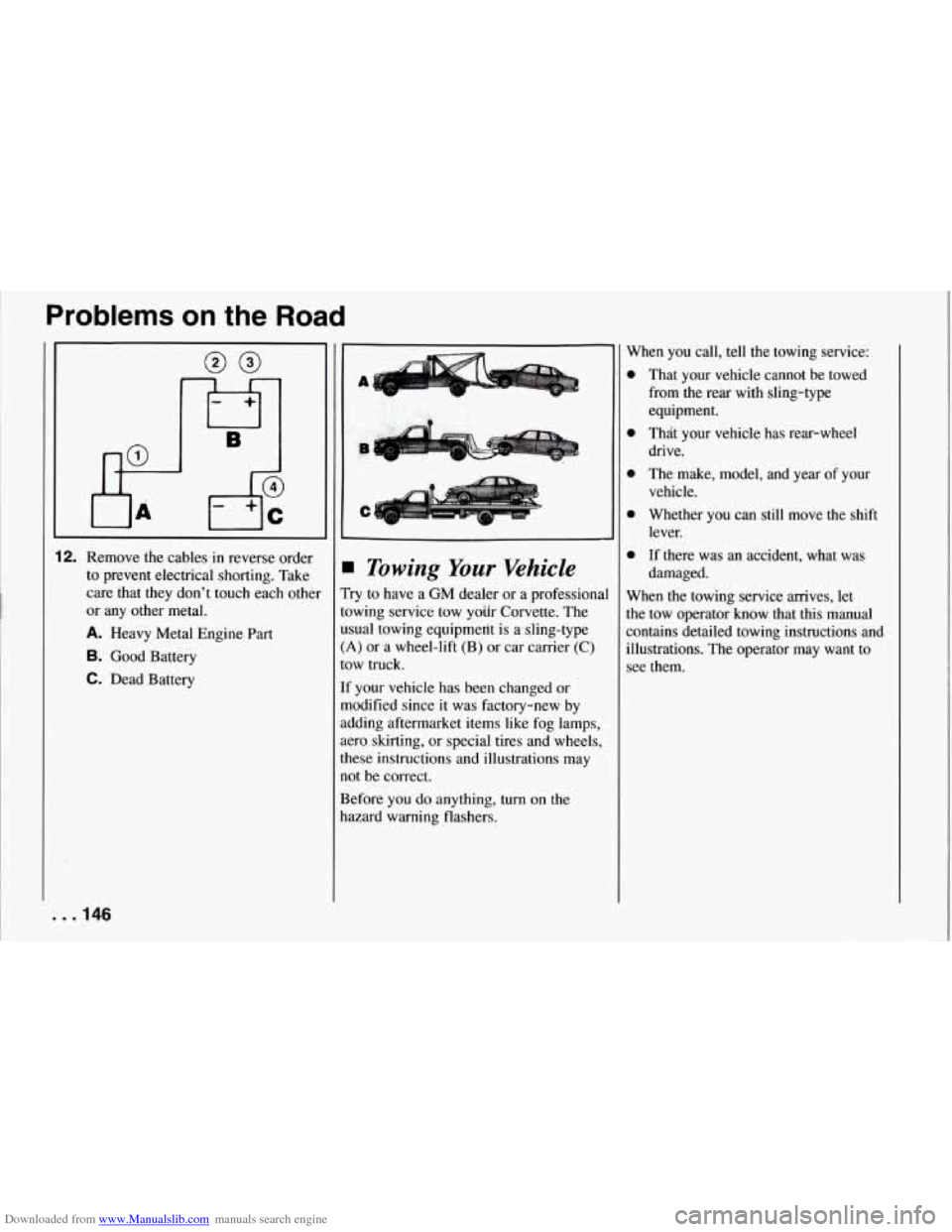
Downloaded from www.Manualslib.com manuals search engine Problems on the Road
I
I5 B
1
+--
12. Remove the cables in reverse order
to prevent electrical shorting. Take
care that they don’t touch each other
or any other metal.
A. Heavy Metal Engine Part
6. Good Battery
C. Dead Battery
. . .I46
WC
-
I
n
tc
U!
(t’
ta
If
rn
ac
at
th
nc
B
h;
A VI
1 Towing Your Vehicle
ry to have a GM dealer or a professional
)wing service tow your Corvette. The
sua1 towing equipmetit is a sling-type
4) or a wheel-lift (B) or car carrier (C)
)W truck.
’ your vehicle has been changed or
lodified since it was factory-new by
jding aftermarket items like fog lamps,
:ro skirting, or special tires and wheels,
Lese instructions and illustrations may
It be correct.
efore you do anything, turn on the
3zard warning flashers. When you call, tell the towing service:
0
0
0
0
0
That your vehicle cannot be towed
from the rear with sling-type
equipment.
That your vehicle has rear-wheel
drive.
The make, model, and year
of your
vehicle.
Whether you can still move the shift lever.
If there was an accident, what was
damaged.
When the towing service arrives, let
the tow operator know that this manual
contains detailed towing instructions and
illustrations. The operator may want to
see them.
Page 160 of 274
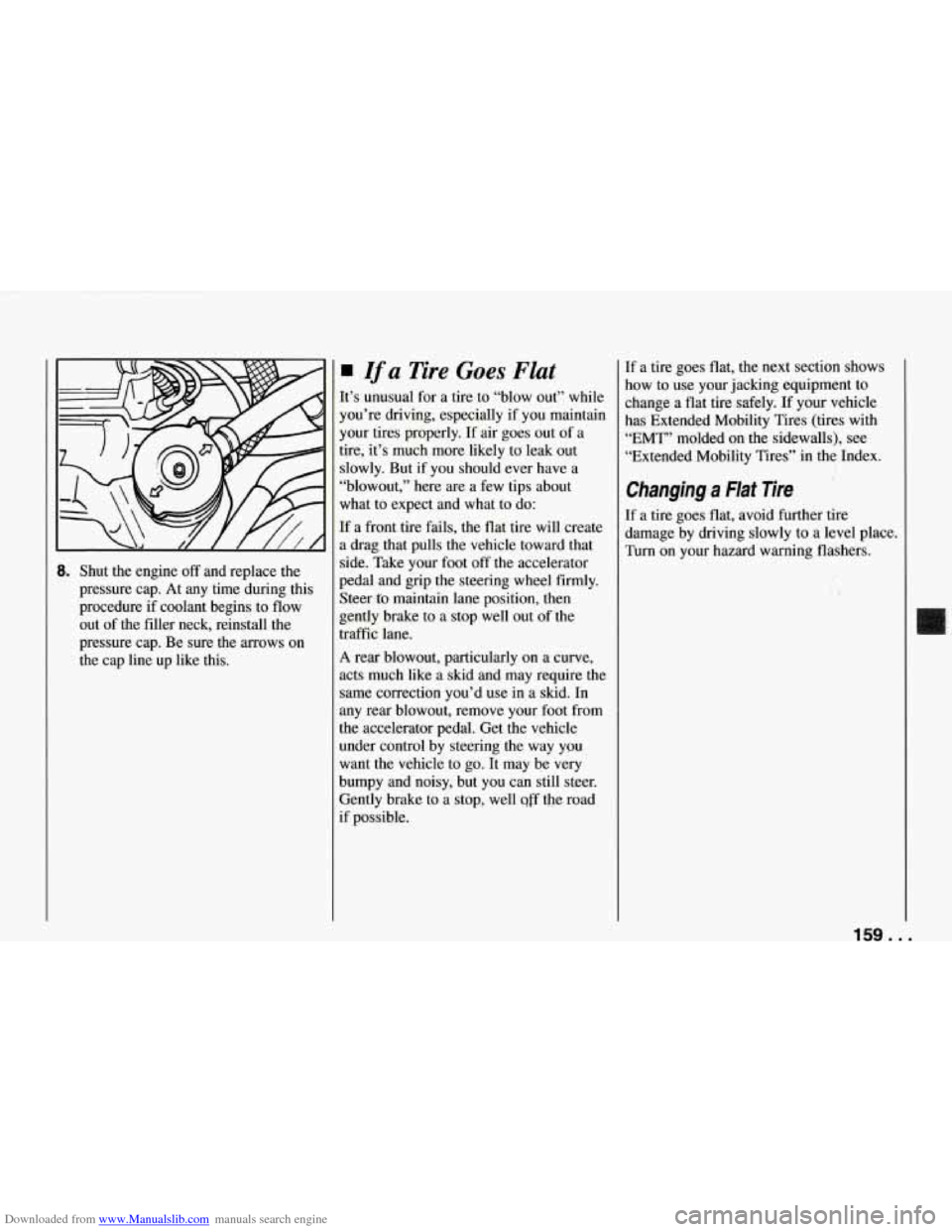
Downloaded from www.Manualslib.com manuals search engine 8. Shut the engine off and replace the
pressure cap. At any time during this
procedure if coolant begins
to flow
out
of the filler neck, reinstall the
pressure cap. Be sure the arrows on
the cap line up like this.
If a Tire Goes Flat
It’s unusual for a tire to “blow out” while
you’re driving, especially if you maintain
your tires properly. If air goes out of a
tire, it’s much more likely
to’ leak out
slowly. But
if you should ever have a
”blowout,” here are a few tips about
what to expect and what to do:
If a front tire fails, the flat tire will create
a drag that pulls the vehicle toward that
side. Take your foot off the accelerator
pedal and grip the steering wheel firmly.
Steer
to maintain lane position, then
gently brake to a stop well out of the
traffic lane.
A rear blowout, particularly on a curve,
acts much like a skid and may require the
same correction you’d use in a skid. In
any rear blowout, remove your foot from
the accelerator pedal. Get the vehicle
under control by steering the way you
want the vehicle to go.
It may be very
bumpy and noisy, but you can still steer.
Gently brake to a stop, well qff the road
if possible.
If a tire goes flat, the next section shows
how to use your jacking equipment to
change a flat tire safely. If your vehicle
has Extended Mobility Tires (tires with
“EMT” molded on the sidewalls), see
“Extended Mobility Tires” in the Index.
Changing a Flat Tire
If a tire goes flat, avoid further tire
damage by driving slowly to a level place.
Turn on your hazard warning flashers.
159 ...
Page 161 of 274
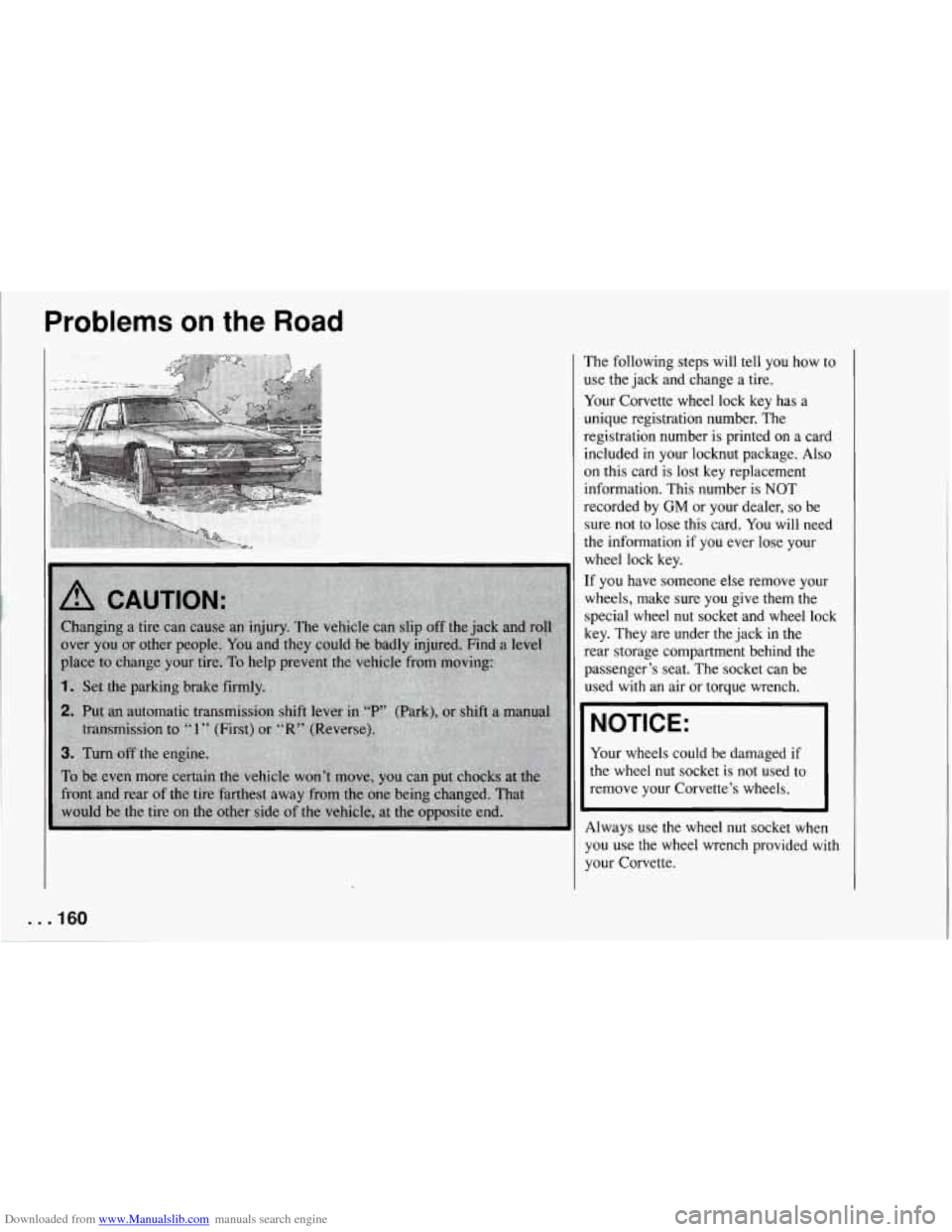
Downloaded from www.Manualslib.com manuals search engine Problems on the Road
The following steps will tell you how to
use the jack and change a tire.
Your Corvette wheel lock key has a unique registration number. The
registration number is printed on a card
included in your locknut package.
Also
on this card is lost key replacement
information. This number is NOT
recorded by
GM or your dealer, so be
sure not to lose this card. You will need
the information
if you ever lose your
wheel lock key.
If you have someone else remove your wheels, make sure you give them the special wheel nut socket and wheel lock
key. They are under the jack in the
rear storage compartment behind the
passenger’s seat. The socket can be
used with an air or torque wrench.
NOTICE:
Your wheels could be damaged if
the wheel nut socket is not used to
remove your Corvette’s wheels.
Always use the wheel nut socket when
you use the wheel wrench provided with
your Corvette.
. . .I60