lock CHEVROLET CORVETTE 1994 4.G Owners Manual
[x] Cancel search | Manufacturer: CHEVROLET, Model Year: 1994, Model line: CORVETTE, Model: CHEVROLET CORVETTE 1994 4.GPages: 274, PDF Size: 15.61 MB
Page 11 of 274
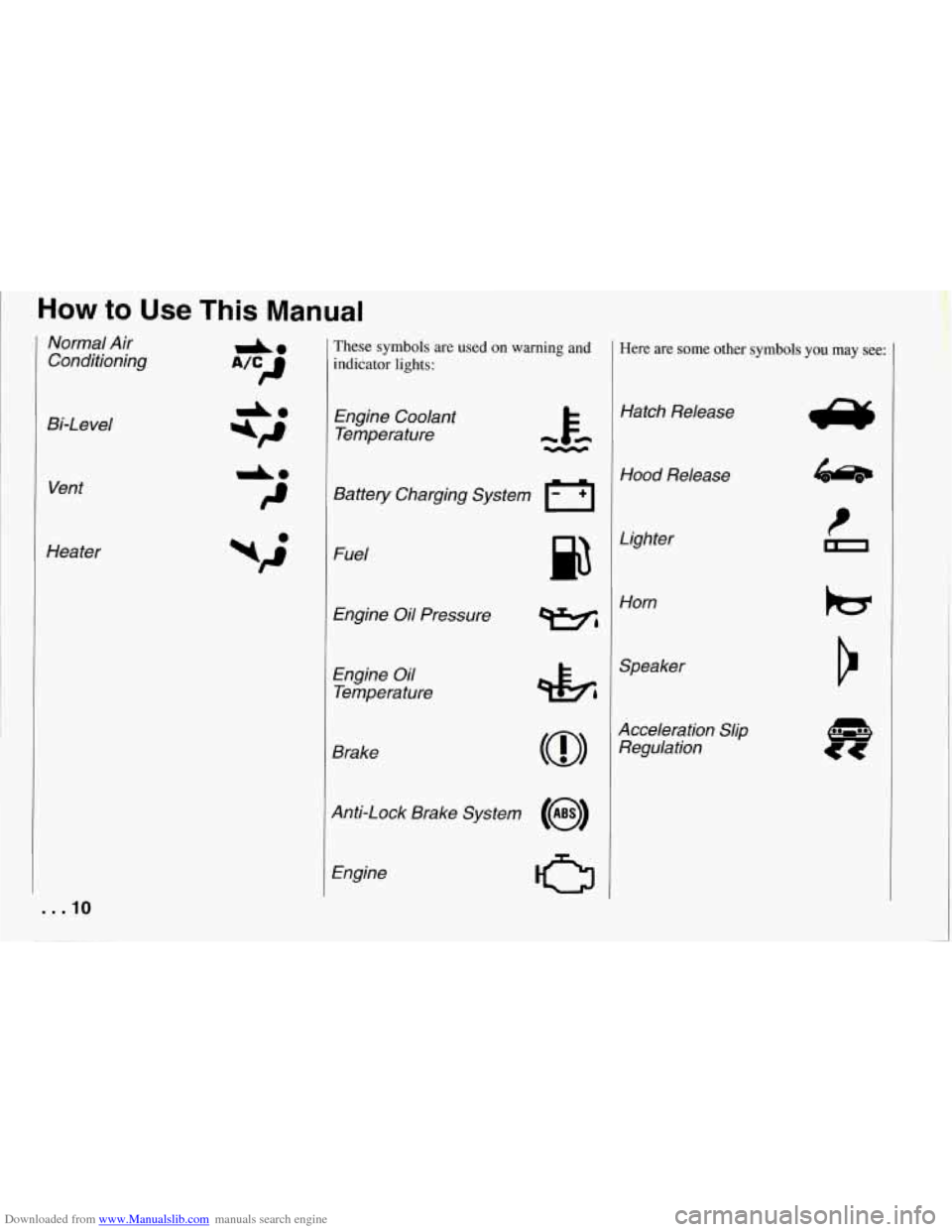
Downloaded from www.Manualslib.com manuals search engine How to Use This Manual
Normal Air Conditioning
Bi-Level Vent
Heater
. . .10
These symbols are used on warning and
indicator lights:
Engine Coolant Temperature
Battery Charging System
I-1
Fuel
Engine Oil Pressure
Engine Oil
Temperature
Brake
Anti-Lock Brake System
(@I
Engine
CJ
Here are some other symbols you may see:
Hatch Release
Hood Release
Lighter Horn
Speaker
Acceleration Slip Regulation
Page 14 of 274
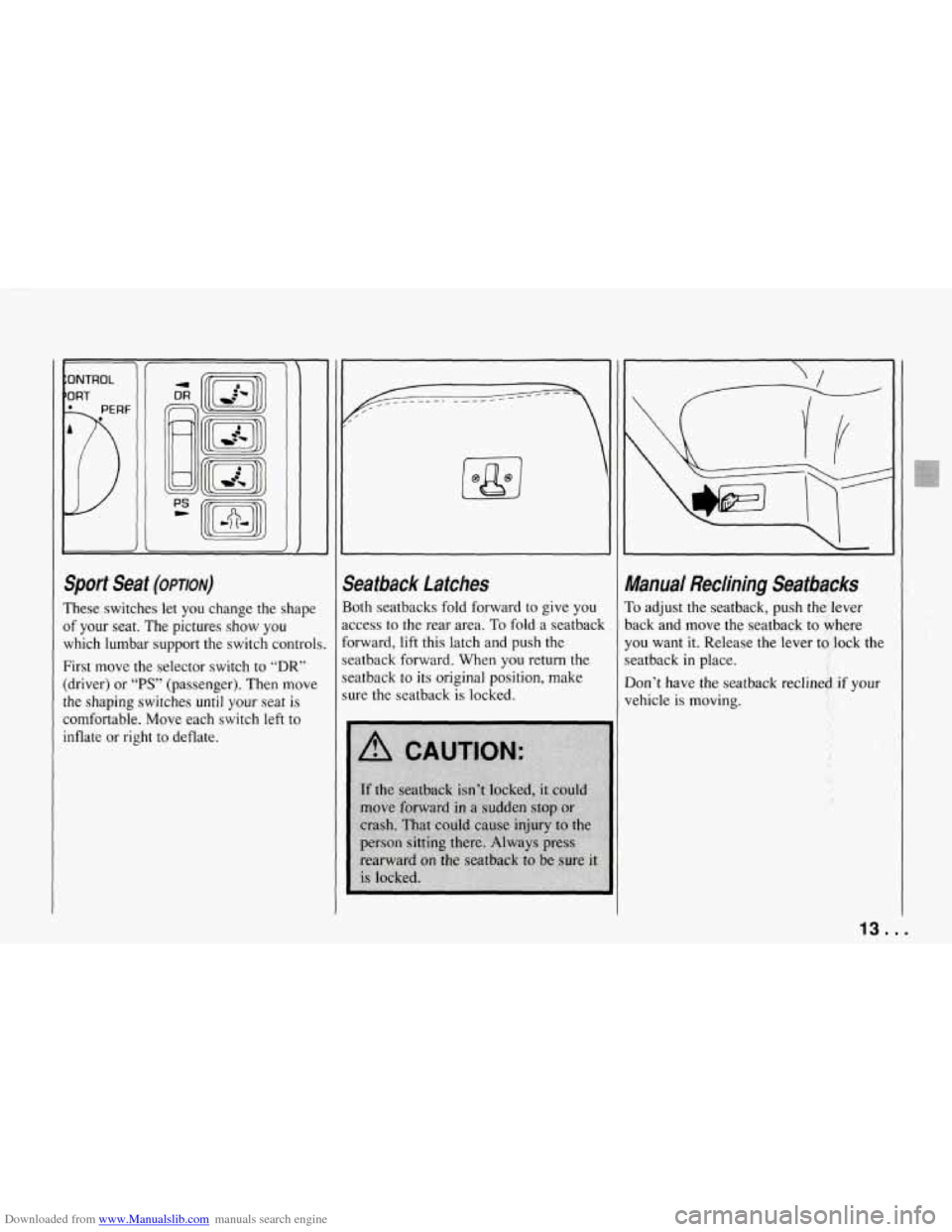
Downloaded from www.Manualslib.com manuals search engine :ONTROL
‘ORT
Sport Seat (opnoN)
These switches let you change the shape
of your seat. The pictures show you
which lumbar support the switch controls.
First move the selector switch to “DR”
(driver) or
“PS” (passenger). Then move
the shaping switches until your seat is
comfortable. Move each switch left to
inflate or right to deflate.
Seatback Latches
Both seatbacks fold forward to give you
access to the rear area. To fold a seatback
forward, lift this latch and push the
seatback forward. When
you return the
seatback to its original position, make
sure the seatback is locked.
Manual Reclining Seatbacks
’0 adjust the seatback, push the, lever
lack and move the seatback to where
ou want it. Release the lever to. lock the
eatback in place.
Ion’t have
the seatback reclined if your
ehicle is moving.
,“? ;;. .
’ ;es r- . .:$:’
j:.
h. *. ,.-.I
13 ...
Page 17 of 274
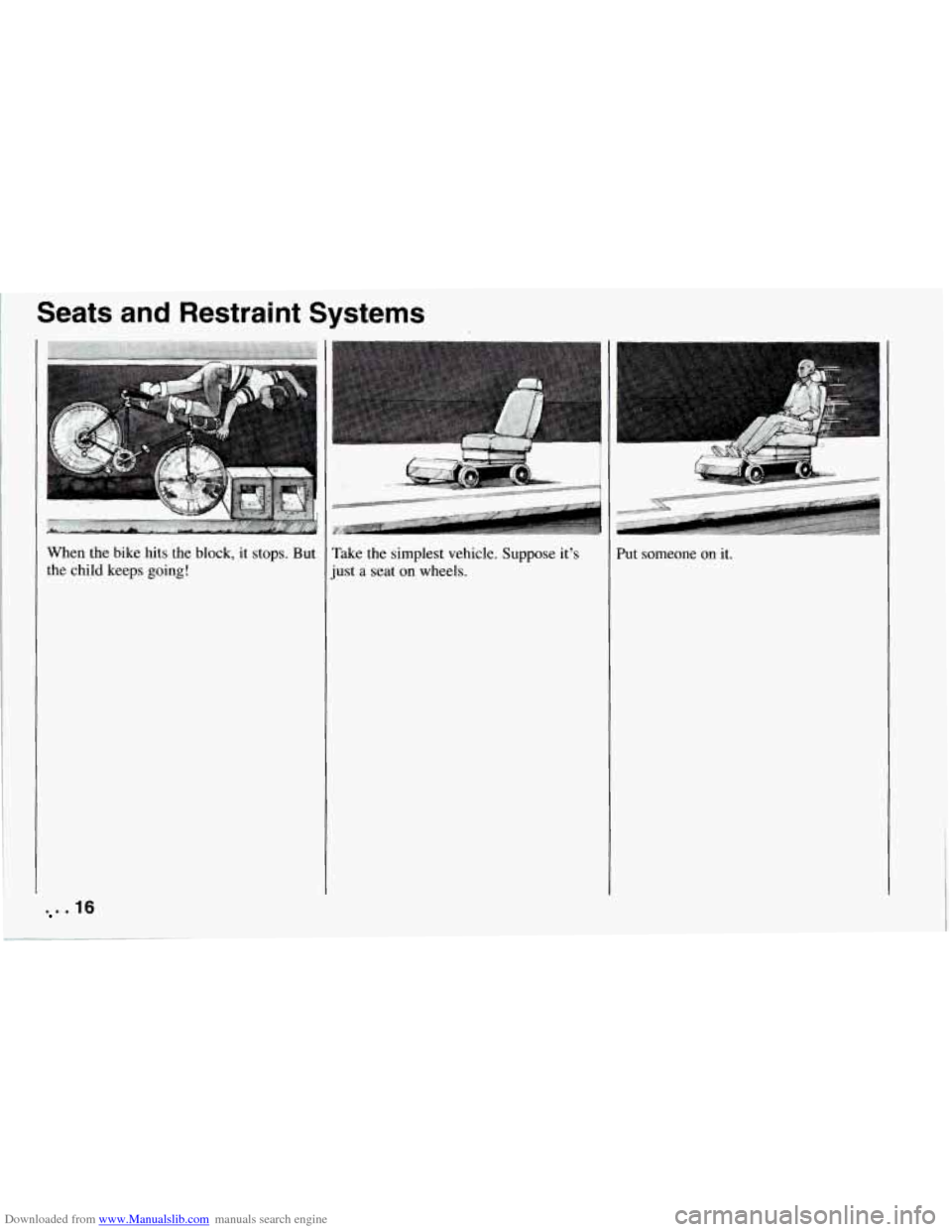
Downloaded from www.Manualslib.com manuals search engine Seats and Restraint Systems
When the bike hits the block, it stops. But
the child keeps going!
. .I6
Take the simplest vehicle. Suppose it's
just a seat on wheels. Put someone on it.
Page 21 of 274
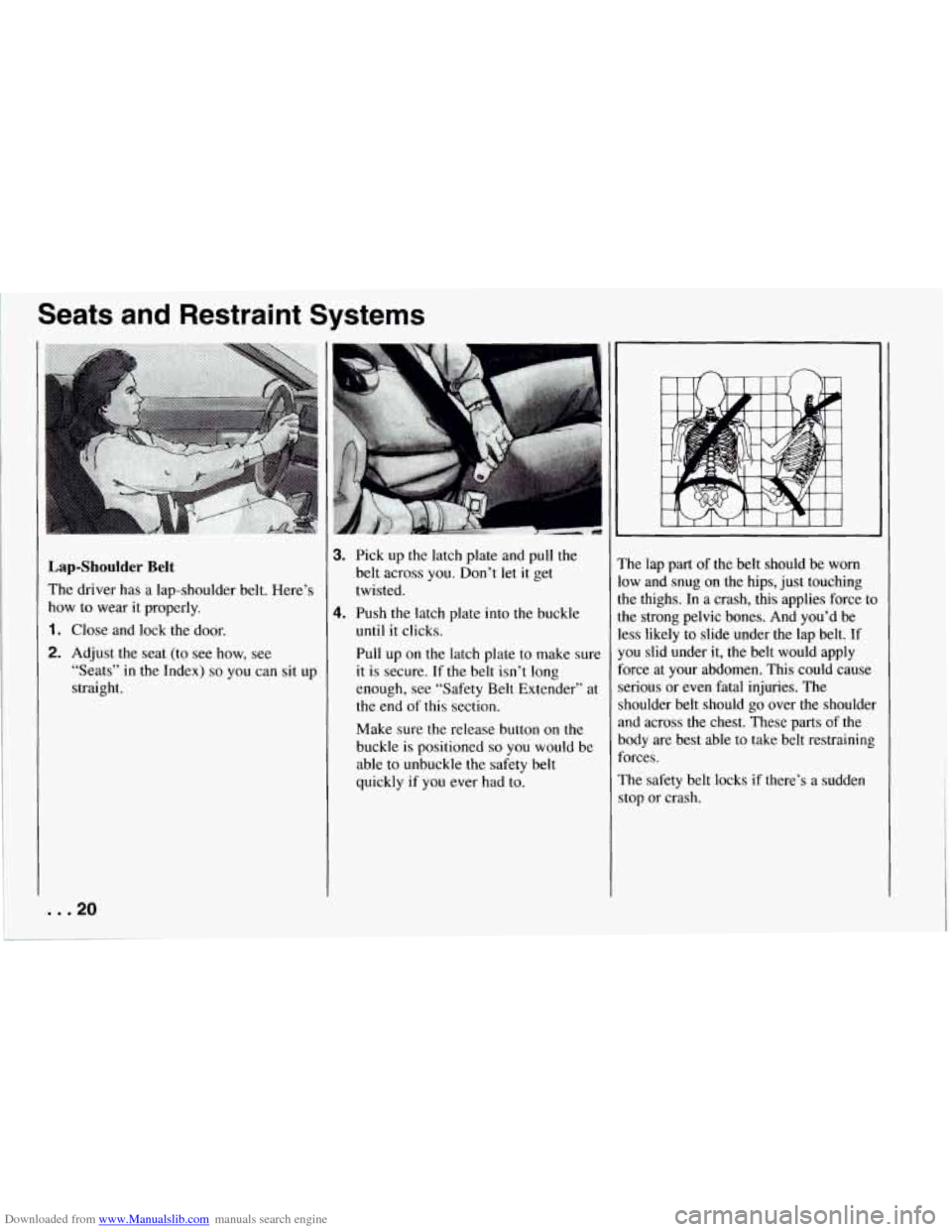
Downloaded from www.Manualslib.com manuals search engine Seats and Restraint Systems
Lap-Shoulder Belt
The driver has a lap-shoulder belt. Here’s
how to wear it properly.
1. Close and lock the door.
2. Adjust the seat (to see how, see
“Seats” in
the Index) so you can sit up
straight.
... 20
3. Pick up the latch plate and pull the
belt across you. Don’t let it get
twisted.
4. Push the latch plate into the buckle
until it clicks.
Pull up on the latch plate to make sure
it is secure. If the belt isn’t long
enough, see “Safety Belt Extender” at
the end of this section.
Make sure the release button on the
buckle is positioned
so you would be
able to unbuckle the safety belt
quickly if you ever had to. ’he
lap part of
the belt should be worn
3w and snug on the hips, just touching
he thighs. In a crash, this applies force to
he strong pelvic bones. And you’d be
ess likely to slide under the lap belt. If
[ou slid under it, the belt would apply
orce at your abdomen. This could cause
;erious or
even fatal injuries. The
‘houlder belt should go over the shoulder
md across the chest. These parts of the
pody are best able to take belt restraining
orces.
The safety belt locks if there’s a sudden
top or crash.
Page 36 of 274
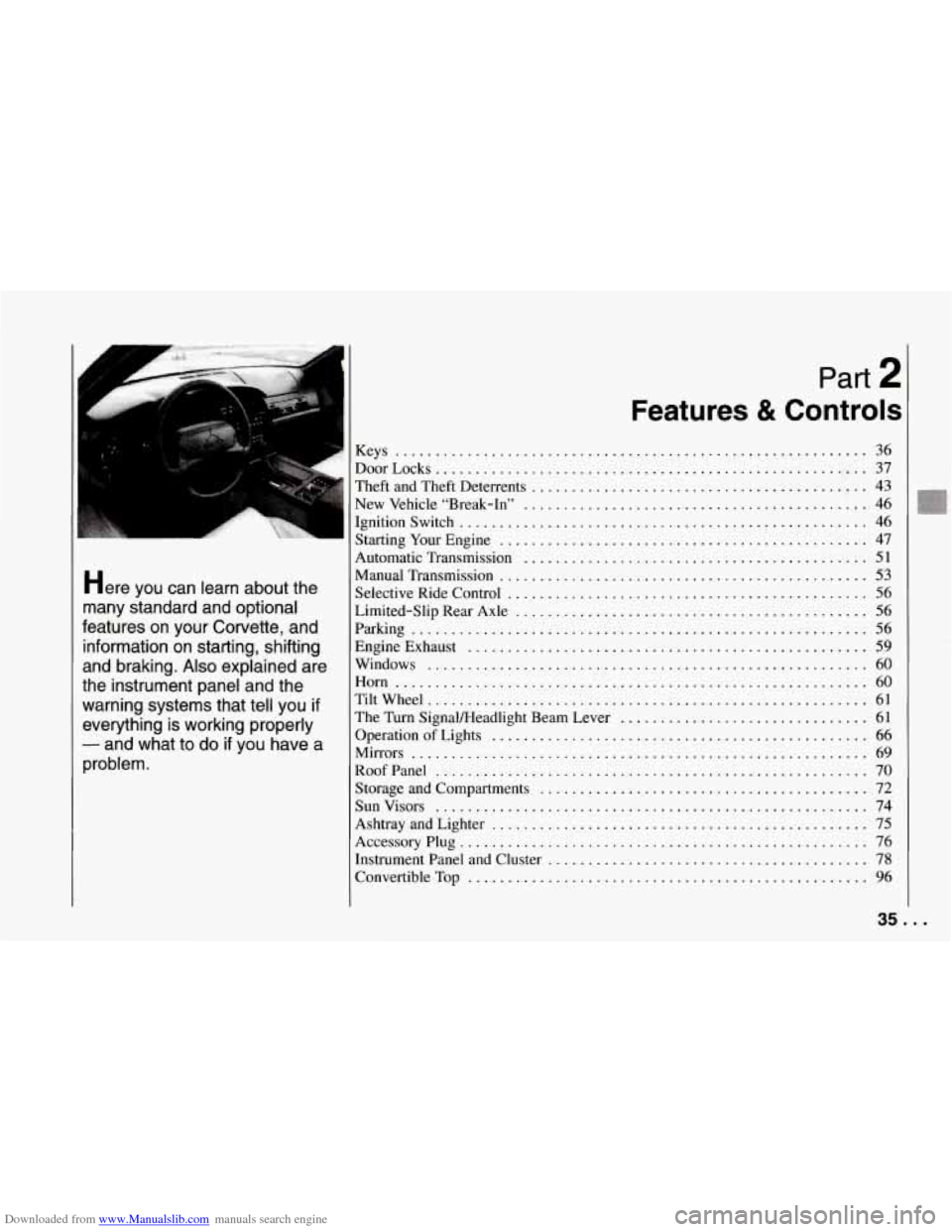
Downloaded from www.Manualslib.com manuals search engine A
Part 2
Features & Controls
Keys ........................................................... 36
DoorLocks
...................................................... 37
Theft and Theft Deterrents
.......................................... 43
New Vehicle “Break-In”
........................................... 46
IIgnitionSwitch
................................................... 46
Starting Your Engine
.............................................. 47
Automatic Transmission
........................................... 51
Manual Transmission
.............................................. 53
many standard and optional Limited-Slip Rear Axle ............................................ 56
Parking 56
Here You can learn d3out the Selective Ride Control ............................................. 56
features on your Corvette. and .........................................................
information on starting. shifting Engine Exhaust .................................................. 59
and braking . Also explained are Windows ....................................................... 60
........................................................... the instrument panel and the Horn 60
warning systems that tell you if Tiltwheel 61
everything is working properly The Turn SignaVHeadlight Beam Lever 61
- and what to do if you have a OperationofLights 66
Mirrors
......................................................... 69 problem . RoofPanel ...................................................... 70
Sunvisors
...................................................... 74
.......................................................
...............................
...............................................
Storage and Compartments ......................................... 72
Ashtray and Lighter
............................................... 75
Accessory Plug
................................................... 76
Instrument Panel and Cluster
........................................ 78
ConvertibleTop
.................................................. 96
35 ...
Page 37 of 274
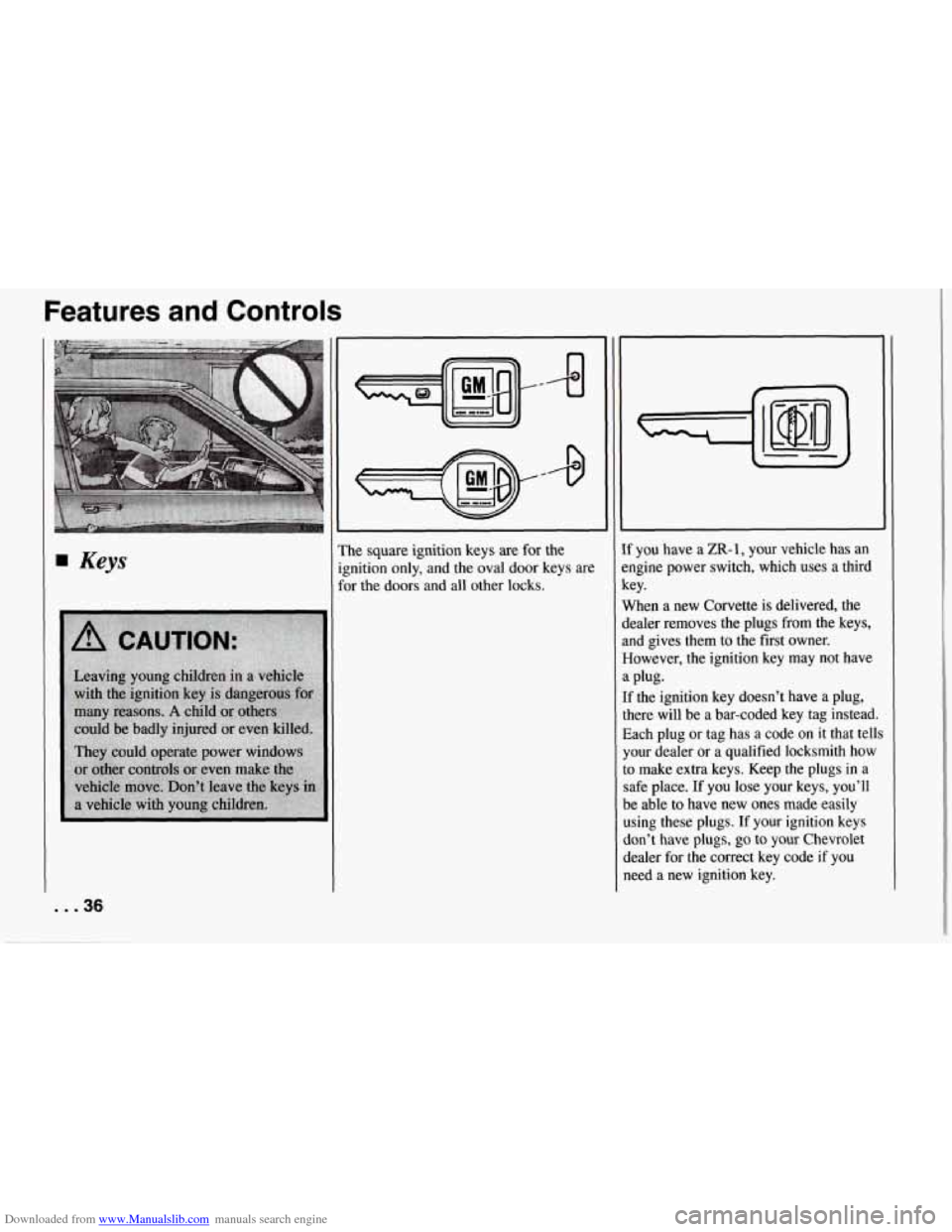
Downloaded from www.Manualslib.com manuals search engine Features and Controls
Keys
. . .36
W
’he square ignition keys are for the
;nition only, and the oval door keys are
x the doors and all other locks.
F you have a ZR- 1, your vehicle has an
ngine power switch, which uses a third
ley.
Yhen a new Corvette is delivered, the
lealer removes the plugs from the keys,
ad gives them to the first owner.
lowever,
the ignition key may not have
f the ignition key doesn’t have a plug,
here will be a bar-coded key tag instead.
3ach plug or tag has a code on it that tells
‘our dealer or a qualified locksmith
how
o make extra keys. Keep the plugs in a
‘afe place.
If you lose your keys, you’ll
,e able to have new ones made easily
lsing these plugs.
If your ignition keys
lon’t have plugs, go to your Chevrolet
lealer for the correct key code if you
leed a new ignition key.
. plug.
Page 38 of 274
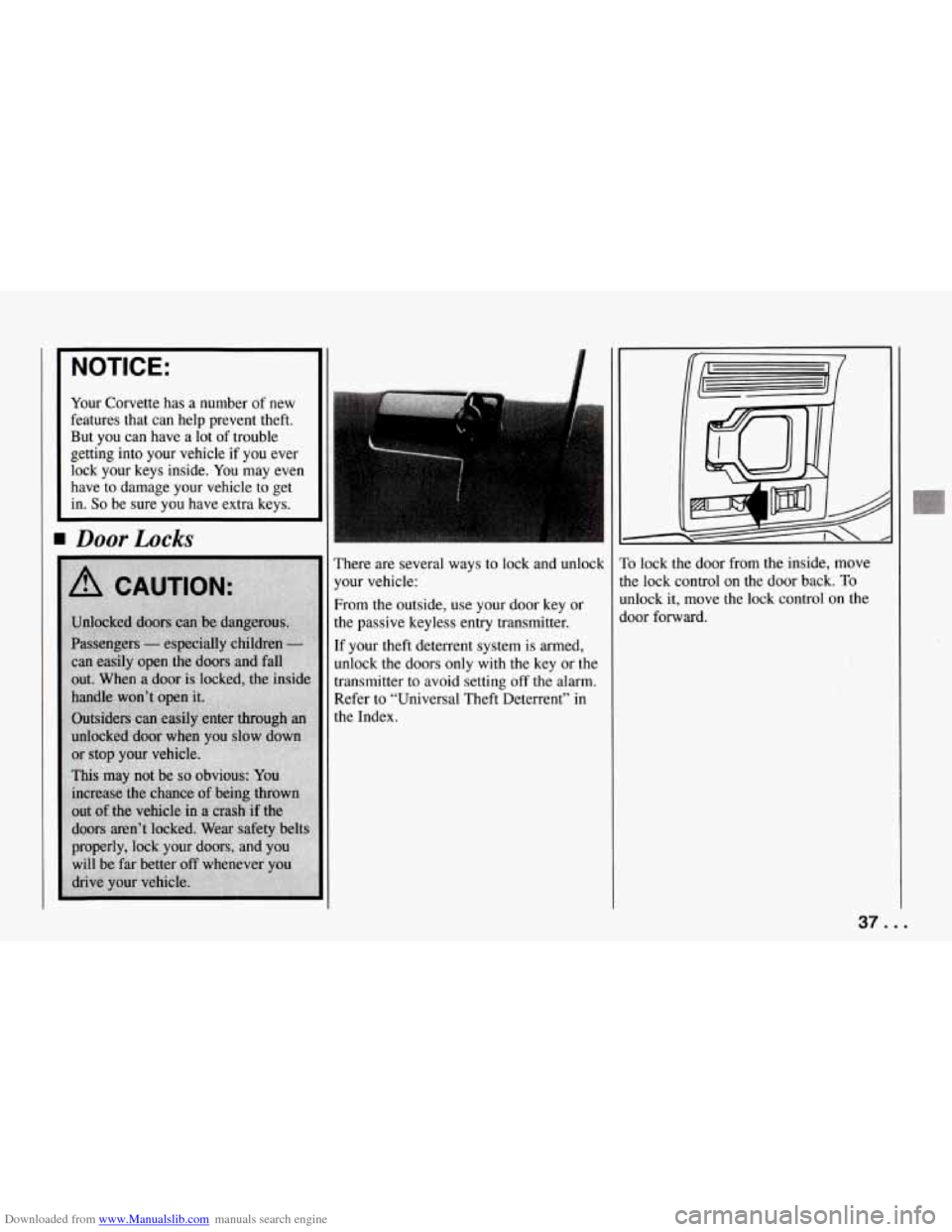
Downloaded from www.Manualslib.com manuals search engine NOTICE:
Your Corvette has a number of new
features that can help prevent theft.
But you can have a lot
of trouble
getting into your vehicle
if you ever
lock your keys inside. You may even
have to damage your vehicle to get
in. So be sure you have extra keys.
Door Locks
There are several ways to lock and unlock
your vehicle:
From the outside, use your door key or
the passive keyless entry transmitter.
If your theft deterrent system
is armed,
unlock the doors only with the key or the
transmitter to avoid setting off the alarm.
Refer to “Universal Theft Deterrent” in
the Index.
To lock the door from the inside, move
the lock control
on the door back. To
unlock
it, move the lock control on the
door forward.
37 ...
Page 39 of 274
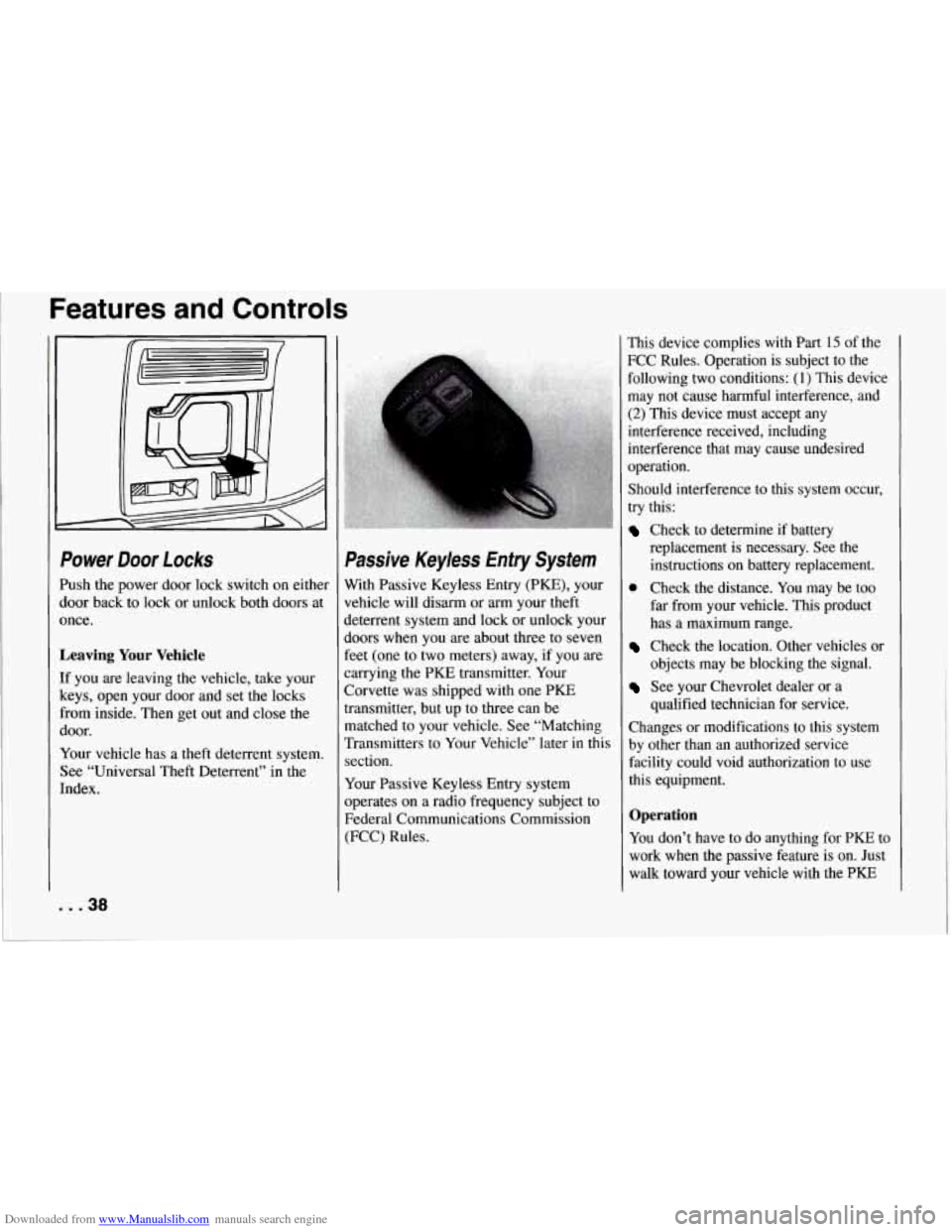
Downloaded from www.Manualslib.com manuals search engine Features and Controls
Power Door Locks
Push the power door lock switch on either
door back to lock or unlock both doors at
once.
Leaving Your Vehicle
If you are leaving the vehicle, take your
keys, open your door and set the locks
from inside. Then get out and close the
door.
Your vehicle has a theft deterrent system.
See “Universal Theft Deterrent” in the
Index.
Passive Keyless Entry System
With Passive Keyless Entry (PJSE), your
vehicle will disarm or
arm your theft
deterrent system and lock or unlock your
doors when you are about three to seven
feet (one to two meters) away, if you are
carrying the PKE transmitter. Your
Corvette was shipped with one
PKE
transmitter, but up to three can be
matched to your vehicle. See “Matching
Transmitters to Your Vehicle” later in this
section.
Your Passive Keyless Entry system
operates on a radio frequency subject to
Federal Communications Commission
(FCC) Rules. This
device complies with
Part 15 of the
FCC Rules. Operation is subject to the
following two conditions: (1) This device
may not cause harmful interference, and
(2) This device must accept any
interference received, including
interference that may cause undesired
operation.
Should interference to this system occur,
try this:
Check to determine if battery
replacement is necessary. See the
instructions on battery replacement.
Check the distance. You may be too
far from your vehicle. This product
has
a maximum range.
Check the location. Other vehicles or
objects may be blocking the signal.
See your Chevrolet dealer or a
qualified technician for service.
Changes or modifications to this system
by other than an authorized service
facility could void authorization to use this equipment.
Operation
You don’t have to do anything for PKE to
work when the passive feature
is on. Just
walk toward your vehicle with the PKE
... 38
Page 40 of 274
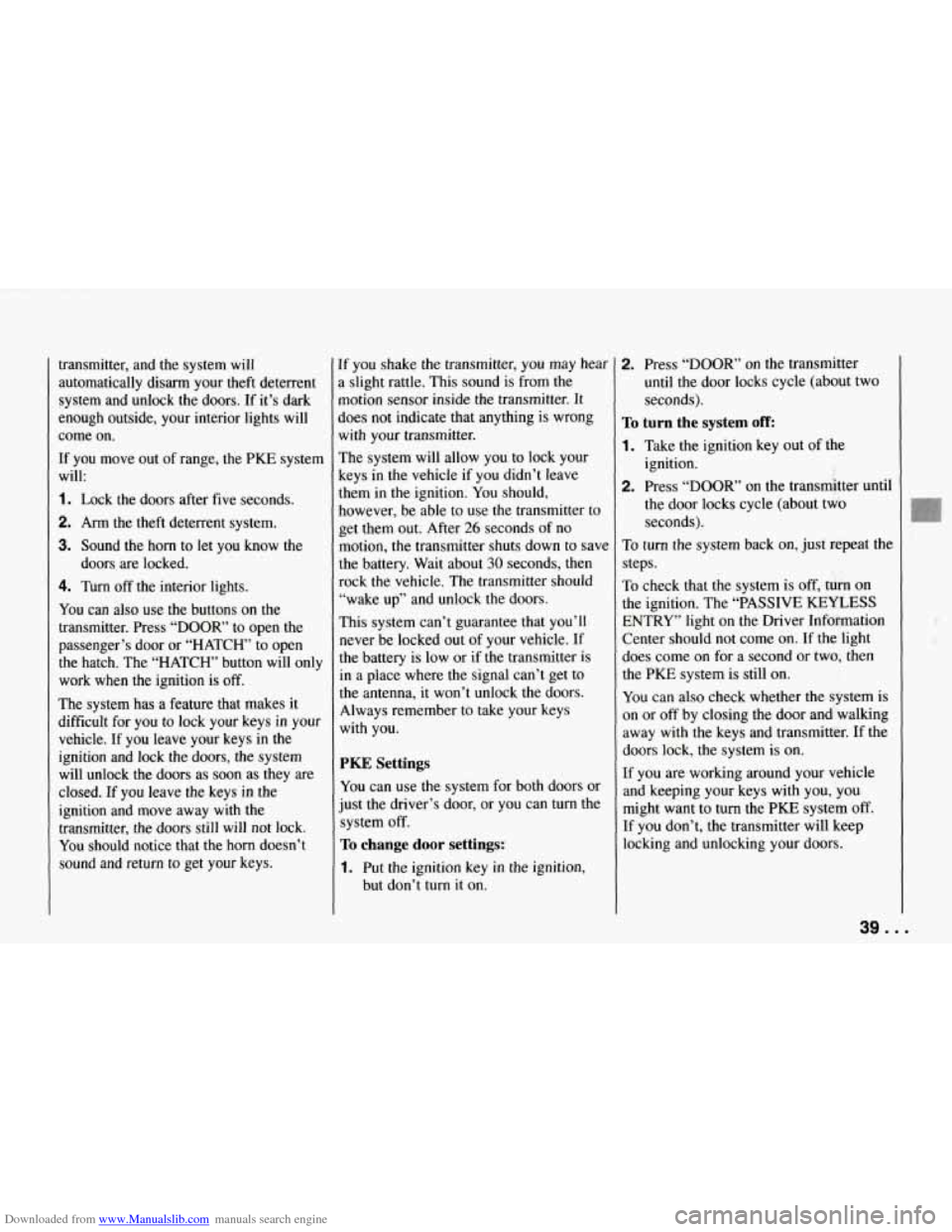
Downloaded from www.Manualslib.com manuals search engine transmitter, and the system will automatically disarm your theft deterrent
system and unlock the doors. If it’s dark
enough outside, your interior lights will
come on.
If you move out of range, the PKE system
will:
1. Lock the doors after five seconds.
2. Arm the theft deterrent system.
3. Sound the horn to let you know the
4. Turn off the interior lights.
You can also use the buttons on the
transmitter. Press
“DOOR’ to open the
passenger’s door or “HATCH’ to open
the hatch. The “HATCH’ button will only
work when the ignition is
off.
The system has a feature that makes it
difficult for you to lock your keys in your
vehicle. If you leave your keys in the
ignition and lock the doors,
the system
will unlock the doors as soon as they are
closed. If you leave
the keys in the
ignition and move away with the
transmitter, the doors still
will not lock.
You should notice that the horn doesn’t
sound and return to get your keys.
doors
are locked.
[f you shake the transmitter, you may hear
1 slight rattle. This sound is from the
notion sensor inside
the transmitter. It
joes not indicate that anything is wrong
with your transmitter.
The system will allow you to lock your
keys in
the vehicle if you didn’t leave
them in the ignition.
You should,
however, be able to use
the transmitter to
get them out. After
26 seconds of no
motion, the transmitter shuts down to save
the battery. Wait about
30 seconds, then
rock the vehicle. The transmitter should
”wake
up” and unlock the doors.
This system can’t guarantee that you’ll
never be locked out of your vehicle. If
the battery is low or if
the transmitter is
in a place where the signal can’t get to
the antenna, it won’t unlock the doors.
Always remember to take your keys
with you.
PKE Settings
You can use the system for both doors or
just the driver’s door, or you can
turn the
system
off.
To change door settings:
1. Put the ignition key in the ignition,
but don’t
turn it on.
2. Press “DOOR” on the transmitter
until the door locks cycle (about two
seconds).
To turn the system off:
1. Take the ignition key out of the
2. Press “DOOR’ on the transmitter unti
ignition.
the door locks cycle (about two
seconds).
To turn the system back on, just repeat the
steps.
To check that the system is off, turn on
the ignition. The “PASSIVE KEYLESS
ENTRY” light on the Driver Information
Center should not come on. If the light
does come on for a second or two, then
the PKE system is still on.
You can also check whether the system is
on or
off by closing the door and walking
away with the keys and transmitter.
If the
doors lock, the system is on.
If you are working around your vehicle
and keeping your keys with you, you
might want to turn the PKE system
off.
If you don’t, the transmitter will keep
locking and unlocking your doors.
39 . I
Page 41 of 274
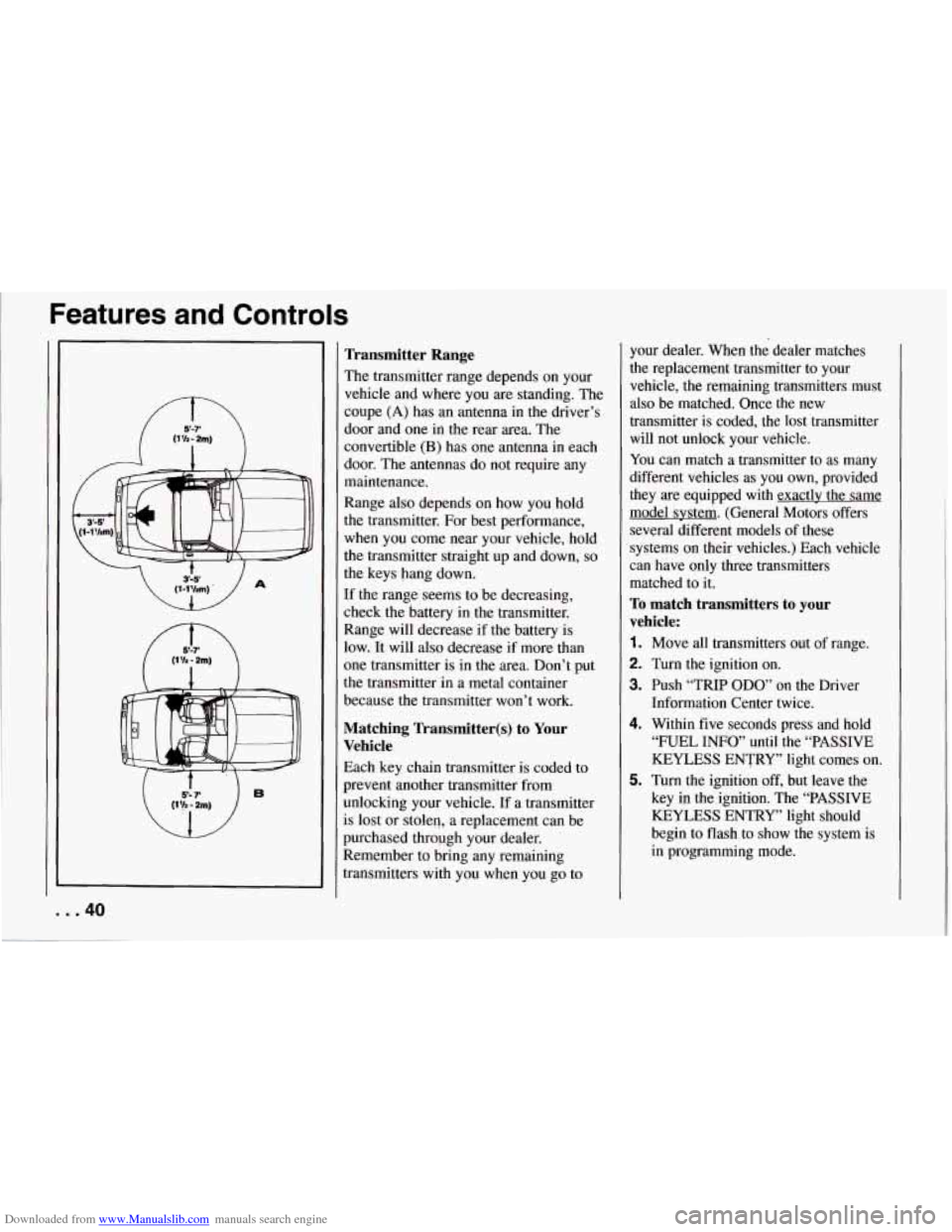
Downloaded from www.Manualslib.com manuals search engine Features and Controls
I T
Transmitter Range
The transmitter range depends on your
vehicle and where you are standing. The
coupe
(A) has an antenna in the driver’s
door and one in the rear area. The
convertible
(B) has one antenna in each
door. The antennas do not require any
maintenance.
Range also depends on how you hold
the transmitter. For best performance,
when you come near your vehicle, hold
the transmitter straight up and down,
so
the keys hang down.
If the range seems to be decreasing,
check the battery
in the transmitter.
Range will decrease if the battery is
low. It will also decrease if more than
one transmitter is in the area. Don’t put
the transmitter in a metal container
because the transmitter won’t work.
Matching Transmitter(s) to Your
Vehicle
Each key chain transmitter is coded to
prevent another transmitter from
unlocking your vehicle. If a transmitter
is lost or stolen, a replacement can be
?urchased through your dealer.
Remember to bring any remaining
:ransmitters with you when you go to your dealer. When the dealer matches
the replacement transmitter
to your
vehicle, the remaining transmitters must
also be matched. Once the new
transmitter is coded, the lost transmitter
will not unlock your vehicle.
You can match a transmitter to as many
different vehicles as you own, provided
they are equipped with exactly the same
model -system. (General Motors offers
several different models of these
systems on their vehicles.) Each vehicle
can have only three transmitters
matched to it.
To match transmitters to your
vehicle:
1. Move all transmitters out of range.
2. Turn the ignition on.
3. Push “TRIP ODO’ on the Driver
Information Center twice.
4. Within five seconds press and hold
“FUEL INFO’ until the “PASSIVE
KEYLESS ENTRY” light comes on.
5. Turn the ignition off, but leave the
key in the ignition. The “PASSIVE
KEYLESS ENTRY” light should
begin to flash to show the system is
in programming mode.