audio CHEVROLET CORVETTE 1995 4.G Owners Manual
[x] Cancel search | Manufacturer: CHEVROLET, Model Year: 1995, Model line: CORVETTE, Model: CHEVROLET CORVETTE 1995 4.GPages: 386, PDF Size: 20.15 MB
Page 2 of 386
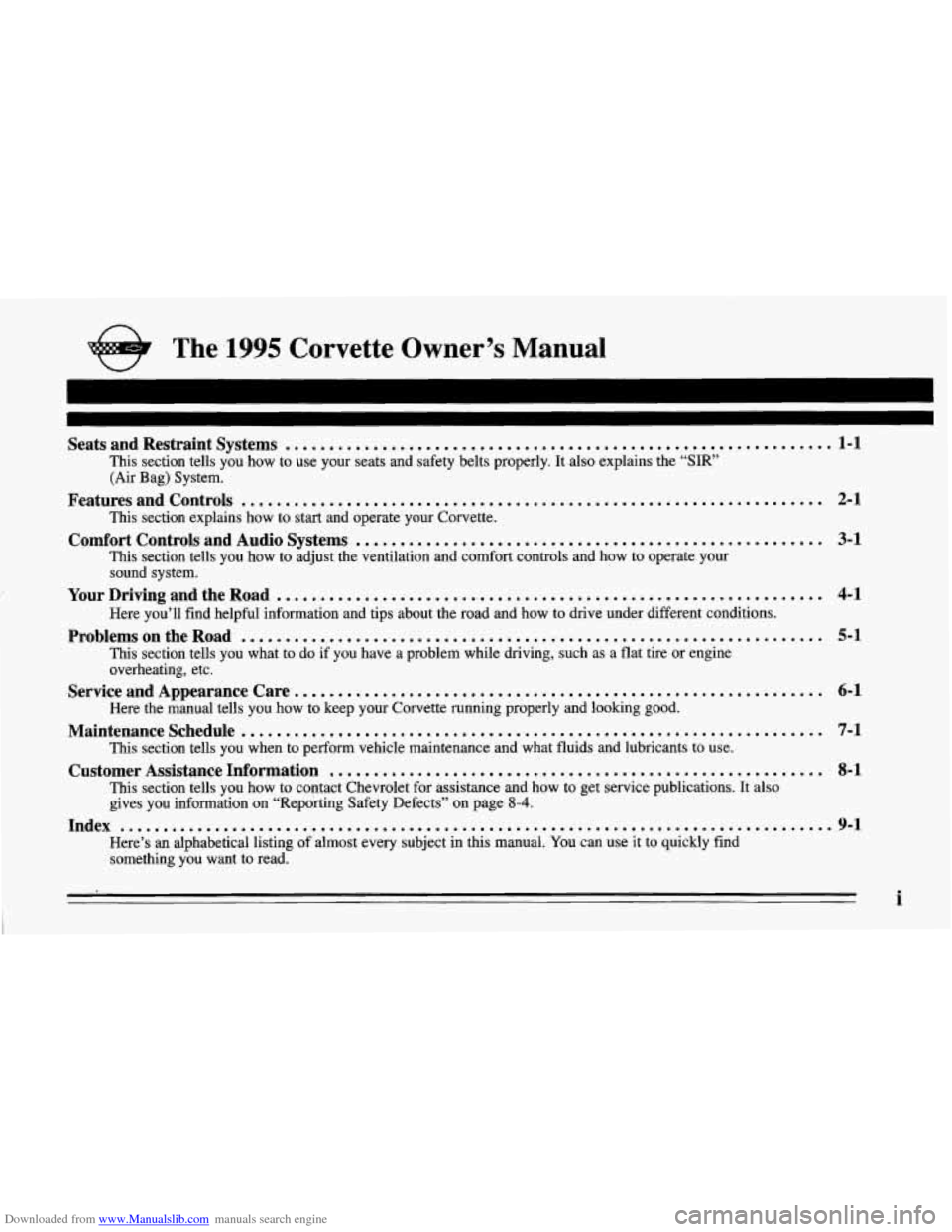
Downloaded from www.Manualslib.com manuals search engine n
The -1995 Corvette Owner’s Manual
Seats and Restraint Systems .............................................................. 1-1
This section tells you how to use your seats and safety belts properly. It also explains the “SIR’
(Air Bag) System.
This section explains how to start and operate your Corvette.
This section tells you how to adjust the ventilation and comfort controls and how
to operate your
sound system.
YourDrivingandtheRoad ..............................................................
Here you’ll find helpful information and tips about the road and how to drive under different conditions.
This section tells you what to do if
you have a problem while driving, such as a flat tire or engine
overheating, etc.
Here the manual tells
you how to keep your Corvette running properly and looking good.
Maintenanceschedule ..................................................................
This section tells you when to perform vehicle maintenance and what fluids and lubricants to use.
Customer Assistance Information ........................................................
This section tells you how to contact Chevrolet for assistance and how to get service publications. It also
gives you information on “Reporting Safety Defects” on page
8-4.
FeaturesandControls ..................................................................
Comfort Controls and Audio Systems .....................................................
ProblemsontheRoad ..................................................................
ServiceandAppearanceCare ............................................................
2-1
3-1
4-1
5-1
6- 1
7-1
8-1
Index ........................................................................\
......... 9-1
Here’s an alphabetical listing of almost every subject in this manual. You can use it to quickly find
something you want to read.
i
Page 61 of 386
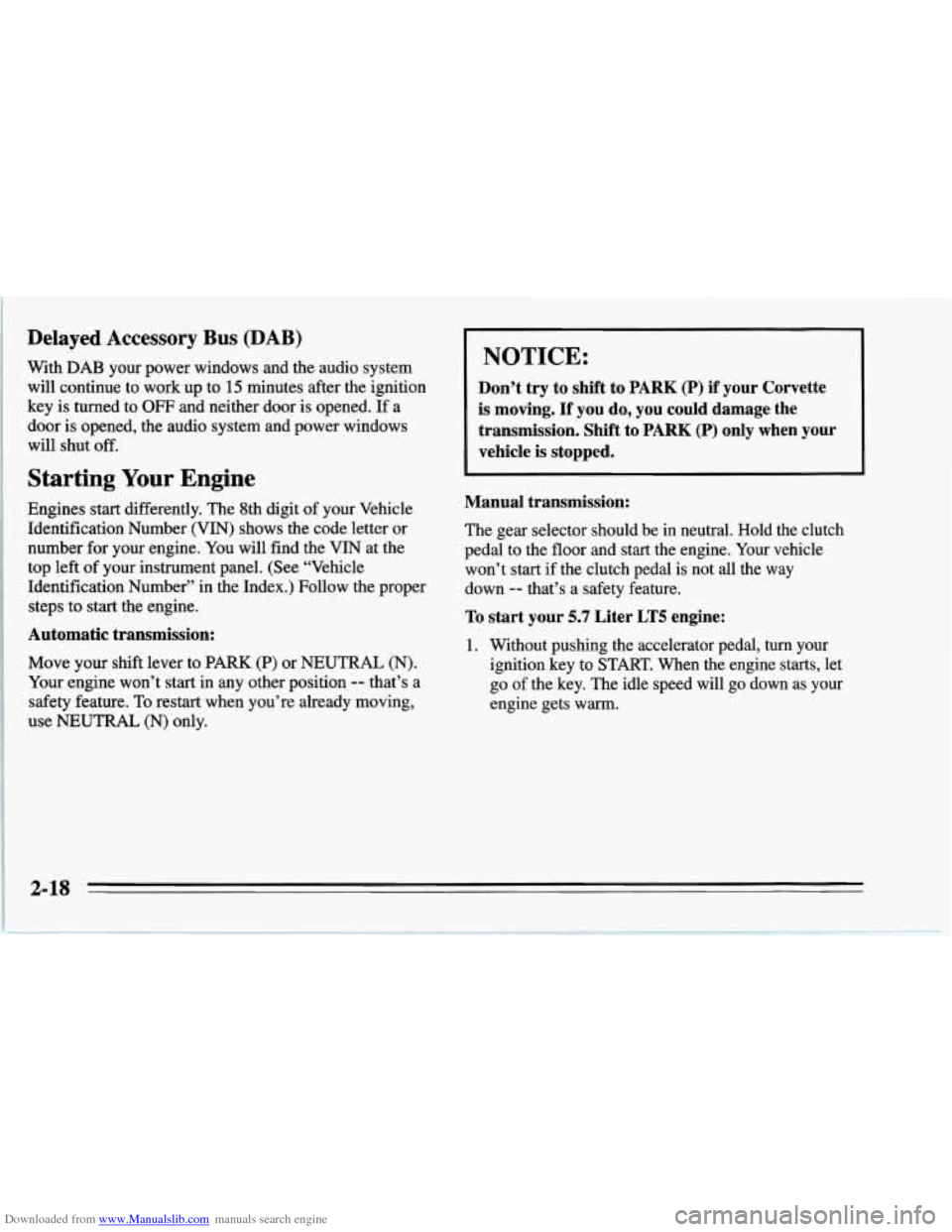
Downloaded from www.Manualslib.com manuals search engine Delayed Accessory Bus (DAB)
With DAB your power windows and the audio system
will continue to work up to 15 minutes after the ignition
key
is turned to OFF and neither door is opened. If a
door is opened, the audio system and power windows
will shut
off.
Starting Your Engine
Engines start differently. The 8th digit of your Vehicle
Identification Number
(VIN) shows the code letter or
number for your engine. You will find the
VIN at the
top left of your instrument panel. (See “Vehicle
Identification Number” in the Index.) Follow the proper
steps to
start the engine.
Automatic transmission:
Move your shift lever to PARK (P) or NEUTRAL (N).
Your engine won’t start in any other position
-- that’s a
safety feature. To restart when you’re already moving,
use
NEUTRAL (N) only.
NOTICE:
Don’t try to shift to PARK (P) if your Corvette
is moving.
If you do, you could damage the
transmission. Shift
to PARK (P) only when your
vehicle is stopped.
Manual transmission:
The gear selector should be in neutral. Hold the clutch
pedal to the floor and start the engine. Your vehicle
won’t start if the clutch pedal is not all the way
down
-- that’s a safety feature.
To start your 5.7 Liter LT5 engine:
1. Without pushing the accelerator pedal, turn your
ignition key to START. When the engine starts, let
go of the key. The idle speed will go down as your
engine gets warm.
Page 108 of 386
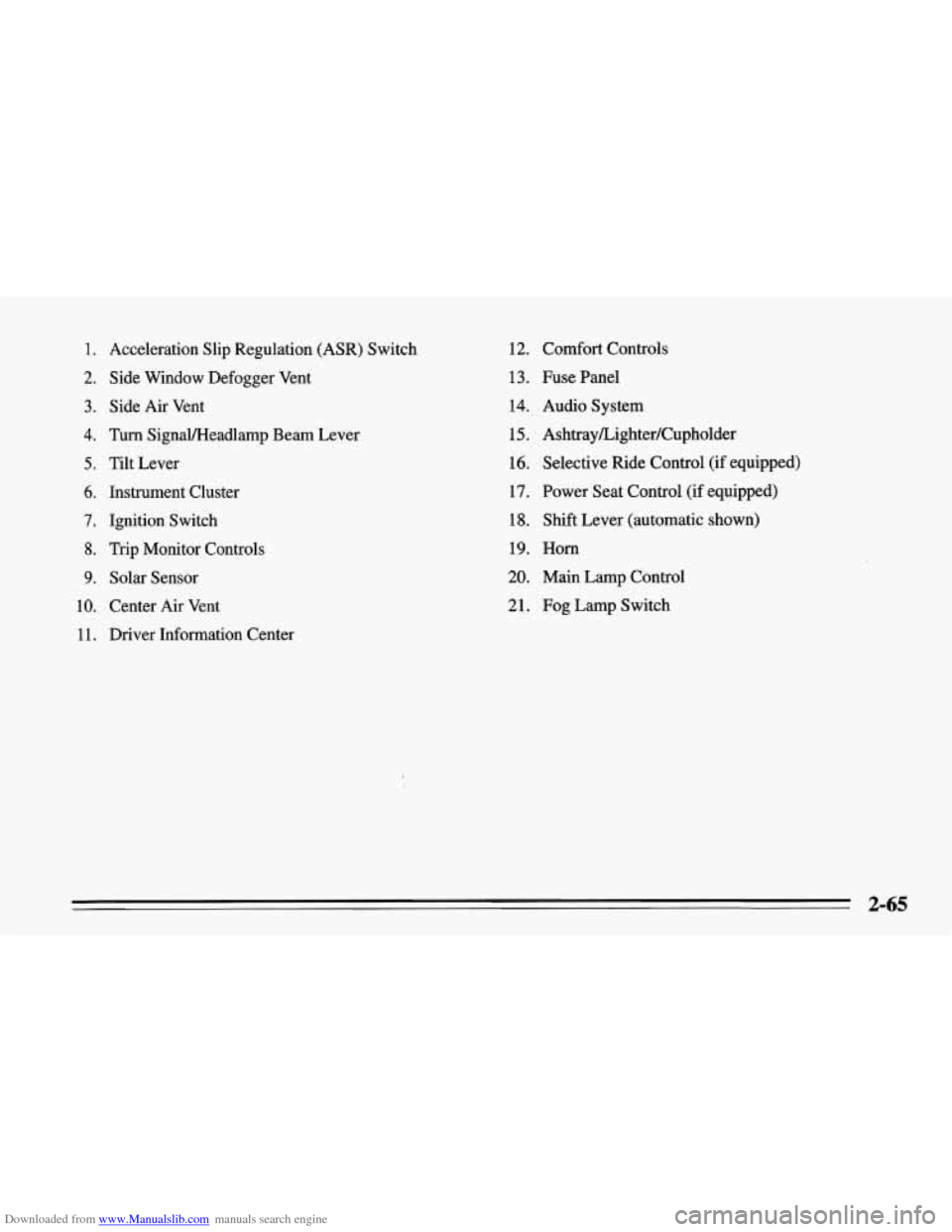
Downloaded from www.Manualslib.com manuals search engine 1. Acceleration Slip Regulation (ASR) Switch
2. Side Window Defogger Vent
3. Side Air Vent
4. Turn SignaVHeadlamp Beam Lever
5. Tilt Lever
6. Instrument Cluster
7. Ignition Switch
8. Trip Monitor Controls
9. Solar Sensor
10. Center Air Vent
11. Driver Information Center
12. Comfort Controls
13. Fuse Panel
14.. Audio System
15. AshtrayLighterKupholder
16. Selective Ride Control (if equipped)
17. Power Seat Control (if equipped)
18. Shift Lever (automatic shown)
19. Horn
20. Main Lamp Control
21. Fog Lamp Switch
2-65
Page 122 of 386
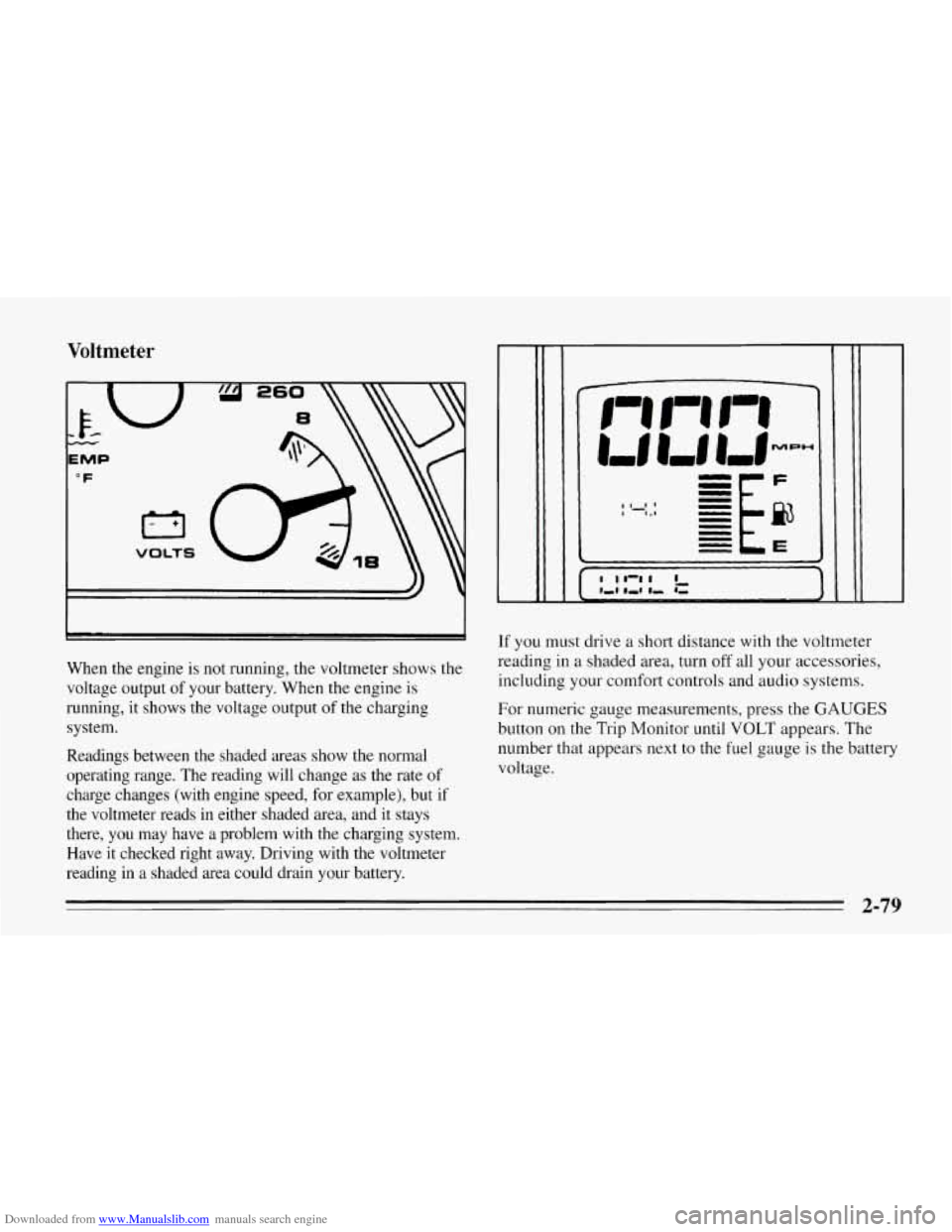
Downloaded from www.Manualslib.com manuals search engine Voltmeter
I
When the engine is not running, the voltmeter shows the
voltage output of your battery. When the engine is
running, it shows the voltage output
of the charging
system.
Readings between the shaded areas show the normal
operating range. The reading will change as the rate
of
charge changes (with engine speed, for example), but if
the voltmeter reads in either shaded area, and it stays
there, you may have a problem with the charging system,
Have it checked right away. Driving with the voltmeter
reading in a shaded area could drain your battery.
7
If you must drive a short distance with the voltmeter
reading in a shaded area, turn
off all your accessories,
including your comfort controls and audio systems.
For numeric gauge measurements, press the
GAUGES
button on the Trip Monitor until VOLT appears. The
number that appears next to the fuel gauge is the battery
voltage.
2-79
Page 144 of 386
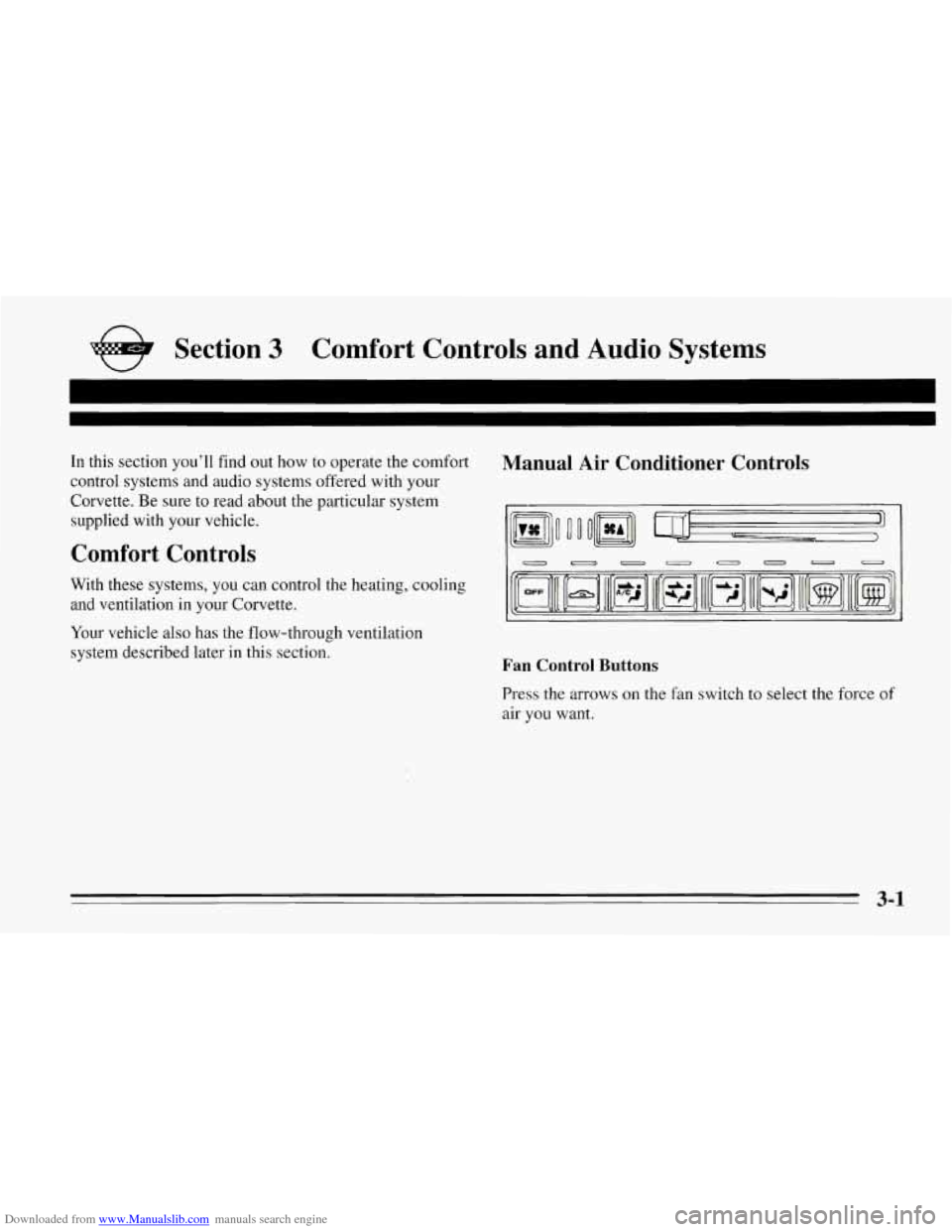
Downloaded from www.Manualslib.com manuals search engine Comfort Controls and Audio Systems
In this section you'll find out how to operate the comfort Manual Air Conditioner Controls
control systems and audio systems offered with your
Corvette. Be sure to read about the particular system
supplied with your vehicle.
Comfort Controls
With these systems, you can control the heating, cooling
and ventilation in your Corvette.
Your vehicle also has the flow-through ventilation
system described later in this section.
Fan Control Buttons
Press the arrows on the fan switch to select the force of
air you want.
3-1
Page 153 of 386
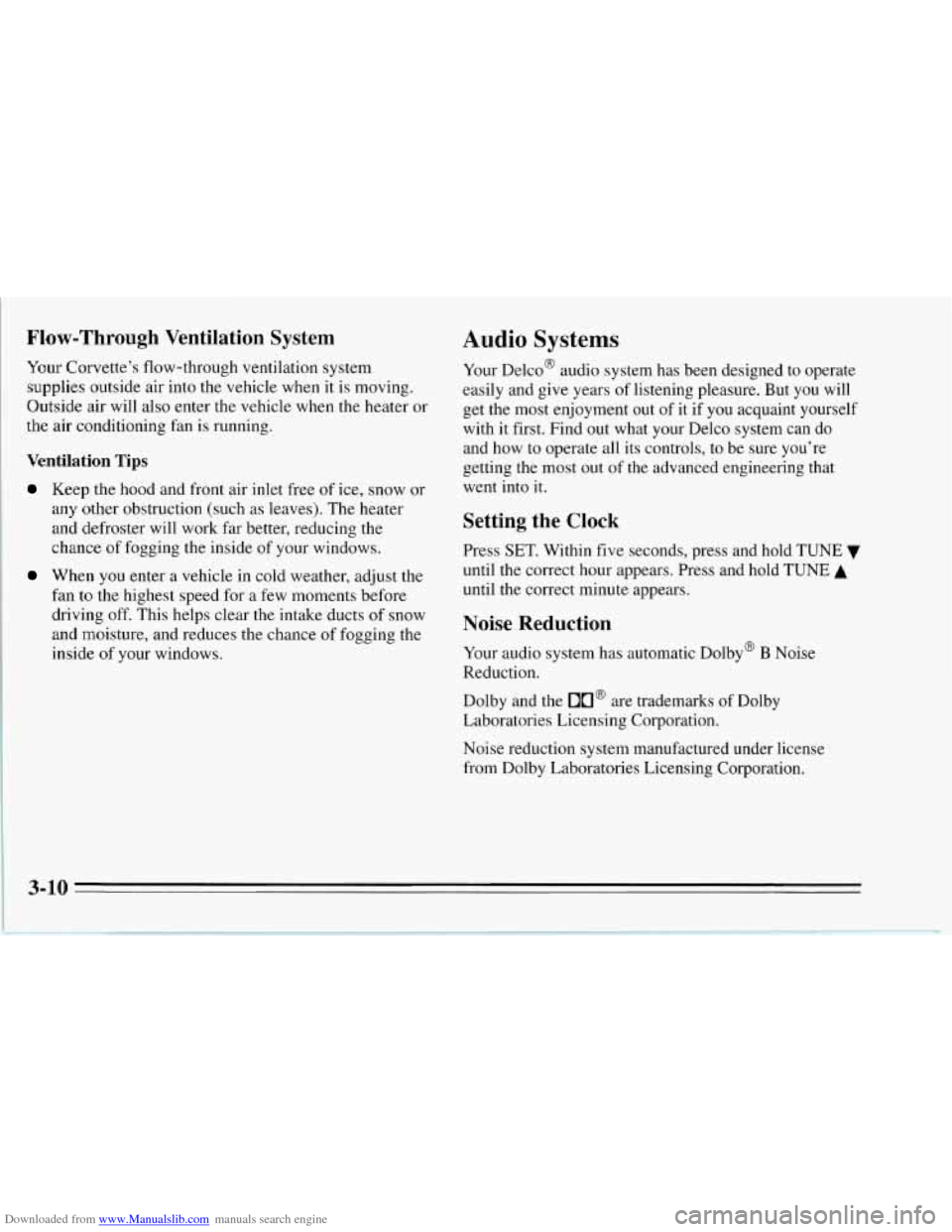
Downloaded from www.Manualslib.com manuals search engine Flow-Through Ventilation System
Your Corvette's flow-through ventilation system
supplies outside air into the vehicle when it is moving.
Outside air will also enter the vehicle when the heater or
the air conditioning fan is running.
Ventilation Tips
Keep the hood and front air inlet free of ice, snow or
any other obstruction (such as leaves). The heater
and defroster will work far better, reducing the
chance of fogging the inside of your windows.
When you enter a vehicle in cold weather, adjust the
fan to the highest speed for a few moments before
driving off. This helps clear the intake ducts
of snow
and moisture, and reduces the chance of fogging the
inside
of your windows.
Audio Systems
Your Delco@ audio system has been designed to operate
easily and give years
of listening pleasure. But you will
get the most enjoyment out of it
if you acquaint yourself
with
it first. Find out what your Delco system can do
and how to operate all its controls, to be sure you're
getting the most out of the advanced engineering that
went into it.
Setting the Clock
Press SET. Within five seconds, press and hold TUNE
until the correct hour appears. Press and hold TUNE
A
until the correct minute appears.
Noise Reduction
Your audio system has automatic Dolby@ B Noise
Reduction.
Dolby and the
00' are trademarks of Dolby
Laboratories Licensing Corporation.
Noise reduction system manufactured under license
from Dolby Laboratories Licensing Corporation.
3-10
Page 156 of 386
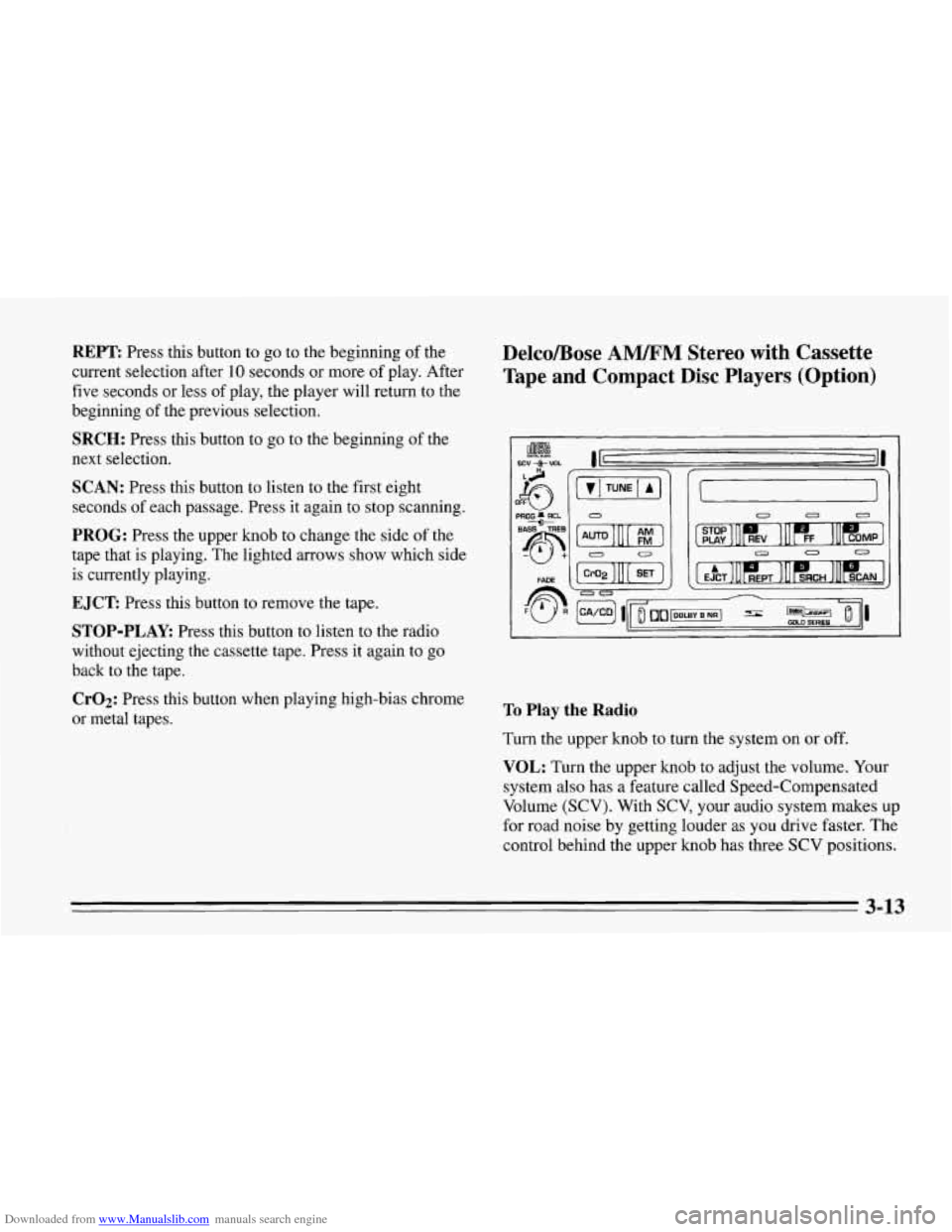
Downloaded from www.Manualslib.com manuals search engine REPT Press this button to go to the beginning of the
current selection after 10 seconds or more of play. After
five seconds or less of play, the player will return to the
beginning
of the previous selection.
SRCH: Press this button to go to the beginning of the
next selection.
SCAN: Press this button to listen to the first eight
seconds of each passage. Press it again
to stop scanning.
PROG: Press the upper knob to change the side of the
tape that is playing. The lighted arrows show which side
is currently playing.
EJCT Press this button to remove the tape.
STOP-PLAY: Press this button to listen to the radio
without ejecting the cassette tape. Press it again to go
back to the tape.
CrO2: Press this button when playing high-bias chrome
or metal tapes.
DelcoBose AMLFM Stereo with Cassette
Tape and Compact Disc Players (Option)
PROG RCL
BASS TREB --e>
@+
II 0 0
To Play the Radio
Turn the upper knob to turn the system on or off.
VOL: Turn the upper knob to adjust the volume. Your
system also has a feature called Speed-Compensated
Volume
(SCV). With SCV, your audio system makes up
for road noise by getting louder as you drive faster. The
control behind the upper knob has three SCV positions.
3-13
Page 159 of 386
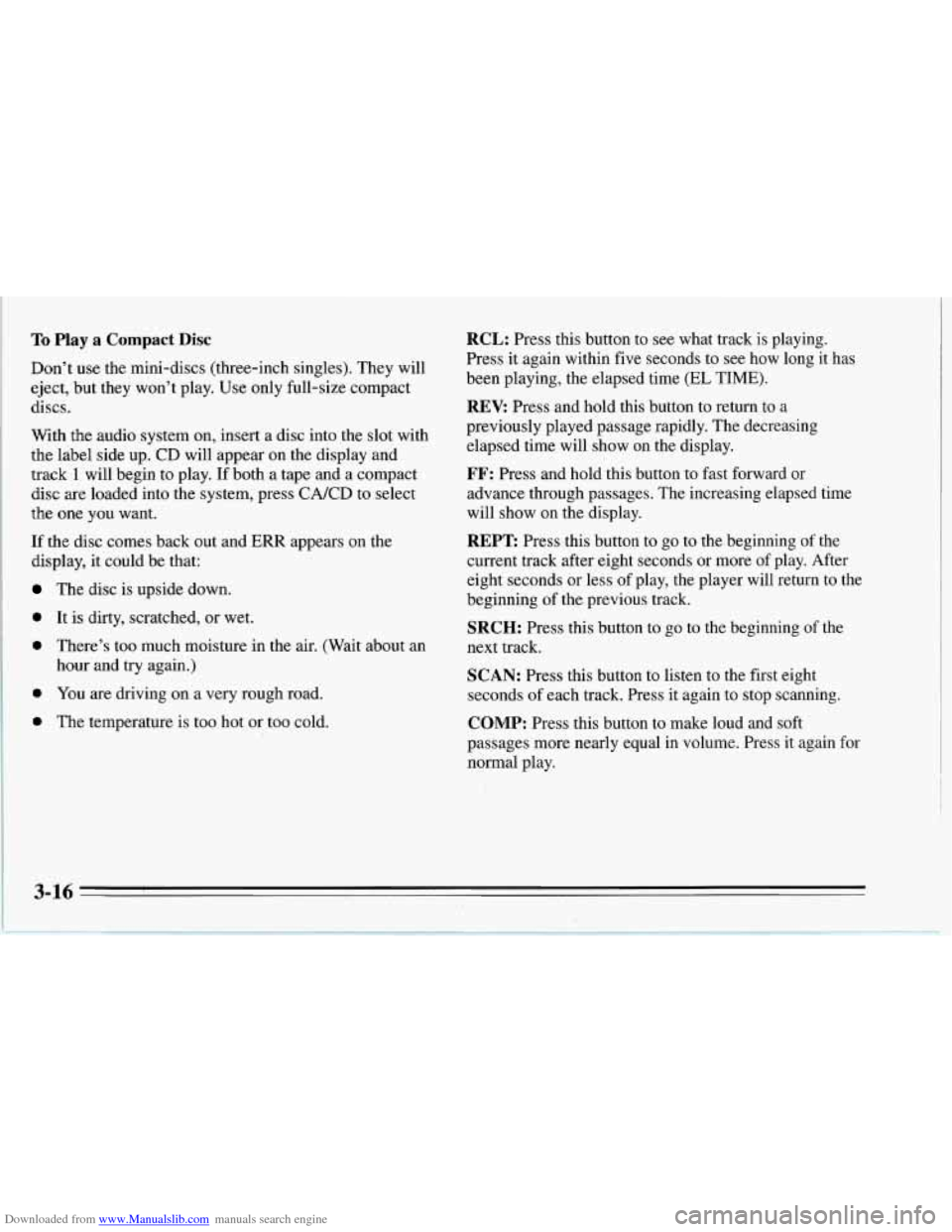
Downloaded from www.Manualslib.com manuals search engine To Play a Compact Disc
Don’t use the mini-discs (three-inch singles). They will
eject, but they won’t play. Use only full-size compact
discs.
With the audio system on, insert a disc into the slot with
the label side up. CD will appear on the display and
track
1 will begin to play. If both a tape and a compact
disc are loaded into the system, press CA/CD to select
the one you want.
If the disc comes back out and
ERR appears on the
display, it could be that:
The disc is upside down.
0 It is dirty, scratched, or wet.
0 There’s too much moisture in the air. (Wait about an
hour and try again.)
0 You are driving on a very rough road.
1 0 The temperature is too hot or too cold.
RCL: Press this button to see what track is playing.
Press it again within five seconds to see how long it has
been playing, the elapsed time
(EL TIME).
REV: Press and hold this button to return to a
previously played passage rapidly. The decreasing
elapsed time will show on the display.
FF: Press and hold this button to fast forward or
advance through passages. The increasing elapsed time
will show on the display.
REPT Press this button to go to the beginning of the
current track after eight seconds or more of play. After
eight seconds or less of play, the player will return to the
beginning of the previous track.
SRCH: Press this button to go to the beginning of the
next track.
SCAN: Press this button to listen to the first eight
seconds of each track. Press it again to stop scanning.
COMP: Press this button to make loud and soft
passages more nearly equal in volume. Press it again for
normal play.
Page 160 of 386

Downloaded from www.Manualslib.com manuals search engine To Stop the Disc Player
Turn the power off or turn the ignition key off. The
disc stays in the player and will resume playing at
the point where it stopped.
switch to radio. Press it again to restart the disc at the
point where it stopped.
the ignition or audio system is turned off, the player
will pull the disc back
in if you don’t remove it from
the opening within
30 seconds.
Tips about Your Audio System
Hearing damage from loud noise is almost undetectable
until it is too late. Your hearing can adapt to higher
volumes
of sound. Sound that seems normal can be loud
and harmful to your hearing. Take precautions by
adjusting the volume control on your radio to
a safe
sound level before your hearing adapts to it.
Press STOP-PLAY to stop playing the disc and
Press EJCT to eject the disc and switch to radio. If To
help avoid hearing loss or damage:
Adjust the volume control to the lowest setting.
Increase volume slowly until you hear comfortably
and clearly.
NOTICE:
Before you add any sound equipment to your
vehicle
-- like a tape player, CB radio, mobile
telephone or two-way radio
-- be sure you can
add what you want.
If you can, it’s very
important to do
it properly. Added sound
equipment may interfere with the operation of
your vehicle’s engine, Delco@ radio or other
systems, and even damage them. And, your
vehicle’s systems may interfere with the
operation of sound equipment that has been
added improperly.
So, before adding sound equipment, check with
your dealer and be sure to check Federal rules
covering mobile radio and telephone units.
3-17
Page 356 of 386
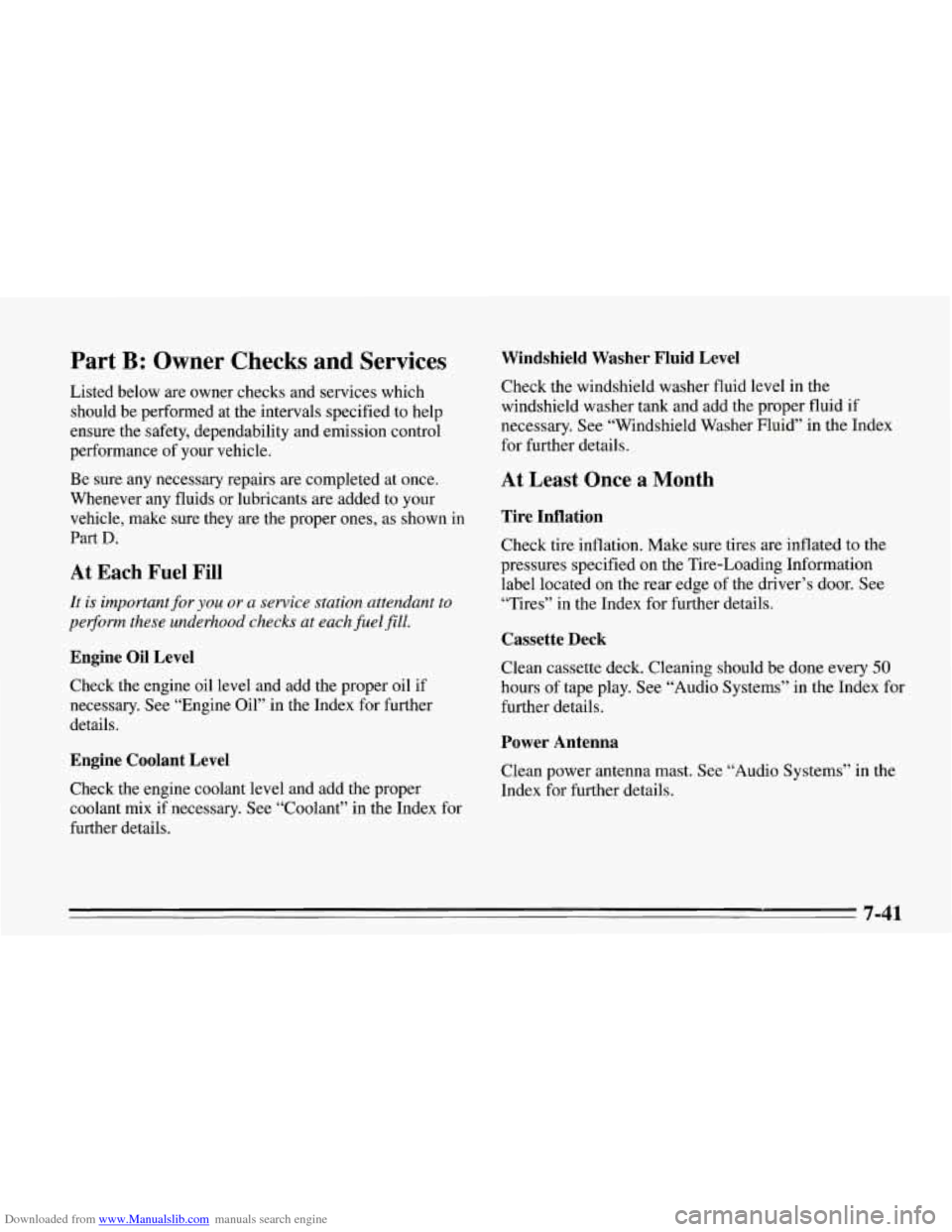
Downloaded from www.Manualslib.com manuals search engine Part B: Owner Checks and Services
Listed below are owner checks and services which
should be performed at the intervals specified to help
ensure the safety, dependability and emission control
performance of your vehicle.
Be sure any necessary repairs are completed at once.
Whenever any fluids or lubricants are added to your
vehicle, make sure they are the proper ones, as shown
in
Part D.
At Each Fuel Fill
It is important for you or a service station attendant to
per$orm these underhood checks at each fuel fill.
Engine Oil Level
Check the engine oil level and add the proper oil if
necessary. See “Engine Oil” in the Index for further
details.
Engine Coolant Level
Check the engine coolant level and add the proper
coolant mix
if necessary. See “Coolant” in the Index for
further details.
Windshield Washer Fluid Level
Check the windshield washer fluid level in the
windshield washer tank and add the proper fluid if
necessary. See “Windshield Washer Fluid” in the Index
for further details.
At Least Once a Month
Tire Inflation
Check tire inflation. Make sure tires are inflated to the
pressures specified on the Tire-Loading Information
label located on the rear edge of the driver’s door. See
“Tires”
in the Index for further details.
Cassette Deck
Clean cassette deck. Cleaning should be done every 50
hours of tape play. See “Audio Systems” in the Index for
further details.
Power Antenna
Clean power antenna mast. See “Audio Systems” in the
Index for further details.
7-41