battery location CHEVROLET CORVETTE 1998 5.G Owners Manual
[x] Cancel search | Manufacturer: CHEVROLET, Model Year: 1998, Model line: CORVETTE, Model: CHEVROLET CORVETTE 1998 5.GPages: 378, PDF Size: 19.91 MB
Page 60 of 378
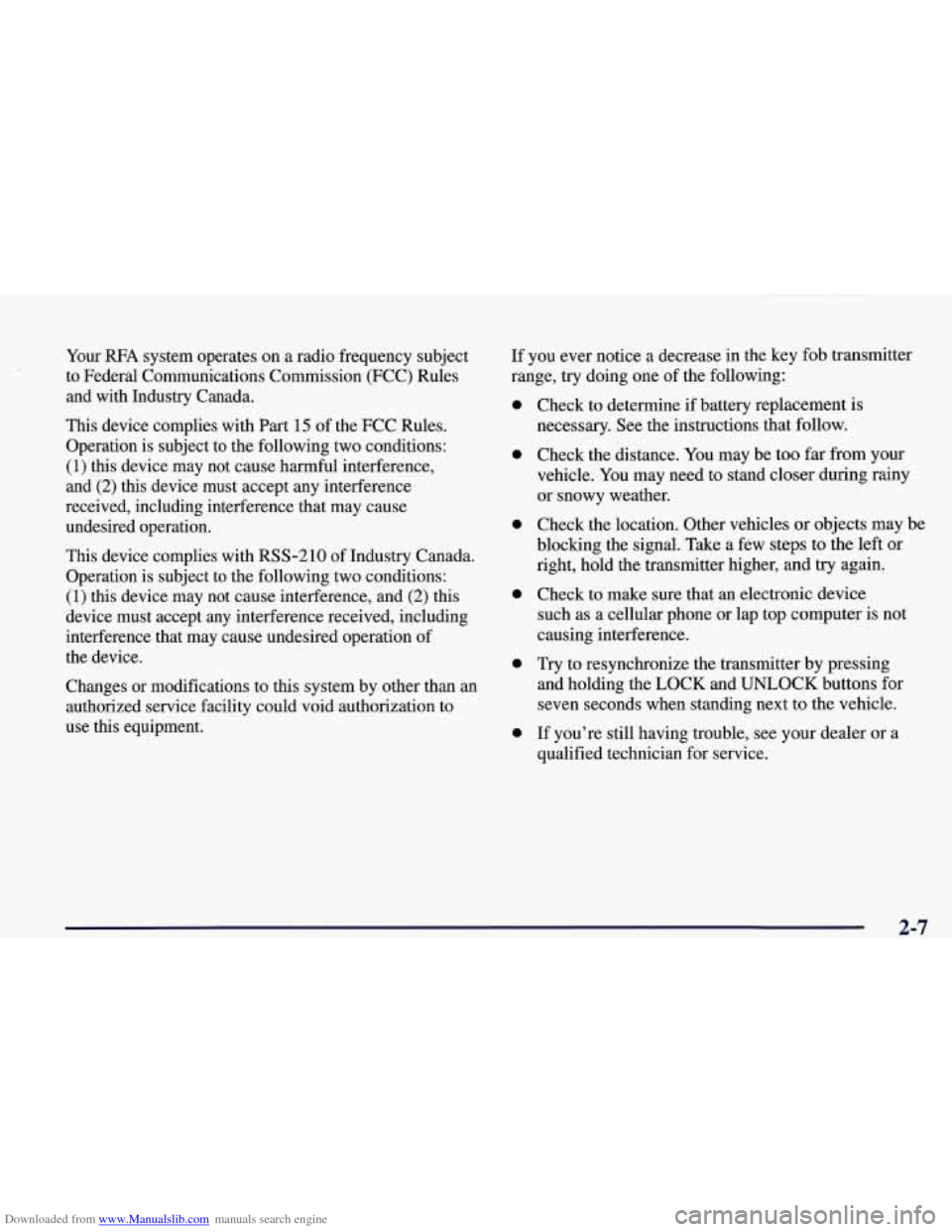
Downloaded from www.Manualslib.com manuals search engine Your RFA system operates on a radio frequency subject
to Federal Communications Commission (FCC) Rules
and with Industry Canada.
This device complies with Part
15 of the FCC Rules.
Operation is subject to the following two conditions:
(1) this device may not cause harmful interference,
and
(2) this device must accept any interference
received, including interference that may cause
undesired operation.
This device complies with RSS-210 of Industry Canada.
Operation is subject to the following two conditions:
(1) this device may not cause interference, and (2) this
device must accept
any interference received, including
interference that may cause undesired operation of
the device.
Changes or modifications to this system by other than an
authorized service facility could void authorization to
use this equipment. If
you ever notice a decrease in the key fob transmitter
range, try doing one of the following:
0
0
0
0
0
0
Check to determine if battery replacement is
necessary. See the instructions that follow.
Check the distance. You may be too far from your
vehicle. You may need to stand closer during rainy
or snowy weather.
Check the location. Other vehicles or objects may be
blocking the signal. Take a few steps to the left or
right, hold the transmitter higher, and
try again.
Check to make sure that an electronic device
such as a cellular phone or lap top computer is not
causing interference.
Try to resynchronize the transmitter by pressing
and holding the LOCK and UNLOCK buttons for
seven seconds when standing next to the vehicle.
If you’re still having trouble, see your dealer or a
qualified technician for service.
2-7
Page 65 of 378
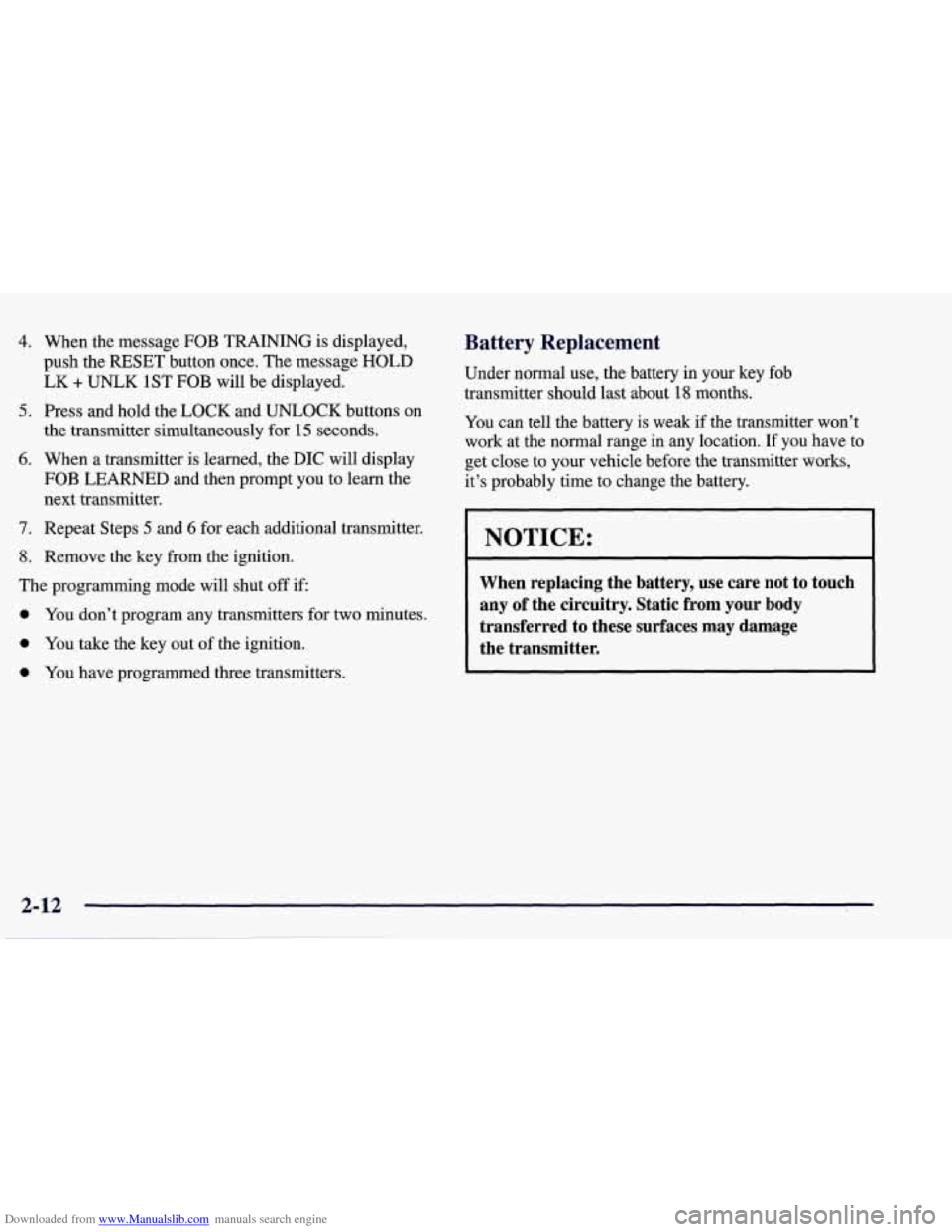
Downloaded from www.Manualslib.com manuals search engine 4. When the message FOB TRAINING is displayed,
push the RESET button once. The message
HOLD
LK + UNLK 1ST FOB will be displayed.
5. Press and hold the LOCK and UNLOCK buttons on
the transmitter simultaneously for
15 seconds.
6. When a transmitter is learned, the DIC will display
FOB LEARNED and then prompt you to learn the
next transmitter.
7. Repeat Steps 5 and 6 for each additional transmitter.
8. Remove the key from the ignition.
The programming mode will shut
off if
0 You don’t program any transmitters for two minutes.
0 You take the key out of the ignition.
0 You have programmed three transmitters.
Battery Replacement
Under normal use, the battery in your key fob
transmitter should last about
18 months.
You can tell the battery is weak if the transmitter won’t
work at the normal range
in any location. If you have to
get close to your vehicle before the transmitter works,
it’s probably time to change the battery.
NOTICE:
When replacing the battery, use care not to touch
any of the circuitry. Static from your body
transferred to these surfaces may damage
the transmitter.
2-12
Page 150 of 378
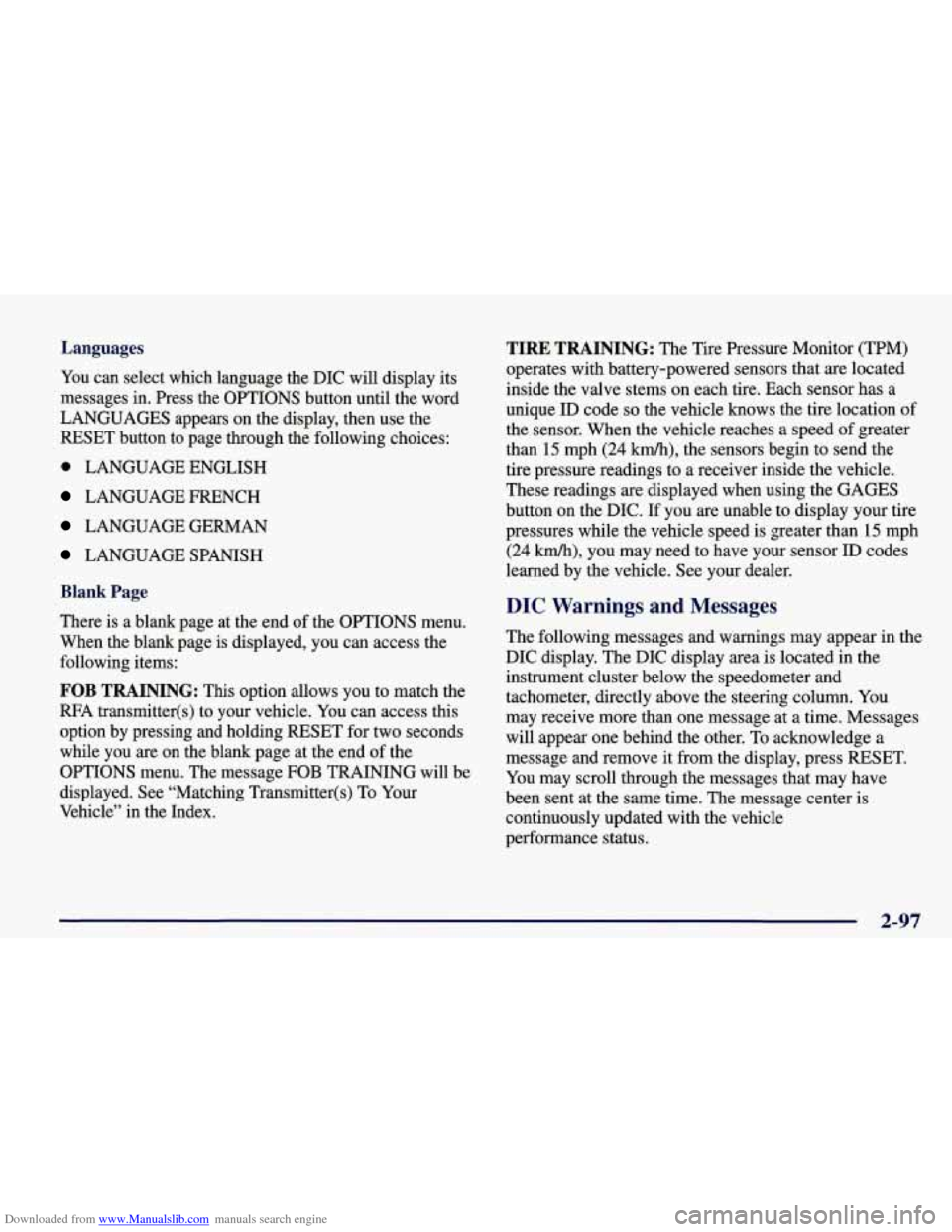
Downloaded from www.Manualslib.com manuals search engine Languages
You can select which language the DIC will display its
messages in. Press the OPTIONS button until the word
LANGUAGES appears on the display, then use the
RESET button to page through the following choices:
0 LANGUAGE ENGLISH
LANGUAGE FRENCH
LANGUAGE GERMAN
LANGUAGE SPANISH
Blank Page
There is a blank page at the end of the OPTIONS menu.
When the blank page is displayed, you can access the
following items:
FOB TRAINING: This option allows you to match the
RFA transmitter(s) to your vehicle. You can access this
option by pressing and holding RESET for two seconds
while you are on the blank page at the end
of the
OPTIONS menu. The message
FOB TRAINING will be
displayed. See “Matching Transmitter(s) To Your
Vehicle” in the Index.
TIRE TRAINING: The Tire Pressure Monitor (TPM)
operates with battery-powered sensors that
are located
inside the valve stems on each tire. Each sensor has a
unique ID code
so the vehicle knows the tire location of
the sensor. When the vehicle reaches a speed
of greater
than
15 mph (24 km/h), the sensors begin to send the
tire pressure readings to a receiver inside the vehicle.
These readings are displayed when using the GAGES
button on the DIC. If you
are unable to display your tire
pressures while the vehicle speed is greater than
15 mph
(24
km/h), you may need to have your sensor ID codes
learned by the vehicle. See your dealer.
DIC Warnings and Messages
The following messages and warnings may appear in the
DIC display. The DIC display area is located in the
instrument cluster below the speedometer and
tachometer, directly above the steering column. You
may receive more than one message at a time. Messages
will appear one behind the other. To acknowledge a
message and remove it from the display, press
RESET.
You may scroll through the messages that may have
been sent at the same time. The message center is
continuously updated with the vehicle
performance status.
2-97
Page 356 of 378
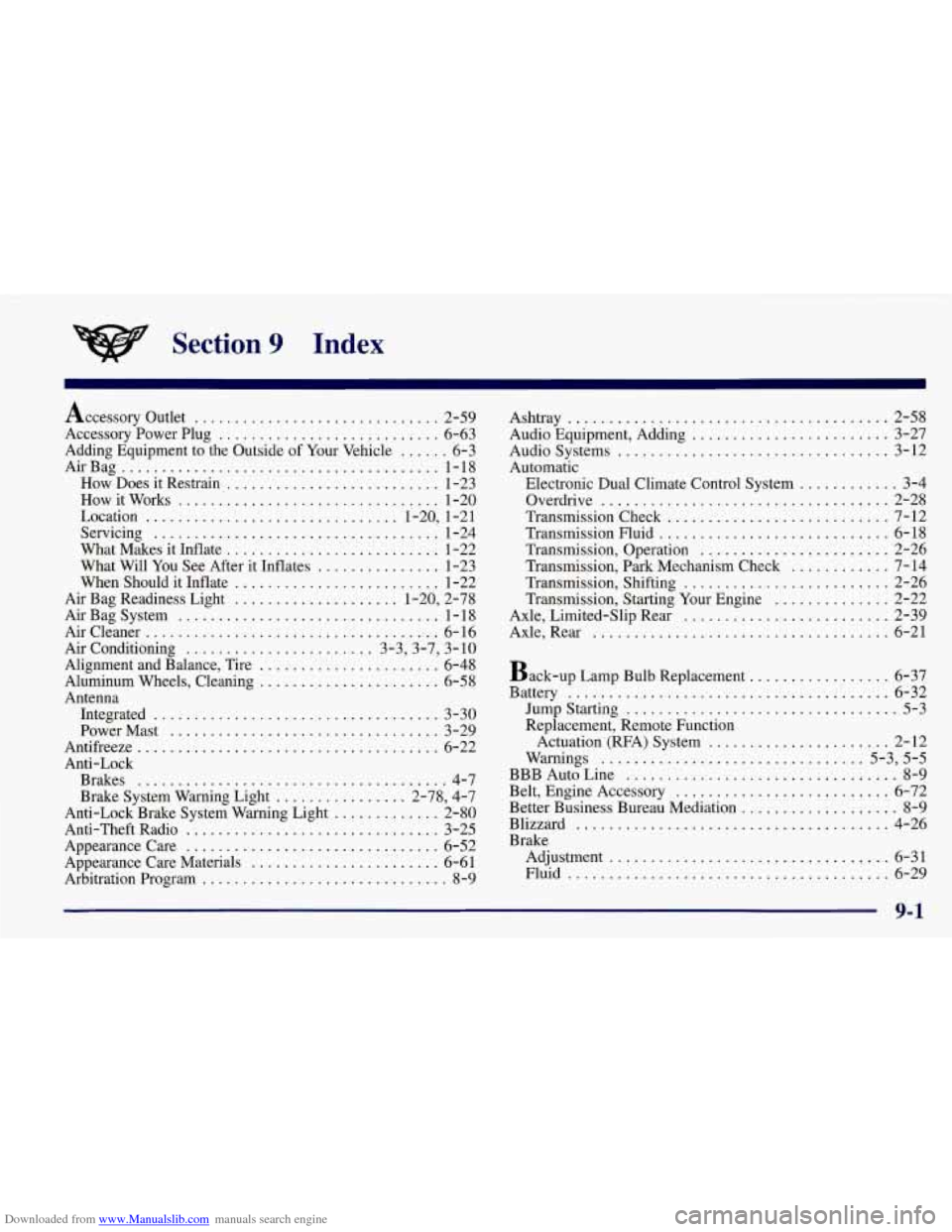
Downloaded from www.Manualslib.com manuals search engine Section 9 Index
Accessory Outlet .............................. 2-59
Accessory Power Plug
........................... 6-63
Adding Equipment to the Outside of Your Vehicle
...... 6-3
AirBag
....................................... 1-18
How Does it Restrain
.......................... 1-23
How it Works ................................ 1-20
Location
............................... 1.20. 1-21
Servicing
................................... 1-24
What Makes it Inflate
.......................... 1-22
What Will
You See After it Inflates ............... 1-23
When Should it Inflate
......................... 1-22
Air Bag Readiness Light
.................... 1.20. 2.78
AirBagSystem
................................ 1-18
Aircleaner
.................................... 6-16
Air Conditioning
....................... 3.3. 3.7. 3.10
Alignment and Balance. Tire
...................... 6-48
Aluminum Wheels. Cleaning
...................... 6-58
Antenna Integrated
................................... 3-30
PowerMast ................................. 3-29
Antifreeze
..................................... 6-22
Anti-Lock Brakes
...................................... 4-7
Brake System Warning Light
................ 2.78. 4.7
Anti-Lock Brake System Warning Light
............. 2-80
Anti-Theft Radio
............................... 3-25
Appearance Care
............................... 6-52
Appearance Care Materials
....................... 6-6 1
Arbitration Program
.............................. 8-9 Ashtray
....................................... 2-58
Audio Equipment. Adding ........................ 3-27
Automatic
Audio Systems
................................. 3-12
Electronic Dual Climate Control System
............ 3-4
Overdrive
................................... 2-28
Transmission Check
........................... 7-12
Transmission Fluid ............................ 6-18
Transmission. Operation
....................... 2-26
Transmission. Park Mechanism Check
............ 7-14
Transmission. Shifting
......................... 2-26
Transmission. Starting Your Engine
.............. 2-22
Axle. Limited-Slip Rear
......................... 2-39
Axle. Rear
.................................... 6-21
Back-up Lamp Bulb Replacement
................. 6-37
Battery
....................................... 6-32
Jump Starting
................................. 5-3
Replacement. Remote Function Actuation (RFA) System
...................... 2-12
Warnings
................................ 5-3. 5-5
BBB Auto Line ................................. 8-9
Belt. Engine Accessory
.......................... 6-72
Better Business Bureau Mediation
................... 8-9
Blizzard
...................................... 4-26
Brake
Adjustment
.................................. 6-31
Fluid
....................................... 6-29
9-1