tires CHEVROLET CORVETTE 2005 6.G Owners Manual
[x] Cancel search | Manufacturer: CHEVROLET, Model Year: 2005, Model line: CORVETTE, Model: CHEVROLET CORVETTE 2005 6.GPages: 400, PDF Size: 9.4 MB
Page 1 of 400
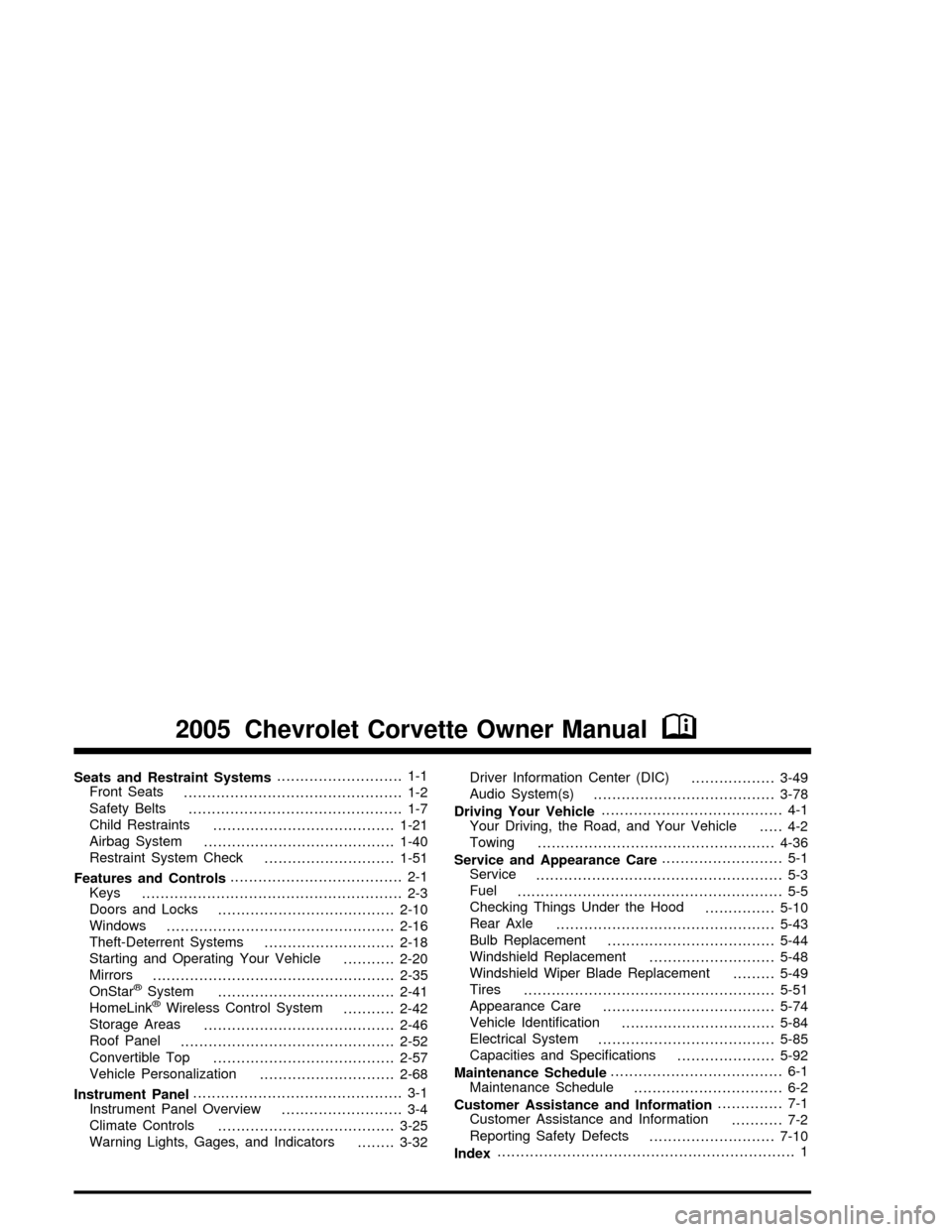
Seats and Restraint Systems........................... 1-1
Front Seats
............................................... 1-2
Safety Belts
.............................................. 1-7
Child Restraints
.......................................1-21
Airbag System
.........................................1-40
Restraint System Check
............................1-51
Features and Controls..................................... 2-1
Keys
........................................................ 2-3
Doors and Locks
......................................2-10
Windows
.................................................2-16
Theft-Deterrent Systems
............................2-18
Starting and Operating Your Vehicle
...........2-20
Mirrors
....................................................2-35
OnStar
®System
......................................2-41
HomeLink®Wireless Control System
...........2-42
Storage Areas
.........................................2-46
Roof Panel
..............................................2-52
Convertible Top
.......................................2-57
Vehicle Personalization
.............................2-68
Instrument Panel............................................. 3-1
Instrument Panel Overview
.......................... 3-4
Climate Controls
......................................3-25
Warning Lights, Gages, and Indicators
........3-32Driver Information Center (DIC)
..................3-49
Audio System(s)
.......................................3-78
Driving Your Vehicle....................................... 4-1
Your Driving, the Road, and Your Vehicle
..... 4-2
Towing
...................................................4-36
Service and Appearance Care.......................... 5-1
Service
..................................................... 5-3
Fuel
......................................................... 5-5
Checking Things Under the Hood
...............5-10
Rear Axle
...............................................5-43
Bulb Replacement
....................................5-44
Windshield Replacement
...........................5-48
Windshield Wiper Blade Replacement
.........5-49
Tires
......................................................5-51
Appearance Care
.....................................5-74
Vehicle Identi�cation
.................................5-84
Electrical System
......................................5-85
Capacities and Speci�cations
.....................5-92
Maintenance Schedule..................................... 6-1
Maintenance Schedule
................................ 6-2
Customer Assistance and Information.............. 7-1
Customer Assistance and Information
........... 7-2
Reporting Safety Defects
...........................7-10
Index................................................................ 1
2005 Chevrolet Corvette Owner ManualM
Page 85 of 400
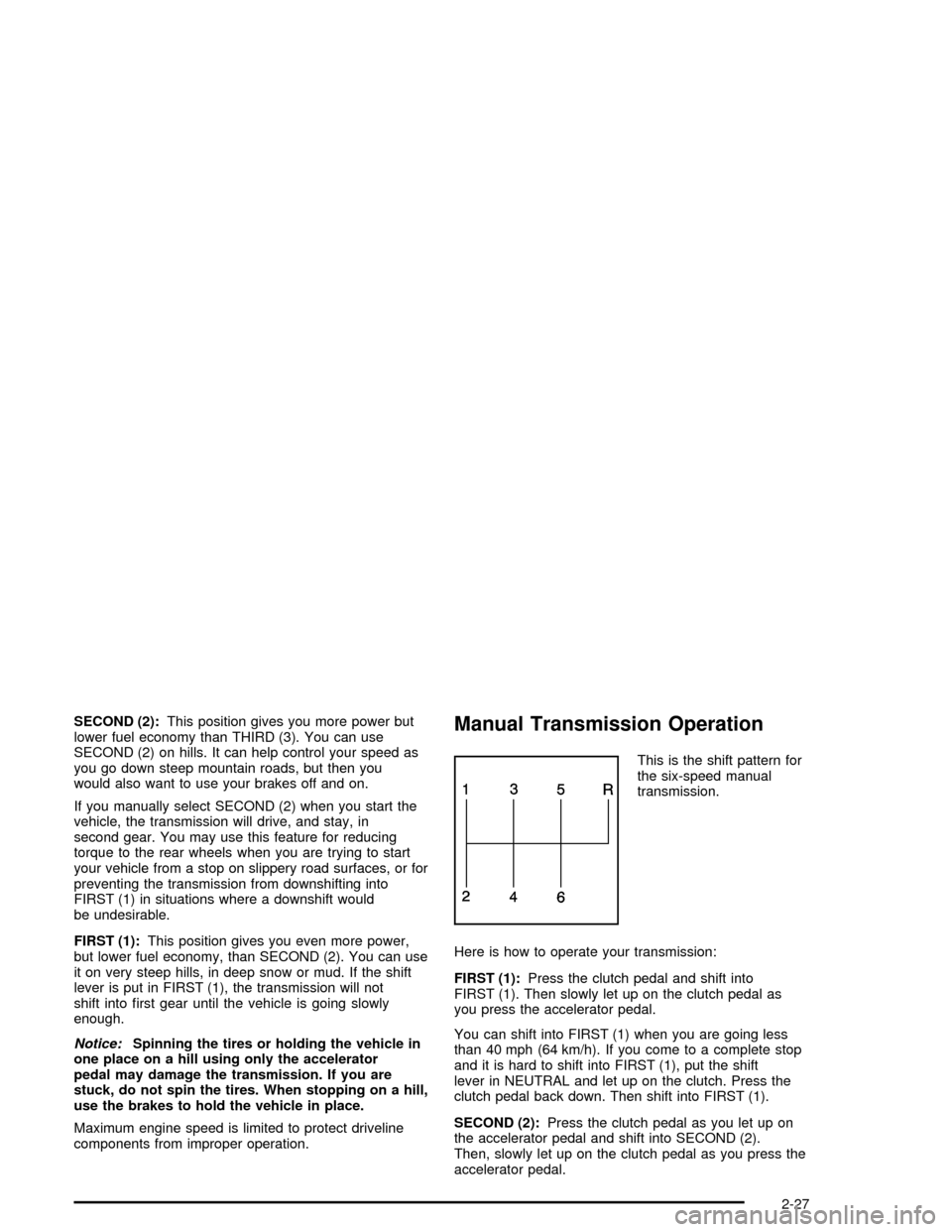
SECOND (2):This position gives you more power but
lower fuel economy than THIRD (3). You can use
SECOND (2) on hills. It can help control your speed as
you go down steep mountain roads, but then you
would also want to use your brakes off and on.
If you manually select SECOND (2) when you start the
vehicle, the transmission will drive, and stay, in
second gear. You may use this feature for reducing
torque to the rear wheels when you are trying to start
your vehicle from a stop on slippery road surfaces, or for
preventing the transmission from downshifting into
FIRST (1) in situations where a downshift would
be undesirable.
FIRST (1):This position gives you even more power,
but lower fuel economy, than SECOND (2). You can use
it on very steep hills, in deep snow or mud. If the shift
lever is put in FIRST (1), the transmission will not
shift into �rst gear until the vehicle is going slowly
enough.
Notice:Spinning the tires or holding the vehicle in
one place on a hill using only the accelerator
pedal may damage the transmission. If you are
stuck, do not spin the tires. When stopping on a hill,
use the brakes to hold the vehicle in place.
Maximum engine speed is limited to protect driveline
components from improper operation.Manual Transmission Operation
This is the shift pattern for
the six-speed manual
transmission.
Here is how to operate your transmission:
FIRST (1):Press the clutch pedal and shift into
FIRST (1). Then slowly let up on the clutch pedal as
you press the accelerator pedal.
You can shift into FIRST (1) when you are going less
than 40 mph (64 km/h). If you come to a complete stop
and it is hard to shift into FIRST (1), put the shift
lever in NEUTRAL and let up on the clutch. Press the
clutch pedal back down. Then shift into FIRST (1).
SECOND (2):Press the clutch pedal as you let up on
the accelerator pedal and shift into SECOND (2).
Then, slowly let up on the clutch pedal as you press the
accelerator pedal.
2-27
Page 171 of 400
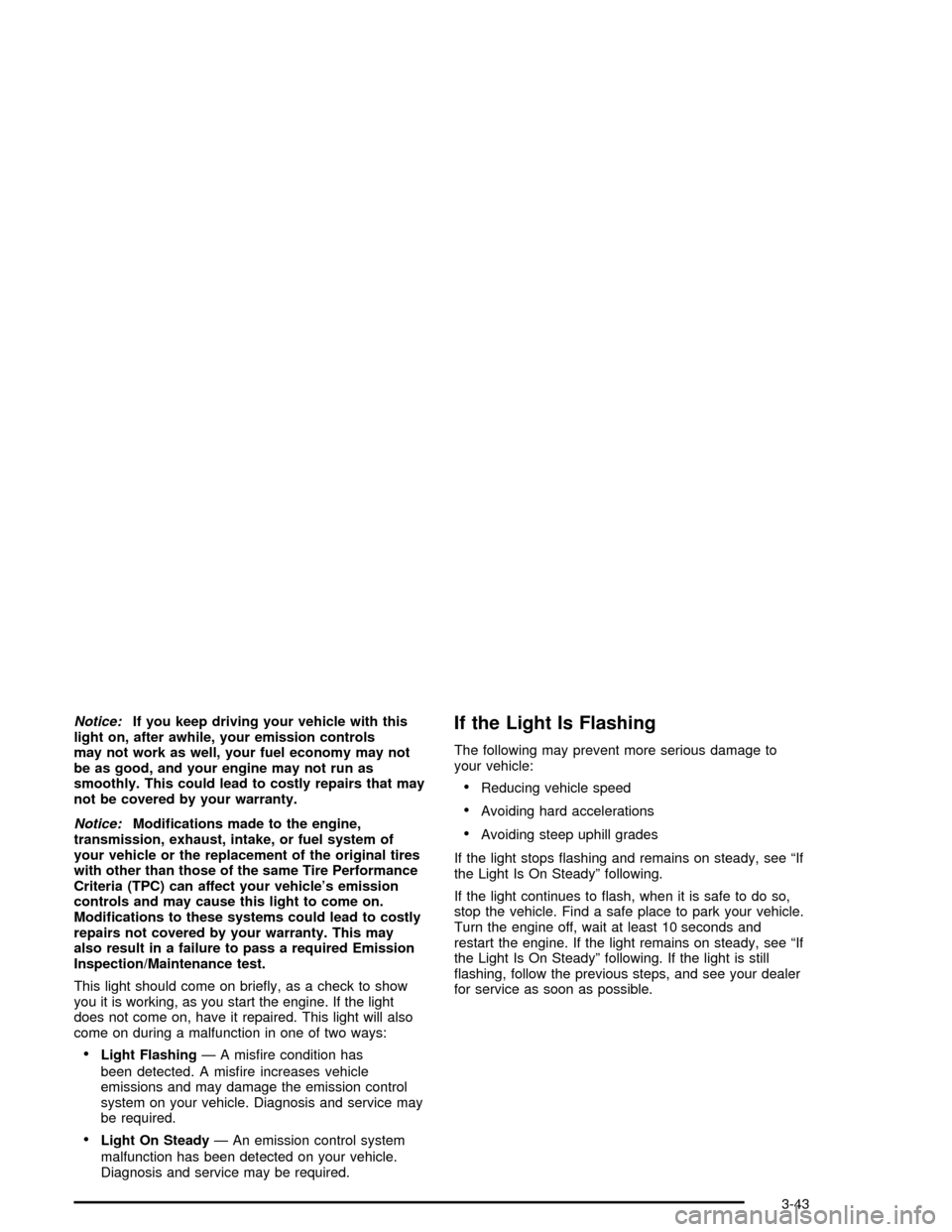
Notice:If you keep driving your vehicle with this
light on, after awhile, your emission controls
may not work as well, your fuel economy may not
be as good, and your engine may not run as
smoothly. This could lead to costly repairs that may
not be covered by your warranty.
Notice:Modi�cations made to the engine,
transmission, exhaust, intake, or fuel system of
your vehicle or the replacement of the original tires
with other than those of the same Tire Performance
Criteria (TPC) can affect your vehicle’s emission
controls and may cause this light to come on.
Modi�cations to these systems could lead to costly
repairs not covered by your warranty. This may
also result in a failure to pass a required Emission
Inspection/Maintenance test.
This light should come on brie�y, as a check to show
you it is working, as you start the engine. If the light
does not come on, have it repaired. This light will also
come on during a malfunction in one of two ways:
Light Flashing— A mis�re condition has
been detected. A mis�re increases vehicle
emissions and may damage the emission control
system on your vehicle. Diagnosis and service may
be required.
Light On Steady— An emission control system
malfunction has been detected on your vehicle.
Diagnosis and service may be required.
If the Light Is Flashing
The following may prevent more serious damage to
your vehicle:
Reducing vehicle speed
Avoiding hard accelerations
Avoiding steep uphill grades
If the light stops �ashing and remains on steady, see “If
the Light Is On Steady” following.
If the light continues to �ash, when it is safe to do so,
stop the vehicle. Find a safe place to park your vehicle.
Turn the engine off, wait at least 10 seconds and
restart the engine. If the light remains on steady, see “If
the Light Is On Steady” following. If the light is still
�ashing, follow the previous steps, and see your dealer
for service as soon as possible.
3-43
Page 180 of 400
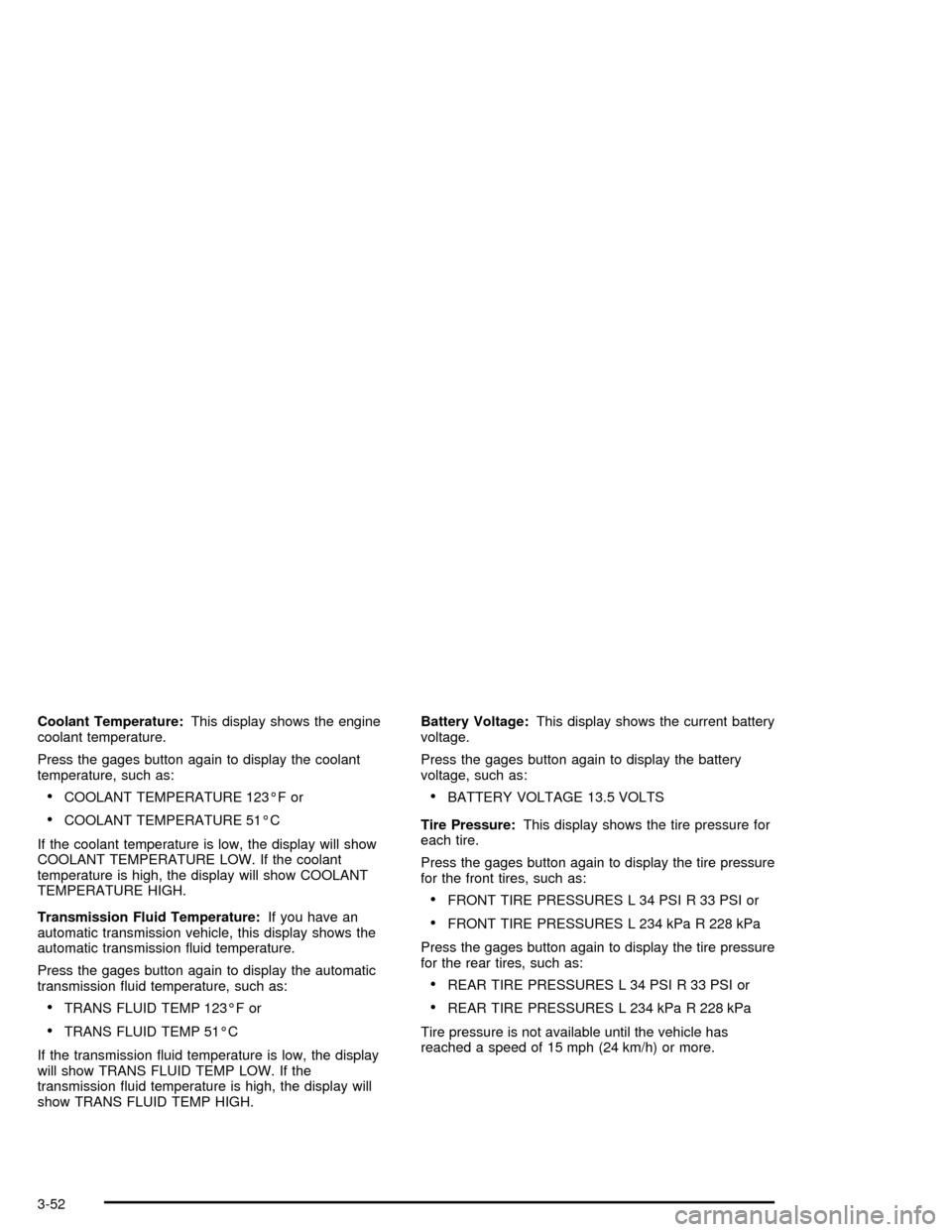
Coolant Temperature:This display shows the engine
coolant temperature.
Press the gages button again to display the coolant
temperature, such as:
COOLANT TEMPERATURE 123°F or
COOLANT TEMPERATURE 51°C
If the coolant temperature is low, the display will show
COOLANT TEMPERATURE LOW. If the coolant
temperature is high, the display will show COOLANT
TEMPERATURE HIGH.
Transmission Fluid Temperature:If you have an
automatic transmission vehicle, this display shows the
automatic transmission �uid temperature.
Press the gages button again to display the automatic
transmission �uid temperature, such as:
TRANS FLUID TEMP 123°F or
TRANS FLUID TEMP 51°C
If the transmission �uid temperature is low, the display
will show TRANS FLUID TEMP LOW. If the
transmission �uid temperature is high, the display will
show TRANS FLUID TEMP HIGH.Battery Voltage:This display shows the current battery
voltage.
Press the gages button again to display the battery
voltage, such as:
BATTERY VOLTAGE 13.5 VOLTS
Tire Pressure:This display shows the tire pressure for
each tire.
Press the gages button again to display the tire pressure
for the front tires, such as:
FRONT TIRE PRESSURES L 34 PSI R 33 PSI or
FRONT TIRE PRESSURES L 234 kPa R 228 kPa
Press the gages button again to display the tire pressure
for the rear tires, such as:
REAR TIRE PRESSURES L 34 PSI R 33 PSI or
REAR TIRE PRESSURES L 234 kPa R 228 kPa
Tire pressure is not available until the vehicle has
reached a speed of 15 mph (24 km/h) or more.
3-52
Page 186 of 400
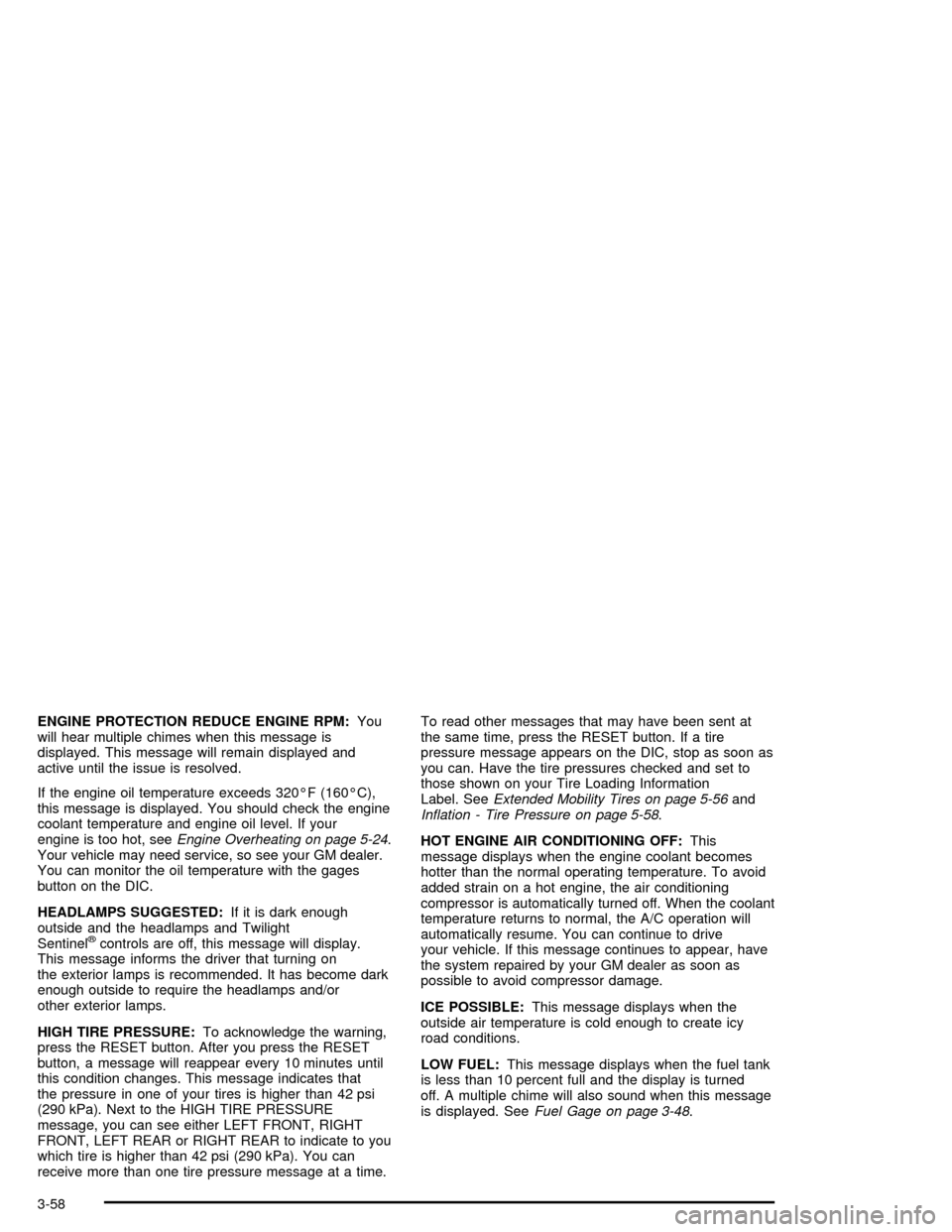
ENGINE PROTECTION REDUCE ENGINE RPM:You
will hear multiple chimes when this message is
displayed. This message will remain displayed and
active until the issue is resolved.
If the engine oil temperature exceeds 320°F (160°C),
this message is displayed. You should check the engine
coolant temperature and engine oil level. If your
engine is too hot, seeEngine Overheating on page 5-24.
Your vehicle may need service, so see your GM dealer.
You can monitor the oil temperature with the gages
button on the DIC.
HEADLAMPS SUGGESTED:If it is dark enough
outside and the headlamps and Twilight
Sentinel
®controls are off, this message will display.
This message informs the driver that turning on
the exterior lamps is recommended. It has become dark
enough outside to require the headlamps and/or
other exterior lamps.
HIGH TIRE PRESSURE:To acknowledge the warning,
press the RESET button. After you press the RESET
button, a message will reappear every 10 minutes until
this condition changes. This message indicates that
the pressure in one of your tires is higher than 42 psi
(290 kPa). Next to the HIGH TIRE PRESSURE
message, you can see either LEFT FRONT, RIGHT
FRONT, LEFT REAR or RIGHT REAR to indicate to you
which tire is higher than 42 psi (290 kPa). You can
receive more than one tire pressure message at a time.To read other messages that may have been sent at
the same time, press the RESET button. If a tire
pressure message appears on the DIC, stop as soon as
you can. Have the tire pressures checked and set to
those shown on your Tire Loading Information
Label. SeeExtended Mobility Tires on page 5-56and
In�ation - Tire Pressure on page 5-58.
HOT ENGINE AIR CONDITIONING OFF:This
message displays when the engine coolant becomes
hotter than the normal operating temperature. To avoid
added strain on a hot engine, the air conditioning
compressor is automatically turned off. When the coolant
temperature returns to normal, the A/C operation will
automatically resume. You can continue to drive
your vehicle. If this message continues to appear, have
the system repaired by your GM dealer as soon as
possible to avoid compressor damage.
ICE POSSIBLE:This message displays when the
outside air temperature is cold enough to create icy
road conditions.
LOW FUEL:This message displays when the fuel tank
is less than 10 percent full and the display is turned
off. A multiple chime will also sound when this message
is displayed. SeeFuel Gage on page 3-48.
3-58
Page 187 of 400
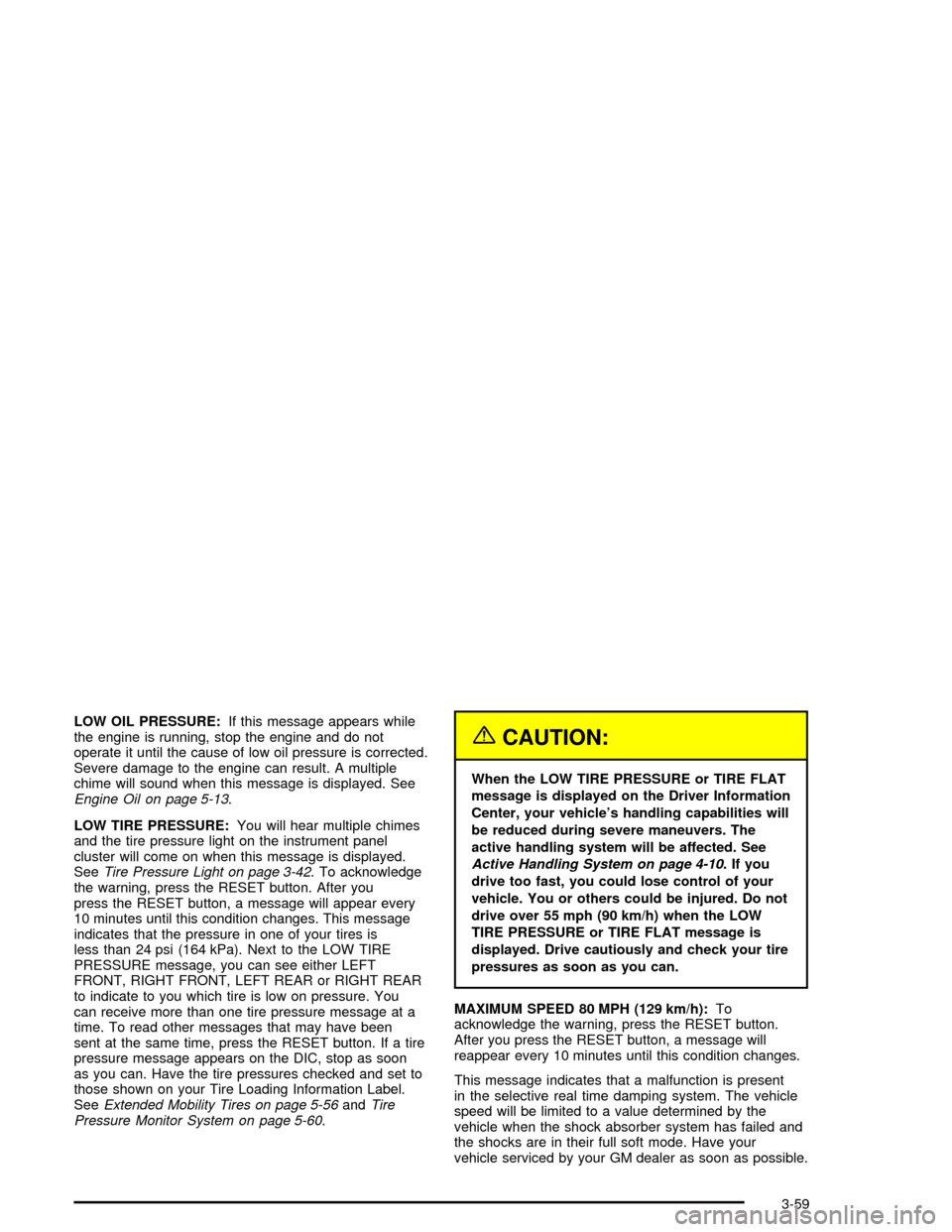
LOW OIL PRESSURE:If this message appears while
the engine is running, stop the engine and do not
operate it until the cause of low oil pressure is corrected.
Severe damage to the engine can result. A multiple
chime will sound when this message is displayed. See
Engine Oil on page 5-13.
LOW TIRE PRESSURE:You will hear multiple chimes
and the tire pressure light on the instrument panel
cluster will come on when this message is displayed.
SeeTire Pressure Light on page 3-42. To acknowledge
the warning, press the RESET button. After you
press the RESET button, a message will appear every
10 minutes until this condition changes. This message
indicates that the pressure in one of your tires is
less than 24 psi (164 kPa). Next to the LOW TIRE
PRESSURE message, you can see either LEFT
FRONT, RIGHT FRONT, LEFT REAR or RIGHT REAR
to indicate to you which tire is low on pressure. You
can receive more than one tire pressure message at a
time. To read other messages that may have been
sent at the same time, press the RESET button. If a tire
pressure message appears on the DIC, stop as soon
as you can. Have the tire pressures checked and set to
those shown on your Tire Loading Information Label.
SeeExtended Mobility Tires on page 5-56andTire
Pressure Monitor System on page 5-60.
{CAUTION:
When the LOW TIRE PRESSURE or TIRE FLAT
message is displayed on the Driver Information
Center, your vehicle’s handling capabilities will
be reduced during severe maneuvers. The
active handling system will be affected. See
Active Handling System on page 4-10.Ifyou
drive too fast, you could lose control of your
vehicle. You or others could be injured. Do not
drive over 55 mph (90 km/h) when the LOW
TIRE PRESSURE or TIRE FLAT message is
displayed. Drive cautiously and check your tire
pressures as soon as you can.
MAXIMUM SPEED 80 MPH (129 km/h):To
acknowledge the warning, press the RESET button.
After you press the RESET button, a message will
reappear every 10 minutes until this condition changes.
This message indicates that a malfunction is present
in the selective real time damping system. The vehicle
speed will be limited to a value determined by the
vehicle when the shock absorber system has failed and
the shocks are in their full soft mode. Have your
vehicle serviced by your GM dealer as soon as possible.
3-59
Page 193 of 400
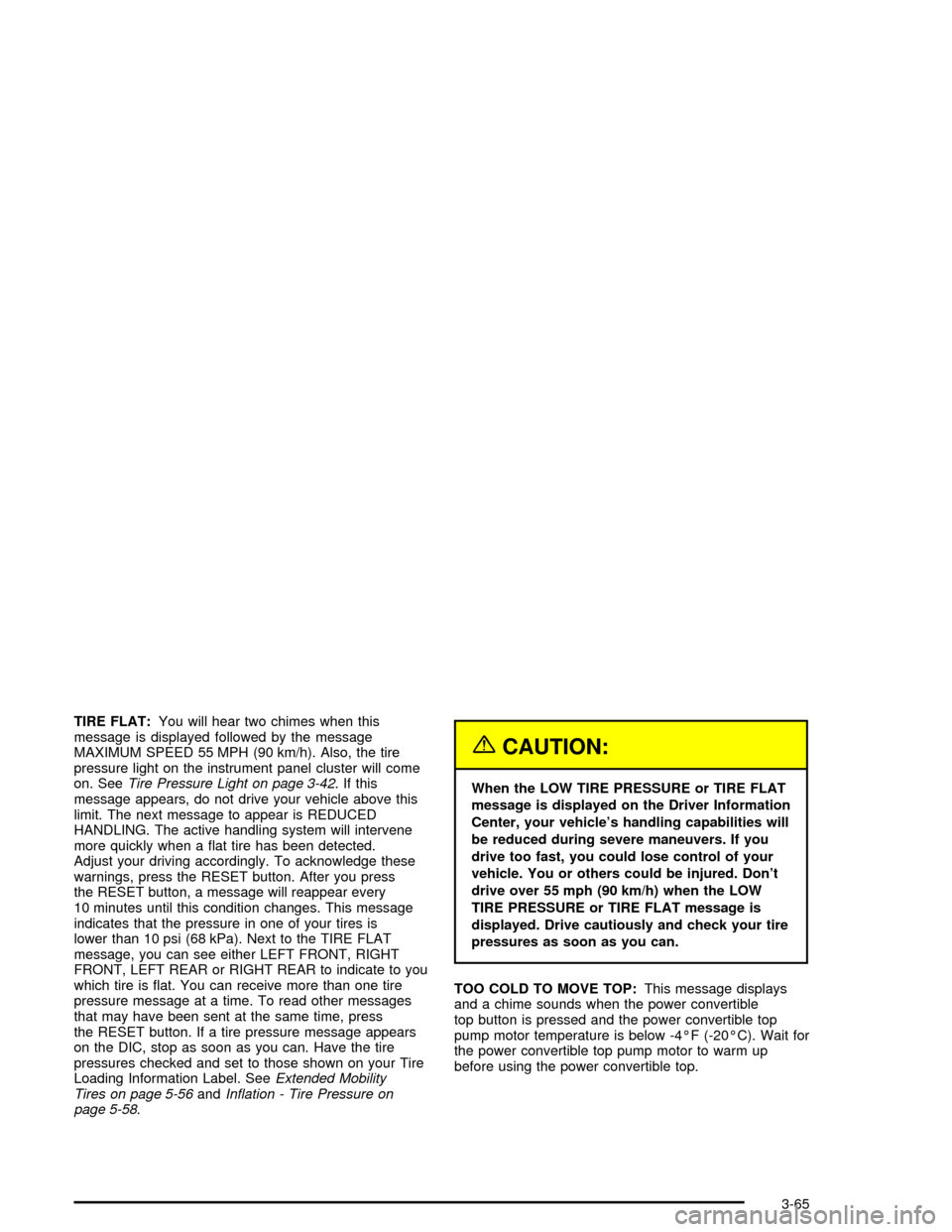
TIRE FLAT:You will hear two chimes when this
message is displayed followed by the message
MAXIMUM SPEED 55 MPH (90 km/h). Also, the tire
pressure light on the instrument panel cluster will come
on. SeeTire Pressure Light on page 3-42. If this
message appears, do not drive your vehicle above this
limit. The next message to appear is REDUCED
HANDLING. The active handling system will intervene
more quickly when a �at tire has been detected.
Adjust your driving accordingly. To acknowledge these
warnings, press the RESET button. After you press
the RESET button, a message will reappear every
10 minutes until this condition changes. This message
indicates that the pressure in one of your tires is
lower than 10 psi (68 kPa). Next to the TIRE FLAT
message, you can see either LEFT FRONT, RIGHT
FRONT, LEFT REAR or RIGHT REAR to indicate to you
which tire is �at. You can receive more than one tire
pressure message at a time. To read other messages
that may have been sent at the same time, press
the RESET button. If a tire pressure message appears
on the DIC, stop as soon as you can. Have the tire
pressures checked and set to those shown on your Tire
Loading Information Label. SeeExtended Mobility
Tires on page 5-56andIn�ation - Tire Pressure on
page 5-58.
{CAUTION:
When the LOW TIRE PRESSURE or TIRE FLAT
message is displayed on the Driver Information
Center, your vehicle’s handling capabilities will
be reduced during severe maneuvers. If you
drive too fast, you could lose control of your
vehicle. You or others could be injured. Don’t
drive over 55 mph (90 km/h) when the LOW
TIRE PRESSURE or TIRE FLAT message is
displayed. Drive cautiously and check your tire
pressures as soon as you can.
TOO COLD TO MOVE TOP:This message displays
and a chime sounds when the power convertible
top button is pressed and the power convertible top
pump motor temperature is below -4°F (-20°C). Wait for
the power convertible top pump motor to warm up
before using the power convertible top.
3-65
Page 233 of 400
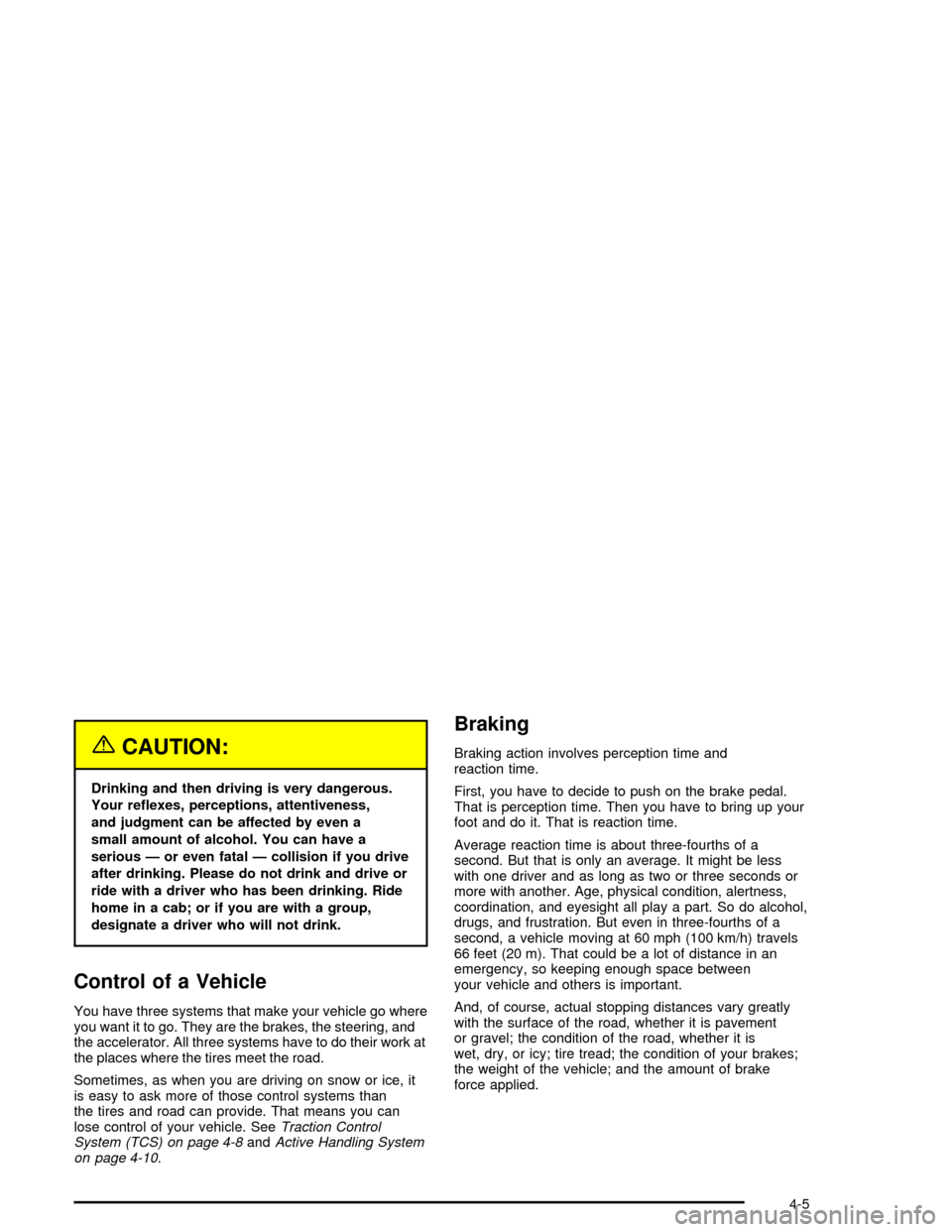
{CAUTION:
Drinking and then driving is very dangerous.
Your re�exes, perceptions, attentiveness,
and judgment can be affected by even a
small amount of alcohol. You can have a
serious — or even fatal — collision if you drive
after drinking. Please do not drink and drive or
ride with a driver who has been drinking. Ride
home in a cab; or if you are with a group,
designate a driver who will not drink.
Control of a Vehicle
You have three systems that make your vehicle go where
you want it to go. They are the brakes, the steering, and
the accelerator. All three systems have to do their work at
the places where the tires meet the road.
Sometimes, as when you are driving on snow or ice, it
is easy to ask more of those control systems than
the tires and road can provide. That means you can
lose control of your vehicle. SeeTraction Control
System (TCS) on page 4-8andActive Handling System
on page 4-10.
Braking
Braking action involves perception time and
reaction time.
First, you have to decide to push on the brake pedal.
That is perception time. Then you have to bring up your
foot and do it. That is reaction time.
Average reaction time is about three-fourths of a
second. But that is only an average. It might be less
with one driver and as long as two or three seconds or
more with another. Age, physical condition, alertness,
coordination, and eyesight all play a part. So do alcohol,
drugs, and frustration. But even in three-fourths of a
second, a vehicle moving at 60 mph (100 km/h) travels
66 feet (20 m). That could be a lot of distance in an
emergency, so keeping enough space between
your vehicle and others is important.
And, of course, actual stopping distances vary greatly
with the surface of the road, whether it is pavement
or gravel; the condition of the road, whether it is
wet, dry, or icy; tire tread; the condition of your brakes;
the weight of the vehicle; and the amount of brake
force applied.
4-5
Page 241 of 400
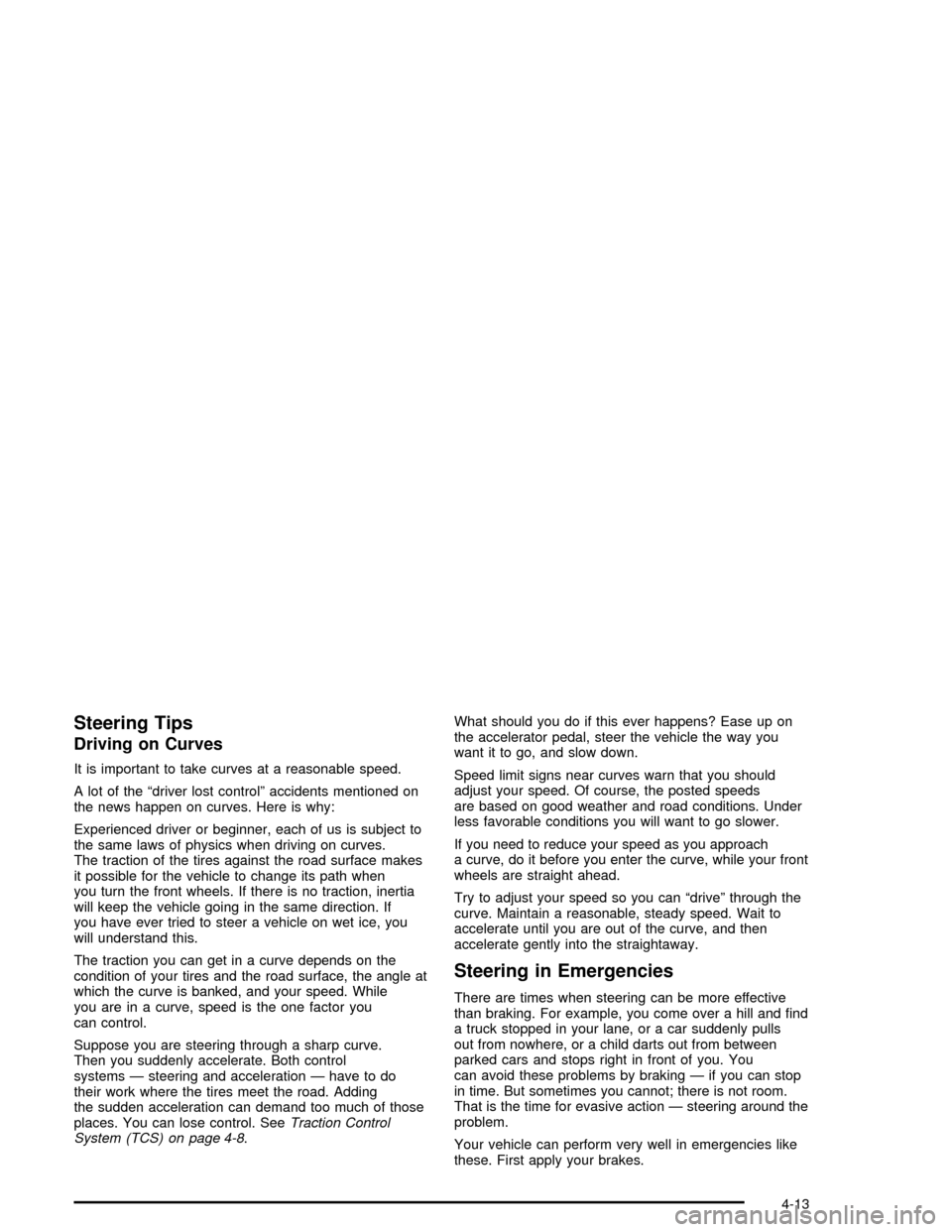
Steering Tips
Driving on Curves
It is important to take curves at a reasonable speed.
A lot of the “driver lost control” accidents mentioned on
the news happen on curves. Here is why:
Experienced driver or beginner, each of us is subject to
the same laws of physics when driving on curves.
The traction of the tires against the road surface makes
it possible for the vehicle to change its path when
you turn the front wheels. If there is no traction, inertia
will keep the vehicle going in the same direction. If
you have ever tried to steer a vehicle on wet ice, you
will understand this.
The traction you can get in a curve depends on the
condition of your tires and the road surface, the angle at
which the curve is banked, and your speed. While
you are in a curve, speed is the one factor you
can control.
Suppose you are steering through a sharp curve.
Then you suddenly accelerate. Both control
systems — steering and acceleration — have to do
their work where the tires meet the road. Adding
the sudden acceleration can demand too much of those
places. You can lose control. SeeTraction Control
System (TCS) on page 4-8.What should you do if this ever happens? Ease up on
the accelerator pedal, steer the vehicle the way you
want it to go, and slow down.
Speed limit signs near curves warn that you should
adjust your speed. Of course, the posted speeds
are based on good weather and road conditions. Under
less favorable conditions you will want to go slower.
If you need to reduce your speed as you approach
a curve, do it before you enter the curve, while your front
wheels are straight ahead.
Try to adjust your speed so you can “drive” through the
curve. Maintain a reasonable, steady speed. Wait to
accelerate until you are out of the curve, and then
accelerate gently into the straightaway.
Steering in Emergencies
There are times when steering can be more effective
than braking. For example, you come over a hill and �nd
a truck stopped in your lane, or a car suddenly pulls
out from nowhere, or a child darts out from between
parked cars and stops right in front of you. You
can avoid these problems by braking — if you can stop
in time. But sometimes you cannot; there is not room.
That is the time for evasive action — steering around the
problem.
Your vehicle can perform very well in emergencies like
these. First apply your brakes.
4-13
Page 244 of 400
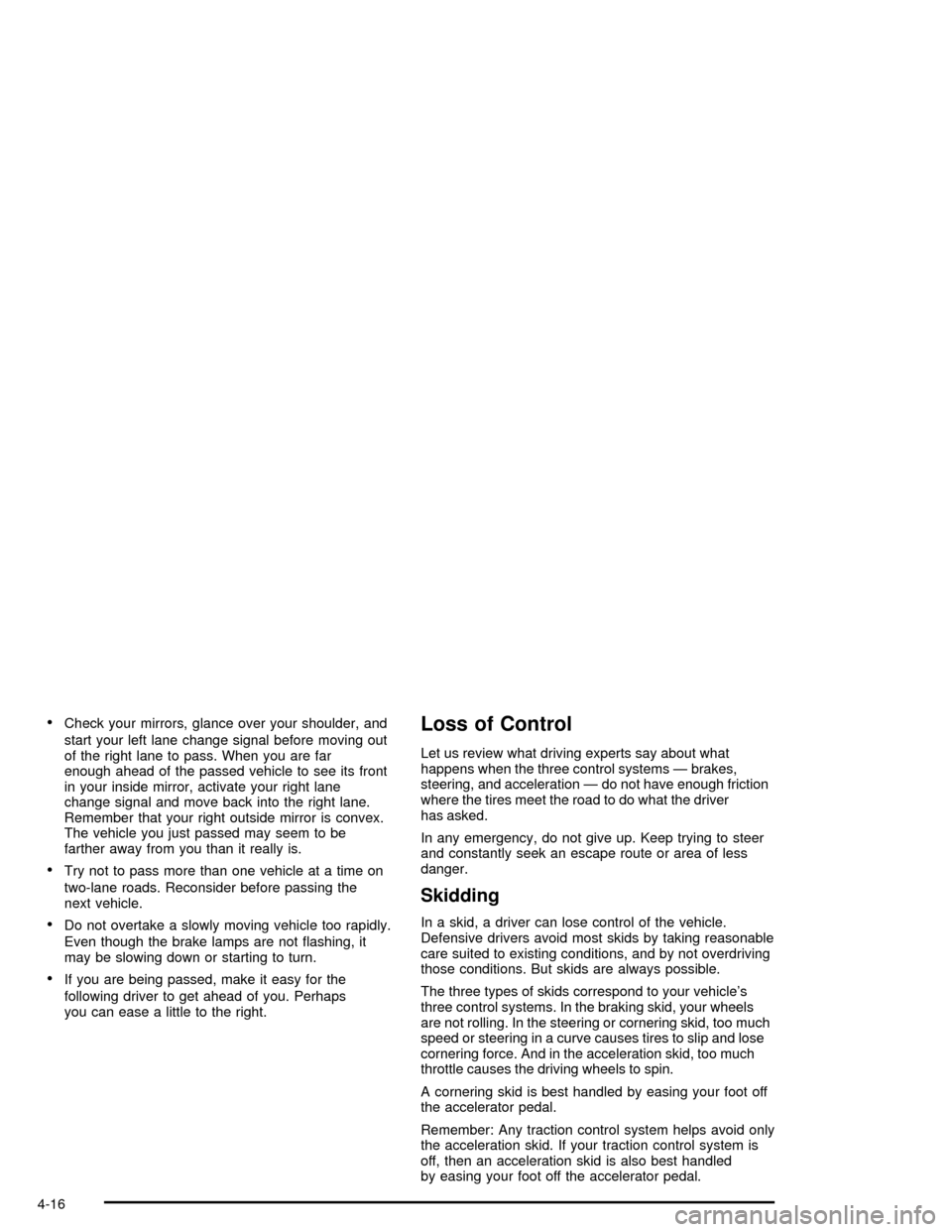
Check your mirrors, glance over your shoulder, and
start your left lane change signal before moving out
of the right lane to pass. When you are far
enough ahead of the passed vehicle to see its front
in your inside mirror, activate your right lane
change signal and move back into the right lane.
Remember that your right outside mirror is convex.
The vehicle you just passed may seem to be
farther away from you than it really is.
Try not to pass more than one vehicle at a time on
two-lane roads. Reconsider before passing the
next vehicle.
Do not overtake a slowly moving vehicle too rapidly.
Even though the brake lamps are not �ashing, it
may be slowing down or starting to turn.
If you are being passed, make it easy for the
following driver to get ahead of you. Perhaps
you can ease a little to the right.
Loss of Control
Let us review what driving experts say about what
happens when the three control systems — brakes,
steering, and acceleration — do not have enough friction
where the tires meet the road to do what the driver
has asked.
In any emergency, do not give up. Keep trying to steer
and constantly seek an escape route or area of less
danger.
Skidding
In a skid, a driver can lose control of the vehicle.
Defensive drivers avoid most skids by taking reasonable
care suited to existing conditions, and by not overdriving
those conditions. But skids are always possible.
The three types of skids correspond to your vehicle’s
three control systems. In the braking skid, your wheels
are not rolling. In the steering or cornering skid, too much
speed or steering in a curve causes tires to slip and lose
cornering force. And in the acceleration skid, too much
throttle causes the driving wheels to spin.
A cornering skid is best handled by easing your foot off
the accelerator pedal.
Remember: Any traction control system helps avoid only
the acceleration skid. If your traction control system is
off, then an acceleration skid is also best handled
by easing your foot off the accelerator pedal.
4-16