AUX CHEVROLET CORVETTE 2007 6.G Owners Manual
[x] Cancel search | Manufacturer: CHEVROLET, Model Year: 2007, Model line: CORVETTE, Model: CHEVROLET CORVETTE 2007 6.GPages: 488, PDF Size: 2.62 MB
Page 255 of 488
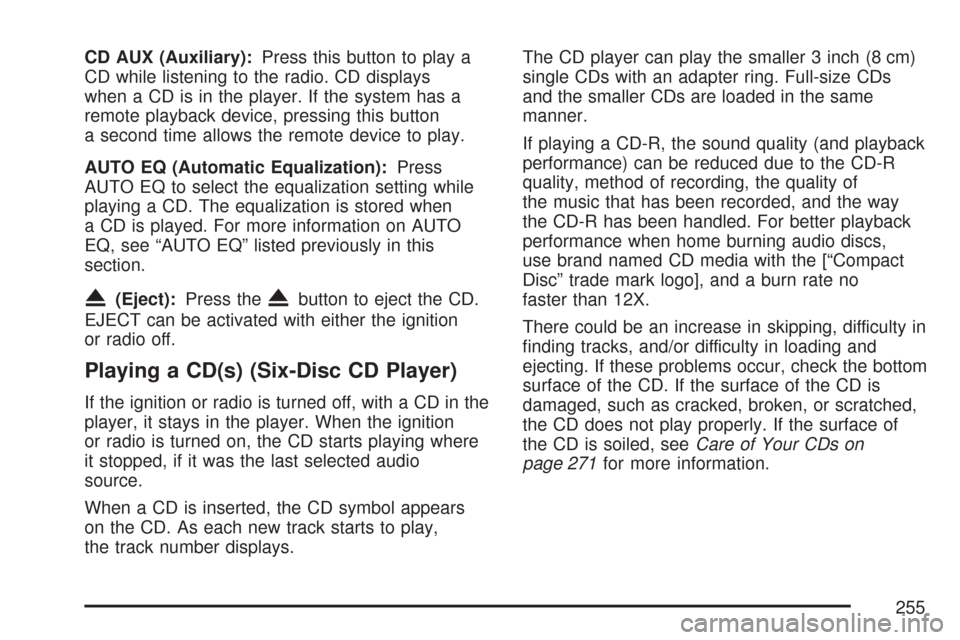
CD AUX (Auxiliary):Press this button to play a
CD while listening to the radio. CD displays
when a CD is in the player. If the system has a
remote playback device, pressing this button
a second time allows the remote device to play.
AUTO EQ (Automatic Equalization):Press
AUTO EQ to select the equalization setting while
playing a CD. The equalization is stored when
a CD is played. For more information on AUTO
EQ, see “AUTO EQ” listed previously in this
section.
X(Eject):Press theXbutton to eject the CD.
EJECT can be activated with either the ignition
or radio off.
Playing a CD(s) (Six-Disc CD Player)
If the ignition or radio is turned off, with a CD in the
player, it stays in the player. When the ignition
or radio is turned on, the CD starts playing where
it stopped, if it was the last selected audio
source.
When a CD is inserted, the CD symbol appears
on the CD. As each new track starts to play,
the track number displays.The CD player can play the smaller 3 inch (8 cm)
single CDs with an adapter ring. Full-size CDs
and the smaller CDs are loaded in the same
manner.
If playing a CD-R, the sound quality (and playback
performance) can be reduced due to the CD-R
quality, method of recording, the quality of
the music that has been recorded, and the way
the CD-R has been handled. For better playback
performance when home burning audio discs,
use brand named CD media with the [“Compact
Disc” trade mark logo], and a burn rate no
faster than 12X.
There could be an increase in skipping, difficulty in
�nding tracks, and/or difficulty in loading and
ejecting. If these problems occur, check the bottom
surface of the CD. If the surface of the CD is
damaged, such as cracked, broken, or scratched,
the CD does not play properly. If the surface of
the CD is soiled, seeCare of Your CDs on
page 271for more information.
255
Page 259 of 488

BAND:Press this button to listen to the radio
when a CD is playing. The inactive CD(s) remains
inside the radio for future listening.
CD AUX (Auxiliary):Press this button to play
a CD when listening to the radio. CD displays
when a CD is in the player. If your system has
a remote playback device, pressing this button a
second time allows the remote device to play.
AUTO EQ (Automatic Equalization):Press
AUTO EQ to select the equalization setting
while playing a CD. The equalization is stored
when a CD is played. For more information
on AUTO EQ, see “AUTO EQ” listed previously
in this section.
Playing an MP3 CD-R Disc
Your vehicle’s radio system may have the MP3
feature. If it has this feature, it is capable of playing
an MP3 CD-R disc. For more information on
how to play an MP3 CD-R disc, seeUsing an
MP3 on page 261later in this section.
UsingR(Song List) Mode
(Single CD, MP3, and Six-Disc CD)
This feature is capable of saving 20 track
selections. To save tracks into the song list
feature, perform the following steps:
1. Turn the CD player on and load it with at
least one CD.
2. Check to see that the CD player is not in
song list mode. S-LIST should not display.
If S-LIST displays, press the
R(song list)
button to turn it off.
3. Select the desired CD by pressing the
numbered pushbutton and then use the
right
uSEEK arrow or turn theO/e(tune)
knob to locate the track to be saved. The track
begins to play.
4. Press and hold the
Rbutton to save the
track into memory. When song list is pressed,
one beep sounds. ADDED SONG displays.
5. Repeat Steps 3 and 4 for saving other
selections.
SONGLIST FULL displays if you try to save
more than 20 selections.
259
Page 266 of 488
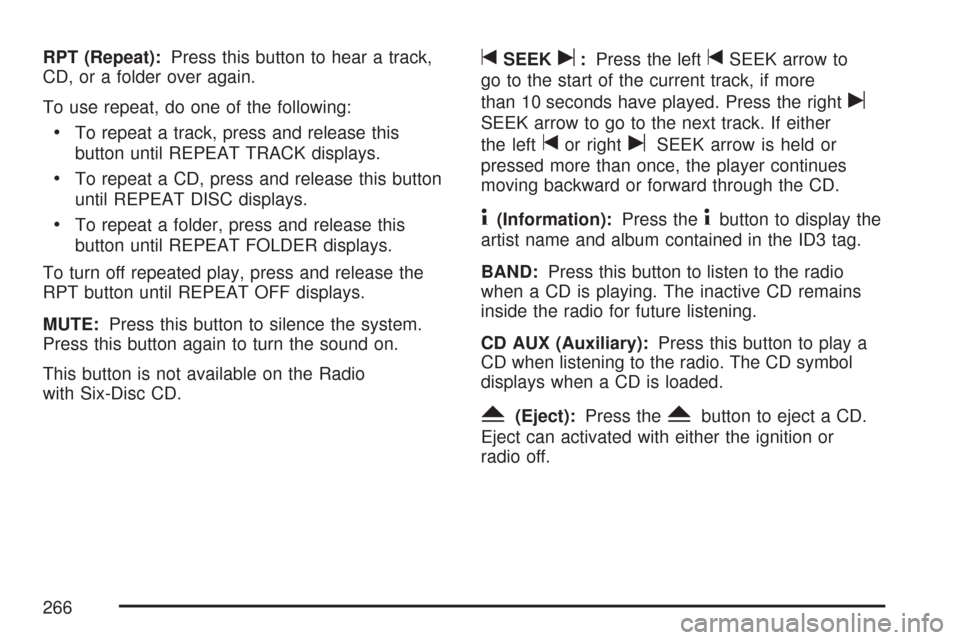
RPT (Repeat):Press this button to hear a track,
CD, or a folder over again.
To use repeat, do one of the following:
To repeat a track, press and release this
button until REPEAT TRACK displays.
To repeat a CD, press and release this button
until REPEAT DISC displays.
To repeat a folder, press and release this
button until REPEAT FOLDER displays.
To turn off repeated play, press and release the
RPT button until REPEAT OFF displays.
MUTE:Press this button to silence the system.
Press this button again to turn the sound on.
This button is not available on the Radio
with Six-Disc CD.
tSEEKu:Press the lefttSEEK arrow to
go to the start of the current track, if more
than 10 seconds have played. Press the right
u
SEEK arrow to go to the next track. If either
the left
tor rightuSEEK arrow is held or
pressed more than once, the player continues
moving backward or forward through the CD.
4(Information):Press the4button to display the
artist name and album contained in the ID3 tag.
BAND:Press this button to listen to the radio
when a CD is playing. The inactive CD remains
inside the radio for future listening.
CD AUX (Auxiliary):Press this button to play a
CD when listening to the radio. The CD symbol
displays when a CD is loaded.
Y(Eject):Press theYbutton to eject a CD.
Eject can activated with either the ignition or
radio off.
266
Page 422 of 488
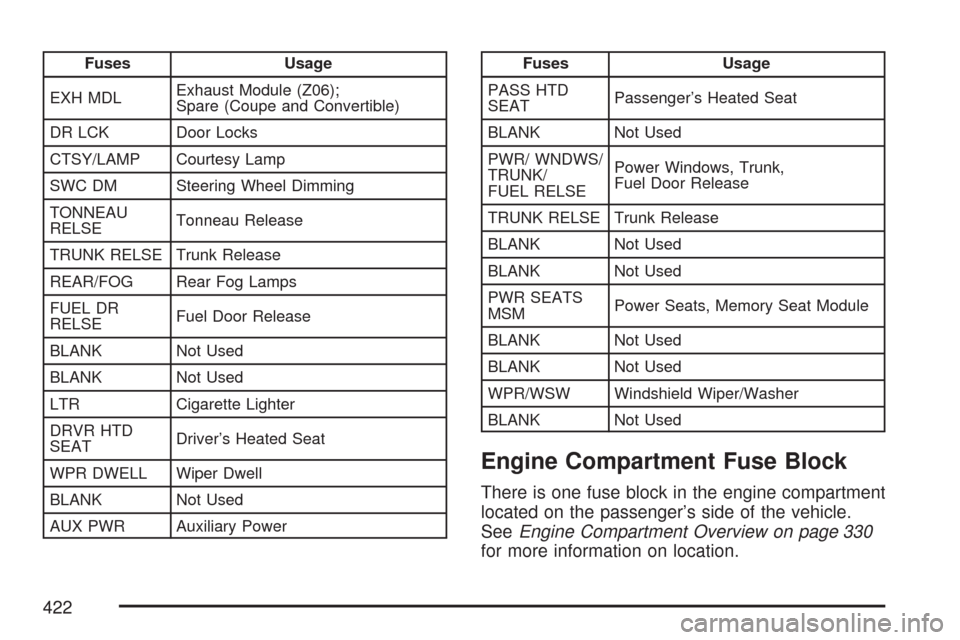
Fuses Usage
EXH MDLExhaust Module (Z06);
Spare (Coupe and Convertible)
DR LCK Door Locks
CTSY/LAMP Courtesy Lamp
SWC DM Steering Wheel Dimming
TONNEAU
RELSETonneau Release
TRUNK RELSE Trunk Release
REAR/FOG Rear Fog Lamps
FUEL DR
RELSEFuel Door Release
BLANK Not Used
BLANK Not Used
LTR Cigarette Lighter
DRVR HTD
SEATDriver’s Heated Seat
WPR DWELL Wiper Dwell
BLANK Not Used
AUX PWR Auxiliary PowerFuses Usage
PASS HTD
SEATPassenger’s Heated Seat
BLANK Not Used
PWR/ WNDWS/
TRUNK/
FUEL RELSEPower Windows, Trunk,
Fuel Door Release
TRUNK RELSE Trunk Release
BLANK Not Used
BLANK Not Used
PWR SEATS
MSMPower Seats, Memory Seat Module
BLANK Not Used
BLANK Not Used
WPR/WSW Windshield Wiper/Washer
BLANK Not Used
Engine Compartment Fuse Block
There is one fuse block in the engine compartment
located on the passenger’s side of the vehicle.
SeeEngine Compartment Overview on page 330
for more information on location.
422