clutch CHEVROLET CORVETTE 2009 6.G Owners Manual
[x] Cancel search | Manufacturer: CHEVROLET, Model Year: 2009, Model line: CORVETTE, Model: CHEVROLET CORVETTE 2009 6.GPages: 434, PDF Size: 2.53 MB
Page 75 of 434
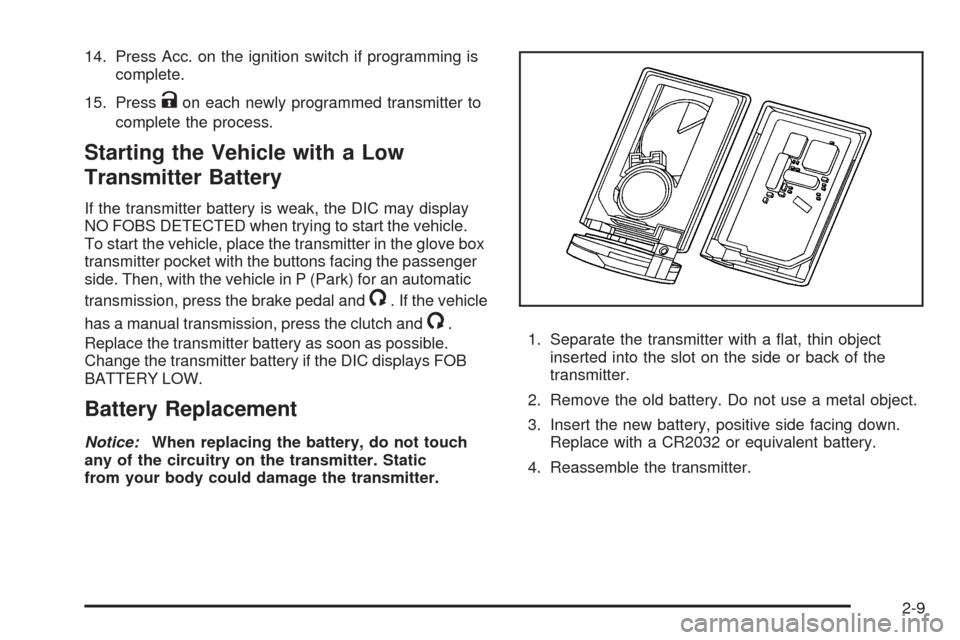
14. Press Acc. on the ignition switch if programming is
complete.
15. Press
Kon each newly programmed transmitter to
complete the process.
Starting the Vehicle with a Low
Transmitter Battery
If the transmitter battery is weak, the DIC may display
NO FOBS DETECTED when trying to start the vehicle.
To start the vehicle, place the transmitter in the glove box
transmitter pocket with the buttons facing the passenger
side. Then, with the vehicle in P (Park) for an automatic
transmission, press the brake pedal and
/. If the vehicle
has a manual transmission, press the clutch and
/.
Replace the transmitter battery as soon as possible.
Change the transmitter battery if the DIC displays FOB
BATTERY LOW.
Battery Replacement
Notice:When replacing the battery, do not touch
any of the circuitry on the transmitter. Static
from your body could damage the transmitter.1. Separate the transmitter with a �at, thin object
inserted into the slot on the side or back of the
transmitter.
2. Remove the old battery. Do not use a metal object.
3. Insert the new battery, positive side facing down.
Replace with a CR2032 or equivalent battery.
4. Reassemble the transmitter.
2-9
Page 88 of 434
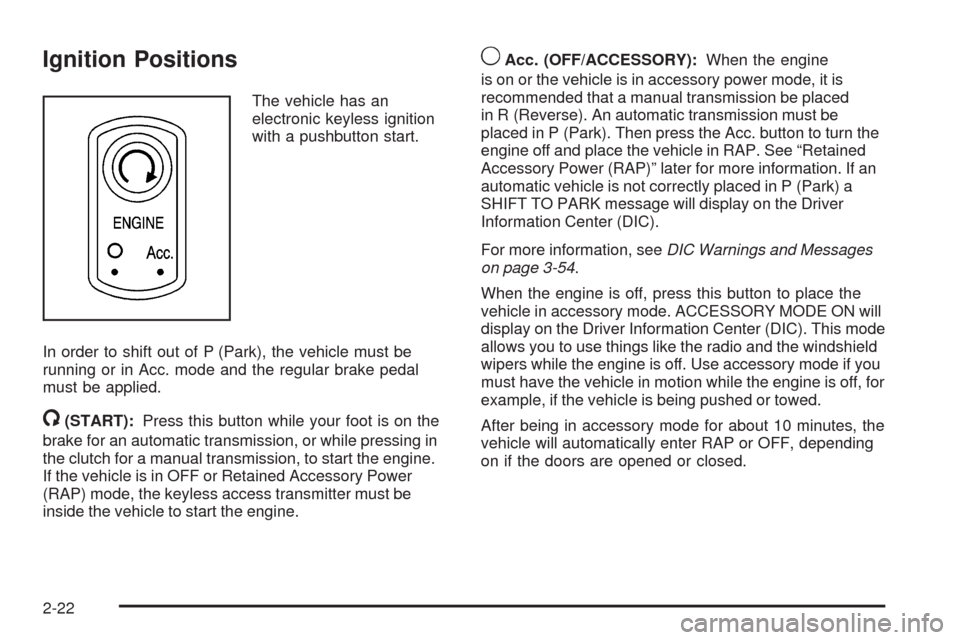
Ignition Positions
The vehicle has an
electronic keyless ignition
with a pushbutton start.
In order to shift out of P (Park), the vehicle must be
running or in Acc. mode and the regular brake pedal
must be applied.
/(START):Press this button while your foot is on the
brake for an automatic transmission, or while pressing in
the clutch for a manual transmission, to start the engine.
If the vehicle is in OFF or Retained Accessory Power
(RAP) mode, the keyless access transmitter must be
inside the vehicle to start the engine.
9Acc. (OFF/ACCESSORY):When the engine
is on or the vehicle is in accessory power mode, it is
recommended that a manual transmission be placed
in R (Reverse). An automatic transmission must be
placed in P (Park). Then press the Acc. button to turn the
engine off and place the vehicle in RAP. See “Retained
Accessory Power (RAP)” later for more information. If an
automatic vehicle is not correctly placed in P (Park) a
SHIFT TO PARK message will display on the Driver
Information Center (DIC).
For more information, seeDIC Warnings and Messages
on page 3-54.
When the engine is off, press this button to place the
vehicle in accessory mode. ACCESSORY MODE ON will
display on the Driver Information Center (DIC). This mode
allows you to use things like the radio and the windshield
wipers while the engine is off. Use accessory mode if you
must have the vehicle in motion while the engine is off, for
example, if the vehicle is being pushed or towed.
After being in accessory mode for about 10 minutes, the
vehicle will automatically enter RAP or OFF, depending
on if the doors are opened or closed.
2-22
Page 89 of 434
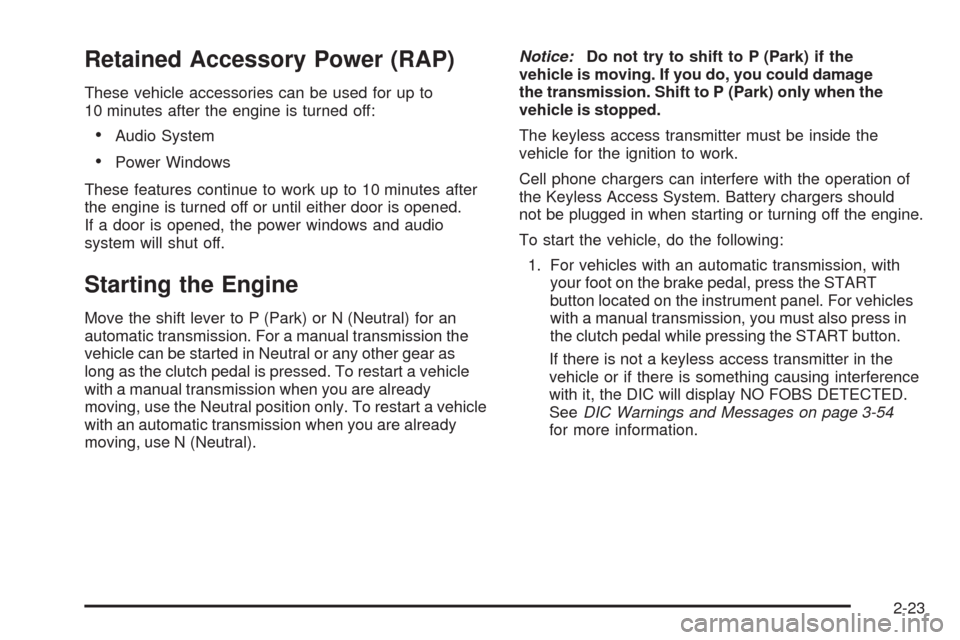
Retained Accessory Power (RAP)
These vehicle accessories can be used for up to
10 minutes after the engine is turned off:
Audio System
Power Windows
These features continue to work up to 10 minutes after
the engine is turned off or until either door is opened.
If a door is opened, the power windows and audio
system will shut off.
Starting the Engine
Move the shift lever to P (Park) or N (Neutral) for an
automatic transmission. For a manual transmission the
vehicle can be started in Neutral or any other gear as
long as the clutch pedal is pressed. To restart a vehicle
with a manual transmission when you are already
moving, use the Neutral position only. To restart a vehicle
with an automatic transmission when you are already
moving, use N (Neutral).Notice:Do not try to shift to P (Park) if the
vehicle is moving. If you do, you could damage
the transmission. Shift to P (Park) only when the
vehicle is stopped.
The keyless access transmitter must be inside the
vehicle for the ignition to work.
Cell phone chargers can interfere with the operation of
the Keyless Access System. Battery chargers should
not be plugged in when starting or turning off the engine.
To start the vehicle, do the following:
1. For vehicles with an automatic transmission, with
your foot on the brake pedal, press the START
button located on the instrument panel. For vehicles
with a manual transmission, you must also press in
the clutch pedal while pressing the START button.
If there is not a keyless access transmitter in the
vehicle or if there is something causing interference
with it, the DIC will display NO FOBS DETECTED.
SeeDIC Warnings and Messages on page 3-54
for more information.
2-23
Page 96 of 434
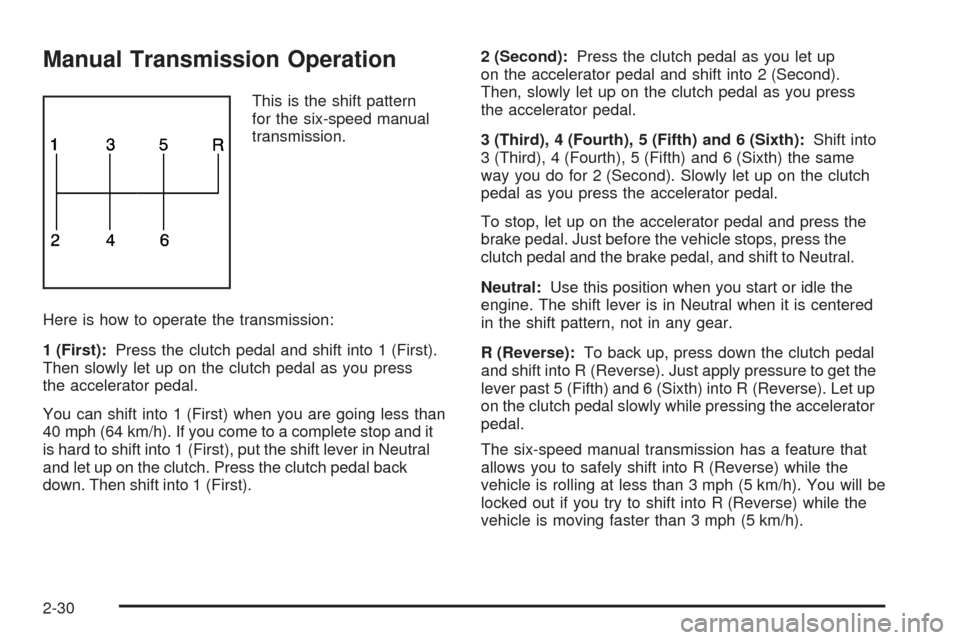
Manual Transmission Operation
This is the shift pattern
for the six-speed manual
transmission.
Here is how to operate the transmission:
1 (First):Press the clutch pedal and shift into 1 (First).
Then slowly let up on the clutch pedal as you press
the accelerator pedal.
You can shift into 1 (First) when you are going less than
40 mph (64 km/h). If you come to a complete stop and it
is hard to shift into 1 (First), put the shift lever in Neutral
and let up on the clutch. Press the clutch pedal back
down. Then shift into 1 (First).2 (Second):Press the clutch pedal as you let up
on the accelerator pedal and shift into 2 (Second).
Then, slowly let up on the clutch pedal as you press
the accelerator pedal.
3 (Third), 4 (Fourth), 5 (Fifth) and 6 (Sixth):Shift into
3 (Third), 4 (Fourth), 5 (Fifth) and 6 (Sixth) the same
way you do for 2 (Second). Slowly let up on the clutch
pedal as you press the accelerator pedal.
To stop, let up on the accelerator pedal and press the
brake pedal. Just before the vehicle stops, press the
clutch pedal and the brake pedal, and shift to Neutral.
Neutral:Use this position when you start or idle the
engine. The shift lever is in Neutral when it is centered
in the shift pattern, not in any gear.
R (Reverse):To back up, press down the clutch pedal
and shift into R (Reverse). Just apply pressure to get the
lever past 5 (Fifth) and 6 (Sixth) into R (Reverse). Let up
on the clutch pedal slowly while pressing the accelerator
pedal.
The six-speed manual transmission has a feature that
allows you to safely shift into R (Reverse) while the
vehicle is rolling at less than 3 mph (5 km/h). You will be
locked out if you try to shift into R (Reverse) while the
vehicle is moving faster than 3 mph (5 km/h).
2-30
Page 98 of 434
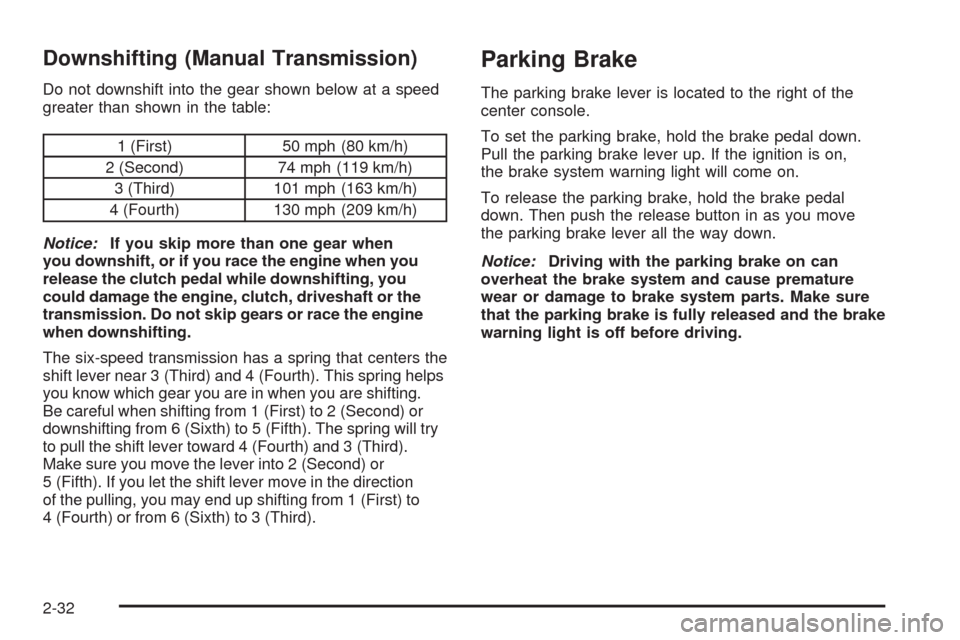
Downshifting (Manual Transmission)
Do not downshift into the gear shown below at a speed
greater than shown in the table:
1 (First) 50 mph (80 km/h)
2 (Second) 74 mph (119 km/h)
3 (Third) 101 mph (163 km/h)
4 (Fourth) 130 mph (209 km/h)
Notice:If you skip more than one gear when
you downshift, or if you race the engine when you
release the clutch pedal while downshifting, you
could damage the engine, clutch, driveshaft or the
transmission. Do not skip gears or race the engine
when downshifting.
The six-speed transmission has a spring that centers the
shift lever near 3 (Third) and 4 (Fourth). This spring helps
you know which gear you are in when you are shifting.
Be careful when shifting from 1 (First) to 2 (Second) or
downshifting from 6 (Sixth) to 5 (Fifth). The spring will try
to pull the shift lever toward 4 (Fourth) and 3 (Third).
Make sure you move the lever into 2 (Second) or
5 (Fifth). If you let the shift lever move in the direction
of the pulling, you may end up shifting from 1 (First) to
4 (Fourth) or from 6 (Sixth) to 3 (Third).
Parking Brake
The parking brake lever is located to the right of the
center console.
To set the parking brake, hold the brake pedal down.
Pull the parking brake lever up. If the ignition is on,
the brake system warning light will come on.
To release the parking brake, hold the brake pedal
down. Then push the release button in as you move
the parking brake lever all the way down.
Notice:Driving with the parking brake on can
overheat the brake system and cause premature
wear or damage to brake system parts. Make sure
that the parking brake is fully released and the brake
warning light is off before driving.
2-32
Page 100 of 434

Torque Lock (Automatic Transmission)
If you are parking on a hill and you do not shift the
transmission into P (Park) properly, the weight of the
vehicle may put too much force on the parking pawl in
the transmission. You may �nd it difficult to pull the
shift lever out of P (Park). This is called “torque lock.”
To prevent torque lock, set the parking brake and
then shift into P (Park) properly before you leave the
driver seat. To �nd out how, see “Shifting Into P (Park)”
listed previously in this section.
When you are ready to drive, move the shift lever out of
P (Park) before you release the parking brake.
If torque lock does occur, you may need to have another
vehicle push yours a little uphill to take some of the
pressure from the transmission parking pawl, so you
can pull the shift lever out of P (Park).
Shifting Out of Park
Shift lock release prevents shifting out of P (Park)
unless the vehicle is running or in Accessory mode
and the brake pedal is applied.
The shift lock release is always functional except in
the case of an uncharged or low voltage (less than
9-volt) battery. SeeJump Starting on page 5-51
for more information.To shift out of P (Park) use the following:
1. Apply the brake pedal.
2. Press the shift lever button.
3. Move the shift lever to the desired position.
If you still are unable to shift out of P (Park):
1. Fully release the shift lever button.
2. While holding down the brake pedal, press the shift
lever button again.
3. Move the shift lever to the desired position.
If you still cannot move the shift lever from P (Park),
consult your dealer/retailer or a professional towing
service.
Parking the Vehicle
(Manual Transmission)
Before you get out of the vehicle, move the shift lever
into R (Reverse) and �rmly apply the parking brake.
Once the shift lever has been placed into R (Reverse)
with the clutch pedal pressed in, you can turn the ignition
off and release the clutch.
2-34
Page 149 of 434
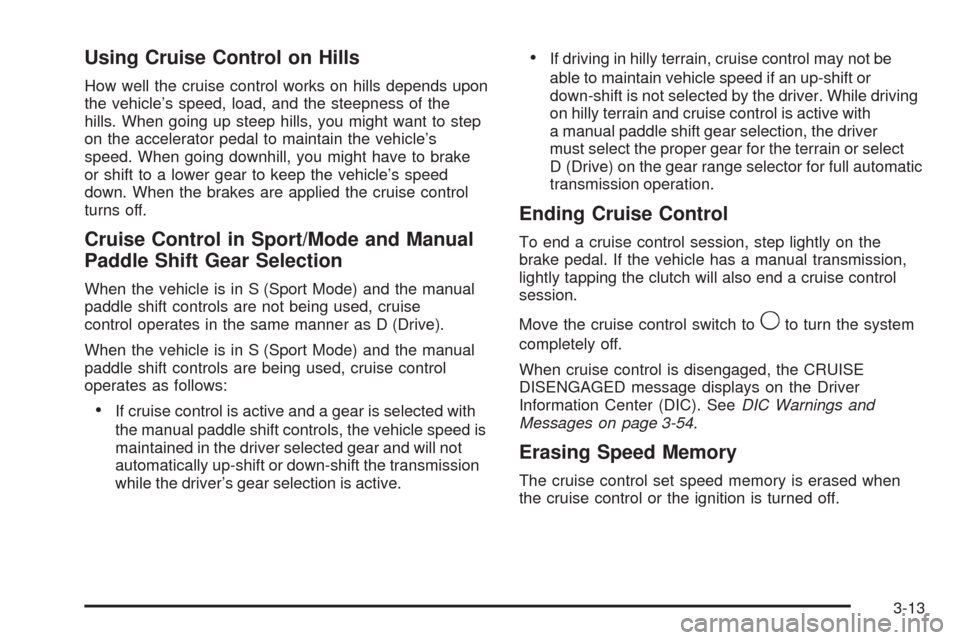
Using Cruise Control on Hills
How well the cruise control works on hills depends upon
the vehicle’s speed, load, and the steepness of the
hills. When going up steep hills, you might want to step
on the accelerator pedal to maintain the vehicle’s
speed. When going downhill, you might have to brake
or shift to a lower gear to keep the vehicle’s speed
down. When the brakes are applied the cruise control
turns off.
Cruise Control in Sport/Mode and Manual
Paddle Shift Gear Selection
When the vehicle is in S (Sport Mode) and the manual
paddle shift controls are not being used, cruise
control operates in the same manner as D (Drive).
When the vehicle is in S (Sport Mode) and the manual
paddle shift controls are being used, cruise control
operates as follows:
If cruise control is active and a gear is selected with
the manual paddle shift controls, the vehicle speed is
maintained in the driver selected gear and will not
automatically up-shift or down-shift the transmission
while the driver’s gear selection is active.
If driving in hilly terrain, cruise control may not be
able to maintain vehicle speed if an up-shift or
down-shift is not selected by the driver. While driving
on hilly terrain and cruise control is active with
a manual paddle shift gear selection, the driver
must select the proper gear for the terrain or select
D (Drive) on the gear range selector for full automatic
transmission operation.
Ending Cruise Control
To end a cruise control session, step lightly on the
brake pedal. If the vehicle has a manual transmission,
lightly tapping the clutch will also end a cruise control
session.
Move the cruise control switch to
9to turn the system
completely off.
When cruise control is disengaged, the CRUISE
DISENGAGED message displays on the Driver
Information Center (DIC). SeeDIC Warnings and
Messages on page 3-54.
Erasing Speed Memory
The cruise control set speed memory is erased when
the cruise control or the ignition is turned off.
3-13
Page 194 of 434
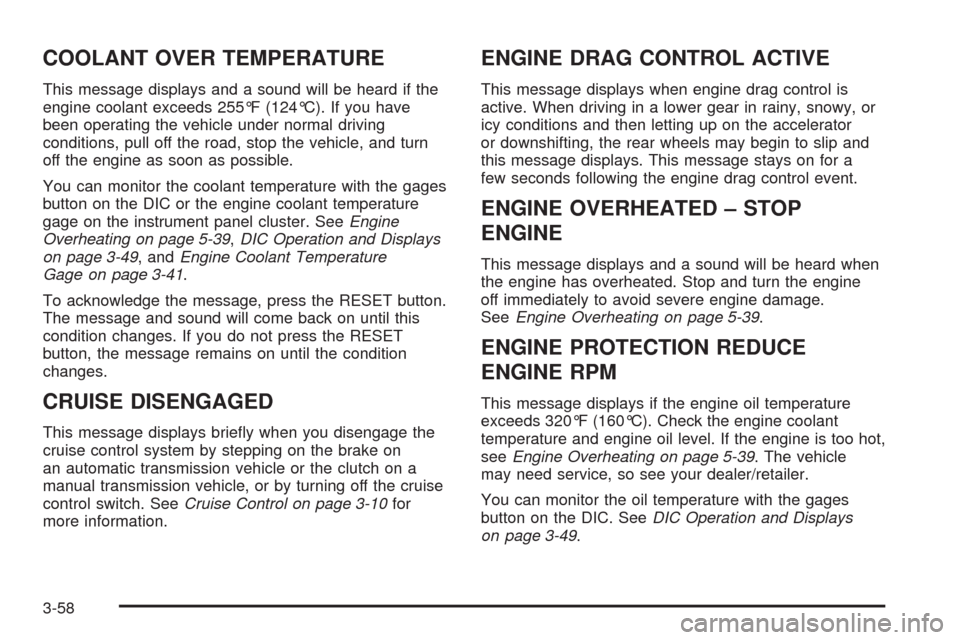
COOLANT OVER TEMPERATURE
This message displays and a sound will be heard if the
engine coolant exceeds 255°F (124°C). If you have
been operating the vehicle under normal driving
conditions, pull off the road, stop the vehicle, and turn
off the engine as soon as possible.
You can monitor the coolant temperature with the gages
button on the DIC or the engine coolant temperature
gage on the instrument panel cluster. SeeEngine
Overheating on page 5-39,DIC Operation and Displays
on page 3-49, andEngine Coolant Temperature
Gage on page 3-41.
To acknowledge the message, press the RESET button.
The message and sound will come back on until this
condition changes. If you do not press the RESET
button, the message remains on until the condition
changes.
CRUISE DISENGAGED
This message displays brie�y when you disengage the
cruise control system by stepping on the brake on
an automatic transmission vehicle or the clutch on a
manual transmission vehicle, or by turning off the cruise
control switch. SeeCruise Control on page 3-10for
more information.
ENGINE DRAG CONTROL ACTIVE
This message displays when engine drag control is
active. When driving in a lower gear in rainy, snowy, or
icy conditions and then letting up on the accelerator
or downshifting, the rear wheels may begin to slip and
this message displays. This message stays on for a
few seconds following the engine drag control event.
ENGINE OVERHEATED – STOP
ENGINE
This message displays and a sound will be heard when
the engine has overheated. Stop and turn the engine
off immediately to avoid severe engine damage.
SeeEngine Overheating on page 5-39.
ENGINE PROTECTION REDUCE
ENGINE RPM
This message displays if the engine oil temperature
exceeds 320°F (160°C). Check the engine coolant
temperature and engine oil level. If the engine is too hot,
seeEngine Overheating on page 5-39. The vehicle
may need service, so see your dealer/retailer.
You can monitor the oil temperature with the gages
button on the DIC. SeeDIC Operation and Displays
on page 3-49.
3-58
Page 204 of 434
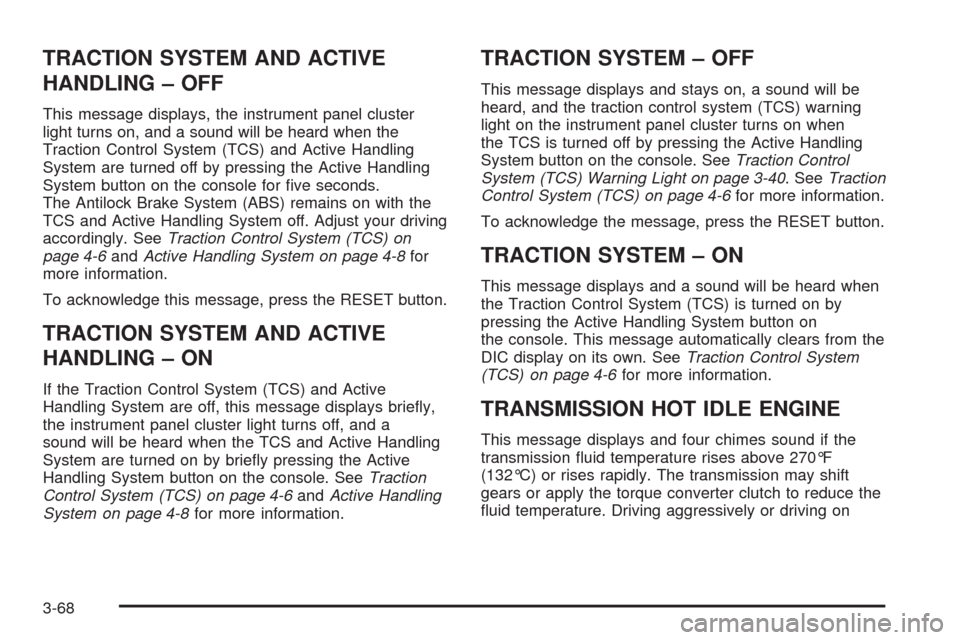
TRACTION SYSTEM AND ACTIVE
HANDLING – OFF
This message displays, the instrument panel cluster
light turns on, and a sound will be heard when the
Traction Control System (TCS) and Active Handling
System are turned off by pressing the Active Handling
System button on the console for �ve seconds.
The Antilock Brake System (ABS) remains on with the
TCS and Active Handling System off. Adjust your driving
accordingly. SeeTraction Control System (TCS) on
page 4-6andActive Handling System on page 4-8for
more information.
To acknowledge this message, press the RESET button.
TRACTION SYSTEM AND ACTIVE
HANDLING – ON
If the Traction Control System (TCS) and Active
Handling System are off, this message displays brie�y,
the instrument panel cluster light turns off, and a
sound will be heard when the TCS and Active Handling
System are turned on by brie�y pressing the Active
Handling System button on the console. SeeTraction
Control System (TCS) on page 4-6andActive Handling
System on page 4-8for more information.
TRACTION SYSTEM – OFF
This message displays and stays on, a sound will be
heard, and the traction control system (TCS) warning
light on the instrument panel cluster turns on when
the TCS is turned off by pressing the Active Handling
System button on the console. SeeTraction Control
System (TCS) Warning Light on page 3-40. SeeTraction
Control System (TCS) on page 4-6for more information.
To acknowledge the message, press the RESET button.
TRACTION SYSTEM – ON
This message displays and a sound will be heard when
the Traction Control System (TCS) is turned on by
pressing the Active Handling System button on
the console. This message automatically clears from the
DIC display on its own. SeeTraction Control System
(TCS) on page 4-6for more information.
TRANSMISSION HOT IDLE ENGINE
This message displays and four chimes sound if the
transmission �uid temperature rises above 270°F
(132°C) or rises rapidly. The transmission may shift
gears or apply the torque converter clutch to reduce the
�uid temperature. Driving aggressively or driving on
3-68
Page 273 of 434
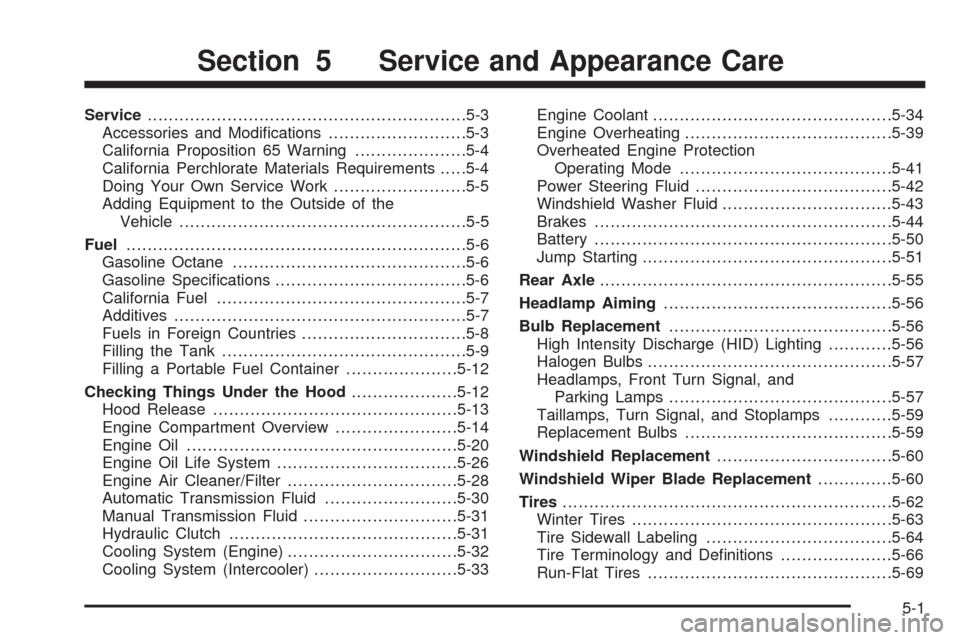
Service............................................................5-3
Accessories and Modi�cations..........................5-3
California Proposition 65 Warning.....................5-4
California Perchlorate Materials Requirements.....5-4
Doing Your Own Service Work.........................5-5
Adding Equipment to the Outside of the
Vehicle......................................................5-5
Fuel................................................................5-6
Gasoline Octane............................................5-6
Gasoline Speci�cations....................................5-6
California Fuel...............................................5-7
Additives.......................................................5-7
Fuels in Foreign Countries...............................5-8
Filling the Tank..............................................5-9
Filling a Portable Fuel Container.....................5-12
Checking Things Under the Hood....................5-12
Hood Release..............................................5-13
Engine Compartment Overview.......................5-14
Engine Oil...................................................5-20
Engine Oil Life System..................................5-26
Engine Air Cleaner/Filter................................5-28
Automatic Transmission Fluid.........................5-30
Manual Transmission Fluid.............................5-31
Hydraulic Clutch...........................................5-31
Cooling System (Engine)................................5-32
Cooling System (Intercooler)...........................5-33Engine Coolant.............................................5-34
Engine Overheating.......................................5-39
Overheated Engine Protection
Operating Mode........................................5-41
Power Steering Fluid.....................................5-42
Windshield Washer Fluid................................5-43
Brakes........................................................5-44
Battery........................................................5-50
Jump Starting...............................................5-51
Rear Axle.......................................................5-55
Headlamp Aiming...........................................5-56
Bulb Replacement..........................................5-56
High Intensity Discharge (HID) Lighting............5-56
Halogen Bulbs..............................................5-57
Headlamps, Front Turn Signal, and
Parking Lamps..........................................5-57
Taillamps, Turn Signal, and Stoplamps............5-59
Replacement Bulbs.......................................5-59
Windshield Replacement.................................5-60
Windshield Wiper Blade Replacement..............5-60
Tires..............................................................5-62
Winter Tires.................................................5-63
Tire Sidewall Labeling...................................5-64
Tire Terminology and De�nitions.....................5-66
Run-Flat Tires..............................................5-69
Section 5 Service and Appearance Care
5-1