ECO mode CHEVROLET CORVETTE 2018 Get To Know Guide
[x] Cancel search | Manufacturer: CHEVROLET, Model Year: 2018, Model line: CORVETTE, Model: CHEVROLET CORVETTE 2018Pages: 16, PDF Size: 2.42 MB
Page 3 of 16
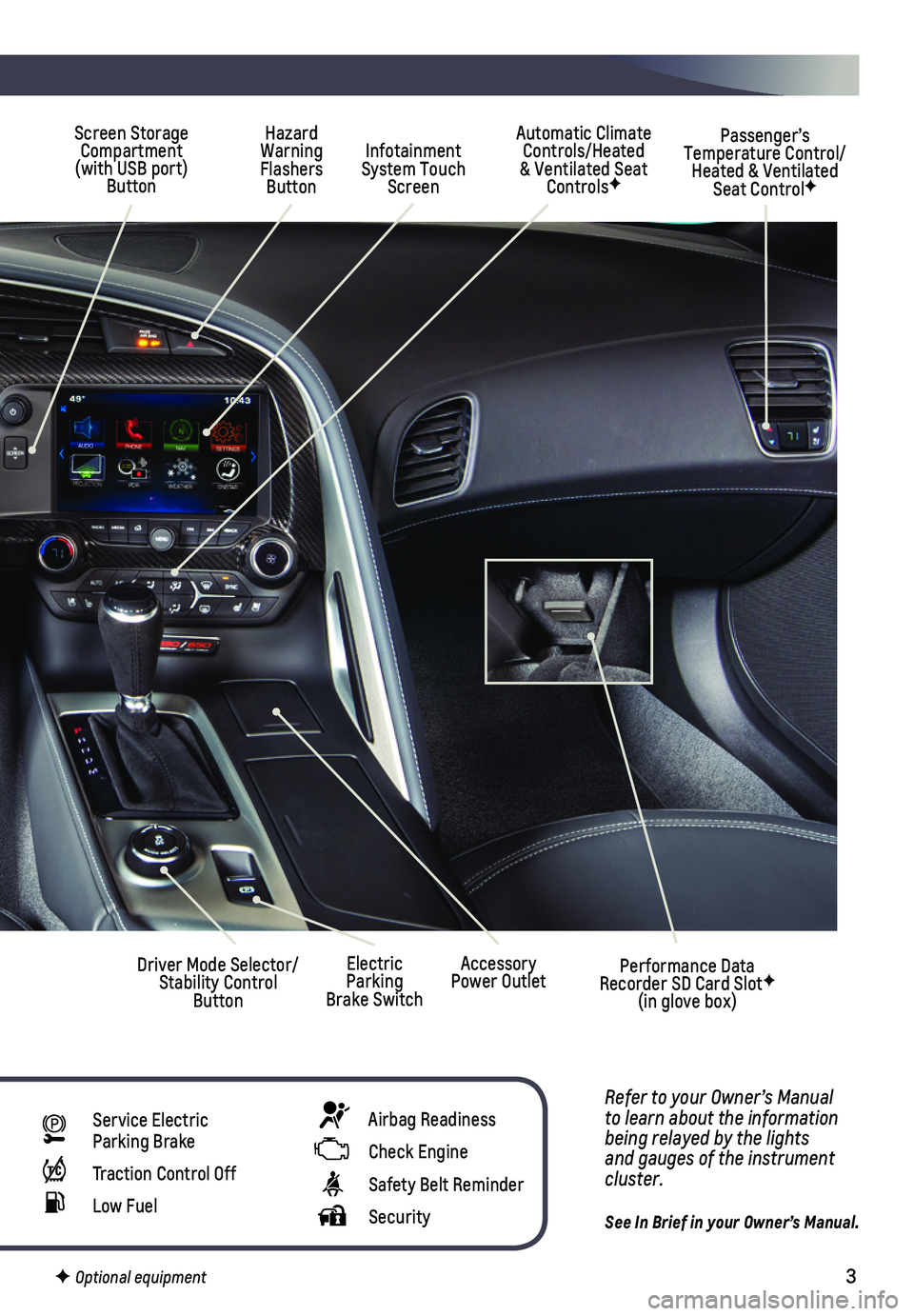
3
Hazard Warning Flashers Button
Infotainment System Touch Screen
Driver Mode Selector/Stability Control Button
Automatic Climate Controls/Heated & Ventilated Seat ControlsF
Passenger’s Temperature Control/Heated & Ventilated Seat ControlF
Refer to your Owner’s Manual to learn about the information being relayed by the lights and gauges of the instrument cluster.
See In Brief in your Owner’s Manual.
Accessory Power OutletElectric Parking Brake Switch
Service Electric Parking Brake
Traction Control Off
Low Fuel
Screen Storage Compartment (with USB port) Button
Performance Data Recorder SD Card SlotF (in glove box)
F Optional equipment
Airbag Readiness
Check Engine
Safety Belt Reminder
Security
Page 7 of 16
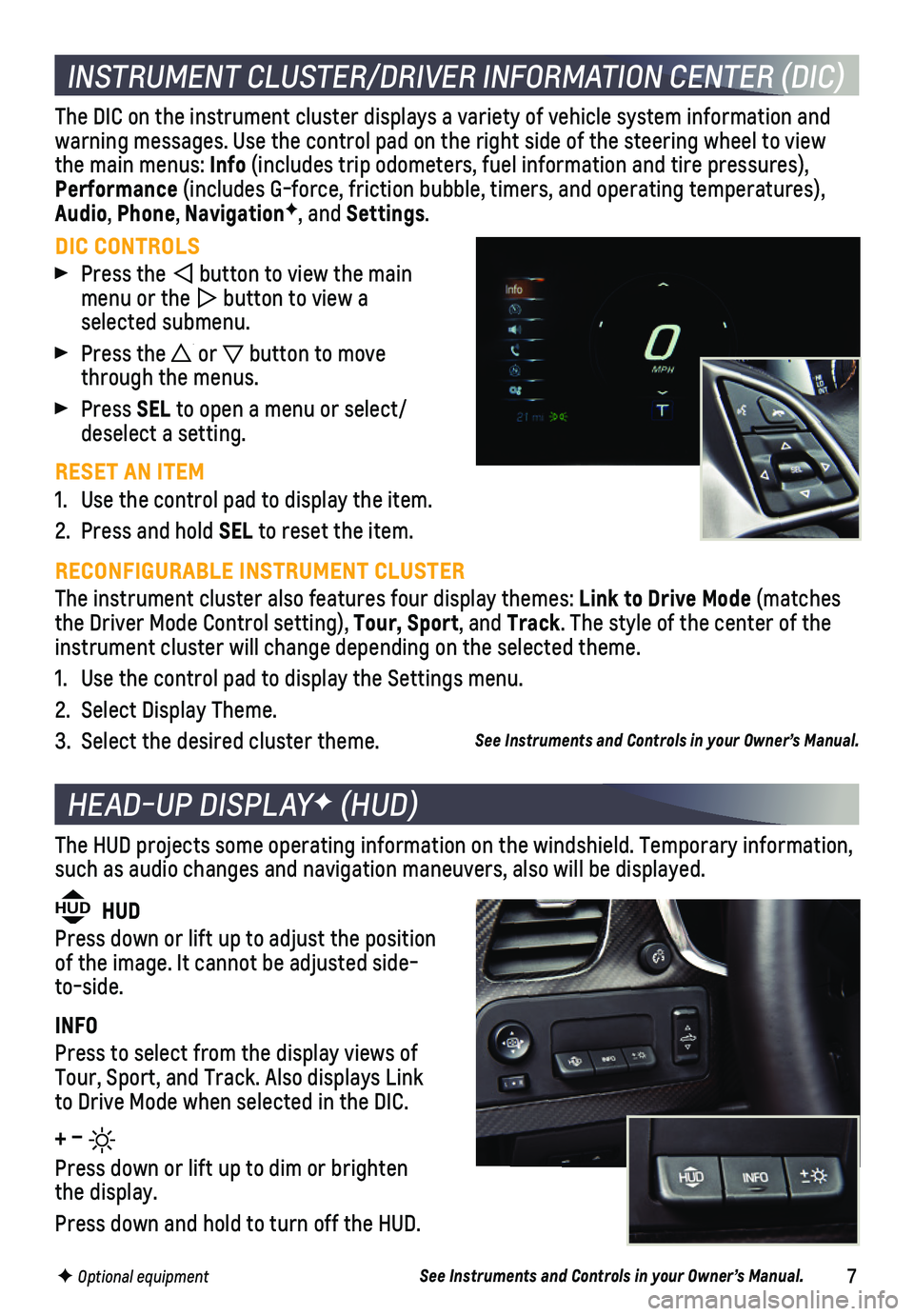
7
INSTRUMENT CLUSTER/DRIVER INFORMATION CENTER (DIC)
DIC CONTROLS
Press the button to view the main menu or the button to view a selected submenu.
Press the or button to move through the menus.
Press SEL to open a menu or select/deselect a setting.
RESET AN ITEM
1. Use the control pad to display the item.
2. Press and hold SEL to reset the item.
The DIC on the instrument cluster displays a variety of vehicle system information and warning messages. Use the control pad on the right side of the steering \
wheel to view the main menus: Info (includes trip odometers, fuel information and tire pressures), Performance (includes G-force, friction bubble, timers, and operating temperatures\
), Audio, Phone, NavigationF, and Settings.
RECONFIGURABLE INSTRUMENT CLUSTER
The instrument cluster also features four display themes: Link to Drive Mode (matches the Driver Mode Control setting), Tour, Sport, and Track. The style of the center of the instrument cluster will change depending on the selected theme.
1. Use the control pad to display the Settings menu.
2. Select Display Theme.
3. Select the desired cluster theme.
HEAD-UP DISPLAYF (HUD)
HUD HUD
Press down or lift up to adjust the position of the image. It cannot be adjusted side-to-side.
INFO
Press to select from the display views of Tour, Sport, and Track. Also displays Link to Drive Mode when selected in the DIC.
+ –
Press down or lift up to dim or brighten the display.
Press down and hold to turn off the HUD.
The HUD projects some operating information on the windshield. Temporary\
information, such as audio changes and navigation maneuvers, also will be displayed.
See Instruments and Controls in your Owner’s Manual.
See Instruments and Controls in your Owner’s Manual.
F Optional equipment
Page 13 of 16
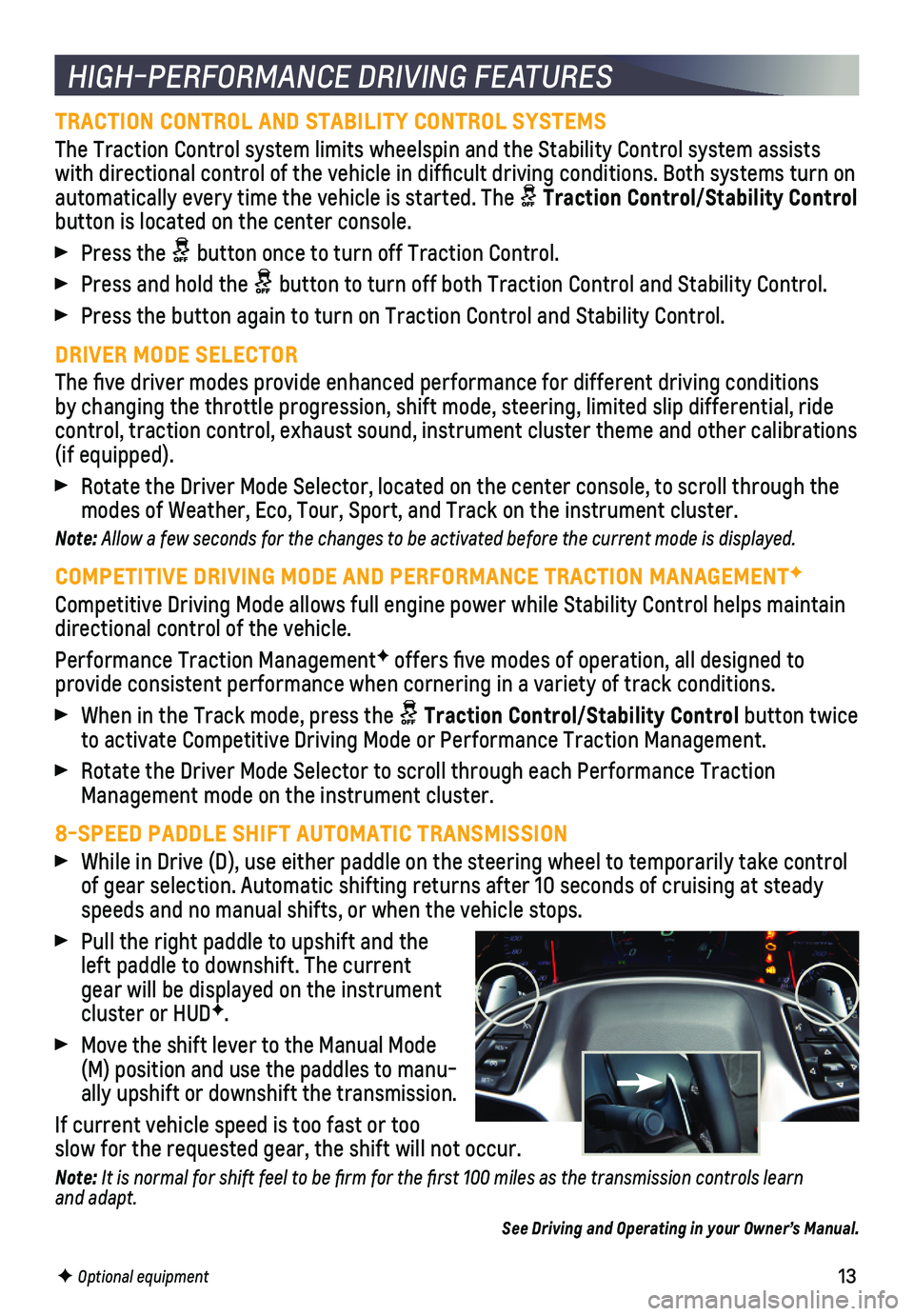
13
HIGH-PERFORMANCE DRIVING FEATURES
TRACTION CONTROL AND STABILITY CONTROL SYSTEMS
The Traction Control system limits wheelspin and the Stability Control s\
ystem assists with directional control of the vehicle in difficult driving condition\
s. Both systems turn on
automatically every time the vehicle is started. The Traction Control/Stability Control button is located on the center console.
Press the button once to turn off Traction Control.
Press and hold the button to turn off both Traction Control and Stability Control.
Press the button again to turn on Traction Control and Stability Control\
.
DRIVER MODE SELECTOR
The five driver modes provide enhanced performance for different drivi\
ng conditions by changing the throttle progression, shift mode, steering, limited slip\
differential, ride
control, traction control, exhaust sound, instrument cluster theme and o\
ther calibrations (if equipped).
Rotate the Driver Mode Selector, located on the center console, to scrol\
l through the modes of Weather, Eco, Tour, Sport, and Track on the instrument cluster.\
Note: Allow a few seconds for the changes to be activated before the current mode is displayed.
COMPETITIVE DRIVING MODE AND PERFORMANCE TRACTION MANAGEMENTF
Competitive Driving Mode allows full engine power while Stability Contro\
l helps maintain directional control of the vehicle.
Performance Traction ManagementF offers five modes of operation, all designed to
provide consistent performance when cornering in a variety of track conditions.
When in the Track mode, press the Traction Control/Stability Control button twice to activate Competitive Driving Mode or Performance Traction Management.\
Rotate the Driver Mode Selector to scroll through each Performance Tract\
ion Management mode on the instrument cluster.
8-SPEED PADDLE SHIFT AUTOMATIC TRANSMISSION
While in Drive (D), use either paddle on the steering wheel to tempora\
rily take control of gear selection. Automatic shifting returns after 10 seconds of cruisi\
ng at steady speeds and no manual shifts, or when the vehicle stops.
Pull the right paddle to upshift and the left paddle to downshift. The current gear will be displayed on the instrument cluster or HUDF.
Move the shift lever to the Manual Mode (M) position and use the paddles to manu-ally upshift or downshift the transmission.
If current vehicle speed is too fast or too slow for the requested gear, the shift will not occur.
Note: It is normal for shift feel to be firm for the first 100 miles as the transmission controls learn and adapt.
See Driving and Operating in your Owner’s Manual.
F Optional equipment
Page 14 of 16
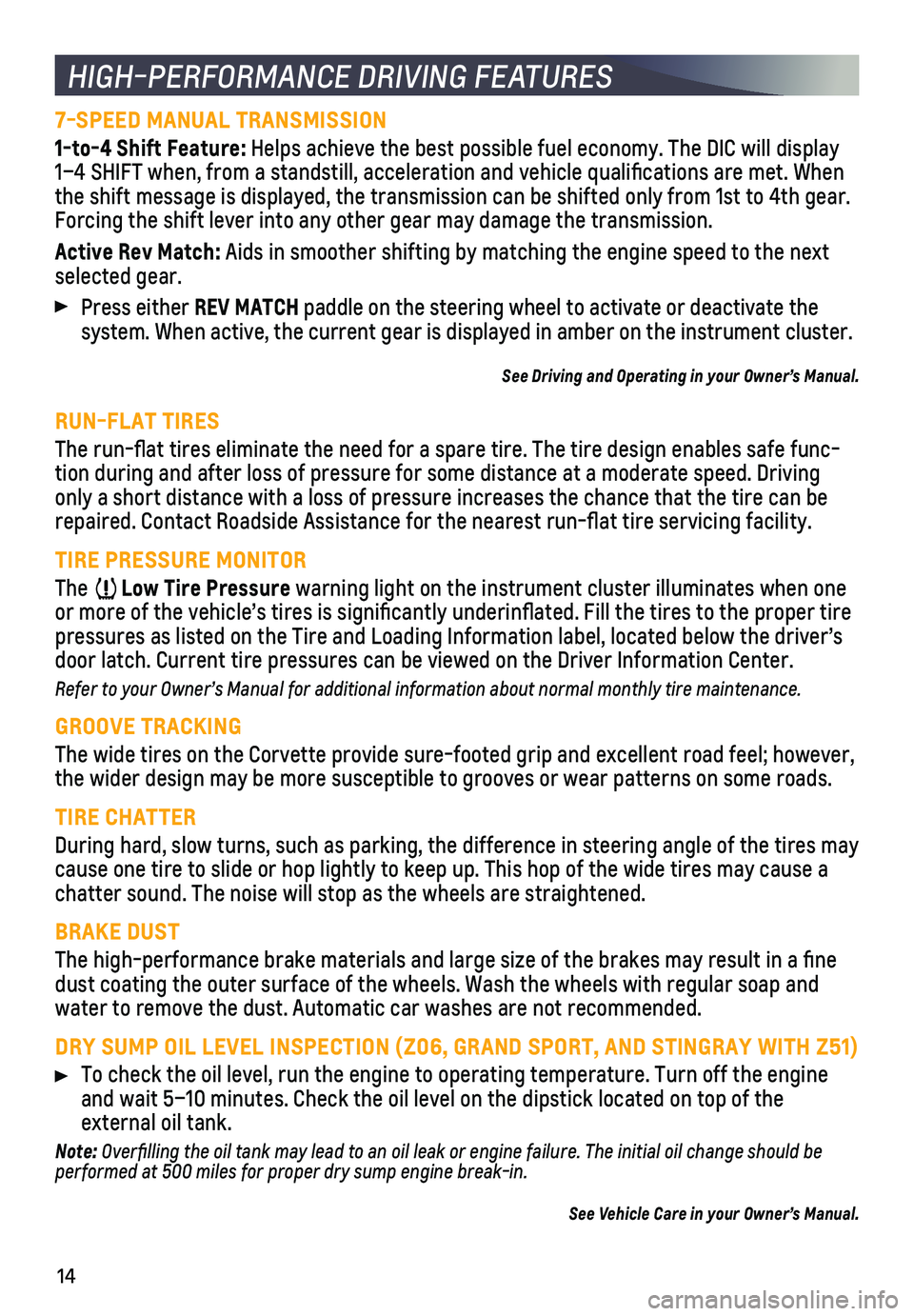
14
HIGH-PERFORMANCE DRIVING FEATURES
7-SPEED MANUAL TRANSMISSION
1-to-4 Shift Feature: Helps achieve the best possible fuel economy. The DIC will display 1–4 SHIFT when, from a standstill, acceleration and vehicle qualifi\
cations are met. When the shift message is displayed, the transmission can be shifted only fro\
m 1st to 4th gear. Forcing the shift lever into any other gear may damage the transmission.\
Active Rev Match: Aids in smoother shifting by matching the engine speed to the next selected gear.
Press either REV MATCH paddle on the steering wheel to activate or deactivate the
system. When active, the current gear is displayed in amber on the instr\
ument cluster.
See Driving and Operating in your Owner’s Manual.
RUN-FLAT TIRES
The run-flat tires eliminate the need for a spare tire. The tire desig\
n enables safe func-tion during and after loss of pressure for some distance at a moderate s\
peed. Driving only a short distance with a loss of pressure increases the chance that \
the tire can be repaired. Contact Roadside Assistance for the nearest run-flat tire se\
rvicing facility.
TIRE PRESSURE MONITOR
The Low Tire Pressure warning light on the instrument cluster illuminates when one or more of the vehicle’s tires is significantly underinflated. Fi\
ll the tires to the proper tire pressures as listed on the Tire and Loading Information label, located b\
elow the driver’s door latch. Current tire pressures can be viewed on the Driver Informati\
on Center.
Refer to your Owner’s Manual for additional information about normal monthly tire maintenance.\
GROOVE TRACKING
The wide tires on the Corvette provide sure-footed grip and excellent ro\
ad feel; however, the wider design may be more susceptible to grooves or wear patterns on \
some roads.
TIRE CHATTER
During hard, slow turns, such as parking, the difference in steering ang\
le of the tires may cause one tire to slide or hop lightly to keep up. This hop of the wide \
tires may cause a chatter sound. The noise will stop as the wheels are straightened.
BRAKE DUST
The high-performance brake materials and large size of the brakes may re\
sult in a fine dust coating the outer surface of the wheels. Wash the wheels with regul\
ar soap and water to remove the dust. Automatic car washes are not recommended.
DRY SUMP OIL LEVEL INSPECTION (Z06, GRAND SPORT, AND STINGRAY WITH Z51)\
To check the oil level, run the engine to operating temperature. Turn of\
f the engine and wait 5–10 minutes. Check the oil level on the dipstick located on\
top of the
external oil tank.
Note: Overfilling the oil tank may lead to an oil leak or engine failure. The initial oil change should be performed at 500 miles for proper dry sump engine break-in.
See Vehicle Care in your Owner’s Manual.