stop start CHEVROLET CORVETTE 2018 Get To Know Guide
[x] Cancel search | Manufacturer: CHEVROLET, Model Year: 2018, Model line: CORVETTE, Model: CHEVROLET CORVETTE 2018Pages: 16, PDF Size: 2.42 MB
Page 2 of 16
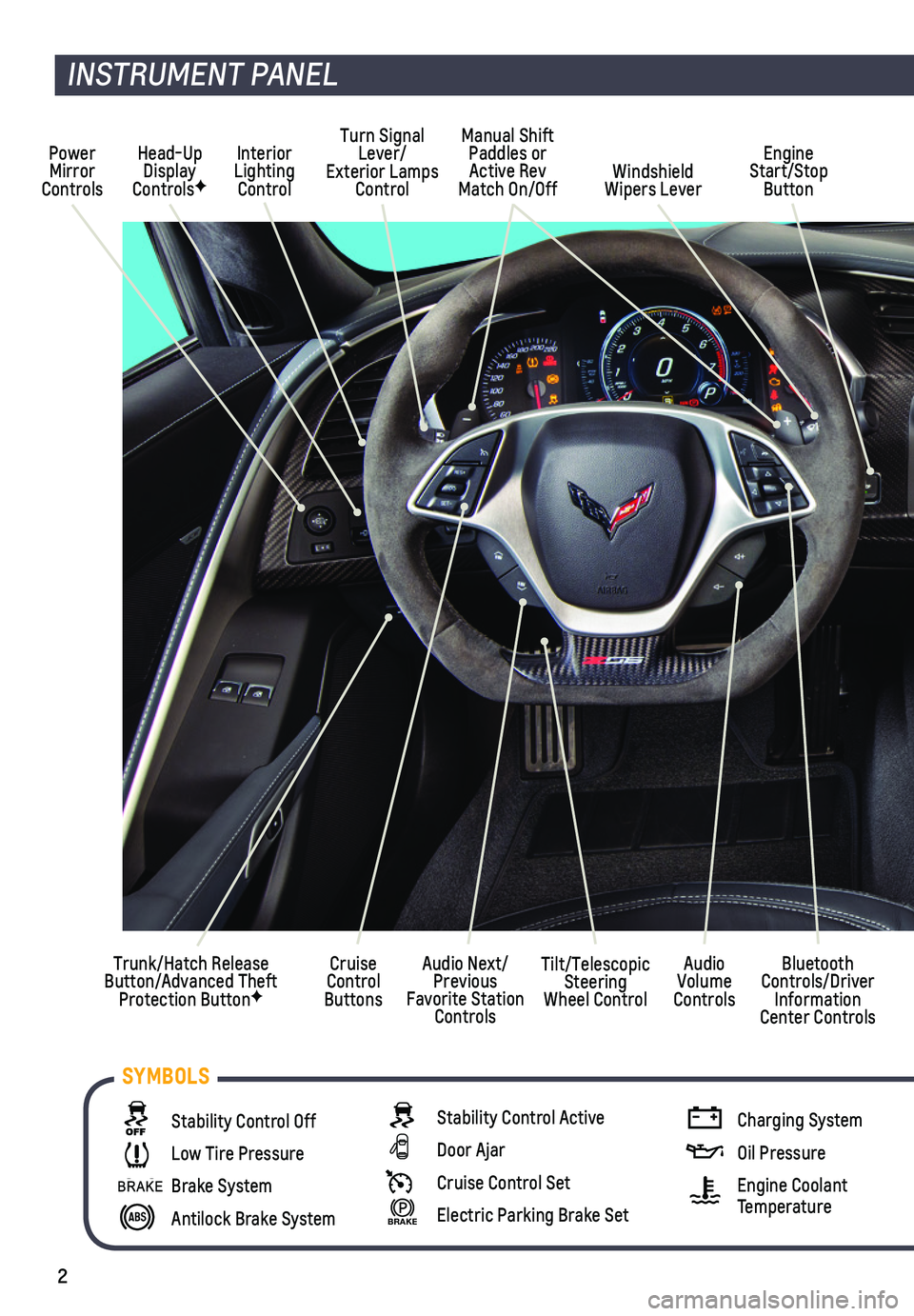
2
Turn Signal Lever/ Exterior Lamps Control
Engine Start/Stop Button
INSTRUMENT PANEL
Stability Control Off
Low Tire Pressure
Brake System
Antilock Brake System
Stability Control Active
Door Ajar
Cruise Control Set
BRAKE Electric Parking Brake Set
Charging System
Oil Pressure
Engine Coolant Temperature
Tilt/Telescopic Steering Wheel Control
Audio Next/Previous Favorite Station Controls
Interior Lighting Control
Head-Up Display ControlsFWindshield Wipers Lever
Trunk/Hatch Release Button/Advanced Theft Protection ButtonF
Audio Volume Controls
Bluetooth Controls/Driver Information Center Controls
Cruise Control Buttons
Manual Shift Paddles or Active Rev Match On/Off
Power Mirror Controls
SYMBOLS
Page 6 of 16
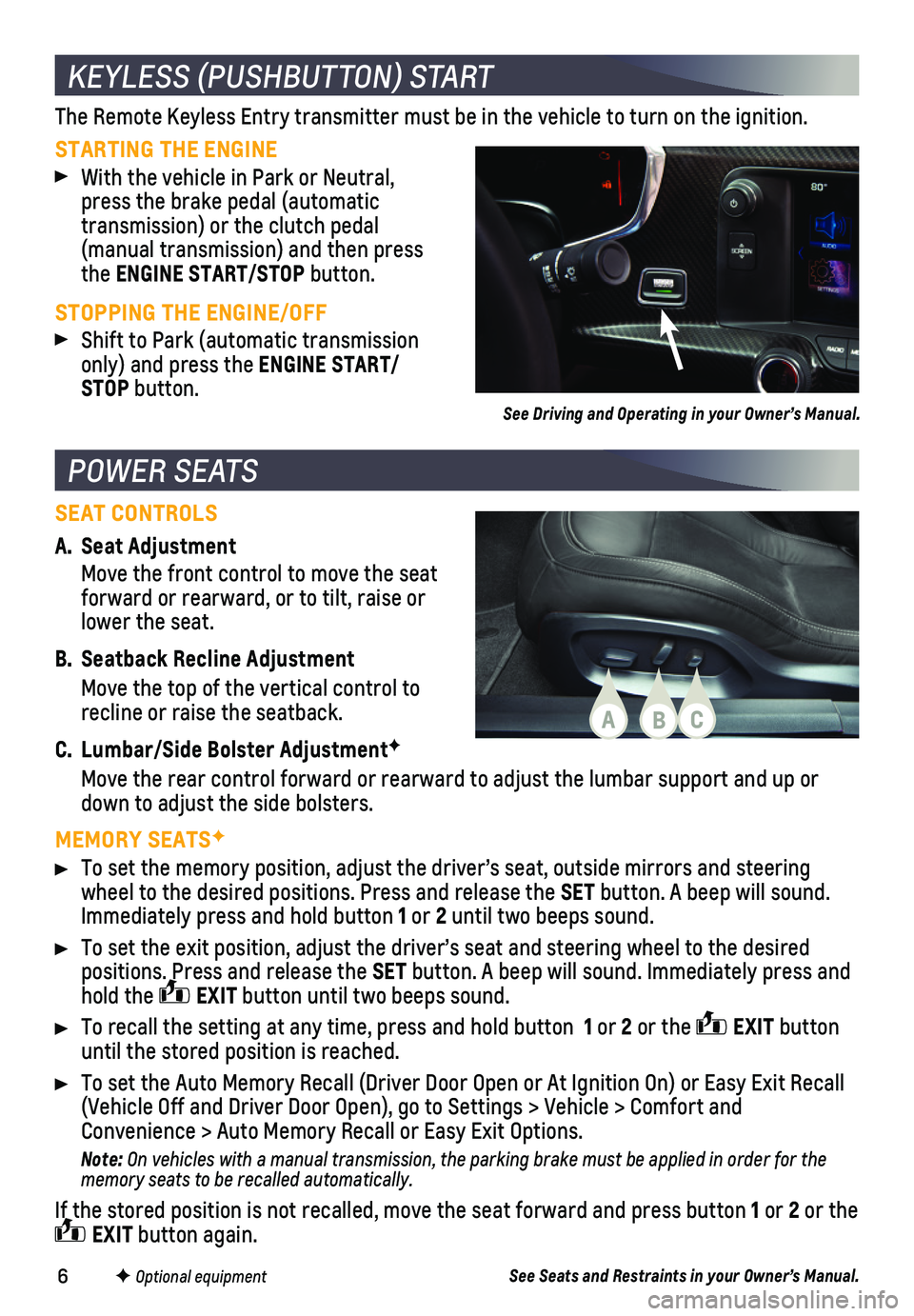
6
A. Seat Adjustment
Move the front control to move the seat forward or rearward, or to tilt, raise or lower the seat.
B. Seatback Recline Adjustment
Move the top of the vertical control to recline or raise the seatback.
C. Lumbar/Side Bolster AdjustmentF
Move the rear control forward or rearward to adjust the lumbar support a\
nd up or down to adjust the side bolsters.
MEMORY SEATSF
To set the memory position, adjust the driver’s seat, outside mirrors\
and steering wheel to the desired positions. Press and release the SET button. A beep will sound. Immediately press and hold button 1 or 2 until two beeps sound.
To set the exit position, adjust the driver’s seat and steering wheel\
to the desired
positions. Press and release the SET button. A beep will sound. Immediately press and hold the EXIT button until two beeps sound.
To recall the setting at any time, press and hold button 1 or 2 or the EXIT button until the stored position is reached.
To set the Auto Memory Recall (Driver Door Open or At Ignition On) or \
Easy Exit Recall (Vehicle Off and Driver Door Open), go to Settings > Vehicle > Comfort\
and Convenience > Auto Memory Recall or Easy Exit Options.
Note: On vehicles with a manual transmission, the parking brake must be applied in order for the memory seats to be recalled automatically.
If the stored position is not recalled, move the seat forward and press \
button 1 or 2 or the EXIT button again.
POWER SEATS
KEYLESS (PUSHBUTTON) START
STARTING THE ENGINE
With the vehicle in Park or Neutral, press the brake pedal (automatic transmission) or the clutch pedal (manual transmission) and then press the ENGINE START/STOP button.
STOPPING THE ENGINE/OFF
Shift to Park (automatic transmission only) and press the ENGINE START/STOP button.
The Remote Keyless Entry transmitter must be in the vehicle to turn on t\
he ignition.
SEAT CONTROLS
See Driving and Operating in your Owner’s Manual.
F Optional equipmentSee Seats and Restraints in your Owner’s Manual.
ABC
Page 13 of 16
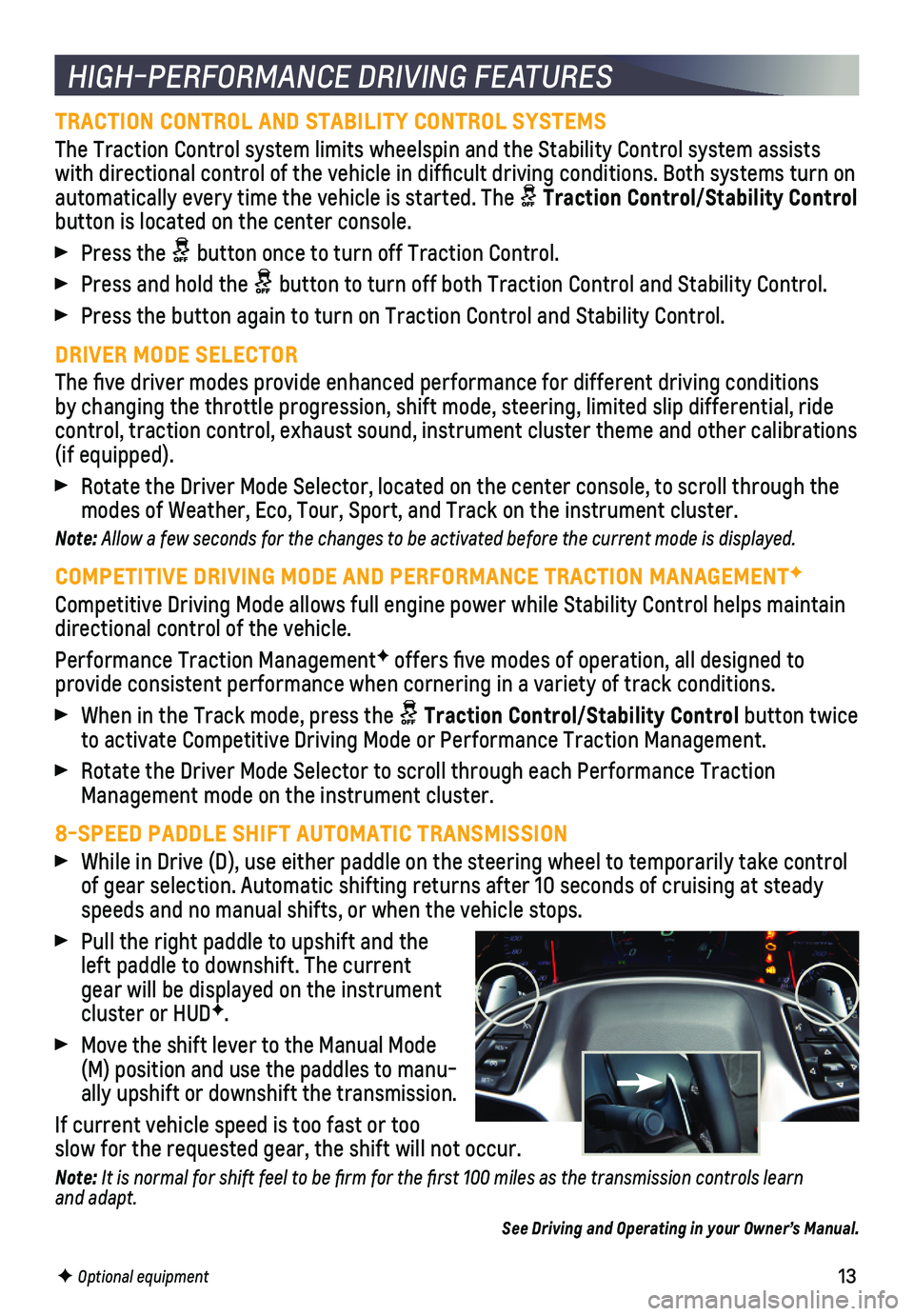
13
HIGH-PERFORMANCE DRIVING FEATURES
TRACTION CONTROL AND STABILITY CONTROL SYSTEMS
The Traction Control system limits wheelspin and the Stability Control s\
ystem assists with directional control of the vehicle in difficult driving condition\
s. Both systems turn on
automatically every time the vehicle is started. The Traction Control/Stability Control button is located on the center console.
Press the button once to turn off Traction Control.
Press and hold the button to turn off both Traction Control and Stability Control.
Press the button again to turn on Traction Control and Stability Control\
.
DRIVER MODE SELECTOR
The five driver modes provide enhanced performance for different drivi\
ng conditions by changing the throttle progression, shift mode, steering, limited slip\
differential, ride
control, traction control, exhaust sound, instrument cluster theme and o\
ther calibrations (if equipped).
Rotate the Driver Mode Selector, located on the center console, to scrol\
l through the modes of Weather, Eco, Tour, Sport, and Track on the instrument cluster.\
Note: Allow a few seconds for the changes to be activated before the current mode is displayed.
COMPETITIVE DRIVING MODE AND PERFORMANCE TRACTION MANAGEMENTF
Competitive Driving Mode allows full engine power while Stability Contro\
l helps maintain directional control of the vehicle.
Performance Traction ManagementF offers five modes of operation, all designed to
provide consistent performance when cornering in a variety of track conditions.
When in the Track mode, press the Traction Control/Stability Control button twice to activate Competitive Driving Mode or Performance Traction Management.\
Rotate the Driver Mode Selector to scroll through each Performance Tract\
ion Management mode on the instrument cluster.
8-SPEED PADDLE SHIFT AUTOMATIC TRANSMISSION
While in Drive (D), use either paddle on the steering wheel to tempora\
rily take control of gear selection. Automatic shifting returns after 10 seconds of cruisi\
ng at steady speeds and no manual shifts, or when the vehicle stops.
Pull the right paddle to upshift and the left paddle to downshift. The current gear will be displayed on the instrument cluster or HUDF.
Move the shift lever to the Manual Mode (M) position and use the paddles to manu-ally upshift or downshift the transmission.
If current vehicle speed is too fast or too slow for the requested gear, the shift will not occur.
Note: It is normal for shift feel to be firm for the first 100 miles as the transmission controls learn and adapt.
See Driving and Operating in your Owner’s Manual.
F Optional equipment