radio antenna CHEVROLET CORVETTE 2019 Infotainment Manual
[x] Cancel search | Manufacturer: CHEVROLET, Model Year: 2019, Model line: CORVETTE, Model: CHEVROLET CORVETTE 2019Pages: 90, PDF Size: 0.98 MB
Page 16 of 90
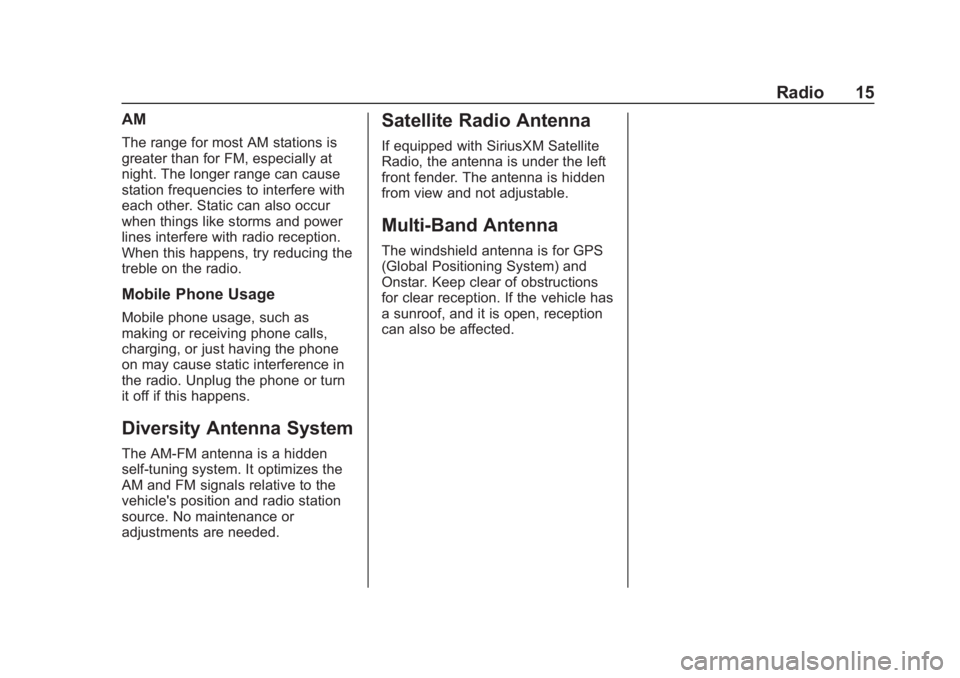
Chevrolet Corvette MyLink Infotainment System(GMNA-Localizing-U.S./
Canada-12145685) - 2019 - crc - 4/16/18
Radio 15
AM
The range for most AM stations is
greater than for FM, especially at
night. The longer range can cause
station frequencies to interfere with
each other. Static can also occur
when things like storms and power
lines interfere with radio reception.
When this happens, try reducing the
treble on the radio.
Mobile Phone Usage
Mobile phone usage, such as
making or receiving phone calls,
charging, or just having the phone
on may cause static interference in
the radio. Unplug the phone or turn
it off if this happens.
Diversity Antenna System
The AM-FM antenna is a hidden
self-tuning system. It optimizes the
AM and FM signals relative to the
vehicle's position and radio station
source. No maintenance or
adjustments are needed.
Satellite Radio Antenna
If equipped with SiriusXM Satellite
Radio, the antenna is under the left
front fender. The antenna is hidden
from view and not adjustable.
Multi-Band Antenna
The windshield antenna is for GPS
(Global Positioning System) and
Onstar. Keep clear of obstructions
for clear reception. If the vehicle has
a sunroof, and it is open, reception
can also be affected.
Page 86 of 90
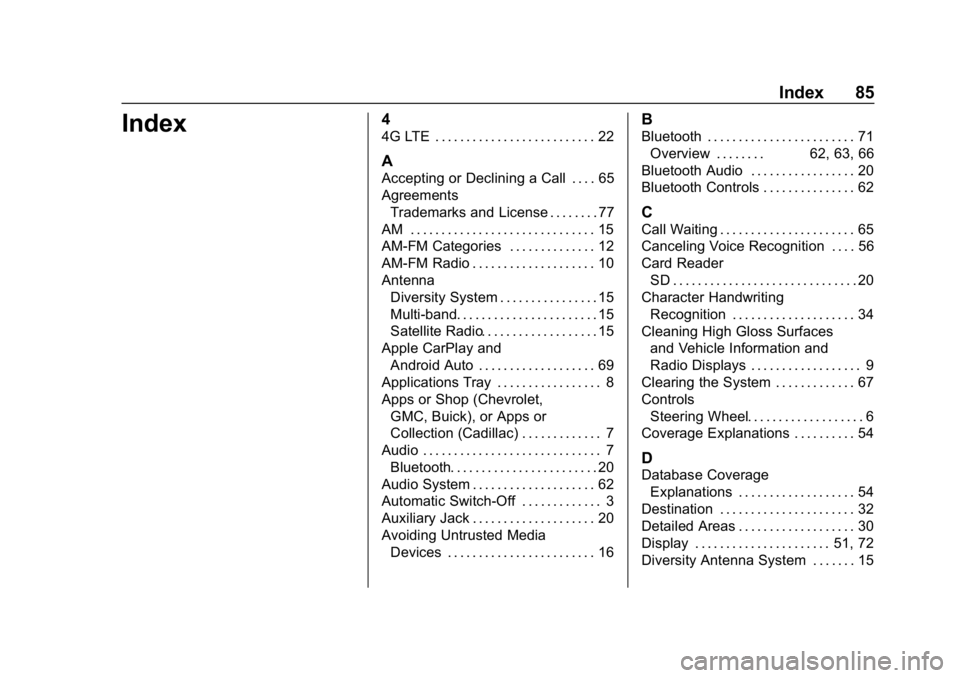
Chevrolet Corvette MyLink Infotainment System(GMNA-Localizing-U.S./Ca-
nada-12145685) - 2019 - crc - 4/16/18
Index 85
Index4
4G LTE . . . . . . . . . . . . . . . . . . . . . . . . . . 22
A
Accepting or Declining a Call . . . . 65
AgreementsTrademarks and License . . . . . . . . 77
AM . . . . . . . . . . . . . . . . . . . . . . . . . . . . . . 15
AM-FM Categories . . . . . . . . . . . . . . 12
AM-FM Radio . . . . . . . . . . . . . . . . . . . . 10
Antenna Diversity System . . . . . . . . . . . . . . . . 15
Multi-band. . . . . . . . . . . . . . . . . . . . . . . 15
Satellite Radio. . . . . . . . . . . . . . . . . . . 15
Apple CarPlay and
Android Auto . . . . . . . . . . . . . . . . . . . 69
Applications Tray . . . . . . . . . . . . . . . . . 8
Apps or Shop (Chevrolet, GMC, Buick), or Apps or
Collection (Cadillac) . . . . . . . . . . . . . 7
Audio . . . . . . . . . . . . . . . . . . . . . . . . . . . . . 7 Bluetooth. . . . . . . . . . . . . . . . . . . . . . . . 20
Audio System . . . . . . . . . . . . . . . . . . . . 62
Automatic Switch-Off . . . . . . . . . . . . . 3
Auxiliary Jack . . . . . . . . . . . . . . . . . . . . 20
Avoiding Untrusted Media Devices . . . . . . . . . . . . . . . . . . . . . . . . 16
B
Bluetooth . . . . . . . . . . . . . . . . . . . . . . . . 71Overview . . . . . . . . 62, 63, 66
Bluetooth Audio . . . . . . . . . . . . . . . . . 20
Bluetooth Controls . . . . . . . . . . . . . . . 62
C
Call Waiting . . . . . . . . . . . . . . . . . . . . . . 65
Canceling Voice Recognition . . . . 56
Card Reader SD . . . . . . . . . . . . . . . . . . . . . . . . . . . . . . 20
Character Handwriting Recognition . . . . . . . . . . . . . . . . . . . . 34
Cleaning High Gloss Surfaces and Vehicle Information and
Radio Displays . . . . . . . . . . . . . . . . . . 9
Clearing the System . . . . . . . . . . . . . 67
Controls Steering Wheel. . . . . . . . . . . . . . . . . . . 6
Coverage Explanations . . . . . . . . . . 54
D
Database Coverage
Explanations . . . . . . . . . . . . . . . . . . . 54
Destination . . . . . . . . . . . . . . . . . . . . . . 32
Detailed Areas . . . . . . . . . . . . . . . . . . . 30
Display . . . . . . . . . . . . . . . . . . . . . . 51, 72
Diversity Antenna System . . . . . . . 15
Page 87 of 90
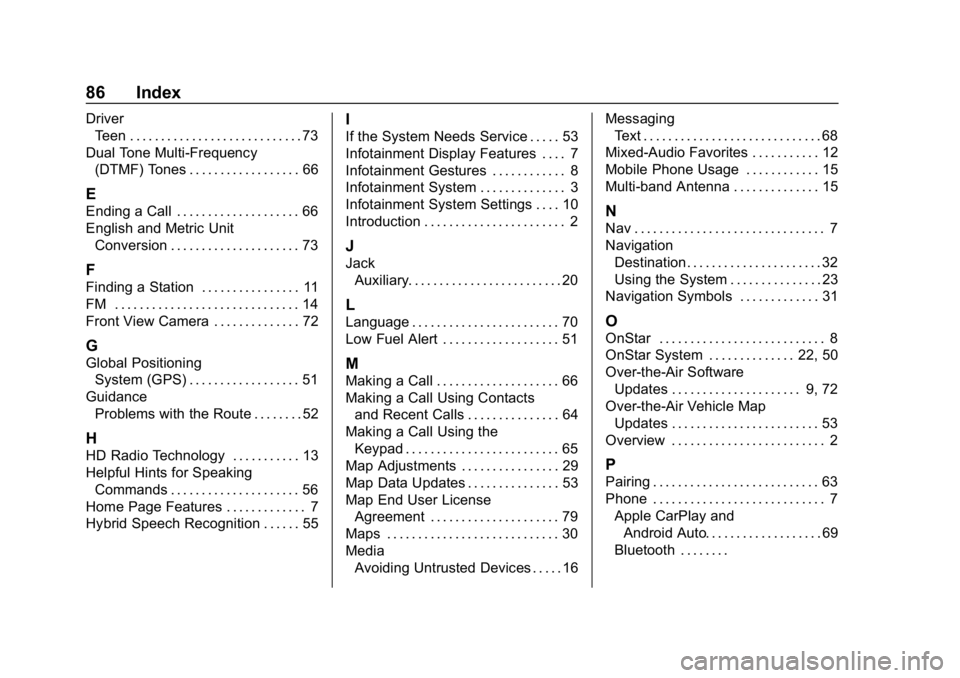
Chevrolet Corvette MyLink Infotainment System(GMNA-Localizing-U.S./Ca-
nada-12145685) - 2019 - crc - 4/16/18
86 Index
DriverTeen . . . . . . . . . . . . . . . . . . . . . . . . . . . . 73
Dual Tone Multi-Frequency (DTMF) Tones . . . . . . . . . . . . . . . . . . 66
E
Ending a Call . . . . . . . . . . . . . . . . . . . . 66
English and Metric UnitConversion . . . . . . . . . . . . . . . . . . . . . 73
F
Finding a Station . . . . . . . . . . . . . . . . 11
FM . . . . . . . . . . . . . . . . . . . . . . . . . . . . . . 14
Front View Camera . . . . . . . . . . . . . . 72
G
Global PositioningSystem (GPS) . . . . . . . . . . . . . . . . . . 51
Guidance Problems with the Route . . . . . . . . 52
H
HD Radio Technology . . . . . . . . . . . 13
Helpful Hints for SpeakingCommands . . . . . . . . . . . . . . . . . . . . . 56
Home Page Features . . . . . . . . . . . . . 7
Hybrid Speech Recognition . . . . . . 55
I
If the System Needs Service . . . . . 53
Infotainment Display Features . . . . 7
Infotainment Gestures . . . . . . . . . . . . 8
Infotainment System . . . . . . . . . . . . . . 3
Infotainment System Settings . . . . 10
Introduction . . . . . . . . . . . . . . . . . . . . . . . 2
J
Jack Auxiliary. . . . . . . . . . . . . . . . . . . . . . . . . 20
L
Language . . . . . . . . . . . . . . . . . . . . . . . . 70
Low Fuel Alert . . . . . . . . . . . . . . . . . . . 51
M
Making a Call . . . . . . . . . . . . . . . . . . . . 66
Making a Call Using Contacts
and Recent Calls . . . . . . . . . . . . . . . 64
Making a Call Using the
Keypad . . . . . . . . . . . . . . . . . . . . . . . . . 65
Map Adjustments . . . . . . . . . . . . . . . . 29
Map Data Updates . . . . . . . . . . . . . . . 53
Map End User License Agreement . . . . . . . . . . . . . . . . . . . . . 79
Maps . . . . . . . . . . . . . . . . . . . . . . . . . . . . 30
Media Avoiding Untrusted Devices . . . . . 16 Messaging
Text . . . . . . . . . . . . . . . . . . . . . . . . . . . . . 68
Mixed-Audio Favorites . . . . . . . . . . . 12
Mobile Phone Usage . . . . . . . . . . . . 15
Multi-band Antenna . . . . . . . . . . . . . . 15
N
Nav . . . . . . . . . . . . . . . . . . . . . . . . . . . . . . . 7
Navigation Destination. . . . . . . . . . . . . . . . . . . . . . 32
Using the System . . . . . . . . . . . . . . . 23
Navigation Symbols . . . . . . . . . . . . . 31
O
OnStar . . . . . . . . . . . . . . . . . . . . . . . . . . . 8
OnStar System . . . . . . . . . . . . . . 22, 50
Over-the-Air Software
Updates . . . . . . . . . . . . . . . . . . . . . 9, 72
Over-the-Air Vehicle Map Updates . . . . . . . . . . . . . . . . . . . . . . . . 53
Overview . . . . . . . . . . . . . . . . . . . . . . . . . 2
P
Pairing . . . . . . . . . . . . . . . . . . . . . . . . . . . 63
Phone . . . . . . . . . . . . . . . . . . . . . . . . . . . . 7 Apple CarPlay andAndroid Auto. . . . . . . . . . . . . . . . . . . 69
Bluetooth . . . . . . . .
Page 88 of 90
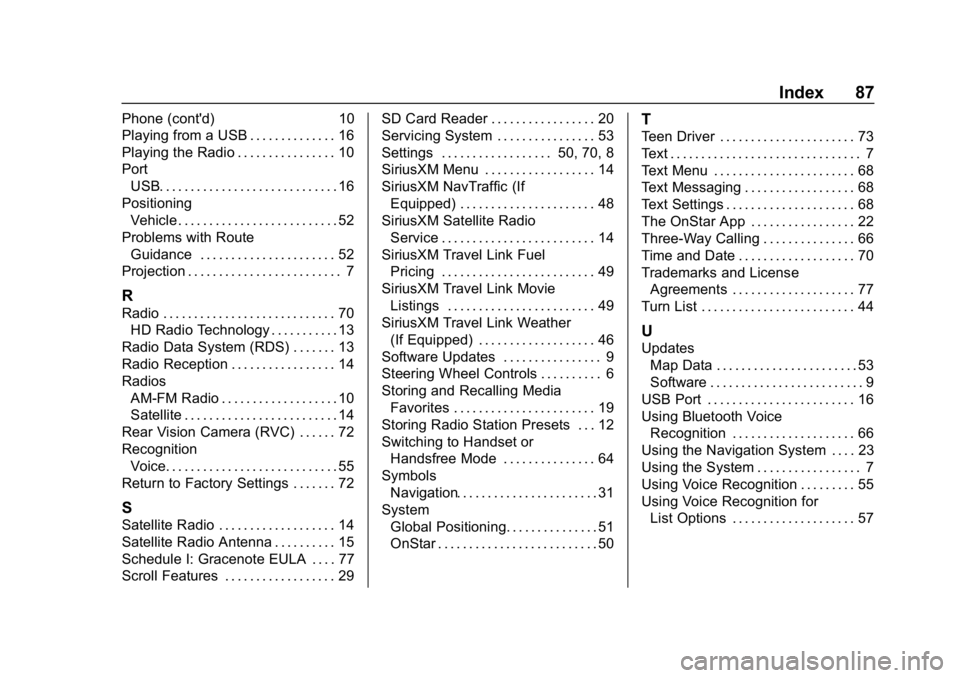
Chevrolet Corvette MyLink Infotainment System(GMNA-Localizing-U.S./Ca-
nada-12145685) - 2019 - crc - 4/16/18
Index 87
Phone (cont'd)10
Playing from a USB . . . . . . . . . . . . . . 16
Playing the Radio . . . . . . . . . . . . . . . . 10
Port
USB. . . . . . . . . . . . . . . . . . . . . . . . . . . . . 16
Positioning Vehicle . . . . . . . . . . . . . . . . . . . . . . . . . . 52
Problems with Route Guidance . . . . . . . . . . . . . . . . . . . . . . 52
Projection . . . . . . . . . . . . . . . . . . . . . . . . . 7
R
Radio . . . . . . . . . . . . . . . . . . . . . . . . . . . . 70 HD Radio Technology . . . . . . . . . . . 13
Radio Data System (RDS) . . . . . . . 13
Radio Reception . . . . . . . . . . . . . . . . . 14
Radios AM-FM Radio . . . . . . . . . . . . . . . . . . . 10
Satellite . . . . . . . . . . . . . . . . . . . . . . . . . 14
Rear Vision Camera (RVC) . . . . . . 72
Recognition Voice. . . . . . . . . . . . . . . . . . . . . . . . . . . . 55
Return to Factory Settings . . . . . . . 72
S
Satellite Radio . . . . . . . . . . . . . . . . . . . 14
Satellite Radio Antenna . . . . . . . . . . 15
Schedule I: Gracenote EULA . . . . 77
Scroll Features . . . . . . . . . . . . . . . . . . 29 SD Card Reader . . . . . . . . . . . . . . . . . 20
Servicing System . . . . . . . . . . . . . . . . 53
Settings . . . . . . . . . . . . . . . . . . 50, 70, 8
SiriusXM Menu . . . . . . . . . . . . . . . . . . 14
SiriusXM NavTraffic (If
Equipped) . . . . . . . . . . . . . . . . . . . . . . 48
SiriusXM Satellite Radio
Service . . . . . . . . . . . . . . . . . . . . . . . . . 14
SiriusXM Travel Link Fuel Pricing . . . . . . . . . . . . . . . . . . . . . . . . . 49
SiriusXM Travel Link Movie
Listings . . . . . . . . . . . . . . . . . . . . . . . . 49
SiriusXM Travel Link Weather (If Equipped) . . . . . . . . . . . . . . . . . . . 46
Software Updates . . . . . . . . . . . . . . . . 9
Steering Wheel Controls . . . . . . . . . . 6
Storing and Recalling Media Favorites . . . . . . . . . . . . . . . . . . . . . . . 19
Storing Radio Station Presets . . . 12
Switching to Handset or Handsfree Mode . . . . . . . . . . . . . . . 64
Symbols Navigation. . . . . . . . . . . . . . . . . . . . . . . 31
System Global Positioning. . . . . . . . . . . . . . . 51
OnStar . . . . . . . . . . . . . . . . . . . . . . . . . . 50
T
Teen Driver . . . . . . . . . . . . . . . . . . . . . . 73
Text . . . . . . . . . . . . . . . . . . . . . . . . . . . . . . . 7
Text Menu . . . . . . . . . . . . . . . . . . . . . . . 68
Text Messaging . . . . . . . . . . . . . . . . . . 68
Text Settings . . . . . . . . . . . . . . . . . . . . . 68
The OnStar App . . . . . . . . . . . . . . . . . 22
Three-Way Calling . . . . . . . . . . . . . . . 66
Time and Date . . . . . . . . . . . . . . . . . . . 70
Trademarks and License
Agreements . . . . . . . . . . . . . . . . . . . . 77
Turn List . . . . . . . . . . . . . . . . . . . . . . . . . 44
U
Updates Map Data . . . . . . . . . . . . . . . . . . . . . . . 53
Software . . . . . . . . . . . . . . . . . . . . . . . . . 9
USB Port . . . . . . . . . . . . . . . . . . . . . . . . 16
Using Bluetooth Voice Recognition . . . . . . . . . . . . . . . . . . . . 66
Using the Navigation System . . . . 23
Using the System . . . . . . . . . . . . . . . . . 7
Using Voice Recognition . . . . . . . . . 55
Using Voice Recognition for List Options . . . . . . . . . . . . . . . . . . . . 57