service CHEVROLET CORVETTE 2020 Owner's Manual
[x] Cancel search | Manufacturer: CHEVROLET, Model Year: 2020, Model line: CORVETTE, Model: CHEVROLET CORVETTE 2020Pages: 336, PDF Size: 5.21 MB
Page 2 of 336
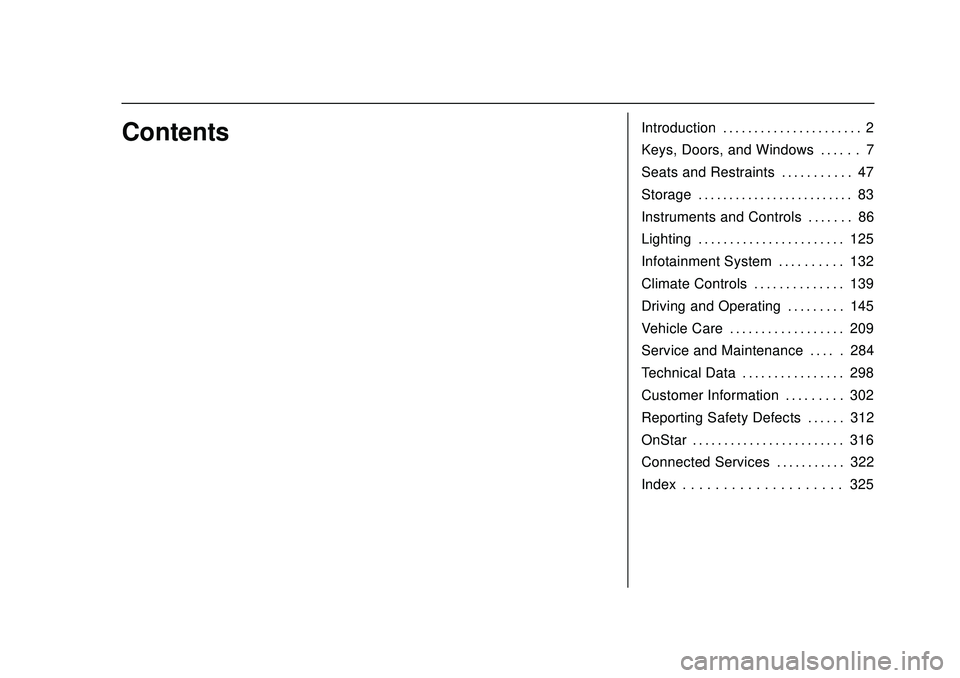
Chevrolet Corvette Owner Manual (GMNA-Localizing-U.S./Canada/Mexico-
12470550) - 2020 - CRC - 4/23/20
ContentsIntroduction . . . . . . . . . . . . . . . . . . . . . . 2
Keys, Doors, and Windows . . . . . . 7
Seats and Restraints . . . . . . . . . . . 47
Storage . . . . . . . . . . . . . . . . . . . . . . . . . 83
Instruments and Controls . . . . . . . 86
Lighting . . . . . . . . . . . . . . . . . . . . . . . 125
Infotainment System . . . . . . . . . . 132
Climate Controls . . . . . . . . . . . . . . 139
Driving and Operating . . . . . . . . . 145
Vehicle Care . . . . . . . . . . . . . . . . . . 209
Service and Maintenance . . . . . 284
Technical Data . . . . . . . . . . . . . . . . 298
Customer Information . . . . . . . . . 302
Reporting Safety Defects . . . . . . 312
OnStar . . . . . . . . . . . . . . . . . . . . . . . . 316
Connected Services . . . . . . . . . . . 322
Index . . . . . . . . . . . . . . . . . . . . 325
Page 3 of 336
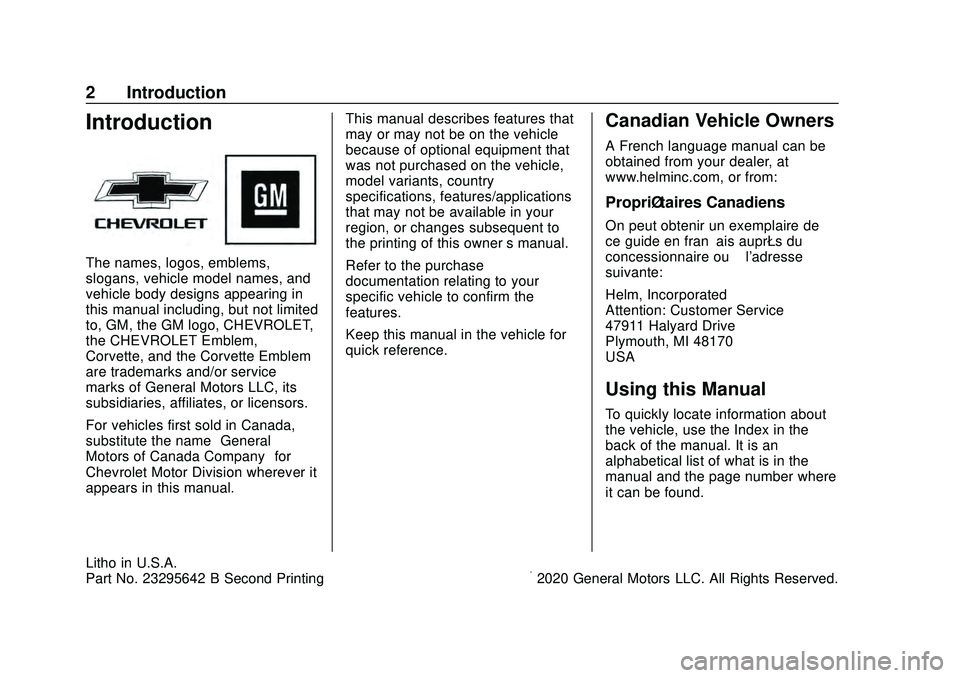
Chevrolet Corvette Owner Manual (GMNA-Localizing-U.S./Canada/Mexico-
12470550) - 2020 - CRC - 4/23/20
2 Introduction
Introduction
The names, logos, emblems,
slogans, vehicle model names, and
vehicle body designs appearing in
this manual including, but not limited
to, GM, the GM logo, CHEVROLET,
the CHEVROLET Emblem,
Corvette, and the Corvette Emblem
are trademarks and/or service
marks of General Motors LLC, its
subsidiaries, affiliates, or licensors.
For vehicles first sold in Canada,
substitute the name“General
Motors of Canada Company” for
Chevrolet Motor Division wherever it
appears in this manual. This manual describes features that
may or may not be on the vehicle
because of optional equipment that
was not purchased on the vehicle,
model variants, country
specifications, features/applications
that may not be available in your
region, or changes subsequent to
the printing of this owner
’s manual.
Refer to the purchase
documentation relating to your
specific vehicle to confirm the
features.
Keep this manual in the vehicle for
quick reference.
Canadian Vehicle Owners
A French language manual can be
obtained from your dealer, at
www.helminc.com, or from:
Propriétaires Canadiens
On peut obtenir un exemplaire de
ce guide en français auprès du
concessionnaire ou à l'adresse
suivante:
Helm, Incorporated
Attention: Customer Service
47911 Halyard Drive
Plymouth, MI 48170
USA
Using this Manual
To quickly locate information about
the vehicle, use the Index in the
back of the manual. It is an
alphabetical list of what is in the
manual and the page number where
it can be found.
Litho in U.S.A.
Part No. 23295642 B Second Printing©2020 General Motors LLC. All Rights Reserved.
Page 4 of 336
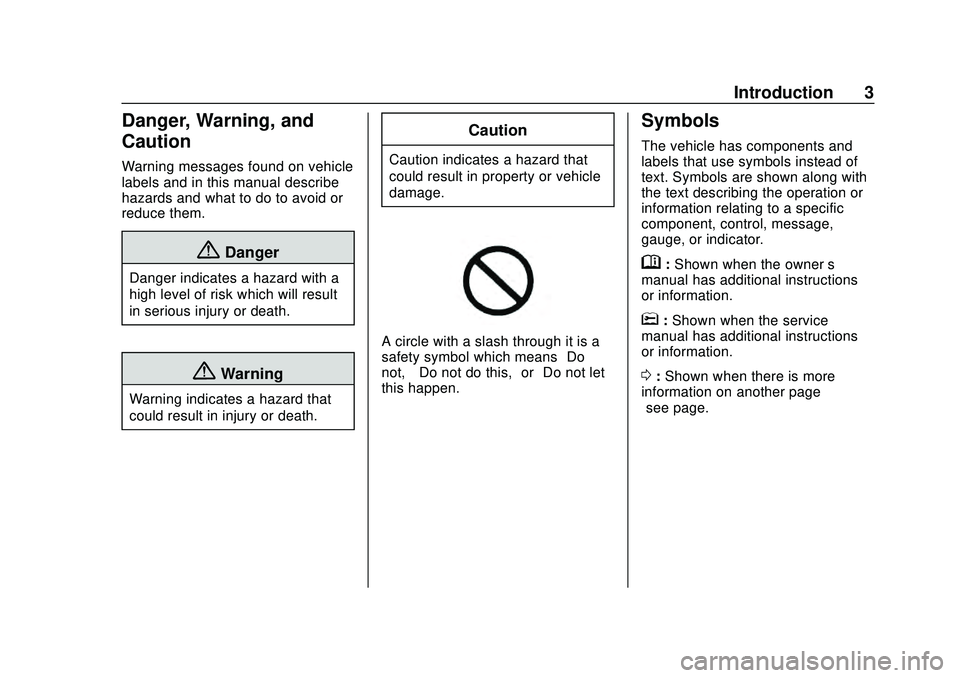
Chevrolet Corvette Owner Manual (GMNA-Localizing-U.S./Canada/Mexico-
12470550) - 2020 - CRC - 4/23/20
Introduction 3
Danger, Warning, and
Caution
Warning messages found on vehicle
labels and in this manual describe
hazards and what to do to avoid or
reduce them.
{Danger
Danger indicates a hazard with a
high level of risk which will result
in serious injury or death.
{Warning
Warning indicates a hazard that
could result in injury or death.
Caution
Caution indicates a hazard that
could result in property or vehicle
damage.
A circle with a slash through it is a
safety symbol which means“Do
not,” “Do not do this,” or“Do not let
this happen.”
Symbols
The vehicle has components and
labels that use symbols instead of
text. Symbols are shown along with
the text describing the operation or
information relating to a specific
component, control, message,
gauge, or indicator.
M: Shown when the owner ’s
manual has additional instructions
or information.
*: Shown when the service
manual has additional instructions
or information.
0: Shown when there is more
information on another page —
“see page.”
Page 10 of 336
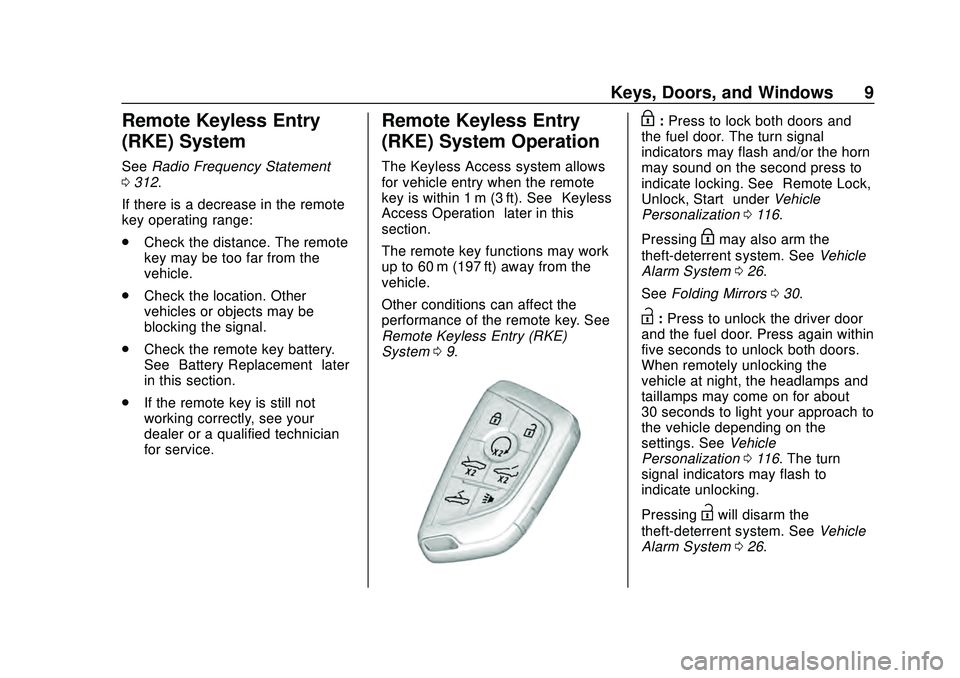
Chevrolet Corvette Owner Manual (GMNA-Localizing-U.S./Canada/Mexico-
12470550) - 2020 - CRC - 4/23/20
Keys, Doors, and Windows 9
Remote Keyless Entry
(RKE) System
SeeRadio Frequency Statement
0 312.
If there is a decrease in the remote
key operating range:
. Check the distance. The remote
key may be too far from the
vehicle.
. Check the location. Other
vehicles or objects may be
blocking the signal.
. Check the remote key battery.
See “Battery Replacement” later
in this section.
. If the remote key is still not
working correctly, see your
dealer or a qualified technician
for service.
Remote Keyless Entry
(RKE) System Operation
The Keyless Access system allows
for vehicle entry when the remote
key is within 1 m (3 ft). See “Keyless
Access Operation” later in this
section.
The remote key functions may work
up to 60 m (197 ft) away from the
vehicle.
Other conditions can affect the
performance of the remote key. See
Remote Keyless Entry (RKE)
System 09.
H:Press to lock both doors and
the fuel door. The turn signal
indicators may flash and/or the horn
may sound on the second press to
indicate locking. See “Remote Lock,
Unlock, Start” underVehicle
Personalization 0116.
Pressing
Hmay also arm the
theft-deterrent system. See Vehicle
Alarm System 026.
See Folding Mirrors 030.
I:Press to unlock the driver door
and the fuel door. Press again within
five seconds to unlock both doors.
When remotely unlocking the
vehicle at night, the headlamps and
taillamps may come on for about
30 seconds to light your approach to
the vehicle depending on the
settings. See Vehicle
Personalization 0116. The turn
signal indicators may flash to
indicate unlocking.
Pressing
Iwill disarm the
theft-deterrent system. See Vehicle
Alarm System 026.
Page 23 of 336
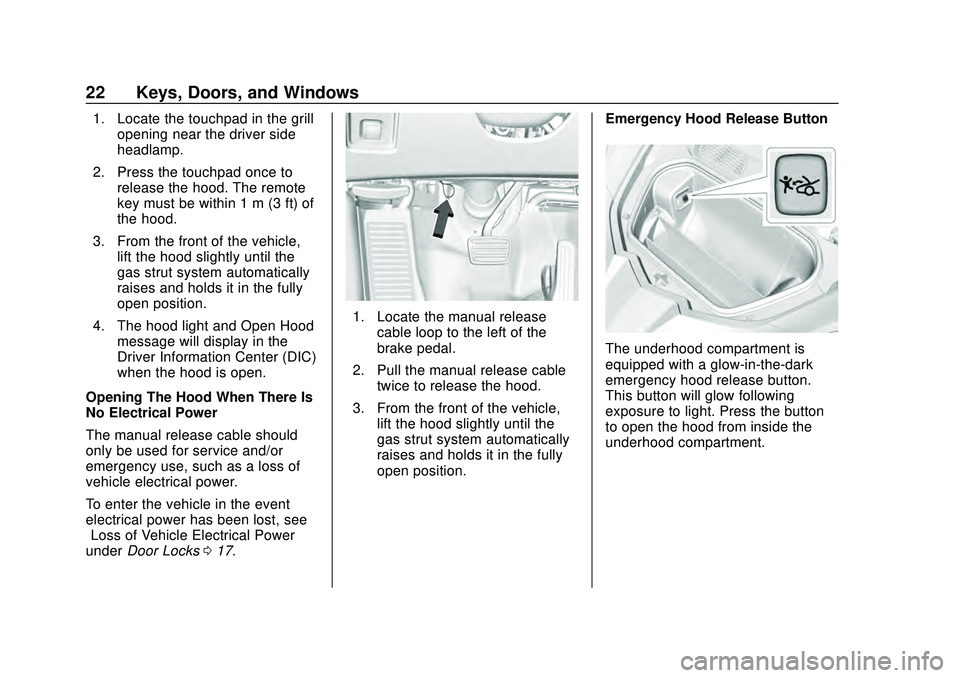
Chevrolet Corvette Owner Manual (GMNA-Localizing-U.S./Canada/Mexico-
12470550) - 2020 - CRC - 4/23/20
22 Keys, Doors, and Windows
1. Locate the touchpad in the grillopening near the driver side
headlamp.
2. Press the touchpad once to release the hood. The remote
key must be within 1 m (3 ft) of
the hood.
3. From the front of the vehicle, lift the hood slightly until the
gas strut system automatically
raises and holds it in the fully
open position.
4. The hood light and Open Hood message will display in the
Driver Information Center (DIC)
when the hood is open.
Opening The Hood When There Is
No Electrical Power
The manual release cable should
only be used for service and/or
emergency use, such as a loss of
vehicle electrical power.
To enter the vehicle in the event
electrical power has been lost, see
“Loss of Vehicle Electrical Power”
under Door Locks 017.
1. Locate the manual release
cable loop to the left of the
brake pedal.
2. Pull the manual release cable twice to release the hood.
3. From the front of the vehicle, lift the hood slightly until the
gas strut system automatically
raises and holds it in the fully
open position. Emergency Hood Release Button
The underhood compartment is
equipped with a glow-in-the-dark
emergency hood release button.
This button will glow following
exposure to light. Press the button
to open the hood from inside the
underhood compartment.
Page 30 of 336
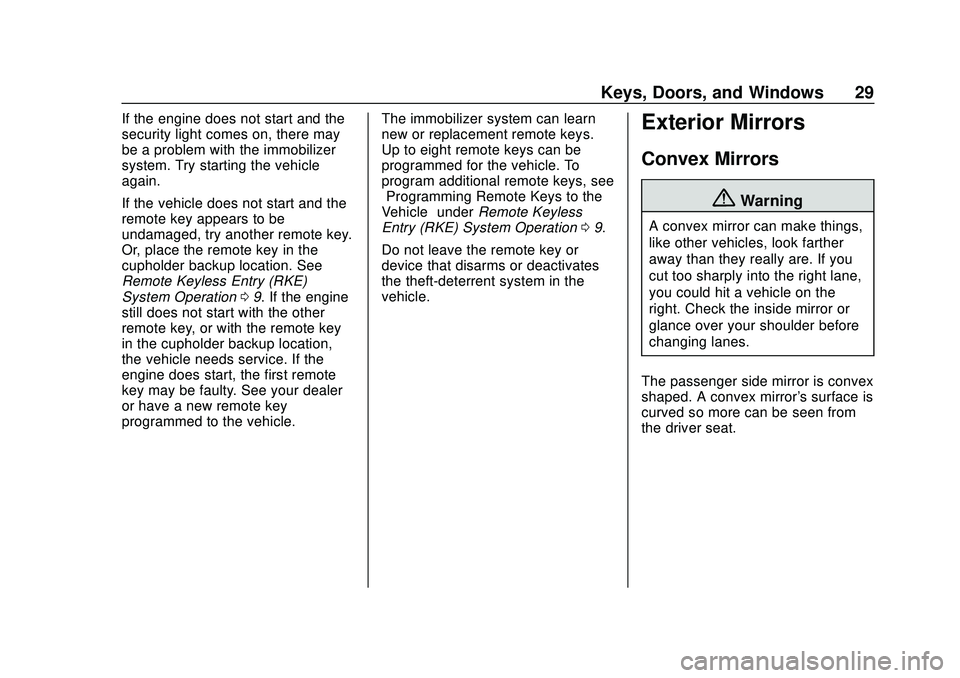
Chevrolet Corvette Owner Manual (GMNA-Localizing-U.S./Canada/Mexico-
12470550) - 2020 - CRC - 4/23/20
Keys, Doors, and Windows 29
If the engine does not start and the
security light comes on, there may
be a problem with the immobilizer
system. Try starting the vehicle
again.
If the vehicle does not start and the
remote key appears to be
undamaged, try another remote key.
Or, place the remote key in the
cupholder backup location. See
Remote Keyless Entry (RKE)
System Operation09. If the engine
still does not start with the other
remote key, or with the remote key
in the cupholder backup location,
the vehicle needs service. If the
engine does start, the first remote
key may be faulty. See your dealer
or have a new remote key
programmed to the vehicle. The immobilizer system can learn
new or replacement remote keys.
Up to eight remote keys can be
programmed for the vehicle. To
program additional remote keys, see
“Programming Remote Keys to the
Vehicle”
underRemote Keyless
Entry (RKE) System Operation 09.
Do not leave the remote key or
device that disarms or deactivates
the theft-deterrent system in the
vehicle.Exterior Mirrors
Convex Mirrors
{Warning
A convex mirror can make things,
like other vehicles, look farther
away than they really are. If you
cut too sharply into the right lane,
you could hit a vehicle on the
right. Check the inside mirror or
glance over your shoulder before
changing lanes.
The passenger side mirror is convex
shaped. A convex mirror's surface is
curved so more can be seen from
the driver seat.
Page 35 of 336
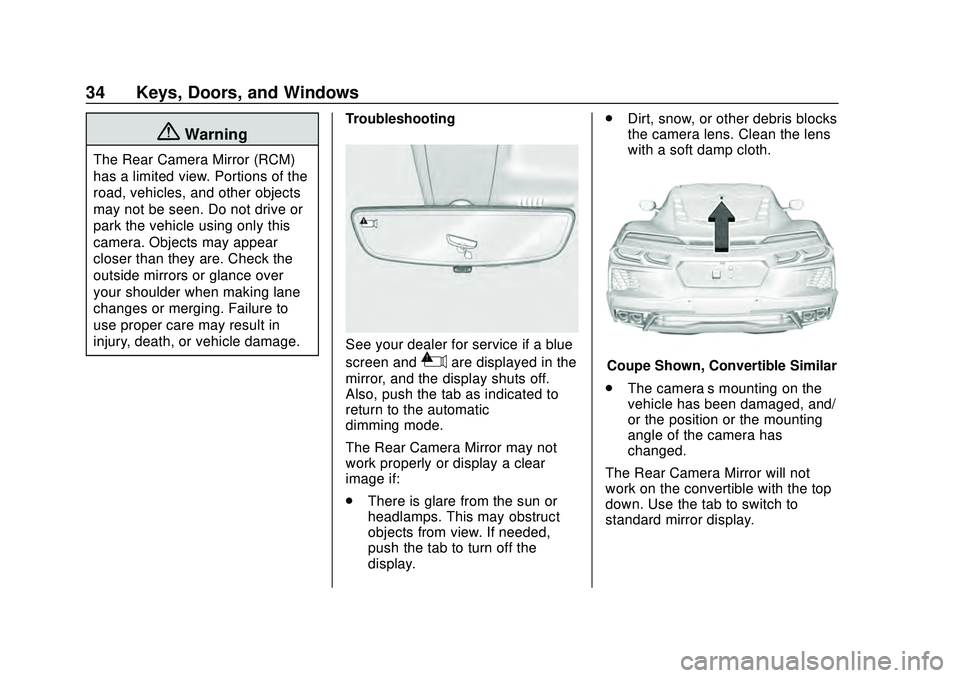
Chevrolet Corvette Owner Manual (GMNA-Localizing-U.S./Canada/Mexico-
12470550) - 2020 - CRC - 4/23/20
34 Keys, Doors, and Windows
{Warning
The Rear Camera Mirror (RCM)
has a limited view. Portions of the
road, vehicles, and other objects
may not be seen. Do not drive or
park the vehicle using only this
camera. Objects may appear
closer than they are. Check the
outside mirrors or glance over
your shoulder when making lane
changes or merging. Failure to
use proper care may result in
injury, death, or vehicle damage.Troubleshooting
See your dealer for service if a blue
screen and
3are displayed in the
mirror, and the display shuts off.
Also, push the tab as indicated to
return to the automatic
dimming mode.
The Rear Camera Mirror may not
work properly or display a clear
image if:
. There is glare from the sun or
headlamps. This may obstruct
objects from view. If needed,
push the tab to turn off the
display. .
Dirt, snow, or other debris blocks
the camera lens. Clean the lens
with a soft damp cloth.Coupe Shown, Convertible Similar
. The camera’s mounting on the
vehicle has been damaged, and/
or the position or the mounting
angle of the camera has
changed.
The Rear Camera Mirror will not
work on the convertible with the top
down. Use the tab to switch to
standard mirror display.
Page 37 of 336
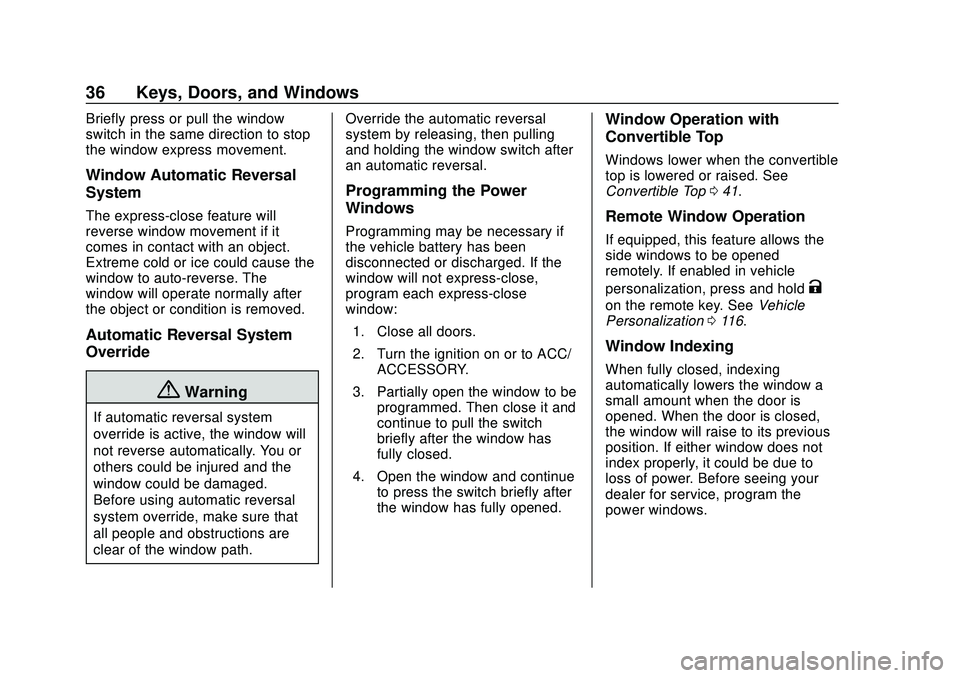
Chevrolet Corvette Owner Manual (GMNA-Localizing-U.S./Canada/Mexico-
12470550) - 2020 - CRC - 4/23/20
36 Keys, Doors, and Windows
Briefly press or pull the window
switch in the same direction to stop
the window express movement.
Window Automatic Reversal
System
The express-close feature will
reverse window movement if it
comes in contact with an object.
Extreme cold or ice could cause the
window to auto-reverse. The
window will operate normally after
the object or condition is removed.
Automatic Reversal System
Override
{Warning
If automatic reversal system
override is active, the window will
not reverse automatically. You or
others could be injured and the
window could be damaged.
Before using automatic reversal
system override, make sure that
all people and obstructions are
clear of the window path.Override the automatic reversal
system by releasing, then pulling
and holding the window switch after
an automatic reversal.
Programming the Power
Windows
Programming may be necessary if
the vehicle battery has been
disconnected or discharged. If the
window will not express-close,
program each express-close
window:
1. Close all doors.
2. Turn the ignition on or to ACC/ ACCESSORY.
3. Partially open the window to be programmed. Then close it and
continue to pull the switch
briefly after the window has
fully closed.
4. Open the window and continue to press the switch briefly after
the window has fully opened.
Window Operation with
Convertible Top
Windows lower when the convertible
top is lowered or raised. See
Convertible Top 041.
Remote Window Operation
If equipped, this feature allows the
side windows to be opened
remotely. If enabled in vehicle
personalization, press and hold
K
on the remote key. See Vehicle
Personalization 0116.
Window Indexing
When fully closed, indexing
automatically lowers the window a
small amount when the door is
opened. When the door is closed,
the window will raise to its previous
position. If either window does not
index properly, it could be due to
loss of power. Before seeing your
dealer for service, program the
power windows.
Page 68 of 336
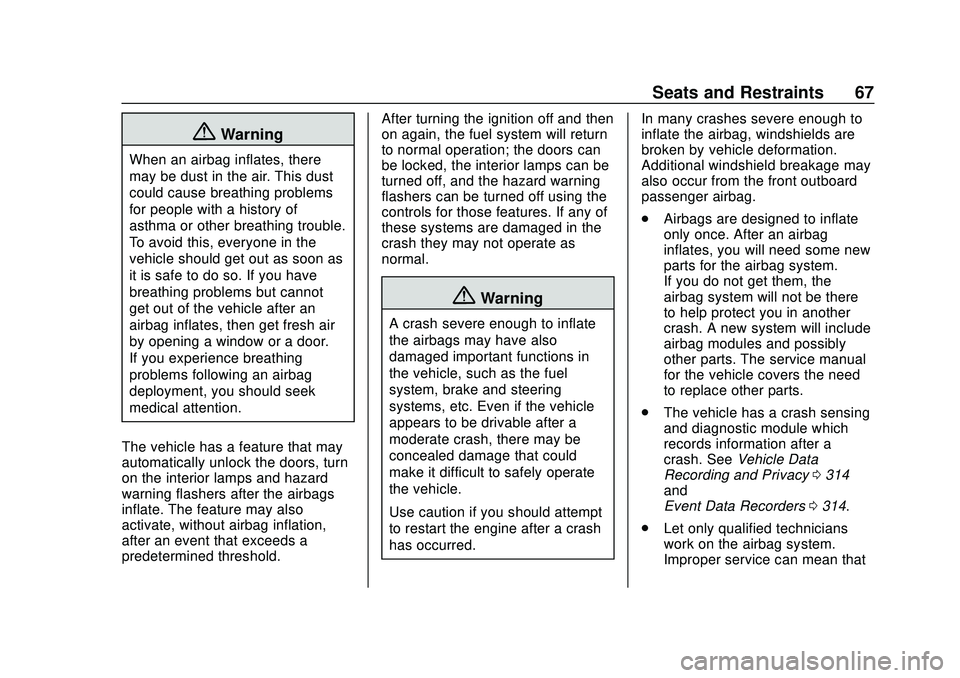
Chevrolet Corvette Owner Manual (GMNA-Localizing-U.S./Canada/Mexico-
12470550) - 2020 - CRC - 4/23/20
Seats and Restraints 67
{Warning
When an airbag inflates, there
may be dust in the air. This dust
could cause breathing problems
for people with a history of
asthma or other breathing trouble.
To avoid this, everyone in the
vehicle should get out as soon as
it is safe to do so. If you have
breathing problems but cannot
get out of the vehicle after an
airbag inflates, then get fresh air
by opening a window or a door.
If you experience breathing
problems following an airbag
deployment, you should seek
medical attention.
The vehicle has a feature that may
automatically unlock the doors, turn
on the interior lamps and hazard
warning flashers after the airbags
inflate. The feature may also
activate, without airbag inflation,
after an event that exceeds a
predetermined threshold. After turning the ignition off and then
on again, the fuel system will return
to normal operation; the doors can
be locked, the interior lamps can be
turned off, and the hazard warning
flashers can be turned off using the
controls for those features. If any of
these systems are damaged in the
crash they may not operate as
normal.
{Warning
A crash severe enough to inflate
the airbags may have also
damaged important functions in
the vehicle, such as the fuel
system, brake and steering
systems, etc. Even if the vehicle
appears to be drivable after a
moderate crash, there may be
concealed damage that could
make it difficult to safely operate
the vehicle.
Use caution if you should attempt
to restart the engine after a crash
has occurred.
In many crashes severe enough to
inflate the airbag, windshields are
broken by vehicle deformation.
Additional windshield breakage may
also occur from the front outboard
passenger airbag.
.
Airbags are designed to inflate
only once. After an airbag
inflates, you will need some new
parts for the airbag system.
If you do not get them, the
airbag system will not be there
to help protect you in another
crash. A new system will include
airbag modules and possibly
other parts. The service manual
for the vehicle covers the need
to replace other parts.
. The vehicle has a crash sensing
and diagnostic module which
records information after a
crash. See Vehicle Data
Recording and Privacy 0314
and
Event Data Recorders 0314.
. Let only qualified technicians
work on the airbag system.
Improper service can mean that
Page 69 of 336
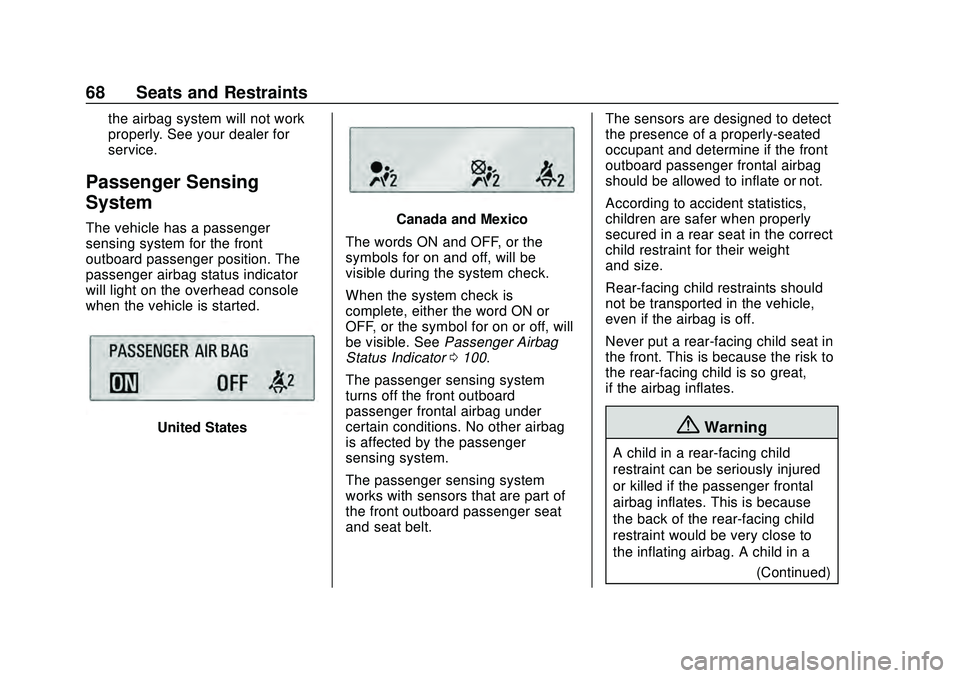
Chevrolet Corvette Owner Manual (GMNA-Localizing-U.S./Canada/Mexico-
12470550) - 2020 - CRC - 4/23/20
68 Seats and Restraints
the airbag system will not work
properly. See your dealer for
service.
Passenger Sensing
System
The vehicle has a passenger
sensing system for the front
outboard passenger position. The
passenger airbag status indicator
will light on the overhead console
when the vehicle is started.
United States
Canada and Mexico
The words ON and OFF, or the
symbols for on and off, will be
visible during the system check.
When the system check is
complete, either the word ON or
OFF, or the symbol for on or off, will
be visible. See Passenger Airbag
Status Indicator 0100.
The passenger sensing system
turns off the front outboard
passenger frontal airbag under
certain conditions. No other airbag
is affected by the passenger
sensing system.
The passenger sensing system
works with sensors that are part of
the front outboard passenger seat
and seat belt. The sensors are designed to detect
the presence of a properly-seated
occupant and determine if the front
outboard passenger frontal airbag
should be allowed to inflate or not.
According to accident statistics,
children are safer when properly
secured in a rear seat in the correct
child restraint for their weight
and size.
Rear-facing child restraints should
not be transported in the vehicle,
even if the airbag is off.
Never put a rear-facing child seat in
the front. This is because the risk to
the rear-facing child is so great,
if the airbag inflates.
{Warning
A child in a rear-facing child
restraint can be seriously injured
or killed if the passenger frontal
airbag inflates. This is because
the back of the rear-facing child
restraint would be very close to
the inflating airbag. A child in a
(Continued)