instrument panel CHEVROLET CORVETTE 2021 Performance Get To Know Guide
[x] Cancel search | Manufacturer: CHEVROLET, Model Year: 2021, Model line: CORVETTE, Model: CHEVROLET CORVETTE 2021Pages: 16, PDF Size: 2.26 MB
Page 2 of 16
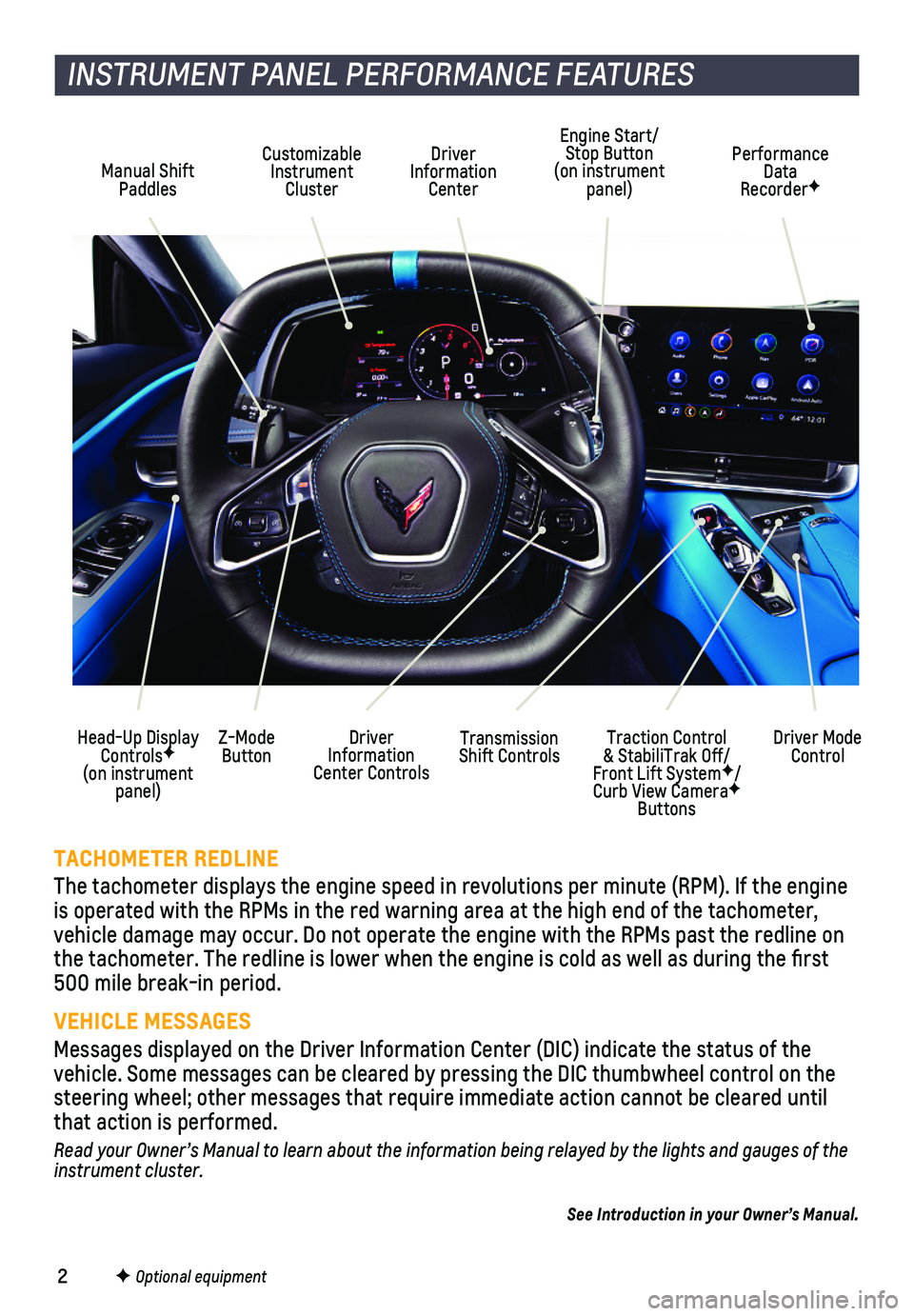
2
Driver Information Center
INSTRUMENT PANEL PERFORMANCE FEATURES
Transmission Shift ControlsDriver Information Center Controls
Manual Shift Paddles
Customizable Instrument Cluster
Performance Data RecorderF
Head-Up Display ControlsF (on instrument panel)
Traction Control & StabiliTrak Off/Front Lift SystemF/Curb View CameraF Buttons
Driver Mode ControlZ-Mode Button
Engine Start/Stop Button (on instrument panel)
TACHOMETER REDLINE
The tachometer displays the engine speed in revolutions per minute (RPM\
). If the engine is operated with the RPMs in the red warning area at the high end of the\
tachometer, vehicle damage may occur. Do not operate the engine with the RPMs past t\
he redline on the tachometer. The redline is lower when the engine is cold as well as \
during the first 500 mile break-in period.
VEHICLE MESSAGES
Messages displayed on the Driver Information Center (DIC) indicate the\
status of the vehicle. Some messages can be cleared by pressing the DIC thumbwheel con\
trol on the steering wheel; other messages that require immediate action cannot be c\
leared until that action is performed.
Read your Owner’s Manual to learn about the information being relayed by the lights and gauges of the instrument cluster.
See Introduction in your Owner’s Manual.
F Optional equipment
Page 5 of 16

5
To apply the parking brake, press the Parking Brake switch on the left side of the instrument panel.
To release the parking brake, turn on the ignition, press the brake pedal, and then press the switch.
Note: The parking brake will release automatically if the vehicle is running, placed into gear, and an attempt is made to drive.See Driving and Operating in your Owner’s Manual.
Buckle to Drive prevents the vehicle from shifting out of Park if the en\
gine is running, the brake pedal is pressed, and the driver’s or front passenger’s \
seat belt is not buckled. Buckle the seat belt to shift out of Park. If the seat belt remains unbu\
ckled, the vehicle can be shifted out of Park once the Driver Information Center message tu\
rns off after several seconds. Shifting from Park is prevented once each ignition cycl\
e.
To turn off or on again, go to Settings > Vehicle > Buckle to Drive.
See Seats and Restraints in your Owner’s Manual
F Optional equipment
HEAD-UP DISPLAYF (HUD)
The Head-Up Display (HUD) projects some operating information on the windshield. Temporary information, such as audio selec-tions and navigation maneuvers, will also be displayed. The HUD controls are located on the left side of the instrument panel.
HUD HUD
Lift up or press down to adjust the position of the image. It cannot be adjusted side-to-side.
INFO
Press to select from 3 display views: Tour, Sport, or Track.
Brightness
Lift up to brighten or press down to dim the display. Hold down to turn off the display.
ROTATION OPTION
To adjust the angle of the HUD, use the DIC controls to view Options > H\
UD Rotation and select Adjust Mode. Rotate the DIC thumbwheel to adjust the angle. S\
elect OK to save the setting.See Instruments and Controls in your Owner’s Manual.
ELECTRIC PARKING BRAKE
BUCKLE TO DRIVE