mirror CHEVROLET CORVETTE 2021 Performance Get To Know Guide
[x] Cancel search | Manufacturer: CHEVROLET, Model Year: 2021, Model line: CORVETTE, Model: CHEVROLET CORVETTE 2021Pages: 16, PDF Size: 2.26 MB
Page 14 of 16
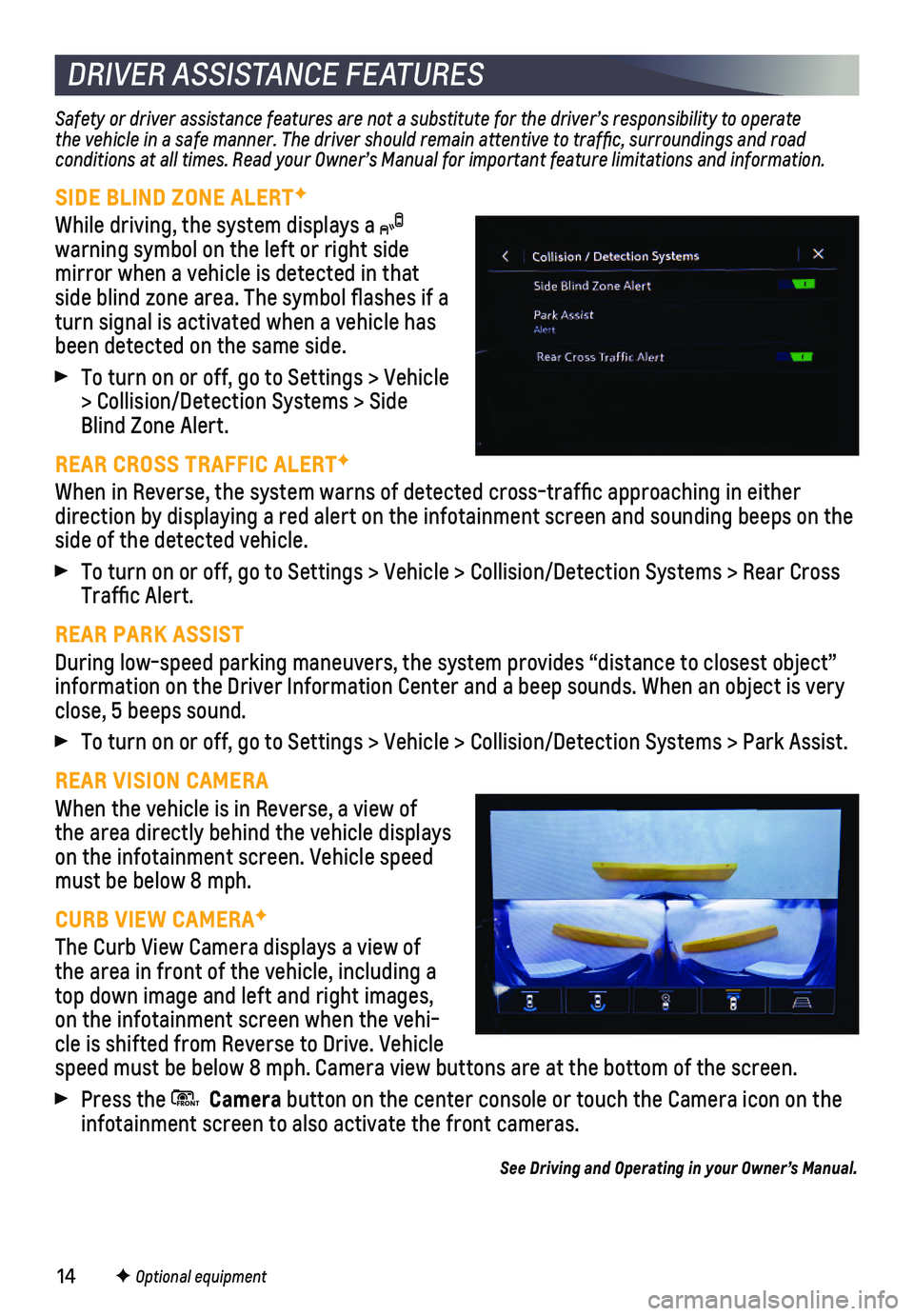
14
DRIVER ASSISTANCE FEATURES
Safety or driver assistance features are not a substitute for the driver\
’s responsibility to operate the vehicle in a safe manner. The driver should remain attentive to traffic, surroundings and road conditions at all times. Read your Owner’s Manual for important feature limitations and information.
SIDE BLIND ZONE ALERTF
While driving, the system displays a warning symbol on the left or right side mirror when a vehicle is detected in that side blind zone area. The symbol flashes if a turn signal is activated when a vehicle has been detected on the same side.
To turn on or off, go to Settings > Vehicle > Collision/Detection Systems > Side Blind Zone Alert.
REAR CROSS TRAFFIC ALERTF
When in Reverse, the system warns of detected cross-traffic approachin\
g in either direction by displaying a red alert on the infotainment screen and sound\
ing beeps on the side of the detected vehicle.
To turn on or off, go to Settings > Vehicle > Collision/Detection System\
s > Rear Cross Traffic Alert.
REAR PARK ASSIST
During low-speed parking maneuvers, the system provides “distance to \
closest object” information on the Driver Information Center and a beep sounds. When an \
object is very close, 5 beeps sound.
To turn on or off, go to Settings > Vehicle > Collision/Detection System\
s > Park Assist.
REAR VISION CAMERA
When the vehicle is in Reverse, a view of the area directly behind the vehicle displays on the infotainment screen. Vehicle speed must be below 8 mph.
CURB VIEW CAMERAF
The Curb View Camera displays a view of the area in front of the vehicle, including a top down image and left and right images, on the infotainment screen when the vehi-cle is shifted from Reverse to Drive. Vehicle speed must be below 8 mph. Camera view buttons are at the bottom of the \
screen.
Press the FRON T Camera button on the center console or touch the Camera icon on the infotainment screen to also activate the front cameras.
See Driving and Operating in your Owner’s Manual.
F Optional equipment
Page 15 of 16

15F Optional equipment
DRIVER ASSISTANCE FEATURES
ADVANCED THEFT DETERRENTF
REAR CAMERA MIRRORF
The Rear Camera Mirror provides a wider, less obstructed field of view\
than a traditional mirror to assist when driving, changing lanes and checking traffic con\
ditions.
A. On/Off
Pull or push the lever at the bottom of the mirror to turn the video display on or off.
B. Selection Control
Press and release the button to select the brightness, tilt or zoom setting.
C. < > Adjustment Controls
Press and release either button to adjust the feature setting.
Note: If there is glare from the sun or headlamps, adjust the angle of the mirror.
See Keys, Doors and Windows in your Owner’s Manual.
Theft-deterrent features may include an inclination sensor and intrusion sensor. These features are armed when the vehicle is locked using the Remote Keyless Entry transmitter or an interior door lock button.
The inclination sensor can activate the alarm if it senses movement of the vehicle, such as a change in vehicle orientation.
The intrusion sensor monitors the vehicle interior and can activate the alarm if it senses an unauthorized entry into the vehicle’s interior.
To turn the systems on or off, press the OFFSensors Disable button on the overhead console with the vehicle off.
See Driving and Operating in your Owner’s Manual.
CAR WASH GUIDELINES
Automatic car washes are not recommended. They may cause damage to the v\
ehicle, wheels, tires, ground effects and undercarriage. To preserve the vehicle’s finish, hand-wash the vehicle while out of direct sunlight.
See Vehicle Care in your Owner’s Manual.
CBA