driver seat adjustment CHEVROLET CORVETTE GRAND SPORT 2015 Owners Manual
[x] Cancel search | Manufacturer: CHEVROLET, Model Year: 2015, Model line: CORVETTE GRAND SPORT, Model: CHEVROLET CORVETTE GRAND SPORT 2015Pages: 391, PDF Size: 5.36 MB
Page 8 of 391
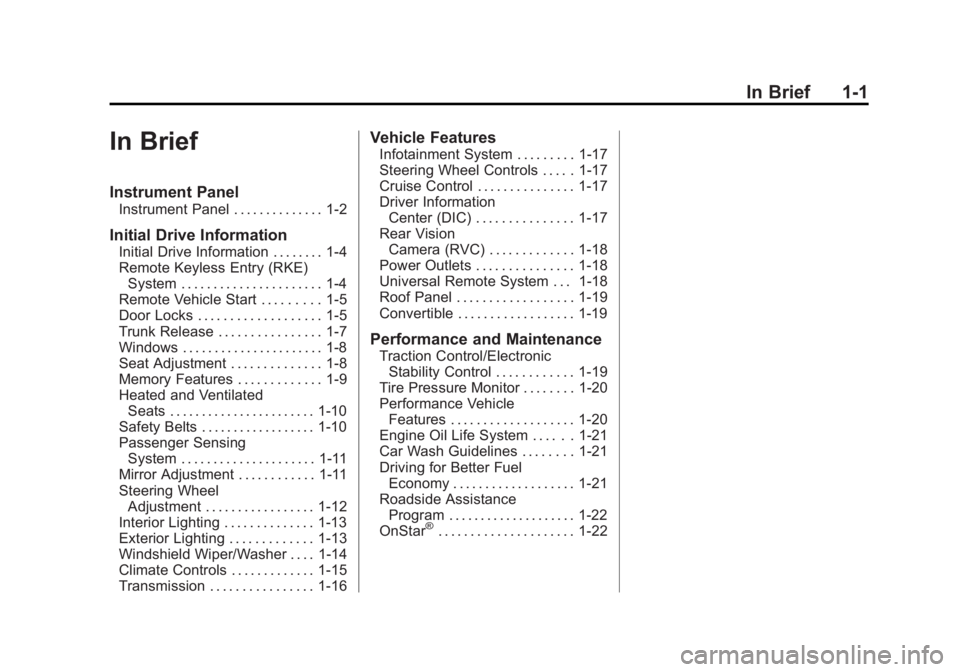
Black plate (1,1)Chevrolet Corvette Owner Manual (GMNA-Localizing-U.S./Canada/Mexico-
7576293) - 2015 - crc - 6/17/14
In Brief 1-1
In Brief
Instrument Panel
Instrument Panel . . . . . . . . . . . . . . 1-2
Initial Drive Information
Initial Drive Information . . . . . . . . 1-4
Remote Keyless Entry (RKE)System . . . . . . . . . . . . . . . . . . . . . . 1-4
Remote Vehicle Start . . . . . . . . . 1-5
Door Locks . . . . . . . . . . . . . . . . . . . 1-5
Trunk Release . . . . . . . . . . . . . . . . 1-7
Windows . . . . . . . . . . . . . . . . . . . . . . 1-8
Seat Adjustment . . . . . . . . . . . . . . 1-8
Memory Features . . . . . . . . . . . . . 1-9
Heated and Ventilated Seats . . . . . . . . . . . . . . . . . . . . . . . 1-10
Safety Belts . . . . . . . . . . . . . . . . . . 1-10
Passenger Sensing System . . . . . . . . . . . . . . . . . . . . . 1-11
Mirror Adjustment . . . . . . . . . . . . 1-11
Steering Wheel Adjustment . . . . . . . . . . . . . . . . . 1-12
Interior Lighting . . . . . . . . . . . . . . 1-13
Exterior Lighting . . . . . . . . . . . . . 1-13
Windshield Wiper/Washer . . . . 1-14
Climate Controls . . . . . . . . . . . . . 1-15
Transmission . . . . . . . . . . . . . . . . 1-16
Vehicle Features
Infotainment System . . . . . . . . . 1-17
Steering Wheel Controls . . . . . 1-17
Cruise Control . . . . . . . . . . . . . . . 1-17
Driver Information Center (DIC) . . . . . . . . . . . . . . . 1-17
Rear Vision Camera (RVC) . . . . . . . . . . . . . 1-18
Power Outlets . . . . . . . . . . . . . . . 1-18
Universal Remote System . . . 1-18
Roof Panel . . . . . . . . . . . . . . . . . . 1-19
Convertible . . . . . . . . . . . . . . . . . . 1-19
Performance and Maintenance
Traction Control/Electronic Stability Control . . . . . . . . . . . . 1-19
Tire Pressure Monitor . . . . . . . . 1-20
Performance Vehicle Features . . . . . . . . . . . . . . . . . . . 1-20
Engine Oil Life System . . . . . . 1-21
Car Wash Guidelines . . . . . . . . 1-21
Driving for Better Fuel Economy . . . . . . . . . . . . . . . . . . . 1-21
Roadside Assistance Program . . . . . . . . . . . . . . . . . . . . 1-22
OnStar
®. . . . . . . . . . . . . . . . . . . . . 1-22
Page 10 of 391
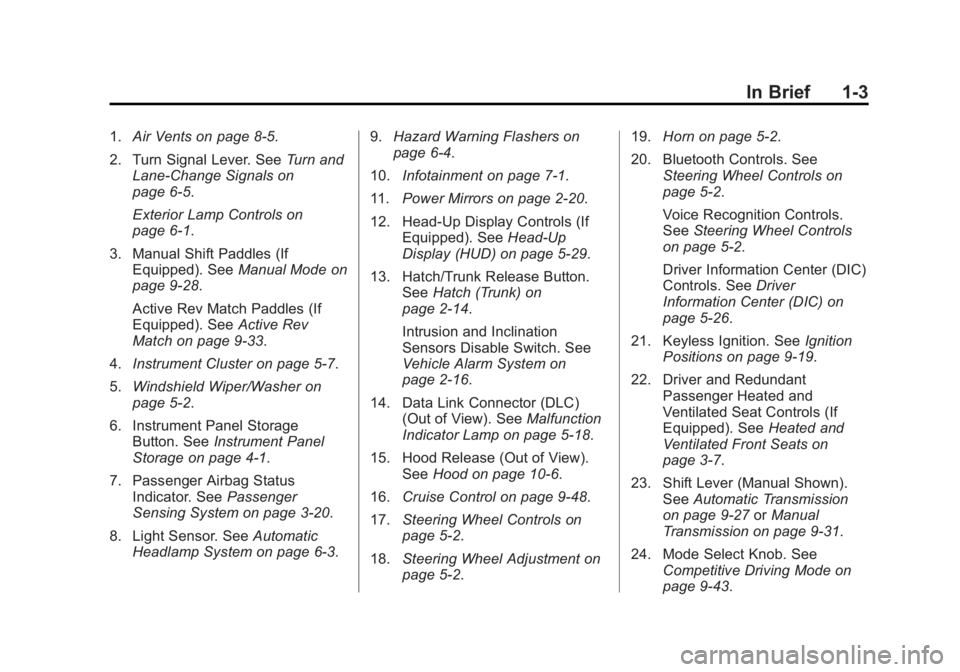
Black plate (3,1)Chevrolet Corvette Owner Manual (GMNA-Localizing-U.S./Canada/Mexico-
7576293) - 2015 - crc - 6/17/14
In Brief 1-3
1.Air Vents on page 8-5.
2. Turn Signal Lever. See Turn and
Lane-Change Signals on
page 6-5.
Exterior Lamp Controls on
page 6-1.
3. Manual Shift Paddles (If Equipped). See Manual Mode on
page 9-28.
Active Rev Match Paddles (If
Equipped). See Active Rev
Match on page 9-33.
4. Instrument Cluster on page 5-7.
5. Windshield Wiper/Washer on
page 5-2.
6. Instrument Panel Storage Button. See Instrument Panel
Storage on page 4-1.
7. Passenger Airbag Status Indicator. See Passenger
Sensing System on page 3-20.
8. Light Sensor. See Automatic
Headlamp System on page 6-3. 9.
Hazard Warning Flashers on
page 6-4.
10. Infotainment on page 7-1.
11. Power Mirrors on page 2-20.
12. Head-Up Display Controls (If Equipped). See Head-Up
Display (HUD) on page 5-29.
13. Hatch/Trunk Release Button. SeeHatch (Trunk) on
page 2-14.
Intrusion and Inclination
Sensors Disable Switch. See
Vehicle Alarm System on
page 2-16.
14. Data Link Connector (DLC) (Out of View). See Malfunction
Indicator Lamp on page 5-18.
15. Hood Release (Out of View). SeeHood on page 10-6.
16. Cruise Control on page 9-48.
17. Steering Wheel Controls on
page 5-2.
18. Steering Wheel Adjustment on
page 5-2. 19.
Horn on page 5-2.
20. Bluetooth Controls. See Steering Wheel Controls on
page 5-2.
Voice Recognition Controls.
SeeSteering Wheel Controls
on page 5-2.
Driver Information Center (DIC)
Controls. See Driver
Information Center (DIC) on
page 5-26.
21. Keyless Ignition. See Ignition
Positions on page 9-19.
22. Driver and Redundant Passenger Heated and
Ventilated Seat Controls (If
Equipped). See Heated and
Ventilated Front Seats on
page 3-7.
23. Shift Lever (Manual Shown). SeeAutomatic Transmission
on page 9-27 orManual
Transmission on page 9-31.
24. Mode Select Knob. See Competitive Driving Mode on
page 9-43.
Page 16 of 391
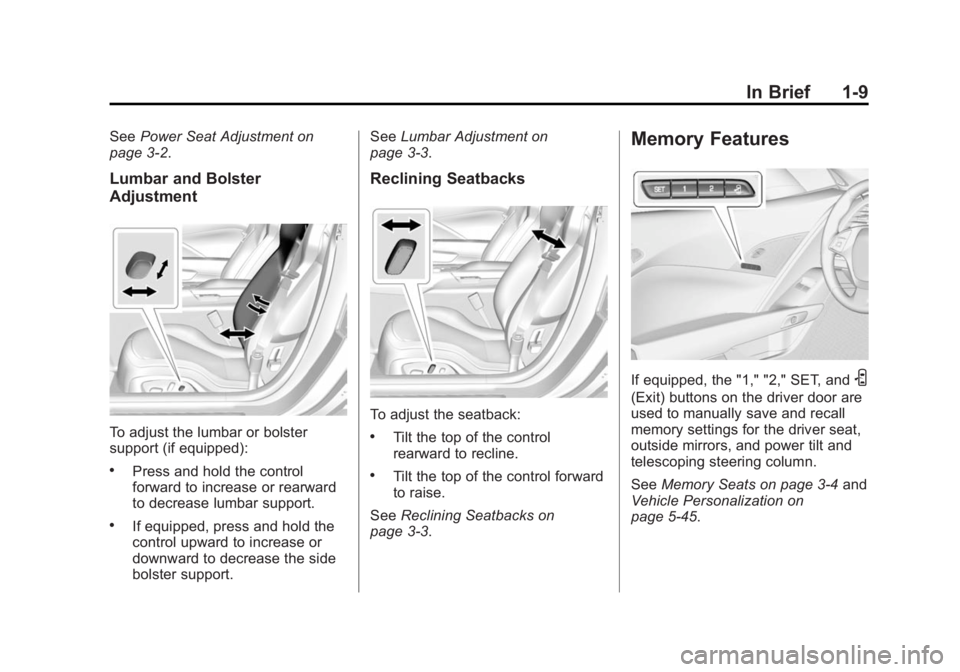
Black plate (9,1)Chevrolet Corvette Owner Manual (GMNA-Localizing-U.S./Canada/Mexico-
7576293) - 2015 - crc - 6/17/14
In Brief 1-9
SeePower Seat Adjustment on
page 3-2.
Lumbar and Bolster
Adjustment
To adjust the lumbar or bolster
support (if equipped):
.Press and hold the control
forward to increase or rearward
to decrease lumbar support.
.If equipped, press and hold the
control upward to increase or
downward to decrease the side
bolster support. See
Lumbar Adjustment on
page 3-3.
Reclining Seatbacks
To adjust the seatback:
.Tilt the top of the control
rearward to recline.
.Tilt the top of the control forward
to raise.
See Reclining Seatbacks on
page 3-3.
Memory Features
If equipped, the "1," "2," SET, andS
(Exit) buttons on the driver door are
used to manually save and recall
memory settings for the driver seat,
outside mirrors, and power tilt and
telescoping steering column.
See Memory Seats on page 3-4 and
Vehicle Personalization on
page 5-45.
Page 65 of 391
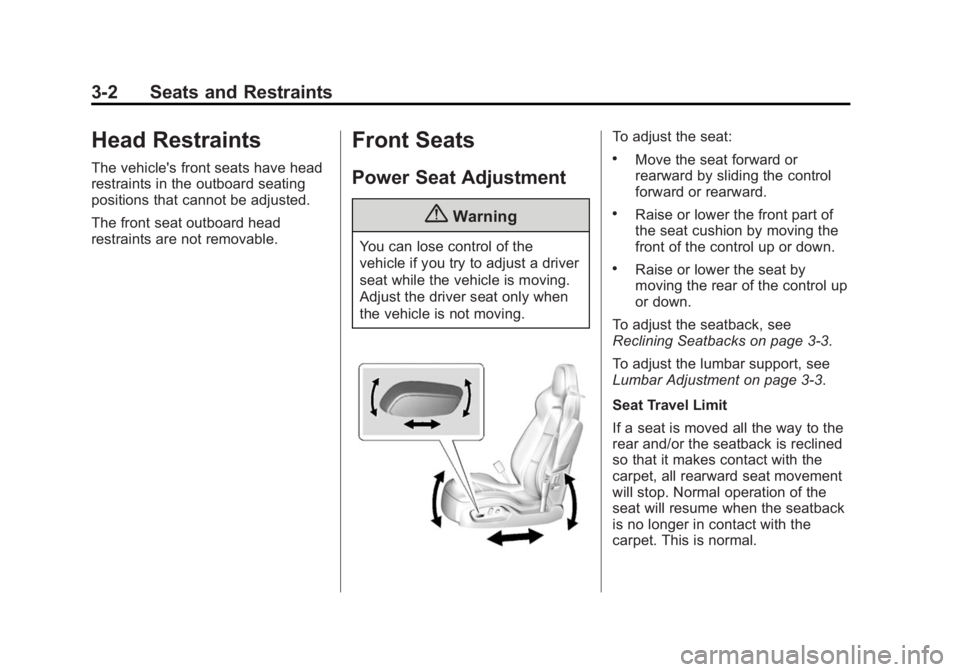
Black plate (2,1)Chevrolet Corvette Owner Manual (GMNA-Localizing-U.S./Canada/Mexico-
7576293) - 2015 - crc - 6/17/14
3-2 Seats and Restraints
Head Restraints
The vehicle's front seats have head
restraints in the outboard seating
positions that cannot be adjusted.
The front seat outboard head
restraints are not removable.
Front Seats
Power Seat Adjustment
{Warning
You can lose control of the
vehicle if you try to adjust a driver
seat while the vehicle is moving.
Adjust the driver seat only when
the vehicle is not moving.
To adjust the seat:
.Move the seat forward or
rearward by sliding the control
forward or rearward.
.Raise or lower the front part of
the seat cushion by moving the
front of the control up or down.
.Raise or lower the seat by
moving the rear of the control up
or down.
To adjust the seatback, see
Reclining Seatbacks on page 3-3.
To adjust the lumbar support, see
Lumbar Adjustment on page 3-3.
Seat Travel Limit
If a seat is moved all the way to the
rear and/or the seatback is reclined
so that it makes contact with the
carpet, all rearward seat movement
will stop. Normal operation of the
seat will resume when the seatback
is no longer in contact with the
carpet. This is normal.
Page 69 of 391
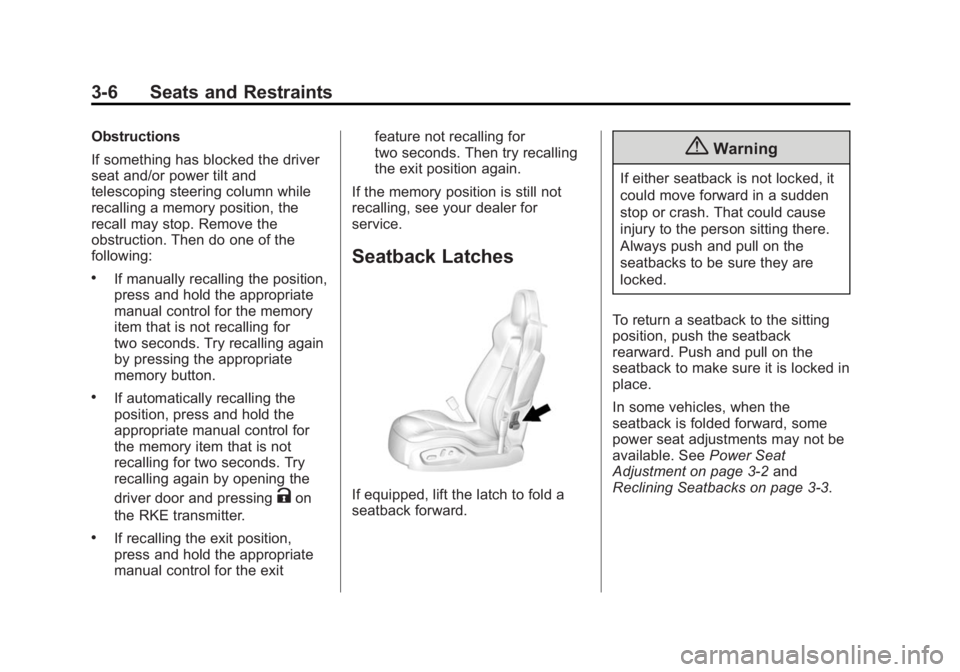
Black plate (6,1)Chevrolet Corvette Owner Manual (GMNA-Localizing-U.S./Canada/Mexico-
7576293) - 2015 - crc - 6/17/14
3-6 Seats and Restraints
Obstructions
If something has blocked the driver
seat and/or power tilt and
telescoping steering column while
recalling a memory position, the
recall may stop. Remove the
obstruction. Then do one of the
following:
.If manually recalling the position,
press and hold the appropriate
manual control for the memory
item that is not recalling for
two seconds. Try recalling again
by pressing the appropriate
memory button.
.If automatically recalling the
position, press and hold the
appropriate manual control for
the memory item that is not
recalling for two seconds. Try
recalling again by opening the
driver door and pressing
Kon
the RKE transmitter.
.If recalling the exit position,
press and hold the appropriate
manual control for the exit feature not recalling for
two seconds. Then try recalling
the exit position again.
If the memory position is still not
recalling, see your dealer for
service.
Seatback Latches
If equipped, lift the latch to fold a
seatback forward.
{Warning
If either seatback is not locked, it
could move forward in a sudden
stop or crash. That could cause
injury to the person sitting there.
Always push and pull on the
seatbacks to be sure they are
locked.
To return a seatback to the sitting
position, push the seatback
rearward. Push and pull on the
seatback to make sure it is locked in
place.
In some vehicles, when the
seatback is folded forward, some
power seat adjustments may not be
available. See Power Seat
Adjustment on page 3-2 and
Reclining Seatbacks on page 3-3.
Page 135 of 391
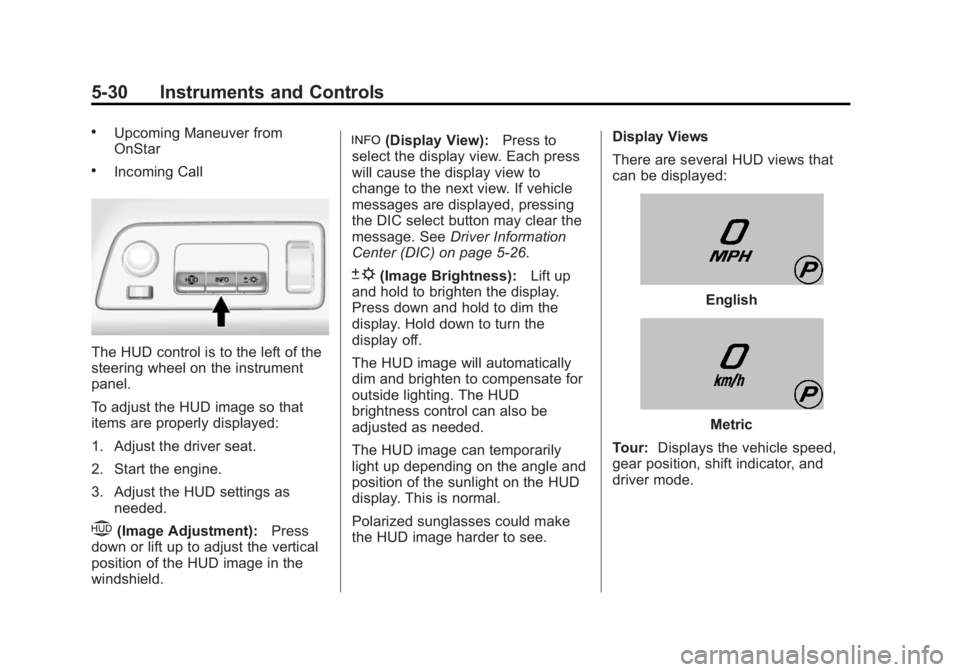
Black plate (30,1)Chevrolet Corvette Owner Manual (GMNA-Localizing-U.S./Canada/Mexico-
7576293) - 2015 - crc - 6/17/14
5-30 Instruments and Controls
.Upcoming Maneuver from
OnStar
.Incoming Call
The HUD control is to the left of the
steering wheel on the instrument
panel.
To adjust the HUD image so that
items are properly displayed:
1. Adjust the driver seat.
2. Start the engine.
3. Adjust the HUD settings asneeded.
$(Image Adjustment): Press
down or lift up to adjust the vertical
position of the HUD image in the
windshield.
!(Display View): Press to
select the display view. Each press
will cause the display view to
change to the next view. If vehicle
messages are displayed, pressing
the DIC select button may clear the
message. See Driver Information
Center (DIC) on page 5-26.
D(Image Brightness): Lift up
and hold to brighten the display.
Press down and hold to dim the
display. Hold down to turn the
display off.
The HUD image will automatically
dim and brighten to compensate for
outside lighting. The HUD
brightness control can also be
adjusted as needed.
The HUD image can temporarily
light up depending on the angle and
position of the sunlight on the HUD
display. This is normal.
Polarized sunglasses could make
the HUD image harder to see. Display Views
There are several HUD views that
can be displayed:
English
Metric
Tour: Displays the vehicle speed,
gear position, shift indicator, and
driver mode.
Page 386 of 391
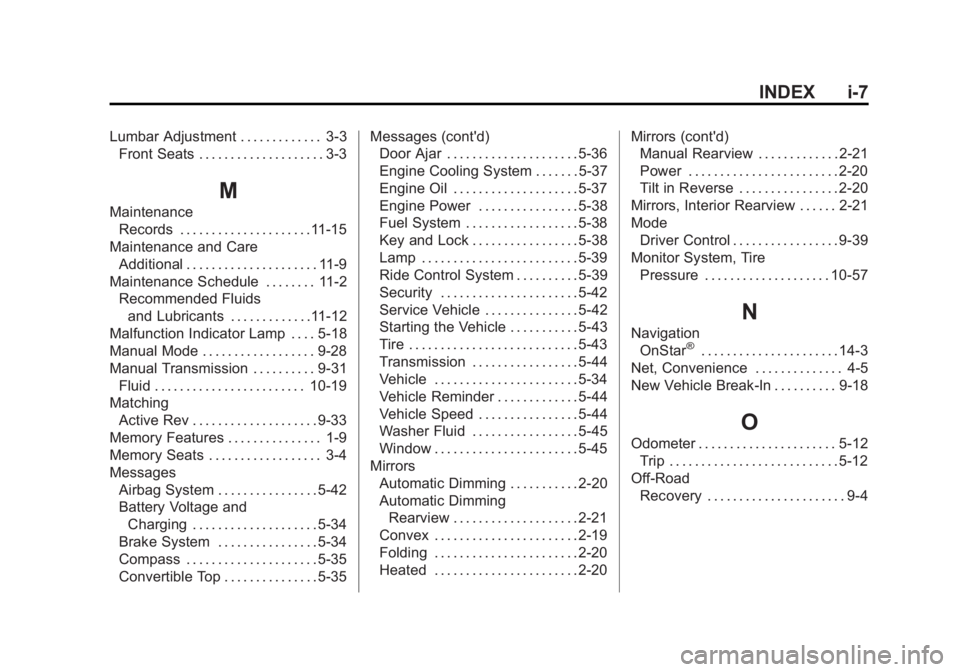
Black plate (7,1)Chevrolet Corvette Owner Manual (GMNA-Localizing-U.S./Canada/Mexico-
7576293) - 2015 - crc - 6/17/14
INDEX i-7
Lumbar Adjustment . . . . . . . . . . . . . 3-3Front Seats . . . . . . . . . . . . . . . . . . . . 3-3
M
Maintenance
Records . . . . . . . . . . . . . . . . . . . . .11-15
Maintenance and Care Additional . . . . . . . . . . . . . . . . . . . . . 11-9
Maintenance Schedule . . . . . . . . 11-2
Recommended Fluidsand Lubricants . . . . . . . . . . . . .11-12
Malfunction Indicator Lamp . . . . 5-18
Manual Mode . . . . . . . . . . . . . . . . . . 9-28
Manual Transmission . . . . . . . . . . 9-31 Fluid . . . . . . . . . . . . . . . . . . . . . . . . 10-19
Matching Active Rev . . . . . . . . . . . . . . . . . . . . 9-33
Memory Features . . . . . . . . . . . . . . . 1-9
Memory Seats . . . . . . . . . . . . . . . . . . 3-4
Messages
Airbag System . . . . . . . . . . . . . . . . 5-42
Battery Voltage andCharging . . . . . . . . . . . . . . . . . . . . 5-34
Brake System . . . . . . . . . . . . . . . . 5-34
Compass . . . . . . . . . . . . . . . . . . . . . 5-35
Convertible Top . . . . . . . . . . . . . . . 5-35 Messages (cont'd)
Door Ajar . . . . . . . . . . . . . . . . . . . . . 5-36
Engine Cooling System . . . . . . . 5-37
Engine Oil . . . . . . . . . . . . . . . . . . . . 5-37
Engine Power . . . . . . . . . . . . . . . . 5-38
Fuel System . . . . . . . . . . . . . . . . . . 5-38
Key and Lock . . . . . . . . . . . . . . . . . 5-38
Lamp . . . . . . . . . . . . . . . . . . . . . . . . . 5-39
Ride Control System . . . . . . . . . . 5-39
Security . . . . . . . . . . . . . . . . . . . . . . 5-42
Service Vehicle . . . . . . . . . . . . . . . 5-42
Starting the Vehicle . . . . . . . . . . . 5-43
Tire . . . . . . . . . . . . . . . . . . . . . . . . . . . 5-43
Transmission . . . . . . . . . . . . . . . . . 5-44
Vehicle . . . . . . . . . . . . . . . . . . . . . . . 5-34
Vehicle Reminder . . . . . . . . . . . . . 5-44
Vehicle Speed . . . . . . . . . . . . . . . . 5-44
Washer Fluid . . . . . . . . . . . . . . . . . 5-45
Window . . . . . . . . . . . . . . . . . . . . . . . 5-45
Mirrors Automatic Dimming . . . . . . . . . . . 2-20
Automatic DimmingRearview . . . . . . . . . . . . . . . . . . . . 2-21
Convex . . . . . . . . . . . . . . . . . . . . . . . 2-19
Folding . . . . . . . . . . . . . . . . . . . . . . . 2-20
Heated . . . . . . . . . . . . . . . . . . . . . . . 2-20 Mirrors (cont'd)
Manual Rearview . . . . . . . . . . . . . 2-21
Power . . . . . . . . . . . . . . . . . . . . . . . . 2-20
Tilt in Reverse . . . . . . . . . . . . . . . . 2-20
Mirrors, Interior Rearview . . . . . . 2-21
Mode Driver Control . . . . . . . . . . . . . . . . . 9-39
Monitor System, Tire Pressure . . . . . . . . . . . . . . . . . . . . 10-57
N
Navigation
OnStar®. . . . . . . . . . . . . . . . . . . . . . 14-3
Net, Convenience . . . . . . . . . . . . . . 4-5
New Vehicle Break-In . . . . . . . . . . 9-18
O
Odometer . . . . . . . . . . . . . . . . . . . . . . 5-12 Trip . . . . . . . . . . . . . . . . . . . . . . . . . . . 5-12
Off-Road Recovery . . . . . . . . . . . . . . . . . . . . . . 9-4