navigation system CHEVROLET EQUINOX 2007 1.G Owners Manual
[x] Cancel search | Manufacturer: CHEVROLET, Model Year: 2007, Model line: EQUINOX, Model: CHEVROLET EQUINOX 2007 1.GPages: 492, PDF Size: 2.62 MB
Page 146 of 492
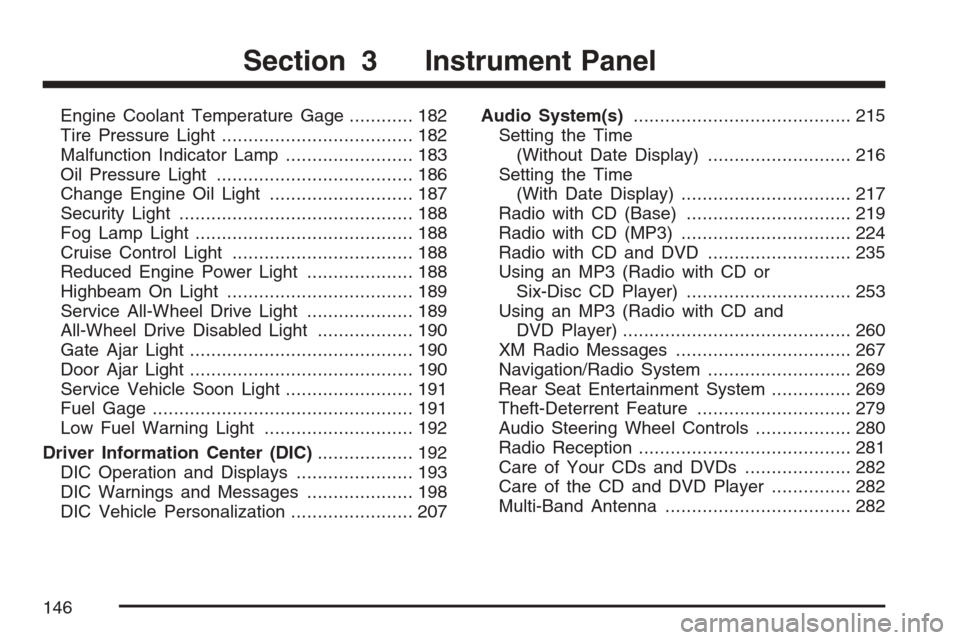
Engine Coolant Temperature Gage............ 182
Tire Pressure Light.................................... 182
Malfunction Indicator Lamp........................ 183
Oil Pressure Light..................................... 186
Change Engine Oil Light........................... 187
Security Light............................................ 188
Fog Lamp Light......................................... 188
Cruise Control Light.................................. 188
Reduced Engine Power Light.................... 188
Highbeam On Light................................... 189
Service All-Wheel Drive Light.................... 189
All-Wheel Drive Disabled Light.................. 190
Gate Ajar Light.......................................... 190
Door Ajar Light.......................................... 190
Service Vehicle Soon Light........................ 191
Fuel Gage................................................. 191
Low Fuel Warning Light............................ 192
Driver Information Center (DIC).................. 192
DIC Operation and Displays...................... 193
DIC Warnings and Messages.................... 198
DIC Vehicle Personalization....................... 207Audio System(s)......................................... 215
Setting the Time
(Without Date Display)........................... 216
Setting the Time
(With Date Display)................................ 217
Radio with CD (Base)............................... 219
Radio with CD (MP3)................................ 224
Radio with CD and DVD........................... 235
Using an MP3 (Radio with CD or
Six-Disc CD Player)............................... 253
Using an MP3 (Radio with CD and
DVD Player)........................................... 260
XM Radio Messages................................. 267
Navigation/Radio System........................... 269
Rear Seat Entertainment System............... 269
Theft-Deterrent Feature............................. 279
Audio Steering Wheel Controls.................. 280
Radio Reception........................................ 281
Care of Your CDs and DVDs.................... 282
Care of the CD and DVD Player............... 282
Multi-Band Antenna................................... 282
Section 3 Instrument Panel
146
Page 249 of 492
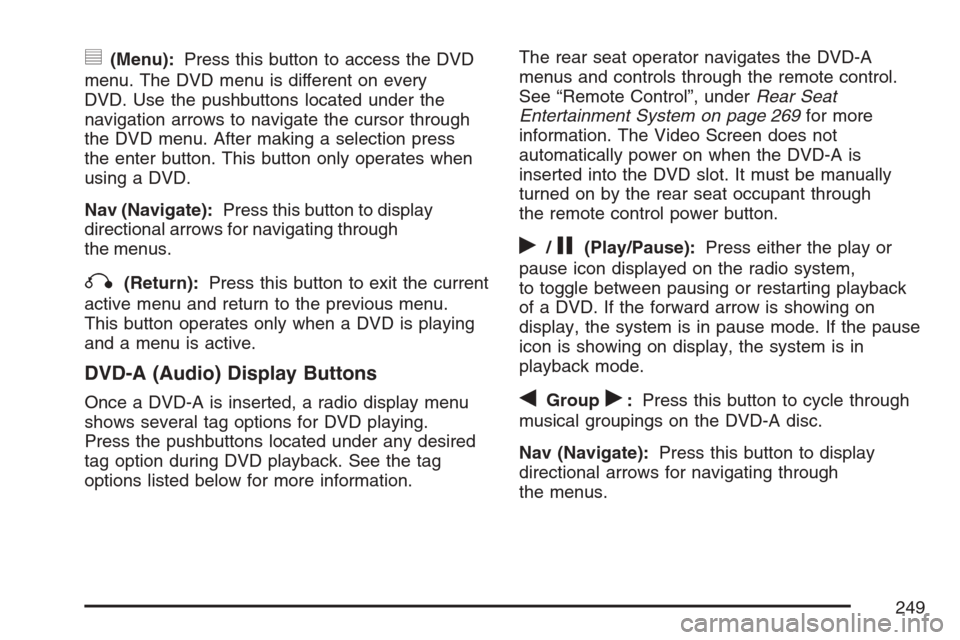
y(Menu):Press this button to access the DVD
menu. The DVD menu is different on every
DVD. Use the pushbuttons located under the
navigation arrows to navigate the cursor through
the DVD menu. After making a selection press
the enter button. This button only operates when
using a DVD.
Nav (Navigate):Press this button to display
directional arrows for navigating through
the menus.
q(Return):Press this button to exit the current
active menu and return to the previous menu.
This button operates only when a DVD is playing
and a menu is active.
DVD-A (Audio) Display Buttons
Once a DVD-A is inserted, a radio display menu
shows several tag options for DVD playing.
Press the pushbuttons located under any desired
tag option during DVD playback. See the tag
options listed below for more information.The rear seat operator navigates the DVD-A
menus and controls through the remote control.
See “Remote Control”, underRear Seat
Entertainment System on page 269for more
information. The Video Screen does not
automatically power on when the DVD-A is
inserted into the DVD slot. It must be manually
turned on by the rear seat occupant through
the remote control power button.
r/j(Play/Pause):Press either the play or
pause icon displayed on the radio system,
to toggle between pausing or restarting playback
of a DVD. If the forward arrow is showing on
display, the system is in pause mode. If the pause
icon is showing on display, the system is in
playback mode.
qGroupr:Press this button to cycle through
musical groupings on the DVD-A disc.
Nav (Navigate):Press this button to display
directional arrows for navigating through
the menus.
249
Page 250 of 492
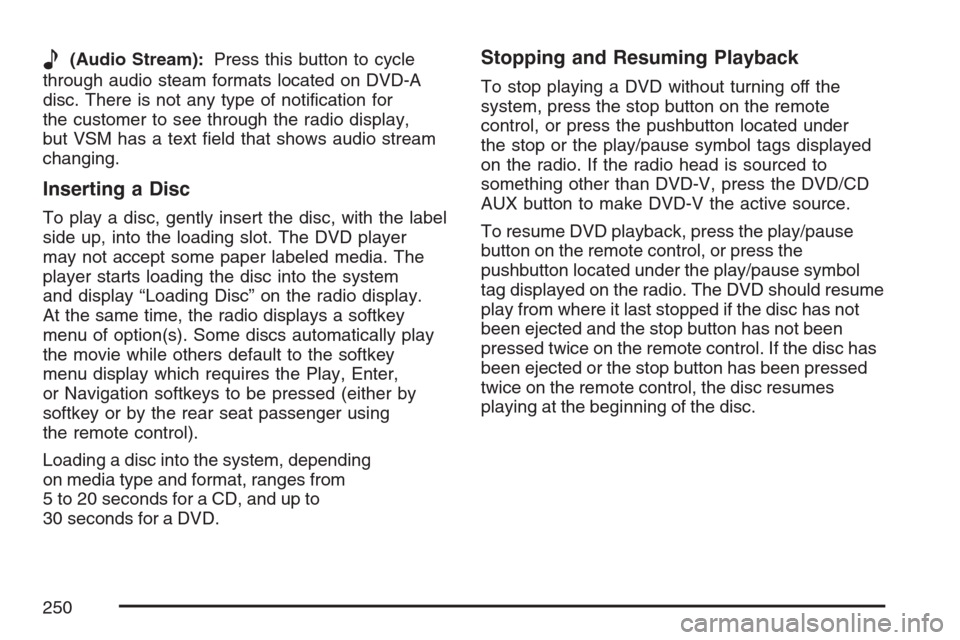
e(Audio Stream):Press this button to cycle
through audio steam formats located on DVD-A
disc. There is not any type of noti�cation for
the customer to see through the radio display,
but VSM has a text �eld that shows audio stream
changing.
Inserting a Disc
To play a disc, gently insert the disc, with the label
side up, into the loading slot. The DVD player
may not accept some paper labeled media. The
player starts loading the disc into the system
and display “Loading Disc” on the radio display.
At the same time, the radio displays a softkey
menu of option(s). Some discs automatically play
the movie while others default to the softkey
menu display which requires the Play, Enter,
or Navigation softkeys to be pressed (either by
softkey or by the rear seat passenger using
the remote control).
Loading a disc into the system, depending
on media type and format, ranges from
5 to 20 seconds for a CD, and up to
30 seconds for a DVD.
Stopping and Resuming Playback
To stop playing a DVD without turning off the
system, press the stop button on the remote
control, or press the pushbutton located under
the stop or the play/pause symbol tags displayed
on the radio. If the radio head is sourced to
something other than DVD-V, press the DVD/CD
AUX button to make DVD-V the active source.
To resume DVD playback, press the play/pause
button on the remote control, or press the
pushbutton located under the play/pause symbol
tag displayed on the radio. The DVD should resume
play from where it last stopped if the disc has not
been ejected and the stop button has not been
pressed twice on the remote control. If the disc has
been ejected or the stop button has been pressed
twice on the remote control, the disc resumes
playing at the beginning of the disc.
250
Page 262 of 492
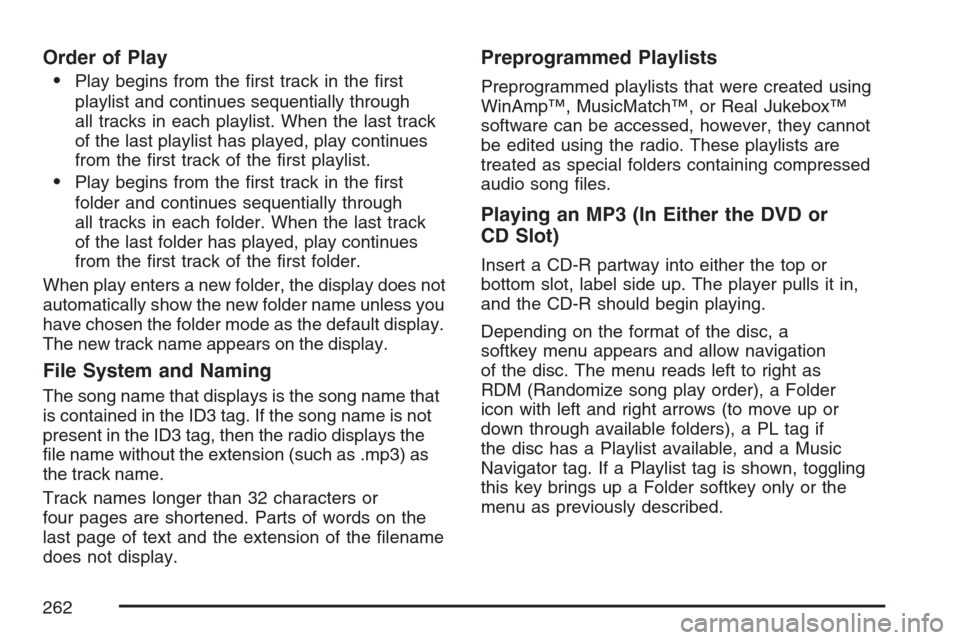
Order of Play
Play begins from the �rst track in the �rst
playlist and continues sequentially through
all tracks in each playlist. When the last track
of the last playlist has played, play continues
from the �rst track of the �rst playlist.
Play begins from the �rst track in the �rst
folder and continues sequentially through
all tracks in each folder. When the last track
of the last folder has played, play continues
from the �rst track of the �rst folder.
When play enters a new folder, the display does not
automatically show the new folder name unless you
have chosen the folder mode as the default display.
The new track name appears on the display.
File System and Naming
The song name that displays is the song name that
is contained in the ID3 tag. If the song name is not
present in the ID3 tag, then the radio displays the
�le name without the extension (such as .mp3) as
the track name.
Track names longer than 32 characters or
four pages are shortened. Parts of words on the
last page of text and the extension of the �lename
does not display.
Preprogrammed Playlists
Preprogrammed playlists that were created using
WinAmp™, MusicMatch™, or Real Jukebox™
software can be accessed, however, they cannot
be edited using the radio. These playlists are
treated as special folders containing compressed
audio song �les.
Playing an MP3 (In Either the DVD or
CD Slot)
Insert a CD-R partway into either the top or
bottom slot, label side up. The player pulls it in,
and the CD-R should begin playing.
Depending on the format of the disc, a
softkey menu appears and allow navigation
of the disc. The menu reads left to right as
RDM (Randomize song play order), a Folder
icon with left and right arrows (to move up or
down through available folders), a PL tag if
the disc has a Playlist available, and a Music
Navigator tag. If a Playlist tag is shown, toggling
this key brings up a Folder softkey only or the
menu as previously described.
262
Page 269 of 492
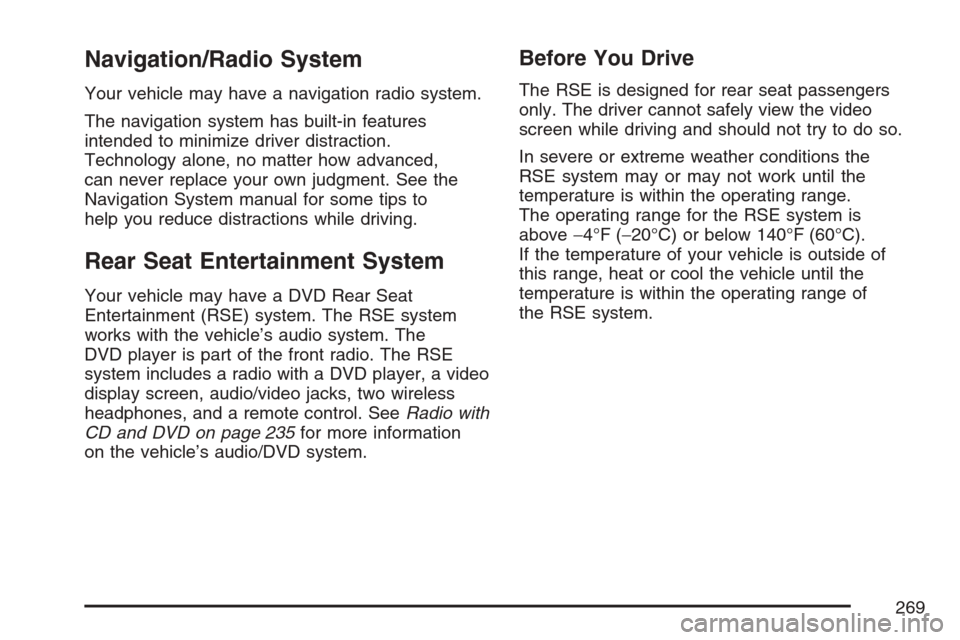
Navigation/Radio System
Your vehicle may have a navigation radio system.
The navigation system has built-in features
intended to minimize driver distraction.
Technology alone, no matter how advanced,
can never replace your own judgment. See the
Navigation System manual for some tips to
help you reduce distractions while driving.
Rear Seat Entertainment System
Your vehicle may have a DVD Rear Seat
Entertainment (RSE) system. The RSE system
works with the vehicle’s audio system. The
DVD player is part of the front radio. The RSE
system includes a radio with a DVD player, a video
display screen, audio/video jacks, two wireless
headphones, and a remote control. SeeRadio with
CD and DVD on page 235for more information
on the vehicle’s audio/DVD system.
Before You Drive
The RSE is designed for rear seat passengers
only. The driver cannot safely view the video
screen while driving and should not try to do so.
In severe or extreme weather conditions the
RSE system may or may not work until the
temperature is within the operating range.
The operating range for the RSE system is
above−4°F (−20°C) or below 140°F (60°C).
If the temperature of your vehicle is outside of
this range, heat or cool the vehicle until the
temperature is within the operating range of
the RSE system.
269
Page 273 of 492

How to Change the RSE Video Screen
Settings
The screen display mode (normal, full, and zoom),
screen brightness, and setup menu language
can be changed from the on screen setup menu.
To change any feature, perform the following:
1. Press the display menu button on the
remote control.
2. Use the remote control menu navigation
arrows and the enter button to use the
setup menu.
3. Press the display menu button again to
remove the setup menu from the screen.
Audio Output
Audio from the DVD player or auxiliary inputs may
be heard through the following possible sources:
Wireless Headphones
Vehicle Speakers
Vehicle wired headphone jacks on the
rear seat audio system, if your vehicle has
this feature.
The RSE system will always transmit the audio
signal to the wireless headphones, if there is
audio available. See “Headphones” earlier in this
section for more information.
When a device is connected to the radio’s auxiliary
input jack, if your vehicle has this feature, or
A/V jacks, the rear seat passengers will be able
to hear audio from the auxiliary device through
the wireless or wired headphones. The front seat
passengers will be able to listen to playback
from this device through the vehicle speakers by
selecting AUX as the source on the radio.
273
Page 280 of 492
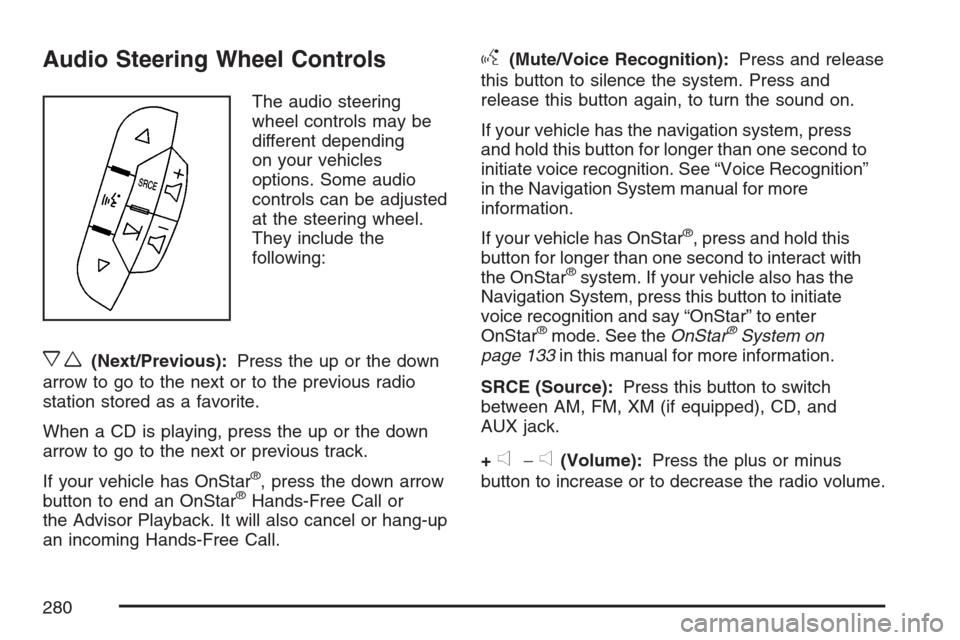
Audio Steering Wheel Controls
The audio steering
wheel controls may be
different depending
on your vehicles
options. Some audio
controls can be adjusted
at the steering wheel.
They include the
following:
xw(Next/Previous):Press the up or the down
arrow to go to the next or to the previous radio
station stored as a favorite.
When a CD is playing, press the up or the down
arrow to go to the next or previous track.
If your vehicle has OnStar
®, press the down arrow
button to end an OnStar®Hands-Free Call or
the Advisor Playback. It will also cancel or hang-up
an incoming Hands-Free Call.
g(Mute/Voice Recognition):Press and release
this button to silence the system. Press and
release this button again, to turn the sound on.
If your vehicle has the navigation system, press
and hold this button for longer than one second to
initiate voice recognition. See “Voice Recognition”
in the Navigation System manual for more
information.
If your vehicle has OnStar
®, press and hold this
button for longer than one second to interact with
the OnStar
®system. If your vehicle also has the
Navigation System, press this button to initiate
voice recognition and say “OnStar” to enter
OnStar
®mode. See theOnStar®System on
page 133in this manual for more information.
SRCE (Source):Press this button to switch
between AM, FM, XM (if equipped), CD, and
AUX jack.
+
e−e(Volume):Press the plus or minus
button to increase or to decrease the radio volume.
280
Page 281 of 492
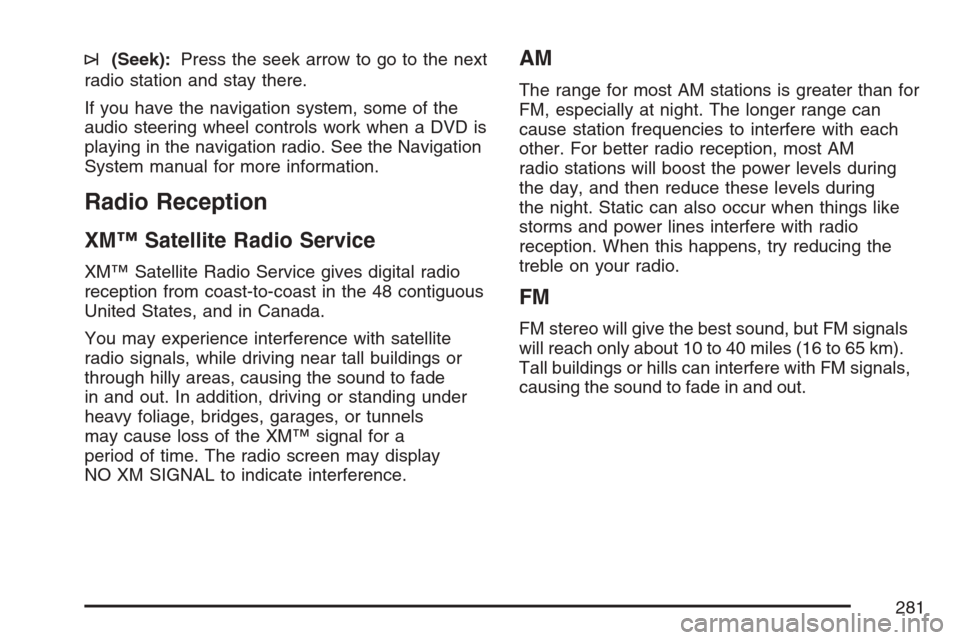
¨(Seek):Press the seek arrow to go to the next
radio station and stay there.
If you have the navigation system, some of the
audio steering wheel controls work when a DVD is
playing in the navigation radio. See the Navigation
System manual for more information.
Radio Reception
XM™ Satellite Radio Service
XM™ Satellite Radio Service gives digital radio
reception from coast-to-coast in the 48 contiguous
United States, and in Canada.
You may experience interference with satellite
radio signals, while driving near tall buildings or
through hilly areas, causing the sound to fade
in and out. In addition, driving or standing under
heavy foliage, bridges, garages, or tunnels
may cause loss of the XM™ signal for a
period of time. The radio screen may display
NO XM SIGNAL to indicate interference.
AM
The range for most AM stations is greater than for
FM, especially at night. The longer range can
cause station frequencies to interfere with each
other. For better radio reception, most AM
radio stations will boost the power levels during
the day, and then reduce these levels during
the night. Static can also occur when things like
storms and power lines interfere with radio
reception. When this happens, try reducing the
treble on your radio.
FM
FM stereo will give the best sound, but FM signals
will reach only about 10 to 40 miles (16 to 65 km).
Tall buildings or hills can interfere with FM signals,
causing the sound to fade in and out.
281
Page 478 of 492
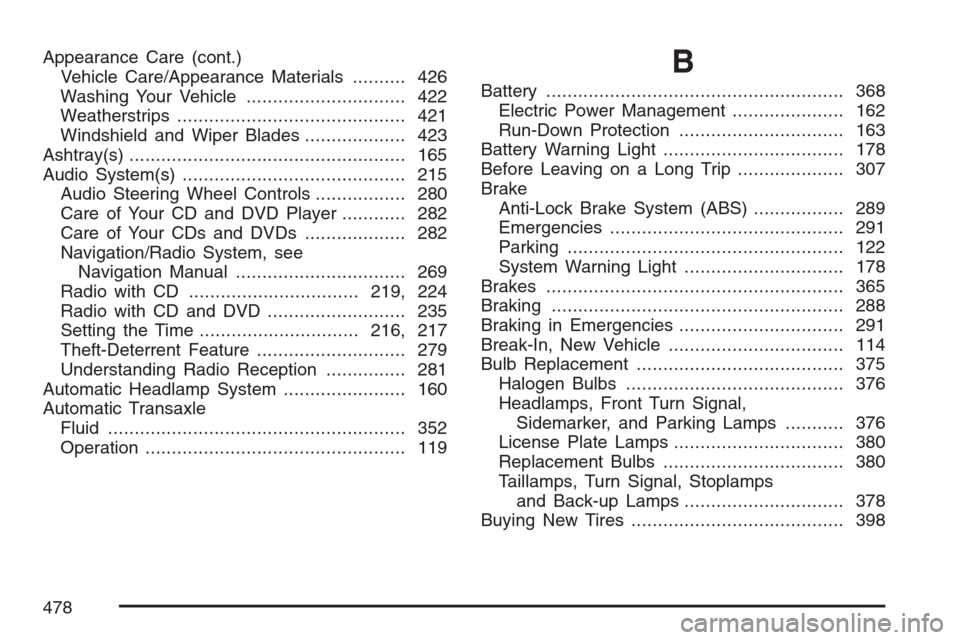
Appearance Care (cont.)
Vehicle Care/Appearance Materials.......... 426
Washing Your Vehicle.............................. 422
Weatherstrips........................................... 421
Windshield and Wiper Blades................... 423
Ashtray(s).................................................... 165
Audio System(s).......................................... 215
Audio Steering Wheel Controls................. 280
Care of Your CD and DVD Player............ 282
Care of Your CDs and DVDs................... 282
Navigation/Radio System, see
Navigation Manual................................ 269
Radio with CD................................219, 224
Radio with CD and DVD.......................... 235
Setting the Time..............................216, 217
Theft-Deterrent Feature............................ 279
Understanding Radio Reception............... 281
Automatic Headlamp System....................... 160
Automatic Transaxle
Fluid........................................................ 352
Operation................................................. 119B
Battery........................................................ 368
Electric Power Management..................... 162
Run-Down Protection............................... 163
Battery Warning Light.................................. 178
Before Leaving on a Long Trip.................... 307
Brake
Anti-Lock Brake System (ABS)................. 289
Emergencies............................................ 291
Parking.................................................... 122
System Warning Light.............................. 178
Brakes........................................................ 365
Braking....................................................... 288
Braking in Emergencies............................... 291
Break-In, New Vehicle................................. 114
Bulb Replacement....................................... 375
Halogen Bulbs......................................... 376
Headlamps, Front Turn Signal,
Sidemarker, and Parking Lamps........... 376
License Plate Lamps................................ 380
Replacement Bulbs.................................. 380
Taillamps, Turn Signal, Stoplamps
and Back-up Lamps.............................. 378
Buying New Tires........................................ 398
478
Page 486 of 492
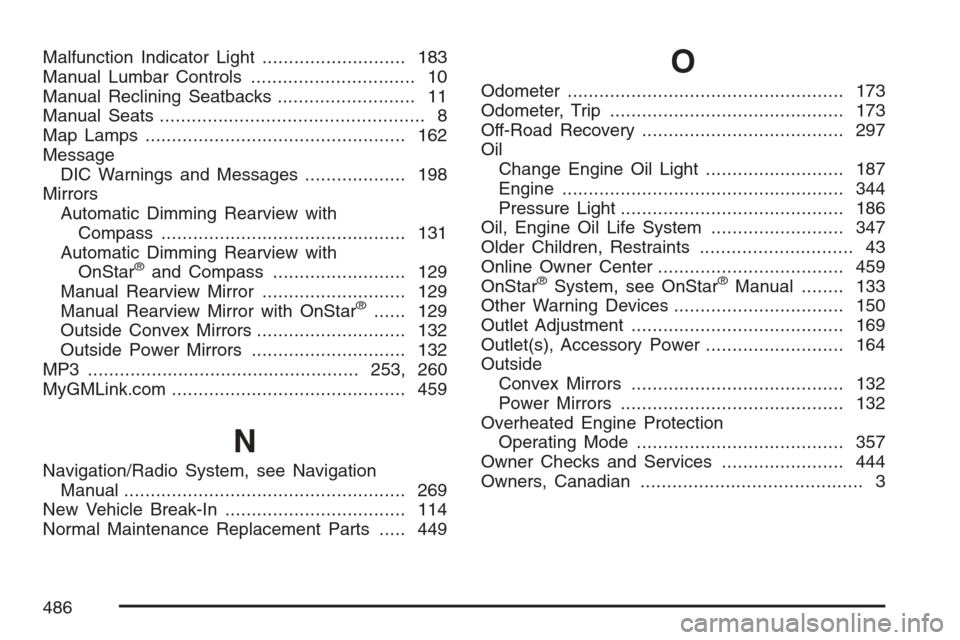
Malfunction Indicator Light........................... 183
Manual Lumbar Controls............................... 10
Manual Reclining Seatbacks.......................... 11
Manual Seats.................................................. 8
Map Lamps................................................. 162
Message
DIC Warnings and Messages................... 198
Mirrors
Automatic Dimming Rearview with
Compass.............................................. 131
Automatic Dimming Rearview with
OnStar
®and Compass......................... 129
Manual Rearview Mirror........................... 129
Manual Rearview Mirror with OnStar
®...... 129
Outside Convex Mirrors............................ 132
Outside Power Mirrors............................. 132
MP3 ...................................................253, 260
MyGMLink.com............................................ 459
N
Navigation/Radio System, see Navigation
Manual..................................................... 269
New Vehicle Break-In.................................. 114
Normal Maintenance Replacement Parts..... 449
O
Odometer.................................................... 173
Odometer, Trip............................................ 173
Off-Road Recovery...................................... 297
Oil
Change Engine Oil Light.......................... 187
Engine..................................................... 344
Pressure Light.......................................... 186
Oil, Engine Oil Life System ......................... 347
Older Children, Restraints............................. 43
Online Owner Center................................... 459
OnStar
®System, see OnStar®Manual........ 133
Other Warning Devices................................ 150
Outlet Adjustment........................................ 169
Outlet(s), Accessory Power.......................... 164
Outside
Convex Mirrors........................................ 132
Power Mirrors.......................................... 132
Overheated Engine Protection
Operating Mode....................................... 357
Owner Checks and Services....................... 444
Owners, Canadian.......................................... 3
486