remote start CHEVROLET EQUINOX 2016 2.G Owner's Manual
[x] Cancel search | Manufacturer: CHEVROLET, Model Year: 2016, Model line: EQUINOX, Model: CHEVROLET EQUINOX 2016 2.GPages: 324, PDF Size: 5.7 MB
Page 199 of 324
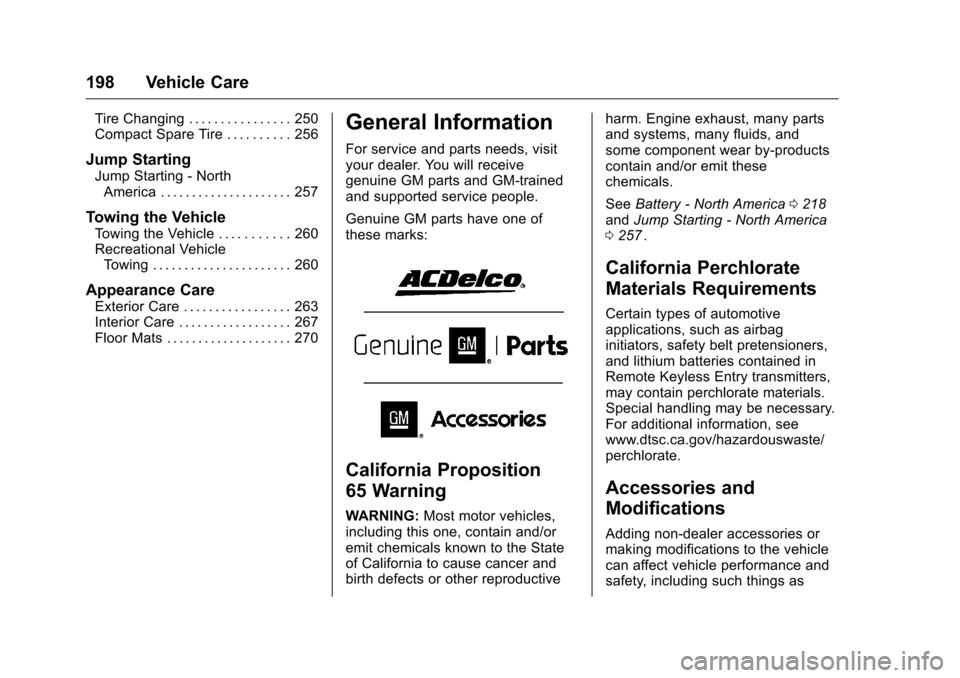
Chevrolet Equinox Owner Manual (GMNA-Localizing-U.S./Canada/Mexico-
9234773) - 2016 - crc - 9/3/15
198 Vehicle Care
Tire Changing . . . . . . . . . . . . . . . . 250
Compact Spare Tire . . . . . . . . . . 256
Jump Starting
Jump Starting - NorthAmerica . . . . . . . . . . . . . . . . . . . . . 257
Towing the Vehicle
Towing the Vehicle . . . . . . . . . . . 260
Recreational VehicleTowing . . . . . . . . . . . . . . . . . . . . . . 260
Appearance Care
Exterior Care . . . . . . . . . . . . . . . . . 263
Interior Care . . . . . . . . . . . . . . . . . . 267
Floor Mats . . . . . . . . . . . . . . . . . . . . 270
General Information
For service and parts needs, visit
your dealer. You will receive
genuine GM parts and GM-trained
and supported service people.
Genuine GM parts have one of
these marks:
California Proposition
65 Warning
WARNING: Most motor vehicles,
including this one, contain and/or
emit chemicals known to the State
of California to cause cancer and
birth defects or other reproductive harm. Engine exhaust, many parts
and systems, many fluids, and
some component wear by-products
contain and/or emit these
chemicals.
See
Battery - North America 0218
iiand Jump Starting - North America
0 257ii.
California Perchlorate
Materials Requirements
Certain types of automotive
applications, such as airbag
initiators, safety belt pretensioners,
and lithium batteries contained in
Remote Keyless Entry transmitters,
may contain perchlorate materials.
Special handling may be necessary.
For additional information, see
www.dtsc.ca.gov/hazardouswaste/
perchlorate.
Accessories and
Modifications
Adding non-dealer accessories or
making modifications to the vehicle
can affect vehicle performance and
safety, including such things as
Page 203 of 324
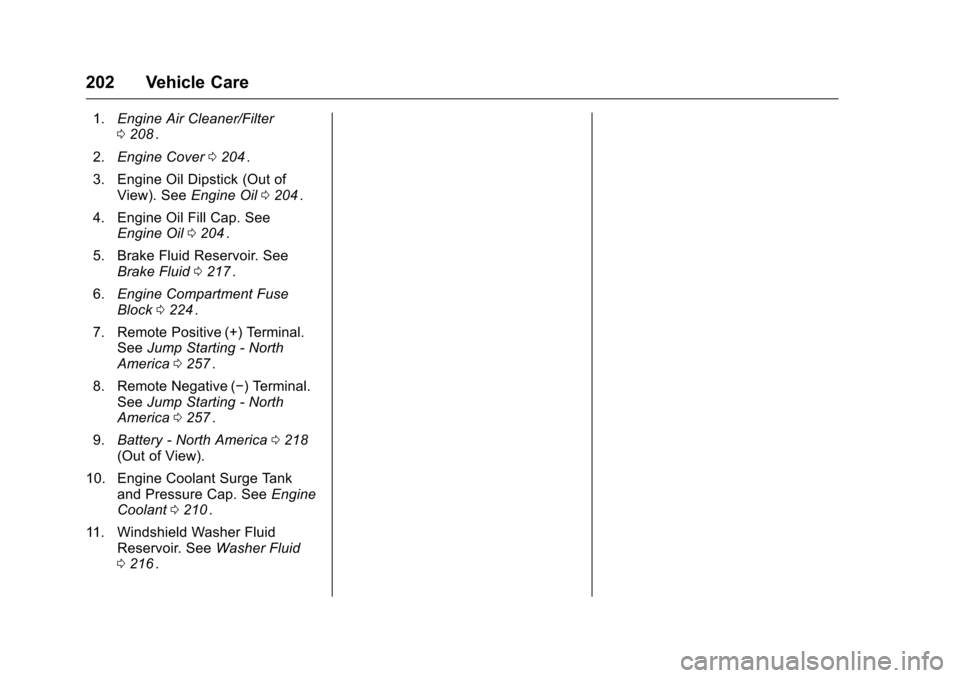
Chevrolet Equinox Owner Manual (GMNA-Localizing-U.S./Canada/Mexico-
9234773) - 2016 - crc - 9/3/15
202 Vehicle Care
1.Engine Air Cleaner/Filter
0208ii.
2. Engine Cover 0204
ii.
3. Engine Oil Dipstick (Out of View). See Engine Oil0204
ii.
4. Engine Oil Fill Cap. See Engine Oil 0204
ii.
5. Brake Fluid Reservoir. See Brake Fluid 0217
ii.
6. Engine Compartment Fuse
Block 0224
ii.
7. Remote Positive (+) Terminal. See Jump Starting - North
America 0257
ii.
8. Remote Negative (−) Terminal. See Jump Starting - North
America 0257
ii.
9. Battery - North America 0218
ii(Out of View).
10. Engine Coolant Surge Tank and Pressure Cap. See Engine
Coolant 0210
ii.
11. Windshield Washer Fluid Reservoir. See Washer Fluid
0 216
ii.
Page 205 of 324
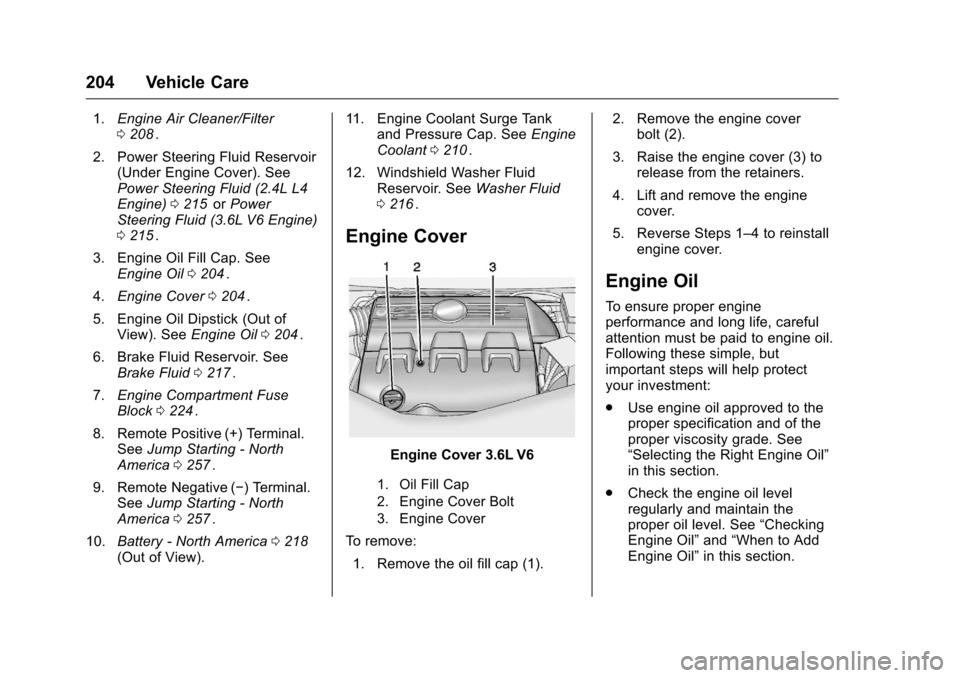
Chevrolet Equinox Owner Manual (GMNA-Localizing-U.S./Canada/Mexico-
9234773) - 2016 - crc - 9/3/15
204 Vehicle Care
1.Engine Air Cleaner/Filter
0208ii.
2. Power Steering Fluid Reservoir (Under Engine Cover). See
Power Steering Fluid (2.4L L4
Engine) 0215
iior Power
Steering Fluid (3.6L V6 Engine)
0 215
ii.
3. Engine Oil Fill Cap. See Engine Oil 0204
ii.
4. Engine Cover 0204
ii.
5. Engine Oil Dipstick (Out of View). See Engine Oil0204
ii.
6. Brake Fluid Reservoir. See Brake Fluid 0217
ii.
7. Engine Compartment Fuse
Block 0224
ii.
8. Remote Positive (+) Terminal. See Jump Starting - North
America 0257
ii.
9. Remote Negative (−) Terminal. See Jump Starting - North
America 0257
ii.
10. Battery - North America 0218
ii(Out of View). 11. Engine Coolant Surge Tank
and Pressure Cap. See Engine
Coolant 0210
ii.
12. Windshield Washer Fluid Reservoir. See Washer Fluid
0 216
ii.
Engine Cover
Engine Cover 3.6L V6
1. Oil Fill Cap
2. Engine Cover Bolt
3. Engine Cover
To remove:
1. Remove the oil fill cap (1). 2. Remove the engine cover
bolt (2).
3. Raise the engine cover (3) to release from the retainers.
4. Lift and remove the engine cover.
5. Reverse Steps 1–4 to reinstall engine cover.
Engine Oil
To ensure proper engine
performance and long life, careful
attention must be paid to engine oil.
Following these simple, but
important steps will help protect
your investment:
.Use engine oil approved to the
proper specification and of the
proper viscosity grade. See
“Selecting the Right Engine Oil”
in this section.
. Check the engine oil level
regularly and maintain the
proper oil level. See “Checking
Engine Oil” and“When to Add
Engine Oil” in this section.
Page 259 of 324
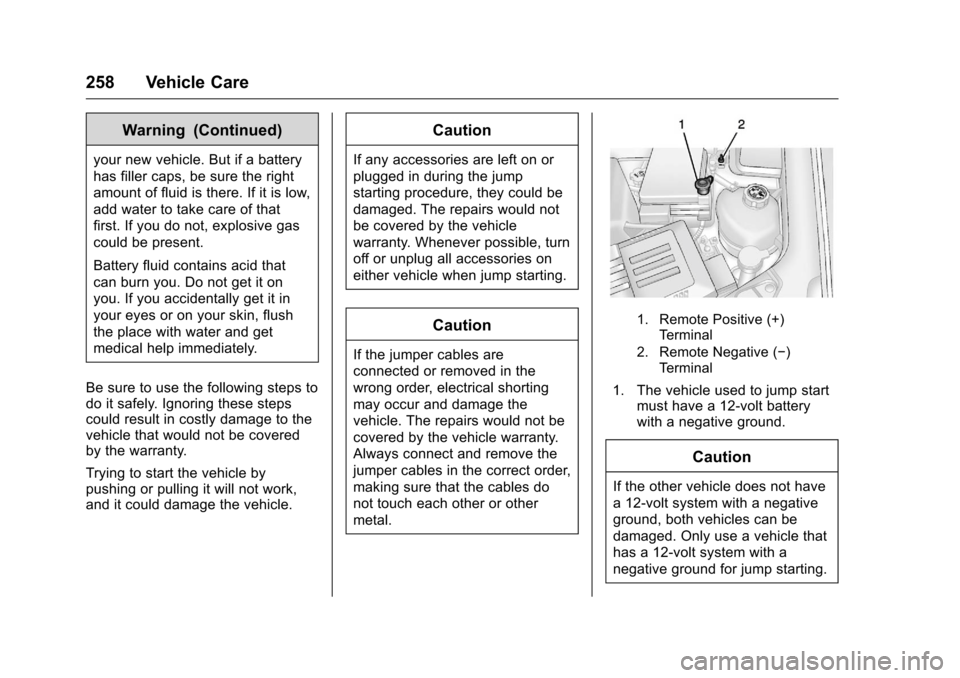
Chevrolet Equinox Owner Manual (GMNA-Localizing-U.S./Canada/Mexico-
9234773) - 2016 - crc - 9/3/15
258 Vehicle Care
Warning (Continued)
your new vehicle. But if a battery
has filler caps, be sure the right
amount of fluid is there. If it is low,
add water to take care of that
first. If you do not, explosive gas
could be present.
Battery fluid contains acid that
can burn you. Do not get it on
you. If you accidentally get it in
your eyes or on your skin, flush
the place with water and get
medical help immediately.
Be sure to use the following steps to
do it safely. Ignoring these steps
could result in costly damage to the
vehicle that would not be covered
by the warranty.
Trying to start the vehicle by
pushing or pulling it will not work,
and it could damage the vehicle.
Caution
If any accessories are left on or
plugged in during the jump
starting procedure, they could be
damaged. The repairs would not
be covered by the vehicle
warranty. Whenever possible, turn
off or unplug all accessories on
either vehicle when jump starting.
Caution
If the jumper cables are
connected or removed in the
wrong order, electrical shorting
may occur and damage the
vehicle. The repairs would not be
covered by the vehicle warranty.
Always connect and remove the
jumper cables in the correct order,
making sure that the cables do
not touch each other or other
metal.
1. Remote Positive (+) Terminal
2. Remote Negative (−) Terminal
1. The vehicle used to jump start must have a 12-volt battery
with a negative ground.
Caution
If the other vehicle does not have
a 12-volt system with a negative
ground, both vehicles can be
damaged. Only use a vehicle that
has a 12-volt system with a
negative ground for jump starting.
Page 260 of 324
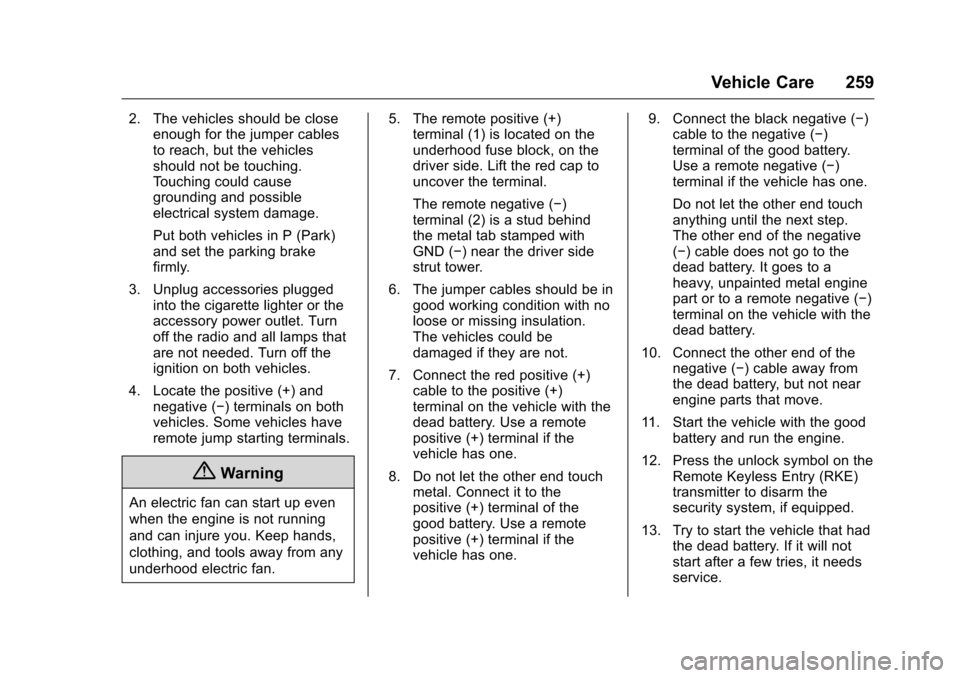
Chevrolet Equinox Owner Manual (GMNA-Localizing-U.S./Canada/Mexico-
9234773) - 2016 - crc - 9/3/15
Vehicle Care 259
2. The vehicles should be closeenough for the jumper cables
to reach, but the vehicles
should not be touching.
Touching could cause
grounding and possible
electrical system damage.
Put both vehicles in P (Park)
and set the parking brake
firmly.
3. Unplug accessories plugged into the cigarette lighter or the
accessory power outlet. Turn
off the radio and all lamps that
are not needed. Turn off the
ignition on both vehicles.
4. Locate the positive (+) and negative (−) terminals on both
vehicles. Some vehicles have
remote jump starting terminals.
{Warning
An electric fan can start up even
when the engine is not running
and can injure you. Keep hands,
clothing, and tools away from any
underhood electric fan. 5. The remote positive (+)
terminal (1) is located on the
underhood fuse block, on the
driver side. Lift the red cap to
uncover the terminal.
The remote negative (−)
terminal (2) is a stud behind
the metal tab stamped with
GND (−) near the driver side
strut tower.
6. The jumper cables should be in good working condition with no
loose or missing insulation.
The vehicles could be
damaged if they are not.
7. Connect the red positive (+) cable to the positive (+)
terminal on the vehicle with the
dead battery. Use a remote
positive (+) terminal if the
vehicle has one.
8. Do not let the other end touch metal. Connect it to the
positive (+) terminal of the
good battery. Use a remote
positive (+) terminal if the
vehicle has one. 9. Connect the black negative (−)
cable to the negative (−)
terminal of the good battery.
Use a remote negative (−)
terminal if the vehicle has one.
Do not let the other end touch
anything until the next step.
The other end of the negative
(−) cable does not go to the
dead battery. It goes to a
heavy, unpainted metal engine
part or to a remote negative (−)
terminal on the vehicle with the
dead battery.
10. Connect the other end of the negative (−) cable away from
the dead battery, but not near
engine parts that move.
11. Start the vehicle with the good battery and run the engine.
12. Press the unlock symbol on the Remote Keyless Entry (RKE)
transmitter to disarm the
security system, if equipped.
13. Try to start the vehicle that had the dead battery. If it will not
start after a few tries, it needs
service.
Page 305 of 324
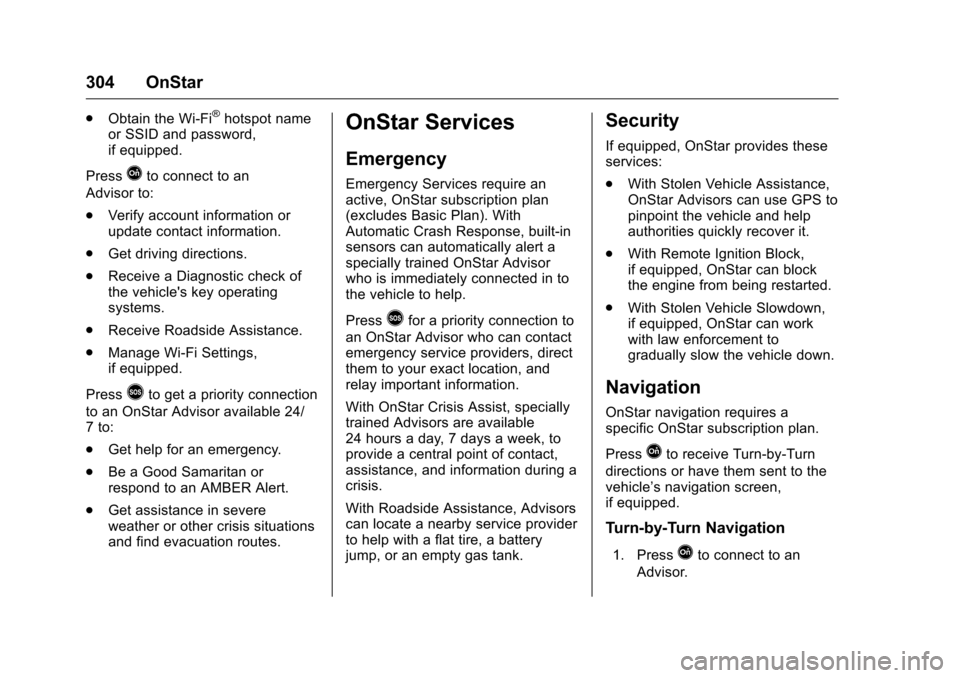
Chevrolet Equinox Owner Manual (GMNA-Localizing-U.S./Canada/Mexico-
9234773) - 2016 - crc - 9/3/15
304 OnStar
.Obtain the Wi-Fi®hotspot name
or SSID and password,
if equipped.
Press
Qto connect to an
Advisor to:
. Verify account information or
update contact information.
. Get driving directions.
. Receive a Diagnostic check of
the vehicle's key operating
systems.
. Receive Roadside Assistance.
. Manage Wi-Fi Settings,
if equipped.
Press
>to get a priority connection
to an OnStar Advisor available 24/
7 to:
. Get help for an emergency.
. Be a Good Samaritan or
respond to an AMBER Alert.
. Get assistance in severe
weather or other crisis situations
and find evacuation routes.
OnStar Services
Emergency
Emergency Services require an
active, OnStar subscription plan
(excludes Basic Plan). With
Automatic Crash Response, built-in
sensors can automatically alert a
specially trained OnStar Advisor
who is immediately connected in to
the vehicle to help.
Press
>for a priority connection to
an OnStar Advisor who can contact
emergency service providers, direct
them to your exact location, and
relay important information.
With OnStar Crisis Assist, specially
trained Advisors are available
24 hours a day, 7 days a week, to
provide a central point of contact,
assistance, and information during a
crisis.
With Roadside Assistance, Advisors
can locate a nearby service provider
to help with a flat tire, a battery
jump, or an empty gas tank.
Security
If equipped, OnStar provides these
services:
. With Stolen Vehicle Assistance,
OnStar Advisors can use GPS to
pinpoint the vehicle and help
authorities quickly recover it.
. With Remote Ignition Block,
if equipped, OnStar can block
the engine from being restarted.
. With Stolen Vehicle Slowdown,
if equipped, OnStar can work
with law enforcement to
gradually slow the vehicle down.
Navigation
OnStar navigation requires a
specific OnStar subscription plan.
Press
Qto receive Turn-by-Turn
directions or have them sent to the
vehicle’s navigation screen,
if equipped.
Turn-by-Turn Navigation
1. PressQto connect to an
Advisor.
Page 307 of 324
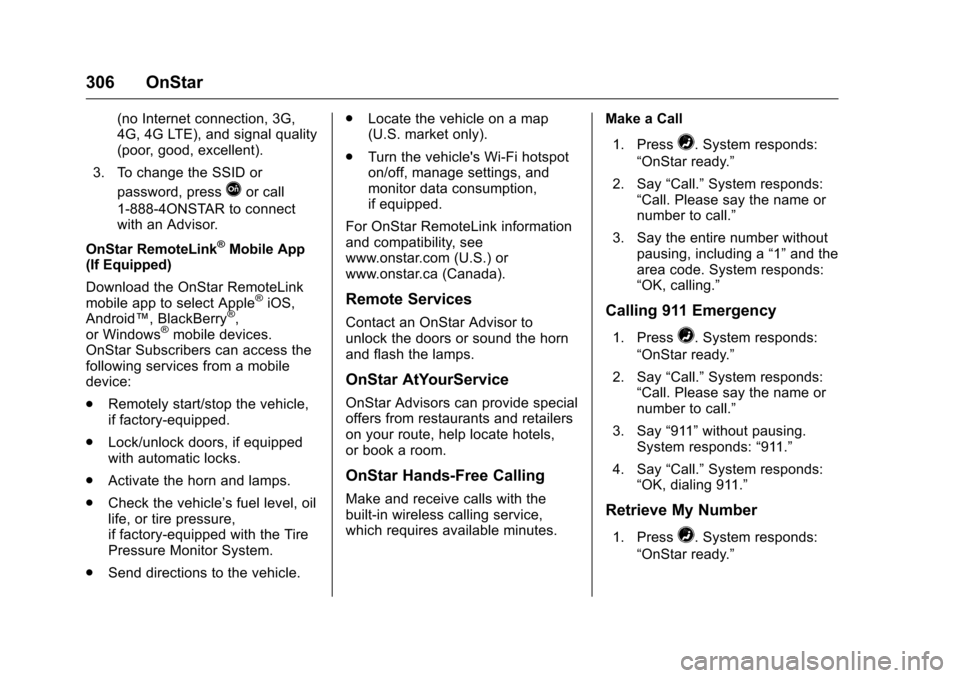
Chevrolet Equinox Owner Manual (GMNA-Localizing-U.S./Canada/Mexico-
9234773) - 2016 - crc - 9/3/15
306 OnStar
(no Internet connection, 3G,
4G, 4G LTE), and signal quality
(poor, good, excellent).
3. To change the SSID or password, press
Qor call
1-888-4ONSTAR to connect
with an Advisor.
OnStar RemoteLink
®Mobile App
(If Equipped)
Download the OnStar RemoteLink
mobile app to select Apple
®iOS,
Android™, BlackBerry®,
or Windows®mobile devices.
OnStar Subscribers can access the
following services from a mobile
device:
. Remotely start/stop the vehicle,
if factory-equipped.
. Lock/unlock doors, if equipped
with automatic locks.
. Activate the horn and lamps.
. Check the vehicle’s fuel level, oil
life, or tire pressure,
if factory-equipped with the Tire
Pressure Monitor System.
. Send directions to the vehicle. .
Locate the vehicle on a map
(U.S. market only).
. Turn the vehicle's Wi-Fi hotspot
on/off, manage settings, and
monitor data consumption,
if equipped.
For OnStar RemoteLink information
and compatibility, see
www.onstar.com (U.S.) or
www.onstar.ca (Canada).
Remote Services
Contact an OnStar Advisor to
unlock the doors or sound the horn
and flash the lamps.
OnStar AtYourService
OnStar Advisors can provide special
offers from restaurants and retailers
on your route, help locate hotels,
or book a room.
OnStar Hands-Free Calling
Make and receive calls with the
built-in wireless calling service,
which requires available minutes. Make a Call
1. Press
=. System responds:
“OnStar ready.”
2. Say “Call.”System responds:
“Call. Please say the name or
number to call.”
3. Say the entire number without pausing, including a “1”and the
area code. System responds:
“OK, calling.”
Calling 911 Emergency
1. Press=. System responds:
“OnStar ready.”
2. Say “Call.”System responds:
“Call. Please say the name or
number to call.”
3. Say “911”without pausing.
System responds: “911.”
4. Say “Call.”System responds:
“OK, dialing 911.”
Retrieve My Number
1. Press=. System responds:
“OnStar ready.”
Page 310 of 324
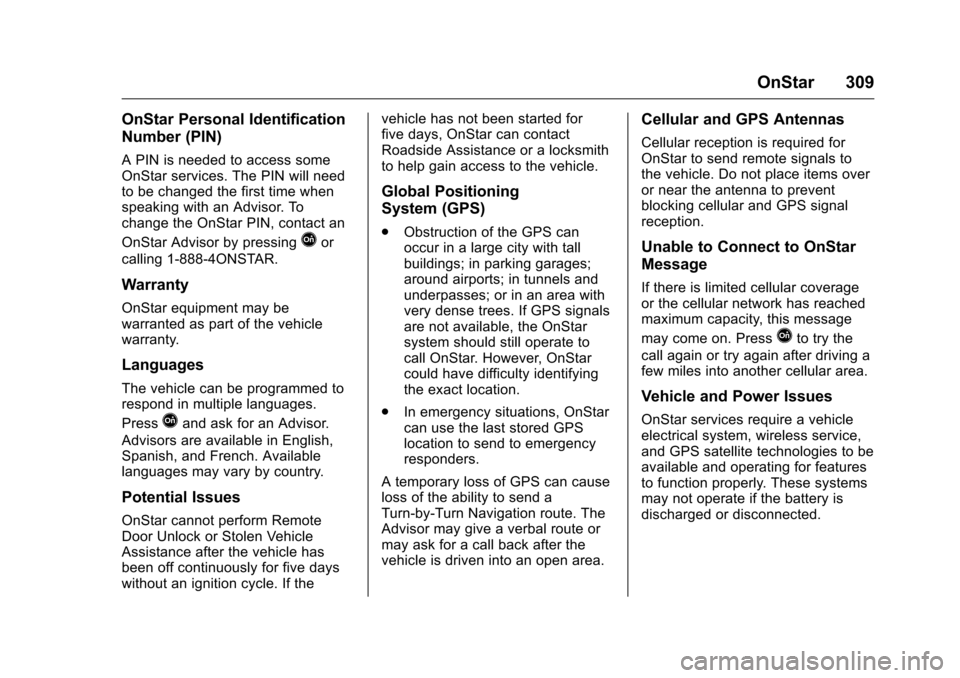
Chevrolet Equinox Owner Manual (GMNA-Localizing-U.S./Canada/Mexico-
9234773) - 2016 - crc - 9/3/15
OnStar 309
OnStar Personal Identification
Number (PIN)
A PIN is needed to access some
OnStar services. The PIN will need
to be changed the first time when
speaking with an Advisor. To
change the OnStar PIN, contact an
OnStar Advisor by pressing
Qor
calling 1-888-4ONSTAR.
Warranty
OnStar equipment may be
warranted as part of the vehicle
warranty.
Languages
The vehicle can be programmed to
respond in multiple languages.
Press
Qand ask for an Advisor.
Advisors are available in English,
Spanish, and French. Available
languages may vary by country.
Potential Issues
OnStar cannot perform Remote
Door Unlock or Stolen Vehicle
Assistance after the vehicle has
been off continuously for five days
without an ignition cycle. If the vehicle has not been started for
five days, OnStar can contact
Roadside Assistance or a locksmith
to help gain access to the vehicle.
Global Positioning
System (GPS)
.
Obstruction of the GPS can
occur in a large city with tall
buildings; in parking garages;
around airports; in tunnels and
underpasses; or in an area with
very dense trees. If GPS signals
are not available, the OnStar
system should still operate to
call OnStar. However, OnStar
could have difficulty identifying
the exact location.
. In emergency situations, OnStar
can use the last stored GPS
location to send to emergency
responders.
A temporary loss of GPS can cause
loss of the ability to send a
Turn-by-Turn Navigation route. The
Advisor may give a verbal route or
may ask for a call back after the
vehicle is driven into an open area.
Cellular and GPS Antennas
Cellular reception is required for
OnStar to send remote signals to
the vehicle. Do not place items over
or near the antenna to prevent
blocking cellular and GPS signal
reception.
Unable to Connect to OnStar
Message
If there is limited cellular coverage
or the cellular network has reached
maximum capacity, this message
may come on. Press
Qto try the
call again or try again after driving a
few miles into another cellular area.
Vehicle and Power Issues
OnStar services require a vehicle
electrical system, wireless service,
and GPS satellite technologies to be
available and operating for features
to function properly. These systems
may not operate if the battery is
discharged or disconnected.
Page 318 of 324
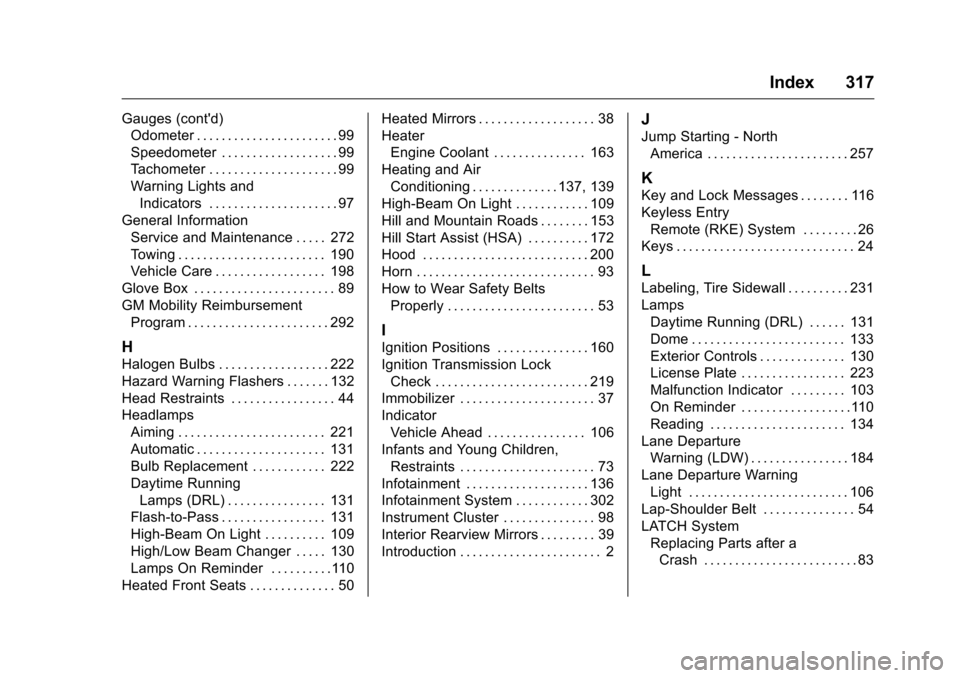
Chevrolet Equinox Owner Manual (GMNA-Localizing-U.S./Canada/Mexico-
9234773) - 2016 - crc - 9/3/15
Index 317
Gauges (cont'd)Odometer . . . . . . . . . . . . . . . . . . . . . . . 99
Speedometer . . . . . . . . . . . . . . . . . . . 99
Tachometer . . . . . . . . . . . . . . . . . . . . . 99
Warning Lights and
Indicators . . . . . . . . . . . . . . . . . . . . . 97
General Information Service and Maintenance . . . . . 272
Towing . . . . . . . . . . . . . . . . . . . . . . . . 190
Vehicle Care . . . . . . . . . . . . . . . . . . 198
Glove Box . . . . . . . . . . . . . . . . . . . . . . . 89
GM Mobility Reimbursement Program . . . . . . . . . . . . . . . . . . . . . . . 292
H
Halogen Bulbs . . . . . . . . . . . . . . . . . . 222
Hazard Warning Flashers . . . . . . . 132
Head Restraints . . . . . . . . . . . . . . . . . 44
HeadlampsAiming . . . . . . . . . . . . . . . . . . . . . . . . 221
Automatic . . . . . . . . . . . . . . . . . . . . . 131
Bulb Replacement . . . . . . . . . . . . 222
Daytime RunningLamps (DRL) . . . . . . . . . . . . . . . . 131
Flash-to-Pass . . . . . . . . . . . . . . . . . 131
High-Beam On Light . . . . . . . . . . 109
High/Low Beam Changer . . . . . 130
Lamps On Reminder . . . . . . . . . .110
Heated Front Seats . . . . . . . . . . . . . . 50 Heated Mirrors . . . . . . . . . . . . . . . . . . . 38
Heater
Engine Coolant . . . . . . . . . . . . . . . 163
Heating and Air Conditioning . . . . . . . . . . . . . . 137, 139
High-Beam On Light . . . . . . . . . . . . 109
Hill and Mountain Roads . . . . . . . . 153
Hill Start Assist (HSA) . . . . . . . . . . 172
Hood . . . . . . . . . . . . . . . . . . . . . . . . . . . 200
Horn . . . . . . . . . . . . . . . . . . . . . . . . . . . . . 93
How to Wear Safety Belts Properly . . . . . . . . . . . . . . . . . . . . . . . . 53
I
Ignition Positions . . . . . . . . . . . . . . . 160
Ignition Transmission LockCheck . . . . . . . . . . . . . . . . . . . . . . . . . 219
Immobilizer . . . . . . . . . . . . . . . . . . . . . . 37
Indicator Vehicle Ahead . . . . . . . . . . . . . . . . 106
Infants and Young Children,
Restraints . . . . . . . . . . . . . . . . . . . . . . 73
Infotainment . . . . . . . . . . . . . . . . . . . . 136
Infotainment System . . . . . . . . . . . . 302
Instrument Cluster . . . . . . . . . . . . . . . 98
Interior Rearview Mirrors . . . . . . . . . 39
Introduction . . . . . . . . . . . . . . . . . . . . . . . 2
J
Jump Starting - North America . . . . . . . . . . . . . . . . . . . . . . . 257
K
Key and Lock Messages . . . . . . . . 116
Keyless EntryRemote (RKE) System . . . . . . . . . 26
Keys . . . . . . . . . . . . . . . . . . . . . . . . . . . . . 24
L
Labeling, Tire Sidewall . . . . . . . . . . 231
Lamps Daytime Running (DRL) . . . . . . 131
Dome . . . . . . . . . . . . . . . . . . . . . . . . . 133
Exterior Controls . . . . . . . . . . . . . . 130
License Plate . . . . . . . . . . . . . . . . . 223
Malfunction Indicator . . . . . . . . . 103
On Reminder . . . . . . . . . . . . . . . . . .110
Reading . . . . . . . . . . . . . . . . . . . . . . 134
Lane Departure
Warning (LDW) . . . . . . . . . . . . . . . . 184
Lane Departure Warning Light . . . . . . . . . . . . . . . . . . . . . . . . . . 106
Lap-Shoulder Belt . . . . . . . . . . . . . . . 54
LATCH System
Replacing Parts after aCrash . . . . . . . . . . . . . . . . . . . . . . . . . 83
Page 321 of 324
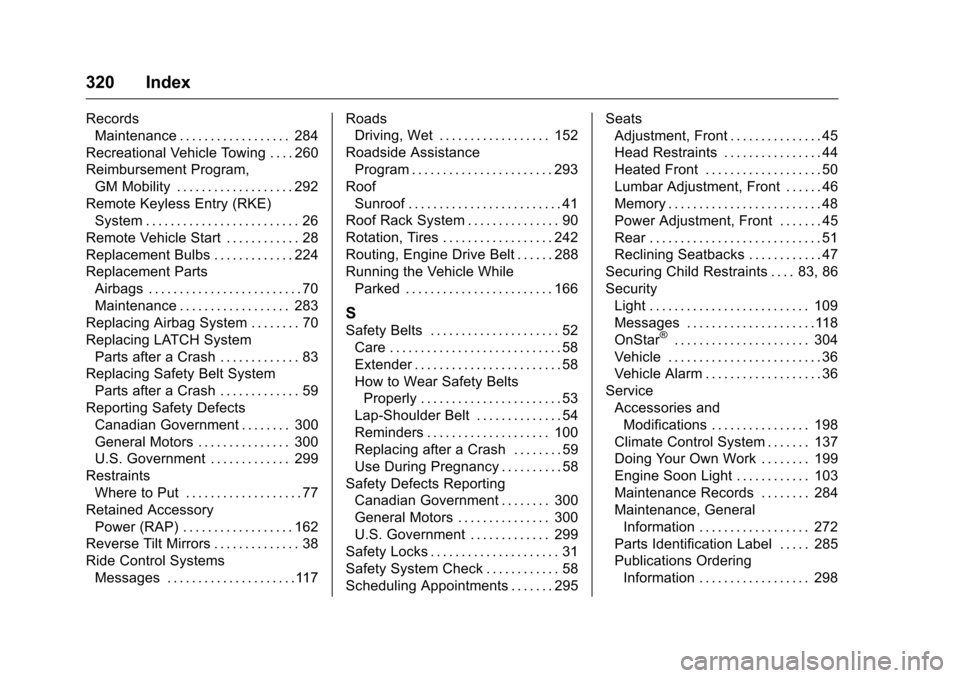
Chevrolet Equinox Owner Manual (GMNA-Localizing-U.S./Canada/Mexico-
9234773) - 2016 - crc - 9/3/15
320 Index
RecordsMaintenance . . . . . . . . . . . . . . . . . . 284
Recreational Vehicle Towing . . . . 260
Reimbursement Program, GM Mobility . . . . . . . . . . . . . . . . . . . 292
Remote Keyless Entry (RKE) System . . . . . . . . . . . . . . . . . . . . . . . . . 26
Remote Vehicle Start . . . . . . . . . . . . 28
Replacement Bulbs . . . . . . . . . . . . . 224
Replacement Parts Airbags . . . . . . . . . . . . . . . . . . . . . . . . . 70
Maintenance . . . . . . . . . . . . . . . . . . 283
Replacing Airbag System . . . . . . . . 70
Replacing LATCH System Parts after a Crash . . . . . . . . . . . . . 83
Replacing Safety Belt System
Parts after a Crash . . . . . . . . . . . . . 59
Reporting Safety Defects Canadian Government . . . . . . . . 300
General Motors . . . . . . . . . . . . . . . 300
U.S. Government . . . . . . . . . . . . . 299
Restraints Where to Put . . . . . . . . . . . . . . . . . . . 77
Retained Accessory Power (RAP) . . . . . . . . . . . . . . . . . . 162
Reverse Tilt Mirrors . . . . . . . . . . . . . . 38
Ride Control Systems Messages . . . . . . . . . . . . . . . . . . . . .117 Roads
Driving, Wet . . . . . . . . . . . . . . . . . . 152
Roadside Assistance Program . . . . . . . . . . . . . . . . . . . . . . . 293
Roof Sunroof . . . . . . . . . . . . . . . . . . . . . . . . . 41
Roof Rack System . . . . . . . . . . . . . . . 90
Rotation, Tires . . . . . . . . . . . . . . . . . . 242
Routing, Engine Drive Belt . . . . . . 288
Running the Vehicle While Parked . . . . . . . . . . . . . . . . . . . . . . . . 166
S
Safety Belts . . . . . . . . . . . . . . . . . . . . . 52
Care . . . . . . . . . . . . . . . . . . . . . . . . . . . . 58
Extender . . . . . . . . . . . . . . . . . . . . . . . . 58
How to Wear Safety BeltsProperly . . . . . . . . . . . . . . . . . . . . . . . 53
Lap-Shoulder Belt . . . . . . . . . . . . . . 54
Reminders . . . . . . . . . . . . . . . . . . . . 100
Replacing after a Crash . . . . . . . . 59
Use During Pregnancy . . . . . . . . . . 58
Safety Defects Reporting Canadian Government . . . . . . . . 300
General Motors . . . . . . . . . . . . . . . 300
U.S. Government . . . . . . . . . . . . . 299
Safety Locks . . . . . . . . . . . . . . . . . . . . . 31
Safety System Check . . . . . . . . . . . . 58
Scheduling Appointments . . . . . . . 295 Seats
Adjustment, Front . . . . . . . . . . . . . . . 45
Head Restraints . . . . . . . . . . . . . . . . 44
Heated Front . . . . . . . . . . . . . . . . . . . 50
Lumbar Adjustment, Front . . . . . . 46
Memory . . . . . . . . . . . . . . . . . . . . . . . . . 48
Power Adjustment, Front . . . . . . . 45
Rear . . . . . . . . . . . . . . . . . . . . . . . . . . . . 51
Reclining Seatbacks . . . . . . . . . . . . 47
Securing Child Restraints . . . . 83, 86
Security Light . . . . . . . . . . . . . . . . . . . . . . . . . . 109
Messages . . . . . . . . . . . . . . . . . . . . .118
OnStar®. . . . . . . . . . . . . . . . . . . . . . 304
Vehicle . . . . . . . . . . . . . . . . . . . . . . . . . 36
Vehicle Alarm . . . . . . . . . . . . . . . . . . . 36
Service Accessories andModifications . . . . . . . . . . . . . . . . 198
Climate Control System . . . . . . . 137
Doing Your Own Work . . . . . . . . 199
Engine Soon Light . . . . . . . . . . . . 103
Maintenance Records . . . . . . . . 284
Maintenance, General Information . . . . . . . . . . . . . . . . . . 272
Parts Identification Label . . . . . 285
Publications Ordering Information . . . . . . . . . . . . . . . . . . 298