remote start CHEVROLET EXPRESS 1998 1.G Owners Manual
[x] Cancel search | Manufacturer: CHEVROLET, Model Year: 1998, Model line: EXPRESS, Model: CHEVROLET EXPRESS 1998 1.GPages: 386, PDF Size: 20.74 MB
Page 155 of 386
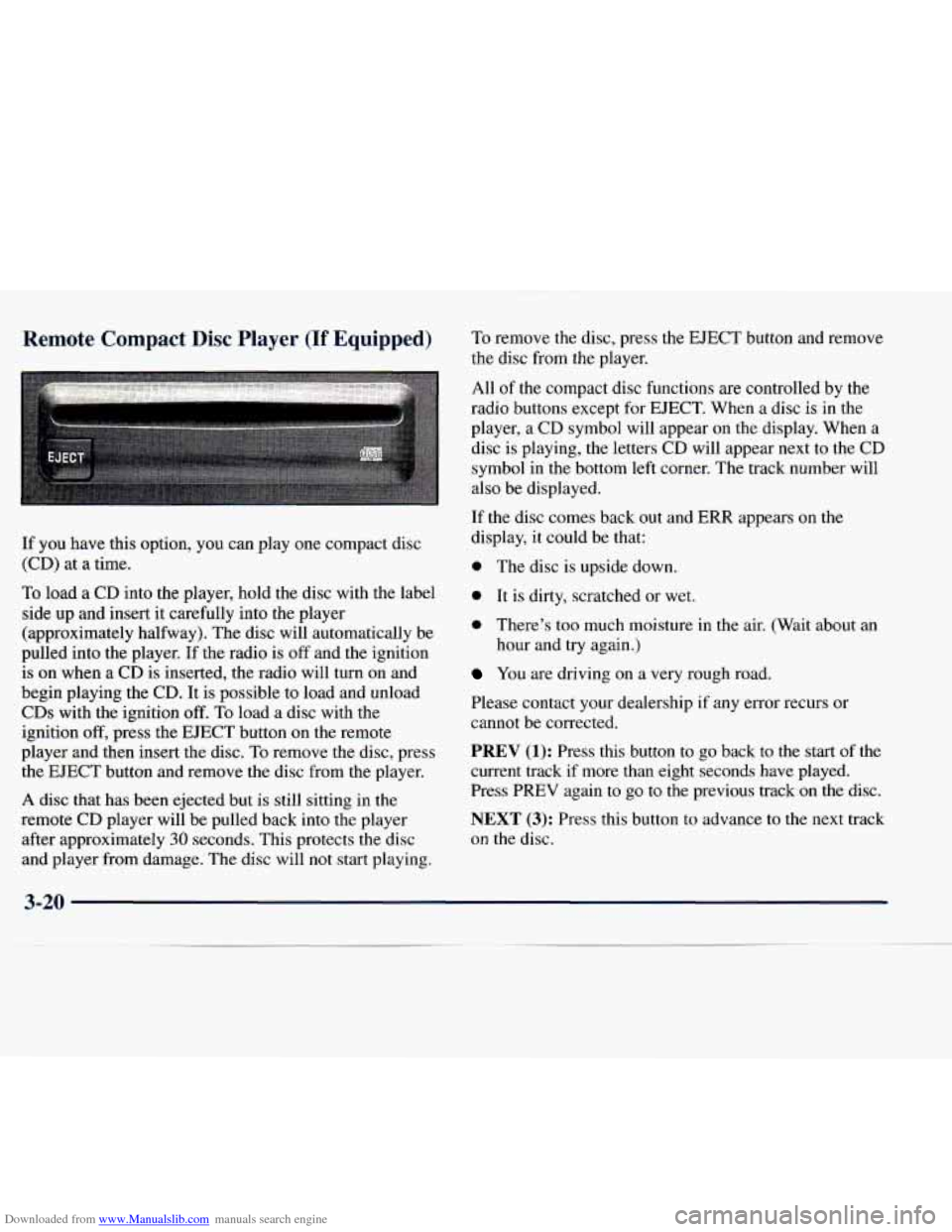
Downloaded from www.Manualslib.com manuals search engine Remote Compact Disc Player (If Equipped)
If you h .ave this option, you can pla
(cD) at a time. .y
one compact
disc
To load
a CD into the player, hold the disc with the label
side up and insert it carefully into the player
(approximately halfway). The disc will automatically be
pulled into the player.
If the radio is off and the ignition
is on when a CD
is inserted, the radio will turn on and
begin playing the
CD. It is possible to load and unload
CDs with the ignition off. To load a disc with the
ignition
off, press the EJECT button on the remote
player and then insert the disc. To remove the disc, press
the EJECT button and remove the disc from
the player.
A disc that has been ejected but is still sitting in the
remote CD player will be pulled back into the player
after approximately
30 seconds. This protects the disc
and player from damage. The disc will not start playing. To
remove the disc, press the EJECT button and remove
the disc from the player.
All
of the compact disc functions are controlled by the
radio buttons except for EJECT. When a disc is in the
player, a CD symbol will appear on the display. When
a
disc is playing, the letters CD will appear next to the CD
symbol in the bottom left corner. The track number will
also be displayed.
If the disc comes back out and
ERR appears on the
display, it could be that:
0 The disc is upside down.
0 It is dirty, scratched or wet.
0 There’s too much moisture in the air. (Wait about an
hour and try again.)
You are driving on a very rough road.
Please contact your dealership
if any error recurs or
cannot be corrected.
PREV (1): Press this button to go back to the start of the
current track if more than eight seconds have played.
Press
PREV again to go to the previous track on the disc.
NEXT (3): Press this button to advance to the next track
on
the disc.
3-20
Page 156 of 386
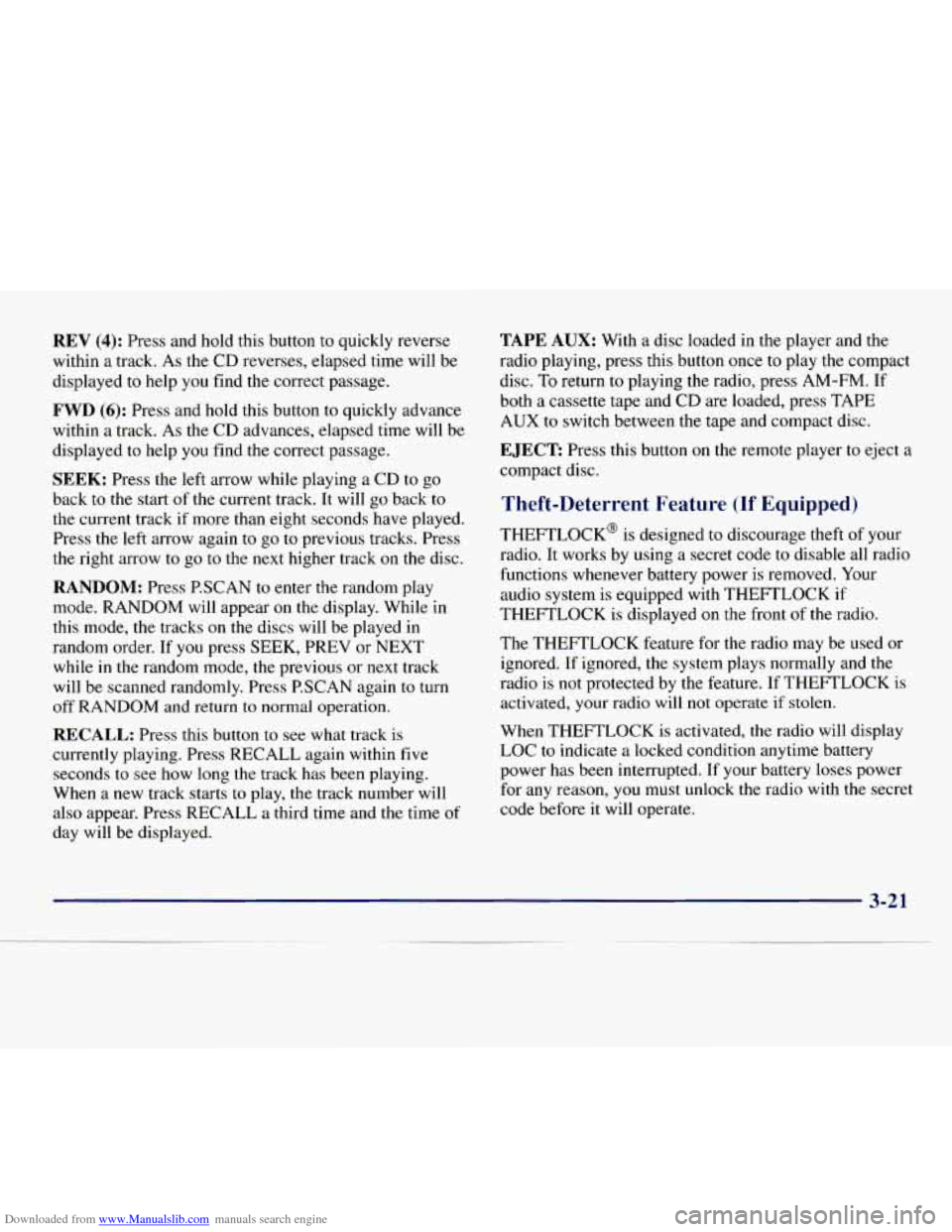
Downloaded from www.Manualslib.com manuals search engine REV (4): Press and hold this button to quickly reverse
within a track.
As the CD reverses, elapsed time will be
displayed to help you find the correct passage.
FWD (6): Press and hold this button to quickly advance
within
a track. As the CD advances, elapsed time will be
displayed to help you find the correct passage.
SEEK: Press the left arrow while playing a CD to go
back to the start of the current track. It will go back to
the current track
if more than eight seconds have played.
Press the left arrow again
to go to previous tracks. Press
the right arrow to go to the next higher track on the disc.
RANDOM: Press P.SCAN to enter the random play
mode. RANDOM will appear on the display. While in
this mode, the tracks on the discs will be played in
random order. If you press SEEK, PREV or NEXT
while
in the random mode, the previous or next track
will be scanned randomly. Press P.SCAN again to
turn
off RANDOM and return to normal operation.
RECALL: Press this button to see what track is
currently playing. Press RECALL again within five
seconds to see how
long the track has been playing.
When a new track starts to play,
the track number will
also appear. Press RECALL a third time and the time of
day will be displayed.
TAPE AUX: With a disc loaded in the player and the
radio playing, press this button once
to play the compact
disc. To return to playing the radio, press AM-FM. If
both a cassette tape and CD are loaded, press TAPE
AUX to switch between the tape and compact disc.
EJECT Press this button on the remote player to eject a
compact disc.
Theft-Deterrent Feature (If Equipped)
THEFTLOCK@ is designed to discourage theft of your
radio. It works by using a secret code to disable all radio
functions whenever battery power is removed. Your
audio system is equipped with THEFTLOCK if
THEFTLOCK is displayed on the front of the radio.
The THEFTLOCK feature for the radio may be used or
ignored. If ignored, the system plays normally and the
radio is not protected by the feature. If THEFTLOCK is
activated, your radio will not operate if stolen.
When THEFTLOCK is activated, the radio will display
LOC
to indicate a locked condition anytime battery
power has been interrupted. If your battery loses power
for any reason, you must unlock the radio with the secret
code before
it will operate.
3-21
Page 374 of 386
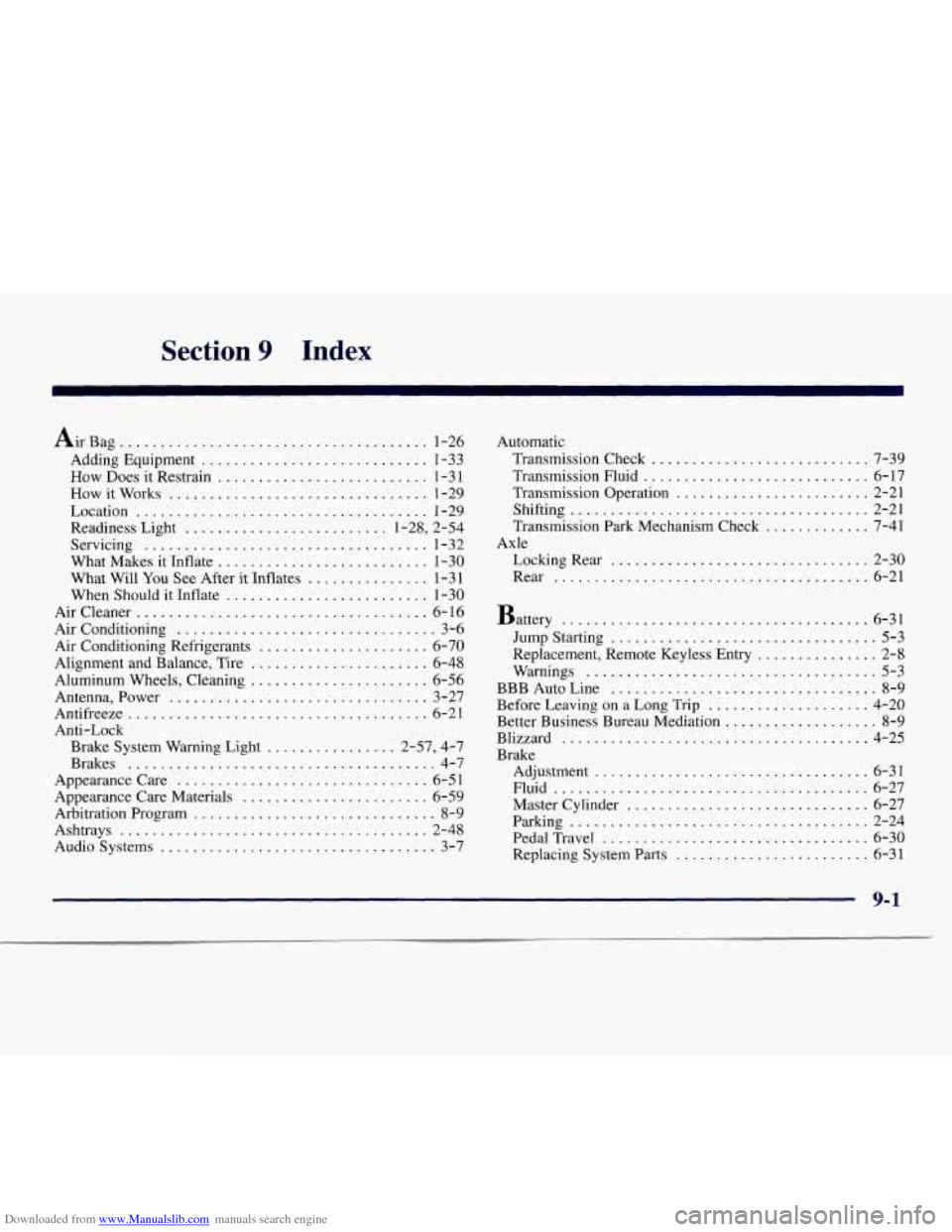
Downloaded from www.Manualslib.com manuals search engine Section 9 Index
Air Bag .......................
Adding Equipment .............
How Does it Restrain ...........
How it Works .................
Location .....................
Readiness Light ...............
Servicing ....................
What Makes it Inflate ...........
What Will You See After it Inflates
When Should it Inflate
..........
Aircleaner .....................
Air Conditioning ................
Air Conditioning Refrigerants ......
Alignment and Balance. Tire .......
Aluminum Wheels. Cleaning .......
Antenna. Power .................
Antifreeze ......................
Anti-Lock Brake System Warning Light
.....
Brakes ......................
Appearance Care ................
Appearance Care Materials ........
Arbitration Program ..............
Ashtrays .......................
Audio Systems ..................
............... 1-26
............... 1-33
............... 1-31
............... 1-29
............... 1-29
.......... 1.28. 2.54
............... 1-32
............... 1-30
............... 1-31
............... 1-30
............... 6-16
................ 3-6
............... 6-70
............... 6-48
............... 6-56
............... 3-27
............... 6-21
........... 2.57. 4.7
................ 4-7
............... 6-51
............... 6-59
................ 8-9
............... 2-48
................ 3-7 Automatic
Transmission Check
........................... 7-39
Transmission Fluid
............................ 6-17
Transmission Operation
........................ 2-21
Shifting
..................................... 2-21
Transmission Park Mechanism Check
............. 7-41
LockingRear
................................ 2-30
Rear
....................................... 6-21
Axle
Battery
...................................... 6-31
Jump Starting
................................. 5-3
Replacement. Remote Keyless Entry
............... 2-8
Warnings .................................... 5-3
BBB Auto Line
................................. 8-9
Before Leaving on a Long Trip
.................... 4-20
Better Business Bureau Mediation
................... 8-9
Blizzard ...................................... 4-25
Brake Adjustment
.................................. 6-31
Fluid
....................................... 6-27
Master Cylinder
.............................. 6-27
Parking
..................................... 2-24
PedalTravel
................................. 6-30
Replacing System Parts
........................ 6-31
9-1