manual radio set CHEVROLET EXPRESS PASSANGER 2007 1.G Owners Manual
[x] Cancel search | Manufacturer: CHEVROLET, Model Year: 2007, Model line: EXPRESS PASSANGER, Model: CHEVROLET EXPRESS PASSANGER 2007 1.GPages: 458, PDF Size: 2.62 MB
Page 187 of 458
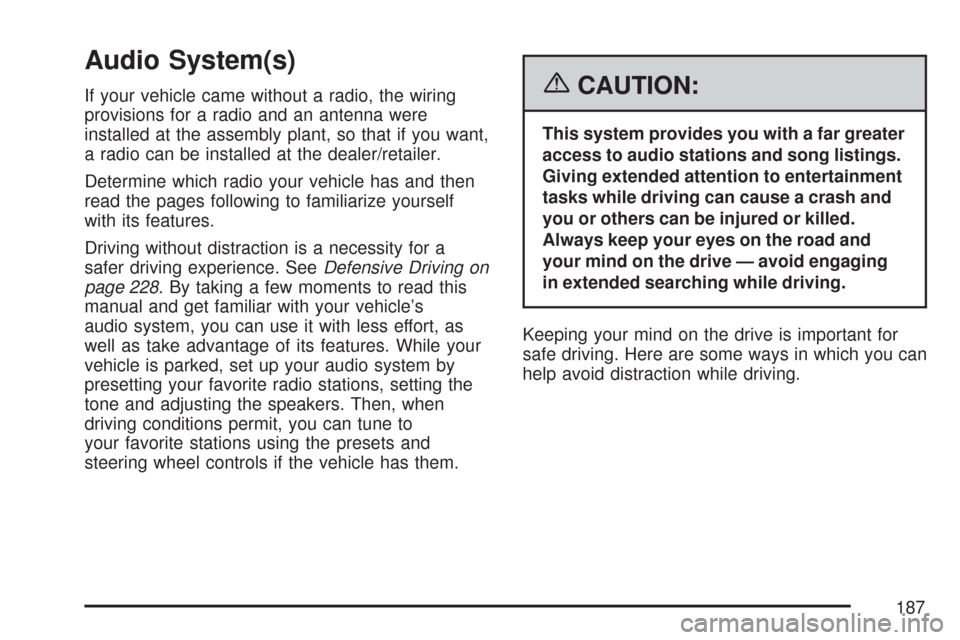
Audio System(s)
If your vehicle came without a radio, the wiring
provisions for a radio and an antenna were
installed at the assembly plant, so that if you want,
a radio can be installed at the dealer/retailer.
Determine which radio your vehicle has and then
read the pages following to familiarize yourself
with its features.
Driving without distraction is a necessity for a
safer driving experience. SeeDefensive Driving on
page 228. By taking a few moments to read this
manual and get familiar with your vehicle’s
audio system, you can use it with less effort, as
well as take advantage of its features. While your
vehicle is parked, set up your audio system by
presetting your favorite radio stations, setting the
tone and adjusting the speakers. Then, when
driving conditions permit, you can tune to
your favorite stations using the presets and
steering wheel controls if the vehicle has them.{CAUTION:
This system provides you with a far greater
access to audio stations and song listings.
Giving extended attention to entertainment
tasks while driving can cause a crash and
you or others can be injured or killed.
Always keep your eyes on the road and
your mind on the drive — avoid engaging
in extended searching while driving.
Keeping your mind on the drive is important for
safe driving. Here are some ways in which you can
help avoid distraction while driving.
187
Page 197 of 458
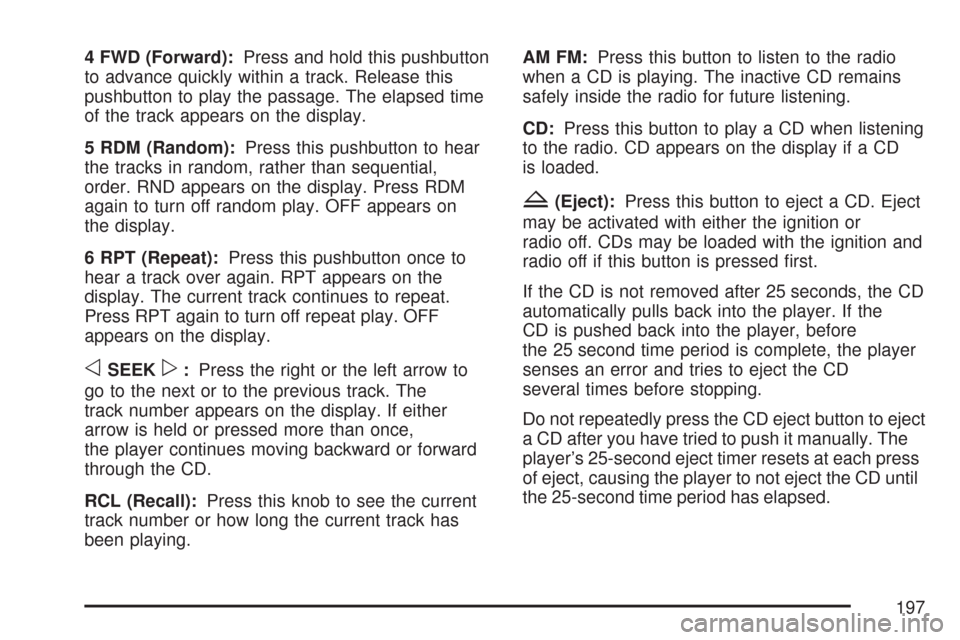
4 FWD (Forward):Press and hold this pushbutton
to advance quickly within a track. Release this
pushbutton to play the passage. The elapsed time
of the track appears on the display.
5 RDM (Random):Press this pushbutton to hear
the tracks in random, rather than sequential,
order. RND appears on the display. Press RDM
again to turn off random play. OFF appears on
the display.
6 RPT (Repeat):Press this pushbutton once to
hear a track over again. RPT appears on the
display. The current track continues to repeat.
Press RPT again to turn off repeat play. OFF
appears on the display.
oSEEKp:Press the right or the left arrow to
go to the next or to the previous track. The
track number appears on the display. If either
arrow is held or pressed more than once,
the player continues moving backward or forward
through the CD.
RCL (Recall):Press this knob to see the current
track number or how long the current track has
been playing.AM FM:Press this button to listen to the radio
when a CD is playing. The inactive CD remains
safely inside the radio for future listening.
CD:Press this button to play a CD when listening
to the radio. CD appears on the display if a CD
is loaded.
Z(Eject):Press this button to eject a CD. Eject
may be activated with either the ignition or
radio off. CDs may be loaded with the ignition and
radio off if this button is pressed first.
If the CD is not removed after 25 seconds, the CD
automatically pulls back into the player. If the
CD is pushed back into the player, before
the 25 second time period is complete, the player
senses an error and tries to eject the CD
several times before stopping.
Do not repeatedly press the CD eject button to eject
a CD after you have tried to push it manually. The
player’s 25-second eject timer resets at each press
of eject, causing the player to not eject the CD until
the 25-second time period has elapsed.
197
Page 201 of 458

Setting Preset Stations
Up to 18 stations (six FM1, six FM2 and six AM),
can be programed on the six numbered
pushbuttons, by performing the following steps:
1. Turn the radio on.
2. Press BAND to select FM1, FM2 or AM.
3. Tune in the desired station.
4. Press and hold one of the six numbered
pushbuttons until you hear a beep.
Whenever that numbered pushbutton is
pressed, the station that was set returns for
that pushbutton.
5. Repeat the steps for each pushbutton.
To store an equalization setting to a preset station
perform the following:
1. Tune to the preset station.
2. Press and release the AUTO EQ button to
select the equalization setting.
Once the equalization no longer appears on
the display, the equalization is set for that
preset station.
Setting the Tone (Bass/Treble)
AUDIO:Push and release the AUDIO knob until
BASS or TREB appears on the display. Turn
the knob to increase or to decrease. The display
shows the bass or treble level. If a station is weak
or has static, decrease the treble.
To adjust the bass and treble to the middle
position, push and hold the AUDIO knob. The
radio produces one beep and adjust the display
level to the middle position.
To adjust all tone and speaker controls to the
middle position, push and hold the AUDIO knob
when no tone or speaker control is displayed.
ALL CENTERED appears on the display, you will
hear a beep, and the display level adjusts to
the middle position.
AUTO EQ (Automatic Equalization):Press this
button to select customized equalization settings
designed for country/western, jazz, talk, pop, rock,
and classical. Selecting CUSTOM or changing
bass or treble, returns the EQ to the manual bass
and treble settings.
The radio saves separate AUTO EQ settings for
each preset and source.
201
Page 210 of 458
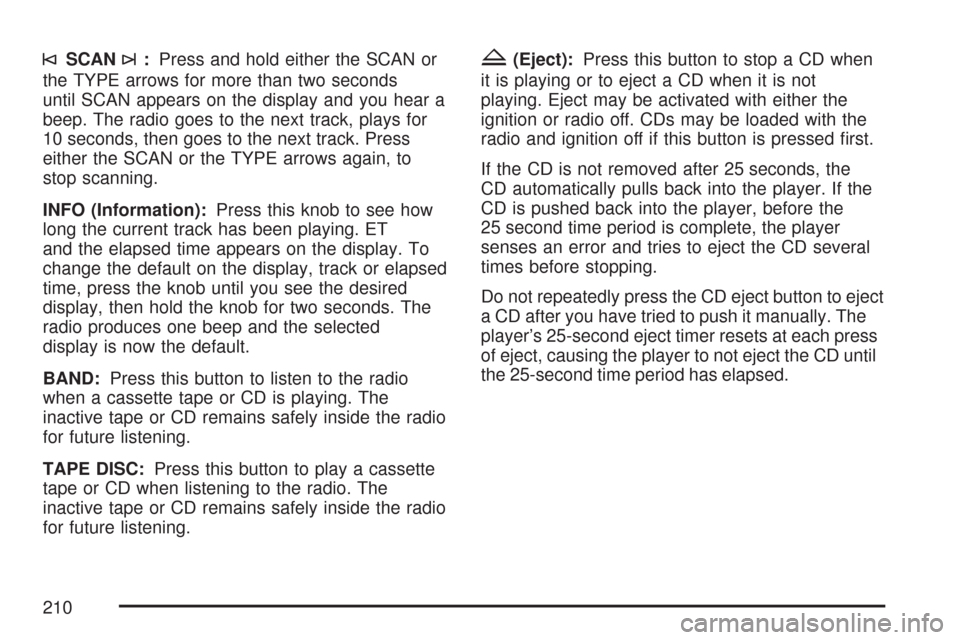
©SCAN¨:Press and hold either the SCAN or
the TYPE arrows for more than two seconds
until SCAN appears on the display and you hear a
beep. The radio goes to the next track, plays for
10 seconds, then goes to the next track. Press
either the SCAN or the TYPE arrows again, to
stop scanning.
INFO (Information):Press this knob to see how
long the current track has been playing. ET
and the elapsed time appears on the display. To
change the default on the display, track or elapsed
time, press the knob until you see the desired
display, then hold the knob for two seconds. The
radio produces one beep and the selected
display is now the default.
BAND:Press this button to listen to the radio
when a cassette tape or CD is playing. The
inactive tape or CD remains safely inside the radio
for future listening.
TAPE DISC:Press this button to play a cassette
tape or CD when listening to the radio. The
inactive tape or CD remains safely inside the radio
for future listening.Z(Eject):Press this button to stop a CD when
it is playing or to eject a CD when it is not
playing. Eject may be activated with either the
ignition or radio off. CDs may be loaded with the
radio and ignition off if this button is pressed first.
If the CD is not removed after 25 seconds, the
CD automatically pulls back into the player. If the
CD is pushed back into the player, before the
25 second time period is complete, the player
senses an error and tries to eject the CD several
times before stopping.
Do not repeatedly press the CD eject button to eject
a CD after you have tried to push it manually. The
player’s 25-second eject timer resets at each press
of eject, causing the player to not eject the CD until
the 25-second time period has elapsed.
210
Page 213 of 458

Setting Preset Stations
Up to 18 stations (six FM1, six FM2, and six AM),
can be programmed on the six numbered
pushbuttons, by performing the following steps:
1. Turn the radio on.
2. Press BAND to select FM1, FM2, or AM.
3. Tune in the desired station.
4. Press and hold one of the six numbered
pushbuttons until you hear a beep.
Whenever that numbered pushbutton is
pressed, the station that was set returns for
that pushbutton.
5. Repeat the steps for each pushbutton.
To store an equalization setting to a preset station
perform the following:
1. Tune to the preset station.
2. Press and release the AUTO EQ button to
select the equalization setting.
Once the equalization no longer appears on
the display, the equalization is set for that
preset station.
3. To resave the preset, press and hold the
preset button until a beep is heard.
Setting the Tone (Bass/Middle/Treble)
AUDIO:Push and release the AUDIO knob until
BASS, MID, or TREB appears on the display. Turn
the knob to increase or to decrease. The display
shows the bass, midrange, or treble level. If a
station is weak or has static, decrease the treble.
To adjust the bass, midrange, and treble to the
middle position, push and hold the AUDIO knob.
The radio produces one beep and adjusts the
display level to the middle position.
To adjust all tone and speaker controls to the
middle position, push and hold the AUDIO knob
when no tone or speaker controls are displayed.
ALL CENTERED appears on the display and you
will hear a beep.
AUTO EQ (Automatic Equalization):Press this
button to select customized equalization settings
designed for country/western, jazz, talk, pop, rock,
and classical.
To return to the manual mode, press the AUTO
EQ button until CUSTOM appears on the display.
Then manually adjust the bass, midrange, and
treble using the AUDIO knob.
213
Page 331 of 458
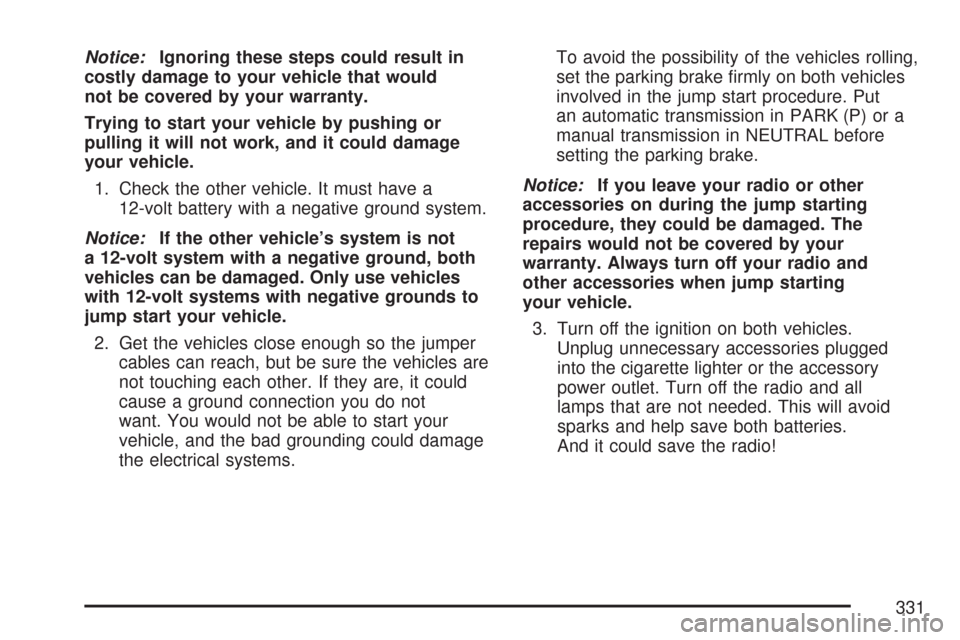
Notice:Ignoring these steps could result in
costly damage to your vehicle that would
not be covered by your warranty.
Trying to start your vehicle by pushing or
pulling it will not work, and it could damage
your vehicle.
1. Check the other vehicle. It must have a
12-volt battery with a negative ground system.
Notice:If the other vehicle’s system is not
a 12-volt system with a negative ground, both
vehicles can be damaged. Only use vehicles
with 12-volt systems with negative grounds to
jump start your vehicle.
2. Get the vehicles close enough so the jumper
cables can reach, but be sure the vehicles are
not touching each other. If they are, it could
cause a ground connection you do not
want. You would not be able to start your
vehicle, and the bad grounding could damage
the electrical systems.To avoid the possibility of the vehicles rolling,
set the parking brake firmly on both vehicles
involved in the jump start procedure. Put
an automatic transmission in PARK (P) or a
manual transmission in NEUTRAL before
setting the parking brake.
Notice:If you leave your radio or other
accessories on during the jump starting
procedure, they could be damaged. The
repairs would not be covered by your
warranty. Always turn off your radio and
other accessories when jump starting
your vehicle.
3. Turn off the ignition on both vehicles.
Unplug unnecessary accessories plugged
into the cigarette lighter or the accessory
power outlet. Turn off the radio and all
lamps that are not needed. This will avoid
sparks and help save both batteries.
And it could save the radio!
331
Page 441 of 458

Current and Past Model Order Forms
Technical Service Bulletins and Manuals are
available for current and past model GM vehicles.
To request an order form, specify year and
model name of the vehicle.
ORDER TOLL FREE: 1-800-551-4123
Monday-Friday 8:00 AM - 6:00 PM
Eastern Time
For Credit Card Orders Only
(VISA-MasterCard-Discover), visit Helm, Inc.
on the World Wide Web at: www.helminc.com
Or you can write to:
Helm, Incorporated
P.O. Box 07130
Detroit, MI 48207
Prices are subject to change without notice and
without incurring obligation. Allow ample time
for delivery.
Note to Canadian Customers: All listed prices
are quoted in U.S. funds. Canadian residents
are to make checks payable in U.S. funds.
Vehicle Data Recording
and Privacy
Your GM vehicle has a number of sophisticated
computers that record information about the
vehicle’s performance and how it is driven.
For example, your vehicle uses computer modules
to monitor and control engine and transmission
performance, to monitor the conditions for
airbag deployment and deploy airbags in a crash
and, if so equipped, to provide anti-lock braking
to help the driver control the vehicle. These
modules may store data to help your dealer/retailer
technician service your vehicle. Some modules
may also store data about how you operate
the vehicle, such as rate of fuel consumption
or average speed. These modules may also retain
the owner’s personal preferences, such as radio
pre-sets, seat positions, and temperature settings.
441