fog light CHEVROLET HHR 2006 1.G Owners Manual
[x] Cancel search | Manufacturer: CHEVROLET, Model Year: 2006, Model line: HHR, Model: CHEVROLET HHR 2006 1.GPages: 394, PDF Size: 2.33 MB
Page 133 of 394
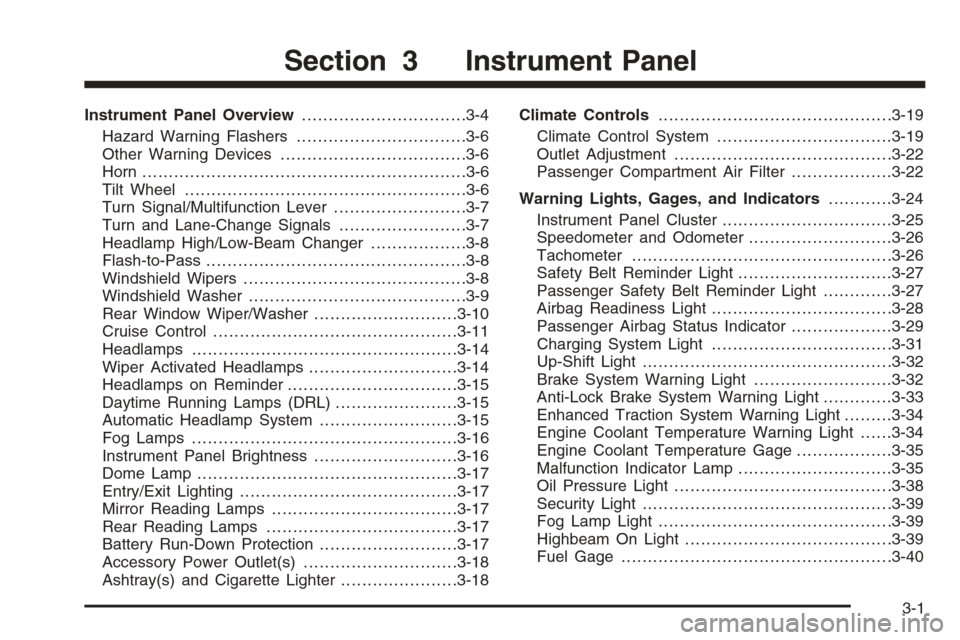
Instrument Panel Overview...............................3-4
Hazard Warning Flashers................................3-6
Other Warning Devices...................................3-6
Horn .............................................................3-6
Tilt Wheel.....................................................3-6
Turn Signal/Multifunction Lever.........................3-7
Turn and Lane-Change Signals........................3-7
Headlamp High/Low-Beam Changer..................3-8
Flash-to-Pass.................................................3-8
Windshield Wipers..........................................3-8
Windshield Washer.........................................3-9
Rear Window Wiper/Washer...........................3-10
Cruise Control..............................................3-11
Headlamps..................................................3-14
Wiper Activated Headlamps............................3-14
Headlamps on Reminder................................3-15
Daytime Running Lamps (DRL).......................3-15
Automatic Headlamp System..........................3-15
Fog Lamps ..................................................3-16
Instrument Panel Brightness...........................3-16
Dome Lamp .................................................3-17
Entry/Exit Lighting.........................................3-17
Mirror Reading Lamps...................................3-17
Rear Reading Lamps....................................3-17
Battery Run-Down Protection..........................3-17
Accessory Power Outlet(s).............................3-18
Ashtray(s) and Cigarette Lighter......................3-18Climate Controls............................................3-19
Climate Control System.................................3-19
Outlet Adjustment.........................................3-22
Passenger Compartment Air Filter...................3-22
Warning Lights, Gages, and Indicators............3-24
Instrument Panel Cluster................................3-25
Speedometer and Odometer...........................3-26
Tachometer.................................................3-26
Safety Belt Reminder Light.............................3-27
Passenger Safety Belt Reminder Light.............3-27
Airbag Readiness Light..................................3-28
Passenger Airbag Status Indicator...................3-29
Charging System Light..................................3-31
Up-Shift Light...............................................3-32
Brake System Warning Light..........................3-32
Anti-Lock Brake System Warning Light.............3-33
Enhanced Traction System Warning Light.........3-34
Engine Coolant Temperature Warning Light......3-34
Engine Coolant Temperature Gage..................3-35
Malfunction Indicator Lamp.............................3-35
Oil Pressure Light.........................................3-38
Security Light...............................................3-39
Fog Lamp Light............................................3-39
Highbeam On Light.......................................3-39
Fuel Gage...................................................3-40
Section 3 Instrument Panel
3-1
Page 137 of 394
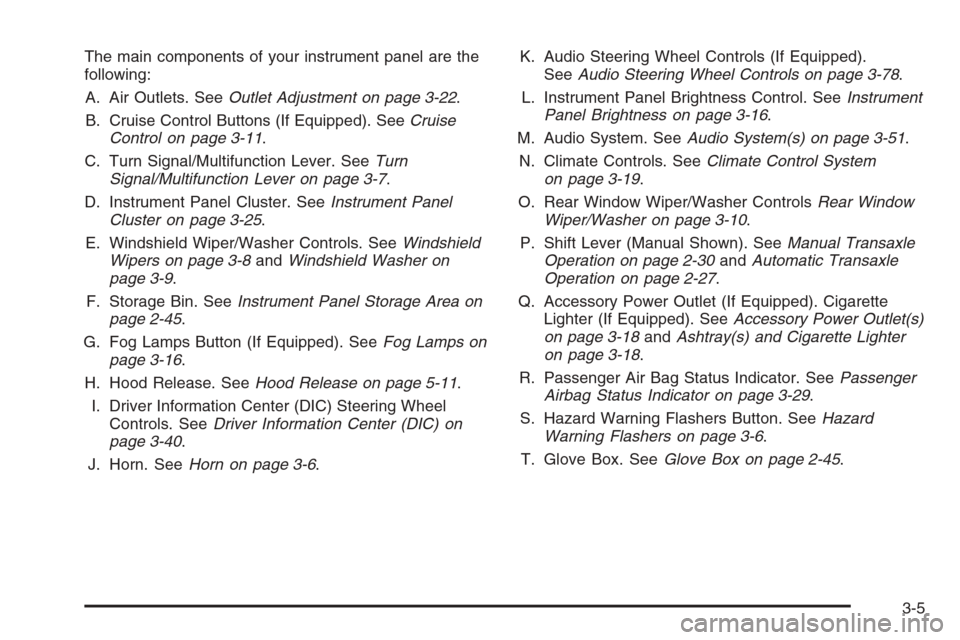
The main components of your instrument panel are the
following:
A. Air Outlets. SeeOutlet Adjustment on page 3-22.
B. Cruise Control Buttons (If Equipped). SeeCruise
Control on page 3-11.
C. Turn Signal/Multifunction Lever. SeeTurn
Signal/Multifunction Lever on page 3-7.
D. Instrument Panel Cluster. SeeInstrument Panel
Cluster on page 3-25.
E. Windshield Wiper/Washer Controls. SeeWindshield
Wipers on page 3-8andWindshield Washer on
page 3-9.
F. Storage Bin. SeeInstrument Panel Storage Area on
page 2-45.
G. Fog Lamps Button (If Equipped). SeeFog Lamps on
page 3-16.
H. Hood Release. SeeHood Release on page 5-11.
I. Driver Information Center (DIC) Steering Wheel
Controls. SeeDriver Information Center (DIC) on
page 3-40.
J. Horn. SeeHorn on page 3-6.K. Audio Steering Wheel Controls (If Equipped).
SeeAudio Steering Wheel Controls on page 3-78.
L. Instrument Panel Brightness Control. SeeInstrument
Panel Brightness on page 3-16.
M. Audio System. SeeAudio System(s) on page 3-51.
N. Climate Controls. SeeClimate Control System
on page 3-19.
O. Rear Window Wiper/Washer ControlsRear Window
Wiper/Washer on page 3-10.
P. Shift Lever (Manual Shown). SeeManual Transaxle
Operation on page 2-30andAutomatic Transaxle
Operation on page 2-27.
Q. Accessory Power Outlet (If Equipped). Cigarette
Lighter (If Equipped). SeeAccessory Power Outlet(s)
on page 3-18andAshtray(s) and Cigarette Lighter
on page 3-18.
R. Passenger Air Bag Status Indicator. SeePassenger
Airbag Status Indicator on page 3-29.
S. Hazard Warning Flashers Button. SeeHazard
Warning Flashers on page 3-6.
T. Glove Box. SeeGlove Box on page 2-45.
3-5
Page 148 of 394
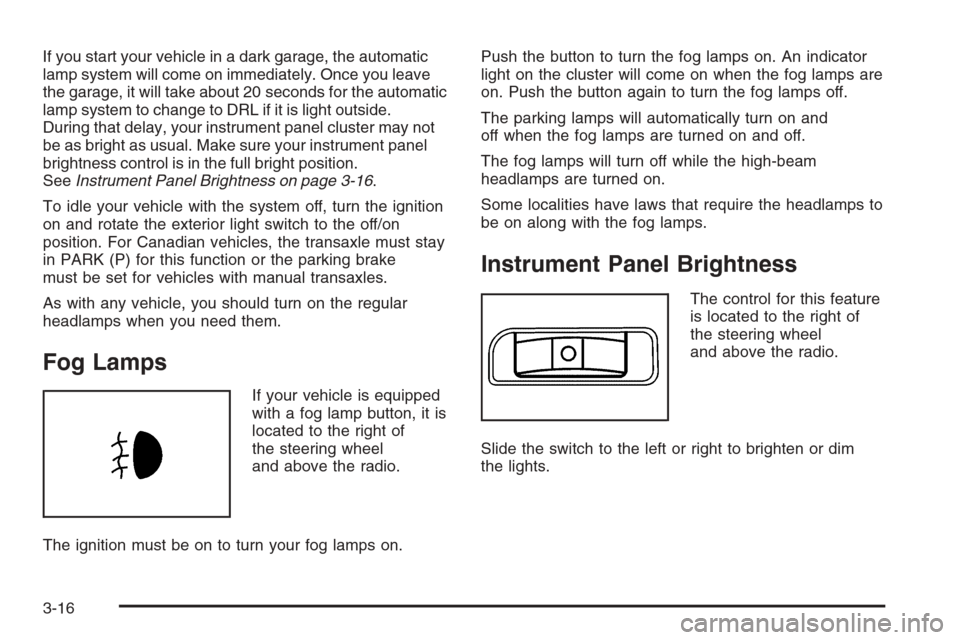
If you start your vehicle in a dark garage, the automatic
lamp system will come on immediately. Once you leave
the garage, it will take about 20 seconds for the automatic
lamp system to change to DRL if it is light outside.
During that delay, your instrument panel cluster may not
be as bright as usual. Make sure your instrument panel
brightness control is in the full bright position.
SeeInstrument Panel Brightness on page 3-16.
To idle your vehicle with the system off, turn the ignition
on and rotate the exterior light switch to the off/on
position. For Canadian vehicles, the transaxle must stay
in PARK (P) for this function or the parking brake
must be set for vehicles with manual transaxles.
As with any vehicle, you should turn on the regular
headlamps when you need them.
Fog Lamps
If your vehicle is equipped
with a fog lamp button, it is
located to the right of
the steering wheel
and above the radio.
The ignition must be on to turn your fog lamps on.Push the button to turn the fog lamps on. An indicator
light on the cluster will come on when the fog lamps are
on. Push the button again to turn the fog lamps off.
The parking lamps will automatically turn on and
off when the fog lamps are turned on and off.
The fog lamps will turn off while the high-beam
headlamps are turned on.
Some localities have laws that require the headlamps to
be on along with the fog lamps.
Instrument Panel Brightness
The control for this feature
is located to the right of
the steering wheel
and above the radio.
Slide the switch to the left or right to brighten or dim
the lights.
3-16
Page 152 of 394
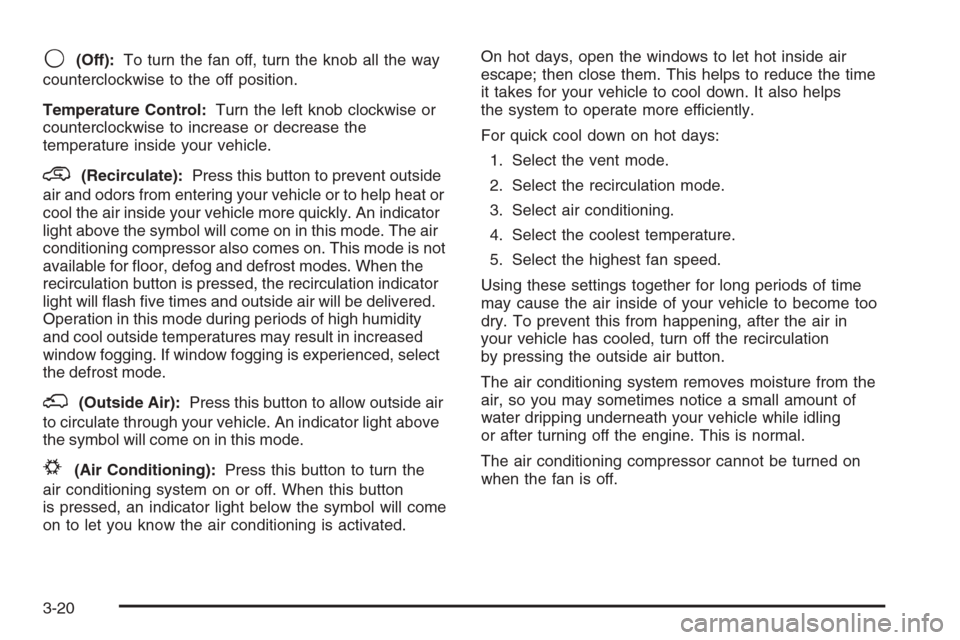
9(Off):To turn the fan off, turn the knob all the way
counterclockwise to the off position.
Temperature Control:Turn the left knob clockwise or
counterclockwise to increase or decrease the
temperature inside your vehicle.
@(Recirculate):Press this button to prevent outside
air and odors from entering your vehicle or to help heat or
cool the air inside your vehicle more quickly. An indicator
light above the symbol will come on in this mode. The air
conditioning compressor also comes on. This mode is not
available for �oor, defog and defrost modes. When the
recirculation button is pressed, the recirculation indicator
light will �ash �ve times and outside air will be delivered.
Operation in this mode during periods of high humidity
and cool outside temperatures may result in increased
window fogging. If window fogging is experienced, select
the defrost mode.
;(Outside Air):Press this button to allow outside air
to circulate through your vehicle. An indicator light above
the symbol will come on in this mode.
#(Air Conditioning):Press this button to turn the
air conditioning system on or off. When this button
is pressed, an indicator light below the symbol will come
on to let you know the air conditioning is activated.On hot days, open the windows to let hot inside air
escape; then close them. This helps to reduce the time
it takes for your vehicle to cool down. It also helps
the system to operate more efficiently.
For quick cool down on hot days:
1. Select the vent mode.
2. Select the recirculation mode.
3. Select air conditioning.
4. Select the coolest temperature.
5. Select the highest fan speed.
Using these settings together for long periods of time
may cause the air inside of your vehicle to become too
dry. To prevent this from happening, after the air in
your vehicle has cooled, turn off the recirculation
by pressing the outside air button.
The air conditioning system removes moisture from the
air, so you may sometimes notice a small amount of
water dripping underneath your vehicle while idling
or after turning off the engine. This is normal.
The air conditioning compressor cannot be turned on
when the fan is off.
3-20
Page 153 of 394
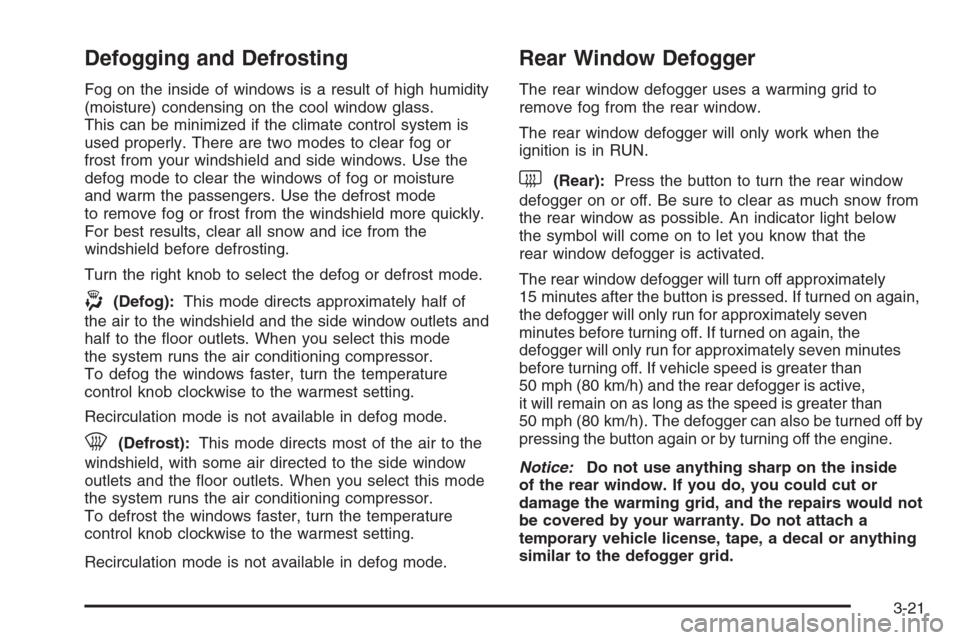
Defogging and Defrosting
Fog on the inside of windows is a result of high humidity
(moisture) condensing on the cool window glass.
This can be minimized if the climate control system is
used properly. There are two modes to clear fog or
frost from your windshield and side windows. Use the
defog mode to clear the windows of fog or moisture
and warm the passengers. Use the defrost mode
to remove fog or frost from the windshield more quickly.
For best results, clear all snow and ice from the
windshield before defrosting.
Turn the right knob to select the defog or defrost mode.
-(Defog):This mode directs approximately half of
the air to the windshield and the side window outlets and
half to the �oor outlets. When you select this mode
the system runs the air conditioning compressor.
To defog the windows faster, turn the temperature
control knob clockwise to the warmest setting.
Recirculation mode is not available in defog mode.
0(Defrost):This mode directs most of the air to the
windshield, with some air directed to the side window
outlets and the �oor outlets. When you select this mode
the system runs the air conditioning compressor.
To defrost the windows faster, turn the temperature
control knob clockwise to the warmest setting.
Recirculation mode is not available in defog mode.
Rear Window Defogger
The rear window defogger uses a warming grid to
remove fog from the rear window.
The rear window defogger will only work when the
ignition is in RUN.
<(Rear):Press the button to turn the rear window
defogger on or off. Be sure to clear as much snow from
the rear window as possible. An indicator light below
the symbol will come on to let you know that the
rear window defogger is activated.
The rear window defogger will turn off approximately
15 minutes after the button is pressed. If turned on again,
the defogger will only run for approximately seven
minutes before turning off. If turned on again, the
defogger will only run for approximately seven minutes
before turning off. If vehicle speed is greater than
50 mph (80 km/h) and the rear defogger is active,
it will remain on as long as the speed is greater than
50 mph (80 km/h). The defogger can also be turned off by
pressing the button again or by turning off the engine.
Notice:Do not use anything sharp on the inside
of the rear window. If you do, you could cut or
damage the warming grid, and the repairs would not
be covered by your warranty. Do not attach a
temporary vehicle license, tape, a decal or anything
similar to the defogger grid.
3-21
Page 171 of 394
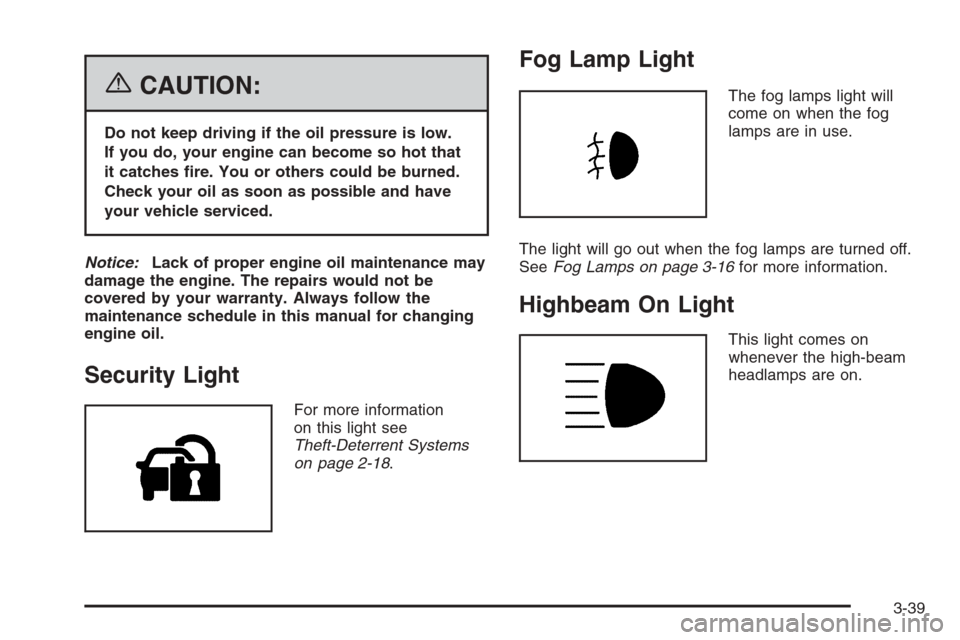
{CAUTION:
Do not keep driving if the oil pressure is low.
If you do, your engine can become so hot that
it catches �re. You or others could be burned.
Check your oil as soon as possible and have
your vehicle serviced.
Notice:Lack of proper engine oil maintenance may
damage the engine. The repairs would not be
covered by your warranty. Always follow the
maintenance schedule in this manual for changing
engine oil.
Security Light
For more information
on this light see
Theft-Deterrent Systems
on page 2-18.
Fog Lamp Light
The fog lamps light will
come on when the fog
lamps are in use.
The light will go out when the fog lamps are turned off.
SeeFog Lamps on page 3-16for more information.
Highbeam On Light
This light comes on
whenever the high-beam
headlamps are on.
3-39
Page 334 of 394
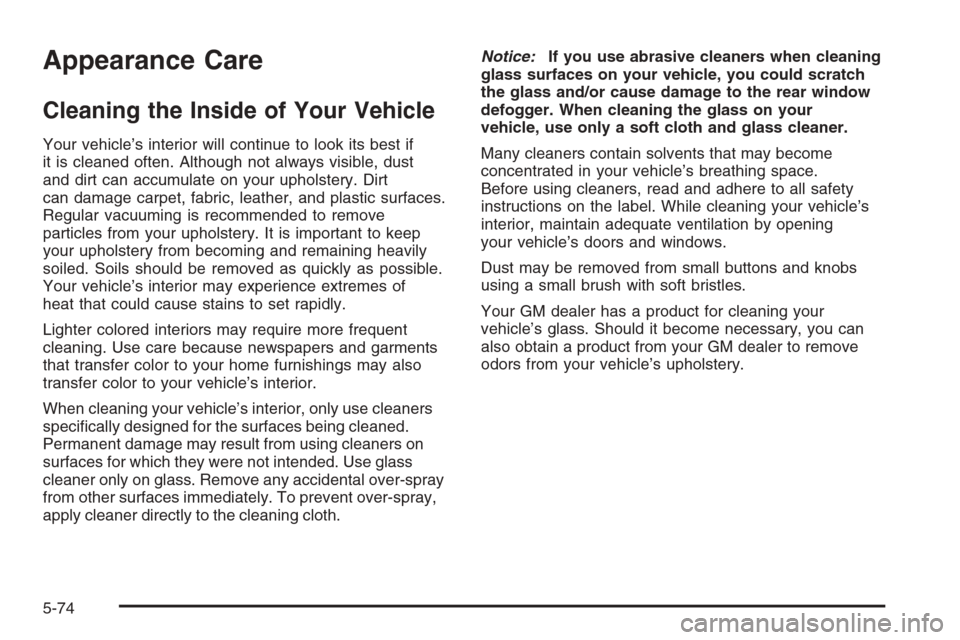
Appearance Care
Cleaning the Inside of Your Vehicle
Your vehicle’s interior will continue to look its best if
it is cleaned often. Although not always visible, dust
and dirt can accumulate on your upholstery. Dirt
can damage carpet, fabric, leather, and plastic surfaces.
Regular vacuuming is recommended to remove
particles from your upholstery. It is important to keep
your upholstery from becoming and remaining heavily
soiled. Soils should be removed as quickly as possible.
Your vehicle’s interior may experience extremes of
heat that could cause stains to set rapidly.
Lighter colored interiors may require more frequent
cleaning. Use care because newspapers and garments
that transfer color to your home furnishings may also
transfer color to your vehicle’s interior.
When cleaning your vehicle’s interior, only use cleaners
speci�cally designed for the surfaces being cleaned.
Permanent damage may result from using cleaners on
surfaces for which they were not intended. Use glass
cleaner only on glass. Remove any accidental over-spray
from other surfaces immediately. To prevent over-spray,
apply cleaner directly to the cleaning cloth.Notice:If you use abrasive cleaners when cleaning
glass surfaces on your vehicle, you could scratch
the glass and/or cause damage to the rear window
defogger. When cleaning the glass on your
vehicle, use only a soft cloth and glass cleaner.
Many cleaners contain solvents that may become
concentrated in your vehicle’s breathing space.
Before using cleaners, read and adhere to all safety
instructions on the label. While cleaning your vehicle’s
interior, maintain adequate ventilation by opening
your vehicle’s doors and windows.
Dust may be removed from small buttons and knobs
using a small brush with soft bristles.
Your GM dealer has a product for cleaning your
vehicle’s glass. Should it become necessary, you can
also obtain a product from your GM dealer to remove
odors from your vehicle’s upholstery.
5-74
Page 385 of 394
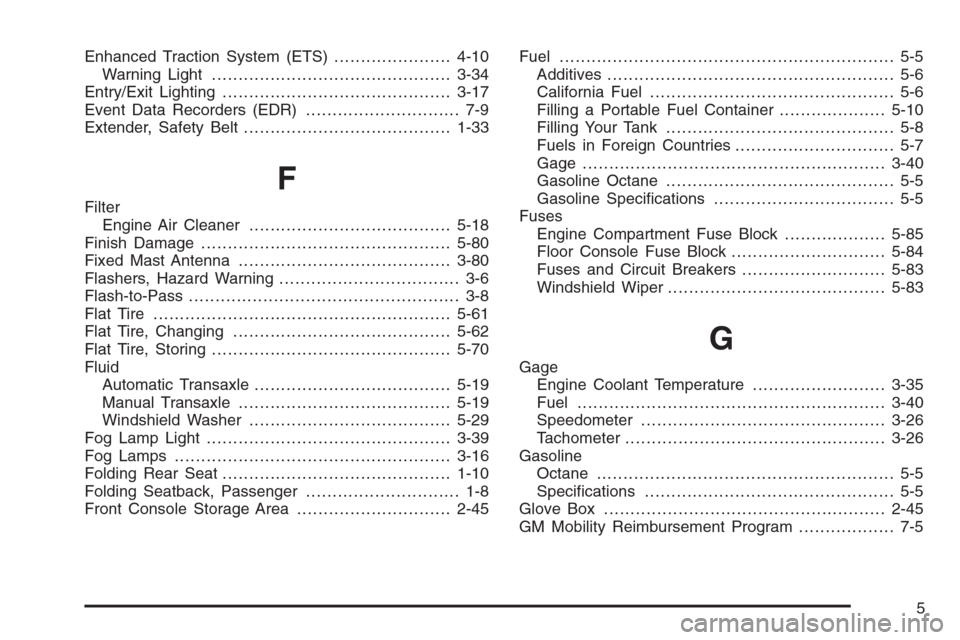
Enhanced Traction System (ETS)......................4-10
Warning Light.............................................3-34
Entry/Exit Lighting...........................................3-17
Event Data Recorders (EDR)............................. 7-9
Extender, Safety Belt.......................................1-33
F
Filter
Engine Air Cleaner......................................5-18
Finish Damage...............................................5-80
Fixed Mast Antenna........................................3-80
Flashers, Hazard Warning.................................. 3-6
Flash-to-Pass................................................... 3-8
Flat Tire........................................................5-61
Flat Tire, Changing.........................................5-62
Flat Tire, Storing.............................................5-70
Fluid
Automatic Transaxle.....................................5-19
Manual Transaxle........................................5-19
Windshield Washer......................................5-29
Fog Lamp Light..............................................3-39
Fog Lamps ....................................................3-16
Folding Rear Seat...........................................1-10
Folding Seatback, Passenger............................. 1-8
Front Console Storage Area.............................2-45Fuel............................................................... 5-5
Additives...................................................... 5-6
California Fuel.............................................. 5-6
Filling a Portable Fuel Container....................5-10
Filling Your Tank........................................... 5-8
Fuels in Foreign Countries.............................. 5-7
Gage .........................................................3-40
Gasoline Octane........................................... 5-5
Gasoline Speci�cations.................................. 5-5
Fuses
Engine Compartment Fuse Block...................5-85
Floor Console Fuse Block.............................5-84
Fuses and Circuit Breakers...........................5-83
Windshield Wiper.........................................5-83
G
Gage
Engine Coolant Temperature.........................3-35
Fuel..........................................................3-40
Speedometer..............................................3-26
Tachometer.................................................3-26
Gasoline
Octane........................................................ 5-5
Speci�cations............................................... 5-5
Glove Box.....................................................2-45
GM Mobility Reimbursement Program.................. 7-5
5
Page 387 of 394
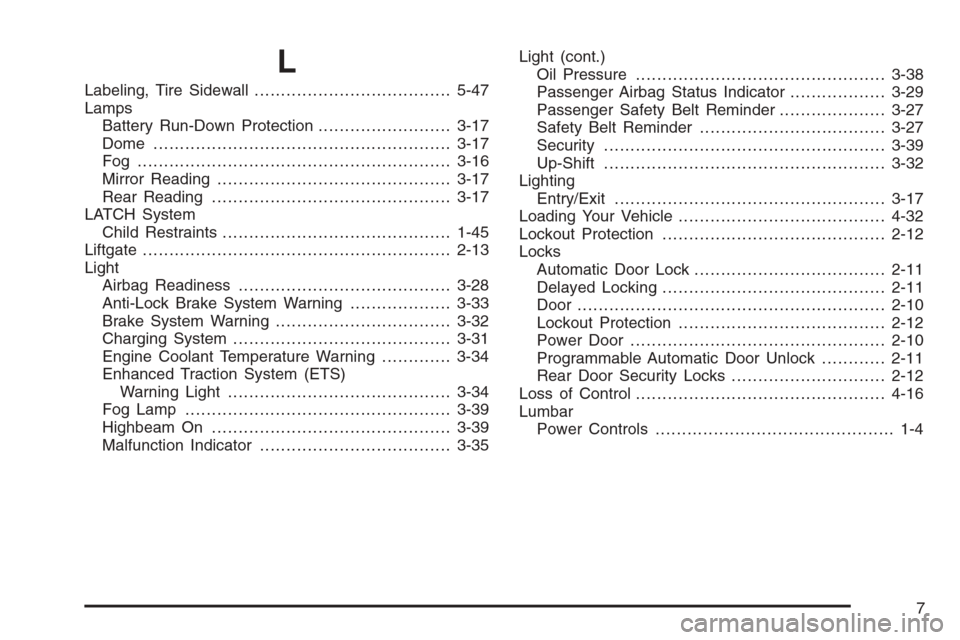
L
Labeling, Tire Sidewall.....................................5-47
Lamps
Battery Run-Down Protection.........................3-17
Dome ........................................................3-17
Fog ...........................................................3-16
Mirror Reading............................................3-17
Rear Reading.............................................3-17
LATCH System
Child Restraints...........................................1-45
Liftgate..........................................................2-13
Light
Airbag Readiness........................................3-28
Anti-Lock Brake System Warning...................3-33
Brake System Warning.................................3-32
Charging System.........................................3-31
Engine Coolant Temperature Warning.............3-34
Enhanced Traction System (ETS)
Warning Light..........................................3-34
Fog Lamp ..................................................3-39
Highbeam On.............................................3-39
Malfunction Indicator....................................3-35Light (cont.)
Oil Pressure...............................................3-38
Passenger Airbag Status Indicator..................3-29
Passenger Safety Belt Reminder....................3-27
Safety Belt Reminder...................................3-27
Security.....................................................3-39
Up-Shift.....................................................3-32
Lighting
Entry/Exit...................................................3-17
Loading Your Vehicle.......................................4-32
Lockout Protection..........................................2-12
Locks
Automatic Door Lock....................................2-11
Delayed Locking..........................................2-11
Door ..........................................................2-10
Lockout Protection.......................................2-12
Power Door ................................................2-10
Programmable Automatic Door Unlock............2-11
Rear Door Security Locks.............................2-12
Loss of Control...............................................4-16
Lumbar
Power Controls............................................. 1-4
7