traction control CHEVROLET HHR 2009 1.G Owners Manual
[x] Cancel search | Manufacturer: CHEVROLET, Model Year: 2009, Model line: HHR, Model: CHEVROLET HHR 2009 1.GPages: 450, PDF Size: 2.49 MB
Page 4 of 450
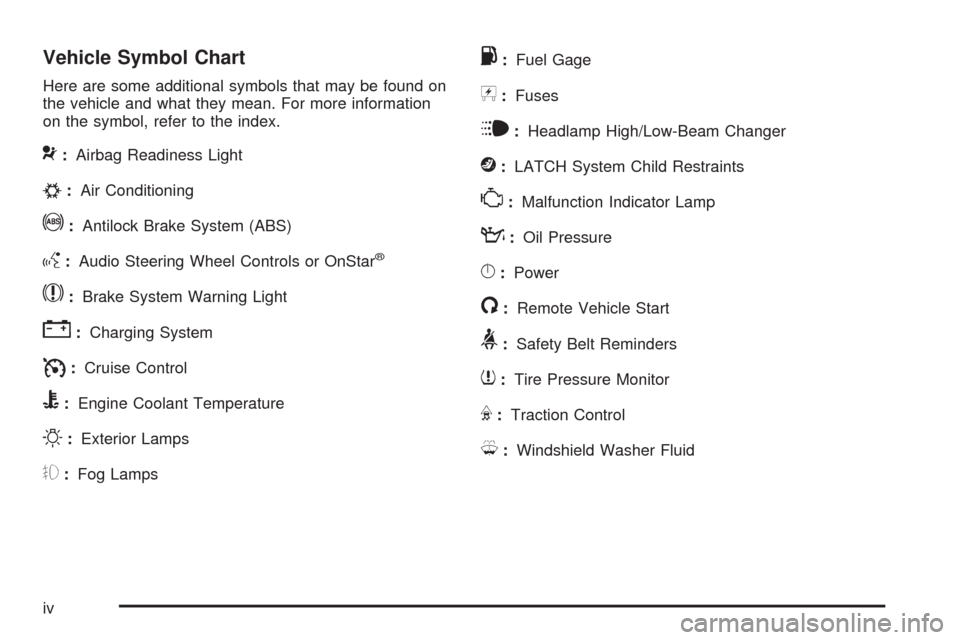
Vehicle Symbol Chart
Here are some additional symbols that may be found on
the vehicle and what they mean. For more information
on the symbol, refer to the index.
9:Airbag Readiness Light
#:Air Conditioning
!:Antilock Brake System (ABS)
g:Audio Steering Wheel Controls or OnStar®
$:Brake System Warning Light
":Charging System
I:Cruise Control
B:Engine Coolant Temperature
O:Exterior Lamps
#:Fog Lamps
.:Fuel Gage
+:Fuses
i:Headlamp High/Low-Beam Changer
j:LATCH System Child Restraints
*:Malfunction Indicator Lamp
::Oil Pressure
}:Power
/:Remote Vehicle Start
>:Safety Belt Reminders
7:Tire Pressure Monitor
F:Traction Control
M:Windshield Washer Fluid
iv
Page 141 of 450
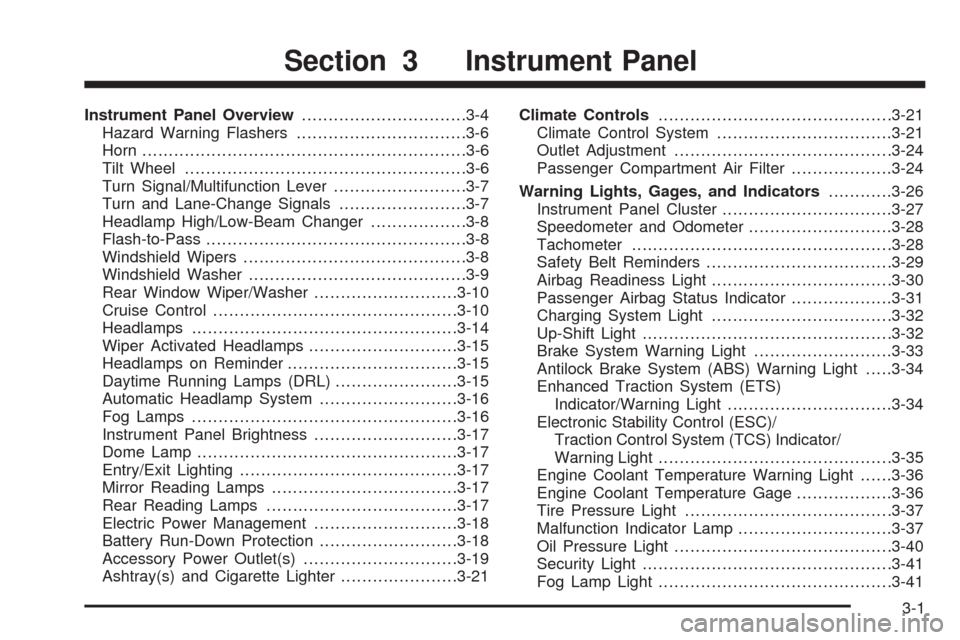
Instrument Panel Overview...............................3-4
Hazard Warning Flashers................................3-6
Horn .............................................................3-6
Tilt Wheel.....................................................3-6
Turn Signal/Multifunction Lever.........................3-7
Turn and Lane-Change Signals........................3-7
Headlamp High/Low-Beam Changer..................3-8
Flash-to-Pass.................................................3-8
Windshield Wipers..........................................3-8
Windshield Washer.........................................3-9
Rear Window Wiper/Washer...........................3-10
Cruise Control..............................................3-10
Headlamps..................................................3-14
Wiper Activated Headlamps............................3-15
Headlamps on Reminder................................3-15
Daytime Running Lamps (DRL).......................3-15
Automatic Headlamp System..........................3-16
Fog Lamps ..................................................3-16
Instrument Panel Brightness...........................3-17
Dome Lamp .................................................3-17
Entry/Exit Lighting.........................................3-17
Mirror Reading Lamps...................................3-17
Rear Reading Lamps....................................3-17
Electric Power Management...........................3-18
Battery Run-Down Protection..........................3-18
Accessory Power Outlet(s).............................3-19
Ashtray(s) and Cigarette Lighter......................3-21Climate Controls............................................3-21
Climate Control System.................................3-21
Outlet Adjustment.........................................3-24
Passenger Compartment Air Filter...................3-24
Warning Lights, Gages, and Indicators............3-26
Instrument Panel Cluster................................3-27
Speedometer and Odometer...........................3-28
Tachometer................................................
.3-28
Safety Belt Reminders...................................3-29
Airbag Readiness Light..................................3-30
Passenger Airbag Status Indicator...................3-31
Charging System Light..................................3-32
Up-Shift Light...............................................3-32
Brake System Warning Light..........................3-33
Antilock Brake System (ABS) Warning Light.....3-34
Enhanced Traction System (ETS)
Indicator/Warning Light...............................3-34
Electronic Stability Control (ESC)/
Traction Control System (TCS) Indicator/
Warning Light............................................3-35
Engine Coolant Temperature Warning Light......3-36
Engine Coolant Temperature Gage..................3-36
Tire Pressure Light.......................................3-37
Malfunction Indicator Lamp.............................3-37
Oil Pressure Light.........................................3-40
Security Light...............................................3-41
Fog Lamp Light............................................3-41
Section 3 Instrument Panel
3-1
Page 145 of 450
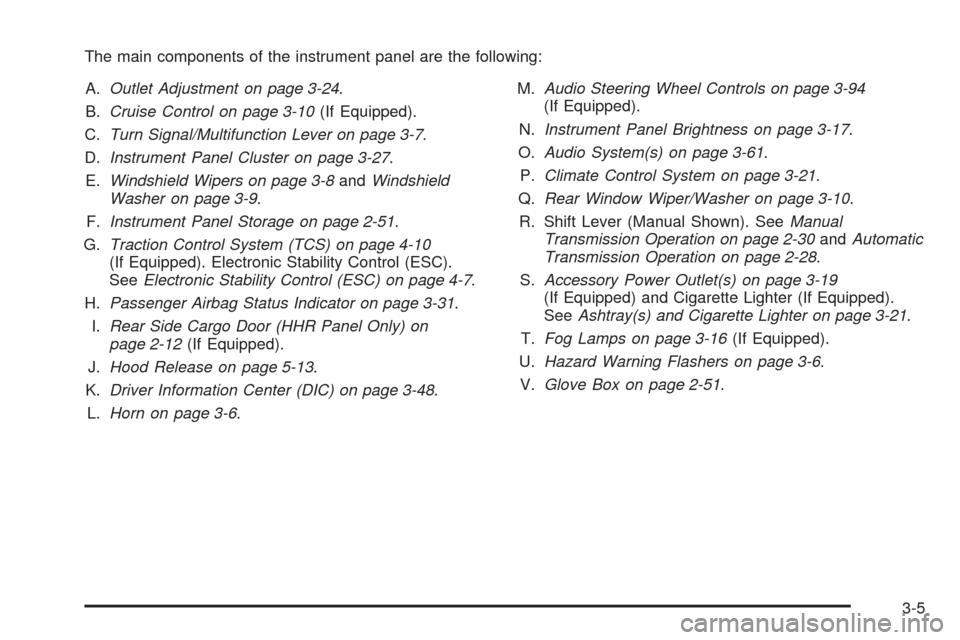
The main components of the instrument panel are the following:
A.Outlet Adjustment on page 3-24.
B.Cruise Control on page 3-10(If Equipped).
C.Turn Signal/Multifunction Lever on page 3-7.
D.Instrument Panel Cluster on page 3-27.
E.Windshield Wipers on page 3-8andWindshield
Washer on page 3-9.
F.Instrument Panel Storage on page 2-51.
G.Traction Control System (TCS) on page 4-10
(If Equipped). Electronic Stability Control (ESC).
SeeElectronic Stability Control (ESC) on page 4-7.
H.Passenger Airbag Status Indicator on page 3-31.
I.Rear Side Cargo Door (HHR Panel Only) on
page 2-12(If Equipped).
J.Hood Release on page 5-13.
K.Driver Information Center (DIC) on page 3-48.
L.Horn on page 3-6.M.Audio Steering Wheel Controls on page 3-94
(If Equipped).
N.Instrument Panel Brightness on page 3-17.
O.Audio System(s) on page 3-61.
P.Climate Control System on page 3-21.
Q.Rear Window Wiper/Washer on page 3-10.
R. Shift Lever (Manual Shown). SeeManual
Transmission Operation on page 2-30andAutomatic
Transmission Operation on page 2-28.
S.Accessory Power Outlet(s) on page 3-19
(If Equipped) and Cigarette Lighter (If Equipped).
SeeAshtray(s) and Cigarette Lighter on page 3-21.
T.Fog Lamps on page 3-16(If Equipped).
U.Hazard Warning Flashers on page 3-6.
V.Glove Box on page 2-51.
3-5
Page 151 of 450
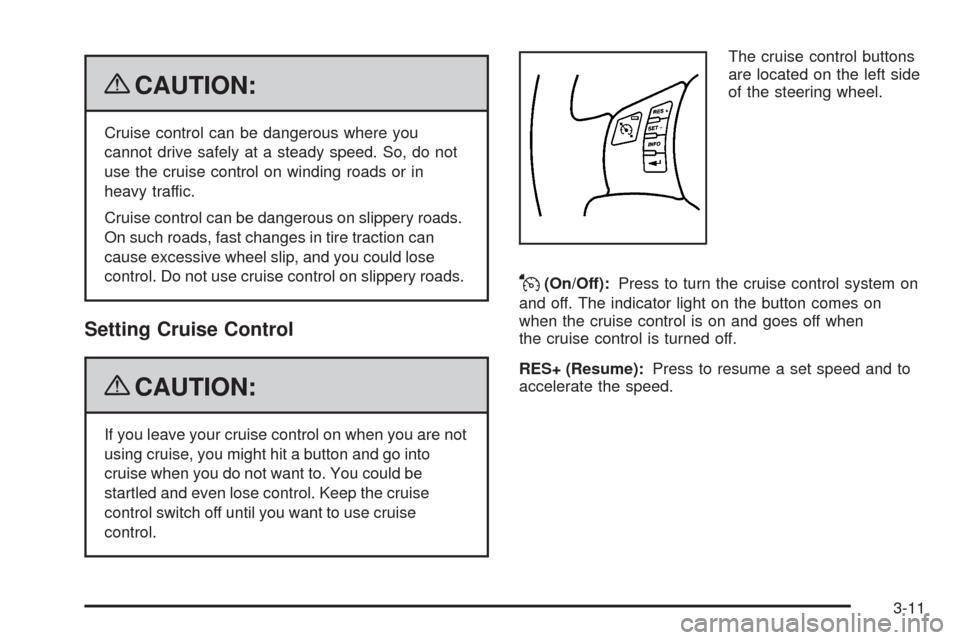
{CAUTION:
Cruise control can be dangerous where you
cannot drive safely at a steady speed. So, do not
use the cruise control on winding roads or in
heavy traffic.
Cruise control can be dangerous on slippery roads.
On such roads, fast changes in tire traction can
cause excessive wheel slip, and you could lose
control. Do not use cruise control on slippery roads.
Setting Cruise Control
{CAUTION:
If you leave your cruise control on when you are not
using cruise, you might hit a button and go into
cruise when you do not want to. You could be
startled and even lose control. Keep the cruise
control switch off until you want to use cruise
control.The cruise control buttons
are located on the left side
of the steering wheel.
J(On/Off):Press to turn the cruise control system on
and off. The indicator light on the button comes on
when the cruise control is on and goes off when
the cruise control is turned off.
RES+ (Resume):Press to resume a set speed and to
accelerate the speed.
3-11
Page 152 of 450
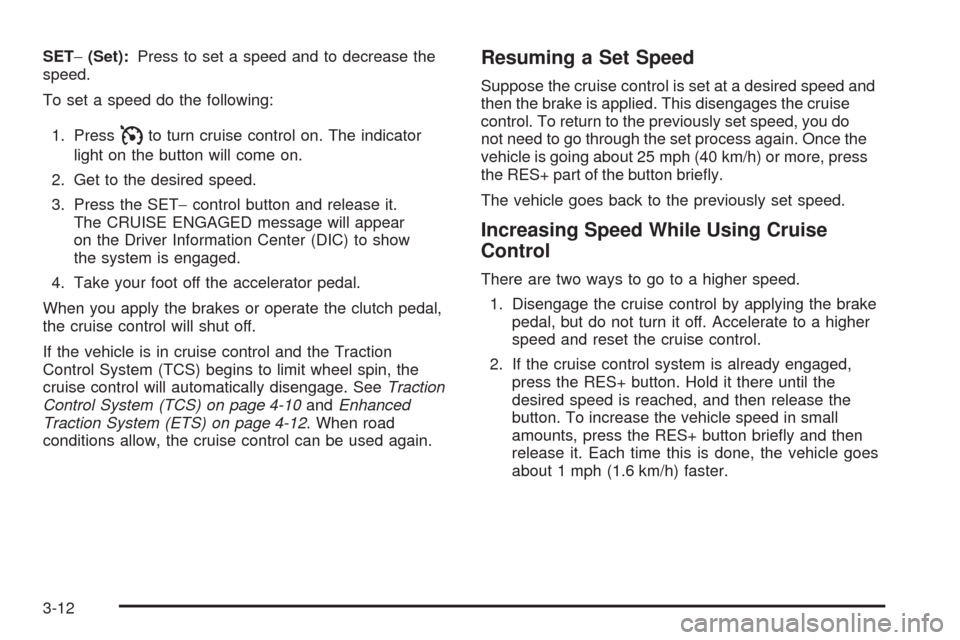
SET−(Set):Press to set a speed and to decrease the
speed.
To set a speed do the following:
1. Press
Ito turn cruise control on. The indicator
light on the button will come on.
2. Get to the desired speed.
3. Press the SET−control button and release it.
The CRUISE ENGAGED message will appear
on the Driver Information Center (DIC) to show
the system is engaged.
4. Take your foot off the accelerator pedal.
When you apply the brakes or operate the clutch pedal,
the cruise control will shut off.
If the vehicle is in cruise control and the Traction
Control System (TCS) begins to limit wheel spin, the
cruise control will automatically disengage. SeeTraction
Control System (TCS) on page 4-10andEnhanced
Traction System (ETS) on page 4-12. When road
conditions allow, the cruise control can be used again.
Resuming a Set Speed
Suppose the cruise control is set at a desired speed and
then the brake is applied. This disengages the cruise
control. To return to the previously set speed, you do
not need to go through the set process again. Once the
vehicle is going about 25 mph (40 km/h) or more, press
the RES+ part of the button brie�y.
The vehicle goes back to the previously set speed.
Increasing Speed While Using Cruise
Control
There are two ways to go to a higher speed.
1. Disengage the cruise control by applying the brake
pedal, but do not turn it off. Accelerate to a higher
speed and reset the cruise control.
2. If the cruise control system is already engaged,
press the RES+ button. Hold it there until the
desired speed is reached, and then release the
button. To increase the vehicle speed in small
amounts, press the RES+ button brie�y and then
release it. Each time this is done, the vehicle goes
about 1 mph (1.6 km/h) faster.
3-12
Page 175 of 450
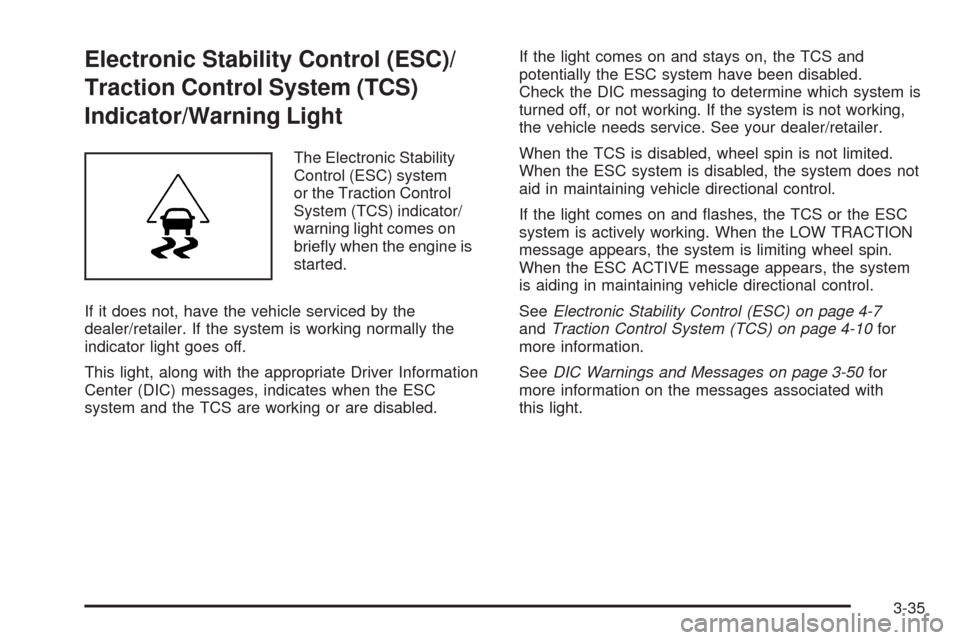
Electronic Stability Control (ESC)/
Traction Control System (TCS)
Indicator/Warning Light
The Electronic Stability
Control (ESC) system
or the Traction Control
System (TCS) indicator/
warning light comes on
brie�y when the engine is
started.
If it does not, have the vehicle serviced by the
dealer/retailer. If the system is working normally the
indicator light goes off.
This light, along with the appropriate Driver Information
Center (DIC) messages, indicates when the ESC
system and the TCS are working or are disabled.If the light comes on and stays on, the TCS and
potentially the ESC system have been disabled.
Check the DIC messaging to determine which system is
turned off, or not working. If the system is not working,
the vehicle needs service. See your dealer/retailer.
When the TCS is disabled, wheel spin is not limited.
When the ESC system is disabled, the system does not
aid in maintaining vehicle directional control.
If the light comes on and �ashes, the TCS or the ESC
system is actively working. When the LOW TRACTION
message appears, the system is limiting wheel spin.
When the ESC ACTIVE message appears, the system
is aiding in maintaining vehicle directional control.
SeeElectronic Stability Control (ESC) on page 4-7
andTraction Control System (TCS) on page 4-10for
more information.
SeeDIC Warnings and Messages on page 3-50for
more information on the messages associated with
this light.
3-35
Page 186 of 450
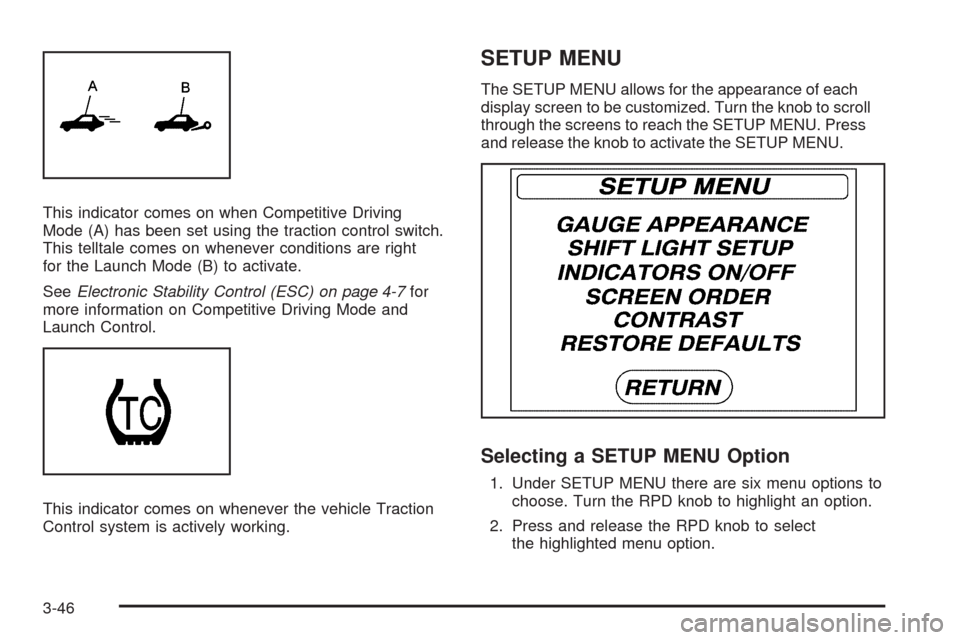
This indicator comes on when Competitive Driving
Mode (A) has been set using the traction control switch.
This telltale comes on whenever conditions are right
for the Launch Mode (B) to activate.
SeeElectronic Stability Control (ESC) on page 4-7for
more information on Competitive Driving Mode and
Launch Control.
This indicator comes on whenever the vehicle Traction
Control system is actively working.
SETUP MENU
The SETUP MENU allows for the appearance of each
display screen to be customized. Turn the knob to scroll
through the screens to reach the SETUP MENU. Press
and release the knob to activate the SETUP MENU.
Selecting a SETUP MENU Option
1. Under SETUP MENU there are six menu options to
choose. Turn the RPD knob to highlight an option.
2. Press and release the RPD knob to select
the highlighted menu option.
3-46
Page 187 of 450
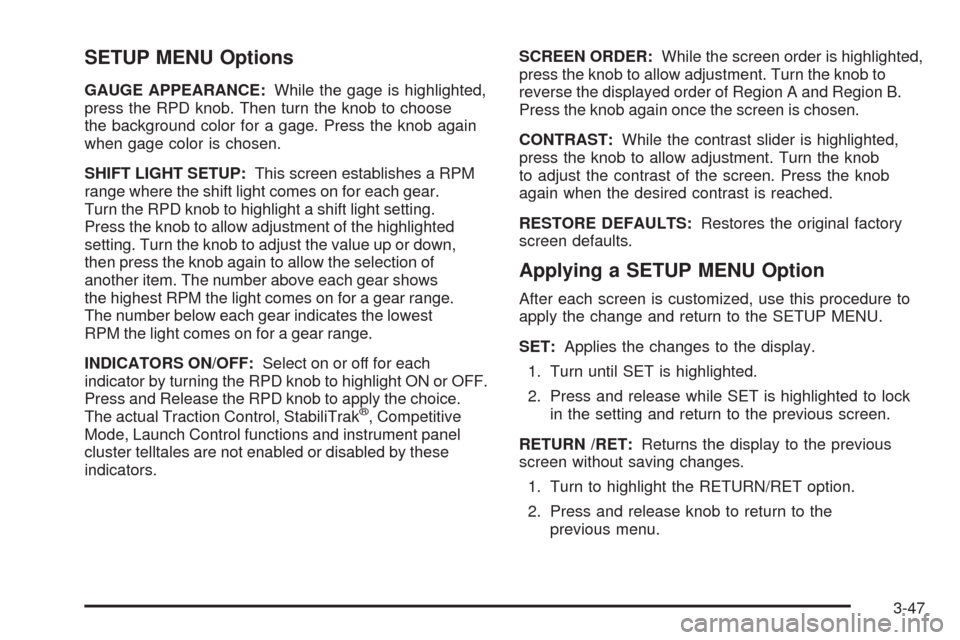
SETUP MENU Options
GAUGE APPEARANCE:While the gage is highlighted,
press the RPD knob. Then turn the knob to choose
the background color for a gage. Press the knob again
when gage color is chosen.
SHIFT LIGHT SETUP:This screen establishes a RPM
range where the shift light comes on for each gear.
Turn the RPD knob to highlight a shift light setting.
Press the knob to allow adjustment of the highlighted
setting. Turn the knob to adjust the value up or down,
then press the knob again to allow the selection of
another item. The number above each gear shows
the highest RPM the light comes on for a gear range.
The number below each gear indicates the lowest
RPM the light comes on for a gear range.
INDICATORS ON/OFF:Select on or off for each
indicator by turning the RPD knob to highlight ON or OFF.
Press and Release the RPD knob to apply the choice.
The actual Traction Control, StabiliTrak
®, Competitive
Mode, Launch Control functions and instrument panel
cluster telltales are not enabled or disabled by these
indicators.SCREEN ORDER:While the screen order is highlighted,
press the knob to allow adjustment. Turn the knob to
reverse the displayed order of Region A and Region B.
Press the knob again once the screen is chosen.
CONTRAST:While the contrast slider is highlighted,
press the knob to allow adjustment. Turn the knob
to adjust the contrast of the screen. Press the knob
again when the desired contrast is reached.
RESTORE DEFAULTS:Restores the original factory
screen defaults.
Applying a SETUP MENU Option
After each screen is customized, use this procedure to
apply the change and return to the SETUP MENU.
SET:Applies the changes to the display.
1. Turn until SET is highlighted.
2. Press and release while SET is highlighted to lock
in the setting and return to the previous screen.
RETURN /RET:Returns the display to the previous
screen without saving changes.
1. Turn to highlight the RETURN/RET option.
2. Press and release knob to return to the
previous menu.
3-47
Page 191 of 450
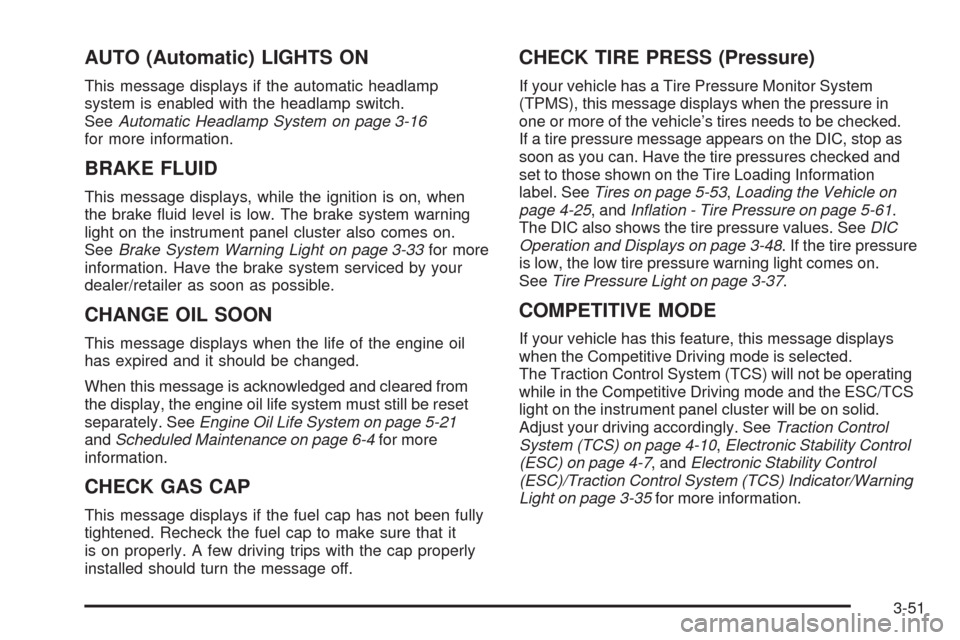
AUTO (Automatic) LIGHTS ON
This message displays if the automatic headlamp
system is enabled with the headlamp switch.
SeeAutomatic Headlamp System on page 3-16
for more information.
BRAKE FLUID
This message displays, while the ignition is on, when
the brake �uid level is low. The brake system warning
light on the instrument panel cluster also comes on.
SeeBrake System Warning Light on page 3-33for more
information. Have the brake system serviced by your
dealer/retailer as soon as possible.
CHANGE OIL SOON
This message displays when the life of the engine oil
has expired and it should be changed.
When this message is acknowledged and cleared from
the display, the engine oil life system must still be reset
separately. SeeEngine Oil Life System on page 5-21
andScheduled Maintenance on page 6-4for more
information.
CHECK GAS CAP
This message displays if the fuel cap has not been fully
tightened. Recheck the fuel cap to make sure that it
is on properly. A few driving trips with the cap properly
installed should turn the message off.
CHECK TIRE PRESS (Pressure)
If your vehicle has a Tire Pressure Monitor System
(TPMS), this message displays when the pressure in
one or more of the vehicle’s tires needs to be checked.
If a tire pressure message appears on the DIC, stop as
soon as you can. Have the tire pressures checked and
set to those shown on the Tire Loading Information
label. SeeTires on page 5-53,Loading the Vehicle on
page 4-25, andInflation - Tire Pressure on page 5-61.
The DIC also shows the tire pressure values. SeeDIC
Operation and Displays on page 3-48. If the tire pressure
is low, the low tire pressure warning light comes on.
SeeTire Pressure Light on page 3-37.
COMPETITIVE MODE
If your vehicle has this feature, this message displays
when the Competitive Driving mode is selected.
The Traction Control System (TCS) will not be operating
while in the Competitive Driving mode and the ESC/TCS
light on the instrument panel cluster will be on solid.
Adjust your driving accordingly. SeeTraction Control
System (TCS) on page 4-10,Electronic Stability Control
(ESC) on page 4-7, andElectronic Stability Control
(ESC)/Traction Control System (TCS) Indicator/Warning
Light on page 3-35for more information.
3-51
Page 192 of 450
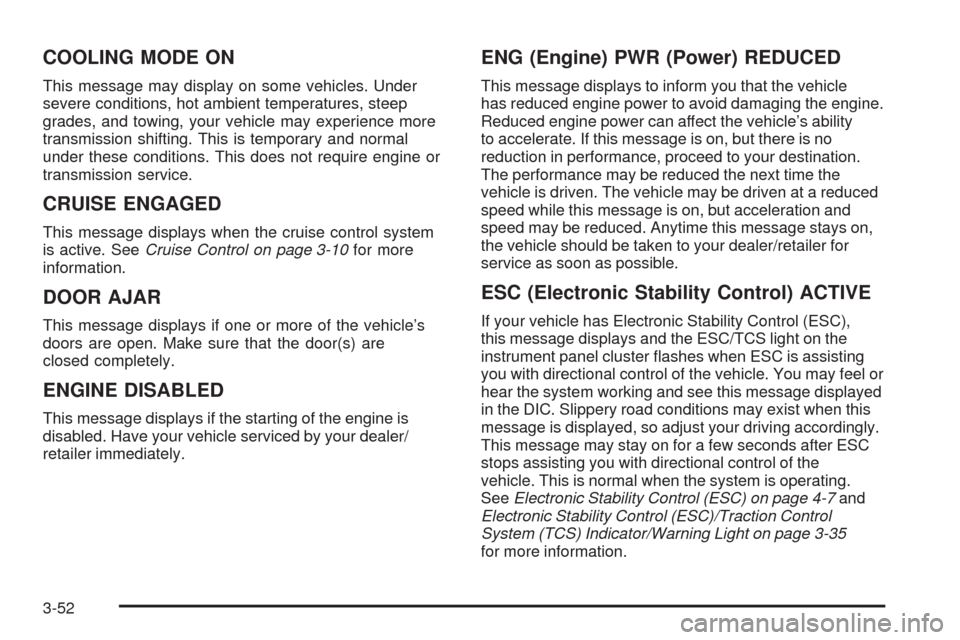
COOLING MODE ON
This message may display on some vehicles. Under
severe conditions, hot ambient temperatures, steep
grades, and towing, your vehicle may experience more
transmission shifting. This is temporary and normal
under these conditions. This does not require engine or
transmission service.
CRUISE ENGAGED
This message displays when the cruise control system
is active. SeeCruise Control on page 3-10for more
information.
DOOR AJAR
This message displays if one or more of the vehicle’s
doors are open. Make sure that the door(s) are
closed completely.
ENGINE DISABLED
This message displays if the starting of the engine is
disabled. Have your vehicle serviced by your dealer/
retailer immediately.
ENG (Engine) PWR (Power) REDUCED
This message displays to inform you that the vehicle
has reduced engine power to avoid damaging the engine.
Reduced engine power can affect the vehicle’s ability
to accelerate. If this message is on, but there is no
reduction in performance, proceed to your destination.
The performance may be reduced the next time the
vehicle is driven. The vehicle may be driven at a reduced
speed while this message is on, but acceleration and
speed may be reduced. Anytime this message stays on,
the vehicle should be taken to your dealer/retailer for
service as soon as possible.
ESC (Electronic Stability Control) ACTIVE
If your vehicle has Electronic Stability Control (ESC),
this message displays and the ESC/TCS light on the
instrument panel cluster �ashes when ESC is assisting
you with directional control of the vehicle. You may feel or
hear the system working and see this message displayed
in the DIC. Slippery road conditions may exist when this
message is displayed, so adjust your driving accordingly.
This message may stay on for a few seconds after ESC
stops assisting you with directional control of the
vehicle. This is normal when the system is operating.
SeeElectronic Stability Control (ESC) on page 4-7and
Electronic Stability Control (ESC)/Traction Control
System (TCS) Indicator/Warning Light on page 3-35
for more information.
3-52