park assist CHEVROLET IMPALA 2003 8.G Owners Manual
[x] Cancel search | Manufacturer: CHEVROLET, Model Year: 2003, Model line: IMPALA, Model: CHEVROLET IMPALA 2003 8.GPages: 408, PDF Size: 2.75 MB
Page 79 of 408
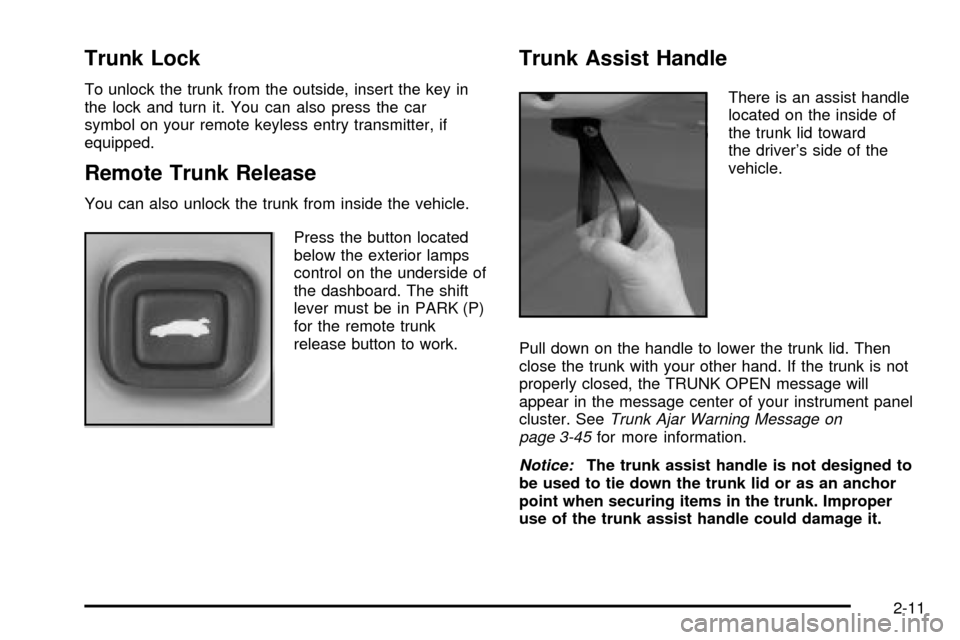
Trunk Lock
To unlock the trunk from the outside, insert the key in
the lock and turn it. You can also press the car
symbol on your remote keyless entry transmitter, if
equipped.
Remote Trunk Release
You can also unlock the trunk from inside the vehicle.
Press the button located
below the exterior lamps
control on the underside of
the dashboard. The shift
lever must be in PARK (P)
for the remote trunk
release button to work.
Trunk Assist Handle
There is an assist handle
located on the inside of
the trunk lid toward
the driver's side of the
vehicle.
Pull down on the handle to lower the trunk lid. Then
close the trunk with your other hand. If the trunk is not
properly closed, the TRUNK OPEN message will
appear in the message center of your instrument panel
cluster. See
Trunk Ajar Warning Message on
page 3-45for more information.
Notice:The trunk assist handle is not designed to
be used to tie down the trunk lid or as an anchor
point when securing items in the trunk. Improper
use of the trunk assist handle could damage it.
2-11
Page 108 of 408
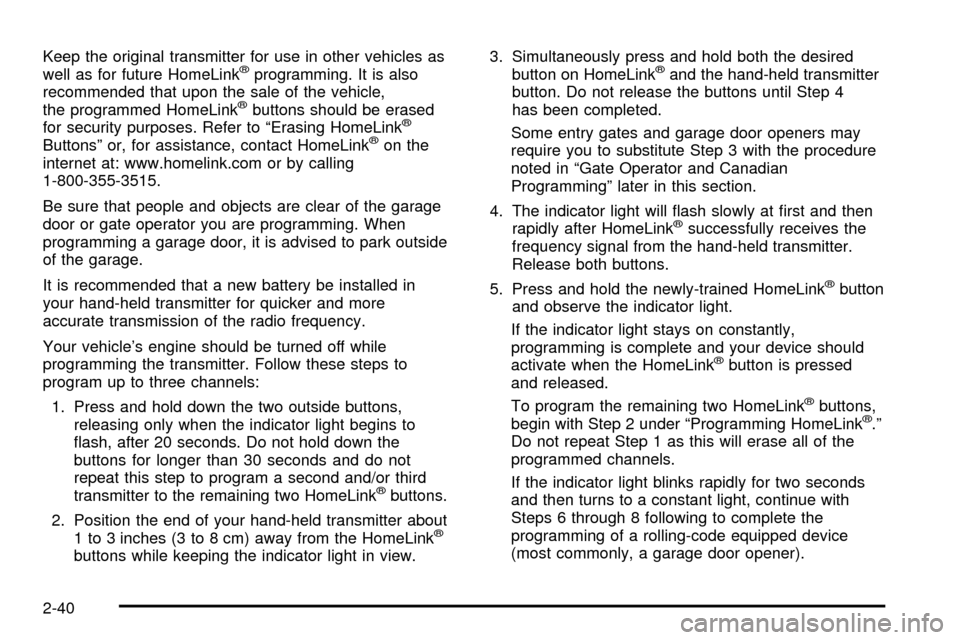
Keep the original transmitter for use in other vehicles as
well as for future HomeLinkžprogramming. It is also
recommended that upon the sale of the vehicle,
the programmed HomeLink
žbuttons should be erased
for security purposes. Refer to ªErasing HomeLinkž
Buttonsº or, for assistance, contact HomeLinkžon the
internet at: www.homelink.com or by calling
1-800-355-3515.
Be sure that people and objects are clear of the garage
door or gate operator you are programming. When
programming a garage door, it is advised to park outside
of the garage.
It is recommended that a new battery be installed in
your hand-held transmitter for quicker and more
accurate transmission of the radio frequency.
Your vehicle's engine should be turned off while
programming the transmitter. Follow these steps to
program up to three channels:
1. Press and hold down the two outside buttons,
releasing only when the indicator light begins to
¯ash, after 20 seconds. Do not hold down the
buttons for longer than 30 seconds and do not
repeat this step to program a second and/or third
transmitter to the remaining two HomeLink
žbuttons.
2. Position the end of your hand-held transmitter about
1 to 3 inches (3 to 8 cm) away from the HomeLink
ž
buttons while keeping the indicator light in view.3. Simultaneously press and hold both the desired
button on HomeLink
žand the hand-held transmitter
button. Do not release the buttons until Step 4
has been completed.
Some entry gates and garage door openers may
require you to substitute Step 3 with the procedure
noted in ªGate Operator and Canadian
Programmingº later in this section.
4. The indicator light will ¯ash slowly at ®rst and then
rapidly after HomeLink
žsuccessfully receives the
frequency signal from the hand-held transmitter.
Release both buttons.
5. Press and hold the newly-trained HomeLink
žbutton
and observe the indicator light.
If the indicator light stays on constantly,
programming is complete and your device should
activate when the HomeLink
žbutton is pressed
and released.
To program the remaining two HomeLink
žbuttons,
begin with Step 2 under ªProgramming HomeLinkž.º
Do not repeat Step 1 as this will erase all of the
programmed channels.
If the indicator light blinks rapidly for two seconds
and then turns to a constant light, continue with
Steps 6 through 8 following to complete the
programming of a rolling-code equipped device
(most commonly, a garage door opener).
2-40
Page 140 of 408
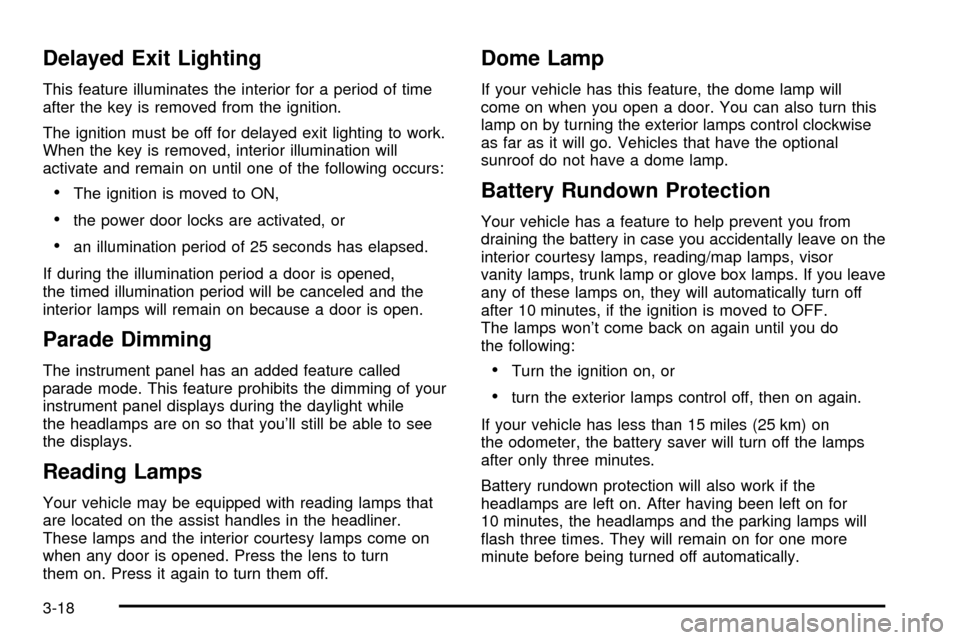
Delayed Exit Lighting
This feature illuminates the interior for a period of time
after the key is removed from the ignition.
The ignition must be off for delayed exit lighting to work.
When the key is removed, interior illumination will
activate and remain on until one of the following occurs:
·The ignition is moved to ON,
·the power door locks are activated, or
·an illumination period of 25 seconds has elapsed.
If during the illumination period a door is opened,
the timed illumination period will be canceled and the
interior lamps will remain on because a door is open.
Parade Dimming
The instrument panel has an added feature called
parade mode. This feature prohibits the dimming of your
instrument panel displays during the daylight while
the headlamps are on so that you'll still be able to see
the displays.
Reading Lamps
Your vehicle may be equipped with reading lamps that
are located on the assist handles in the headliner.
These lamps and the interior courtesy lamps come on
when any door is opened. Press the lens to turn
them on. Press it again to turn them off.
Dome Lamp
If your vehicle has this feature, the dome lamp will
come on when you open a door. You can also turn this
lamp on by turning the exterior lamps control clockwise
as far as it will go. Vehicles that have the optional
sunroof do not have a dome lamp.
Battery Rundown Protection
Your vehicle has a feature to help prevent you from
draining the battery in case you accidentally leave on the
interior courtesy lamps, reading/map lamps, visor
vanity lamps, trunk lamp or glove box lamps. If you leave
any of these lamps on, they will automatically turn off
after 10 minutes, if the ignition is moved to OFF.
The lamps won't come back on again until you do
the following:
·Turn the ignition on, or
·turn the exterior lamps control off, then on again.
If your vehicle has less than 15 miles (25 km) on
the odometer, the battery saver will turn off the lamps
after only three minutes.
Battery rundown protection will also work if the
headlamps are left on. After having been left on for
10 minutes, the headlamps and the parking lamps will
¯ash three times. They will remain on for one more
minute before being turned off automatically.
3-18
Page 390 of 408
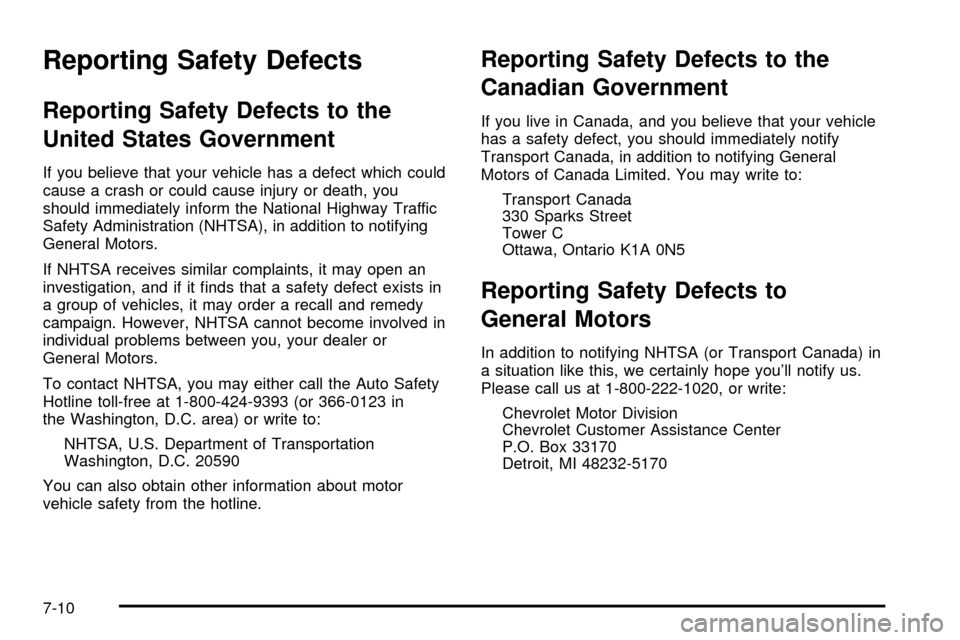
Reporting Safety Defects
Reporting Safety Defects to the
United States Government
If you believe that your vehicle has a defect which could
cause a crash or could cause injury or death, you
should immediately inform the National Highway Traffic
Safety Administration (NHTSA), in addition to notifying
General Motors.
If NHTSA receives similar complaints, it may open an
investigation, and if it ®nds that a safety defect exists in
a group of vehicles, it may order a recall and remedy
campaign. However, NHTSA cannot become involved in
individual problems between you, your dealer or
General Motors.
To contact NHTSA, you may either call the Auto Safety
Hotline toll-free at 1-800-424-9393 (or 366-0123 in
the Washington, D.C. area) or write to:
NHTSA, U.S. Department of Transportation
Washington, D.C. 20590
You can also obtain other information about motor
vehicle safety from the hotline.
Reporting Safety Defects to the
Canadian Government
If you live in Canada, and you believe that your vehicle
has a safety defect, you should immediately notify
Transport Canada, in addition to notifying General
Motors of Canada Limited. You may write to:
Transport Canada
330 Sparks Street
Tower C
Ottawa, Ontario K1A 0N5
Reporting Safety Defects to
General Motors
In addition to notifying NHTSA (or Transport Canada) in
a situation like this, we certainly hope you'll notify us.
Please call us at 1-800-222-1020, or write:
Chevrolet Motor Division
Chevrolet Customer Assistance Center
P.O. Box 33170
Detroit, MI 48232-5170
7-10
Page 394 of 408
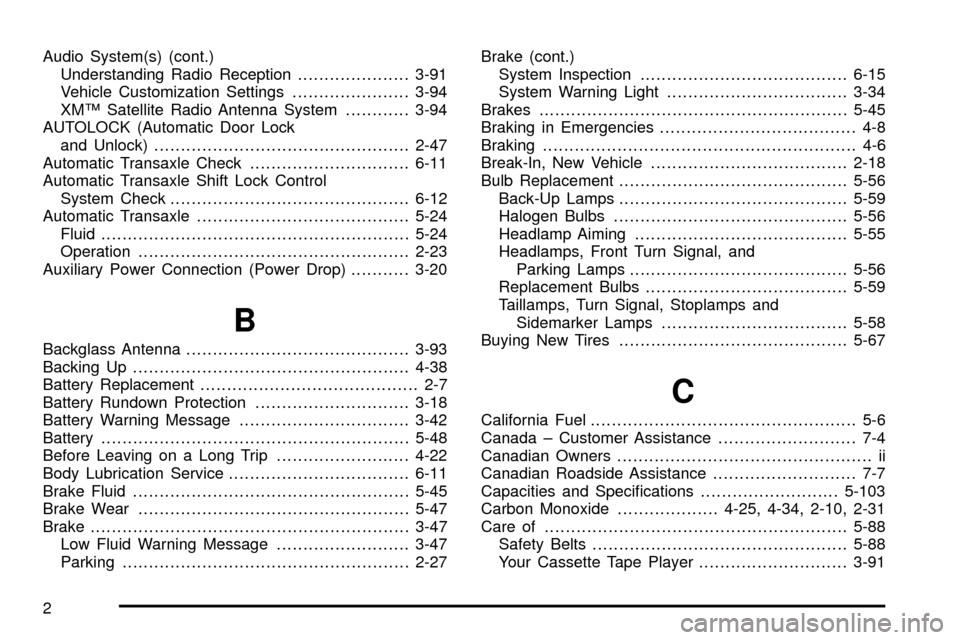
Audio System(s) (cont.)
Understanding Radio Reception.....................3-91
Vehicle Customization Settings......................3-94
XMŸ Satellite Radio Antenna System............3-94
AUTOLOCK (Automatic Door Lock
and Unlock)................................................2-47
Automatic Transaxle Check..............................6-11
Automatic Transaxle Shift Lock Control
System Check.............................................6-12
Automatic Transaxle........................................5-24
Fluid..........................................................5-24
Operation...................................................2-23
Auxiliary Power Connection (Power Drop)...........3-20
B
Backglass Antenna..........................................3-93
Backing Up....................................................4-38
Battery Replacement......................................... 2-7
Battery Rundown Protection.............................3-18
Battery Warning Message................................3-42
Battery..........................................................5-48
Before Leaving on a Long Trip.........................4-22
Body Lubrication Service..................................6-11
Brake Fluid....................................................5-45
Brake Wear...................................................5-47
Brake............................................................3-47
Low Fluid Warning Message.........................3-47
Parking......................................................2-27Brake (cont.)
System Inspection.......................................6-15
System Warning Light..................................3-34
Brakes..........................................................5-45
Braking in Emergencies..................................... 4-8
Braking........................................................... 4-6
Break-In, New Vehicle.....................................2-18
Bulb Replacement...........................................5-56
Back-Up Lamps...........................................5-59
Halogen Bulbs............................................5-56
Headlamp Aiming........................................5-55
Headlamps, Front Turn Signal, and
Parking Lamps.........................................5-56
Replacement Bulbs......................................5-59
Taillamps, Turn Signal, Stoplamps and
Sidemarker Lamps...................................5-58
Buying New Tires...........................................5-67
C
California Fuel.................................................. 5-6
Canada ± Customer Assistance.......................... 7-4
Canadian Owners................................................ ii
Canadian Roadside Assistance........................... 7-7
Capacities and Speci®cations..........................5-103
Carbon Monoxide...................4-25, 4-34, 2-10, 2-31
Care of.........................................................5-88
Safety Belts................................................5-88
Your Cassette Tape Player............................3-91
2
Page 402 of 408
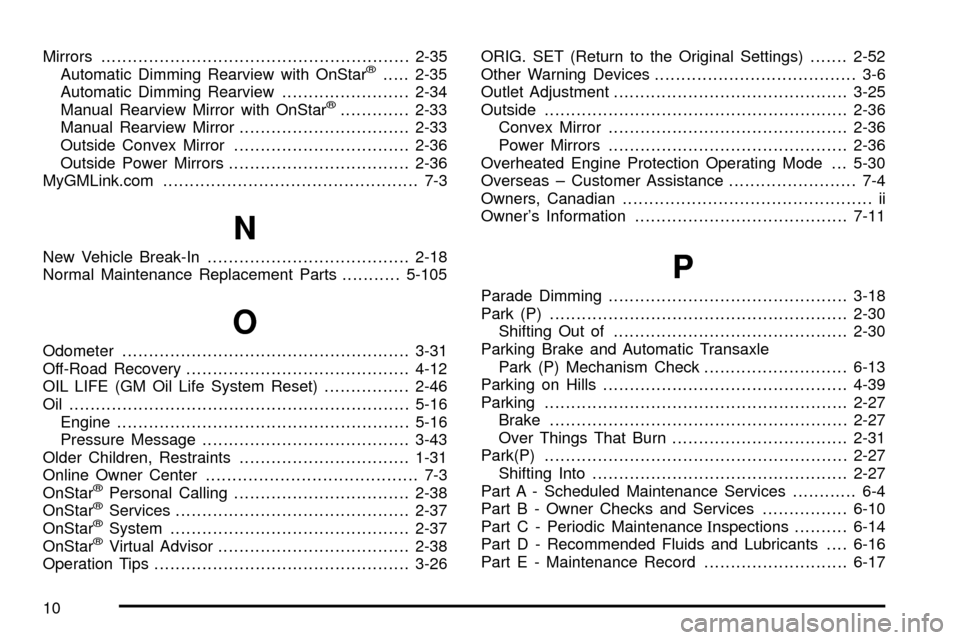
Mirrors..........................................................2-35
Automatic Dimming Rearview with OnStarž.....2-35
Automatic Dimming Rearview........................2-34
Manual Rearview Mirror with OnStar
ž.............2-33
Manual Rearview Mirror................................2-33
Outside Convex Mirror.................................2-36
Outside Power Mirrors..................................2-36
MyGMLink.com................................................ 7-3
N
New Vehicle Break-In......................................2-18
Normal Maintenance Replacement Parts...........5-105
O
Odometer......................................................3-31
Off-Road Recovery..........................................4-12
OIL LIFE (GM Oil Life System Reset)................2-46
Oil ................................................................5-16
Engine.......................................................5-16
Pressure Message.......................................3-43
Older Children, Restraints................................1-31
Online Owner Center........................................ 7-3
OnStar
žPersonal Calling.................................2-38
OnStaržServices............................................2-37
OnStaržSystem.............................................2-37
OnStaržVirtual Advisor....................................2-38
Operation Tips................................................3-26ORIG. SET (Return to the Original Settings).......2-52
Other Warning Devices...................................... 3-6
Outlet Adjustment............................................3-25
Outside.........................................................2-36
Convex Mirror.............................................2-36
Power Mirrors.............................................2-36
Overheated Engine Protection Operating Mode . . . 5-30
Overseas ± Customer Assistance........................ 7-4
Owners, Canadian............................................... ii
Owner's Information........................................7-11
P
Parade Dimming.............................................3-18
Park (P)........................................................2-30
Shifting Out of............................................2-30
Parking Brake and Automatic Transaxle
Park (P) Mechanism Check...........................6-13
Parking on Hills..............................................4-39
Parking.........................................................2-27
Brake........................................................2-27
Over Things That Burn.................................2-31
Park(P).........................................................2-27
Shifting Into................................................2-27
Part A - Scheduled Maintenance Services............ 6-4
Part B - Owner Checks and Services................6-10
Part C - Periodic MaintenanceInspections..........6-14
Part D - Recommended Fluids and Lubricants....6-16
Part E - Maintenance Record...........................6-17
10
Page 404 of 408
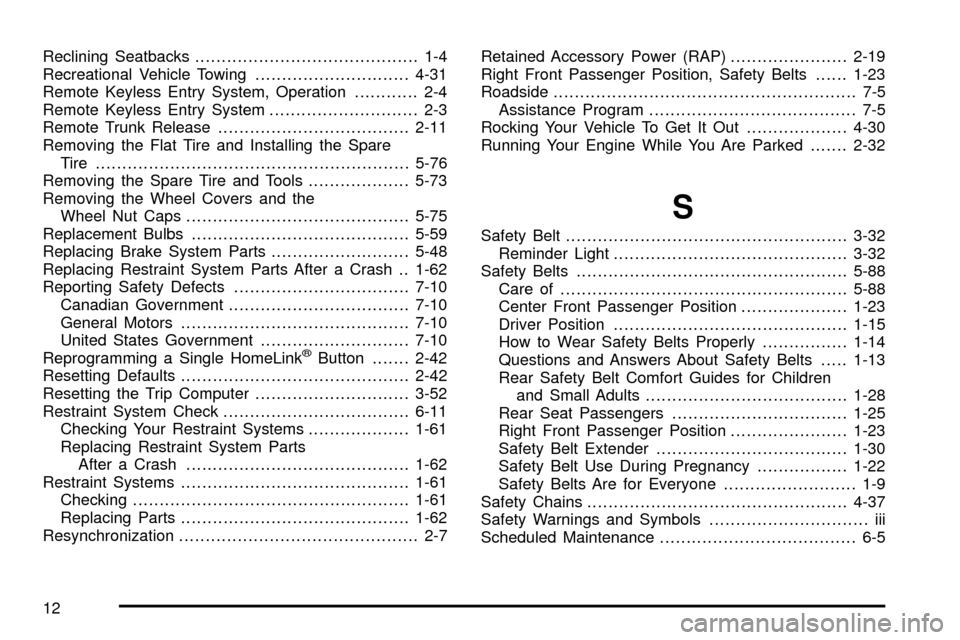
Reclining Seatbacks.......................................... 1-4
Recreational Vehicle Towing.............................4-31
Remote Keyless Entry System, Operation............ 2-4
Remote Keyless Entry System............................ 2-3
Remote Trunk Release....................................2-11
Removing the Flat Tire and Installing the Spare
Tire ...........................................................5-76
Removing the Spare Tire and Tools...................5-73
Removing the Wheel Covers and the
Wheel Nut Caps..........................................5-75
Replacement Bulbs.........................................5-59
Replacing Brake System Parts..........................5-48
Replacing Restraint System Parts After a Crash . . 1-62
Reporting Safety Defects.................................7-10
Canadian Government..................................7-10
General Motors...........................................7-10
United States Government............................7-10
Reprogramming a Single HomeLink
žButton.......2-42
Resetting Defaults...........................................2-42
Resetting the Trip Computer.............................3-52
Restraint System Check...................................6-11
Checking Your Restraint Systems...................1-61
Replacing Restraint System Parts
After a Crash..........................................1-62
Restraint Systems...........................................1-61
Checking....................................................1-61
Replacing Parts...........................................1-62
Resynchronization............................................. 2-7Retained Accessory Power (RAP)......................2-19
Right Front Passenger Position, Safety Belts......1-23
Roadside......................................................... 7-5
Assistance Program....................................... 7-5
Rocking Your Vehicle To Get It Out...................4-30
Running Your Engine While You Are Parked.......2-32
S
Safety Belt.....................................................3-32
Reminder Light............................................3-32
Safety Belts...................................................5-88
Care of......................................................5-88
Center Front Passenger Position....................1-23
Driver Position............................................1-15
How to Wear Safety Belts Properly................1-14
Questions and Answers About Safety Belts.....1-13
Rear Safety Belt Comfort Guides for Children
and Small Adults......................................1-28
Rear Seat Passengers.................................1-25
Right Front Passenger Position......................1-23
Safety Belt Extender....................................1-30
Safety Belt Use During Pregnancy.................1-22
Safety Belts Are for Everyone......................... 1-9
Safety Chains.................................................4-37
Safety Warnings and Symbols.............................. iii
Scheduled Maintenance..................................... 6-5
12