steering wheel CHEVROLET IMPALA 2003 8.G Owners Manual
[x] Cancel search | Manufacturer: CHEVROLET, Model Year: 2003, Model line: IMPALA, Model: CHEVROLET IMPALA 2003 8.GPages: 408, PDF Size: 2.75 MB
Page 60 of 408
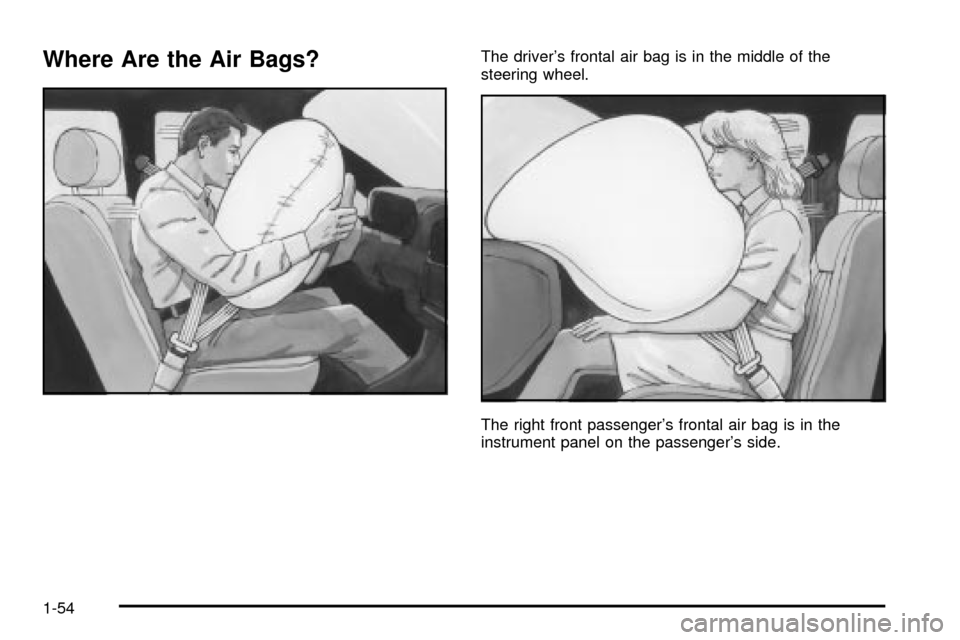
Where Are the Air Bags?The driver's frontal air bag is in the middle of the
steering wheel.
The right front passenger's frontal air bag is in the
instrument panel on the passenger's side.
1-54
Page 61 of 408
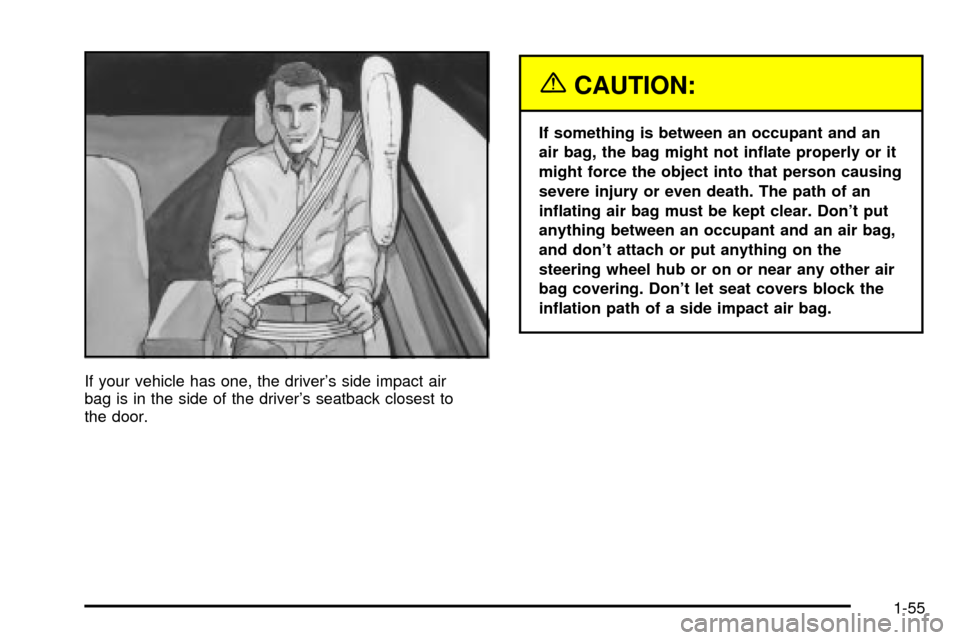
If your vehicle has one, the driver's side impact air
bag is in the side of the driver's seatback closest to
the door.
{CAUTION:
If something is between an occupant and an
air bag, the bag might not in¯ate properly or it
might force the object into that person causing
severe injury or even death. The path of an
in¯ating air bag must be kept clear. Don't put
anything between an occupant and an air bag,
and don't attach or put anything on the
steering wheel hub or on or near any other air
bag covering. Don't let seat covers block the
in¯ation path of a side impact air bag.
1-55
Page 63 of 408
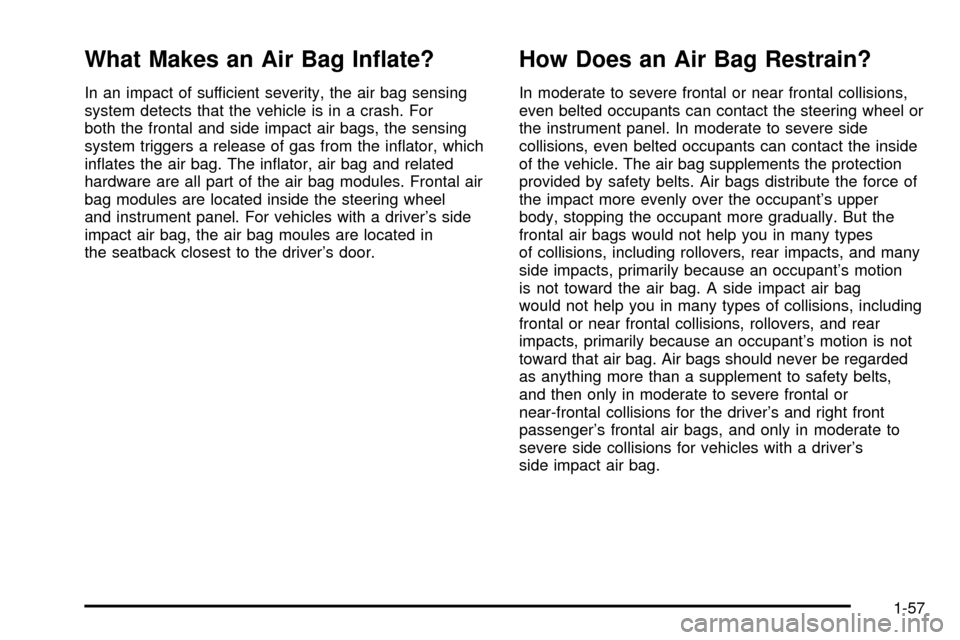
What Makes an Air Bag In¯ate?
In an impact of sufficient severity, the air bag sensing
system detects that the vehicle is in a crash. For
both the frontal and side impact air bags, the sensing
system triggers a release of gas from the in¯ator, which
in¯ates the air bag. The in¯ator, air bag and related
hardware are all part of the air bag modules. Frontal air
bag modules are located inside the steering wheel
and instrument panel. For vehicles with a driver's side
impact air bag, the air bag moules are located in
the seatback closest to the driver's door.
How Does an Air Bag Restrain?
In moderate to severe frontal or near frontal collisions,
even belted occupants can contact the steering wheel or
the instrument panel. In moderate to severe side
collisions, even belted occupants can contact the inside
of the vehicle. The air bag supplements the protection
provided by safety belts. Air bags distribute the force of
the impact more evenly over the occupant's upper
body, stopping the occupant more gradually. But the
frontal air bags would not help you in many types
of collisions, including rollovers, rear impacts, and many
side impacts, primarily because an occupant's motion
is not toward the air bag. A side impact air bag
would not help you in many types of collisions, including
frontal or near frontal collisions, rollovers, and rear
impacts, primarily because an occupant's motion is not
toward that air bag. Air bags should never be regarded
as anything more than a supplement to safety belts,
and then only in moderate to severe frontal or
near-frontal collisions for the driver's and right front
passenger's frontal air bags, and only in moderate to
severe side collisions for vehicles with a driver's
side impact air bag.
1-57
Page 64 of 408
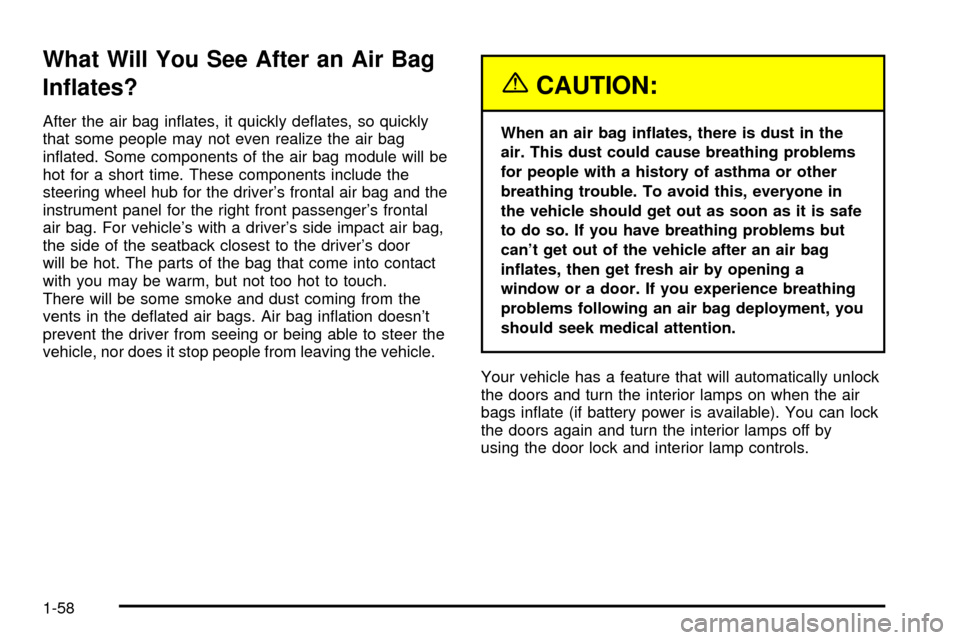
What Will You See After an Air Bag
In¯ates?
After the air bag in¯ates, it quickly de¯ates, so quickly
that some people may not even realize the air bag
in¯ated. Some components of the air bag module will be
hot for a short time. These components include the
steering wheel hub for the driver's frontal air bag and the
instrument panel for the right front passenger's frontal
air bag. For vehicle's with a driver's side impact air bag,
the side of the seatback closest to the driver's door
will be hot. The parts of the bag that come into contact
with you may be warm, but not too hot to touch.
There will be some smoke and dust coming from the
vents in the de¯ated air bags. Air bag in¯ation doesn't
prevent the driver from seeing or being able to steer the
vehicle, nor does it stop people from leaving the vehicle.
{CAUTION:
When an air bag in¯ates, there is dust in the
air. This dust could cause breathing problems
for people with a history of asthma or other
breathing trouble. To avoid this, everyone in
the vehicle should get out as soon as it is safe
to do so. If you have breathing problems but
can't get out of the vehicle after an air bag
in¯ates, then get fresh air by opening a
window or a door. If you experience breathing
problems following an air bag deployment, you
should seek medical attention.
Your vehicle has a feature that will automatically unlock
the doors and turn the interior lamps on when the air
bags in¯ate (if battery power is available). You can lock
the doors again and turn the interior lamps off by
using the door lock and interior lamp controls.
1-58
Page 65 of 408
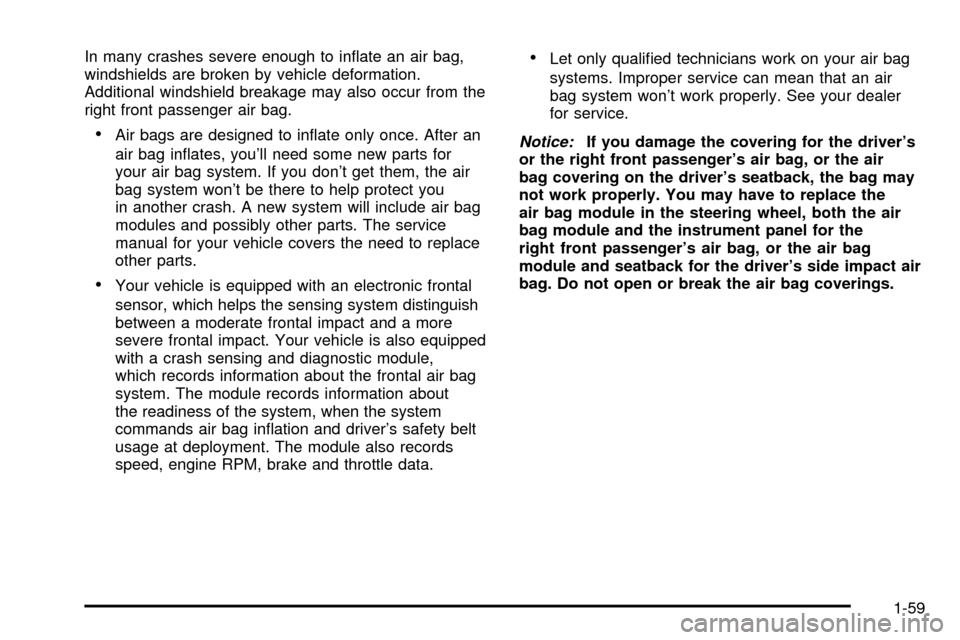
In many crashes severe enough to in¯ate an air bag,
windshields are broken by vehicle deformation.
Additional windshield breakage may also occur from the
right front passenger air bag.
·Air bags are designed to in¯ate only once. After an
air bag in¯ates, you'll need some new parts for
your air bag system. If you don't get them, the air
bag system won't be there to help protect you
in another crash. A new system will include air bag
modules and possibly other parts. The service
manual for your vehicle covers the need to replace
other parts.
·Your vehicle is equipped with an electronic frontal
sensor, which helps the sensing system distinguish
between a moderate frontal impact and a more
severe frontal impact. Your vehicle is also equipped
with a crash sensing and diagnostic module,
which records information about the frontal air bag
system. The module records information about
the readiness of the system, when the system
commands air bag in¯ation and driver's safety belt
usage at deployment. The module also records
speed, engine RPM, brake and throttle data.
·Let only quali®ed technicians work on your air bag
systems. Improper service can mean that an air
bag system won't work properly. See your dealer
for service.
Notice:If you damage the covering for the driver's
or the right front passenger's air bag, or the air
bag covering on the driver's seatback, the bag may
not work properly. You may have to replace the
air bag module in the steering wheel, both the air
bag module and the instrument panel for the
right front passenger's air bag, or the air bag
module and seatback for the driver's side impact air
bag. Do not open or break the air bag coverings.
1-59
Page 124 of 408
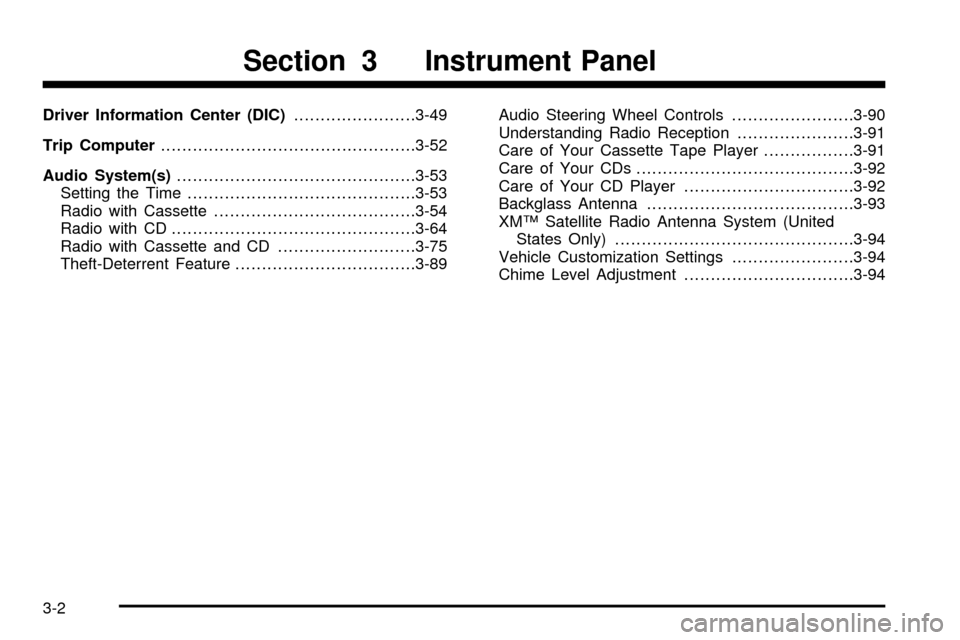
Driver Information Center (DIC).......................3-49
Trip Computer................................................3-52
Audio System(s).............................................3-53
Setting the Time...........................................3-53
Radio with Cassette......................................3-54
Radio with CD..............................................3-64
Radio with Cassette and CD..........................3-75
Theft-Deterrent Feature..................................3-89Audio Steering Wheel Controls.......................3-90
Understanding Radio Reception......................3-91
Care of Your Cassette Tape Player.................3-91
Care of Your CDs.........................................3-92
Care of Your CD Player................................3-92
Backglass Antenna.......................................3-93
XMŸ Satellite Radio Antenna System (United
States Only).............................................3-94
Vehicle Customization Settings.......................3-94
Chime Level Adjustment................................3-94
Section 3 Instrument Panel
3-2
Page 127 of 408
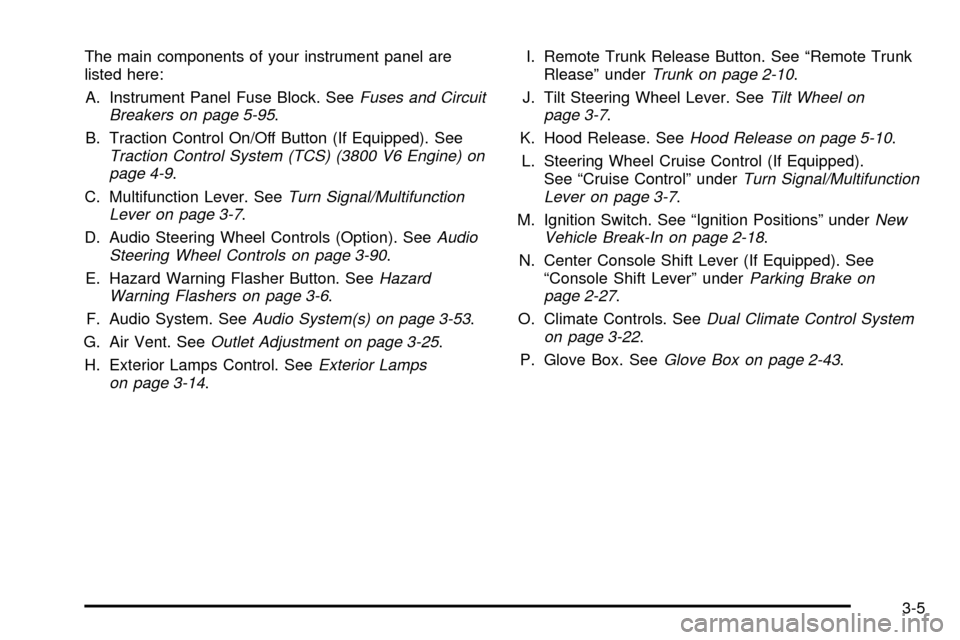
The main components of your instrument panel are
listed here:
A. Instrument Panel Fuse Block. See
Fuses and Circuit
Breakers on page 5-95.
B. Traction Control On/Off Button (If Equipped). See
Traction Control System (TCS) (3800 V6 Engine) on
page 4-9.
C. Multifunction Lever. See
Turn Signal/Multifunction
Lever on page 3-7.
D. Audio Steering Wheel Controls (Option). See
Audio
Steering Wheel Controls on page 3-90.
E. Hazard Warning Flasher Button. See
Hazard
Warning Flashers on page 3-6.
F. Audio System. See
Audio System(s) on page 3-53.
G. Air Vent. See
Outlet Adjustment on page 3-25.
H. Exterior Lamps Control. See
Exterior Lamps
on page 3-14.I. Remote Trunk Release Button. See ªRemote Trunk
Rleaseº under
Trunk on page 2-10.
J. Tilt Steering Wheel Lever. See
Tilt Wheel on
page 3-7.
K. Hood Release. See
Hood Release on page 5-10.
L. Steering Wheel Cruise Control (If Equipped).
See ªCruise Controlº under
Turn Signal/Multifunction
Lever on page 3-7.
M. Ignition Switch. See ªIgnition Positionsº under
New
Vehicle Break-In on page 2-18.
N. Center Console Shift Lever (If Equipped). See
ªConsole Shift Leverº under
Parking Brake on
page 2-27.
O. Climate Controls. See
Dual Climate Control System
on page 3-22.
P. Glove Box. See
Glove Box on page 2-43.
3-5
Page 128 of 408
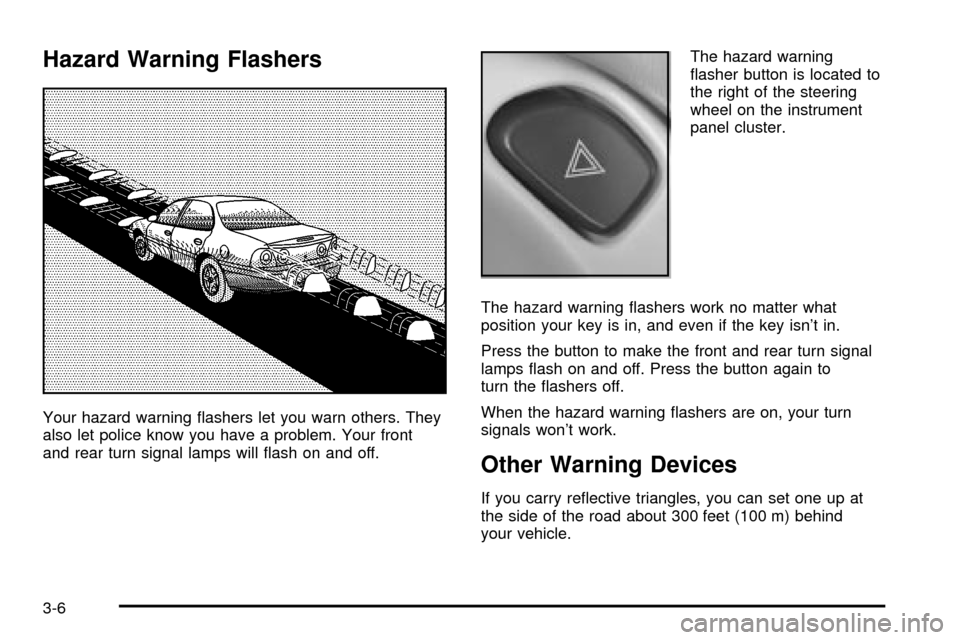
Hazard Warning Flashers
Your hazard warning ¯ashers let you warn others. They
also let police know you have a problem. Your front
and rear turn signal lamps will ¯ash on and off.The hazard warning
¯asher button is located to
the right of the steering
wheel on the instrument
panel cluster.
The hazard warning ¯ashers work no matter what
position your key is in, and even if the key isn't in.
Press the button to make the front and rear turn signal
lamps ¯ash on and off. Press the button again to
turn the ¯ashers off.
When the hazard warning ¯ashers are on, your turn
signals won't work.
Other Warning Devices
If you carry re¯ective triangles, you can set one up at
the side of the road about 300 feet (100 m) behind
your vehicle.
3-6
Page 129 of 408

Horn
Press near or on the horn symbols on your steering
wheel pad to sound the horn.
Tilt Wheel
A tilt steering wheel allows you to adjust the steering
wheel before you drive. You can raise the steering wheel
to the highest level to give your legs more room when
you exit and enter. The lever to adjust it is located on the
left side of the steering column.
To adjust the wheel, hold
the steering wheel and pull
the lever. Move the
steering wheel to a
comfortable level, then
release the lever to
lock the wheel into place.
Turn Signal/Multifunction Lever
The lever on the left side of the steering column
includes the following:
·Turn Signal and Lane-Change Indicator
·Headlamp High/Low-Beam Changer
·Flash-to-Pass
·Windshield Wipers
·Windshield Washer
·Cruise Control
For more information on the exterior lamps, see
Exterior
Lamps on page 3-14later in this section.
3-7
Page 134 of 408
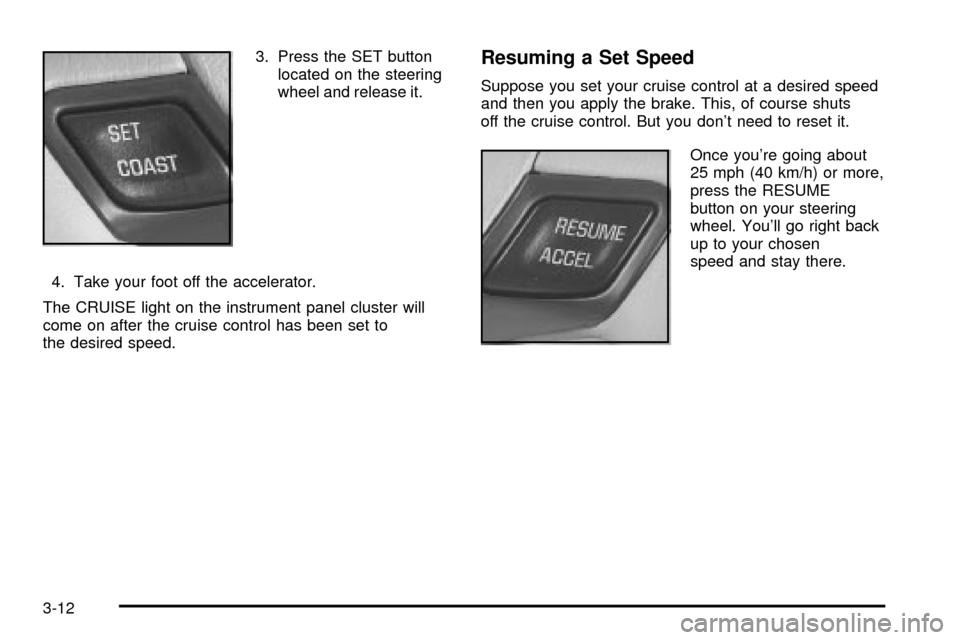
3. Press the SET button
located on the steering
wheel and release it.
4. Take your foot off the accelerator.
The CRUISE light on the instrument panel cluster will
come on after the cruise control has been set to
the desired speed.Resuming a Set Speed
Suppose you set your cruise control at a desired speed
and then you apply the brake. This, of course shuts
off the cruise control. But you don't need to reset it.
Once you're going about
25 mph (40 km/h) or more,
press the RESUME
button on your steering
wheel. You'll go right back
up to your chosen
speed and stay there.
3-12