air conditioning CHEVROLET IMPALA 2010 9.G Owners Manual
[x] Cancel search | Manufacturer: CHEVROLET, Model Year: 2010, Model line: IMPALA, Model: CHEVROLET IMPALA 2010 9.GPages: 432, PDF Size: 1.89 MB
Page 5 of 432
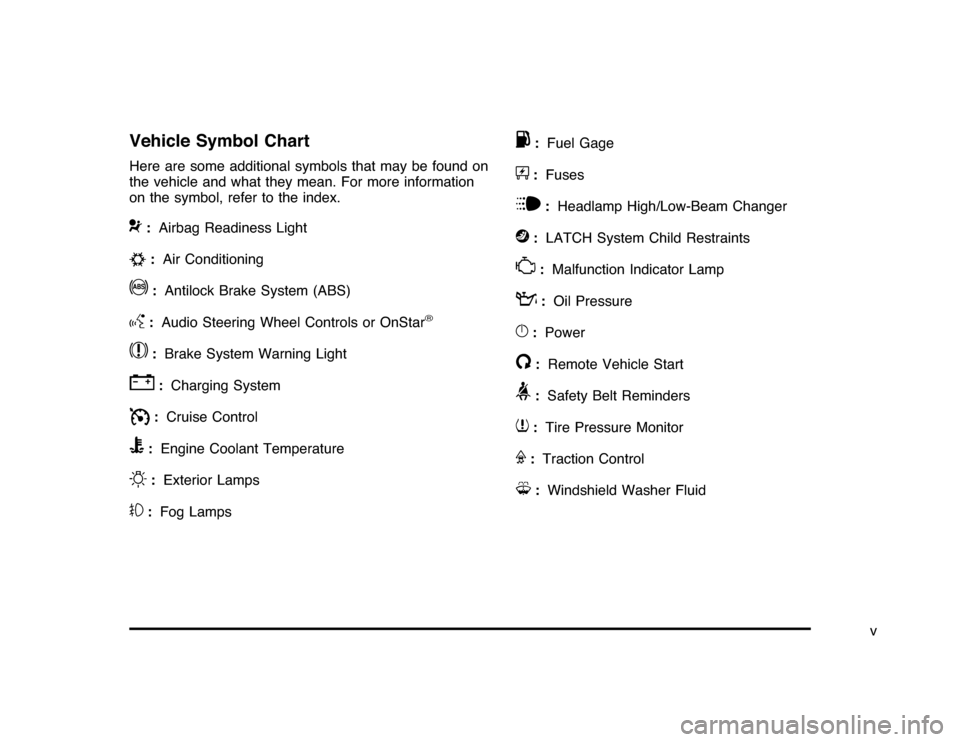
Vehicle Symbol ChartHere are some additional symbols that may be found on
the vehicle and what they mean. For more information
on the symbol, refer to the index.9
:Airbag Readiness Light
#
:Air Conditioning
!
:Antilock Brake System (ABS)
g
:Audio Steering Wheel Controls or OnStar
®
$
:Brake System Warning Light
"
:Charging System
I
:Cruise Control
B
:Engine Coolant Temperature
O
:Exterior Lamps
#
:Fog Lamps
.
:Fuel Gage
+
:Fuses
i
:Headlamp High/Low-Beam Changer
j
:LATCH System Child Restraints
*
:Malfunction Indicator Lamp
:
:Oil Pressure
}
:Power
/
:Remote Vehicle Start
>
:Safety Belt Reminders
7
:Tire Pressure Monitor
F
:Traction Control
M
:Windshield Washer Fluid
v
Page 20 of 432
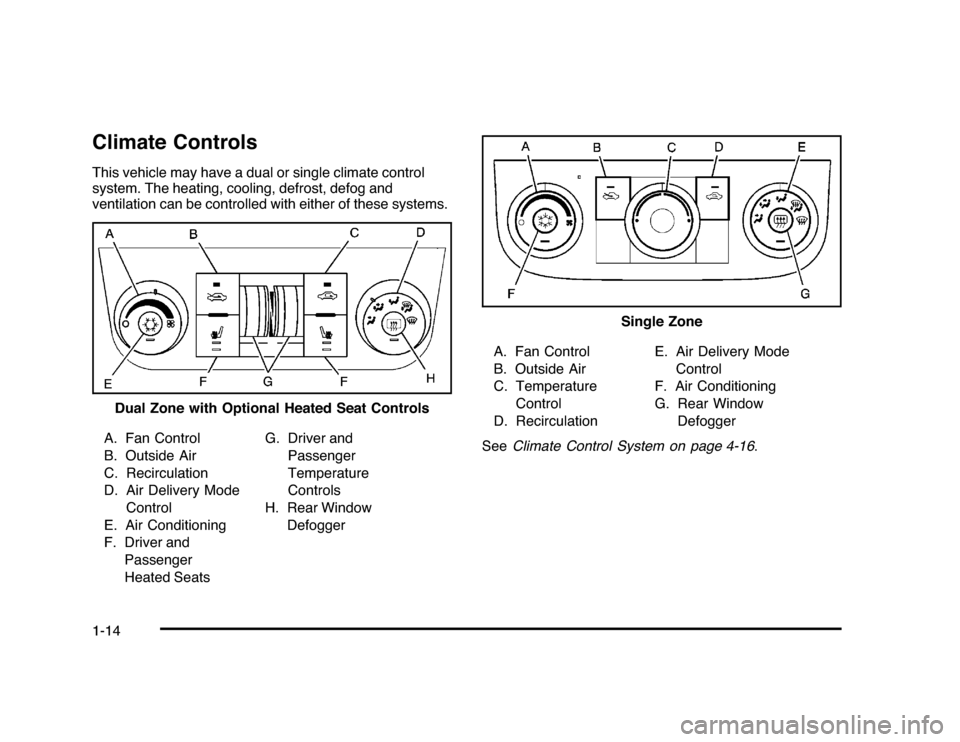
Climate ControlsThis vehicle may have a dual or single climate control
system. The heating, cooling, defrost, defog and
ventilation can be controlled with either of these systems.
A. Fan Control
B. Outside Air
C. Recirculation
D. Air Delivery Mode
Control
E. Air Conditioning
F. Driver and
Passenger
Heated SeatsG. Driver and
Passenger
Temperature
Controls
H. Rear Window
DefoggerA. Fan Control
B. Outside Air
C. Temperature
Control
D. RecirculationE. Air Delivery Mode
Control
F. Air Conditioning
G. Rear Window
Defogger
SeeClimate Control System on page 4-16. Dual Zone with Optional Heated Seat Controls
Single Zone
1-14
Page 113 of 432
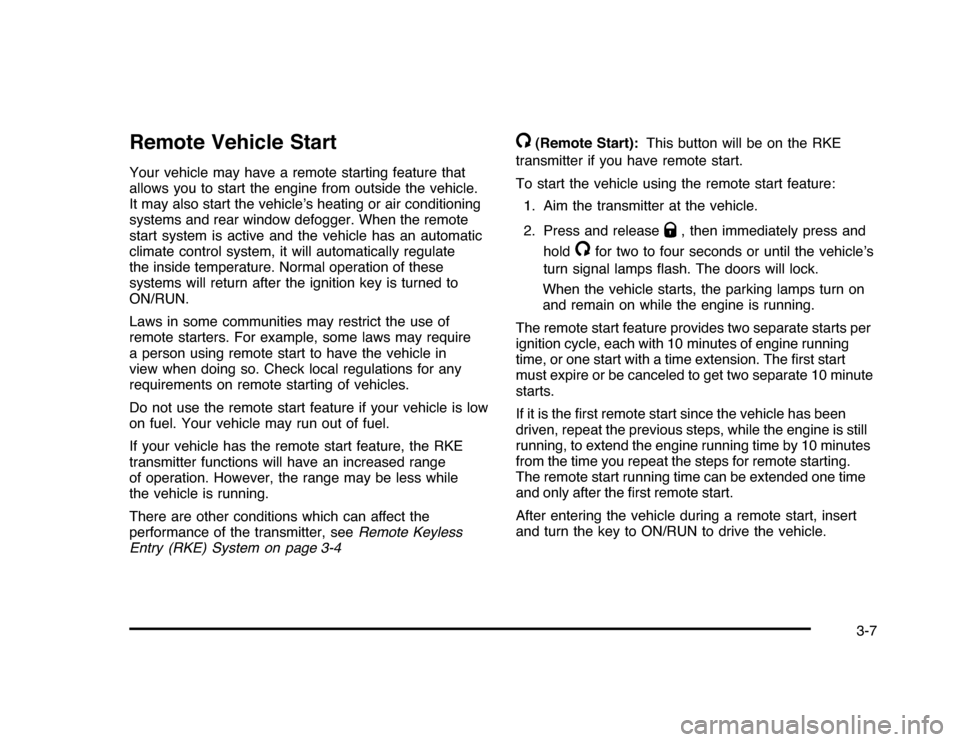
Remote Vehicle StartYour vehicle may have a remote starting feature that
allows you to start the engine from outside the vehicle.
It may also start the vehicle’s heating or air conditioning
systems and rear window defogger. When the remote
start system is active and the vehicle has an automatic
climate control system, it will automatically regulate
the inside temperature. Normal operation of these
systems will return after the ignition key is turned to
ON/RUN.
Laws in some communities may restrict the use of
remote starters. For example, some laws may require
a person using remote start to have the vehicle in
view when doing so. Check local regulations for any
requirements on remote starting of vehicles.
Do not use the remote start feature if your vehicle is low
on fuel. Your vehicle may run out of fuel.
If your vehicle has the remote start feature, the RKE
transmitter functions will have an increased range
of operation. However, the range may be less while
the vehicle is running.
There are other conditions which can affect the
performance of the transmitter, seeRemote Keyless
Entry (RKE) System on page 3-4
/
(Remote Start):This button will be on the RKE
transmitter if you have remote start.
To start the vehicle using the remote start feature:
1. Aim the transmitter at the vehicle.
2. Press and release
Q
, then immediately press and
hold
/
for two to four seconds or until the vehicle’s
turn signal lamps flash. The doors will lock.
When the vehicle starts, the parking lamps turn on
and remain on while the engine is running.
The remote start feature provides two separate starts per
ignition cycle, each with 10 minutes of engine running
time, or one start with a time extension. The first start
must expire or be canceled to get two separate 10 minute
starts.
If it is the first remote start since the vehicle has been
driven, repeat the previous steps, while the engine is still
running, to extend the engine running time by 10 minutes
from the time you repeat the steps for remote starting.
The remote start running time can be extended one time
and only after the first remote start.
After entering the vehicle during a remote start, insert
and turn the key to ON/RUN to drive the vehicle.
3-7
Page 166 of 432
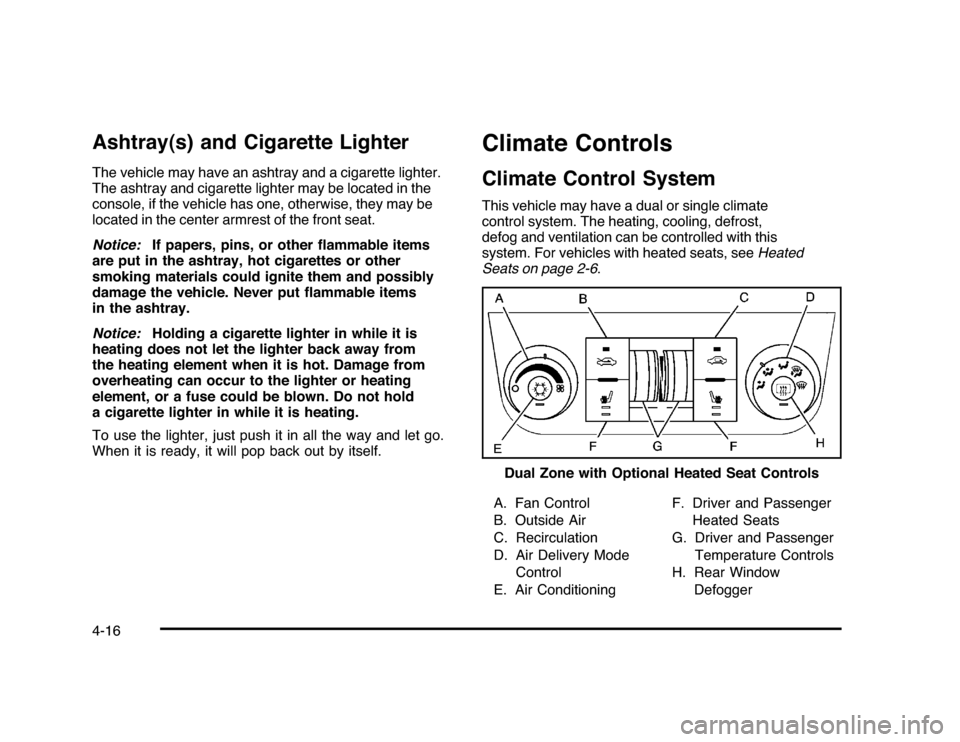
Ashtray(s) and Cigarette LighterThe vehicle may have an ashtray and a cigarette lighter.
The ashtray and cigarette lighter may be located in the
console, if the vehicle has one, otherwise, they may be
located in the center armrest of the front seat.
Notice:If papers, pins, or other flammable items
are put in the ashtray, hot cigarettes or other
smoking materials could ignite them and possibly
damage the vehicle. Never put flammable items
in the ashtray.
Notice:Holding a cigarette lighter in while it is
heating does not let the lighter back away from
the heating element when it is hot. Damage from
overheating can occur to the lighter or heating
element, or a fuse could be blown. Do not hold
a cigarette lighter in while it is heating.
To use the lighter, just push it in all the way and let go.
When it is ready, it will pop back out by itself.
Climate ControlsClimate Control SystemThis vehicle may have a dual or single climate
control system. The heating, cooling, defrost,
defog and ventilation can be controlled with this
system. For vehicles with heated seats, seeHeated
Seats on page 2-6.
A. Fan Control
B. Outside Air
C. Recirculation
D. Air Delivery Mode
Control
E. Air ConditioningF. Driver and Passenger
Heated Seats
G. Driver and Passenger
Temperature Controls
H. Rear Window
Defogger Dual Zone with Optional Heated Seat Controls
4-16
Page 167 of 432
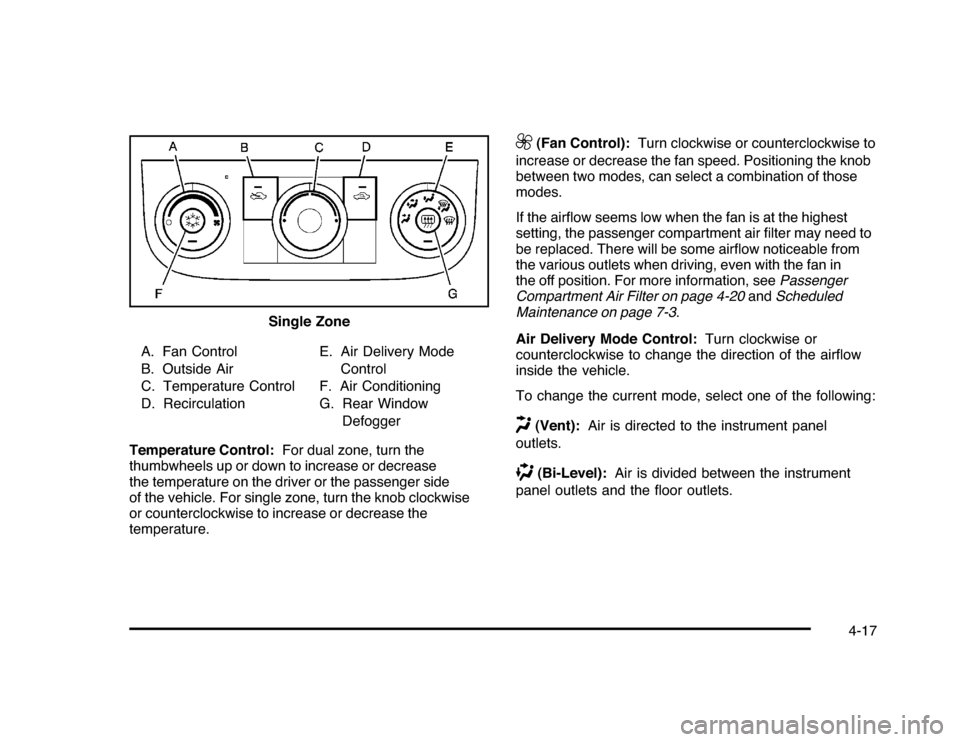
A. Fan Control
B. Outside Air
C. Temperature Control
D. RecirculationE. Air Delivery Mode
Control
F. Air Conditioning
G. Rear Window
Defogger
Temperature Control:For dual zone, turn the
thumbwheels up or down to increase or decrease
the temperature on the driver or the passenger side
of the vehicle. For single zone, turn the knob clockwise
or counterclockwise to increase or decrease the
temperature.
9
(Fan Control):Turn clockwise or counterclockwise to
increase or decrease the fan speed. Positioning the knob
between two modes, can select a combination of those
modes.
If the airflow seems low when the fan is at the highest
setting, the passenger compartment air filter may need to
be replaced. There will be some airflow noticeable from
the various outlets when driving, even with the fan in
the off position. For more information, seePassenger
Compartment Air Filter on page 4-20andScheduled
Maintenance on page 7-3.
Air Delivery Mode Control:Turn clockwise or
counterclockwise to change the direction of the airflow
inside the vehicle.
To change the current mode, select one of the following:
H
(Vent):Air is directed to the instrument panel
outlets.
)
(Bi-Level):Air is divided between the instrument
panel outlets and the floor outlets. Single Zone
4-17
Page 168 of 432
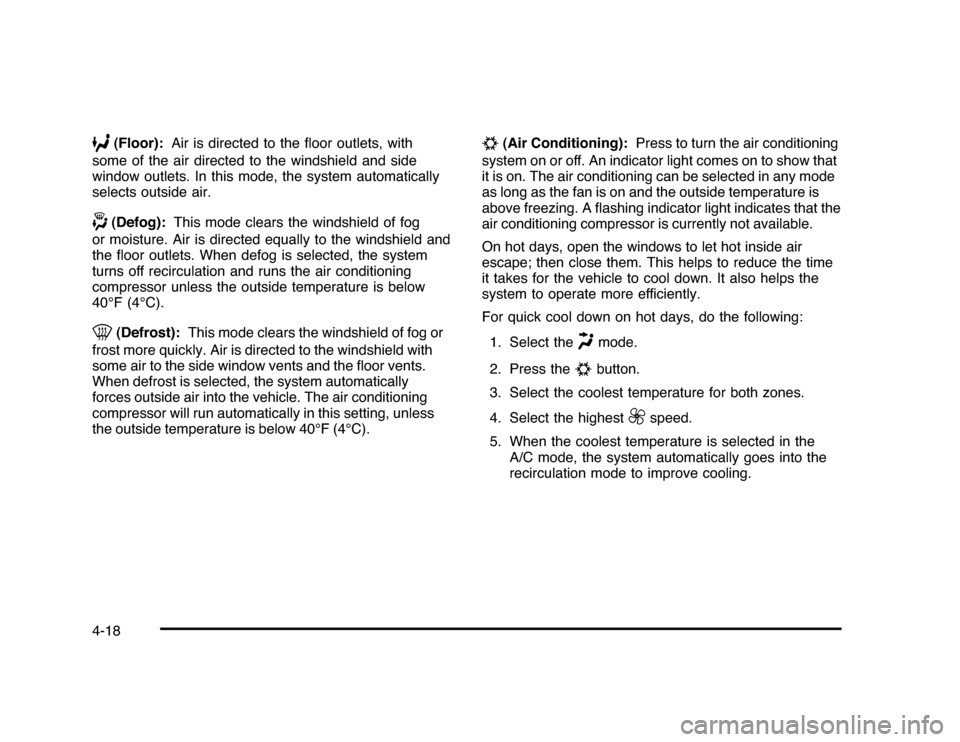
6
(Floor):Air is directed to the floor outlets, with
some of the air directed to the windshield and side
window outlets. In this mode, the system automatically
selects outside air.
-
(Defog):This mode clears the windshield of fog
or moisture. Air is directed equally to the windshield and
the floor outlets. When defog is selected, the system
turns off recirculation and runs the air conditioning
compressor unless the outside temperature is below
40°F (4°C).
0
(Defrost):This mode clears the windshield of fog or
frost more quickly. Air is directed to the windshield with
some air to the side window vents and the floor vents.
When defrost is selected, the system automatically
forces outside air into the vehicle. The air conditioning
compressor will run automatically in this setting, unless
the outside temperature is below 40°F (4°C).
#
(Air Conditioning):Press to turn the air conditioning
system on or off. An indicator light comes on to show that
it is on. The air conditioning can be selected in any mode
as long as the fan is on and the outside temperature is
above freezing. A flashing indicator light indicates that the
air conditioning compressor is currently not available.
On hot days, open the windows to let hot inside air
escape; then close them. This helps to reduce the time
it takes for the vehicle to cool down. It also helps the
system to operate more efficiently.
For quick cool down on hot days, do the following:
1. Select the
H
mode.
2. Press the
#
button.
3. Select the coolest temperature for both zones.
4. Select the highest
9
speed.
5. When the coolest temperature is selected in the
A/C mode, the system automatically goes into the
recirculation mode to improve cooling.
4-18
Page 169 of 432
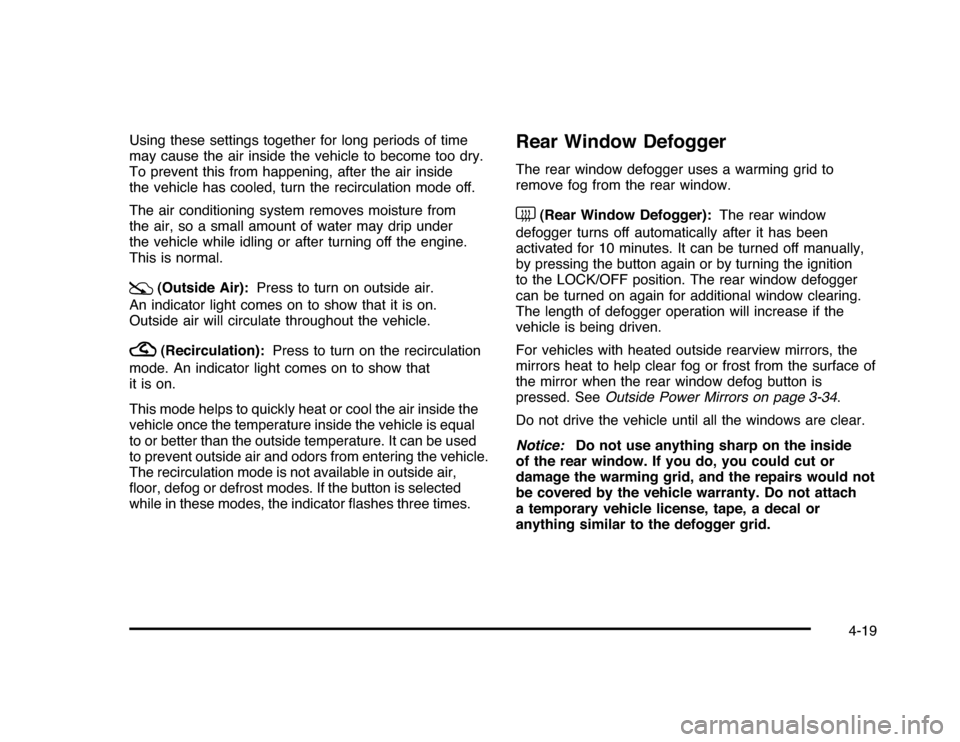
Using these settings together for long periods of time
may cause the air inside the vehicle to become too dry.
To prevent this from happening, after the air inside
the vehicle has cooled, turn the recirculation mode off.
The air conditioning system removes moisture from
the air, so a small amount of water may drip under
the vehicle while idling or after turning off the engine.
This is normal.:
(Outside Air):Press to turn on outside air.
An indicator light comes on to show that it is on.
Outside air will circulate throughout the vehicle.
?
(Recirculation):Press to turn on the recirculation
mode. An indicator light comes on to show that
it is on.
This mode helps to quickly heat or cool the air inside the
vehicle once the temperature inside the vehicle is equal
to or better than the outside temperature. It can be used
to prevent outside air and odors from entering the vehicle.
The recirculation mode is not available in outside air,
floor, defog or defrost modes. If the button is selected
while in these modes, the indicator flashes three times.
Rear Window DefoggerThe rear window defogger uses a warming grid to
remove fog from the rear window.<
(Rear Window Defogger):The rear window
defogger turns off automatically after it has been
activated for 10 minutes. It can be turned off manually,
by pressing the button again or by turning the ignition
to the LOCK/OFF position. The rear window defogger
can be turned on again for additional window clearing.
The length of defogger operation will increase if the
vehicle is being driven.
For vehicles with heated outside rearview mirrors, the
mirrors heat to help clear fog or frost from the surface of
the mirror when the rear window defog button is
pressed. SeeOutside Power Mirrors on page 3-34.
Do not drive the vehicle until all the windows are clear.
Notice:Do not use anything sharp on the inside
of the rear window. If you do, you could cut or
damage the warming grid, and the repairs would not
be covered by the vehicle warranty. Do not attach
a temporary vehicle license, tape, a decal or
anything similar to the defogger grid.
4-19
Page 195 of 432
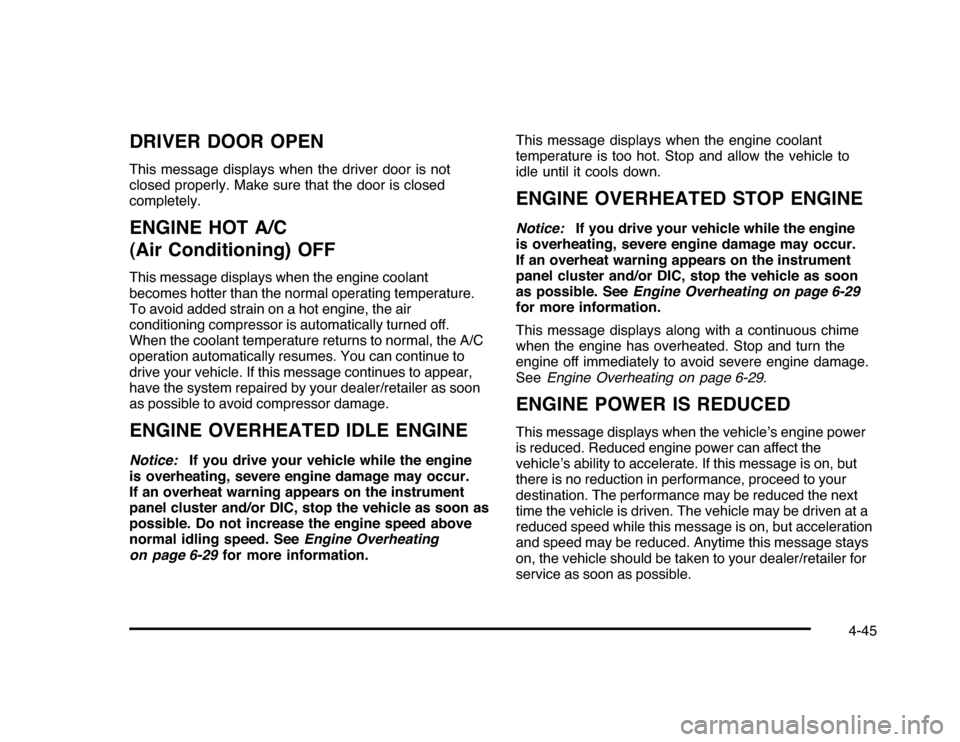
DRIVER DOOR OPENThis message displays when the driver door is not
closed properly. Make sure that the door is closed
completely.ENGINE HOT A/C
(Air Conditioning) OFFThis message displays when the engine coolant
becomes hotter than the normal operating temperature.
To avoid added strain on a hot engine, the air
conditioning compressor is automatically turned off.
When the coolant temperature returns to normal, the A/C
operation automatically resumes. You can continue to
drive your vehicle. If this message continues to appear,
have the system repaired by your dealer/retailer as soon
as possible to avoid compressor damage.ENGINE OVERHEATED IDLE ENGINENotice:If you drive your vehicle while the engine
is overheating, severe engine damage may occur.
If an overheat warning appears on the instrument
panel cluster and/or DIC, stop the vehicle as soon as
possible. Do not increase the engine speed above
normal idling speed. SeeEngine Overheating
on page 6-29for more information.This message displays when the engine coolant
temperature is too hot. Stop and allow the vehicle to
idle until it cools down.
ENGINE OVERHEATED STOP ENGINENotice:If you drive your vehicle while the engine
is overheating, severe engine damage may occur.
If an overheat warning appears on the instrument
panel cluster and/or DIC, stop the vehicle as soon
as possible. SeeEngine Overheating on page 6-29
for more information.
This message displays along with a continuous chime
when the engine has overheated. Stop and turn the
engine off immediately to avoid severe engine damage.
SeeEngine Overheating on page 6-29.ENGINE POWER IS REDUCEDThis message displays when the vehicle’s engine power
is reduced. Reduced engine power can affect the
vehicle’s ability to accelerate. If this message is on, but
there is no reduction in performance, proceed to your
destination. The performance may be reduced the next
time the vehicle is driven. The vehicle may be driven at a
reduced speed while this message is on, but acceleration
and speed may be reduced. Anytime this message stays
on, the vehicle should be taken to your dealer/retailer for
service as soon as possible.
4-45
Page 197 of 432
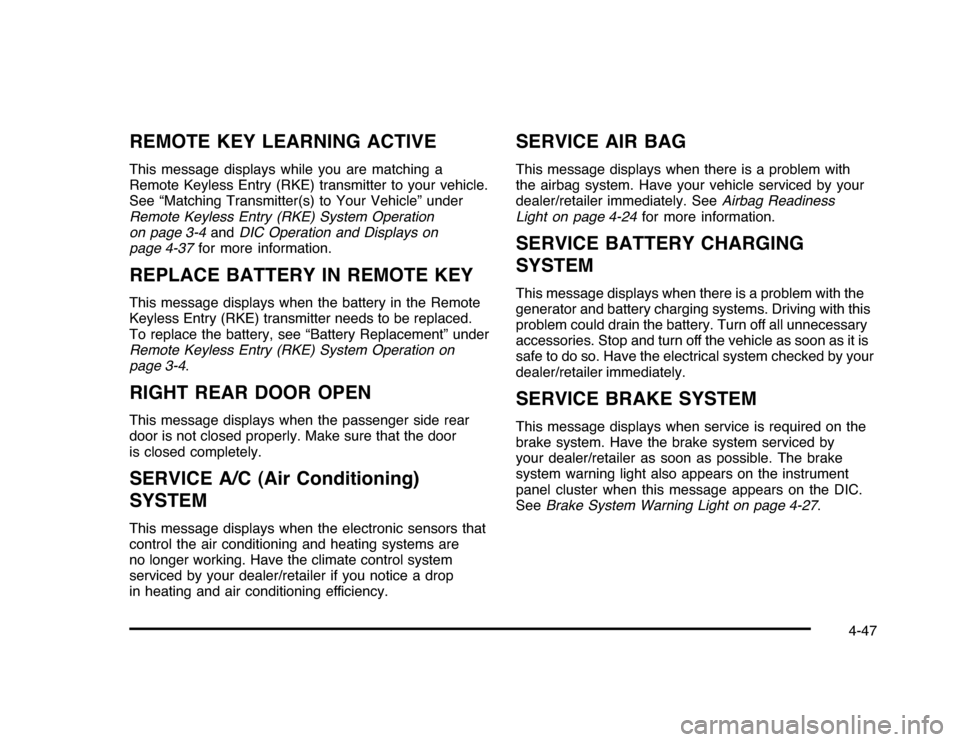
REMOTE KEY LEARNING ACTIVEThis message displays while you are matching a
Remote Keyless Entry (RKE) transmitter to your vehicle.
See “Matching Transmitter(s) to Your Vehicle” under
Remote Keyless Entry (RKE) System Operation
on page 3-4andDIC Operation and Displays on
page 4-37for more information.REPLACE BATTERY IN REMOTE KEYThis message displays when the battery in the Remote
Keyless Entry (RKE) transmitter needs to be replaced.
To replace the battery, see “Battery Replacement” under
Remote Keyless Entry (RKE) System Operation on
page 3-4.RIGHT REAR DOOR OPENThis message displays when the passenger side rear
door is not closed properly. Make sure that the door
is closed completely.SERVICE A/C (Air Conditioning)
SYSTEMThis message displays when the electronic sensors that
control the air conditioning and heating systems are
no longer working. Have the climate control system
serviced by your dealer/retailer if you notice a drop
in heating and air conditioning efficiency.
SERVICE AIR BAGThis message displays when there is a problem with
the airbag system. Have your vehicle serviced by your
dealer/retailer immediately. SeeAirbag Readiness
Light on page 4-24for more information.SERVICE BATTERY CHARGING
SYSTEMThis message displays when there is a problem with the
generator and battery charging systems. Driving with this
problem could drain the battery. Turn off all unnecessary
accessories. Stop and turn off the vehicle as soon as it is
safe to do so. Have the electrical system checked by your
dealer/retailer immediately.SERVICE BRAKE SYSTEMThis message displays when service is required on the
brake system. Have the brake system serviced by
your dealer/retailer as soon as possible. The brake
system warning light also appears on the instrument
panel cluster when this message appears on the DIC.
SeeBrake System Warning Light on page 4-27.
4-47
Page 326 of 432
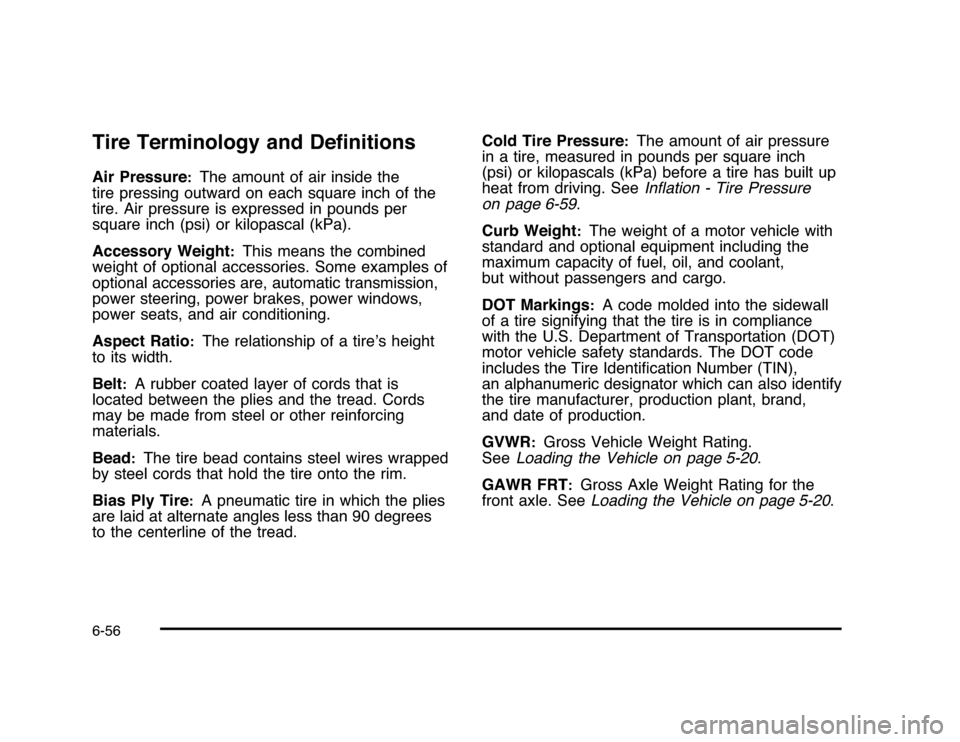
Tire Terminology and DefinitionsAir Pressure
:
The amount of air inside the
tire pressing outward on each square inch of the
tire. Air pressure is expressed in pounds per
square inch (psi) or kilopascal (kPa).
Accessory Weight
:
This means the combined
weight of optional accessories. Some examples of
optional accessories are, automatic transmission,
power steering, power brakes, power windows,
power seats, and air conditioning.
Aspect Ratio
:
The relationship of a tire’s height
to its width.
Belt
:
A rubber coated layer of cords that is
located between the plies and the tread. Cords
may be made from steel or other reinforcing
materials.
Bead:
The tire bead contains steel wires wrapped
by steel cords that hold the tire onto the rim.
Bias Ply Tire
:
A pneumatic tire in which the plies
are laid at alternate angles less than 90 degrees
to the centerline of the tread.Cold Tire Pressure
:
The amount of air pressure
in a tire, measured in pounds per square inch
(psi) or kilopascals (kPa) before a tire has built up
heat from driving. SeeInflation - Tire Pressure
on page 6-59.
Curb Weight
:
The weight of a motor vehicle with
standard and optional equipment including the
maximum capacity of fuel, oil, and coolant,
but without passengers and cargo.
DOT Markings:
A code molded into the sidewall
of a tire signifying that the tire is in compliance
with the U.S. Department of Transportation (DOT)
motor vehicle safety standards. The DOT code
includes the Tire Identification Number (TIN),
an alphanumeric designator which can also identify
the tire manufacturer, production plant, brand,
and date of production.
GVWR
:
Gross Vehicle Weight Rating.
SeeLoading the Vehicle on page 5-20.
GAWR FRT
:
Gross Axle Weight Rating for the
front axle. SeeLoading the Vehicle on page 5-20.
6-56