alarm CHEVROLET IMPALA 2013 9.G Owners Manual
[x] Cancel search | Manufacturer: CHEVROLET, Model Year: 2013, Model line: IMPALA, Model: CHEVROLET IMPALA 2013 9.GPages: 350, PDF Size: 5.66 MB
Page 10 of 350
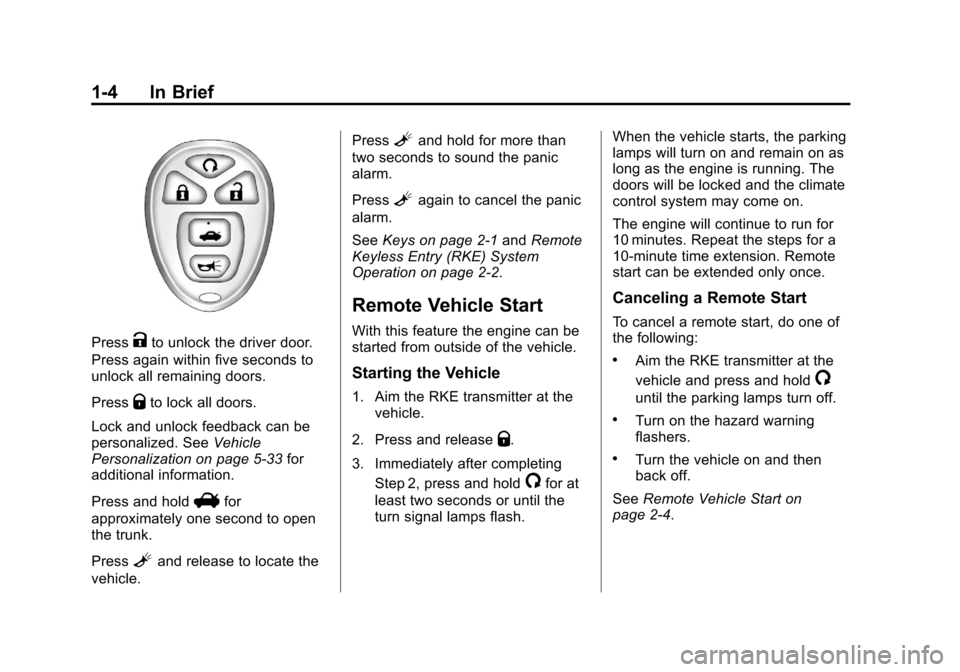
Black plate (4,1)Chevrolet Impala Owner Manual - 2013 - crc - 8/27/12
1-4 In Brief
PressKto unlock the driver door.
Press again within five seconds to
unlock all remaining doors.
Press
Qto lock all doors.
Lock and unlock feedback can be
personalized. See Vehicle
Personalization on page 5‑33 for
additional information.
Press and hold
Vfor
approximately one second to open
the trunk.
Press
Land release to locate the
vehicle. Press
Land hold for more than
two seconds to sound the panic
alarm.
Press
Lagain to cancel the panic
alarm.
See Keys on page 2‑1 andRemote
Keyless Entry (RKE) System
Operation on page 2‑2.
Remote Vehicle Start
With this feature the engine can be
started from outside of the vehicle.
Starting the Vehicle
1. Aim the RKE transmitter at the
vehicle.
2. Press and release
Q.
3. Immediately after completing Step 2, press and hold
/for at
least two seconds or until the
turn signal lamps flash. When the vehicle starts, the parking
lamps will turn on and remain on as
long as the engine is running. The
doors will be locked and the climate
control system may come on.
The engine will continue to run for
10 minutes. Repeat the steps for a
10-minute time extension. Remote
start can be extended only once.
Canceling a Remote Start
To cancel a remote start, do one of
the following:
.Aim the RKE transmitter at the
vehicle and press and hold
/
until the parking lamps turn off.
.Turn on the hazard warning
flashers.
.Turn the vehicle on and then
back off.
See Remote Vehicle Start on
page 2‑4.
Page 27 of 350
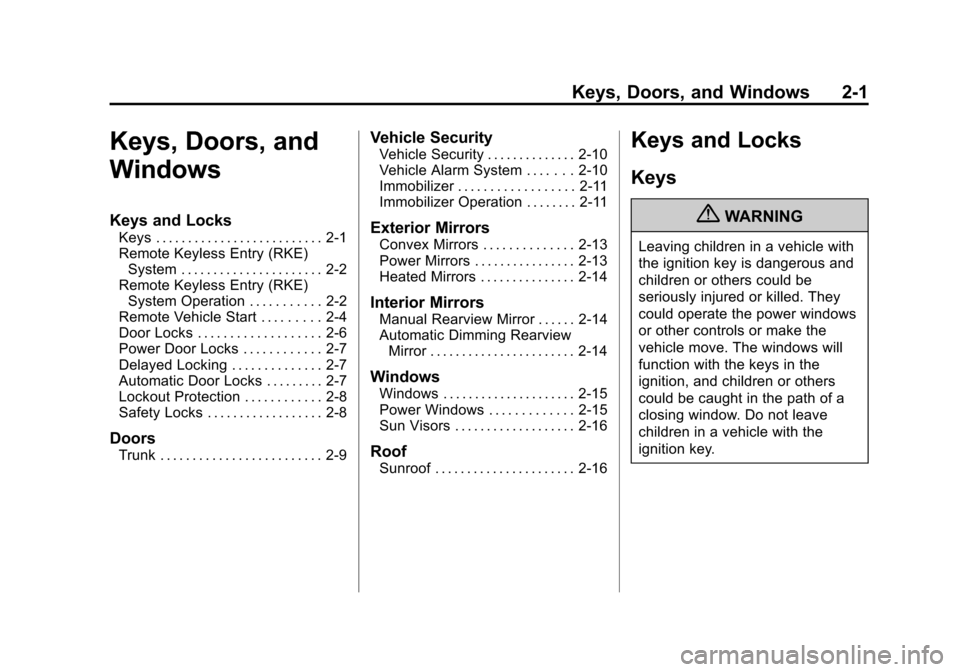
Black plate (1,1)Chevrolet Impala Owner Manual - 2013 - crc - 8/27/12
Keys, Doors, and Windows 2-1
Keys, Doors, and
Windows
Keys and Locks
Keys . . . . . . . . . . . . . . . . . . . . . . . . . . 2-1
Remote Keyless Entry (RKE)System . . . . . . . . . . . . . . . . . . . . . . 2-2
Remote Keyless Entry (RKE) System Operation . . . . . . . . . . . 2-2
Remote Vehicle Start . . . . . . . . . 2-4
Door Locks . . . . . . . . . . . . . . . . . . . 2-6
Power Door Locks . . . . . . . . . . . . 2-7
Delayed Locking . . . . . . . . . . . . . . 2-7
Automatic Door Locks . . . . . . . . . 2-7
Lockout Protection . . . . . . . . . . . . 2-8
Safety Locks . . . . . . . . . . . . . . . . . . 2-8
Doors
Trunk . . . . . . . . . . . . . . . . . . . . . . . . . 2-9
Vehicle Security
Vehicle Security . . . . . . . . . . . . . . 2-10
Vehicle Alarm System . . . . . . . 2-10
Immobilizer . . . . . . . . . . . . . . . . . . 2-11
Immobilizer Operation . . . . . . . . 2-11
Exterior Mirrors
Convex Mirrors . . . . . . . . . . . . . . 2-13
Power Mirrors . . . . . . . . . . . . . . . . 2-13
Heated Mirrors . . . . . . . . . . . . . . . 2-14
Interior Mirrors
Manual Rearview Mirror . . . . . . 2-14
Automatic Dimming Rearview Mirror . . . . . . . . . . . . . . . . . . . . . . . 2-14
Windows
Windows . . . . . . . . . . . . . . . . . . . . . 2-15
Power Windows . . . . . . . . . . . . . 2-15
Sun Visors . . . . . . . . . . . . . . . . . . . 2-16
Roof
Sunroof . . . . . . . . . . . . . . . . . . . . . . 2-16
Keys and Locks
Keys
{WARNING
Leaving children in a vehicle with
the ignition key is dangerous and
children or others could be
seriously injured or killed. They
could operate the power windows
or other controls or make the
vehicle move. The windows will
function with the keys in the
ignition, and children or others
could be caught in the path of a
closing window. Do not leave
children in a vehicle with the
ignition key.
Page 29 of 350
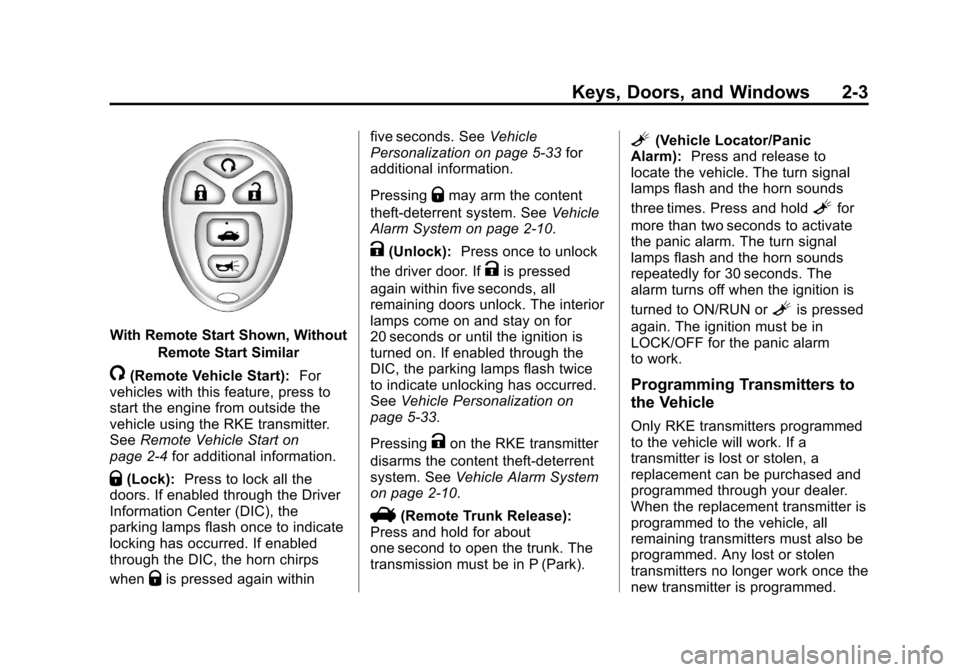
Black plate (3,1)Chevrolet Impala Owner Manual - 2013 - crc - 8/27/12
Keys, Doors, and Windows 2-3
With Remote Start Shown, WithoutRemote Start Similar
/(Remote Vehicle Start): For
vehicles with this feature, press to
start the engine from outside the
vehicle using the RKE transmitter.
See Remote Vehicle Start on
page 2‑4 for additional information.
Q(Lock):Press to lock all the
doors. If enabled through the Driver
Information Center (DIC), the
parking lamps flash once to indicate
locking has occurred. If enabled
through the DIC, the horn chirps
when
Qis pressed again within five seconds. See
Vehicle
Personalization on page 5‑33 for
additional information.
Pressing
Qmay arm the content
theft-deterrent system. See Vehicle
Alarm System on page 2‑10.
K(Unlock): Press once to unlock
the driver door. If
Kis pressed
again within five seconds, all
remaining doors unlock. The interior
lamps come on and stay on for
20 seconds or until the ignition is
turned on. If enabled through the
DIC, the parking lamps flash twice
to indicate unlocking has occurred.
See Vehicle Personalization on
page 5‑33.
Pressing
Kon the RKE transmitter
disarms the content theft-deterrent
system. See Vehicle Alarm System
on page 2‑10.
V(Remote Trunk Release):
Press and hold for about
one second to open the trunk. The
transmission must be in P (Park).
L(Vehicle Locator/Panic
Alarm): Press and release to
locate the vehicle. The turn signal
lamps flash and the horn sounds
three times. Press and hold
Lfor
more than two seconds to activate
the panic alarm. The turn signal
lamps flash and the horn sounds
repeatedly for 30 seconds. The
alarm turns off when the ignition is
turned to ON/RUN or
Lis pressed
again. The ignition must be in
LOCK/OFF for the panic alarm
to work.
Programming Transmitters to
the Vehicle
Only RKE transmitters programmed
to the vehicle will work. If a
transmitter is lost or stolen, a
replacement can be purchased and
programmed through your dealer.
When the replacement transmitter is
programmed to the vehicle, all
remaining transmitters must also be
programmed. Any lost or stolen
transmitters no longer work once the
new transmitter is programmed.
Page 32 of 350
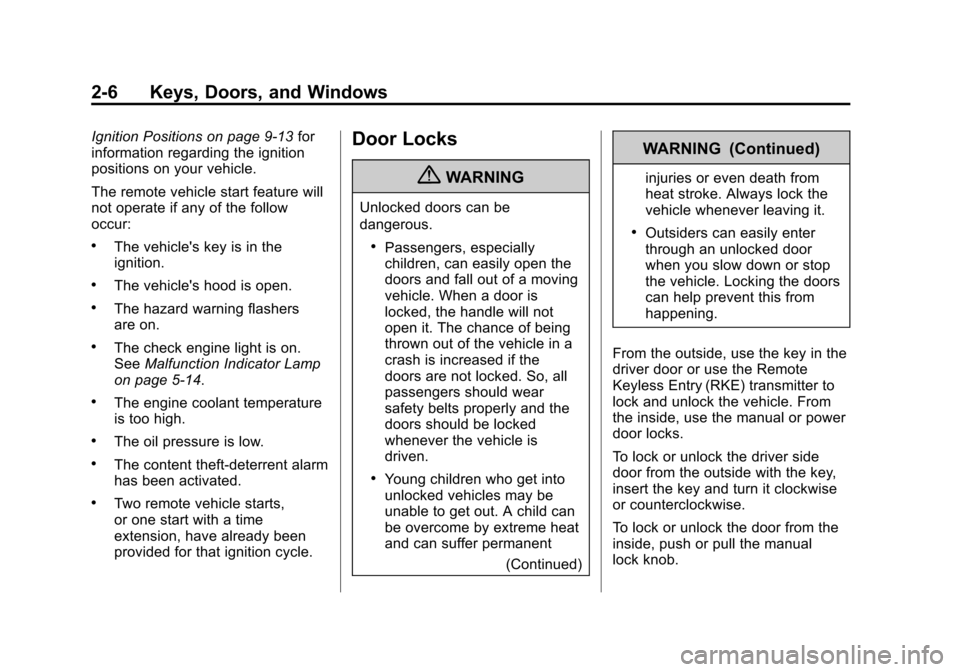
Black plate (6,1)Chevrolet Impala Owner Manual - 2013 - crc - 8/27/12
2-6 Keys, Doors, and Windows
Ignition Positions on page 9‑13for
information regarding the ignition
positions on your vehicle.
The remote vehicle start feature will
not operate if any of the follow
occur:
.The vehicle's key is in the
ignition.
.The vehicle's hood is open.
.The hazard warning flashers
are on.
.The check engine light is on.
See Malfunction Indicator Lamp
on page 5‑14.
.The engine coolant temperature
is too high.
.The oil pressure is low.
.The content theft-deterrent alarm
has been activated.
.Two remote vehicle starts,
or one start with a time
extension, have already been
provided for that ignition cycle.
Door Locks
{WARNING
Unlocked doors can be
dangerous.
.Passengers, especially
children, can easily open the
doors and fall out of a moving
vehicle. When a door is
locked, the handle will not
open it. The chance of being
thrown out of the vehicle in a
crash is increased if the
doors are not locked. So, all
passengers should wear
safety belts properly and the
doors should be locked
whenever the vehicle is
driven.
.Young children who get into
unlocked vehicles may be
unable to get out. A child can
be overcome by extreme heat
and can suffer permanent
(Continued)
WARNING (Continued)
injuries or even death from
heat stroke. Always lock the
vehicle whenever leaving it.
.Outsiders can easily enter
through an unlocked door
when you slow down or stop
the vehicle. Locking the doors
can help prevent this from
happening.
From the outside, use the key in the
driver door or use the Remote
Keyless Entry (RKE) transmitter to
lock and unlock the vehicle. From
the inside, use the manual or power
door locks.
To lock or unlock the driver side
door from the outside with the key,
insert the key and turn it clockwise
or counterclockwise.
To lock or unlock the door from the
inside, push or pull the manual
lock knob.
Page 33 of 350
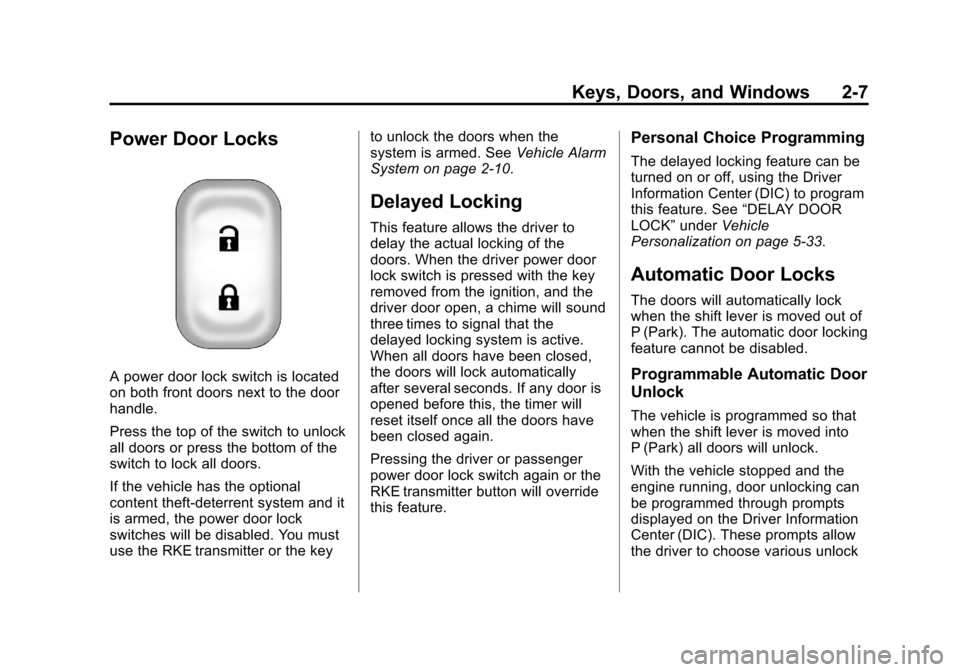
Black plate (7,1)Chevrolet Impala Owner Manual - 2013 - crc - 8/27/12
Keys, Doors, and Windows 2-7
Power Door Locks
A power door lock switch is located
on both front doors next to the door
handle.
Press the top of the switch to unlock
all doors or press the bottom of the
switch to lock all doors.
If the vehicle has the optional
content theft-deterrent system and it
is armed, the power door lock
switches will be disabled. You must
use the RKE transmitter or the keyto unlock the doors when the
system is armed. See
Vehicle Alarm
System on page 2‑10.
Delayed Locking
This feature allows the driver to
delay the actual locking of the
doors. When the driver power door
lock switch is pressed with the key
removed from the ignition, and the
driver door open, a chime will sound
three times to signal that the
delayed locking system is active.
When all doors have been closed,
the doors will lock automatically
after several seconds. If any door is
opened before this, the timer will
reset itself once all the doors have
been closed again.
Pressing the driver or passenger
power door lock switch again or the
RKE transmitter button will override
this feature.
Personal Choice Programming
The delayed locking feature can be
turned on or off, using the Driver
Information Center (DIC) to program
this feature. See “DELAY DOOR
LOCK” underVehicle
Personalization on page 5‑33.
Automatic Door Locks
The doors will automatically lock
when the shift lever is moved out of
P (Park). The automatic door locking
feature cannot be disabled.
Programmable Automatic Door
Unlock
The vehicle is programmed so that
when the shift lever is moved into
P (Park) all doors will unlock.
With the vehicle stopped and the
engine running, door unlocking can
be programmed through prompts
displayed on the Driver Information
Center (DIC). These prompts allow
the driver to choose various unlock
Page 36 of 350
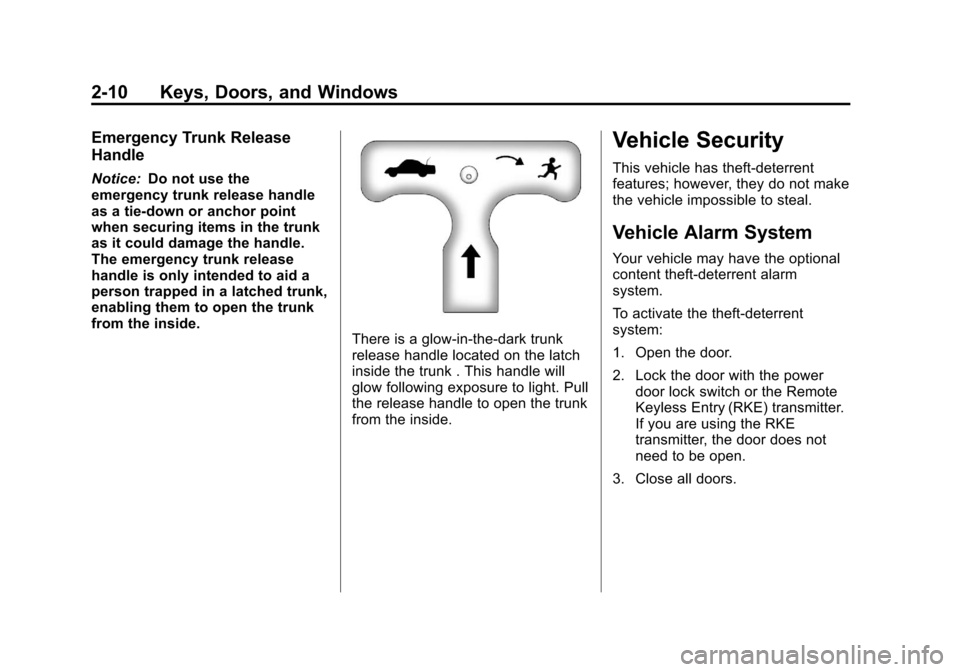
Black plate (10,1)Chevrolet Impala Owner Manual - 2013 - crc - 8/27/12
2-10 Keys, Doors, and Windows
Emergency Trunk Release
Handle
Notice:Do not use the
emergency trunk release handle
as a tie-down or anchor point
when securing items in the trunk
as it could damage the handle.
The emergency trunk release
handle is only intended to aid a
person trapped in a latched trunk,
enabling them to open the trunk
from the inside.
There is a glow-in-the-dark trunk
release handle located on the latch
inside the trunk . This handle will
glow following exposure to light. Pull
the release handle to open the trunk
from the inside.
Vehicle Security
This vehicle has theft-deterrent
features; however, they do not make
the vehicle impossible to steal.
Vehicle Alarm System
Your vehicle may have the optional
content theft-deterrent alarm
system.
To activate the theft-deterrent
system:
1. Open the door.
2. Lock the door with the power door lock switch or the Remote
Keyless Entry (RKE) transmitter.
If you are using the RKE
transmitter, the door does not
need to be open.
3. Close all doors.
Page 37 of 350
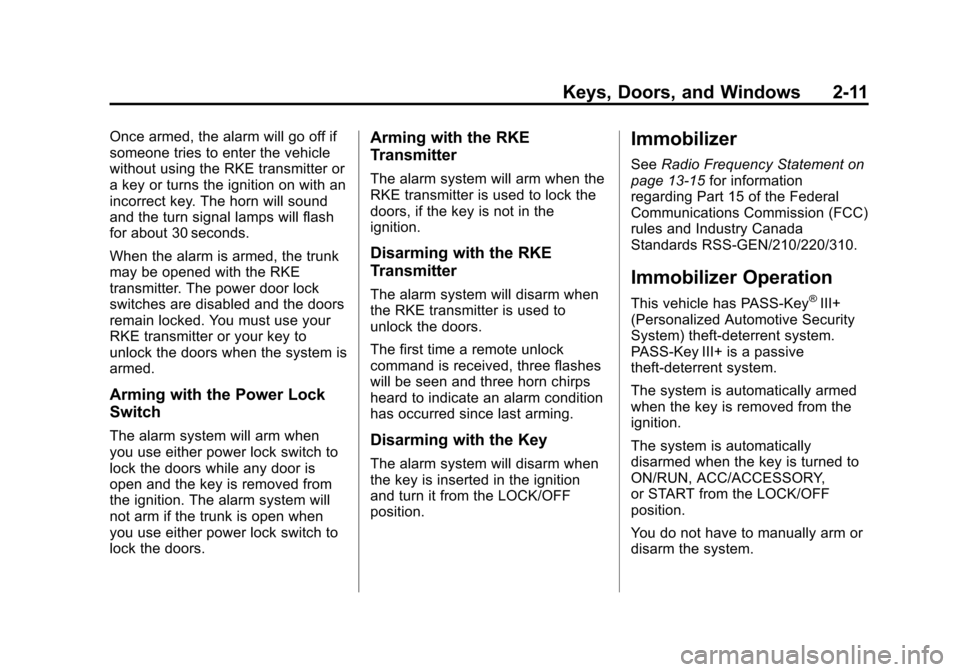
Black plate (11,1)Chevrolet Impala Owner Manual - 2013 - crc - 8/27/12
Keys, Doors, and Windows 2-11
Once armed, the alarm will go off if
someone tries to enter the vehicle
without using the RKE transmitter or
a key or turns the ignition on with an
incorrect key. The horn will sound
and the turn signal lamps will flash
for about 30 seconds.
When the alarm is armed, the trunk
may be opened with the RKE
transmitter. The power door lock
switches are disabled and the doors
remain locked. You must use your
RKE transmitter or your key to
unlock the doors when the system is
armed.
Arming with the Power Lock
Switch
The alarm system will arm when
you use either power lock switch to
lock the doors while any door is
open and the key is removed from
the ignition. The alarm system will
not arm if the trunk is open when
you use either power lock switch to
lock the doors.
Arming with the RKE
Transmitter
The alarm system will arm when the
RKE transmitter is used to lock the
doors, if the key is not in the
ignition.
Disarming with the RKE
Transmitter
The alarm system will disarm when
the RKE transmitter is used to
unlock the doors.
The first time a remote unlock
command is received, three flashes
will be seen and three horn chirps
heard to indicate an alarm condition
has occurred since last arming.
Disarming with the Key
The alarm system will disarm when
the key is inserted in the ignition
and turn it from the LOCK/OFF
position.
Immobilizer
SeeRadio Frequency Statement on
page 13‑15 for information
regarding Part 15 of the Federal
Communications Commission (FCC)
rules and Industry Canada
Standards RSS-GEN/210/220/310.
Immobilizer Operation
This vehicle has PASS-Key®III+
(Personalized Automotive Security
System) theft-deterrent system.
PASS-Key III+ is a passive
theft-deterrent system.
The system is automatically armed
when the key is removed from the
ignition.
The system is automatically
disarmed when the key is turned to
ON/RUN, ACC/ACCESSORY,
or START from the LOCK/OFF
position.
You do not have to manually arm or
disarm the system.
Page 117 of 350
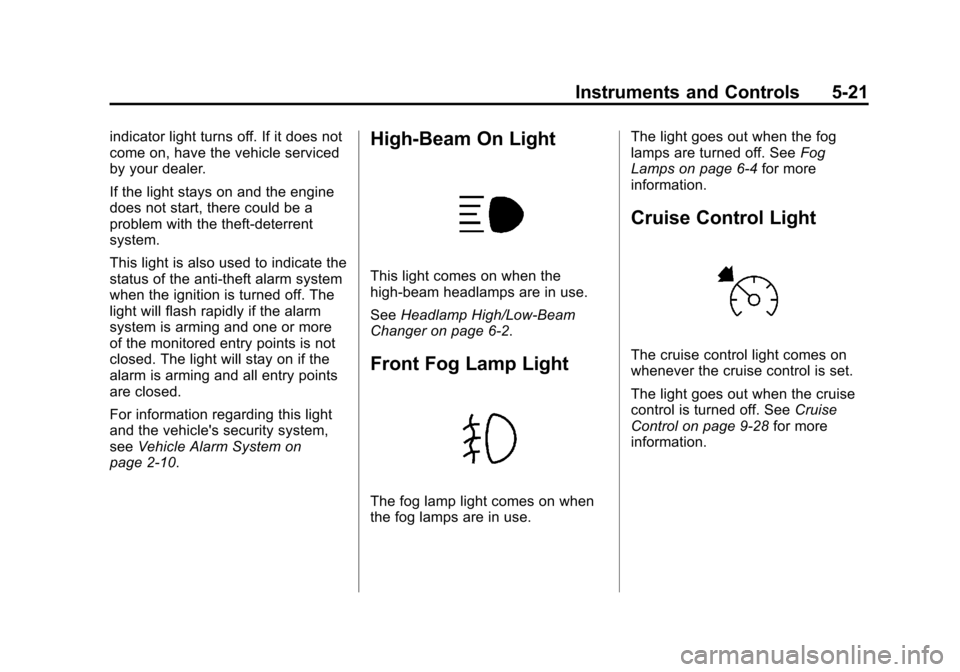
Black plate (21,1)Chevrolet Impala Owner Manual - 2013 - crc - 8/27/12
Instruments and Controls 5-21
indicator light turns off. If it does not
come on, have the vehicle serviced
by your dealer.
If the light stays on and the engine
does not start, there could be a
problem with the theft-deterrent
system.
This light is also used to indicate the
status of the anti-theft alarm system
when the ignition is turned off. The
light will flash rapidly if the alarm
system is arming and one or more
of the monitored entry points is not
closed. The light will stay on if the
alarm is arming and all entry points
are closed.
For information regarding this light
and the vehicle's security system,
seeVehicle Alarm System on
page 2‑10.High-Beam On Light
This light comes on when the
high-beam headlamps are in use.
See Headlamp High/Low-Beam
Changer on page 6‑2.
Front Fog Lamp Light
The fog lamp light comes on when
the fog lamps are in use. The light goes out when the fog
lamps are turned off. See
Fog
Lamps on page 6‑4 for more
information.
Cruise Control Light
The cruise control light comes on
whenever the cruise control is set.
The light goes out when the cruise
control is turned off. See Cruise
Control on page 9‑28 for more
information.
Page 127 of 350
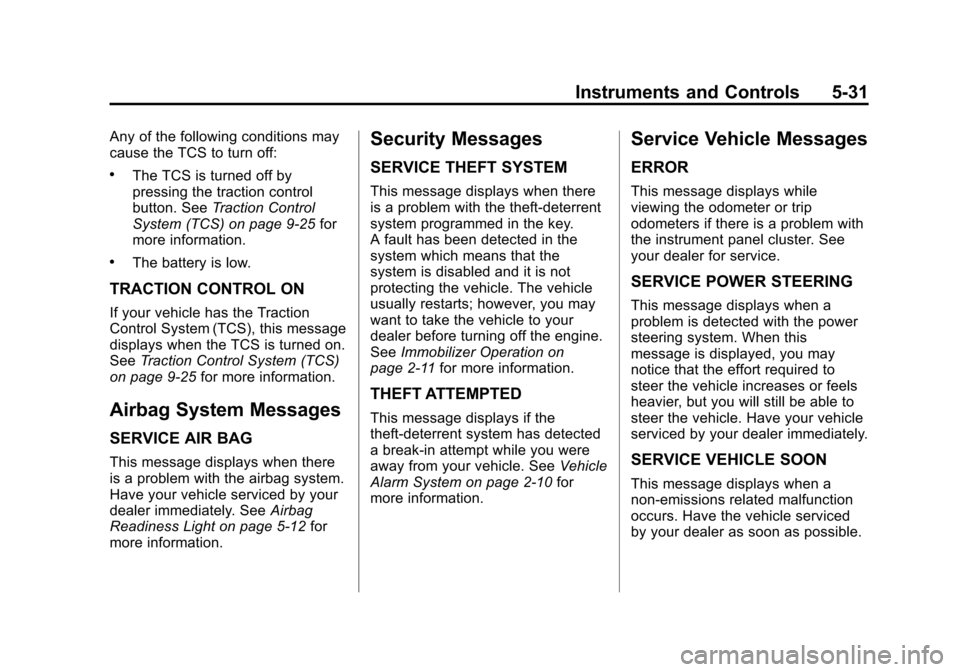
Black plate (31,1)Chevrolet Impala Owner Manual - 2013 - crc - 8/27/12
Instruments and Controls 5-31
Any of the following conditions may
cause the TCS to turn off:
.The TCS is turned off by
pressing the traction control
button. SeeTraction Control
System (TCS) on page 9‑25 for
more information.
.The battery is low.
TRACTION CONTROL ON
If your vehicle has the Traction
Control System (TCS), this message
displays when the TCS is turned on.
See Traction Control System (TCS)
on page 9‑25 for more information.
Airbag System Messages
SERVICE AIR BAG
This message displays when there
is a problem with the airbag system.
Have your vehicle serviced by your
dealer immediately. See Airbag
Readiness Light on page 5‑12 for
more information.
Security Messages
SERVICE THEFT SYSTEM
This message displays when there
is a problem with the theft-deterrent
system programmed in the key.
A fault has been detected in the
system which means that the
system is disabled and it is not
protecting the vehicle. The vehicle
usually restarts; however, you may
want to take the vehicle to your
dealer before turning off the engine.
See Immobilizer Operation on
page 2‑11 for more information.
THEFT ATTEMPTED
This message displays if the
theft-deterrent system has detected
a break-in attempt while you were
away from your vehicle. See Vehicle
Alarm System on page 2‑10 for
more information.
Service Vehicle Messages
ERROR
This message displays while
viewing the odometer or trip
odometers if there is a problem with
the instrument panel cluster. See
your dealer for service.
SERVICE POWER STEERING
This message displays when a
problem is detected with the power
steering system. When this
message is displayed, you may
notice that the effort required to
steer the vehicle increases or feels
heavier, but you will still be able to
steer the vehicle. Have your vehicle
serviced by your dealer immediately.
SERVICE VEHICLE SOON
This message displays when a
non-emissions related malfunction
occurs. Have the vehicle serviced
by your dealer as soon as possible.
Page 339 of 350
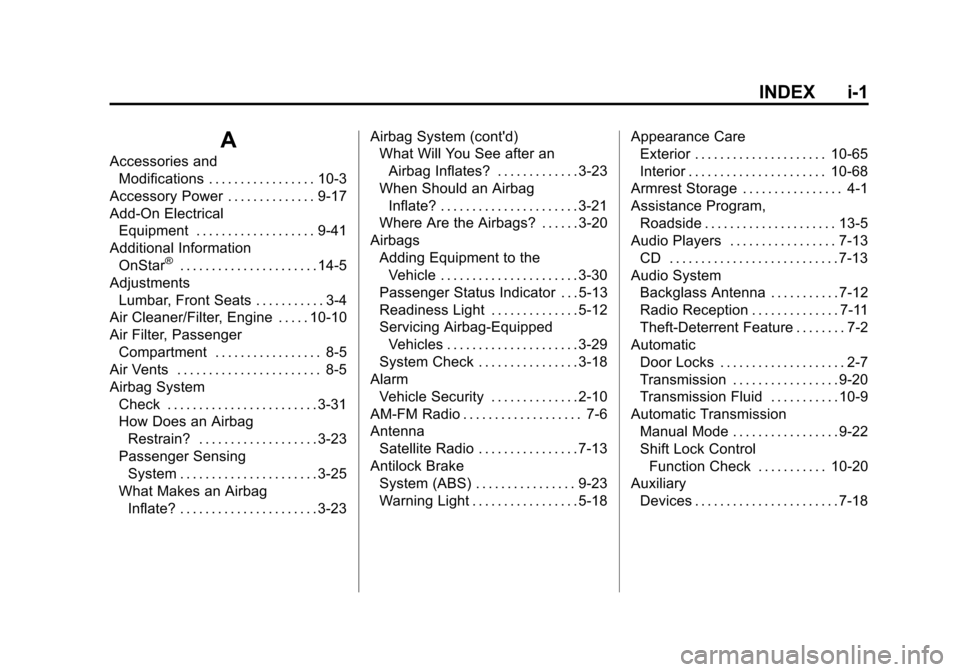
Black plate (1,1)Chevrolet Impala Owner Manual - 2013 - crc - 8/27/12
INDEX i-1
A
Accessories andModifications . . . . . . . . . . . . . . . . . 10-3
Accessory Power . . . . . . . . . . . . . . 9-17
Add-On Electrical Equipment . . . . . . . . . . . . . . . . . . . 9-41
Additional Information
OnStar
®. . . . . . . . . . . . . . . . . . . . . . 14-5
Adjustments Lumbar, Front Seats . . . . . . . . . . . 3-4
Air Cleaner/Filter, Engine . . . . . 10-10
Air Filter, Passenger
Compartment . . . . . . . . . . . . . . . . . 8-5
Air Vents . . . . . . . . . . . . . . . . . . . . . . . 8-5
Airbag System Check . . . . . . . . . . . . . . . . . . . . . . . . 3-31
How Does an Airbag
Restrain? . . . . . . . . . . . . . . . . . . . 3-23
Passenger Sensing System . . . . . . . . . . . . . . . . . . . . . . 3-25
What Makes an Airbag Inflate? . . . . . . . . . . . . . . . . . . . . . . 3-23 Airbag System (cont'd)
What Will You See after an
Airbag Inflates? . . . . . . . . . . . . . 3-23
When Should an Airbag
Inflate? . . . . . . . . . . . . . . . . . . . . . . 3-21
Where Are the Airbags? . . . . . . 3-20
Airbags Adding Equipment to theVehicle . . . . . . . . . . . . . . . . . . . . . . 3-30
Passenger Status Indicator . . . 5-13
Readiness Light . . . . . . . . . . . . . . 5-12
Servicing Airbag-Equipped Vehicles . . . . . . . . . . . . . . . . . . . . . 3-29
System Check . . . . . . . . . . . . . . . . 3-18
Alarm Vehicle Security . . . . . . . . . . . . . . 2-10
AM-FM Radio . . . . . . . . . . . . . . . . . . . 7-6
Antenna Satellite Radio . . . . . . . . . . . . . . . . 7-13
Antilock Brake System (ABS) . . . . . . . . . . . . . . . . 9-23
Warning Light . . . . . . . . . . . . . . . . . 5-18 Appearance Care
Exterior . . . . . . . . . . . . . . . . . . . . . 10-65
Interior . . . . . . . . . . . . . . . . . . . . . . 10-68
Armrest Storage . . . . . . . . . . . . . . . . 4-1
Assistance Program, Roadside . . . . . . . . . . . . . . . . . . . . . 13-5
Audio Players . . . . . . . . . . . . . . . . . 7-13
CD . . . . . . . . . . . . . . . . . . . . . . . . . . . 7-13
Audio System Backglass Antenna . . . . . . . . . . . 7-12
Radio Reception . . . . . . . . . . . . . . 7-11
Theft-Deterrent Feature . . . . . . . . 7-2
Automatic Door Locks . . . . . . . . . . . . . . . . . . . . 2-7
Transmission . . . . . . . . . . . . . . . . . 9-20
Transmission Fluid . . . . . . . . . . . 10-9
Automatic Transmission Manual Mode . . . . . . . . . . . . . . . . . 9-22
Shift Lock ControlFunction Check . . . . . . . . . . . 10-20
Auxiliary
Devices . . . . . . . . . . . . . . . . . . . . . . . 7-18