AUX CHEVROLET KODIAK 2009 Owners Manual
[x] Cancel search | Manufacturer: CHEVROLET, Model Year: 2009, Model line: KODIAK, Model: CHEVROLET KODIAK 2009Pages: 376, PDF Size: 5.39 MB
Page 123 of 376
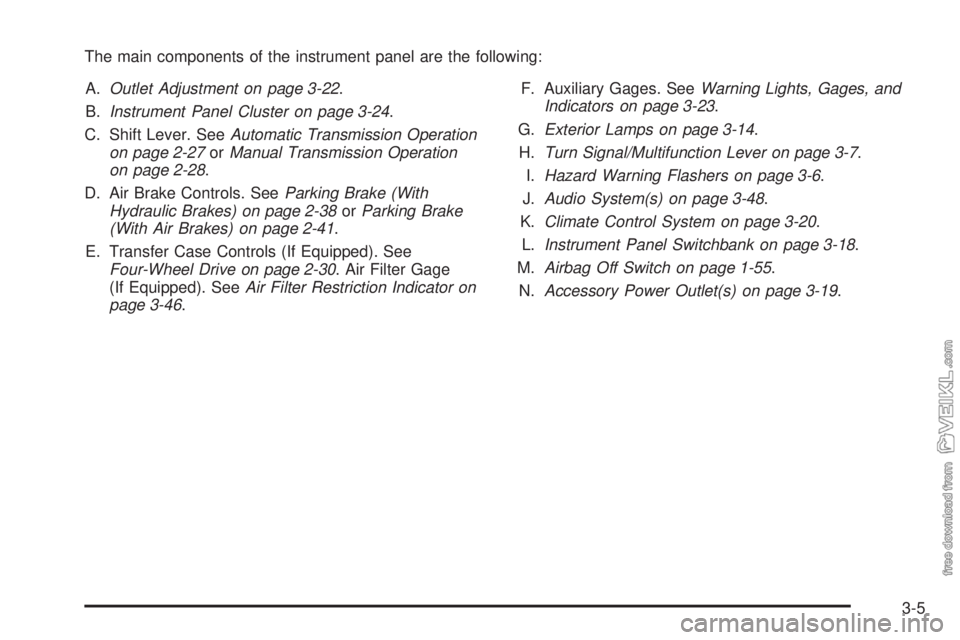
The main components of the instrument panel are the following:
A.Outlet Adjustment on page 3-22.
B.Instrument Panel Cluster on page 3-24.
C. Shift Lever. SeeAutomatic Transmission Operation
on page 2-27orManual Transmission Operation
on page 2-28.
D. Air Brake Controls. SeeParking Brake (With
Hydraulic Brakes) on page 2-38orParking Brake
(With Air Brakes) on page 2-41.
E. Transfer Case Controls (If Equipped). See
Four-Wheel Drive on page 2-30. Air Filter Gage
(If Equipped). SeeAir Filter Restriction Indicator on
page 3-46.F. Auxiliary Gages. SeeWarning Lights, Gages, and
Indicators on page 3-23.
G.Exterior Lamps on page 3-14.
H.Turn Signal/Multifunction Lever on page 3-7.
I.Hazard Warning Flashers on page 3-6.
J.Audio System(s) on page 3-48.
K.Climate Control System on page 3-20.
L.Instrument Panel Switchbank on page 3-18.
M.Airbag Off Switch on page 1-55.
N.Accessory Power Outlet(s) on page 3-19.
3-5
Page 137 of 376
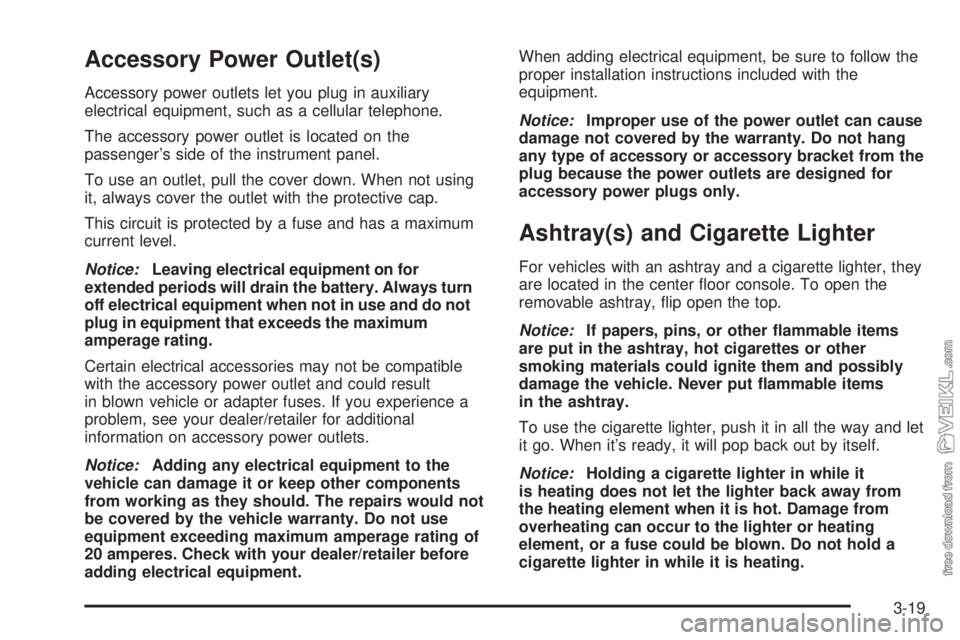
Accessory Power Outlet(s)
Accessory power outlets let you plug in auxiliary
electrical equipment, such as a cellular telephone.
The accessory power outlet is located on the
passenger’s side of the instrument panel.
To use an outlet, pull the cover down. When not using
it, always cover the outlet with the protective cap.
This circuit is protected by a fuse and has a maximum
current level.
Notice:Leaving electrical equipment on for
extended periods will drain the battery. Always turn
off electrical equipment when not in use and do not
plug in equipment that exceeds the maximum
amperage rating.
Certain electrical accessories may not be compatible
with the accessory power outlet and could result
in blown vehicle or adapter fuses. If you experience a
problem, see your dealer/retailer for additional
information on accessory power outlets.
Notice:Adding any electrical equipment to the
vehicle can damage it or keep other components
from working as they should. The repairs would not
be covered by the vehicle warranty. Do not use
equipment exceeding maximum amperage rating of
20 amperes. Check with your dealer/retailer before
adding electrical equipment.When adding electrical equipment, be sure to follow the
proper installation instructions included with the
equipment.
Notice:Improper use of the power outlet can cause
damage not covered by the warranty. Do not hang
any type of accessory or accessory bracket from the
plug because the power outlets are designed for
accessory power plugs only.
Ashtray(s) and Cigarette Lighter
For vehicles with an ashtray and a cigarette lighter, they
are located in the center floor console. To open the
removable ashtray, flip open the top.
Notice:If papers, pins, or other flammable items
are put in the ashtray, hot cigarettes or other
smoking materials could ignite them and possibly
damage the vehicle. Never put flammable items
in the ashtray.
To use the cigarette lighter, push it in all the way and let
it go. When it’s ready, it will pop back out by itself.
Notice:Holding a cigarette lighter in while it
is heating does not let the lighter back away from
the heating element when it is hot. Damage from
overheating can occur to the lighter or heating
element, or a fuse could be blown. Do not hold a
cigarette lighter in while it is heating.
3-19
Page 147 of 376
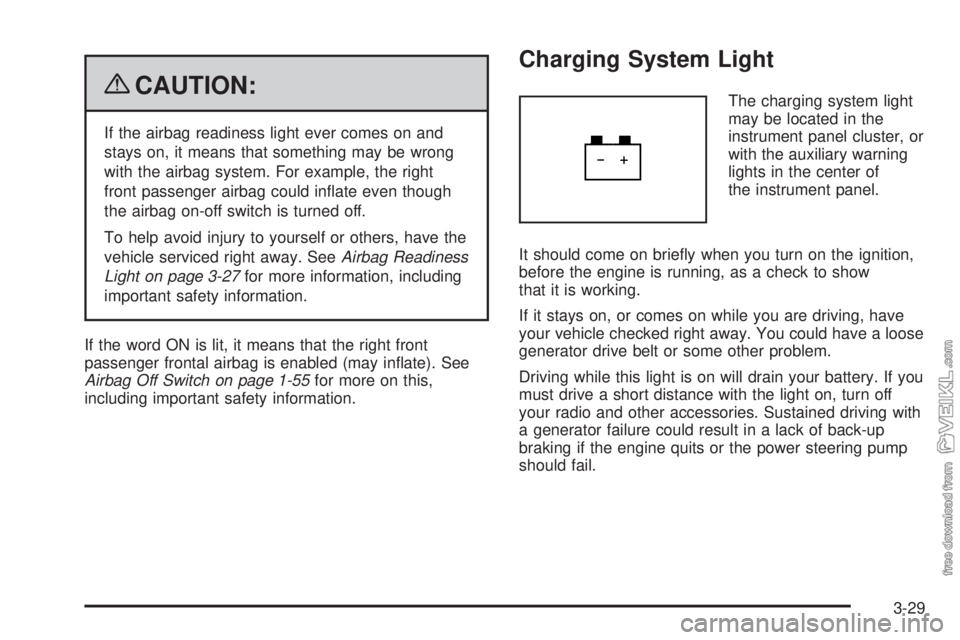
{CAUTION:
If the airbag readiness light ever comes on and
stays on, it means that something may be wrong
with the airbag system. For example, the right
front passenger airbag could inflate even though
the airbag on-off switch is turned off.
To help avoid injury to yourself or others, have the
vehicle serviced right away. SeeAirbag Readiness
Light on page 3-27for more information, including
important safety information.
If the word ON is lit, it means that the right front
passenger frontal airbag is enabled (may inflate). See
Airbag Off Switch on page 1-55for more on this,
including important safety information.
Charging System Light
The charging system light
may be located in the
instrument panel cluster, or
with the auxiliary warning
lights in the center of
the instrument panel.
It should come on briefly when you turn on the ignition,
before the engine is running, as a check to show
that it is working.
If it stays on, or comes on while you are driving, have
your vehicle checked right away. You could have a loose
generator drive belt or some other problem.
Driving while this light is on will drain your battery. If you
must drive a short distance with the light on, turn off
your radio and other accessories. Sustained driving with
a generator failure could result in a lack of back-up
braking if the engine quits or the power steering pump
should fail.
3-29
Page 148 of 376
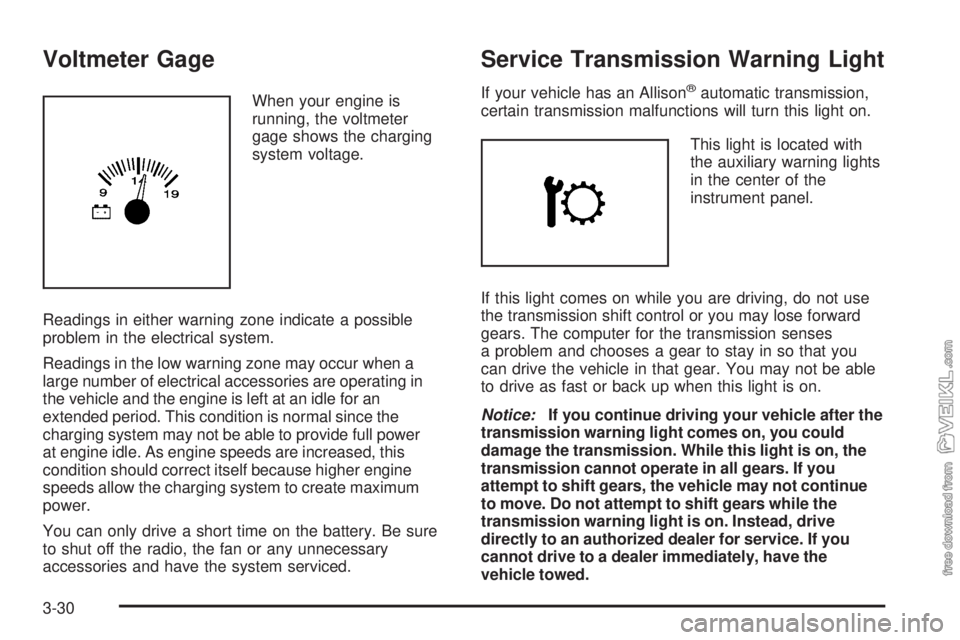
Voltmeter Gage
When your engine is
running, the voltmeter
gage shows the charging
system voltage.
Readings in either warning zone indicate a possible
problem in the electrical system.
Readings in the low warning zone may occur when a
large number of electrical accessories are operating in
the vehicle and the engine is left at an idle for an
extended period. This condition is normal since the
charging system may not be able to provide full power
at engine idle. As engine speeds are increased, this
condition should correct itself because higher engine
speeds allow the charging system to create maximum
power.
You can only drive a short time on the battery. Be sure
to shut off the radio, the fan or any unnecessary
accessories and have the system serviced.
Service Transmission Warning Light
If your vehicle has an Allison®automatic transmission,
certain transmission malfunctions will turn this light on.
This light is located with
the auxiliary warning lights
in the center of the
instrument panel.
If this light comes on while you are driving, do not use
the transmission shift control or you may lose forward
gears. The computer for the transmission senses
a problem and chooses a gear to stay in so that you
can drive the vehicle in that gear. You may not be able
to drive as fast or back up when this light is on.
Notice:If you continue driving your vehicle after the
transmission warning light comes on, you could
damage the transmission. While this light is on, the
transmission cannot operate in all gears. If you
attempt to shift gears, the vehicle may not continue
to move. Do not attempt to shift gears while the
transmission warning light is on. Instead, drive
directly to an authorized dealer for service. If you
cannot drive to a dealer immediately, have the
vehicle towed.
3-30
Page 299 of 376
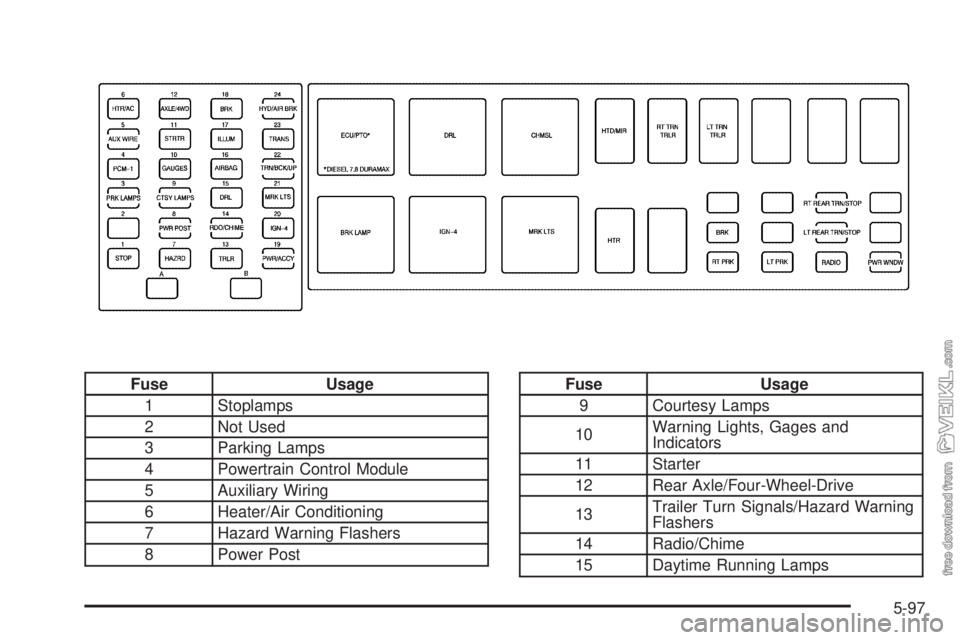
Fuse Usage
1 Stoplamps
2 Not Used
3 Parking Lamps
4 Powertrain Control Module
5 Auxiliary Wiring
6 Heater/Air Conditioning
7 Hazard Warning Flashers
8 Power PostFuse Usage
9 Courtesy Lamps
10Warning Lights, Gages and
Indicators
11 Starter
12 Rear Axle/Four-Wheel-Drive
13Trailer Turn Signals/Hazard Warning
Flashers
14 Radio/Chime
15 Daytime Running Lamps
5-97
Page 305 of 376
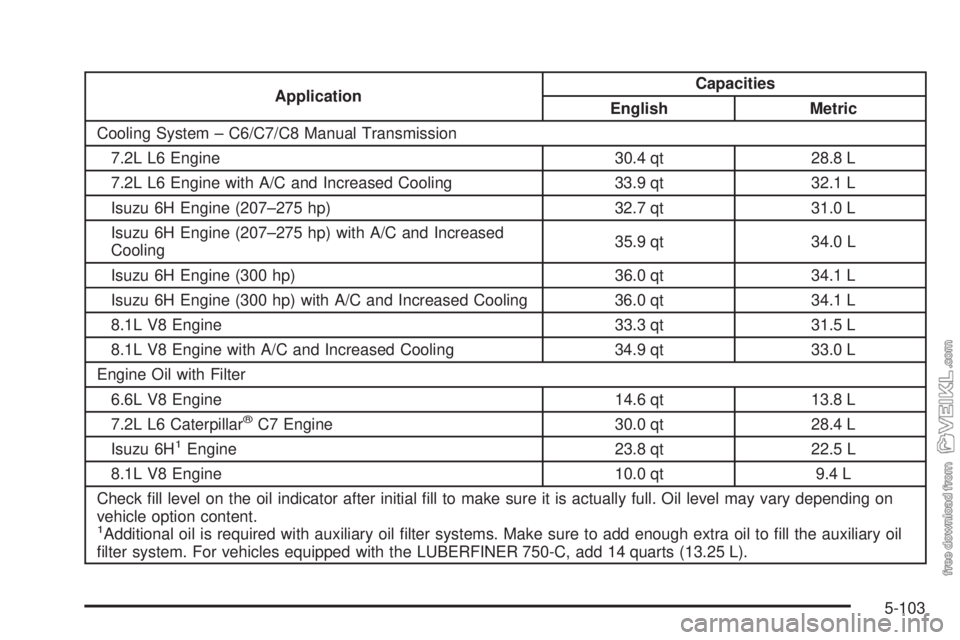
ApplicationCapacities
English Metric
Cooling System – C6/C7/C8 Manual Transmission
7.2L L6 Engine 30.4 qt 28.8 L
7.2L L6 Engine with A/C and Increased Cooling 33.9 qt 32.1 L
Isuzu 6H Engine (207–275 hp) 32.7 qt 31.0 L
Isuzu 6H Engine (207–275 hp) with A/C and Increased
Cooling35.9 qt 34.0 L
Isuzu 6H Engine (300 hp) 36.0 qt 34.1 L
Isuzu 6H Engine (300 hp) with A/C and Increased Cooling 36.0 qt 34.1 L
8.1L V8 Engine 33.3 qt 31.5 L
8.1L V8 Engine with A/C and Increased Cooling 34.9 qt 33.0 L
Engine Oil with Filter
6.6L V8 Engine 14.6 qt 13.8 L
7.2L L6 Caterpillar
®C7 Engine 30.0 qt 28.4 L
Isuzu 6H
1Engine 23.8 qt 22.5 L
8.1L V8 Engine 10.0 qt 9.4 L
Check fill level on the oil indicator after initial fill to make sure it is actually full. Oil level may vary depending on
vehicle option content.
1Additional oil is required with auxiliary oil filter systems. Make sure to add enough extra oil to fill the auxiliary oil
filter system. For vehicles equipped with the LUBERFINER 750-C, add 14 quarts (13.25 L).
5-103