clock CHEVROLET LOW CAB FORWARD 2017 Owner's Manual
[x] Cancel search | Manufacturer: CHEVROLET, Model Year: 2017, Model line: LOW CAB FORWARD, Model: CHEVROLET LOW CAB FORWARD 2017Pages: 414, PDF Size: 7.97 MB
Page 27 of 414
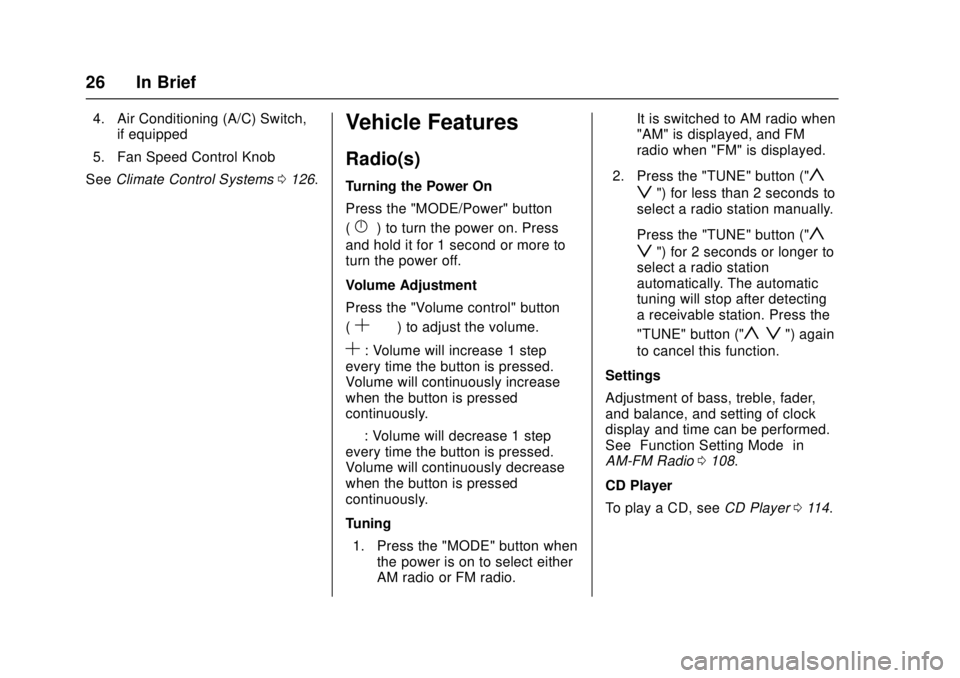
Chevrolet Low Cab Forward Owner Manual (GMNA-Localizing-U.S.-
10716700) - 2017 - crc - 12/6/16
26 In Brief
4. Air Conditioning (A/C) Switch,if equipped
5. Fan Speed Control Knob
See Climate Control Systems 0126.Vehicle Features
Radio(s)
Turning the Power On
Press the "MODE/Power" button
(“
}”) to turn the power on. Press
and hold it for 1 second or more to
turn the power off.
Volume Adjustment
Press the "Volume control" button
(“
S— ”) to adjust the volume.
S: Volume will increase 1 step
every time the button is pressed.
Volume will continuously increase
when the button is pressed
continuously.
— : Volume will decrease 1 step
every time the button is pressed.
Volume will continuously decrease
when the button is pressed
continuously.
Tuning
1. Press the "MODE" button when the power is on to select either
AM radio or FM radio. It is switched to AM radio when
"AM" is displayed, and FM
radio when "FM" is displayed.
2. Press the "TUNE" button ("
y
z
") for less than 2 seconds to
select a radio station manually.
Press the "TUNE" button ("
y
z
") for 2 seconds or longer to
select a radio station
automatically. The automatic
tuning will stop after detecting
a receivable station. Press the
"TUNE" button ("
y z") again
to cancel this function.
Settings
Adjustment of bass, treble, fader,
and balance, and setting of clock
display and time can be performed.
See “Function Setting Mode” in
AM-FM Radio 0108.
CD Player
To play a CD, see CD Player0114.
Page 48 of 414
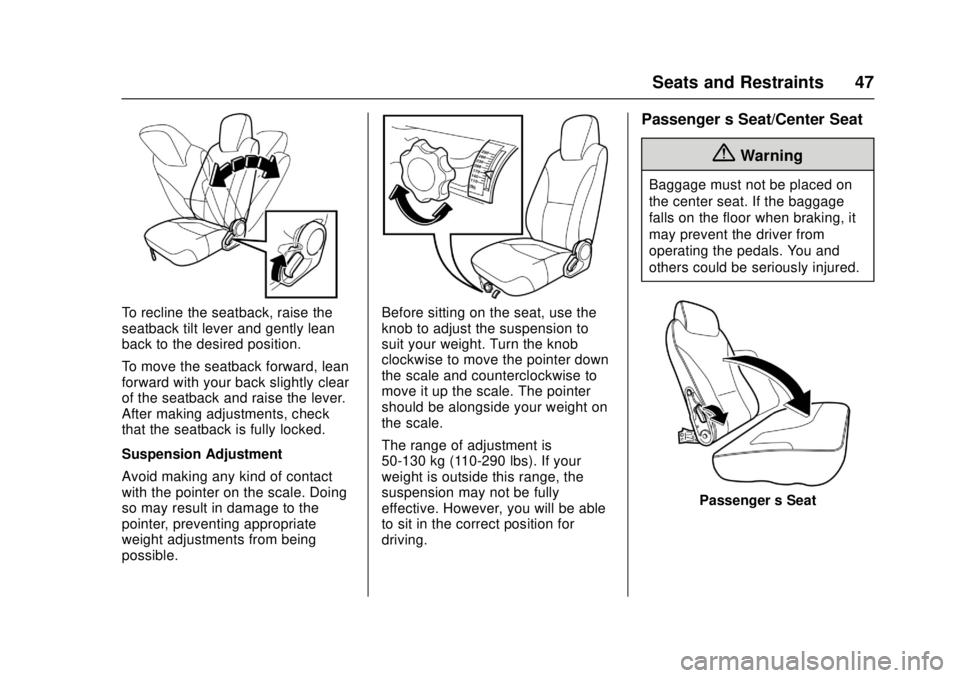
Chevrolet Low Cab Forward Owner Manual (GMNA-Localizing-U.S.-
10716700) - 2017 - crc - 12/6/16
Seats and Restraints 47
To recline the seatback, raise the
seatback tilt lever and gently lean
back to the desired position.
To move the seatback forward, lean
forward with your back slightly clear
of the seatback and raise the lever.
After making adjustments, check
that the seatback is fully locked.
Suspension Adjustment
Avoid making any kind of contact
with the pointer on the scale. Doing
so may result in damage to the
pointer, preventing appropriate
weight adjustments from being
possible.Before sitting on the seat, use the
knob to adjust the suspension to
suit your weight. Turn the knob
clockwise to move the pointer down
the scale and counterclockwise to
move it up the scale. The pointer
should be alongside your weight on
the scale.
The range of adjustment is
50-130 kg (110-290 lbs). If your
weight is outside this range, the
suspension may not be fully
effective. However, you will be able
to sit in the correct position for
driving.
Passenger’s Seat/Center Seat
{Warning
Baggage must not be placed on
the center seat. If the baggage
falls on the floor when braking, it
may prevent the driver from
operating the pedals. You and
others could be seriously injured.
Passenger ’s Seat
Page 95 of 414
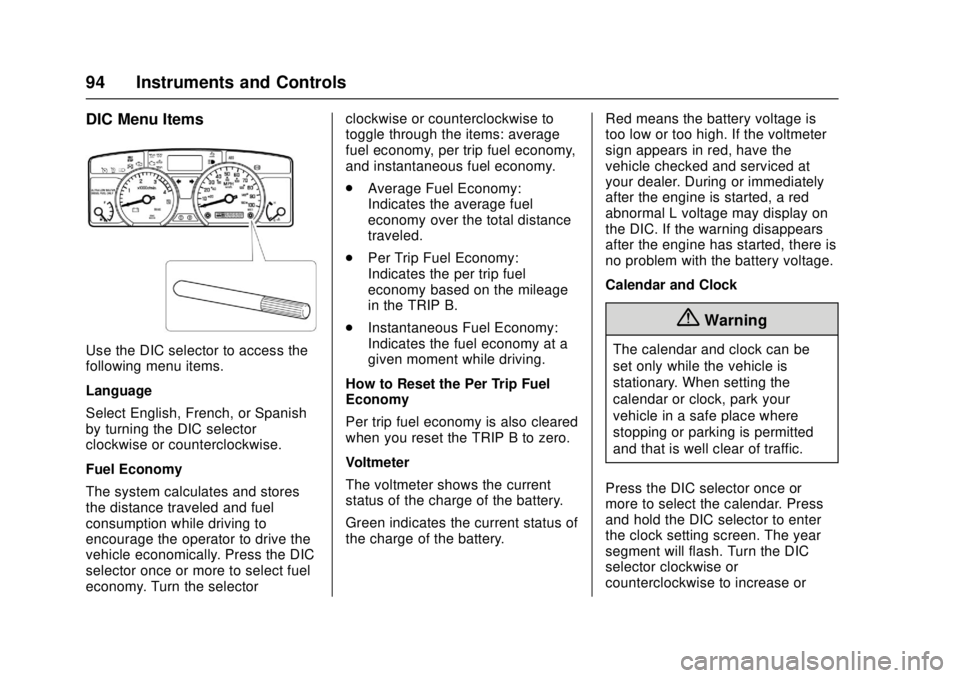
Chevrolet Low Cab Forward Owner Manual (GMNA-Localizing-U.S.-
10716700) - 2017 - crc - 12/6/16
94 Instruments and Controls
DIC Menu Items
Use the DIC selector to access the
following menu items.
Language
Select English, French, or Spanish
by turning the DIC selector
clockwise or counterclockwise.
Fuel Economy
The system calculates and stores
the distance traveled and fuel
consumption while driving to
encourage the operator to drive the
vehicle economically. Press the DIC
selector once or more to select fuel
economy. Turn the selectorclockwise or counterclockwise to
toggle through the items: average
fuel economy, per trip fuel economy,
and instantaneous fuel economy.
.
Average Fuel Economy:
Indicates the average fuel
economy over the total distance
traveled.
. Per Trip Fuel Economy:
Indicates the per trip fuel
economy based on the mileage
in the TRIP B.
. Instantaneous Fuel Economy:
Indicates the fuel economy at a
given moment while driving.
How to Reset the Per Trip Fuel
Economy
Per trip fuel economy is also cleared
when you reset the TRIP B to zero.
Voltmeter
The voltmeter shows the current
status of the charge of the battery.
Green indicates the current status of
the charge of the battery. Red means the battery voltage is
too low or too high. If the voltmeter
sign appears in red, have the
vehicle checked and serviced at
your dealer. During or immediately
after the engine is started, a red
abnormal L voltage may display on
the DIC. If the warning disappears
after the engine has started, there is
no problem with the battery voltage.
Calendar and Clock
{Warning
The calendar and clock can be
set only while the vehicle is
stationary. When setting the
calendar or clock, park your
vehicle in a safe place where
stopping or parking is permitted
and that is well clear of traffic.
Press the DIC selector once or
more to select the calendar. Press
and hold the DIC selector to enter
the clock setting screen. The year
segment will flash. Turn the DIC
selector clockwise or
counterclockwise to increase or
Page 96 of 414
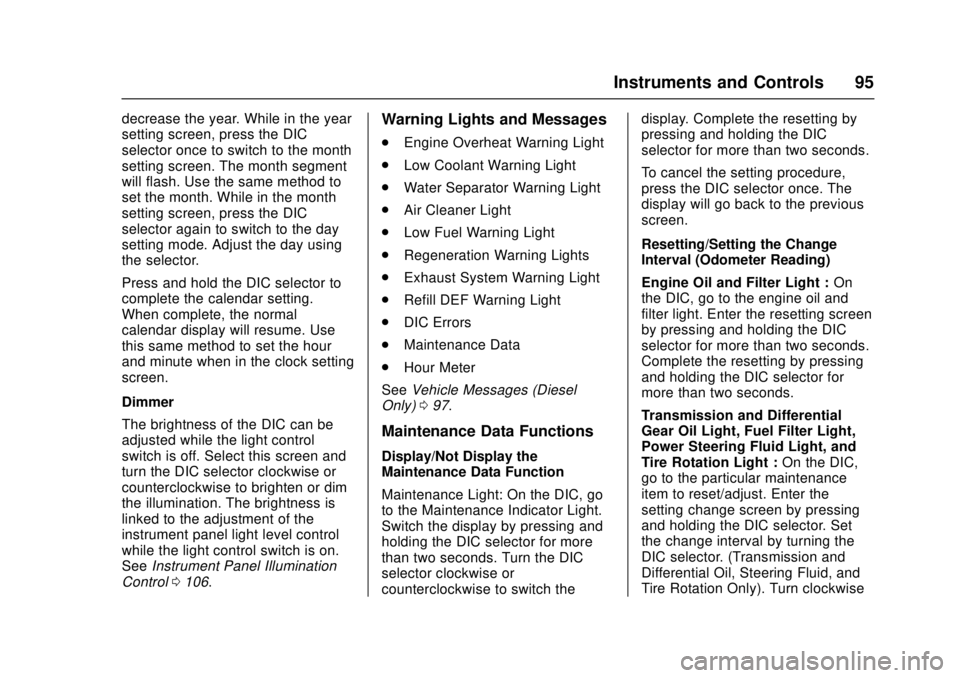
Chevrolet Low Cab Forward Owner Manual (GMNA-Localizing-U.S.-
10716700) - 2017 - crc - 12/6/16
Instruments and Controls 95
decrease the year. While in the year
setting screen, press the DIC
selector once to switch to the month
setting screen. The month segment
will flash. Use the same method to
set the month. While in the month
setting screen, press the DIC
selector again to switch to the day
setting mode. Adjust the day using
the selector.
Press and hold the DIC selector to
complete the calendar setting.
When complete, the normal
calendar display will resume. Use
this same method to set the hour
and minute when in the clock setting
screen.
Dimmer
The brightness of the DIC can be
adjusted while the light control
switch is off. Select this screen and
turn the DIC selector clockwise or
counterclockwise to brighten or dim
the illumination. The brightness is
linked to the adjustment of the
instrument panel light level control
while the light control switch is on.
SeeInstrument Panel Illumination
Control 0106.Warning Lights and Messages
.
Engine Overheat Warning Light
. Low Coolant Warning Light
. Water Separator Warning Light
. Air Cleaner Light
. Low Fuel Warning Light
. Regeneration Warning Lights
. Exhaust System Warning Light
. Refill DEF Warning Light
. DIC Errors
. Maintenance Data
. Hour Meter
See Vehicle Messages (Diesel
Only) 097.
Maintenance Data Functions
Display/Not Display the
Maintenance Data Function
Maintenance Light: On the DIC, go
to the Maintenance Indicator Light.
Switch the display by pressing and
holding the DIC selector for more
than two seconds. Turn the DIC
selector clockwise or
counterclockwise to switch the display. Complete the resetting by
pressing and holding the DIC
selector for more than two seconds.
To cancel the setting procedure,
press the DIC selector once. The
display will go back to the previous
screen.
Resetting/Setting the Change
Interval (Odometer Reading)
Engine Oil and Filter Light :
On
the DIC, go to the engine oil and
filter light. Enter the resetting screen
by pressing and holding the DIC
selector for more than two seconds.
Complete the resetting by pressing
and holding the DIC selector for
more than two seconds.
Transmission and Differential
Gear Oil Light, Fuel Filter Light,
Power Steering Fluid Light, and
Tire Rotation Light : On the DIC,
go to the particular maintenance
item to reset/adjust. Enter the
setting change screen by pressing
and holding the DIC selector. Set
the change interval by turning the
DIC selector. (Transmission and
Differential Oil, Steering Fluid, and
Tire Rotation Only). Turn clockwise
Page 97 of 414
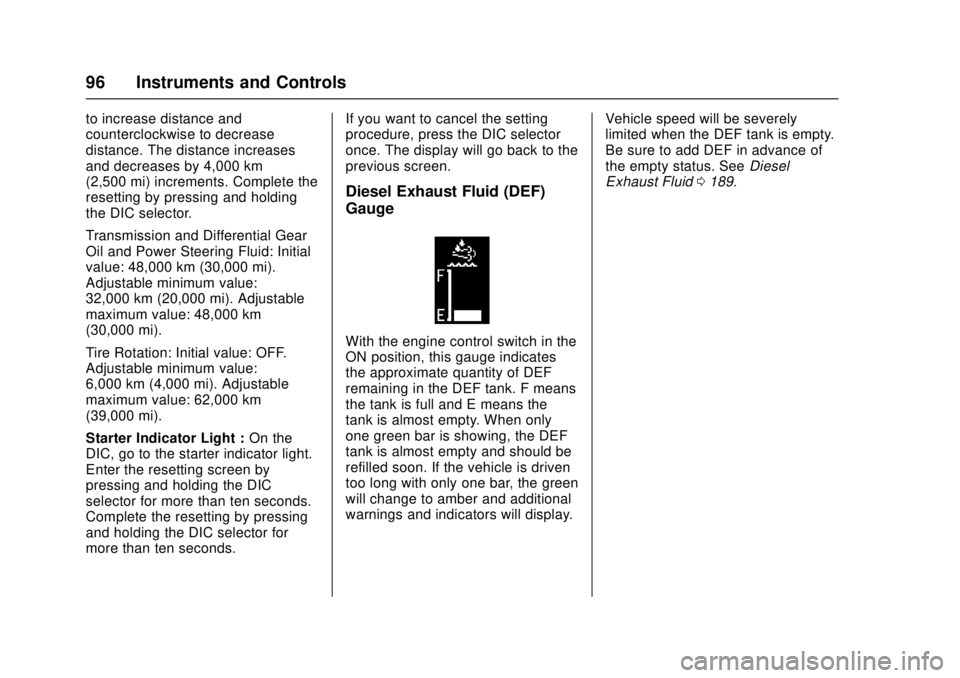
Chevrolet Low Cab Forward Owner Manual (GMNA-Localizing-U.S.-
10716700) - 2017 - crc - 12/6/16
96 Instruments and Controls
to increase distance and
counterclockwise to decrease
distance. The distance increases
and decreases by 4,000 km
(2,500 mi) increments. Complete the
resetting by pressing and holding
the DIC selector.
Transmission and Differential Gear
Oil and Power Steering Fluid: Initial
value: 48,000 km (30,000 mi).
Adjustable minimum value:
32,000 km (20,000 mi). Adjustable
maximum value: 48,000 km
(30,000 mi).
Tire Rotation: Initial value: OFF.
Adjustable minimum value:
6,000 km (4,000 mi). Adjustable
maximum value: 62,000 km
(39,000 mi).
Starter Indicator Light :On the
DIC, go to the starter indicator light.
Enter the resetting screen by
pressing and holding the DIC
selector for more than ten seconds.
Complete the resetting by pressing
and holding the DIC selector for
more than ten seconds. If you want to cancel the setting
procedure, press the DIC selector
once. The display will go back to the
previous screen.
Diesel Exhaust Fluid (DEF)
Gauge
With the engine control switch in the
ON position, this gauge indicates
the approximate quantity of DEF
remaining in the DEF tank. F means
the tank is full and E means the
tank is almost empty. When only
one green bar is showing, the DEF
tank is almost empty and should be
refilled soon. If the vehicle is driven
too long with only one bar, the green
will change to amber and additional
warnings and indicators will display.
Vehicle speed will be severely
limited when the DEF tank is empty.
Be sure to add DEF in advance of
the empty status. See
Diesel
Exhaust Fluid 0189.
Page 110 of 414

Chevrolet Low Cab Forward Owner Manual (GMNA-Localizing-U.S.-
10716700) - 2017 - crc - 12/6/16
Infotainment System 109
(1) Eject button
(2) FLD/CH button
(3) CD slot
(4) TUNE/TRACK button
(5) Volume control button
(6) USB terminal
(7) Mini jack
(8) FUNC/DISP button
(9) MODE/Power button
Turning the Power On
Press the "MODE/Power" button to
turn the power on. Press and hold it
for 1 second or more to turn the
power off. Volume Adjustment
Press the "Volume control" button to
adjust the volume.
S: Volume will increase 1 step
every time the button is pressed.
Volume will continuously increase
when the button is pressed
continuously.
— : Volume will decrease 1 step
every time the button is pressed.
Volume will continuously decrease
when the button is pressed
continuously.
It can be adjusted between 63
(maximum) and 0. Default setting is 19.
Turning the power on or off with the
volume set to maximum will damage
the equipment and your hearing. Set
the volume to a moderate level.
Function Setting Mode
Adjustment of bass, treble, fader,
and balance, and setting of clock
display and time can be performed.
Adjustment of Bass Level
1. Press the "FUNC" button to display "BAS."
2. Press the "TUNE/TRACK" button ("
y z") while "BAS" is
displayed to adjust the bass
level.
y: Level will increase every
time the button is pressed.
z: Level will decrease every
time the button is pressed.
It can be adjusted in the range
of -5 . -4 . -3 . -2 . -1 . 0 . 1 . 2 .
3 . 4 . 5.
Default setting is 0.
Page 111 of 414
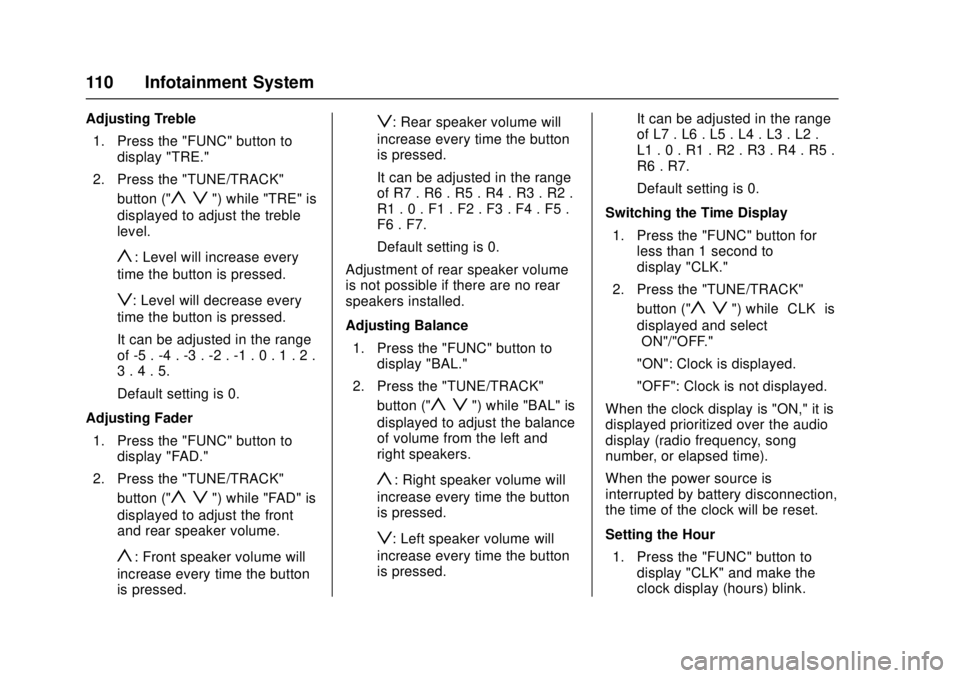
Chevrolet Low Cab Forward Owner Manual (GMNA-Localizing-U.S.-
10716700) - 2017 - crc - 12/6/16
110 Infotainment System
Adjusting Treble1. Press the "FUNC" button to display "TRE."
2. Press the "TUNE/TRACK" button ("
y z") while "TRE" is
displayed to adjust the treble
level.
y: Level will increase every
time the button is pressed.
z: Level will decrease every
time the button is pressed.
It can be adjusted in the range
of -5 . -4 . -3 . -2 . -1 . 0 . 1 . 2 .
3 . 4 . 5.
Default setting is 0.
Adjusting Fader 1. Press the "FUNC" button to display "FAD."
2. Press the "TUNE/TRACK" button ("
y z") while "FAD" is
displayed to adjust the front
and rear speaker volume.
y: Front speaker volume will
increase every time the button
is pressed.
z: Rear speaker volume will
increase every time the button
is pressed.
It can be adjusted in the range
of R7 . R6 . R5 . R4 . R3 . R2 .
R1 . 0 . F1 . F2 . F3 . F4 . F5 .
F6 . F7.
Default setting is 0.
Adjustment of rear speaker volume
is not possible if there are no rear
speakers installed.
Adjusting Balance 1. Press the "FUNC" button to display "BAL."
2. Press the "TUNE/TRACK" button ("
y z") while "BAL" is
displayed to adjust the balance
of volume from the left and
right speakers.
y: Right speaker volume will
increase every time the button
is pressed.
z: Left speaker volume will
increase every time the button
is pressed. It can be adjusted in the range
of L7 . L6 . L5 . L4 . L3 . L2 .
L1 . 0 . R1 . R2 . R3 . R4 . R5 .
R6 . R7.
Default setting is 0.
Switching the Time Display 1. Press the "FUNC" button for less than 1 second to
display "CLK."
2. Press the "TUNE/TRACK" button ("
y z") while “CLK”is
displayed and select
“ON"/"OFF."
"ON": Clock is displayed.
"OFF": Clock is not displayed.
When the clock display is "ON," it is
displayed prioritized over the audio
display (radio frequency, song
number, or elapsed time).
When the power source is
interrupted by battery disconnection,
the time of the clock will be reset.
Setting the Hour 1. Press the "FUNC" button to display "CLK" and make the
clock display (hours) blink.
Page 112 of 414
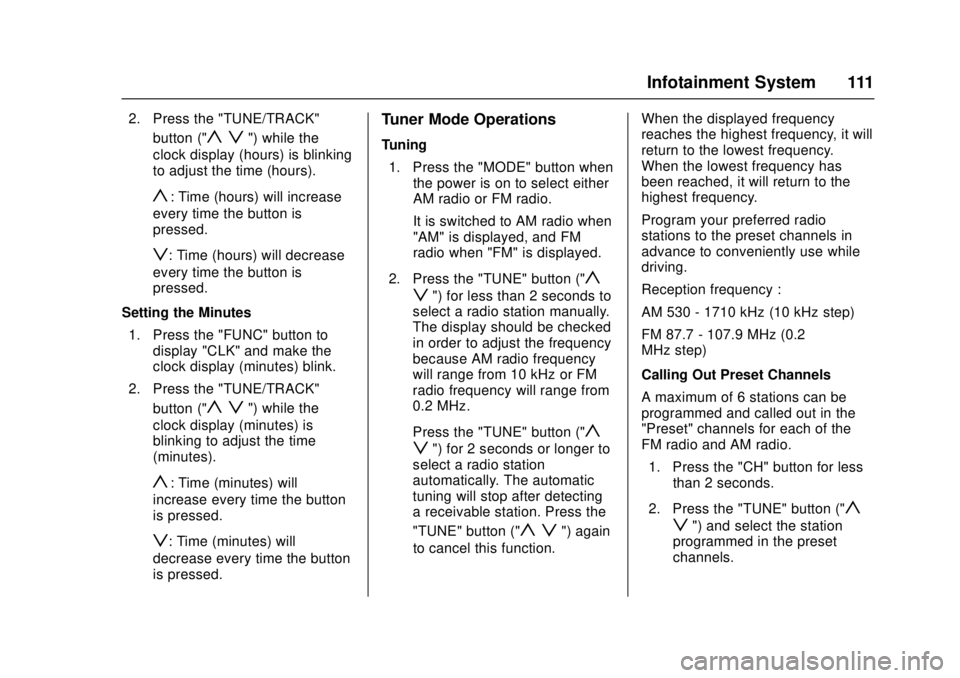
Chevrolet Low Cab Forward Owner Manual (GMNA-Localizing-U.S.-
10716700) - 2017 - crc - 12/6/16
Infotainment System 111
2. Press the "TUNE/TRACK"button ("
y z") while the
clock display (hours) is blinking
to adjust the time (hours).
y: Time (hours) will increase
every time the button is
pressed.
z: Time (hours) will decrease
every time the button is
pressed.
Setting the Minutes 1. Press the "FUNC" button to display "CLK" and make the
clock display (minutes) blink.
2. Press the "TUNE/TRACK" button ("
y z") while the
clock display (minutes) is
blinking to adjust the time
(minutes).
y: Time (minutes) will
increase every time the button
is pressed.
z: Time (minutes) will
decrease every time the button
is pressed.
Tuner Mode Operations
Tuning
1. Press the "MODE" button when the power is on to select either
AM radio or FM radio.
It is switched to AM radio when
"AM" is displayed, and FM
radio when "FM" is displayed.
2. Press the "TUNE" button ("
y
z
") for less than 2 seconds to
select a radio station manually.
The display should be checked
in order to adjust the frequency
because AM radio frequency
will range from 10 kHz or FM
radio frequency will range from
0.2 MHz.
Press the "TUNE" button ("
y
z
") for 2 seconds or longer to
select a radio station
automatically. The automatic
tuning will stop after detecting
a receivable station. Press the
"TUNE" button ("
y z") again
to cancel this function. When the displayed frequency
reaches the highest frequency, it will
return to the lowest frequency.
When the lowest frequency has
been reached, it will return to the
highest frequency.
Program your preferred radio
stations to the preset channels in
advance to conveniently use while
driving.
Reception frequency :
AM 530 - 1710 kHz (10 kHz step)
FM 87.7 - 107.9 MHz (0.2
MHz step)
Calling Out Preset Channels
A maximum of 6 stations can be
programmed and called out in the
"Preset" channels for each of the
FM radio and AM radio.
1. Press the "CH" button for less than 2 seconds.
2. Press the "TUNE" button ("
y
z
") and select the station
programmed in the preset
channels.
Page 128 of 414
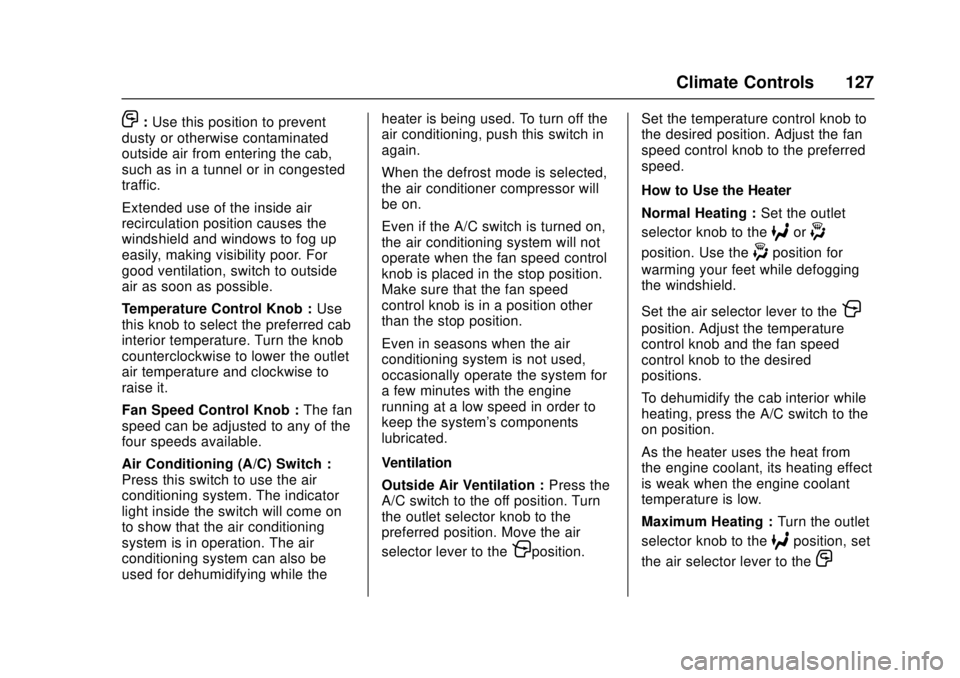
Chevrolet Low Cab Forward Owner Manual (GMNA-Localizing-U.S.-
10716700) - 2017 - crc - 12/6/16
Climate Controls 127
O:Use this position to prevent
dusty or otherwise contaminated
outside air from entering the cab,
such as in a tunnel or in congested
traffic.
Extended use of the inside air
recirculation position causes the
windshield and windows to fog up
easily, making visibility poor. For
good ventilation, switch to outside
air as soon as possible.
Temperature Control Knob : Use
this knob to select the preferred cab
interior temperature. Turn the knob
counterclockwise to lower the outlet
air temperature and clockwise to
raise it.
Fan Speed Control Knob : The fan
speed can be adjusted to any of the
four speeds available.
Air Conditioning (A/C) Switch :
Press this switch to use the air
conditioning system. The indicator
light inside the switch will come on
to show that the air conditioning
system is in operation. The air
conditioning system can also be
used for dehumidifying while the heater is being used. To turn off the
air conditioning, push this switch in
again.
When the defrost mode is selected,
the air conditioner compressor will
be on.
Even if the A/C switch is turned on,
the air conditioning system will not
operate when the fan speed control
knob is placed in the stop position.
Make sure that the fan speed
control knob is in a position other
than the stop position.
Even in seasons when the air
conditioning system is not used,
occasionally operate the system for
a few minutes with the engine
running at a low speed in order to
keep the system's components
lubricated.
Ventilation
Outside Air Ventilation :
Press the
A/C switch to the off position. Turn
the outlet selector knob to the
preferred position. Move the air
selector lever to the
Pposition. Set the temperature control knob to
the desired position. Adjust the fan
speed control knob to the preferred
speed.
How to Use the Heater
Normal Heating :
Set the outlet
selector knob to the
6or-
position. Use the-position for
warming your feet while defogging
the windshield.
Set the air selector lever to the
P
position. Adjust the temperature
control knob and the fan speed
control knob to the desired
positions.
To dehumidify the cab interior while
heating, press the A/C switch to the
on position.
As the heater uses the heat from
the engine coolant, its heating effect
is weak when the engine coolant
temperature is low.
Maximum Heating : Turn the outlet
selector knob to the
6position, set
the air selector lever to the
O
Page 165 of 414

Chevrolet Low Cab Forward Owner Manual (GMNA-Localizing-U.S.-
10716700) - 2017 - crc - 12/6/16
164 Driving and Operating
Caution
After starting the engine, do not
turn the engine control switch to
the START position. Otherwise,
the starter motor may be
damaged.
Using electrical devices such as
the audio system for an extended
time period with the engine
stopped can completely discharge
the battery.
The starting circuit, engine alarm
circuits and accessory circuits are
all controlled by the engine control
switch.
1 LOCK : Lock is in the position
fully counterclockwise. In this
position, the key can be inserted or
removed. To place the engine control switch in the LOCK position,
press and hold the key in the ACC
position and then turn it to the
LOCK position. If you will leave the
vehicle, remove the key and turn the
steering wheel until it locks. The
steering wheel will be locked to help
prevent theft.
2 ACC :
Accessory is in the first
position clockwise. In this position,
the audio and other accessories can
be used with the engine stopped.
3 ON : This ON position is in the
second position clockwise. The key
stays in this position while the
engine is running. Engine control,
warning circuits, gauge circuits, and
accessory circuits are energized.
For diesel engines only, the engine
cylinder heaters or glow plugs are
also turned on when the switch is in
the ON position. The wait-to-start
light will come on and stay on until
the glow plugs are heated enough.
When this light goes off, turn the
switch to the START position.
4 START : On all engines, start is in
the position furthest clockwise. The
engine is started in this position.